oil reset BUICK PARK AVENUE 1998 Owners Manual
[x] Cancel search | Manufacturer: BUICK, Model Year: 1998, Model line: PARK AVENUE, Model: BUICK PARK AVENUE 1998Pages: 426, PDF Size: 23.59 MB
Page 153 of 426
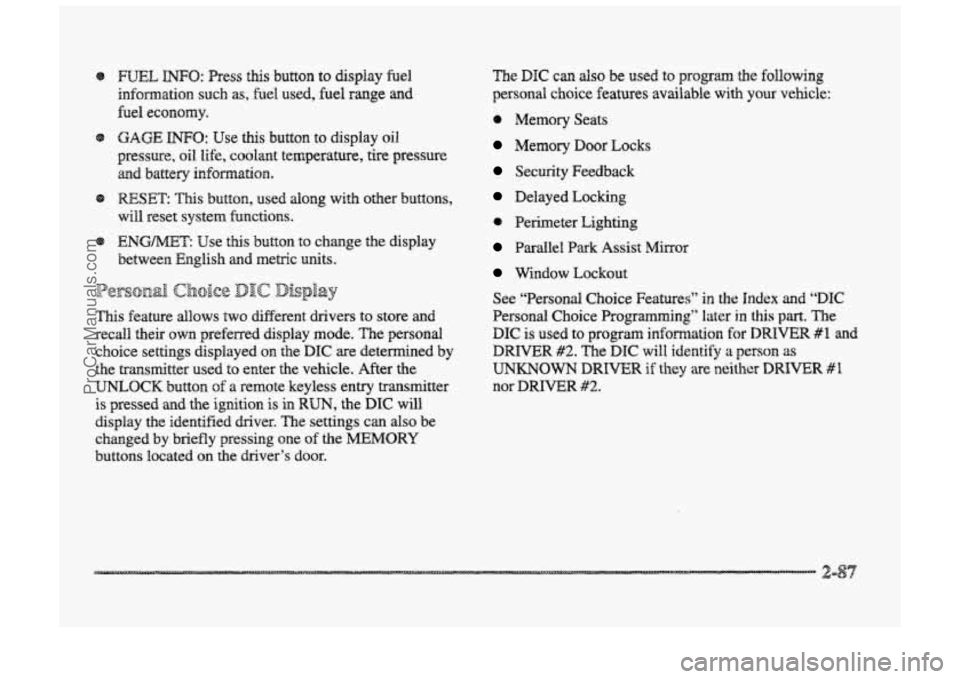
e mL INFO: Press this button to display fuel
infomation such
as, fuel used, fuel range and
fuel economy.
Q GAGE INFO: Use this button to display oil
pressure,
oil Me, coolant temperature, tire pressure
and battery infomation.
RESET: ”his button, used dong with other buttons,
will reset system functions.
@ ENGNET: Use this button to change the display
between English and metric
units.
p@r@-jn& Choice gJ1c DispEay
This feature allows two different drivers to store and
recall their
QWP~ preferred display mode. The personal
choice settings displayed
on the DIC are determined by
the transmitter used
t~ enter the vehicle. After the
UNLOCK button of a remote keyless entry transmitter
is pressed
and the ignition is in RUN, the DIC will
display
the identified driver. The settings can also be
changed
by briefly pressing one of the MEMORY
buttons located on the driver’s door.
The DIC can also be used to program the following
personal
choice features available with your vehicle:
e Memory Seats
Memory Door Locks
Security Feedback
Delayed Locking
e Perimeter Lighting
Parallel Park Assist Mirror
Window Lockout
See “Personal Choice Features”
in the Index and “DIC
Personal Choice Progran~ning’~ later in this part. The
DIC is used to program infomation €or DWIVEiR #1 and
DRIVER #2. The DIC will identify a person as
UNKNOWN DRIVER if they are neither DRIVER #I
nor DRIVER #2.
ProCarManuals.com
Page 155 of 426
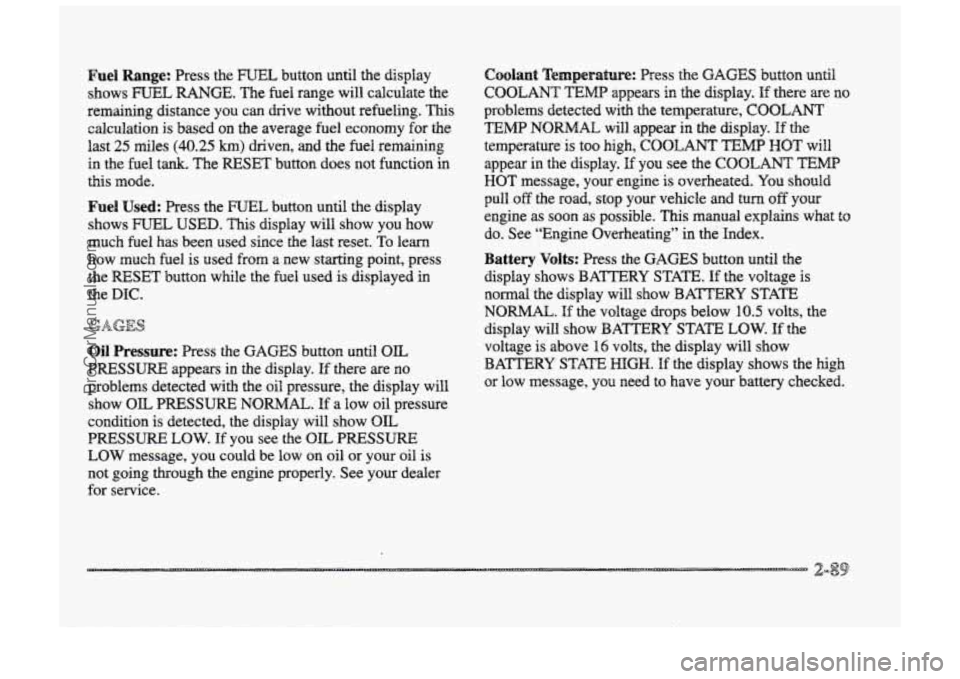
Fuel Range: Press the FUEL button until the display
shows
FUEL RANGE. The fuel range will calculate the
remaining distance you can chive without refueling. This
calculation is based on the average fuel economy for the
last 25 miles (40.25 km) driven, and the fuel remaining
in the fuel
tank. The RESET button does not function in
this mode.
Fuel Used: Press the mTEk button until the display
shows
IFCTIEL USED. This display will show you how
much fuel has been used since the last reset.
TQ learn
how much fuel is used from a new starting point, press
the RESET button while the fbel used is displayed
-h
the DIC.
Oil Pressure: Press the GAGES button until OIL
PRESSURE appears in the display. If there are no
problems detected with the oil pressure, the display
will
show OIL PRESSURE NORMAL. If a low oil pressure
condition is detected, the display
will show OIL
PRESSURE LOW. If you see the OIL PRESSURE
LOW message, you could be low on oil or your oil is
not going through the engine properly. See your dealer
for service.
Coolant Temperature: Press the GAGES button until
COOLANT TEMB appears in the display. If there are no
problems detected with the temperature, C~C&4NI’
TEMP NORMAL will appear in the display. If the
temperature is too
high, COOLANT TEMP HOT will
appear in the display. If you see the COOLANT TEMP
HOT message, your engine is overheated. You should
pull off the road, stop your vehicle and turn off your
engine as soon as possible.
This manual explains what to
do. See “Engine Overheating” in the Index.
Battery Volts: Press the GAGES button until the
display shows BATTERY STAm.
If the voltage is
normal the display will show BATTERY STATE
NORMAE. If the voltage drops below 10.5 volts, the
display will show
BATTERY STAm LOW. If the
voltage
is above 16 volts, the display will show
BATTERY STATE
HIGH. If the display shows the high
or low message, you need
to have your battery checked.
ProCarManuals.com
Page 156 of 426
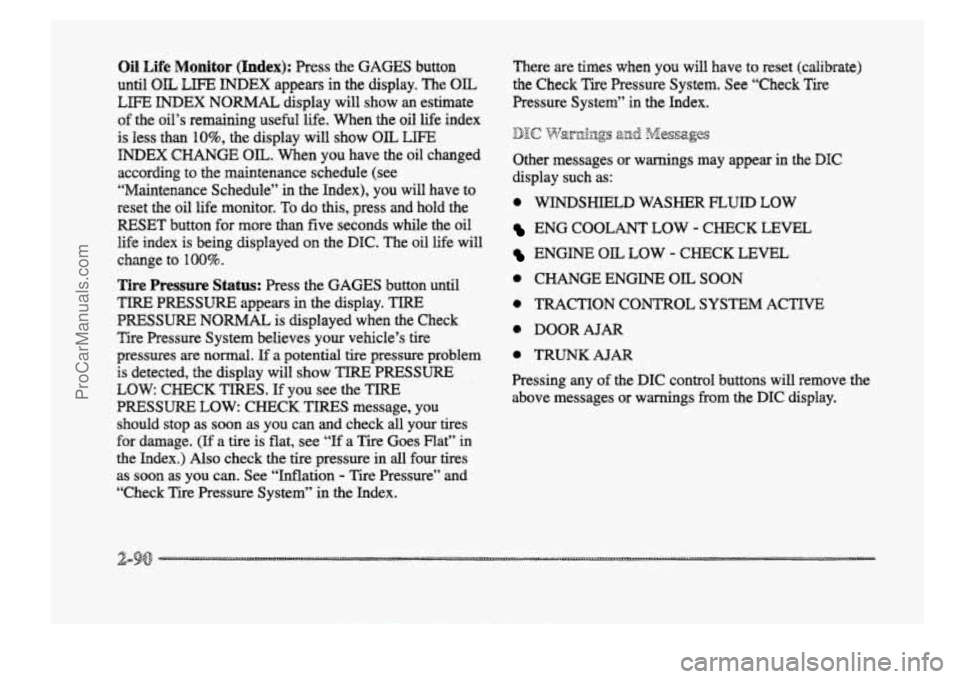
Oil Life Monitor (Index): Psess the GAGES button
until OIL LIFE INDEX appears in the display. The OIL
LEE INDEX NORMAL display will show an estimate
of the oil’s remaining useful Me. When the oil life index
is less
than IO%, the display will show OIL LIFE
INDEX CHANGE OIL. When you have the oil changed
according
to the maintenance schedule (see
“Maintenance Schedule” in the Index), you will have to
reset the oil We monitor.
To do this, press and hold the
RESET’
button for more than five seconds while the oil
life index
is being displayed on the DPC. The oil life will
change to
100%.
Tire Psessure Status: Press the GAGES button until
‘FWE IPWSSUWE appears in the display. TWE
PRESSUWE NORMAL is displayed when the Check
Tire Pressure System believes your ve~cle’s tire
pressures are normal. If a potential tire pressure problem
is detected, the display will show gIRE PRESSURE
LOW CHECK TIRES. If you see the azRE
PRESSURE LOW: CHECK TIRES message, you
should
st~p as soon as you can and check all your tires
for damage. (If a tire is flat, see ‘‘If a Tire Goes Flat” in
the Index.)
Also check the tire pressure in all four tires
as
soon as you can. See “Inflation - Tire Pressure” and
“Check Tire Pressure System” in the Index. mere
are
times when you will have to reset (calibrate)
the
Check Tire Pressure System. See “Check Tire
Pressure System” in
the Index.
jJ&m&qgs sj& &ssag@j
Other messages or warnings may appear in the DE
display such as:
0 WINDSHIELD WASHER FLUID LOW
ENG COOLANT LOW - CHECK LEVEL
ENGINE OIL LOW - CHECK LEVEL
0 CHANGE ENGINE OIL SOON
0 TRACTION CONTROL SYSTEM ACTIVE
0 DOOR AJAR
0 TRUNKAJAR
Pressing any of the DIC control buttons will remove the
above messages or warnings
from the DIC display.
ProCarManuals.com
Page 357 of 426
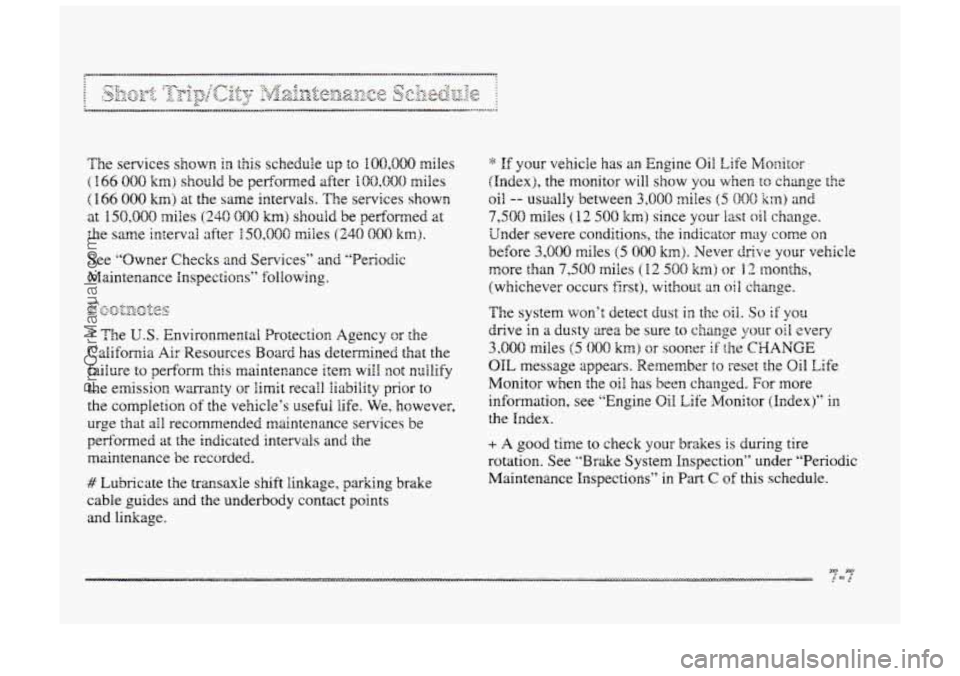
m. B he services shown in this schedule up to IOO,QQ0 miles
( 166 000 am) should be performed after 100,800 miles
( I. 66 008 km) at the same intervals. The services shown
at 150,000 miles (240 GOO km) shouid be performed at
the same interval after
150,000 riles (240 000 km).
See “Owner Checks and Services” md “Periodic
Maintenance inspections” following.
* The U.S. Environmental Protection Agency or the
California Air Resources
Boxd has determined that the
failure
to perform this maintenance item will not nuIli€y
the elmission wmanty or
limit recall liability prior to
the completion
of the vehicle’s useful life. We, however,
urge
that ail recommended maintenance services be
performed at the indicated intervals
and the
maintenance be recorded.
# Lubricate the transaxle shift linkage, parking brake
cable guides and the underbody contact points
and
linkage.
* If your vehicle has an Engine Oil Life Monitor
(Index), the monitor will show you when to change the
oil
-- usually between 3,000 miles (5 CIOC) kn) and
7,500 miles ( 12 500 lmj since your last oil change.
Under severe conditions, the indicator may come on
before 3,000 wiles (5 000 h). Never drive your vehicle
more than
7,500 miles (12 508 am> or i 2 months,
(whichever occurs first), without an oil change.
Tne
system won‘: detect dust in thc oil. So if you
drive in a dusty area be sure to change pur oil every
3,000 miles (5 008 km) or sooner if: the CHANGE
OIL message appears. Remember to reset the Oil Life
‘Monitor
when the oil has been changed. For more
information, see “Engine
Oil Life ,Monitor (Index)” in
the Index.
+ A good time to check your brakes is during tire
rotation. See
“Brake System Inspection” under “Periodic
Maintenance Inspections” in
Part C of this schedule.
ProCarManuals.com
Page 372 of 426
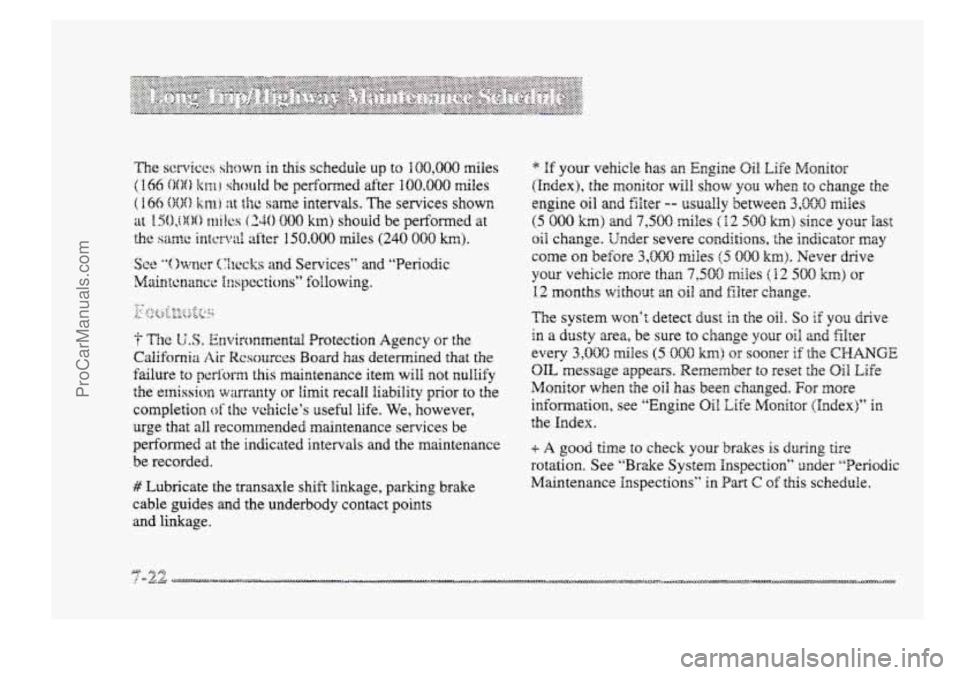
? The U.S. E~wironrnentd Protection Agency the
Cainiifomire Air R!csources Board has determined that the
failure
to pertc)rm this maintenance item will not nullify
the
emission warranty or limit recall liability prior to the
completion
or‘ the vehicle’s useful life. We, however,
urge
that all recommended maintenance services be
performed
at the indicated intervals and the maintenance
be recorded.
## Lubricate the transaxle shift linkage, parking brake
cable guides and the underbody contact points
and linkage.
* If your vehicle has m Engice Oil Life Monitor
(Index), the monitor will show you when to change the
engine
oil and filter -- usually between 3,000 miles
(5 GOO km> and 7,500 miles (X2 500 krn) since your last
oil change. Under severe conditions. the indicator may
come on before 3,008 miles (5 8064 km). Never drive
your vehicle more than 7,500 miles ( 12 500 km) or
12 months without an oil and filter change.
The system won’t detect
dust in the oil. So if yo2 drive
in a dusty area, be sure to change your oil. and filter
every 3,000 miles (5 000 km) ~r sooner if thms CHANGE
OIL message appears. Remember to reset the Oil Life
Monitor when the oil has been changed. For more
information,
see “Engine Oil Life Monitor (Index)” in
the Index.
+- A good time to check your brakes is during tire
rotation. See “Brake System Inspection” under “Periodic
Maintenance Inspections”
in Part C of this schedule.
ProCarManuals.com