start stop button BUICK PARK AVENUE 1998 Owners Manual
[x] Cancel search | Manufacturer: BUICK, Model Year: 1998, Model line: PARK AVENUE, Model: BUICK PARK AVENUE 1998Pages: 426, PDF Size: 23.59 MB
Page 155 of 426
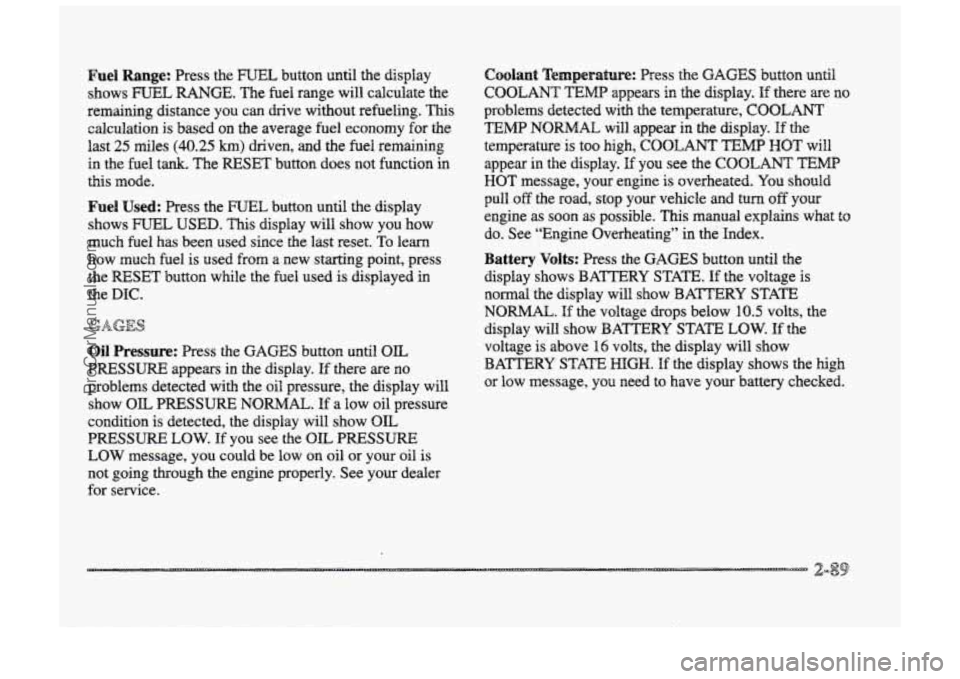
Fuel Range: Press the FUEL button until the display
shows
FUEL RANGE. The fuel range will calculate the
remaining distance you can chive without refueling. This
calculation is based on the average fuel economy for the
last 25 miles (40.25 km) driven, and the fuel remaining
in the fuel
tank. The RESET button does not function in
this mode.
Fuel Used: Press the mTEk button until the display
shows
IFCTIEL USED. This display will show you how
much fuel has been used since the last reset.
TQ learn
how much fuel is used from a new starting point, press
the RESET button while the fbel used is displayed
-h
the DIC.
Oil Pressure: Press the GAGES button until OIL
PRESSURE appears in the display. If there are no
problems detected with the oil pressure, the display
will
show OIL PRESSURE NORMAL. If a low oil pressure
condition is detected, the display
will show OIL
PRESSURE LOW. If you see the OIL PRESSURE
LOW message, you could be low on oil or your oil is
not going through the engine properly. See your dealer
for service.
Coolant Temperature: Press the GAGES button until
COOLANT TEMB appears in the display. If there are no
problems detected with the temperature, C~C&4NI’
TEMP NORMAL will appear in the display. If the
temperature is too
high, COOLANT TEMP HOT will
appear in the display. If you see the COOLANT TEMP
HOT message, your engine is overheated. You should
pull off the road, stop your vehicle and turn off your
engine as soon as possible.
This manual explains what to
do. See “Engine Overheating” in the Index.
Battery Volts: Press the GAGES button until the
display shows BATTERY STAm.
If the voltage is
normal the display will show BATTERY STATE
NORMAE. If the voltage drops below 10.5 volts, the
display will show
BATTERY STAm LOW. If the
voltage
is above 16 volts, the display will show
BATTERY STATE
HIGH. If the display shows the high
or low message, you need
to have your battery checked.
ProCarManuals.com
Page 185 of 426
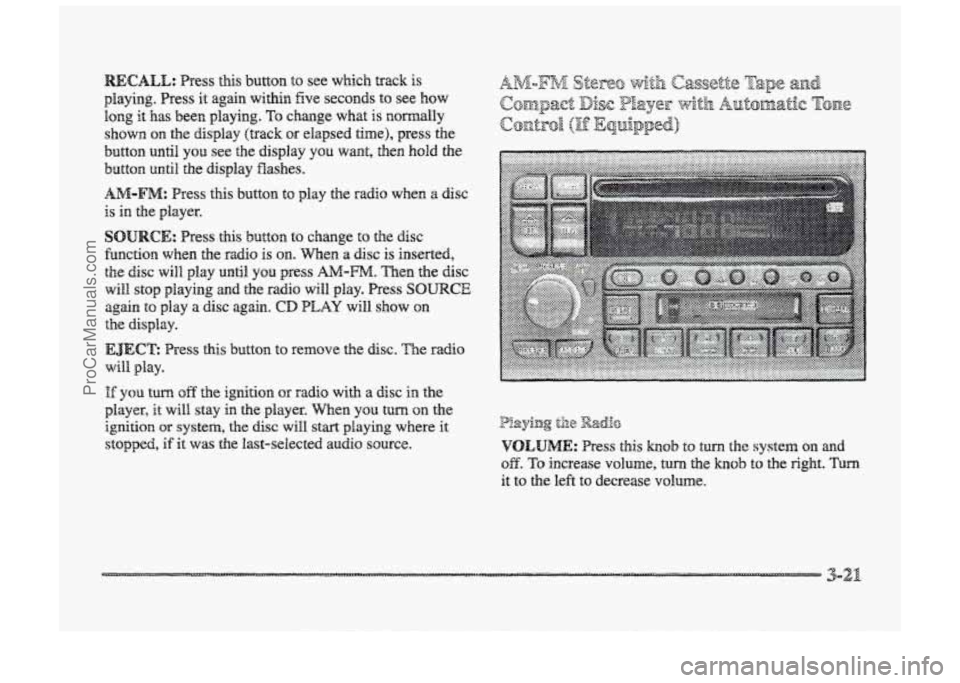
playing. Press it again within five seconds to see how
long it has been playing. TQ change what is normally
shown
on the display (track or elapsed time), press the
button until YOU see the display YOU want, then hold the
button until the display Washes.
AM-FM: Press this button to play the radio when a disc
is in the player.
SOURCE: Press this button to change to the disc
fbnction when he radio is on. When a disc is inserted,
the disc will play until YOU press AA4-m. Then the disc
will stop playing and the radio will play. Press SOURCE
again to play a disc again. CD PLAY will show on
EJECE Press this button to ~~XIIQV~ the disc. The EXI~O
will. play.
the display.
I% you turn off the ignition or radio with a disc in the
player, it will stay in the player. men YOU turn on the
ignition OF system, the disc will start playing where it
stopped, if it was the last-selected audio source.
P!aying til8 Radio
VOLUME: Press this hob to turn the system on md
OB. To increase volume, turn the knob to the right. Turn
it to the left to decrease VO~UIIE.
3-21
ProCarManuals.com