seats BUICK PARK AVENUE 2003 Owner's Manual
[x] Cancel search | Manufacturer: BUICK, Model Year: 2003, Model line: PARK AVENUE, Model: BUICK PARK AVENUE 2003Pages: 372, PDF Size: 2.8 MB
Page 1 of 372
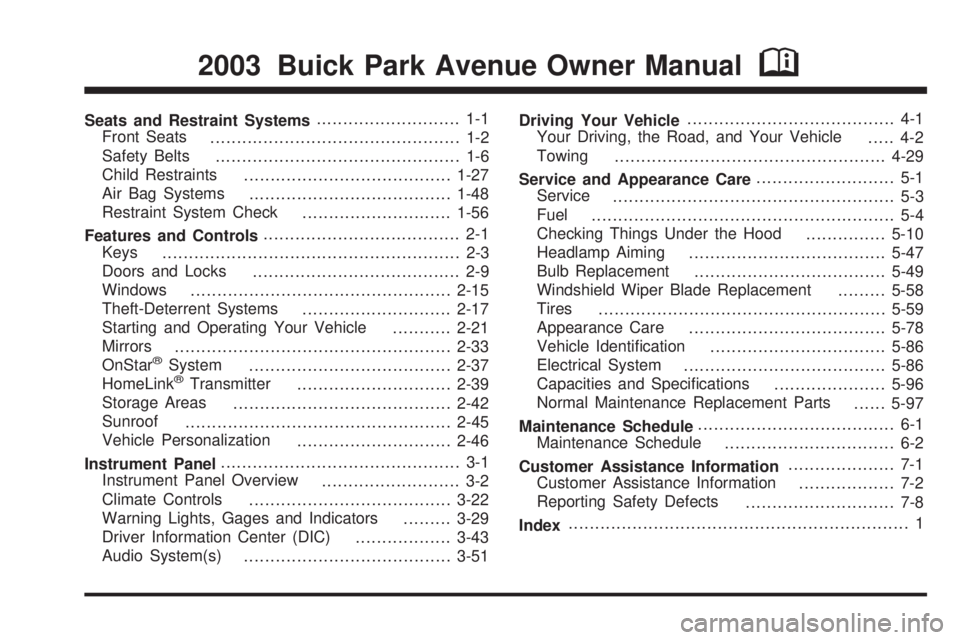
Seats and Restraint Systems........................... 1-1
Front Seats
............................................... 1-2
Safety Belts
.............................................. 1-6
Child Restraints
.......................................1-27
Air Bag Systems
......................................1-48
Restraint System Check
............................1-56
Features and Controls..................................... 2-1
Keys
........................................................ 2-3
Doors and Locks
....................................... 2-9
Windows
.................................................2-15
Theft-Deterrent Systems
............................2-17
Starting and Operating Your Vehicle
...........2-21
Mirrors
....................................................2-33
OnStar
žSystem
......................................2-37
HomeLinkžTransmitter
.............................2-39
Storage Areas
.........................................2-42
Sunroof
..................................................2-45
Vehicle Personalization
.............................2-46
Instrument Panel............................................. 3-1
Instrument Panel Overview
.......................... 3-2
Climate Controls
......................................3-22
Warning Lights, Gages and Indicators
.........3-29
Driver Information Center (DIC)
..................3-43
Audio System(s)
.......................................3-51Driving Your Vehicle....................................... 4-1
Your Driving, the Road, and Your Vehicle
..... 4-2
Towing
...................................................4-29
Service and Appearance Care.......................... 5-1
Service
..................................................... 5-3
Fuel
......................................................... 5-4
Checking Things Under the Hood
...............5-10
Headlamp Aiming
.....................................5-47
Bulb Replacement
....................................5-49
Windshield Wiper Blade Replacement
.........5-58
Tires
......................................................5-59
Appearance Care
.....................................5-78
Vehicle Identi®cation
.................................5-86
Electrical System
......................................5-86
Capacities and Speci®cations
.....................5-96
Normal Maintenance Replacement Parts
......5-97
Maintenance Schedule..................................... 6-1
Maintenance Schedule
................................ 6-2
Customer Assistance Information.................... 7-1
Customer Assistance Information
.................. 7-2
Reporting Safety Defects
............................ 7-8
Index................................................................ 1
2003 Buick Park Avenue Owner ManualM
Page 4 of 372

Vehicle Damage Warnings
Also, in this book you will ®nd these notices:
Notice:These mean there is something that could
damage your vehicle.
A notice will tell you about something that can damage
your vehicle. Many times, this damage would not be
covered by your warranty, and it could be costly. But the
notice will tell you what to do to help avoid the
damage.
When you read other manuals, you might see
CAUTION and NOTICE warnings in different colors or in
different words.
You'll also see warning labels on your vehicle. They use
the same words, CAUTION or NOTICE.
Vehicle Symbols
Your vehicle has components and labels that use
symbols instead of text. Symbols, used on your vehicle,
are shown along with the text describing the operation
or information relating to a speci®c component, control,
message, gage or indicator.
If you need help ®guring out a speci®c name of a
component, gage or indicator, reference the
following topics:
·Seats and Restraint Systems in Section 1
·Features and Controls in Section 2
·Instrument Panel Overview in Section 3
·Climate Controls in Section 3
·Warning Lights, Gages and Indicators in Section 3
·Audio System(s) in Section 3
·Engine Compartment Overview in Section 5
iv
Page 7 of 372
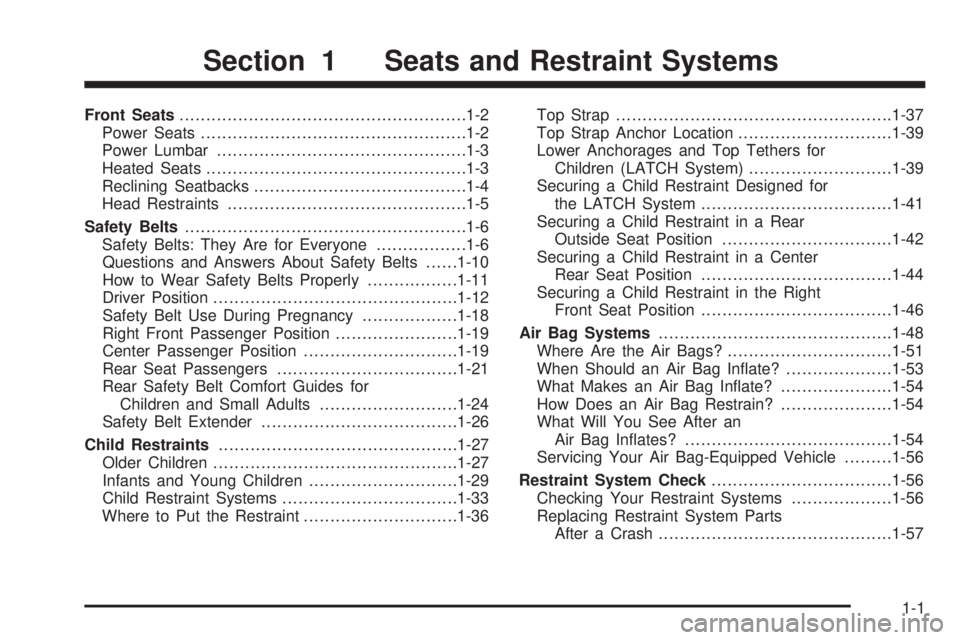
Front Seats......................................................1-2
Power Seats..................................................1-2
Power Lumbar...............................................1-3
Heated Seats.................................................1-3
Reclining Seatbacks........................................1-4
Head Restraints.............................................1-5
Safety Belts.....................................................1-6
Safety Belts: They Are for Everyone.................1-6
Questions and Answers About Safety Belts......1-10
How to Wear Safety Belts Properly.................1-11
Driver Position..............................................1-12
Safety Belt Use During Pregnancy..................1-18
Right Front Passenger Position.......................1-19
Center Passenger Position.............................1-19
Rear Seat Passengers..................................1-21
Rear Safety Belt Comfort Guides for
Children and Small Adults..........................1-24
Safety Belt Extender.....................................1-26
Child Restraints.............................................1-27
Older Children..............................................1-27
Infants and Young Children............................1-29
Child Restraint Systems.................................1-33
Where to Put the Restraint.............................1-36Top Strap....................................................1-37
Top Strap Anchor Location.............................1-39
Lower Anchorages and Top Tethers for
Children (LATCH System)...........................1-39
Securing a Child Restraint Designed for
the LATCH System....................................1-41
Securing a Child Restraint in a Rear
Outside Seat Position................................1-42
Securing a Child Restraint in a Center
Rear Seat Position....................................1-44
Securing a Child Restraint in the Right
Front Seat Position....................................1-46
Air Bag Systems............................................1-48
Where Are the Air Bags?...............................1-51
When Should an Air Bag In¯ate?....................1-53
What Makes an Air Bag In¯ate?.....................1-54
How Does an Air Bag Restrain?.....................1-54
What Will You See After an
Air Bag In¯ates?.......................................1-54
Servicing Your Air Bag-Equipped Vehicle.........1-56
Restraint System Check..................................1-56
Checking Your Restraint Systems...................1-56
Replacing Restraint System Parts
After a Crash............................................1-57
Section 1 Seats and Restraint Systems
1-1
Page 8 of 372

Front Seats
Power Seats
The power seat controls are located on the outboard
sides of both the driver's and front passenger's seats.To adjust the power seats, do the following:
Horizontal Control:Raise or lower the front of the seat
cushion by pressing the forward edge of the control
up or down.
Raise or lower the rear of the seat cushion by pressing
the rear edge of the control up or down.
Move the seat forward or rearward by pressing the
control toward the front or rear of the vehicle.
Move the seat higher or lower by holding the whole
control up or down.
Vertical Control:Move the seatback into a reclined
position by pressing the top of the control backward.
Move the seatback forward by pressing the top of
the control forward.
1-2
Page 9 of 372
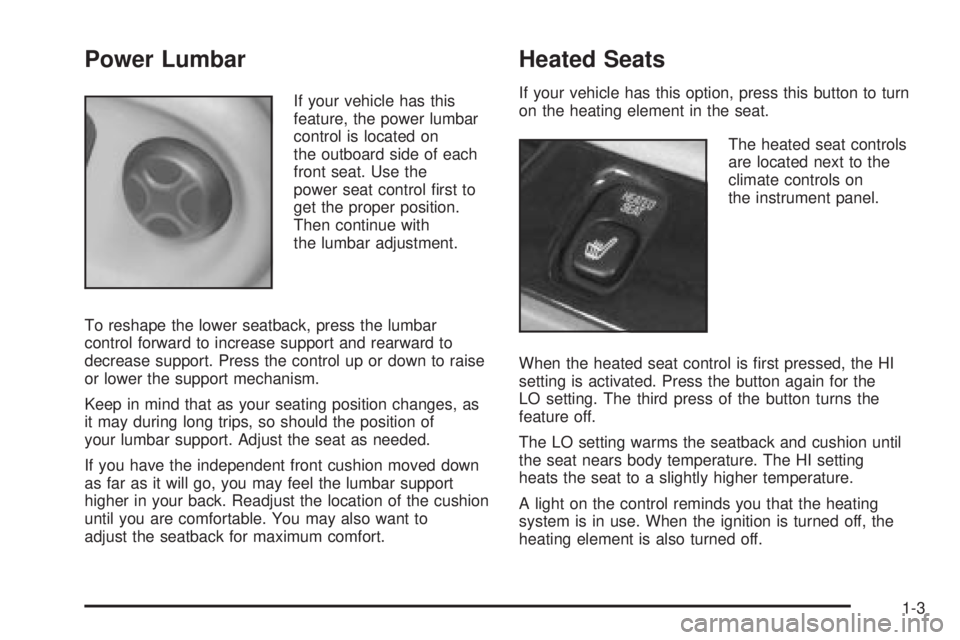
Power Lumbar
If your vehicle has this
feature, the power lumbar
control is located on
the outboard side of each
front seat. Use the
power seat control ®rst to
get the proper position.
Then continue with
the lumbar adjustment.
To reshape the lower seatback, press the lumbar
control forward to increase support and rearward to
decrease support. Press the control up or down to raise
or lower the support mechanism.
Keep in mind that as your seating position changes, as
it may during long trips, so should the position of
your lumbar support. Adjust the seat as needed.
If you have the independent front cushion moved down
as far as it will go, you may feel the lumbar support
higher in your back. Readjust the location of the cushion
until you are comfortable. You may also want to
adjust the seatback for maximum comfort.
Heated Seats
If your vehicle has this option, press this button to turn
on the heating element in the seat.
The heated seat controls
are located next to the
climate controls on
the instrument panel.
When the heated seat control is ®rst pressed, the HI
setting is activated. Press the button again for the
LO setting. The third press of the button turns the
feature off.
The LO setting warms the seatback and cushion until
the seat nears body temperature. The HI setting
heats the seat to a slightly higher temperature.
A light on the control reminds you that the heating
system is in use. When the ignition is turned off, the
heating element is also turned off.
1-3
Page 11 of 372
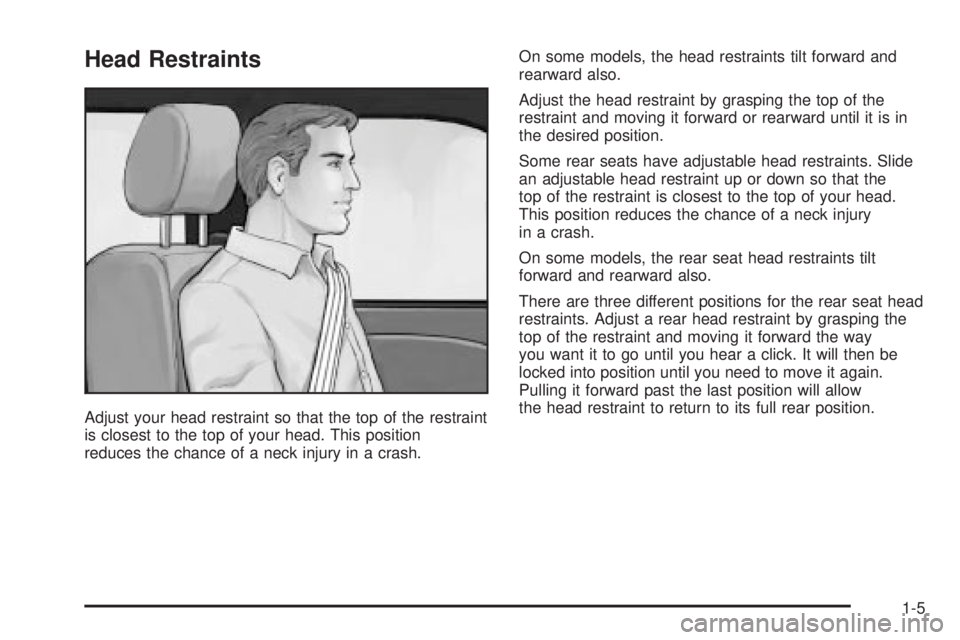
Head Restraints
Adjust your head restraint so that the top of the restraint
is closest to the top of your head. This position
reduces the chance of a neck injury in a crash.On some models, the head restraints tilt forward and
rearward also.
Adjust the head restraint by grasping the top of the
restraint and moving it forward or rearward until it is in
the desired position.
Some rear seats have adjustable head restraints. Slide
an adjustable head restraint up or down so that the
top of the restraint is closest to the top of your head.
This position reduces the chance of a neck injury
in a crash.
On some models, the rear seat head restraints tilt
forward and rearward also.
There are three different positions for the rear seat head
restraints. Adjust a rear head restraint by grasping the
top of the restraint and moving it forward the way
you want it to go until you hear a click. It will then be
locked into position until you need to move it again.
Pulling it forward past the last position will allow
the head restraint to return to its full rear position.
1-5
Page 12 of 372
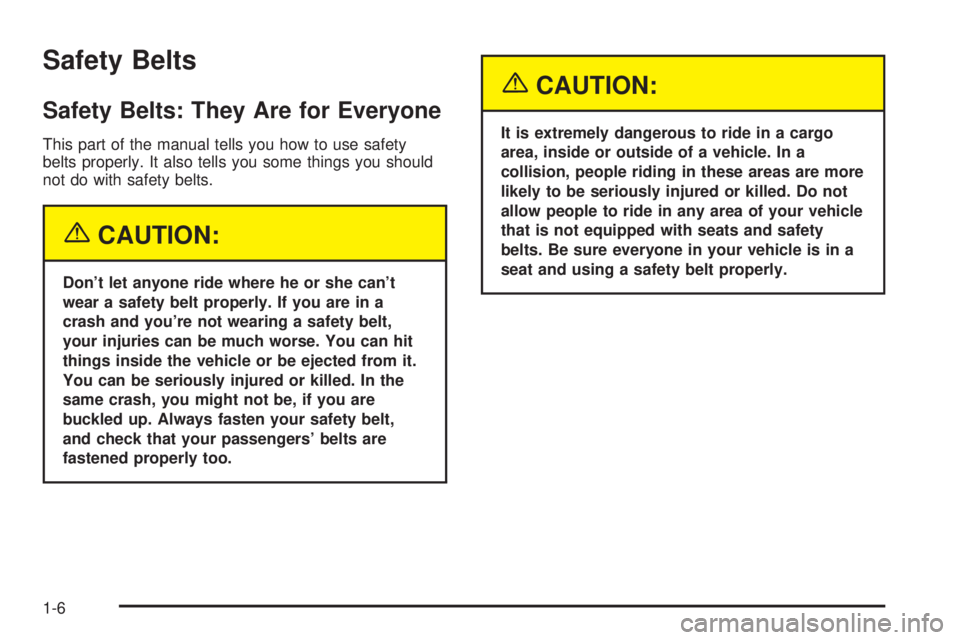
Safety Belts
Safety Belts: They Are for Everyone
This part of the manual tells you how to use safety
belts properly. It also tells you some things you should
not do with safety belts.
{CAUTION:
Don't let anyone ride where he or she can't
wear a safety belt properly. If you are in a
crash and you're not wearing a safety belt,
your injuries can be much worse. You can hit
things inside the vehicle or be ejected from it.
You can be seriously injured or killed. In the
same crash, you might not be, if you are
buckled up. Always fasten your safety belt,
and check that your passengers' belts are
fastened properly too.
{CAUTION:
It is extremely dangerous to ride in a cargo
area, inside or outside of a vehicle. In a
collision, people riding in these areas are more
likely to be seriously injured or killed. Do not
allow people to ride in any area of your vehicle
that is not equipped with seats and safety
belts. Be sure everyone in your vehicle is in a
seat and using a safety belt properly.
1-6
Page 18 of 372
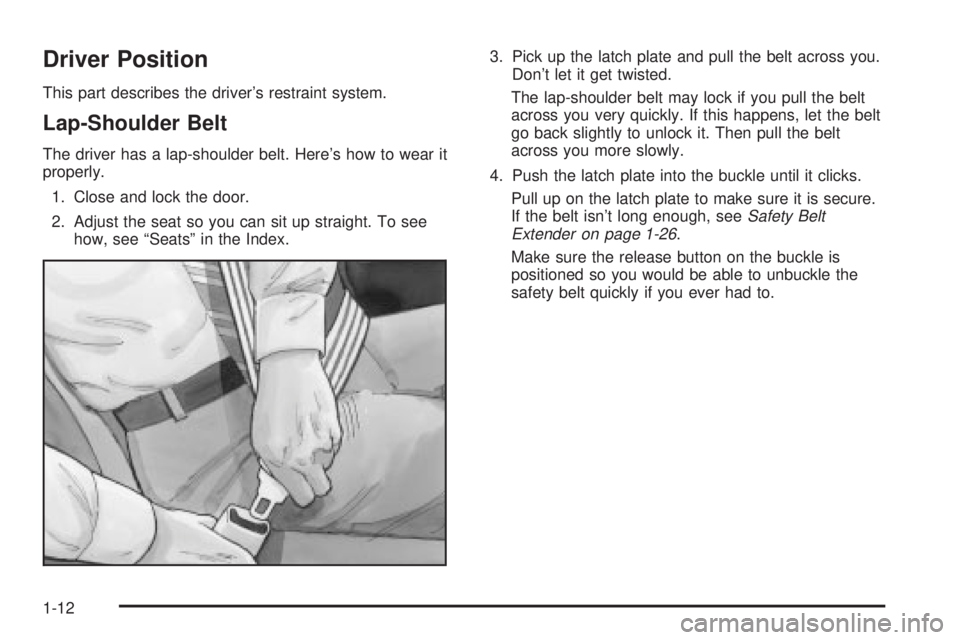
Driver Position
This part describes the driver's restraint system.
Lap-Shoulder Belt
The driver has a lap-shoulder belt. Here's how to wear it
properly.
1. Close and lock the door.
2. Adjust the seat so you can sit up straight. To see
how, see ªSeatsº in the Index.3. Pick up the latch plate and pull the belt across you.
Don't let it get twisted.
The lap-shoulder belt may lock if you pull the belt
across you very quickly. If this happens, let the belt
go back slightly to unlock it. Then pull the belt
across you more slowly.
4. Push the latch plate into the buckle until it clicks.
Pull up on the latch plate to make sure it is secure.
If the belt isn't long enough, see
Safety Belt
Extender on page 1-26.
Make sure the release button on the buckle is
positioned so you would be able to unbuckle the
safety belt quickly if you ever had to.
1-12
Page 30 of 372
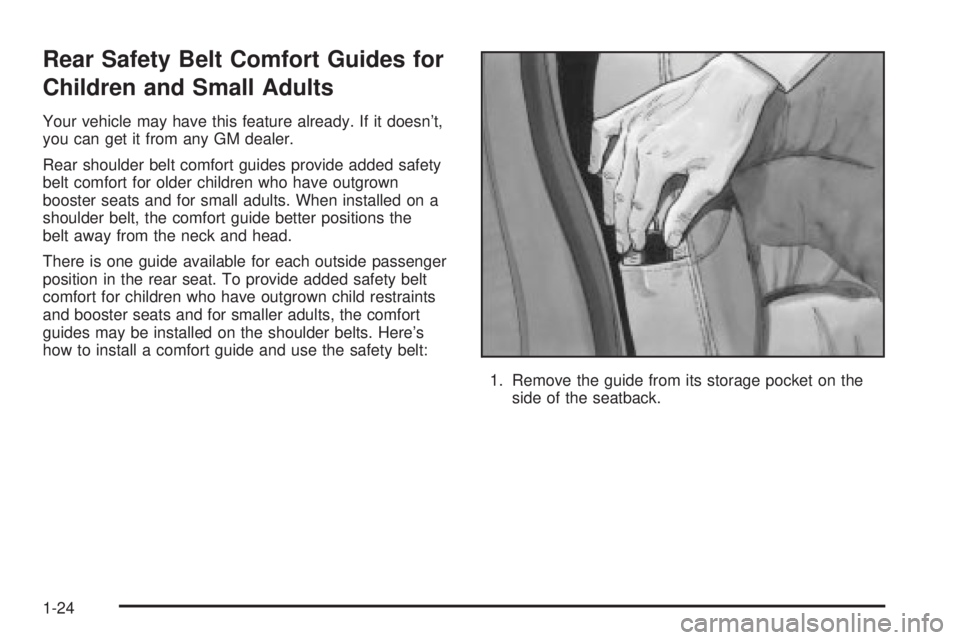
Rear Safety Belt Comfort Guides for
Children and Small Adults
Your vehicle may have this feature already. If it doesn't,
you can get it from any GM dealer.
Rear shoulder belt comfort guides provide added safety
belt comfort for older children who have outgrown
booster seats and for small adults. When installed on a
shoulder belt, the comfort guide better positions the
belt away from the neck and head.
There is one guide available for each outside passenger
position in the rear seat. To provide added safety belt
comfort for children who have outgrown child restraints
and booster seats and for smaller adults, the comfort
guides may be installed on the shoulder belts. Here's
how to install a comfort guide and use the safety belt:
1. Remove the guide from its storage pocket on the
side of the seatback.
1-24
Page 33 of 372
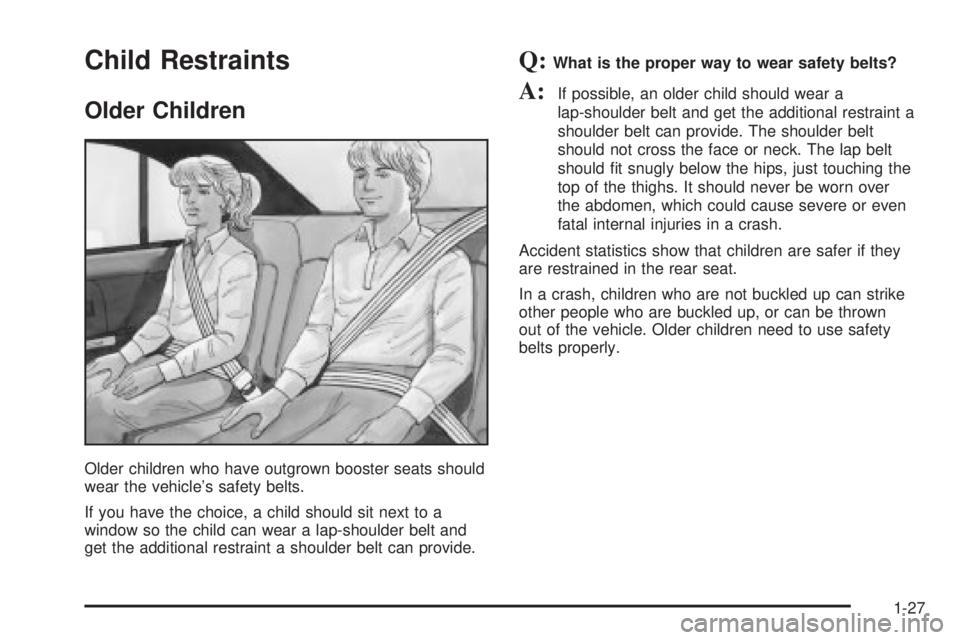
Child Restraints
Older Children
Older children who have outgrown booster seats should
wear the vehicle's safety belts.
If you have the choice, a child should sit next to a
window so the child can wear a lap-shoulder belt and
get the additional restraint a shoulder belt can provide.
Q:What is the proper way to wear safety belts?
A:If possible, an older child should wear a
lap-shoulder belt and get the additional restraint a
shoulder belt can provide. The shoulder belt
should not cross the face or neck. The lap belt
should ®t snugly below the hips, just touching the
top of the thighs. It should never be worn over
the abdomen, which could cause severe or even
fatal internal injuries in a crash.
Accident statistics show that children are safer if they
are restrained in the rear seat.
In a crash, children who are not buckled up can strike
other people who are buckled up, or can be thrown
out of the vehicle. Older children need to use safety
belts properly.
1-27