CD player BUICK PARK AVENUE 2005 Owner's Manual
[x] Cancel search | Manufacturer: BUICK, Model Year: 2005, Model line: PARK AVENUE, Model: BUICK PARK AVENUE 2005Pages: 388, PDF Size: 2.55 MB
Page 116 of 388
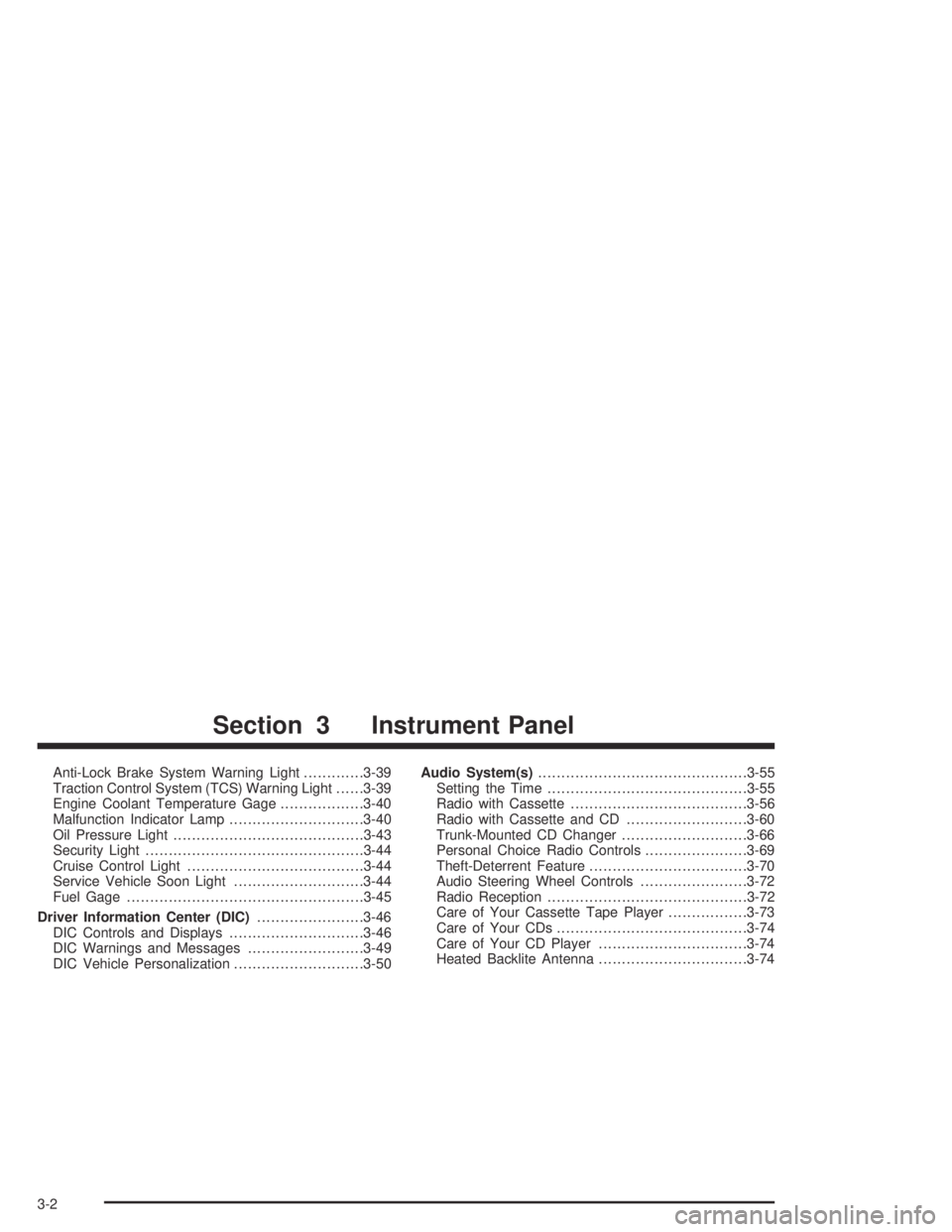
Anti-Lock Brake System Warning Light.............3-39
Traction Control System (TCS) Warning Light......3-39
Engine Coolant Temperature Gage..................3-40
Malfunction Indicator Lamp.............................3-40
Oil Pressure Light.........................................3-43
Security Light...............................................3-44
Cruise Control Light......................................3-44
Service Vehicle Soon Light............................3-44
Fuel Gage...................................................3-45
Driver Information Center (DIC).......................3-46
DIC Controls and Displays.............................3-46
DIC Warnings and Messages.........................3-49
DIC Vehicle Personalization............................3-50Audio System(s).............................................3-55
Setting the Time...........................................3-55
Radio with Cassette......................................3-56
Radio with Cassette and CD..........................3-60
Trunk-Mounted CD Changer...........................3-66
Personal Choice Radio Controls......................3-69
Theft-Deterrent Feature..................................3-70
Audio Steering Wheel Controls.......................3-72
Radio Reception...........................................3-72
Care of Your Cassette Tape Player.................3-73
Care of Your CDs.........................................3-74
Care of Your CD Player................................3-74
Heated Backlite Antenna................................3-74
Section 3 Instrument Panel
3-2
Page 169 of 388
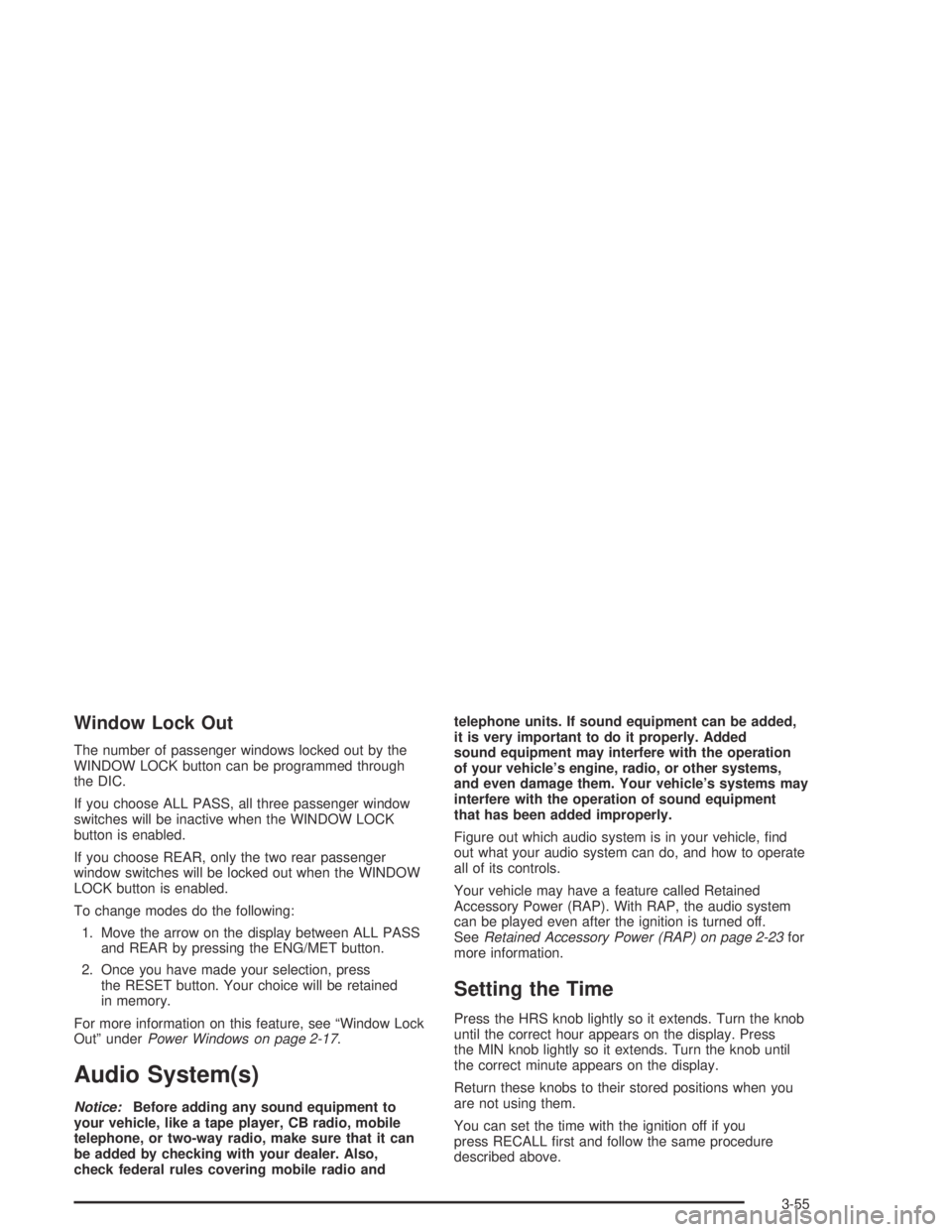
Window Lock Out
The number of passenger windows locked out by the
WINDOW LOCK button can be programmed through
the DIC.
If you choose ALL PASS, all three passenger window
switches will be inactive when the WINDOW LOCK
button is enabled.
If you choose REAR, only the two rear passenger
window switches will be locked out when the WINDOW
LOCK button is enabled.
To change modes do the following:
1. Move the arrow on the display between ALL PASS
and REAR by pressing the ENG/MET button.
2. Once you have made your selection, press
the RESET button. Your choice will be retained
in memory.
For more information on this feature, see “Window Lock
Out” underPower Windows on page 2-17.
Audio System(s)
Notice:Before adding any sound equipment to
your vehicle, like a tape player, CB radio, mobile
telephone, or two-way radio, make sure that it can
be added by checking with your dealer. Also,
check federal rules covering mobile radio andtelephone units. If sound equipment can be added,
it is very important to do it properly. Added
sound equipment may interfere with the operation
of your vehicle’s engine, radio, or other systems,
and even damage them. Your vehicle’s systems may
interfere with the operation of sound equipment
that has been added improperly.
Figure out which audio system is in your vehicle, �nd
out what your audio system can do, and how to operate
all of its controls.
Your vehicle may have a feature called Retained
Accessory Power (RAP). With RAP, the audio system
can be played even after the ignition is turned off.
SeeRetained Accessory Power (RAP) on page 2-23for
more information.
Setting the Time
Press the HRS knob lightly so it extends. Turn the knob
until the correct hour appears on the display. Press
the MIN knob lightly so it extends. Turn the knob until
the correct minute appears on the display.
Return these knobs to their stored positions when you
are not using them.
You can set the time with the ignition off if you
press RECALL �rst and follow the same procedure
described above.
3-55
Page 172 of 388
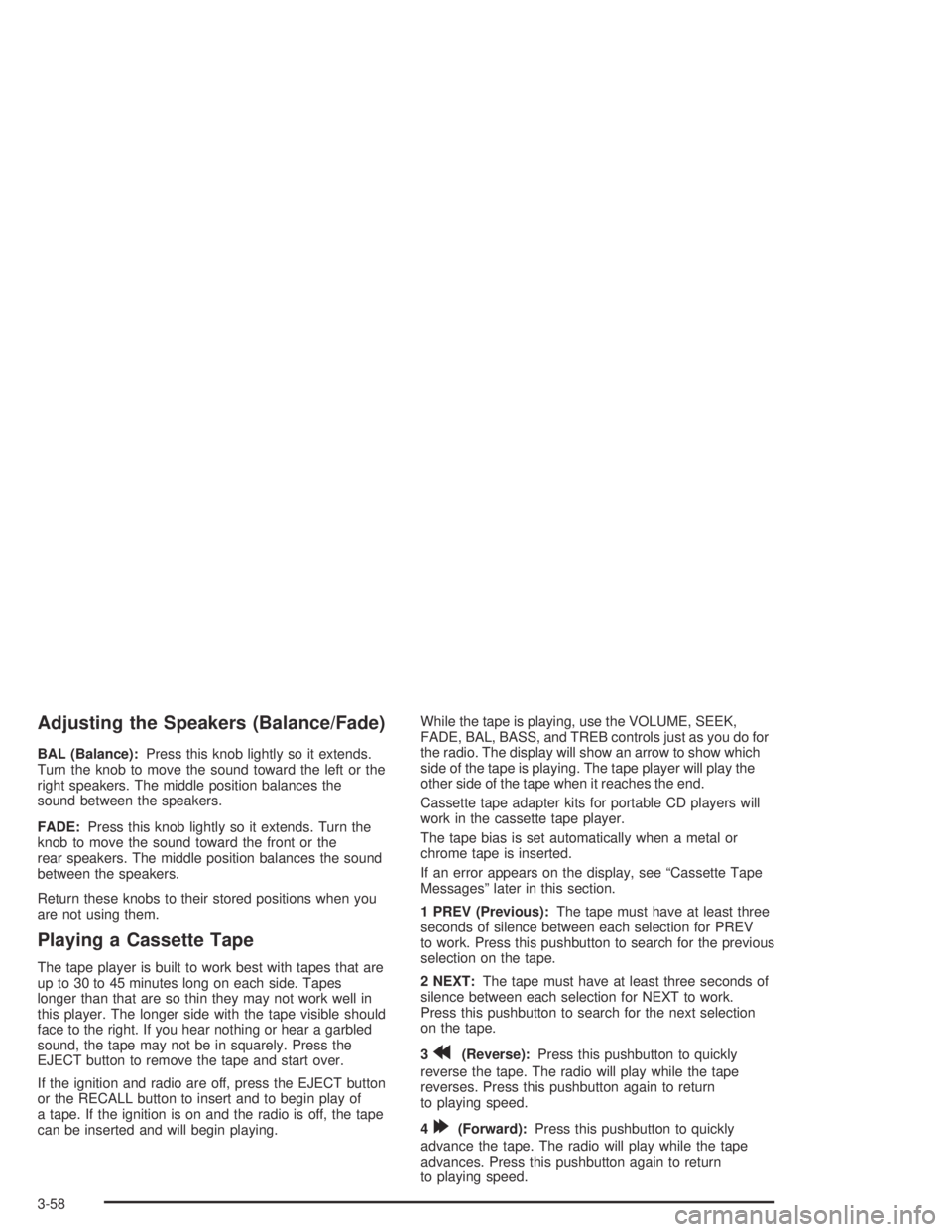
Adjusting the Speakers (Balance/Fade)
BAL (Balance):Press this knob lightly so it extends.
Turn the knob to move the sound toward the left or the
right speakers. The middle position balances the
sound between the speakers.
FADE:Press this knob lightly so it extends. Turn the
knob to move the sound toward the front or the
rear speakers. The middle position balances the sound
between the speakers.
Return these knobs to their stored positions when you
are not using them.
Playing a Cassette Tape
The tape player is built to work best with tapes that are
up to 30 to 45 minutes long on each side. Tapes
longer than that are so thin they may not work well in
this player. The longer side with the tape visible should
face to the right. If you hear nothing or hear a garbled
sound, the tape may not be in squarely. Press the
EJECT button to remove the tape and start over.
If the ignition and radio are off, press the EJECT button
or the RECALL button to insert and to begin play of
a tape. If the ignition is on and the radio is off, the tape
can be inserted and will begin playing.While the tape is playing, use the VOLUME, SEEK,
FADE, BAL, BASS, and TREB controls just as you do for
the radio. The display will show an arrow to show which
side of the tape is playing. The tape player will play the
other side of the tape when it reaches the end.
Cassette tape adapter kits for portable CD players will
work in the cassette tape player.
The tape bias is set automatically when a metal or
chrome tape is inserted.
If an error appears on the display, see “Cassette Tape
Messages” later in this section.
1 PREV (Previous):The tape must have at least three
seconds of silence between each selection for PREV
to work. Press this pushbutton to search for the previous
selection on the tape.
2 NEXT:The tape must have at least three seconds of
silence between each selection for NEXT to work.
Press this pushbutton to search for the next selection
on the tape.
3
r(Reverse):Press this pushbutton to quickly
reverse the tape. The radio will play while the tape
reverses. Press this pushbutton again to return
to playing speed.
4
[(Forward):Press this pushbutton to quickly
advance the tape. The radio will play while the tape
advances. Press this pushbutton again to return
to playing speed.
3-58
Page 173 of 388
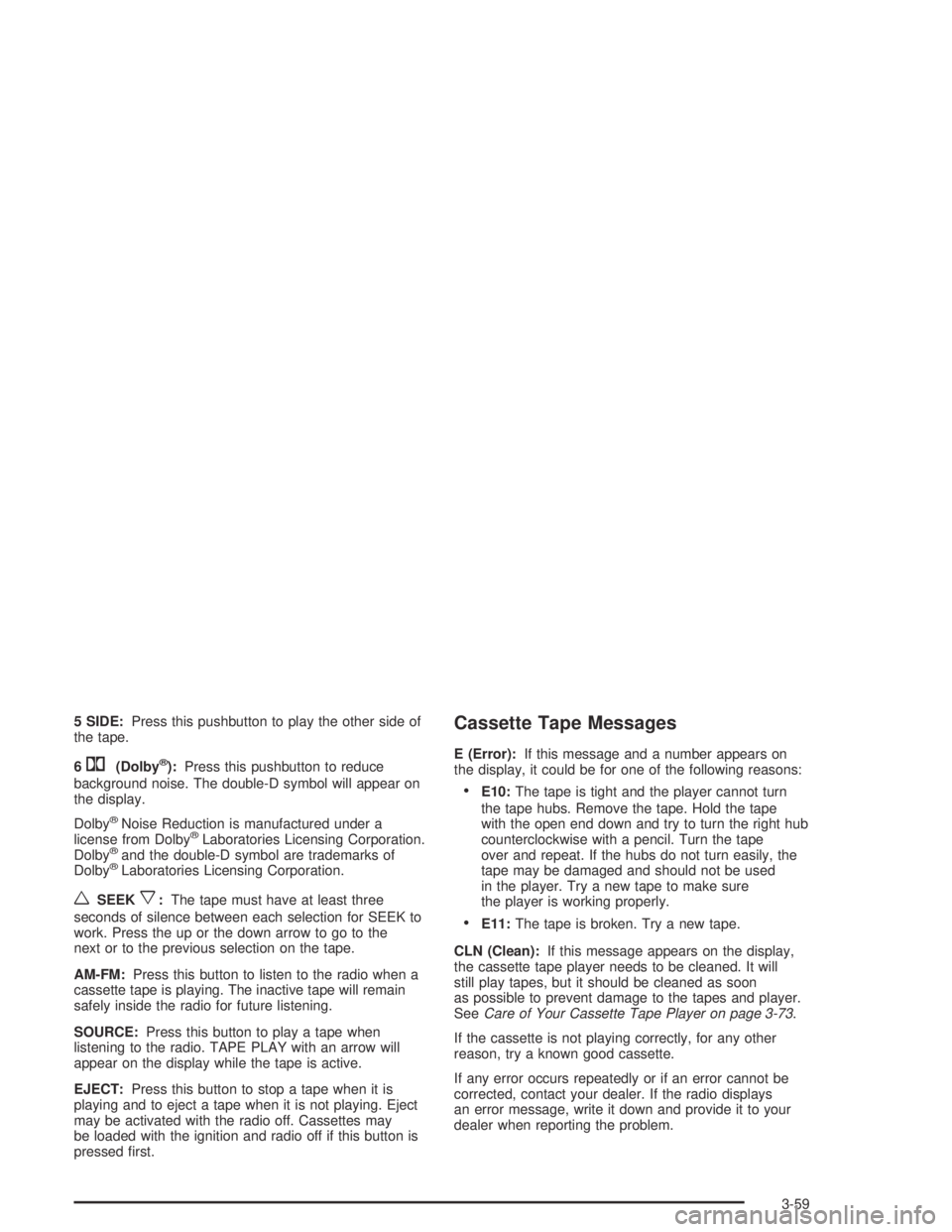
5 SIDE:Press this pushbutton to play the other side of
the tape.
6
W(Dolby®):Press this pushbutton to reduce
background noise. The double-D symbol will appear on
the display.
Dolby
®Noise Reduction is manufactured under a
license from Dolby®Laboratories Licensing Corporation.
Dolby®and the double-D symbol are trademarks of
Dolby®Laboratories Licensing Corporation.
wSEEKx:The tape must have at least three
seconds of silence between each selection for SEEK to
work. Press the up or the down arrow to go to the
next or to the previous selection on the tape.
AM-FM:Press this button to listen to the radio when a
cassette tape is playing. The inactive tape will remain
safely inside the radio for future listening.
SOURCE:Press this button to play a tape when
listening to the radio. TAPE PLAY with an arrow will
appear on the display while the tape is active.
EJECT:Press this button to stop a tape when it is
playing and to eject a tape when it is not playing. Eject
may be activated with the radio off. Cassettes may
be loaded with the ignition and radio off if this button is
pressed �rst.
Cassette Tape Messages
E (Error):If this message and a number appears on
the display, it could be for one of the following reasons:
E10:The tape is tight and the player cannot turn
the tape hubs. Remove the tape. Hold the tape
with the open end down and try to turn the right hub
counterclockwise with a pencil. Turn the tape
over and repeat. If the hubs do not turn easily, the
tape may be damaged and should not be used
in the player. Try a new tape to make sure
the player is working properly.
E11:The tape is broken. Try a new tape.
CLN (Clean):If this message appears on the display,
the cassette tape player needs to be cleaned. It will
still play tapes, but it should be cleaned as soon
as possible to prevent damage to the tapes and player.
SeeCare of Your Cassette Tape Player on page 3-73.
If the cassette is not playing correctly, for any other
reason, try a known good cassette.
If any error occurs repeatedly or if an error cannot be
corrected, contact your dealer. If the radio displays
an error message, write it down and provide it to your
dealer when reporting the problem.
3-59
Page 176 of 388
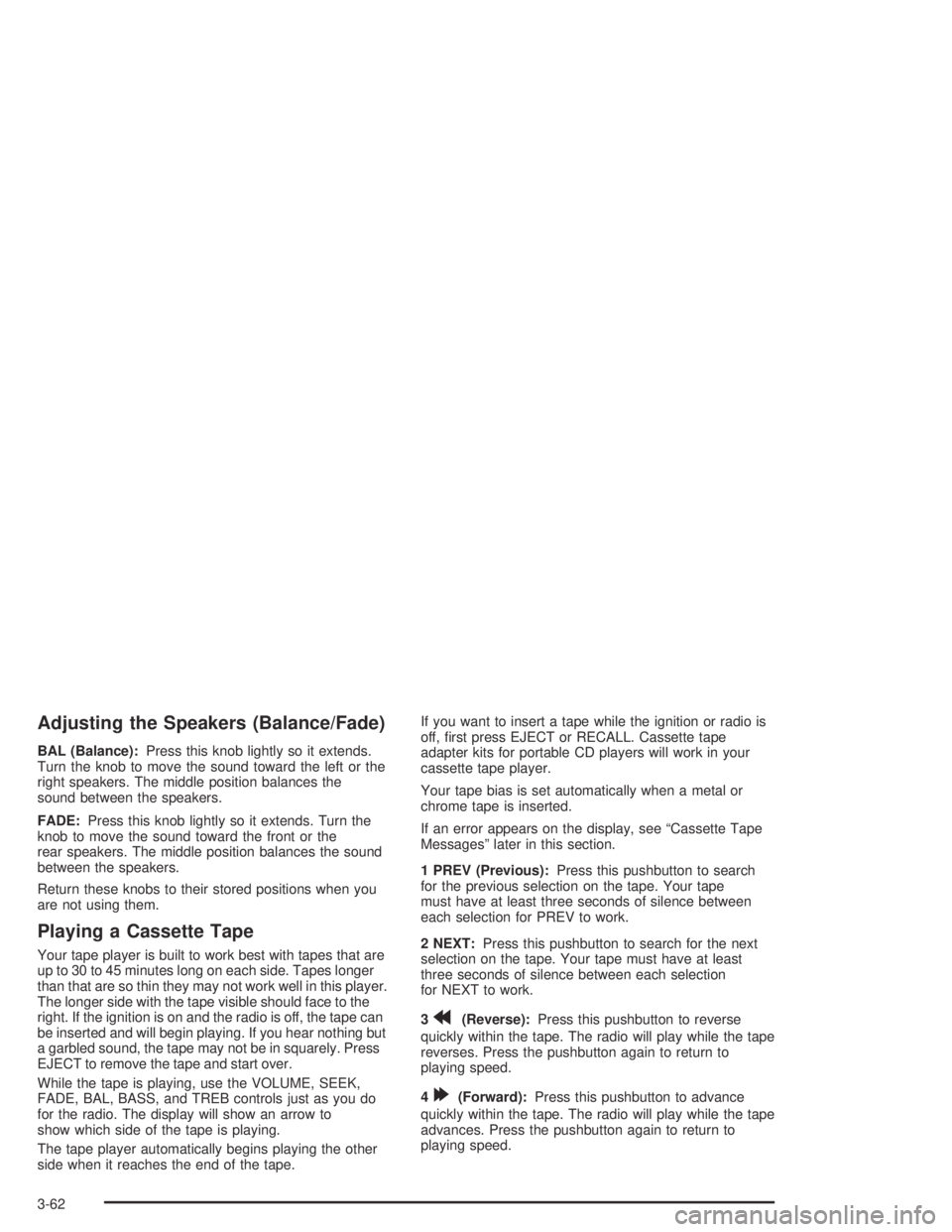
Adjusting the Speakers (Balance/Fade)
BAL (Balance):Press this knob lightly so it extends.
Turn the knob to move the sound toward the left or the
right speakers. The middle position balances the
sound between the speakers.
FADE:Press this knob lightly so it extends. Turn the
knob to move the sound toward the front or the
rear speakers. The middle position balances the sound
between the speakers.
Return these knobs to their stored positions when you
are not using them.
Playing a Cassette Tape
Your tape player is built to work best with tapes that are
up to 30 to 45 minutes long on each side. Tapes longer
than that are so thin they may not work well in this player.
The longer side with the tape visible should face to the
right. If the ignition is on and the radio is off, the tape can
be inserted and will begin playing. If you hear nothing but
a garbled sound, the tape may not be in squarely. Press
EJECT to remove the tape and start over.
While the tape is playing, use the VOLUME, SEEK,
FADE, BAL, BASS, and TREB controls just as you do
for the radio. The display will show an arrow to
show which side of the tape is playing.
The tape player automatically begins playing the other
side when it reaches the end of the tape.If you want to insert a tape while the ignition or radio is
off, �rst press EJECT or RECALL. Cassette tape
adapter kits for portable CD players will work in your
cassette tape player.
Your tape bias is set automatically when a metal or
chrome tape is inserted.
If an error appears on the display, see “Cassette Tape
Messages” later in this section.
1 PREV (Previous):Press this pushbutton to search
for the previous selection on the tape. Your tape
must have at least three seconds of silence between
each selection for PREV to work.
2 NEXT:Press this pushbutton to search for the next
selection on the tape. Your tape must have at least
three seconds of silence between each selection
for NEXT to work.
3
r(Reverse):Press this pushbutton to reverse
quickly within the tape. The radio will play while the tape
reverses. Press the pushbutton again to return to
playing speed.
4
[(Forward):Press this pushbutton to advance
quickly within the tape. The radio will play while the tape
advances. Press the pushbutton again to return to
playing speed.
3-62
Page 177 of 388
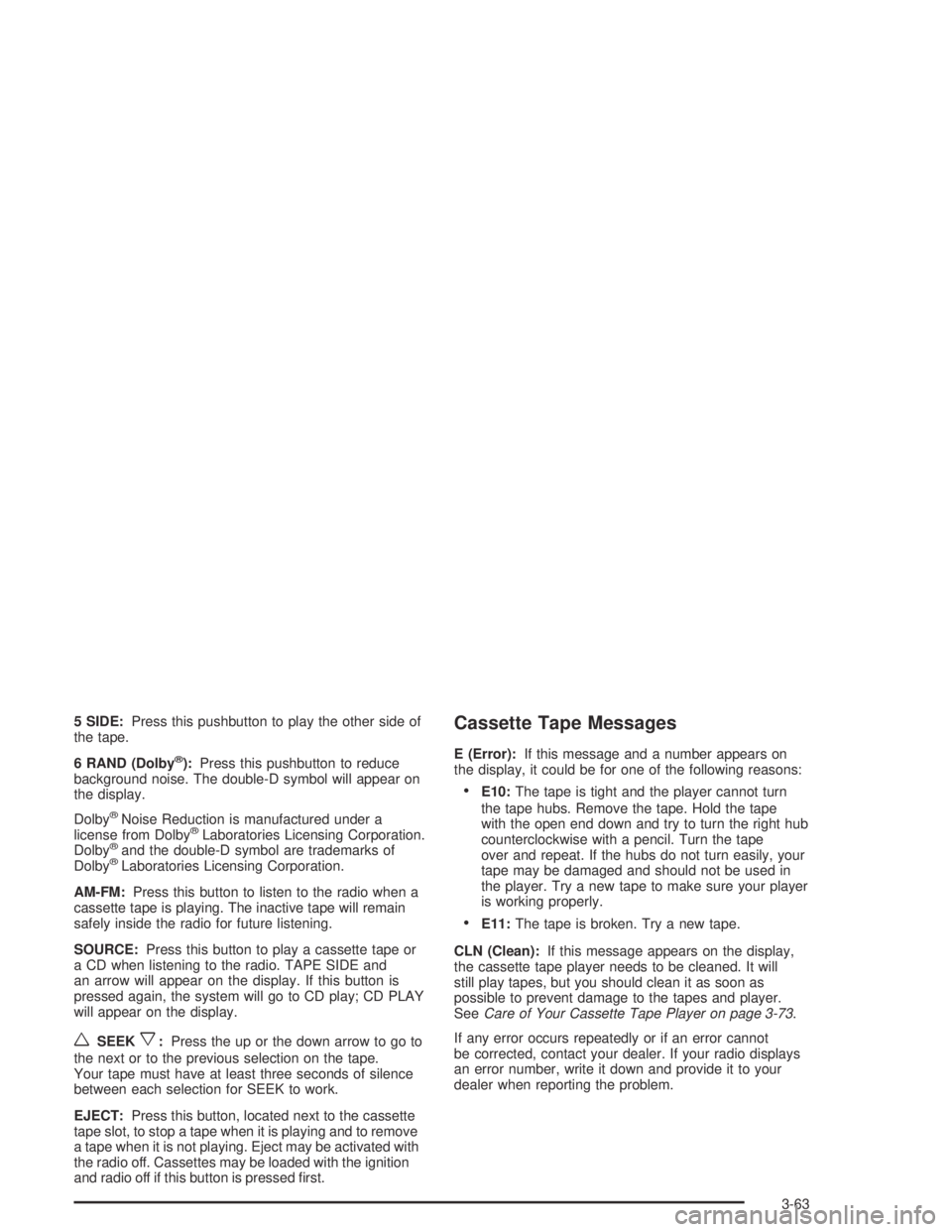
5 SIDE:Press this pushbutton to play the other side of
the tape.
6 RAND (Dolby
®):Press this pushbutton to reduce
background noise. The double-D symbol will appear on
the display.
Dolby
®Noise Reduction is manufactured under a
license from Dolby®Laboratories Licensing Corporation.
Dolby®and the double-D symbol are trademarks of
Dolby®Laboratories Licensing Corporation.
AM-FM:Press this button to listen to the radio when a
cassette tape is playing. The inactive tape will remain
safely inside the radio for future listening.
SOURCE:Press this button to play a cassette tape or
a CD when listening to the radio. TAPE SIDE and
an arrow will appear on the display. If this button is
pressed again, the system will go to CD play; CD PLAY
will appear on the display.
wSEEKx:Press the up or the down arrow to go to
the next or to the previous selection on the tape.
Your tape must have at least three seconds of silence
between each selection for SEEK to work.
EJECT:Press this button, located next to the cassette
tape slot, to stop a tape when it is playing and to remove
a tape when it is not playing. Eject may be activated with
the radio off. Cassettes may be loaded with the ignition
and radio off if this button is pressed �rst.
Cassette Tape Messages
E (Error):If this message and a number appears on
the display, it could be for one of the following reasons:
E10:The tape is tight and the player cannot turn
the tape hubs. Remove the tape. Hold the tape
with the open end down and try to turn the right hub
counterclockwise with a pencil. Turn the tape
over and repeat. If the hubs do not turn easily, your
tape may be damaged and should not be used in
the player. Try a new tape to make sure your player
is working properly.
E11:The tape is broken. Try a new tape.
CLN (Clean):If this message appears on the display,
the cassette tape player needs to be cleaned. It will
still play tapes, but you should clean it as soon as
possible to prevent damage to the tapes and player.
SeeCare of Your Cassette Tape Player on page 3-73.
If any error occurs repeatedly or if an error cannot
be corrected, contact your dealer. If your radio displays
an error number, write it down and provide it to your
dealer when reporting the problem.
3-63
Page 178 of 388
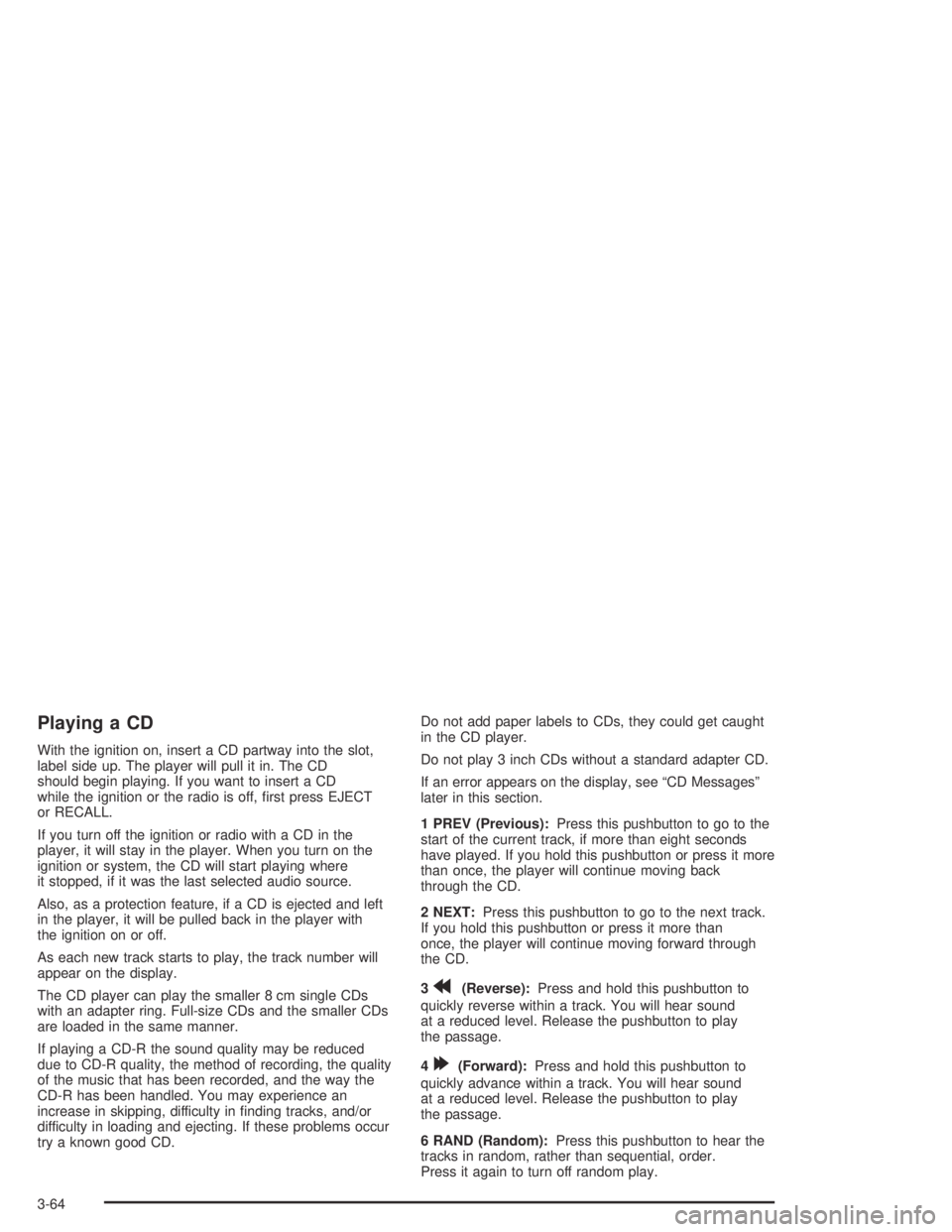
Playing a CD
With the ignition on, insert a CD partway into the slot,
label side up. The player will pull it in. The CD
should begin playing. If you want to insert a CD
while the ignition or the radio is off, �rst press EJECT
or RECALL.
If you turn off the ignition or radio with a CD in the
player, it will stay in the player. When you turn on the
ignition or system, the CD will start playing where
it stopped, if it was the last selected audio source.
Also, as a protection feature, if a CD is ejected and left
in the player, it will be pulled back in the player with
the ignition on or off.
As each new track starts to play, the track number will
appear on the display.
The CD player can play the smaller 8 cm single CDs
with an adapter ring. Full-size CDs and the smaller CDs
are loaded in the same manner.
If playing a CD-R the sound quality may be reduced
due to CD-R quality, the method of recording, the quality
of the music that has been recorded, and the way the
CD-R has been handled. You may experience an
increase in skipping, difficulty in �nding tracks, and/or
difficulty in loading and ejecting. If these problems occur
try a known good CD.Do not add paper labels to CDs, they could get caught
in the CD player.
Do not play 3 inch CDs without a standard adapter CD.
If an error appears on the display, see “CD Messages”
later in this section.
1 PREV (Previous):Press this pushbutton to go to the
start of the current track, if more than eight seconds
have played. If you hold this pushbutton or press it more
than once, the player will continue moving back
through the CD.
2 NEXT:Press this pushbutton to go to the next track.
If you hold this pushbutton or press it more than
once, the player will continue moving forward through
the CD.
3
r(Reverse):Press and hold this pushbutton to
quickly reverse within a track. You will hear sound
at a reduced level. Release the pushbutton to play
the passage.
4
[(Forward):Press and hold this pushbutton to
quickly advance within a track. You will hear sound
at a reduced level. Release the pushbutton to play
the passage.
6 RAND (Random):Press this pushbutton to hear the
tracks in random, rather than sequential, order.
Press it again to turn off random play.
3-64
Page 179 of 388
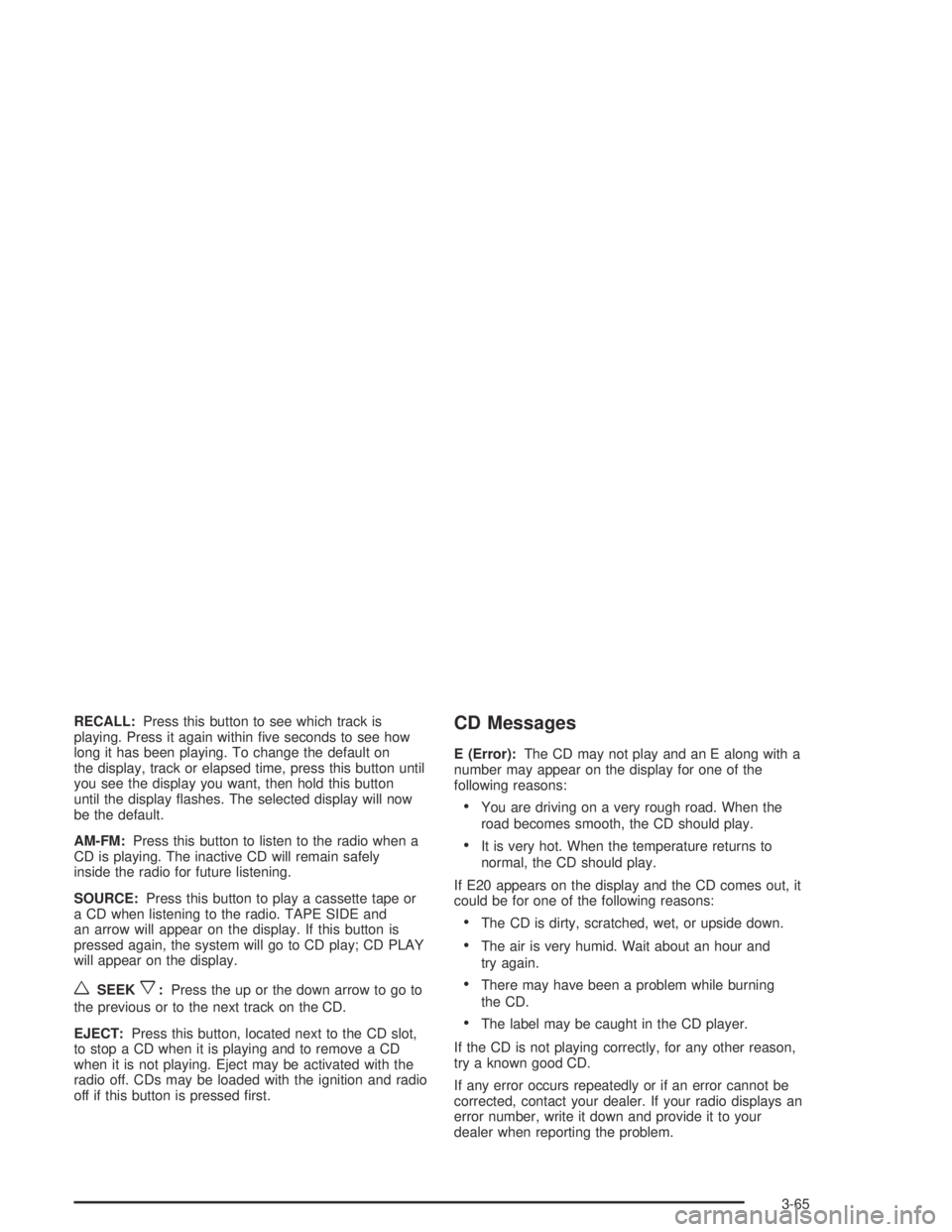
RECALL:Press this button to see which track is
playing. Press it again within �ve seconds to see how
long it has been playing. To change the default on
the display, track or elapsed time, press this button until
you see the display you want, then hold this button
until the display �ashes. The selected display will now
be the default.
AM-FM:Press this button to listen to the radio when a
CD is playing. The inactive CD will remain safely
inside the radio for future listening.
SOURCE:Press this button to play a cassette tape or
a CD when listening to the radio. TAPE SIDE and
an arrow will appear on the display. If this button is
pressed again, the system will go to CD play; CD PLAY
will appear on the display.
wSEEKx:Press the up or the down arrow to go to
the previous or to the next track on the CD.
EJECT:Press this button, located next to the CD slot,
to stop a CD when it is playing and to remove a CD
when it is not playing. Eject may be activated with the
radio off. CDs may be loaded with the ignition and radio
off if this button is pressed �rst.
CD Messages
E (Error):The CD may not play and an E along with a
number may appear on the display for one of the
following reasons:
You are driving on a very rough road. When the
road becomes smooth, the CD should play.
It is very hot. When the temperature returns to
normal, the CD should play.
If E20 appears on the display and the CD comes out, it
could be for one of the following reasons:
The CD is dirty, scratched, wet, or upside down.
The air is very humid. Wait about an hour and
try again.
There may have been a problem while burning
the CD.
The label may be caught in the CD player.
If the CD is not playing correctly, for any other reason,
try a known good CD.
If any error occurs repeatedly or if an error cannot be
corrected, contact your dealer. If your radio displays an
error number, write it down and provide it to your
dealer when reporting the problem.
3-65
Page 181 of 388
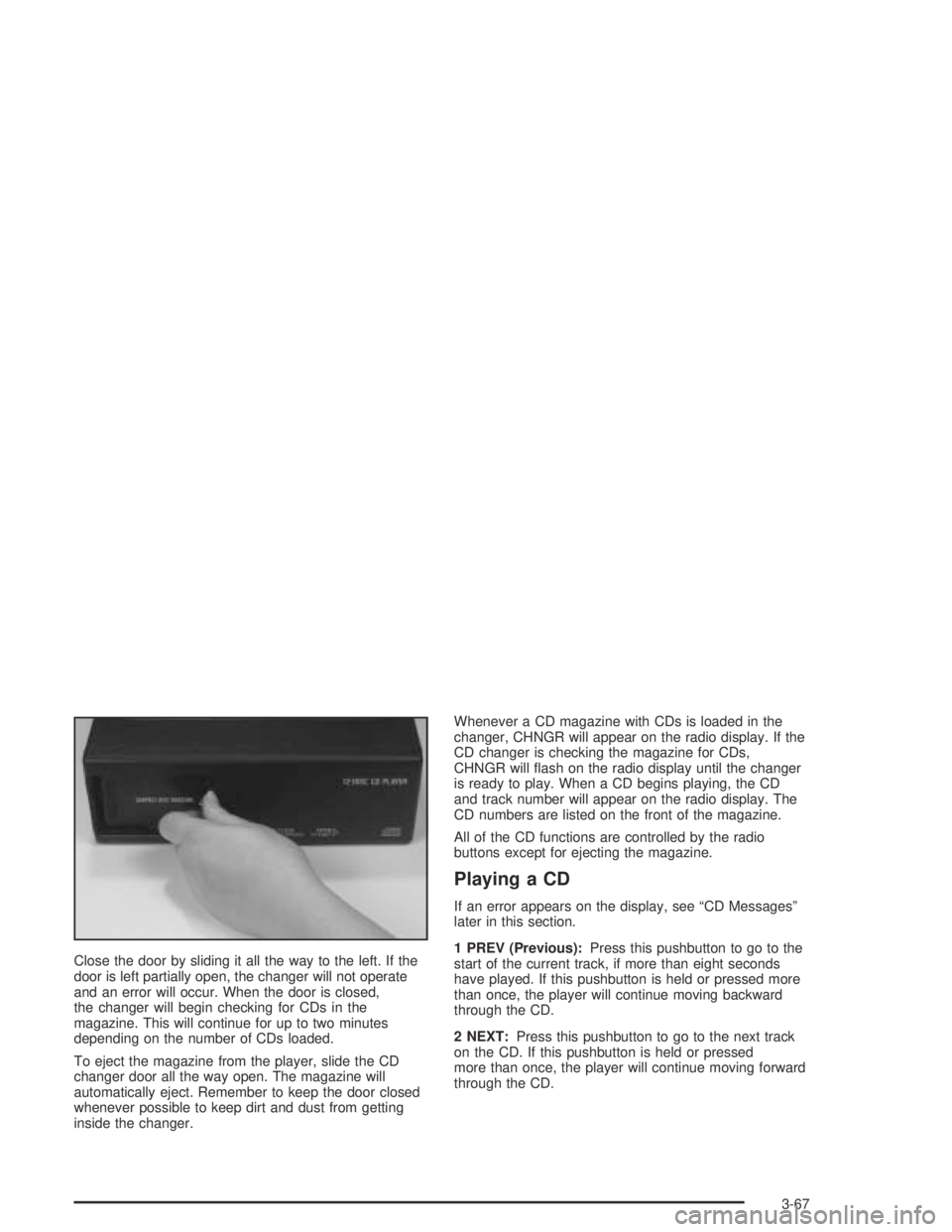
Close the door by sliding it all the way to the left. If the
door is left partially open, the changer will not operate
and an error will occur. When the door is closed,
the changer will begin checking for CDs in the
magazine. This will continue for up to two minutes
depending on the number of CDs loaded.
To eject the magazine from the player, slide the CD
changer door all the way open. The magazine will
automatically eject. Remember to keep the door closed
whenever possible to keep dirt and dust from getting
inside the changer.Whenever a CD magazine with CDs is loaded in the
changer, CHNGR will appear on the radio display. If the
CD changer is checking the magazine for CDs,
CHNGR will �ash on the radio display until the changer
is ready to play. When a CD begins playing, the CD
and track number will appear on the radio display. The
CD numbers are listed on the front of the magazine.
All of the CD functions are controlled by the radio
buttons except for ejecting the magazine.
Playing a CD
If an error appears on the display, see “CD Messages”
later in this section.
1 PREV (Previous):Press this pushbutton to go to the
start of the current track, if more than eight seconds
have played. If this pushbutton is held or pressed more
than once, the player will continue moving backward
through the CD.
2 NEXT:Press this pushbutton to go to the next track
on the CD. If this pushbutton is held or pressed
more than once, the player will continue moving forward
through the CD.
3-67
Page 183 of 388
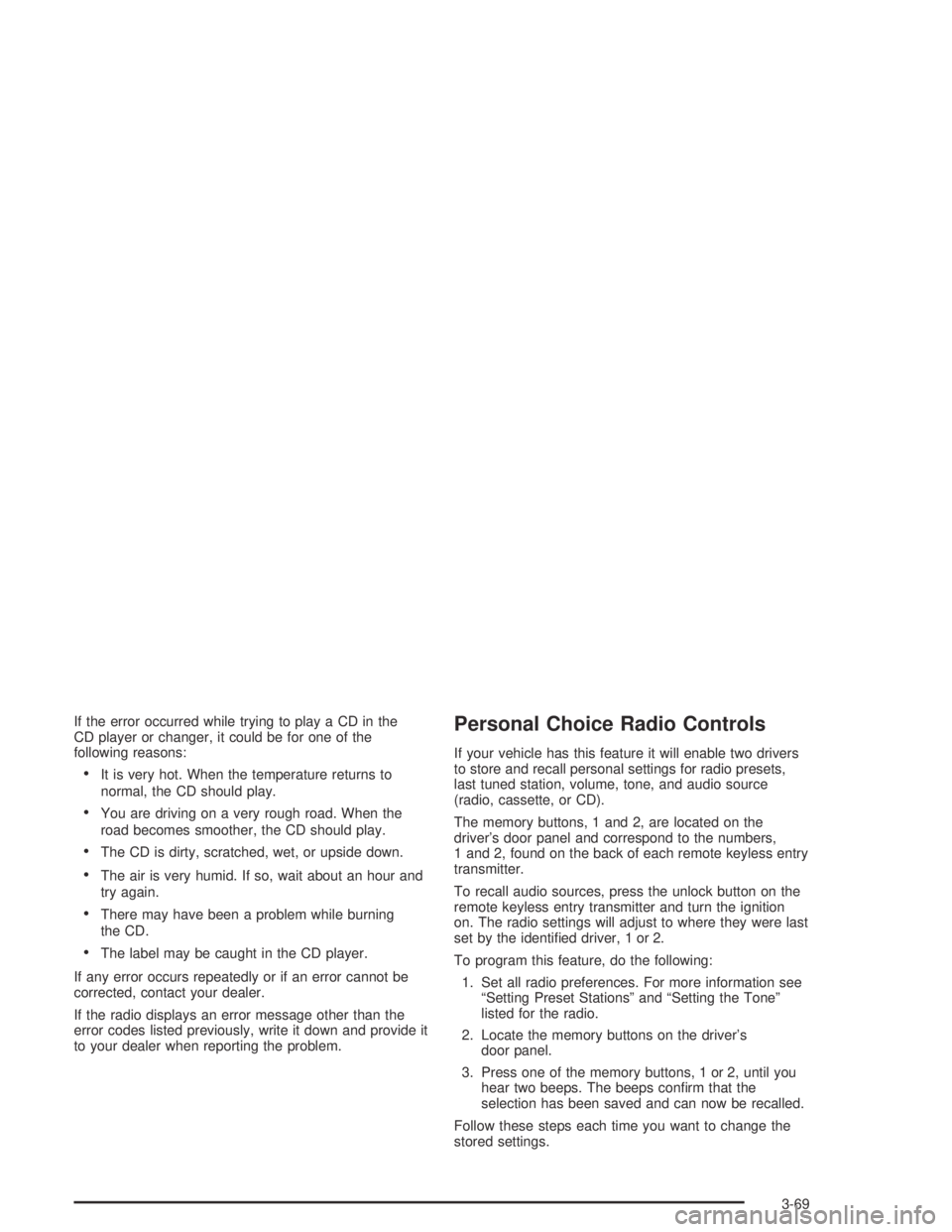
If the error occurred while trying to play a CD in the
CD player or changer, it could be for one of the
following reasons:
It is very hot. When the temperature returns to
normal, the CD should play.
You are driving on a very rough road. When the
road becomes smoother, the CD should play.
The CD is dirty, scratched, wet, or upside down.
The air is very humid. If so, wait about an hour and
try again.
There may have been a problem while burning
the CD.
The label may be caught in the CD player.
If any error occurs repeatedly or if an error cannot be
corrected, contact your dealer.
If the radio displays an error message other than the
error codes listed previously, write it down and provide it
to your dealer when reporting the problem.
Personal Choice Radio Controls
If your vehicle has this feature it will enable two drivers
to store and recall personal settings for radio presets,
last tuned station, volume, tone, and audio source
(radio, cassette, or CD).
The memory buttons, 1 and 2, are located on the
driver’s door panel and correspond to the numbers,
1 and 2, found on the back of each remote keyless entry
transmitter.
To recall audio sources, press the unlock button on the
remote keyless entry transmitter and turn the ignition
on. The radio settings will adjust to where they were last
set by the identi�ed driver, 1 or 2.
To program this feature, do the following:
1. Set all radio preferences. For more information see
“Setting Preset Stations” and “Setting the Tone”
listed for the radio.
2. Locate the memory buttons on the driver’s
door panel.
3. Press one of the memory buttons, 1 or 2, until you
hear two beeps. The beeps con�rm that the
selection has been saved and can now be recalled.
Follow these steps each time you want to change the
stored settings.
3-69