buttons BUICK RAINIER 2005 Get To Know Guide
[x] Cancel search | Manufacturer: BUICK, Model Year: 2005, Model line: RAINIER, Model: BUICK RAINIER 2005Pages: 20, PDF Size: 0.56 MB
Page 4 of 20
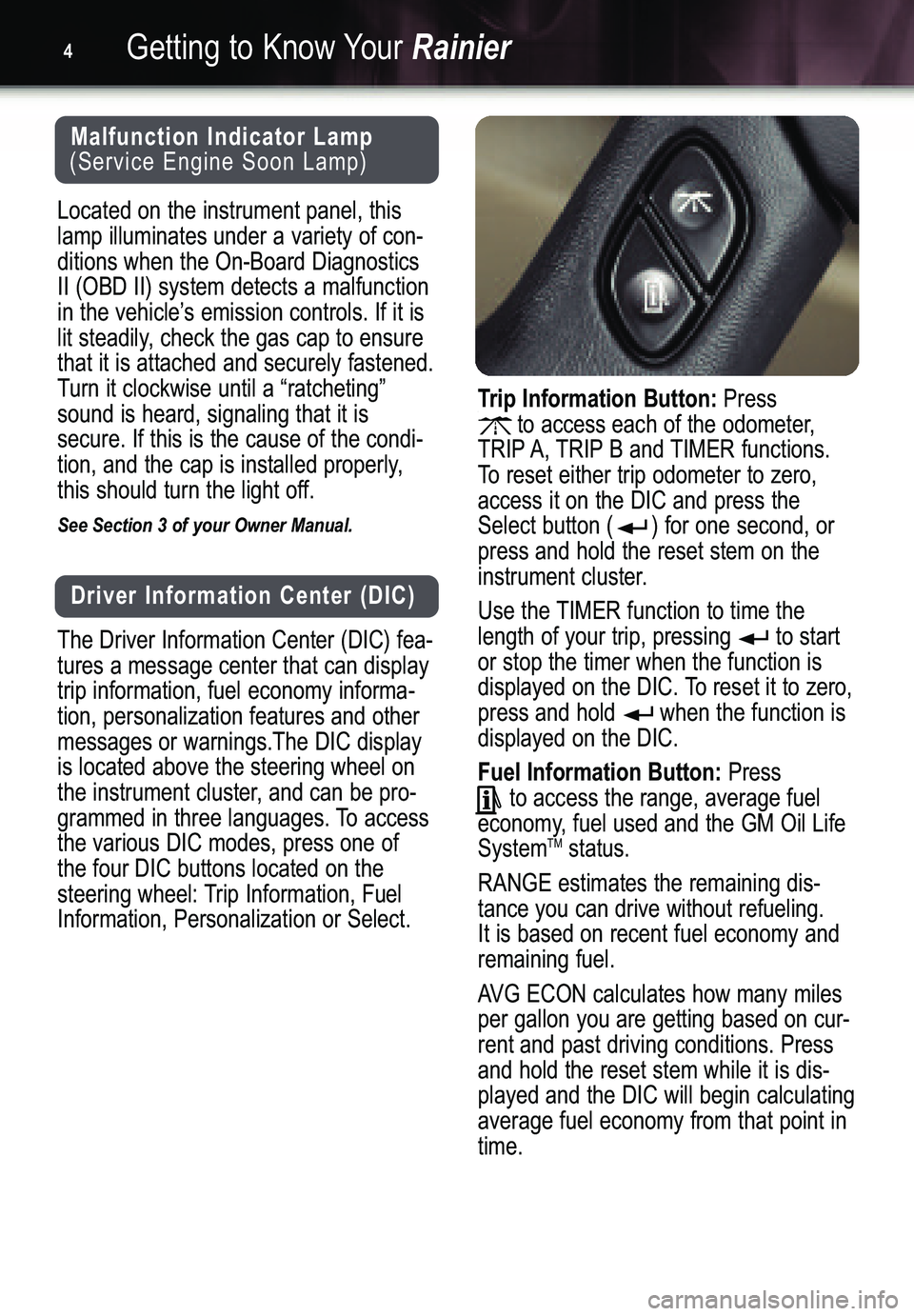
Getting to Know YourRainier4
Trip Information Button:Press
to access each of the odometer,
TRIP A, TRIP B and TIMER functions.To reset either trip odometer to zero,
access it on the DIC and press the
Select button ( ) for one second, orpress and hold the reset stem on the
instrument cluster.
Use the TIMER function to time the
length of your trip, pressing to startor stop the timer when the function is
displayed on the DIC. To reset it to zero,press and hold when the function isdisplayed on the DIC.
Fuel Information Button:Press
to access the range, average fuel
economy, fuel used and the GM Oil LifeSystem
TMstatus.
RANGE estimates the remaining dis�
tance you can drive without refueling. It is based on recent fuel economy andremaining fuel.
AVG ECON calculates how many miles
per gallon you are getting based on cur�rent and past driving conditions. Press
and hold the reset stem while it is dis�played and the DIC will begin calculatingaverage fuel economy from that point intime.
Driver Information Center (DIC)
The Driver Information Center (DIC) fea�
tures a message center that can display
trip information, fuel economy informa�tion, personalization features and othermessages or warnings.The DIC displayis located above the steering wheel on
the instrument cluster, and can be pro�
grammed in three languages. To accessthe various DIC modes, press one ofthe four DIC buttons located on the
steering wheel: Trip Information, FuelInformation, Personalization or Select.
Malfunction Indicator Lamp(Service Engine Soon Lamp)
Located on the instrument panel, this
lamp illuminates under a variety of con�ditions when the On�Board DiagnosticsII (OBD II) system detects a malfunction
in the vehicle’s emission controls. If it is
lit steadily, check the gas cap to ensurethat it is attached and securely fastened.
Turn it clockwise until a “ratcheting”sound is heard, signaling that it is
secure. If this is the cause of the condi�
tion, and the cap is installed properly,
this should turn the light off.
See Section 3 of your Owner Manual.
Page 9 of 20
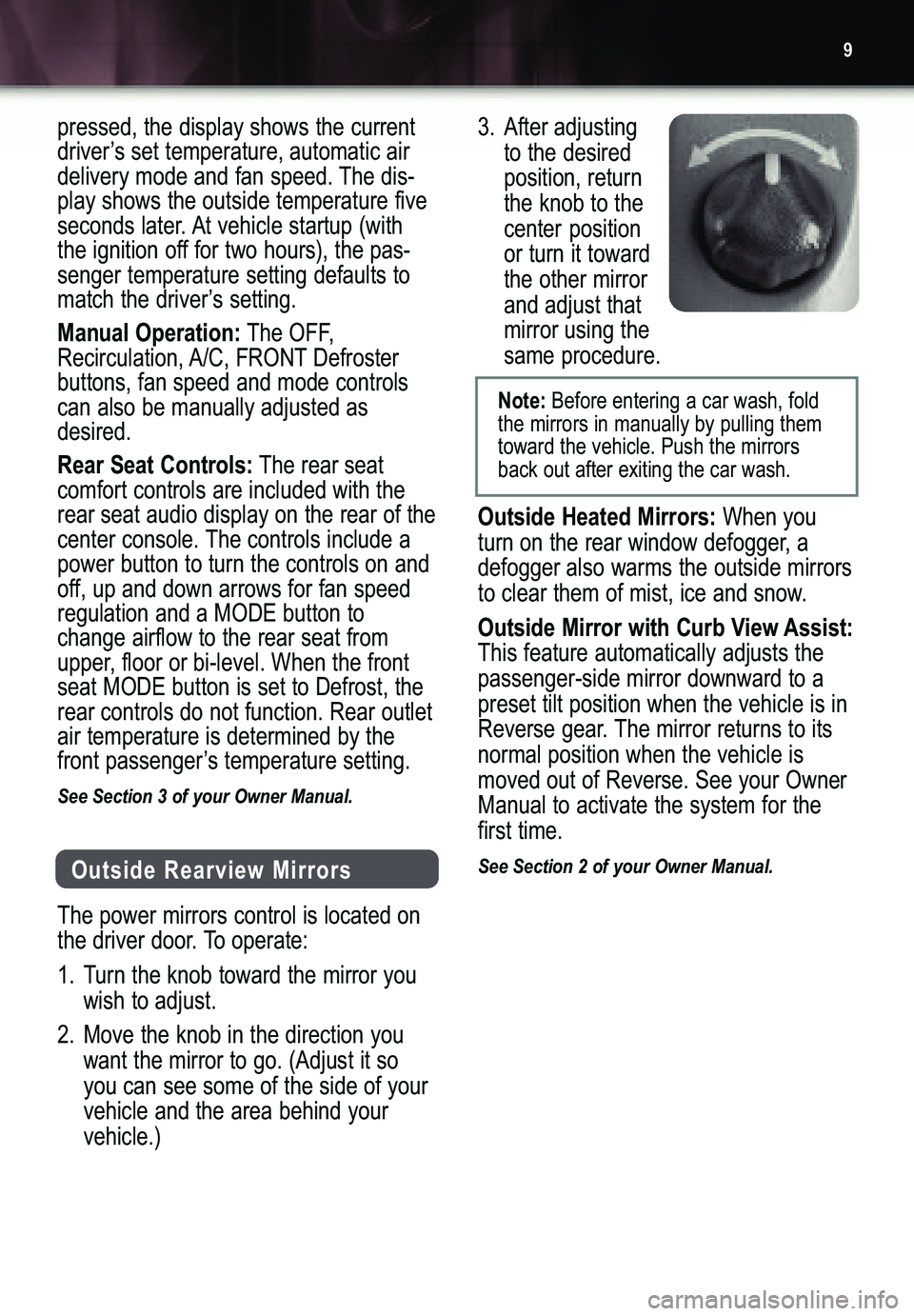
9
pressed, the display shows the current
driver’s set temperature, automatic air
delivery mode and fan speed. The dis�play shows the outside temperature five
seconds later. At vehicle startup (with
the ignition off for two hours), the pas�senger temperature setting defaults to
match the driver’s setting.
Manual Operation:The OFF,
Recirculation, A/C, FRONT Defroster
buttons, fan speed and mode controlscan also be manually adjusted asdesired.
Rear Seat Controls:The rear seat
comfort controls are included with therear seat audio display on the rear of the
center console. The controls include apower button to turn the controls on andoff, up and down arrows for fan speed
regulation and a MODE button tochange airflow to the rear seat fromupper, floor or bi�level. When the front
seat MODE button is set to Defrost, therear controls do not function. Rear outletair temperature is determined by thefront passenger’s temperature setting.
See Section 3 of your Owner Manual.
Outside Rearview Mirrors
The power mirrors control is located on
the driver door. To operate:
1. Turn the knob toward the mirror you
wish to adjust.
2. Move the knob in the direction you
want the mirror to go. (Adjust it so you can see some of the side of your vehicle and the area behind your vehicle.)3. After adjusting
to the desired position, return the knob to the
center position or turn it towardthe other mirror and adjust that mirror using thesame procedure.
Outside Heated Mirrors:When you
turn on the rear window defogger, adefogger also warms the outside mirrors
to clear them of mist, ice and snow.
Outside Mirror with Curb View Assist:This feature automatically adjusts the
passenger�side mirror downward to apreset tilt position when the vehicle is inReverse gear. The mirror returns to its
normal position when the vehicle is
moved out of Reverse. See your OwnerManual to activate the system for thefirst time.
See Section 2 of your Owner Manual.
Note:Before entering a car wash, fold
the mirrors in manually by pulling themtoward the vehicle. Push the mirrorsback out after exiting the car wash.
Page 11 of 20
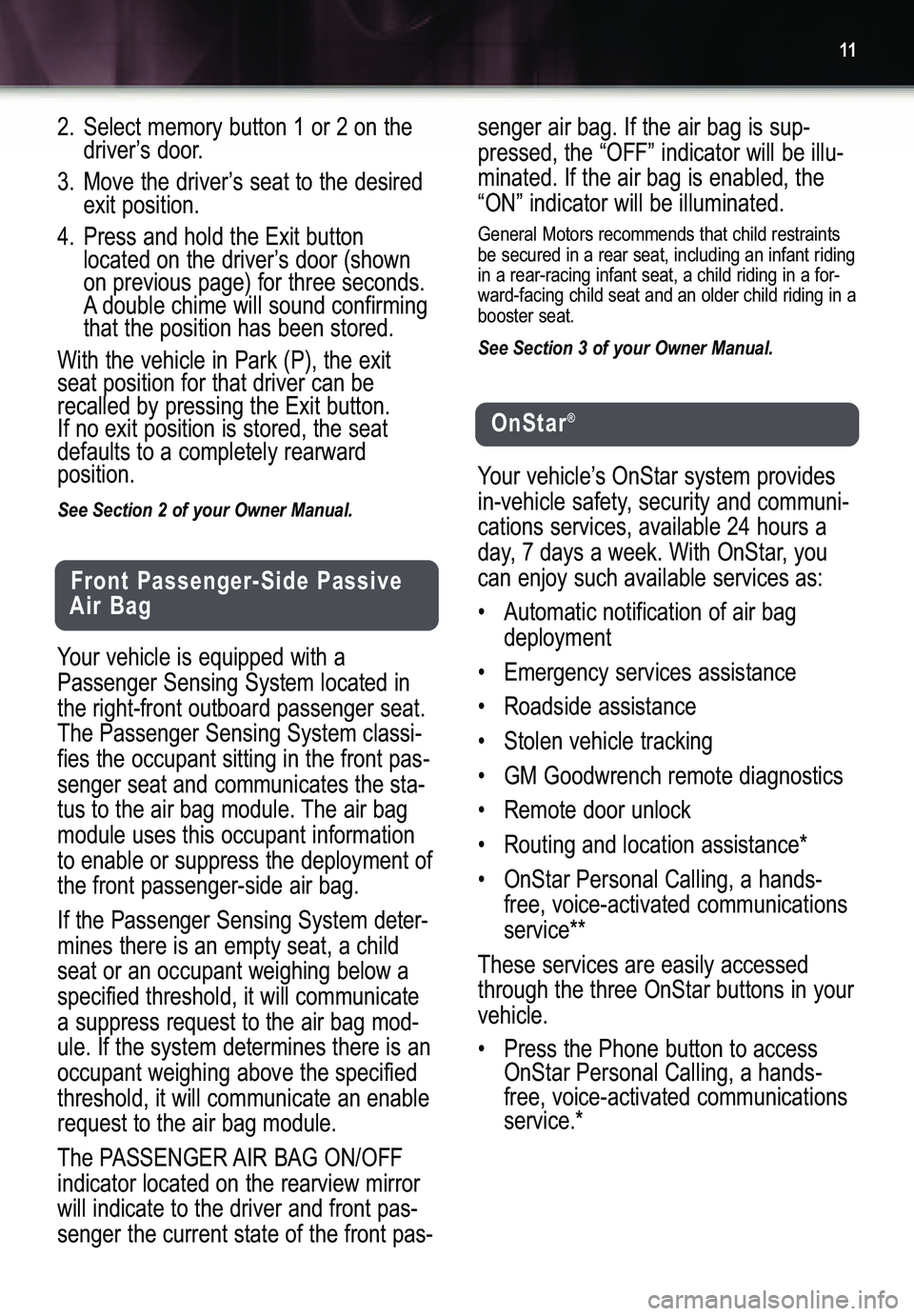
11
OnStar®
Your vehicle’s OnStar system provides
in�vehicle safety, security and communi�cations services, available 24 hours a
day, 7 days a week. With OnStar, youcan enjoy such available services as:
• Automatic notification of air bag
deployment
• Emergency services assistance
• Roadside assistance
• Stolen vehicle tracking
• GM Goodwrench remote diagnostics
• Remote door unlock
• Routing and location assistance*
• OnStar Personal Calling, a hands�
free, voice�activated communications service**
These services are easily accessed
through the three OnStar buttons in yourvehicle.
• Press the Phone button to access
OnStar Personal Calling, a hands�free, voice�activated communications service.* Your vehicle is equipped with a
Passenger Sensing System located inthe right�front outboard passenger seat.
The Passenger Sensing System classi�fies the occupant sitting in the front pas�
senger seat and communicates the sta�
tus to the air bag module. The air bagmodule uses this occupant informationto enable or suppress the deployment ofthe front passenger�side air bag.
If the Passenger Sensing System deter�
mines there is an empty seat, a childseat or an occupant weighing below aspecified threshold, it will communicatea suppress request to the air bag mod�
ule. If the system determines there is anoccupant weighing above the specifiedthreshold, it will communicate an enablerequest to the air bag module.
The PASSENGER AIR BAG ON/OFF
indicator located on the rearview mirror
will indicate to the driver and front pas�
senger the current state of the front pas�
Front Passenger�Side Passive
Air Bag
2. Select memory button 1 or 2 on the
driver’s door.
3. Move the driver’s seat to the desired
exit position.
4. Press and hold the Exit button
located on the driver’s door (shown on previous page) for three seconds.
A double chime will sound confirming that the position has been stored.
With the vehicle in Park (P), the exit
seat position for that driver can berecalled by pressing the Exit button. If no exit position is stored, the seatdefaults to a completely rearward position.
See Section 2 of your Owner Manual.
senger air bag. If the air bag is sup�
pressed, the “OFF” indicator will be illu�minated. If the air bag is enabled, the“ON” indicator will be illuminated.
General Motors recommends that child restraints
be secured in a rear seat, including an infant riding
in a rear�racing infant seat, a child riding in a for�ward�facing child seat and an older child riding in abooster seat.
See Section 3 of your Owner Manual.
Page 14 of 20
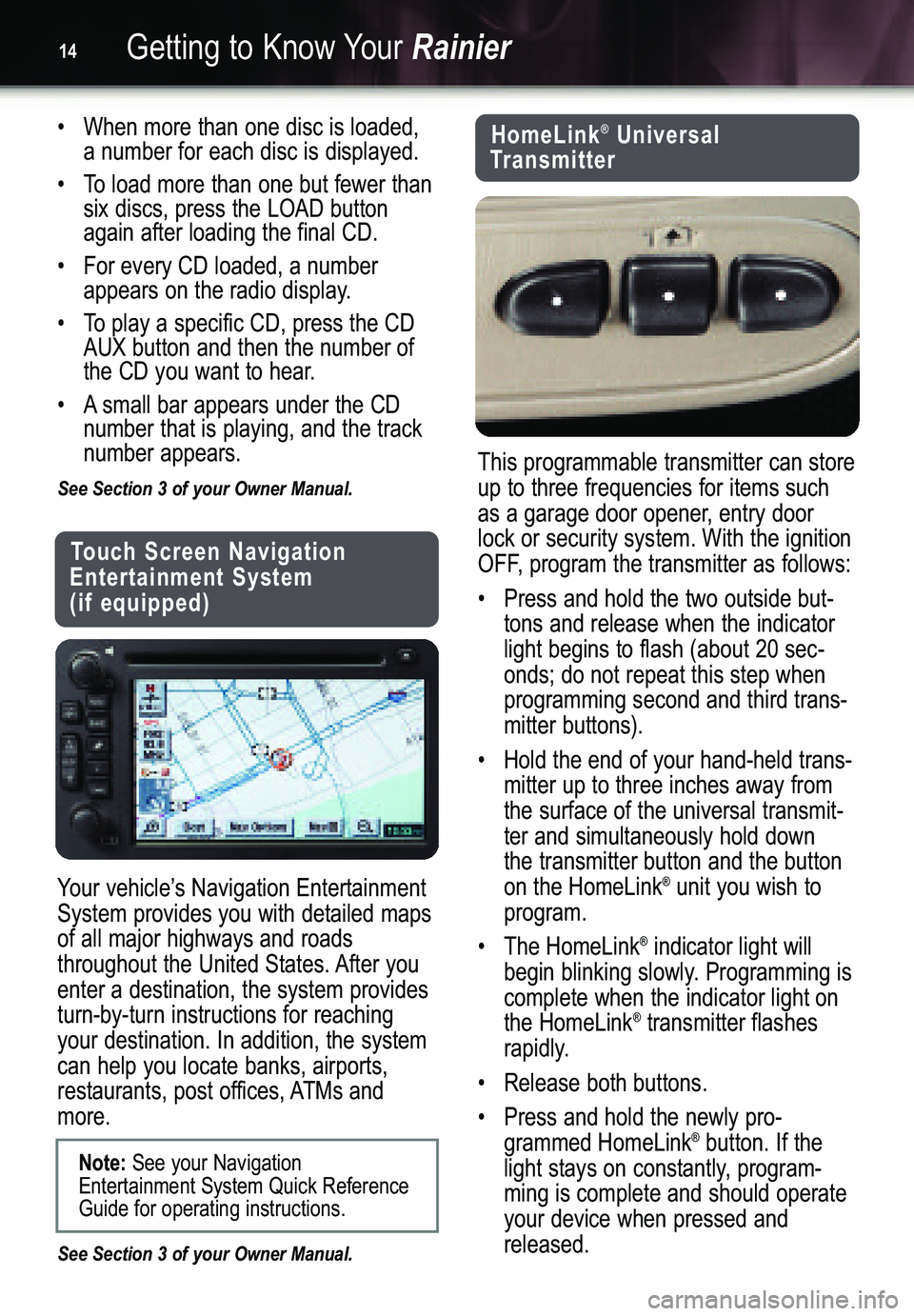
Getting to Know YourRainier14
Your vehicle’s Navigation Entertainment
System provides you with detailed mapsof all major highways and roads
throughout the United States. After youenter a destination, the system providesturn�by�turn instructions for reachingyour destination. In addition, the systemcan help you locate banks, airports,
restaurants, post offices, ATMs andmore.
See Section 3 of your Owner Manual.
Touch Screen Navigation
Entertainment System (if equipped)
Note:See your Navigation
Entertainment System Quick ReferenceGuide for operating instructions.
HomeLink®Universal
Transmitter
This programmable transmitter can store
up to three frequencies for items such
as a garage door opener, entry door
lock or security system. With the ignition
OFF, program the transmitter as follows:
• Press and hold the two outside but�
tons and release when the indicatorlight begins to flash (about 20 sec�
onds; do not repeat this step when
programming second and third trans�mitter buttons).
•Hold the end of your hand�held trans�
mitter up to three inches away from
the surface of the universal transmit�ter and simultaneously hold down the transmitter button and the buttonon the HomeLink
®unit you wish to
program.
• The HomeLink
®indicator light will
begin blinking slowly. Programming is
complete when the indicator light onthe HomeLink
®transmitter flashes
rapidly.
• Release both buttons.
• When more than one disc is loaded,
a number for each disc is displayed.
• To load more than one but fewer than
six discs, press the LOAD buttonagain after loading the final CD.
• For every CD loaded, a number
appears on the radio display.
• To play a specific CD, press the CD
AUX button and then the number of
the CD you want to hear.
• A small bar appears under the CD
number that is playing, and the tracknumber appears.
See Section 3 of your Owner Manual.