keyless BUICK RAINIER 2007 User Guide
[x] Cancel search | Manufacturer: BUICK, Model Year: 2007, Model line: RAINIER, Model: BUICK RAINIER 2007Pages: 534, PDF Size: 2.87 MB
Page 166 of 534
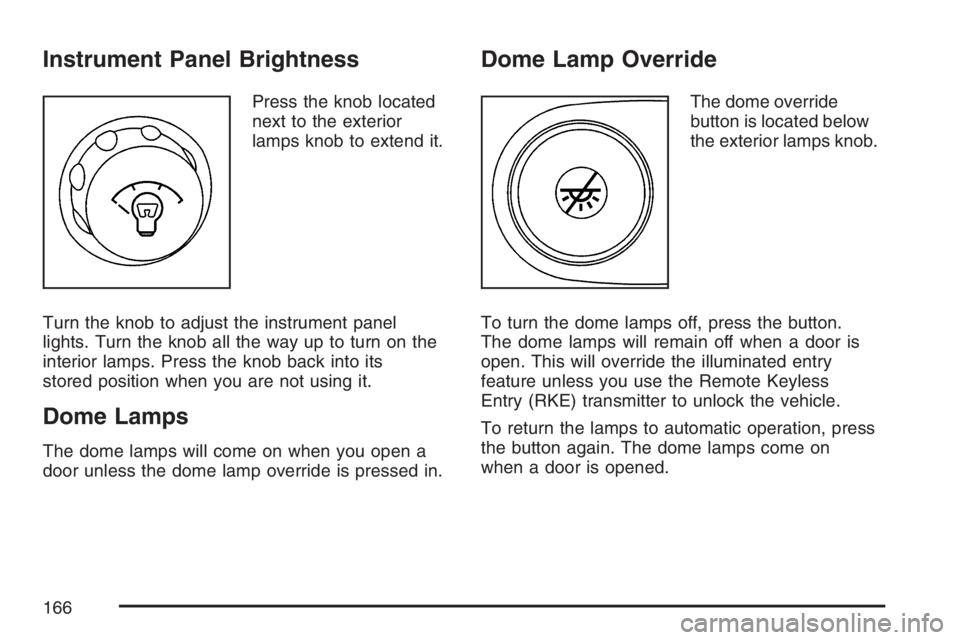
Instrument Panel Brightness
Press the knob located
next to the exterior
lamps knob to extend it.
Turn the knob to adjust the instrument panel
lights. Turn the knob all the way up to turn on the
interior lamps. Press the knob back into its
stored position when you are not using it.
Dome Lamps
The dome lamps will come on when you open a
door unless the dome lamp override is pressed in.
Dome Lamp Override
The dome override
button is located below
the exterior lamps knob.
To turn the dome lamps off, press the button.
The dome lamps will remain off when a door is
open. This will override the illuminated entry
feature unless you use the Remote Keyless
Entry (RKE) transmitter to unlock the vehicle.
To return the lamps to automatic operation, press
the button again. The dome lamps come on
when a door is opened.
166
Page 167 of 534

Entry Lighting
The vehicle has entry lighting.
When any door is opened, the dome lamps come
on as long as the dome override lamp override
button is not pressed in. When all the doors
are closed, the lamps stay on for a short period of
time and then turn off automatically. If you use
the Remote Keyless Entry (RKE) transmitter
to unlock the vehicle, the interior lamps come on
for a short time whether or not the dome lamp
override is on.
Exit Lighting
With exit lighting, the interior lamps come on when
you remove the key from the ignition. If the
dome override is off, these lamps stay on for a
short period of time and then go out.
Reading Lamps
The reading lamps are located in the front console.
Press the lens on the lamps to turn the reading
lamps on or off.
Electric Power Management
This vehicle has Electric Power
Management (EPM), an advanced control
system. It estimates the battery’s temperature and
state of charge and then adjusts the voltage for
best performance and extended life of the battery.
When the battery’s state of charge is low, the
voltage is raised slightly to quickly put the charge
back in. When the state of charge is high, the
voltage is lowered slightly to prevent overcharging.
If the vehicle has a voltmeter gage, you may
see the voltage move up or down. This is normal.
If there is a problem, an alert will be displayed.
The battery can be discharged at idle if the
electrical loads are very high. This is true for all
vehicles. This is because the generator (alternator)
may not be spinning fast enough at idle to
produce all the power that is needed for very high
electrical loads.
167
Page 204 of 534
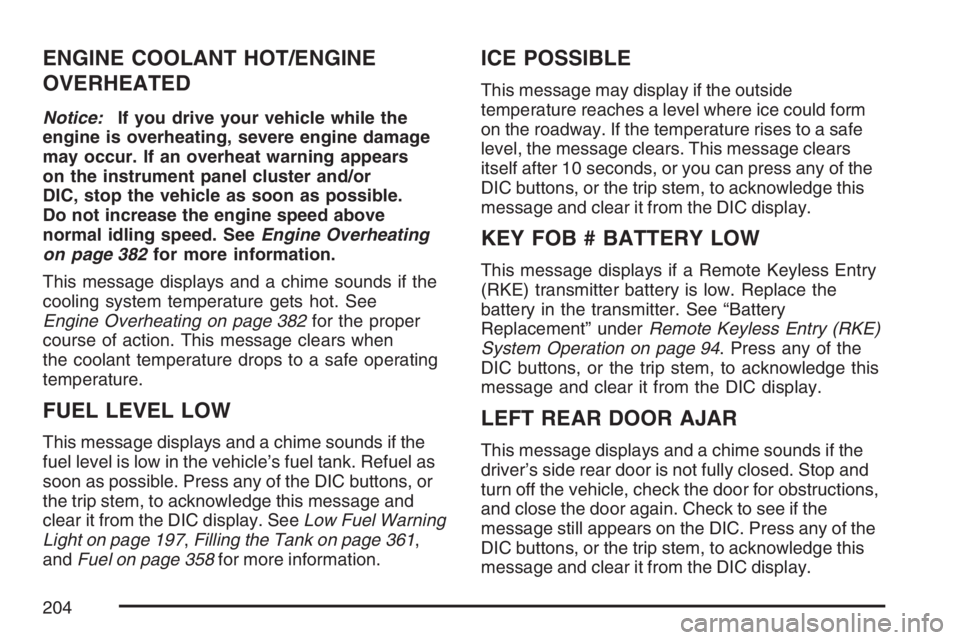
ENGINE COOLANT HOT/ENGINE
OVERHEATED
Notice:If you drive your vehicle while the
engine is overheating, severe engine damage
may occur. If an overheat warning appears
on the instrument panel cluster and/or
DIC, stop the vehicle as soon as possible.
Do not increase the engine speed above
normal idling speed. SeeEngine Overheating
on page 382for more information.
This message displays and a chime sounds if the
cooling system temperature gets hot. See
Engine Overheating on page 382for the proper
course of action. This message clears when
the coolant temperature drops to a safe operating
temperature.
FUEL LEVEL LOW
This message displays and a chime sounds if the
fuel level is low in the vehicle’s fuel tank. Refuel as
soon as possible. Press any of the DIC buttons, or
the trip stem, to acknowledge this message and
clear it from the DIC display. SeeLow Fuel Warning
Light on page 197,Filling the Tank on page 361,
andFuel on page 358for more information.
ICE POSSIBLE
This message may display if the outside
temperature reaches a level where ice could form
on the roadway. If the temperature rises to a safe
level, the message clears. This message clears
itself after 10 seconds, or you can press any of the
DIC buttons, or the trip stem, to acknowledge this
message and clear it from the DIC display.
KEY FOB # BATTERY LOW
This message displays if a Remote Keyless Entry
(RKE) transmitter battery is low. Replace the
battery in the transmitter. See “Battery
Replacement” underRemote Keyless Entry (RKE)
System Operation on page 94. Press any of the
DIC buttons, or the trip stem, to acknowledge this
message and clear it from the DIC display.
LEFT REAR DOOR AJAR
This message displays and a chime sounds if the
driver’s side rear door is not fully closed. Stop and
turn off the vehicle, check the door for obstructions,
and close the door again. Check to see if the
message still appears on the DIC. Press any of the
DIC buttons, or the trip stem, to acknowledge this
message and clear it from the DIC display.
204
Page 210 of 534
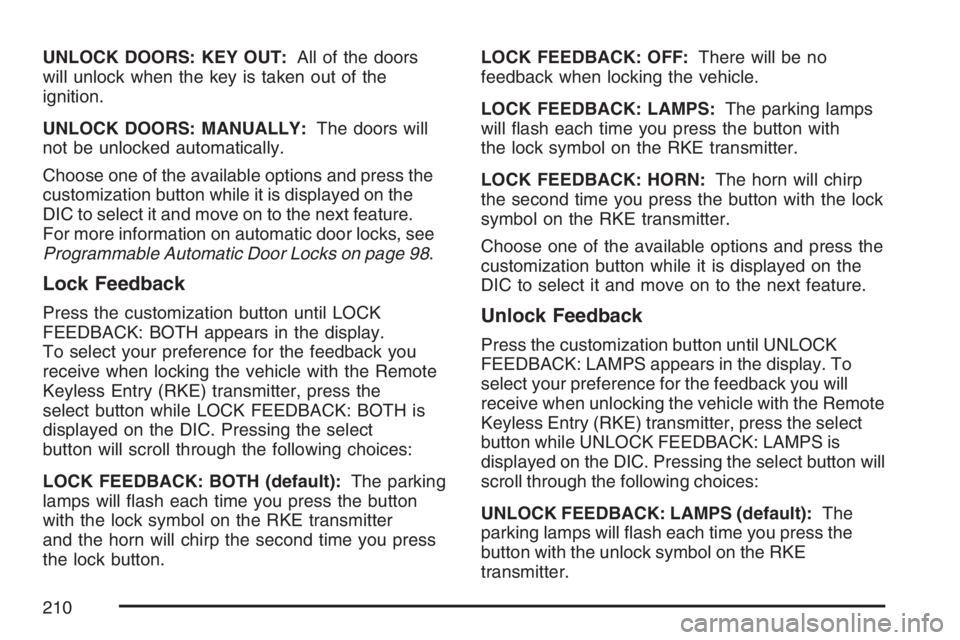
UNLOCK DOORS: KEY OUT:All of the doors
will unlock when the key is taken out of the
ignition.
UNLOCK DOORS: MANUALLY:The doors will
not be unlocked automatically.
Choose one of the available options and press the
customization button while it is displayed on the
DIC to select it and move on to the next feature.
For more information on automatic door locks, see
Programmable Automatic Door Locks on page 98.
Lock Feedback
Press the customization button until LOCK
FEEDBACK: BOTH appears in the display.
To select your preference for the feedback you
receive when locking the vehicle with the Remote
Keyless Entry (RKE) transmitter, press the
select button while LOCK FEEDBACK: BOTH is
displayed on the DIC. Pressing the select
button will scroll through the following choices:
LOCK FEEDBACK: BOTH (default):The parking
lamps will �ash each time you press the button
with the lock symbol on the RKE transmitter
and the horn will chirp the second time you press
the lock button.LOCK FEEDBACK: OFF:There will be no
feedback when locking the vehicle.
LOCK FEEDBACK: LAMPS:The parking lamps
will �ash each time you press the button with
the lock symbol on the RKE transmitter.
LOCK FEEDBACK: HORN:The horn will chirp
the second time you press the button with the lock
symbol on the RKE transmitter.
Choose one of the available options and press the
customization button while it is displayed on the
DIC to select it and move on to the next feature.Unlock Feedback
Press the customization button until UNLOCK
FEEDBACK: LAMPS appears in the display. To
select your preference for the feedback you will
receive when unlocking the vehicle with the Remote
Keyless Entry (RKE) transmitter, press the select
button while UNLOCK FEEDBACK: LAMPS is
displayed on the DIC. Pressing the select button will
scroll through the following choices:
UNLOCK FEEDBACK: LAMPS (default):The
parking lamps will �ash each time you press the
button with the unlock symbol on the RKE
transmitter.
210
Page 211 of 534

UNLOCK FEEDBACK: HORN:The horn will
chirp the second time you press the button with the
unlock symbol on the RKE transmitter.
UNLOCK FEEDBACK: BOTH:The parking
lamps will �ash each time you press the button
with the unlock symbol on the RKE transmitter and
the horn will chirp the second time you press
the unlock button.
UNLOCK FEEDBACK: OFF:There will be no
feedback when unlocking the vehicle.
Choose one of the available options and press the
customization button while it is displayed on the
DIC to select it and move on to the next feature.
Headlamp Delay
Press the customization button until HEADLAMP
DELAY: 10 SEC appears in the display. To select
your preference for how long the headlamps will
stay on when you turn off the vehicle, press the
select button while HEADLAMP DELAY: 10 SEC is
displayed on the DIC. Pressing the select button will
scroll through the following choices:
HEADLAMP DELAY: 10 SEC (Seconds)
(default)
HEADLAMP DELAY: 20 SEC
HEADLAMP DELAY: 40 SEC
HEADLAMP DELAY: 1 MIN (Minute)
HEADLAMP DELAY: 2 MIN
HEADLAMP DELAY: 3 MIN
HEADLAMP DELAY: OFF
The amount of time you choose will be the amount
of time that the headlamps stay on after you turn off
the vehicle. If you choose OFF, the headlamps will
turn off as soon as you turn off the vehicle.
Choose one of the available options and press the
customization button while it is displayed on the
DIC to select it and move on to the next feature.
Perimeter Lights
Press the customization button until PERIMETER
LIGHTS: ON appears in the display. To select
your preference for perimeter lighting, press
the select button while PERIMETER LIGHTS:
ON is displayed on the DIC. Pressing the select
button will scroll through the following choices:
PERIMETER LIGHTS: ON (default):The
headlamps and back-up lamps will come on for
40 seconds, if it is dark enough outside, when you
unlock the vehicle with the Remote Keyless
Entry (RKE) transmitter.
211
Page 212 of 534
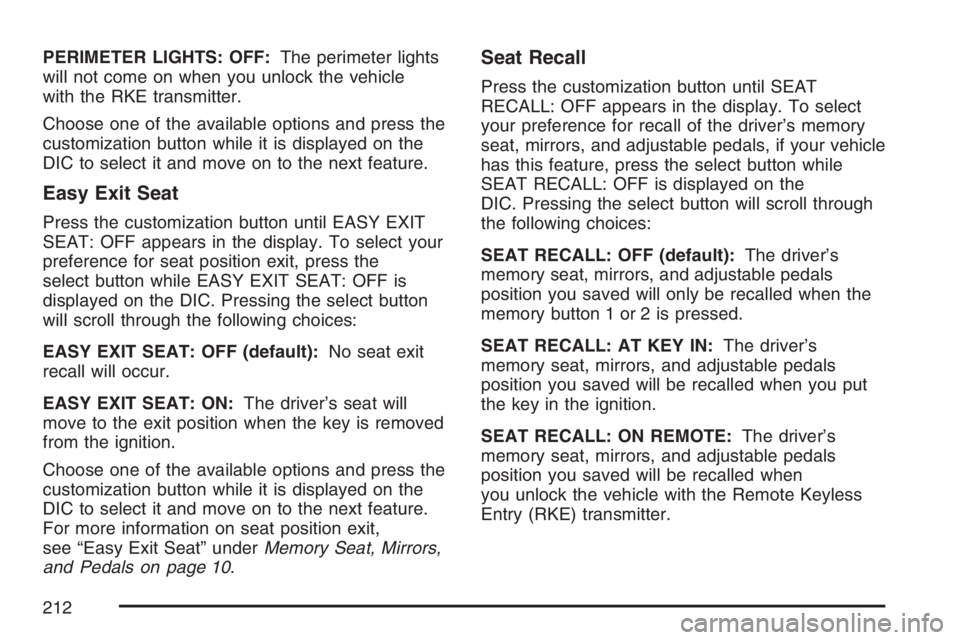
PERIMETER LIGHTS: OFF:The perimeter lights
will not come on when you unlock the vehicle
with the RKE transmitter.
Choose one of the available options and press the
customization button while it is displayed on the
DIC to select it and move on to the next feature.
Easy Exit Seat
Press the customization button until EASY EXIT
SEAT: OFF appears in the display. To select your
preference for seat position exit, press the
select button while EASY EXIT SEAT: OFF is
displayed on the DIC. Pressing the select button
will scroll through the following choices:
EASY EXIT SEAT: OFF (default):No seat exit
recall will occur.
EASY EXIT SEAT: ON:The driver’s seat will
move to the exit position when the key is removed
from the ignition.
Choose one of the available options and press the
customization button while it is displayed on the
DIC to select it and move on to the next feature.
For more information on seat position exit,
see “Easy Exit Seat” underMemory Seat, Mirrors,
and Pedals on page 10.
Seat Recall
Press the customization button until SEAT
RECALL: OFF appears in the display. To select
your preference for recall of the driver’s memory
seat, mirrors, and adjustable pedals, if your vehicle
has this feature, press the select button while
SEAT RECALL: OFF is displayed on the
DIC. Pressing the select button will scroll through
the following choices:
SEAT RECALL: OFF (default):The driver’s
memory seat, mirrors, and adjustable pedals
position you saved will only be recalled when the
memory button 1 or 2 is pressed.
SEAT RECALL: AT KEY IN:The driver’s
memory seat, mirrors, and adjustable pedals
position you saved will be recalled when you put
the key in the ignition.
SEAT RECALL: ON REMOTE:The driver’s
memory seat, mirrors, and adjustable pedals
position you saved will be recalled when
you unlock the vehicle with the Remote Keyless
Entry (RKE) transmitter.
212
Page 525 of 534
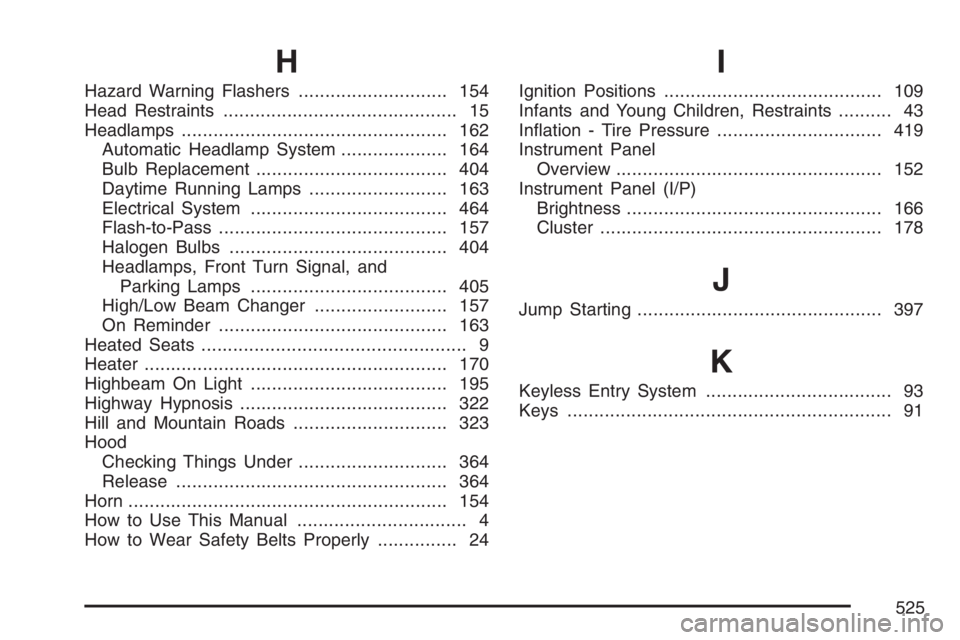
H
Hazard Warning Flashers............................ 154
Head Restraints............................................ 15
Headlamps.................................................. 162
Automatic Headlamp System.................... 164
Bulb Replacement.................................... 404
Daytime Running Lamps.......................... 163
Electrical System..................................... 464
Flash-to-Pass........................................... 157
Halogen Bulbs......................................... 404
Headlamps, Front Turn Signal, and
Parking Lamps..................................... 405
High/Low Beam Changer......................... 157
On Reminder........................................... 163
Heated Seats.................................................. 9
Heater......................................................... 170
Highbeam On Light..................................... 195
Highway Hypnosis....................................... 322
Hill and Mountain Roads............................. 323
Hood
Checking Things Under............................ 364
Release................................................... 364
Horn............................................................ 154
How to Use This Manual................................ 4
How to Wear Safety Belts Properly............... 24
I
Ignition Positions......................................... 109
Infants and Young Children, Restraints .......... 43
In�ation - Tire Pressure............................... 419
Instrument Panel
Overview.................................................. 152
Instrument Panel (I/P)
Brightness................................................ 166
Cluster..................................................... 178
J
Jump Starting.............................................. 397
K
Keyless Entry System................................... 93
Keys............................................................. 91
525
Page 529 of 534
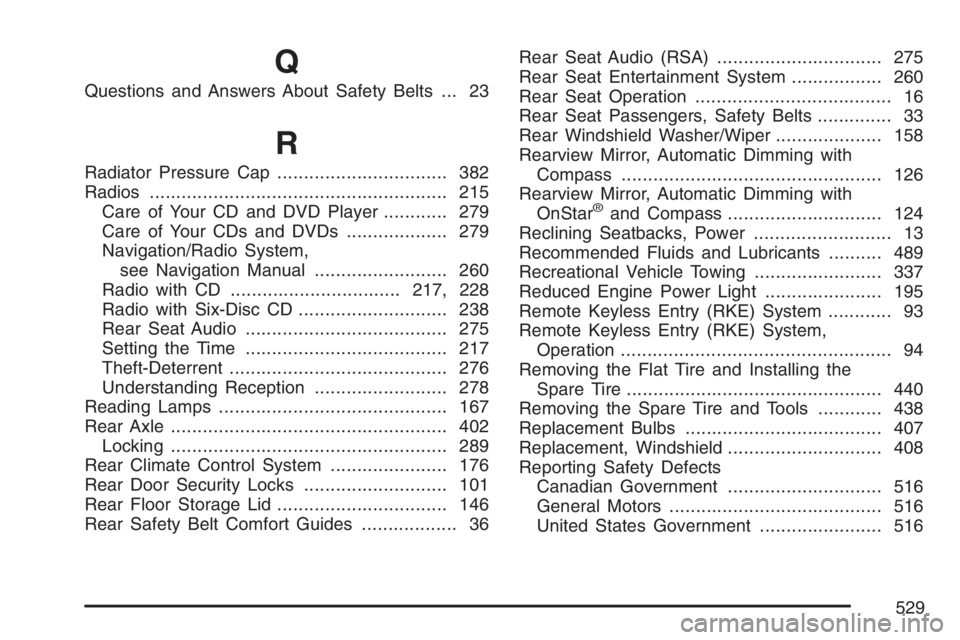
Q
Questions and Answers About Safety Belts ... 23
R
Radiator Pressure Cap................................ 382
Radios........................................................ 215
Care of Your CD and DVD Player............ 279
Care of Your CDs and DVDs................... 279
Navigation/Radio System,
see Navigation Manual......................... 260
Radio with CD................................217, 228
Radio with Six-Disc CD............................ 238
Rear Seat Audio...................................... 275
Setting the Time...................................... 217
Theft-Deterrent......................................... 276
Understanding Reception......................... 278
Reading Lamps........................................... 167
Rear Axle.................................................... 402
Locking.................................................... 289
Rear Climate Control System...................... 176
Rear Door Security Locks........................... 101
Rear Floor Storage Lid................................ 146
Rear Safety Belt Comfort Guides.................. 36Rear Seat Audio (RSA)............................... 275
Rear Seat Entertainment System................. 260
Rear Seat Operation..................................... 16
Rear Seat Passengers, Safety Belts.............. 33
Rear Windshield Washer/Wiper.................... 158
Rearview Mirror, Automatic Dimming with
Compass................................................. 126
Rearview Mirror, Automatic Dimming with
OnStar
®and Compass............................. 124
Reclining Seatbacks, Power.......................... 13
Recommended Fluids and Lubricants.......... 489
Recreational Vehicle Towing........................ 337
Reduced Engine Power Light...................... 195
Remote Keyless Entry (RKE) System............ 93
Remote Keyless Entry (RKE) System,
Operation................................................... 94
Removing the Flat Tire and Installing the
Spare Tire................................................ 440
Removing the Spare Tire and Tools............ 438
Replacement Bulbs..................................... 407
Replacement, Windshield............................. 408
Reporting Safety Defects
Canadian Government............................. 516
General Motors........................................ 516
United States Government....................... 516
529