CD player BUICK RAINIER 2007 Owner's Guide
[x] Cancel search | Manufacturer: BUICK, Model Year: 2007, Model line: RAINIER, Model: BUICK RAINIER 2007Pages: 534, PDF Size: 2.87 MB
Page 274 of 534

DVD Messages
The following errors may be displayed on the
video screen:
Disc Format Error:This message will be
displayed if a disc is inserted upside down, if the
disc is not readable, or if the format is not
compatible with the DVD player.
Load/Eject Error:This message will be displayed
if the disc is not properly loaded or ejected.
Disc Play Error:This message will be displayed
if the DVD player cannot play the disc. Scratched
or damaged discs will cause this error.
Region Code Error:This message will be
displayed if the region code of the DVD is not
compatible with the region code of the DVD player.
No Disc:This message will be displayed if any
of the buttons on the DVD faceplate or remote
control are pressed and no disc is present in the
DVD player.
DVD Distortion
There may be an experience with audio distortion
in the wireless headphones when operating
cellular phones, scanners, CB radios, Global
Positioning Systems (GPS)*, two-way radios,
mobile fax, or walkie talkies.
It may be necessary to turn off the DVD player
when operating one of these devices in or near the
vehicle.
* Excludes the OnStar
®System.
Cleaning the Video Screen
Pour some isopropyl or rubbing alcohol on a clean
cloth and gently wipe the video screen. Do not
spray directly onto the screen and do not press too
hard or too long on the video screen.
274
Page 276 of 534
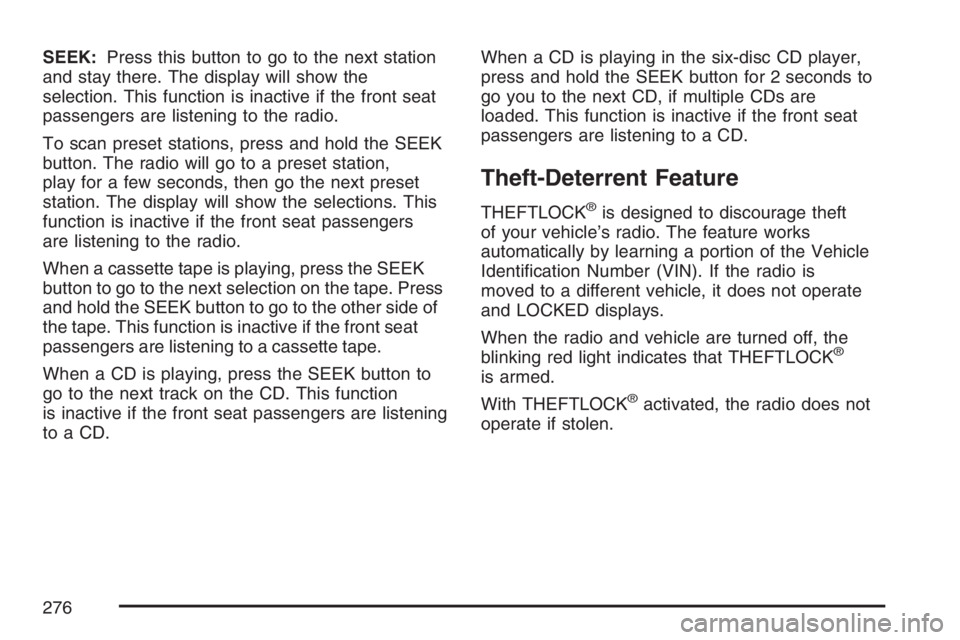
SEEK:Press this button to go to the next station
and stay there. The display will show the
selection. This function is inactive if the front seat
passengers are listening to the radio.
To scan preset stations, press and hold the SEEK
button. The radio will go to a preset station,
play for a few seconds, then go the next preset
station. The display will show the selections. This
function is inactive if the front seat passengers
are listening to the radio.
When a cassette tape is playing, press the SEEK
button to go to the next selection on the tape. Press
and hold the SEEK button to go to the other side of
the tape. This function is inactive if the front seat
passengers are listening to a cassette tape.
When a CD is playing, press the SEEK button to
go to the next track on the CD. This function
is inactive if the front seat passengers are listening
to a CD.When a CD is playing in the six-disc CD player,
press and hold the SEEK button for 2 seconds to
go you to the next CD, if multiple CDs are
loaded. This function is inactive if the front seat
passengers are listening to a CD.
Theft-Deterrent Feature
THEFTLOCK®is designed to discourage theft
of your vehicle’s radio. The feature works
automatically by learning a portion of the Vehicle
Identi�cation Number (VIN). If the radio is
moved to a different vehicle, it does not operate
and LOCKED displays.
When the radio and vehicle are turned off, the
blinking red light indicates that THEFTLOCK
®
is armed.
With THEFTLOCK
®activated, the radio does not
operate if stolen.
276
Page 279 of 534
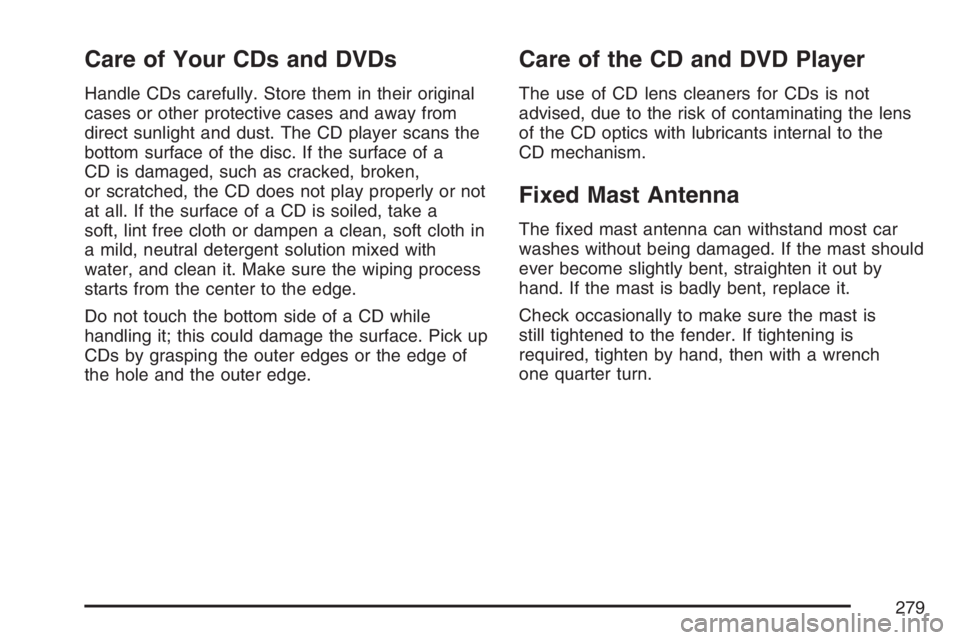
Care of Your CDs and DVDs
Handle CDs carefully. Store them in their original
cases or other protective cases and away from
direct sunlight and dust. The CD player scans the
bottom surface of the disc. If the surface of a
CD is damaged, such as cracked, broken,
or scratched, the CD does not play properly or not
at all. If the surface of a CD is soiled, take a
soft, lint free cloth or dampen a clean, soft cloth in
a mild, neutral detergent solution mixed with
water, and clean it. Make sure the wiping process
starts from the center to the edge.
Do not touch the bottom side of a CD while
handling it; this could damage the surface. Pick up
CDs by grasping the outer edges or the edge of
the hole and the outer edge.
Care of the CD and DVD Player
The use of CD lens cleaners for CDs is not
advised, due to the risk of contaminating the lens
of the CD optics with lubricants internal to the
CD mechanism.
Fixed Mast Antenna
The �xed mast antenna can withstand most car
washes without being damaged. If the mast should
ever become slightly bent, straighten it out by
hand. If the mast is badly bent, replace it.
Check occasionally to make sure the mast is
still tightened to the fender. If tightening is
required, tighten by hand, then with a wrench
one quarter turn.
279
Page 520 of 534
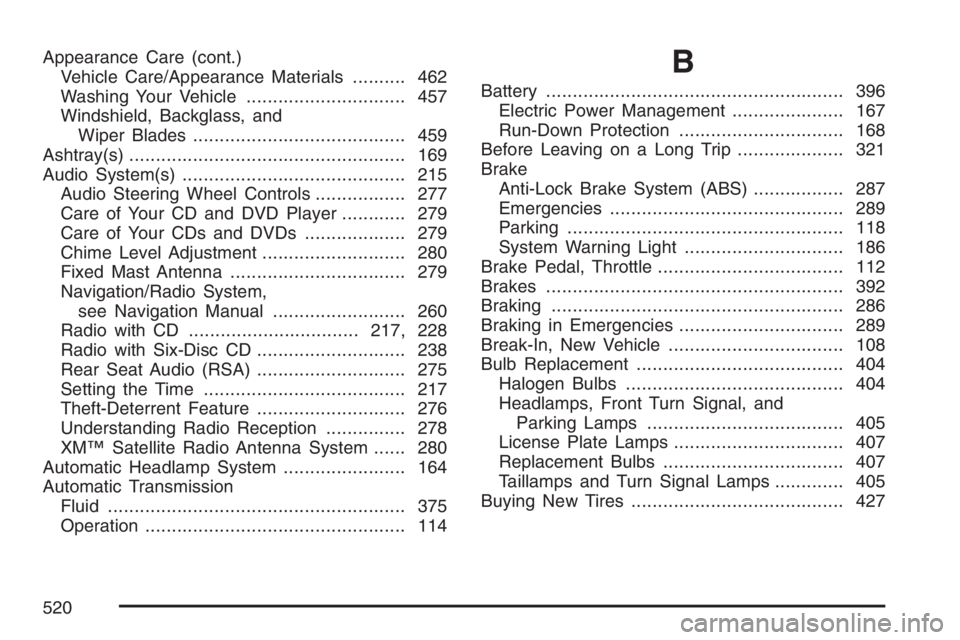
Appearance Care (cont.)
Vehicle Care/Appearance Materials.......... 462
Washing Your Vehicle.............................. 457
Windshield, Backglass, and
Wiper Blades........................................ 459
Ashtray(s).................................................... 169
Audio System(s).......................................... 215
Audio Steering Wheel Controls................. 277
Care of Your CD and DVD Player............ 279
Care of Your CDs and DVDs................... 279
Chime Level Adjustment........................... 280
Fixed Mast Antenna................................. 279
Navigation/Radio System,
see Navigation Manual......................... 260
Radio with CD................................217, 228
Radio with Six-Disc CD............................ 238
Rear Seat Audio (RSA)............................ 275
Setting the Time...................................... 217
Theft-Deterrent Feature............................ 276
Understanding Radio Reception............... 278
XM™ Satellite Radio Antenna System...... 280
Automatic Headlamp System....................... 164
Automatic Transmission
Fluid........................................................ 375
Operation................................................. 114B
Battery........................................................ 396
Electric Power Management..................... 167
Run-Down Protection............................... 168
Before Leaving on a Long Trip.................... 321
Brake
Anti-Lock Brake System (ABS)................. 287
Emergencies............................................ 289
Parking.................................................... 118
System Warning Light.............................. 186
Brake Pedal, Throttle................................... 112
Brakes........................................................ 392
Braking....................................................... 286
Braking in Emergencies............................... 289
Break-In, New Vehicle................................. 108
Bulb Replacement....................................... 404
Halogen Bulbs......................................... 404
Headlamps, Front Turn Signal, and
Parking Lamps..................................... 405
License Plate Lamps................................ 407
Replacement Bulbs.................................. 407
Taillamps and Turn Signal Lamps............. 405
Buying New Tires........................................ 427
520
Page 521 of 534
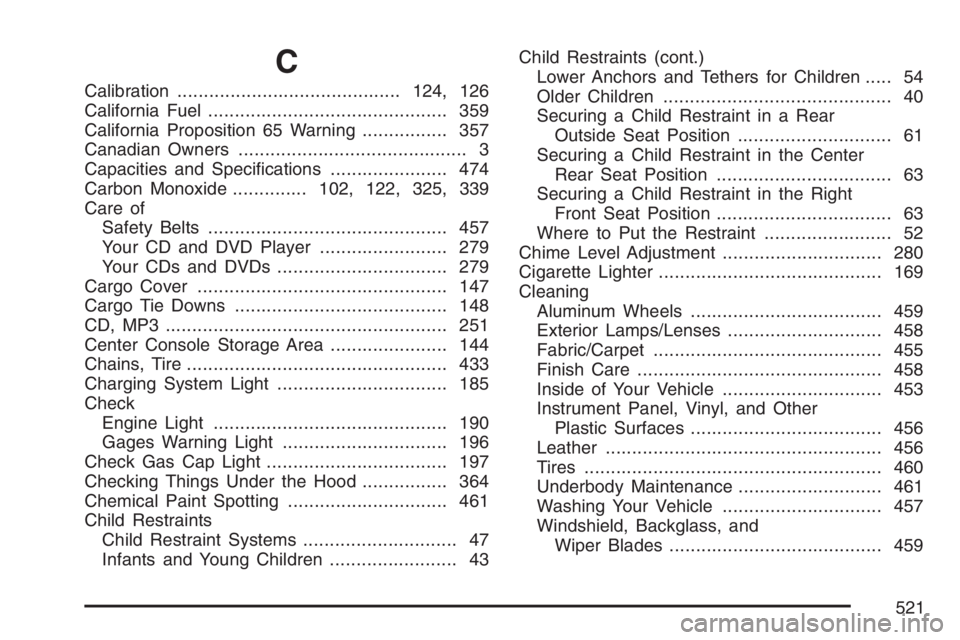
C
Calibration..........................................124, 126
California Fuel............................................. 359
California Proposition 65 Warning................ 357
Canadian Owners........................................... 3
Capacities and Speci�cations...................... 474
Carbon Monoxide..............102, 122, 325, 339
Care of
Safety Belts............................................. 457
Your CD and DVD Player........................ 279
Your CDs and DVDs................................ 279
Cargo Cover............................................... 147
Cargo Tie Downs........................................ 148
CD, MP3 ..................................................... 251
Center Console Storage Area...................... 144
Chains, Tire................................................. 433
Charging System Light................................ 185
Check
Engine Light............................................ 190
Gages Warning Light............................... 196
Check Gas Cap Light.................................. 197
Checking Things Under the Hood................ 364
Chemical Paint Spotting.............................. 461
Child Restraints
Child Restraint Systems............................. 47
Infants and Young Children........................ 43Child Restraints (cont.)
Lower Anchors and Tethers for Children..... 54
Older Children........................................... 40
Securing a Child Restraint in a Rear
Outside Seat Position............................. 61
Securing a Child Restraint in the Center
Rear Seat Position................................. 63
Securing a Child Restraint in the Right
Front Seat Position................................. 63
Where to Put the Restraint........................ 52
Chime Level Adjustment .............................. 280
Cigarette Lighter.......................................... 169
Cleaning
Aluminum Wheels.................................... 459
Exterior Lamps/Lenses............................. 458
Fabric/Carpet........................................... 455
Finish Care.............................................. 458
Inside of Your Vehicle .............................. 453
Instrument Panel, Vinyl, and Other
Plastic Surfaces.................................... 456
Leather.................................................... 456
Tires........................................................ 460
Underbody Maintenance........................... 461
Washing Your Vehicle .............................. 457
Windshield, Backglass, and
Wiper Blades........................................ 459
521
Page 529 of 534
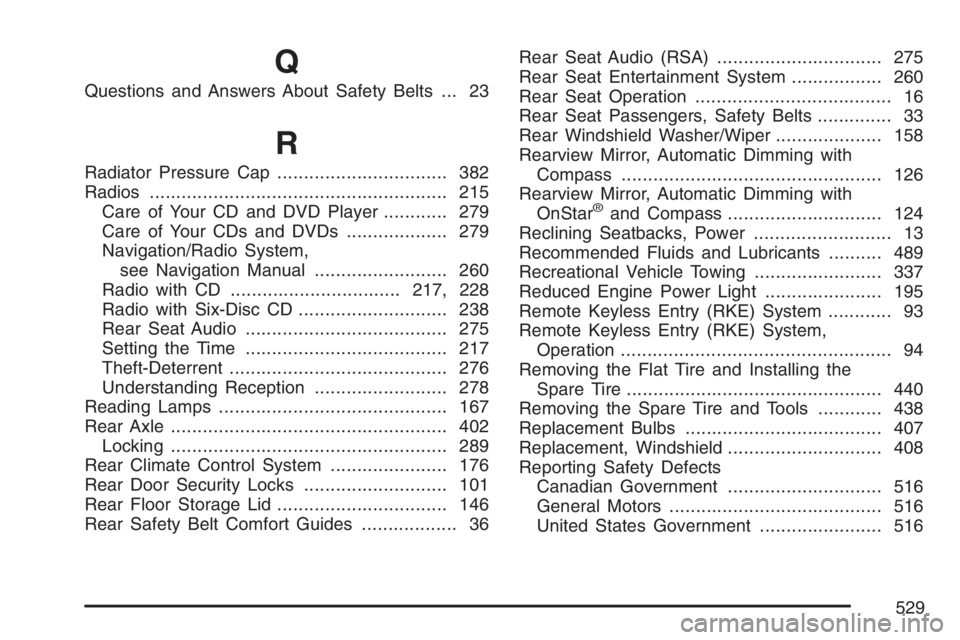
Q
Questions and Answers About Safety Belts ... 23
R
Radiator Pressure Cap................................ 382
Radios........................................................ 215
Care of Your CD and DVD Player............ 279
Care of Your CDs and DVDs................... 279
Navigation/Radio System,
see Navigation Manual......................... 260
Radio with CD................................217, 228
Radio with Six-Disc CD............................ 238
Rear Seat Audio...................................... 275
Setting the Time...................................... 217
Theft-Deterrent......................................... 276
Understanding Reception......................... 278
Reading Lamps........................................... 167
Rear Axle.................................................... 402
Locking.................................................... 289
Rear Climate Control System...................... 176
Rear Door Security Locks........................... 101
Rear Floor Storage Lid................................ 146
Rear Safety Belt Comfort Guides.................. 36Rear Seat Audio (RSA)............................... 275
Rear Seat Entertainment System................. 260
Rear Seat Operation..................................... 16
Rear Seat Passengers, Safety Belts.............. 33
Rear Windshield Washer/Wiper.................... 158
Rearview Mirror, Automatic Dimming with
Compass................................................. 126
Rearview Mirror, Automatic Dimming with
OnStar
®and Compass............................. 124
Reclining Seatbacks, Power.......................... 13
Recommended Fluids and Lubricants.......... 489
Recreational Vehicle Towing........................ 337
Reduced Engine Power Light...................... 195
Remote Keyless Entry (RKE) System............ 93
Remote Keyless Entry (RKE) System,
Operation................................................... 94
Removing the Flat Tire and Installing the
Spare Tire................................................ 440
Removing the Spare Tire and Tools............ 438
Replacement Bulbs..................................... 407
Replacement, Windshield............................. 408
Reporting Safety Defects
Canadian Government............................. 516
General Motors........................................ 516
United States Government....................... 516
529