seat memory BUICK RANDEZVOUS 2002 Owner's Manual
[x] Cancel search | Manufacturer: BUICK, Model Year: 2002, Model line: RANDEZVOUS, Model: BUICK RANDEZVOUS 2002Pages: 455, PDF Size: 2.86 MB
Page 11 of 455
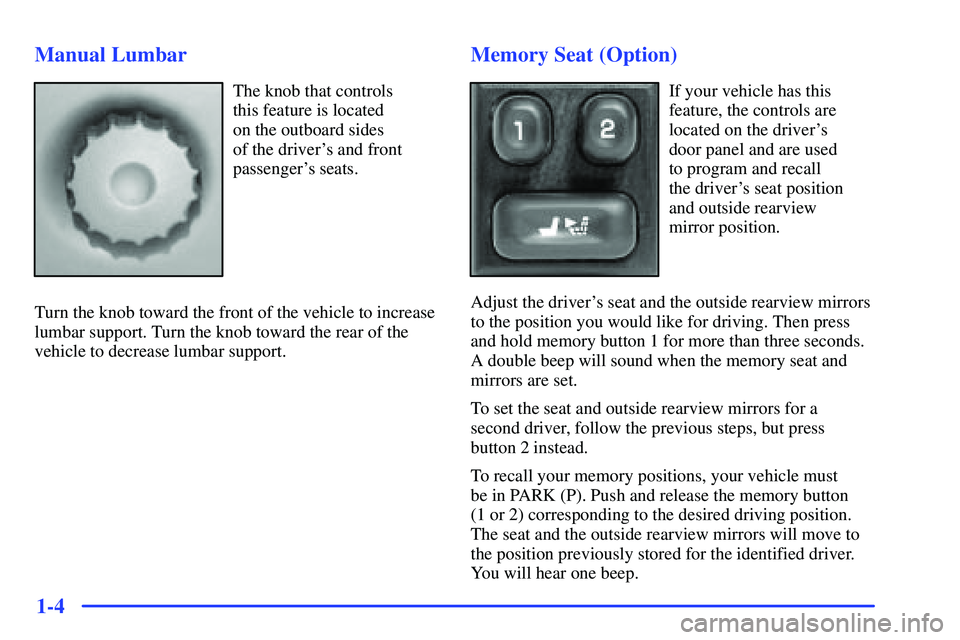
1-4 Manual Lumbar
The knob that controls
this feature is located
on the outboard sides
of the driver's and front
passenger's seats.
Turn the knob toward the front of the vehicle to increase
lumbar support. Turn the knob toward the rear of the
vehicle to decrease lumbar support.
Memory Seat (Option)
If your vehicle has this
feature, the controls are
located on the driver's
door panel and are used
to program and recall
the driver's seat position
and outside rearview
mirror position.
Adjust the driver's seat and the outside rearview mirrors
to the position you would like for driving. Then press
and hold memory button 1 for more than three seconds.
A double beep will sound when the memory seat and
mirrors are set.
To set the seat and outside rearview mirrors for a
second driver, follow the previous steps, but press
button 2 instead.
To recall your memory positions, your vehicle must
be in PARK (P). Push and release the memory button
(1 or 2) corresponding to the desired driving position.
The seat and the outside rearview mirrors will move to
the position previously stored for the identified driver.
You will hear one beep.
Page 12 of 455

1-5
You can also store an exit position for each driver.
The exit position is programmed by moving the seat
to the desired exit position and then holding the exit
symbol button for more than three seconds. The exit
position set will be for the most recently selected driving
position (1 or 2). A double beep will sound when the
memory is set.
To use exit, your vehicle must be in PARK (P). Push
and release the exit symbol button and the seat will
move to the exit position stored for the most recently
selected driver. You will hear one beep.
To stop recall movement of the seat at any time,
press one of the three memory buttons or one of the
power seat controls located on the outboard side of
the driver's seat.
If your vehicle is equipped with a Driver Information
Center (DIC), you can use it to program certain
functions of the memory seats. See ªDriver Information
Center (DIC) Vehicle Customizationº in the Index.Heated Front Seats (Option)
The heated seat switches
are located in the center
console switchbank.
This feature will quickly heat the lower cushions and
lower back of the driver's and front passenger's seat for
added comfort. The left switch is for the driver's seat
and the right switch is for the front passenger's seat.
Press the top of the switch to turn the heater on.
Press the bottom of the switch to turn the heater off.
The heated seat switch will turn off when the ignition
is turned to OFF and will resume operation when the
ignition is turned to ON, unless the switch is manually
turned off.
Page 208 of 455

2-120
Seat Recall
The seat recall feature can be programmed to one of the
following modes:
ON: The previously programmed memory seat position
will be recalled when the UNLOCK button is pressed on
the remote keyless entry transmitter.
OFF: No memory seat position will be recalled when
you press the UNLOCK button on the remote keyless
entry transmitter.
To determine the mode to which your vehicle is
programmed or to program your vehicle to a different
mode, do the following:
1. Follow the instructions for ªEntering Programming
Modeº listed previously.
2. Press the MODE button until SEAT RECALL
appears on the DIC.
3. Press the SET button until the arrow is before
ON or OFF.If the seat recall feature has been programmed to ON,
the seat recall feature can also be programmed to one of
the following modes:
MEMORY: The position recalled will be the memory
driving position.
EXIT: The position recalled will be the previously
programmed exit position.
To determine the mode to which your vehicle is
programmed or to program your vehicle to a different
mode, do the following:
1. Follow the instructions for ªEntering Programming
Modeº listed previously.
2. Follow the instructions for programming SEAT
RECALL to ON listed previously.
3. Press the MODE button until RECALL POSITION
appears on the DIC.
4. Press the SET button until the arrow is before
MEMORY or EXIT.
The mode you selected is now set. You can either exit
programming mode by following the instructions later in
this section or program the next feature available on
your vehicle.