keyless BUICK RANDEZVOUS 2003 Owner's Guide
[x] Cancel search | Manufacturer: BUICK, Model Year: 2003, Model line: RANDEZVOUS, Model: BUICK RANDEZVOUS 2003Pages: 432, PDF Size: 2.75 MB
Page 194 of 432

15:The headlamps and parking lamps will stay on for
15 seconds when the ignition is turned to OFF.
30:The headlamps and parking lamps will stay on for
30 seconds when the ignition is turned to OFF.
60:The headlamps and parking lamps will stay on for
60 seconds when the ignition is turned to OFF.
Your vehicle was originally programmed to 30 second
mode. The mode may have been changed since
then. To determine the current mode, or to change the
mode, do the following:
1. Follow the instructions for“Entering Programming
Mode”listed previously.
2. Press the MODE button until HEADLAMP EXIT
DELAY appears in the DIC.
3. Press the SET button until the arrow is before the
mode you prefer.
The mode you selected is now set. You can either exit
programming mode by following the instructions
later in this section or program the next feature available
on your vehicle.
Interior Lighting Delay
The interior lighting delay feature can be programmed to
one of the following modes:
OFF:This feature will not illuminate the interior of your
vehicle when all of the doors are closed.ON:This feature will continue to illuminate the interior
lamps for 25 seconds after all doors have been
closed so that you canfind your ignition and buckle
your safety belt at night.
Interior lighting delay will not occur while the ignition is
in ON. After 25 seconds, the interior lamps will fade
out. The lamps will fade out before the 25 seconds if:
•The ignition is turned to ON,
•all doors are locked using the remote keyless entry
transmitter, or
•there is no occupant activity detected for an
illumination period of 25 seconds.
Your vehicle was originally programmed to ON. The
mode may have been changed since then. To determine
the current mode, or to change the mode, do the
following:
1. Follow the instructions for“Entering Programming
Mode”listed previously.
2. Press the MODE button until INTERIOR LIGHTING
DELAY appears on the DIC.
3. Press the SET button until the arrow is before ON
or OFF.
The mode you selected is now set. You can either exit
programming mode by following the instructions
later in this section or program the next feature available
on your vehicle.
3-58
2003 - Rendezvous OM
Page 195 of 432

Interior Lighting On
The interior lighting on feature can be programmed to
one of the following modes:
KEY OUT:The interior lamps will come on for about
25 seconds whenever you remove the key from
the ignition.
DOOR:The interior lamps will come on for about
25 seconds when any door is opened.
Interior lighting on will not occur while the ignition is in
ON. After 25 seconds, the interior lamps will fade
out. The lamps will fade out before the 25 seconds if:
•The ignition is turned to ON,
•LOCK is pressed on the remote keyless entry
transmitter, or
•there is no occupant activity detected for an
illumination period of 25 seconds.
Your vehicle was originally programmed to DOOR.
The mode may have been changed since then.
To determine the current mode, or to change the mode,
do the following:
1. Follow the instructions for“Entering Programming
Mode”listed previously.
2. Press the MODE button until INTERIOR LIGHTING
ON appears on the DIC.
3. Press the SET button until the arrow is before KEY
OUT or DOOR.The mode you selected is now set. You can either exit
programming mode by following the instructions
later in this section or program the next feature available
on your vehicle.
Auto Door Lock/Unlock
The doors will automatically lock when the vehicle is
shifted out of PARK (P). For automatic unlocking,
you can program your vehicle to one of the following
modes:
OFF:When the shift lever is put in PARK (P), your
doors will not unlock automatically.
DRIVER:When the shift lever is put in PARK (P), only
your driver’s door will unlock.
ALL:When the shift lever is put in PARK (P), all doors
will unlock.
Your vehicle was originally programmed to ALL. The
mode may have been changed since then. To determine
the current mode, or to change the mode, do the
following:
1. Follow the instructions for“Entering Programming
Mode”listed previously.
2. Make sure that the AUTO DOOR LOCK feature is
programmed to ON.
3. Press the MODE button until AUTO DOOR
UNLOCK appears on the DIC.
3-59
2003 - Rendezvous OM
Page 196 of 432

4. Press the SET button until the arrow is before OFF,
DRIVER or ALL.
If the auto door unlock feature has been programmed to
DRIVER or ALL, the automatic door unlock feature
can also be programmed to one of the following modes:
PARK:Unlock when the shift lever is put in PARK (P).
KEY OUT:Unlock when the ignition key is removed.
Your vehicle was originally programmed to PARK. The
mode may have been changed since then. To
determine the current mode, or to change the mode, do
the following:
1. Follow the instructions for“Entering Programming
Mode”listed previously.
2. Follow the instructions for programming AUTO
DOOR UNLOCK to DRIVER or ALL listed
previously.
3. Press the MODE button until AUTO DOOR
UNLOCK/PARK KEYOUT appears on the DIC.
4. Press the SET button until the arrow is before
PARK or KEY OUT.
The mode you selected is now set. You can either exit
programming mode by following the instructions later in
this section or program the next feature available on your
vehicle.Delayed Locking
The delayed locking feature can be programmed to one
of the following modes:
ON:Lock your vehicle using the power door lock switch
or the remote keyless entry transmitter while any door
is opened, you will hear three chimes and the doors will
not lock. Five seconds after the last door is closed,
all doors will lock.
Once delayed locking is programmed to ON, you can do
the following:
•Cancel the delayed locking by pressing unlock
using the power door lock switch or by fully inserting
the key in the ignition,
•override the delayed locking feature by pressing
lock immediately using the power door lock
switch, or
•let the delayed locking feature complete the locking
of the vehicle.
OFF:The doors will always lock immediately when you
lock the doors using the power door lock switch or
press LOCK on the remote keyless entry transmitter.
Your vehicle was originally programmed to ON.
The mode may have been changed since then.
3-60
2003 - Rendezvous OM
Page 197 of 432

To determine the current mode, or to change the mode,
do the following:
1. Follow the instructions for“Entering Programming
Mode”listed previously.
2. Press the MODE button until DELAYED LOCKING
appears on the DIC.
3. Press the SET button until the arrow is before ON
or OFF.
The mode you selected is now set. You can either exit
programming mode by following the instructions
later in this section or program the next feature available
on your vehicle.
Remote Door Unlock
The remote door unlock feature can be programmed to
one of the following modes:
DRIVER/ALL:With thefirst press of UNLOCK on the
remote keyless entry transmitter, the driver’s door
will unlock, and with the second press of UNLOCK,
withinfive seconds of thefirst press, all passenger’s
doors will unlock.
ALL:All doors will unlock with every press of UNLOCK
on the remote keyless entry transmitter.
Your vehicle was originally programmed to ALL.
The mode may have been changed since then.
To determine the current mode, or to change the mode,
do the following:1. Follow the instructions for“Entering Programming
Mode”listed previously.
2. Press the MODE button until REMOTE DOOR
UNLOCK appears on the DIC.
3. Press the SET button until the arrow is before
DRIVER/ALL or ALL.
The mode you selected is now set. You can either exit
programming mode by following the instructions
later in this section or program the next feature available
on your vehicle.
Unlock Feedback
The unlock feedback feature can be programmed to one
of the following modes:
LIGHTS:This mode does the following:
•During the day, when the ignition is in OFF and
UNLOCK on the remote keyless entry transmitter
is pressed, the headlamps and parking lamps
willflash, or
•During the night, when the ignition is in OFF, the
headlamps and parking lamps will be activated
for 30 seconds when UNLOCK is pressed on the
remote keyless entry transmitter. If you would like to
change the amount of time the lamps stay on,
change the headlamp exit delay feature.
3-61
2003 - Rendezvous OM
Page 198 of 432

OFF:The headlamps and parking lamps will notflash
when UNLOCK is pressed on the remote keyless
entry transmitter.
Your vehicle was originally programmed to LIGHTS.
The mode may have been changed since then.
To determine the current mode, or to change the mode,
do the following:
1. Follow the instructions for“Entering Programming
Mode”listed previously.
2. Follow the instructions for programming HEADLAMP
EXIT DELAY earlier in this section, to make sure
which mode it is programmed to.
3. Press the SET button until UNLOCK FEEDBACK
appears on the DIC.
4. Press the MODE button until the arrow is before
LIGHTS or OFF.
5. Press the SET button once you have determined
which mode you prefer.
The mode you selected is now set. You can either exit
programming mode by following the instructions
later in this section or program the next feature available
on your vehicle.
Lock Feedback
The lock feedback feature can be programmed to one
of the following modes:
OFF:When LOCK is pressed on the remote keyless
entry transmitter, the headlamps and parking lamps will
notflash and the horn will not sound.LIGHTS:When LOCK is pressed on the remote
keyless entry transmitter, the headlamps and parking
lamps willflash briefly.
LIGHTS and HORN:When LOCK is pressed a second
time on the remote keyless entry transmitter within
five seconds, the headlamps and parking lamps
willflash briefly and the horn will sound.
Your vehicle was originally programmed to LIGHTS and
HORN. The mode may have been changed since
then. To determine the current mode, or to change the
mode, do the following:
1. Follow the instructions for“Entering Programming
Mode”listed previously.
2. Press the MODE button until LOCK FEEDBACK
appears on the DIC.
3. Press the SET button until the arrow is before OFF,
LIGHTS or LIGHTS and HORN.
The mode you selected is now set. You can either exit
programming mode by following the instructions
later in this section or program the next feature available
on your vehicle.
Seat Recall
The seat recall feature can be programmed to one of
the following modes:
ON:The previously programmed memory seat position
will be recalled when the UNLOCK button is pressed
on the remote keyless entry transmitter.
3-62
2003 - Rendezvous OM
Page 199 of 432

OFF:No memory seat position will be recalled when
you press the UNLOCK button on the remote keyless
entry transmitter.
To determine the mode to which your vehicle is
programmed or to program your vehicle to a different
mode, do the following:
1. Follow the instructions for“Entering Programming
Mode”listed previously.
2. Press the MODE button until SEAT RECALL
appears on the DIC.
3. Press the SET button until the arrow is before ON
or OFF.
If the seat recall feature has been programmed to ON,
the seat recall feature can also be programmed to
one of the following modes:
MEMORY:The position recalled will be the memory
driving position.
EXIT:The position recalled will be the previously
programmed exit position.
To determine the mode to which your vehicle is
programmed or to program your vehicle to a different
mode, do the following:
1. Follow the instructions for“Entering Programming
Mode”listed previously.
2. Follow the instructions for programming SEAT
RECALL to ON listed previously.3. Press the MODE button until RECALL POSITION
appears on the DIC.
4. Press the SET button until the arrow is before
MEMORY or EXIT.
The mode you selected is now set. You can either exit
programming mode by following the instructions
later in this section or program the next feature available
on your vehicle.
Tilt Mirror
The tilt mirror feature can be programmed to one of the
following modes:
ON:The passengers side outside rearview mirror will
tilt down towards the curb when the vehicle is shifted to
REVERSE (R) and returns to its previous position
when the vehicle is shifted out of REVERSE (R).
OFF:The mirror will not tilt.
To determine the mode to which your vehicle is
programmed or to program your vehicle to a different
mode, do the following:
1. Follow the instructions for“Entering Programming
Mode”listed previously.
2. Press the MODE button until TILT appears on
the DIC.
3. Press the SET button until the arrow is before ON
or OFF.
3-63
2003 - Rendezvous OM
Page 376 of 432

Fuse Usage
10Turn Signal and Hazard Lamp
Flashers
11 Power Seats
12Electronic Level Control (ELC)
Compressor
13 Liftgate and Endgate
14 Rear Auxiliary Power Outlet
15Electronic Level Control (ELC)
Compressor Relay and Height
Sensor
16 Heated Mirrors
17 Power Mirrors
18 Ignition 1 Module
19Turn Signal Switch and NSBU
Switch
21 Rear Defogger
22 Air Bag Module
24Canister Vent Solenoid and TCC
Switch
25 HVAC Blower Motor
26HVAC Mode and Temperature
Motors and Head-Up Display
28 Not Used
29 Windshield Wipers and WasherFuse Usage
30Instrument Panel Cluster, BCM,
PASS-Key
®III
31 Park Lock Ignition Key Solenoid
32 Rear Window Wiper/Washer
34 Power Sunroof
35 Power Windows
36Map Lamps, Courtesy Lamps and
Instrument Panel Lights
37 Radio
38 UQ3 Radio Amplifier
39 Head-Up Display
40 Hazard Flashers
41Instrument Panel Cluster, HVAC
Control, Security LED and Remote
Keyless Entry Mode
42 PASS-Key
®III
44 Body Control Module (BCM)
Relay Usage
20 Rear Defogger Relay
23 IGN3 Relay
27 Accessory Relay
33 Retained Accessory Power Relay
43 Accessory Diode
5-88
2003 - Rendezvous OM
Page 379 of 432

Fuse Usage
48Main Battery Fuse for Ignition
Switch, Radio, Heads-Up Display,
Remote Keyless Entry (RKE),
Instrument Cluster, Air Conditioning
and Body Computer
64 Spare
65 Spare
66 Spare
67 Spare
68 Spare
69 Spare
70 Fuse Puller
§Diode for Air Conditioning
Compressor Clutch
Circuit Breaker Usage
49 Spare
Relay Usage
50 Horn
51 Fuel Pump
52 Air Conditioning Clutch
53 Daytime Running Lamps (DRL)
54 Low-Beam Headlamps
55 Parking Lamps
56 High-Beam Headlamps
57 Fog Lamps
58 Starter Relay
59 Cooling Fan
60 Ignition 1 Relay
61 Cooling Fan
62 Cooling Fan
63 Air Pump
5-91
2003 - Rendezvous OM
Page 411 of 432

A
About Driving Your Vehicle.....................................ii
Accessory Inflator...........................................5-57
Accessory Power Outlets.................................3-23
Adding Washer Fluid.......................................5-32
Additional Program Information........................... 7-8
Additives, Fuel................................................. 5-6
Add-On Electrical Equipment............................5-85
Adjusting the Captain’s Chairs
(Second Row).............................................1-12
Adjusting the Speakers....................3-67, 3-74, 3-84
Air Bag
Readiness Light..........................................3-37
Air Bag Systems.............................................1-67
How Does an Air Bag Restrain?....................1-73
Servicing Your Air Bag-Equipped Vehicle.........1-76
What Makes an Air Bag Inflate?....................1-73
What Will You See After an Air Bag Inflates?......1-74
When Should an Air Bag Inflate?...................1-72
Where Are the Air Bags?..............................1-70
Air Cleaner/Filter, Engine.................................5-15
All Overseas Locations...................................... 7-4
All-Wheel Drive......................................5-41, 5-77
All-Wheel Drive Disable Warning Message..........3-49
All-Wheel-Drive (AWD) System.........................4-11
Aluminum or Chrome-Plated Wheels..................5-82
AM .............................................................3-108
Antenna, Integrated Windshield.......................3-110Antenna, XM™ Satellite Radio Antenna System . . . 3-110
Anti-lock Brake System (ABS)............................ 4-8
Anti-Lock Brake, System Warning Light..............3-39
Appearance Care............................................5-77
Care of Safety Belts....................................5-80
Chemical Paint Spotting...............................5-83
Cleaning the Inside of Your Vehicle................5-78
Cleaning the Outside of Your Vehicle..............5-80
Finish Damage............................................5-83
GM Vehicle Care/Appearance Materials..........5-83
Sheet Metal Damage...................................5-82
Underbody Maintenance...............................5-83
Weatherstrips..............................................5-80
Arming with the Power Lock Switch...................2-15
Arming with the Remote Keyless Entry
Transmitter
.................................................2-16
Ashtrays
........................................................3-24
Audio Speakers
..............................................3-95
Audio System(s)
.............................................3-64
Audio Steering Wheel Controls
....................3-107
Care of Your Cassette Tape Player
...............3-108
Care of Your CD and DVD Player
................3-109
Care of Your CDs and DVDs
.......................3-109
Integrated Windshield Antenna
.....................3-110
Radio with Cassette and CD
.........................3-71
Radio with CD
............................................3-65
Radio with Six-Disc CD
................................3-82
Rear Seat Audio (RSA)
...............................3-105
1
2003 - Rendezvous OM
Page 414 of 432
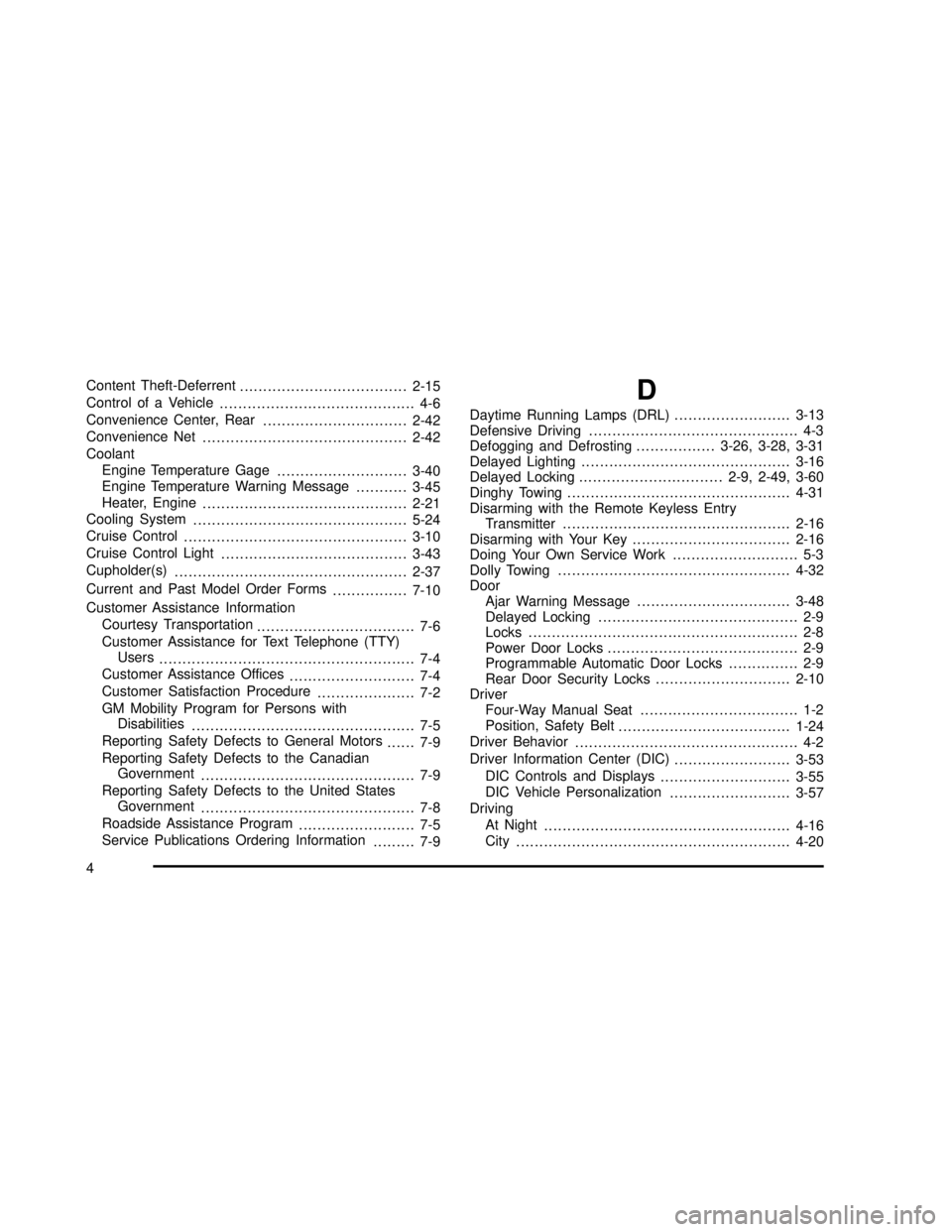
Content Theft-Deferrent
....................................2-15
Control of a Vehicle
.......................................... 4-6
Convenience Center, Rear
...............................2-42
Convenience Net
............................................2-42
Coolant
Engine Temperature Gage
............................3-40
Engine Temperature Warning Message
...........3-45
Heater, Engine
............................................2-21
Cooling System
..............................................5-24
Cruise Control
................................................3-10
Cruise Control Light
........................................3-43
Cupholder(s)
..................................................2-37
Current and Past Model Order Forms
................7-10
Customer Assistance Information
Courtesy Transportation
.................................. 7-6
Customer Assistance for Text Telephone (TTY)
Users
....................................................... 7-4
Customer Assistance Offices
........................... 7-4
Customer Satisfaction Procedure
..................... 7-2
GM Mobility Program for Persons with
Disabilities
................................................ 7-5
Reporting Safety Defects to General Motors
...... 7-9
Reporting Safety Defects to the Canadian
Government
.............................................. 7-9
Reporting Safety Defects to the United States
Government
.............................................. 7-8
Roadside Assistance Program
......................... 7-5
Service Publications Ordering Information
......... 7-9D
Daytime Running Lamps (DRL).........................3-13
Defensive Driving............................................. 4-3
Defogging and Defrosting.................3-26, 3-28, 3-31
Delayed Lighting.............................................3-16
Delayed Locking...............................2-9, 2-49, 3-60
Dinghy Towing................................................4-31
Disarming with the Remote Keyless Entry
Transmitter.................................................2-16
Disarming with Your Key..................................2-16
Doing Your Own Service Work........................... 5-3
Dolly Towing..................................................4-32
Door
Ajar Warning Message.................................3-48
Delayed Locking........................................... 2-9
Locks.......................................................... 2-8
Power Door Locks......................................... 2-9
Programmable Automatic Door Locks............... 2-9
Rear Door Security Locks.............................2-10
Driver
Four-Way Manual Seat.................................. 1-2
Position, Safety Belt
.....................................1-24
Driver Behavior
................................................ 4-2
Driver Information Center (DIC)
.........................3-53
DIC Controls and Displays
............................3-55
DIC Vehicle Personalization
..........................3-57
Driving
At Night
.....................................................4-16
City
...........................................................4-20
4
2003 - Rendezvous OM