clock BUICK RANDEZVOUS 2003 Owner's Manual
[x] Cancel search | Manufacturer: BUICK, Model Year: 2003, Model line: RANDEZVOUS, Model: BUICK RANDEZVOUS 2003Pages: 432, PDF Size: 2.75 MB
Page 121 of 432

Reprogramming a Single HomeLink®
Button
To program a device to HomeLink®using a HomeLink®
button previously trained, follow these steps:
1. Press and hold the desired HomeLink
®button.
Do not release the button.
2. The indicator light will begin toflash after
20 seconds. While still holding the HomeLink
®
button, proceed with Step 2 under“Programming
HomeLink®.”
Resetting Defaults
To reset HomeLink®to default settings do the following:
1. Hold down the two outside buttons for about
20 seconds until the indicator light begins toflash.
2. Continue to hold both buttons until the HomeLink
®
indicator light turns off.
3. Release both buttons.
For questions or comments, contact HomeLink
®at
1-800-355-3515, or on the internet at
www.homelink.com.
Storage Areas
Glove Box
If the glove box has a lock, put your key into the lock
and turn the key counterclockwise. To open the
glovebox, pull the latch release.
The glove box door has a detent to prevent the door
from lowering too far. Open the glove box until the door
is partway open, then pull the door down if you need
it fully opened.
To close the glove box, the door must be pushed up
past the detent. To lock the glovebox, put your key into
the lock and turn the key clockwise.
Cupholder(s)
There are two cupholders located in thefloor console.
The cupholders have liners that remove for larger
beverage items. Remove the liners by lifting them out.
Your vehicle has cupholders located in the rear seat
armrests if it has a split folding rear seat. If your vehicle
has captain’s chairs, there are cupholders on the
sides of the seats. If your vehicle has a stowable seat,
there are cupholders in the center of the seat.
2-37
2003 - Rendezvous OM
Page 122 of 432

Cell Phone Storage Area
Your vehicle has a cell phone storage compartment
located on thefloor console storage closest to the
driver’s seat. Lift the lid to use the storage compartment.
The compartment has an accessory power outlet for
charging the cell phone.
Overhead Console
If your vehicle has an overhead console it may contain
compartments for storage and sunglasses and
HomeLink
®Transmitter buttons.
If your vehicle has the OnStar®System, the OnStar®
buttons will replace the storage compartment. See
OnStar®System on page 2-32for more information.
If your vehicle has a sunroof, the mini console contains
the HomeLink
®Transmitter buttons and the OnStar®
buttons.
Storage Compartment
To open the storage compartment, located at the front
of the overhead console, press the release latch
forward. Then pull the compartment down to the full
open position.
Sunglasses Storage Compartment
To open the sunglasses storage compartment in the
overhead console, press the release button. Then pull
the compartment down to the full open position.
Floor Console Storage Area
Thefloor console storage contains two cupholders, an
ashtray and a cellular phone storage compartment
with a cigarette lighter/accessory power outlet.
Below thefloor console storage is a purse storage area
with two integrated convenience nets.
Front Armrest Storage Area
Your vehicle has a front armrest storage compartment
which contains a coinholder tray and two storage
compartments, one located under the coinholder tray,
that will hold six compact discs and another next to the
coin holder tray.
To unlock the front armrest storage compartment, put
your key into the lock and turn the key counterclockwise.
To open the armrest, squeeze the lever while lifting
the top to open it.
To close the armrest, push the lid down until you hear a
click. To lock the armrest, put your key into the lock
and turn the key clockwise.
To use the compact disc storage compartment, lift the
coinholder tray up. Put it back into the storage area
whenfinished.
2-38
2003 - Rendezvous OM
Page 156 of 432
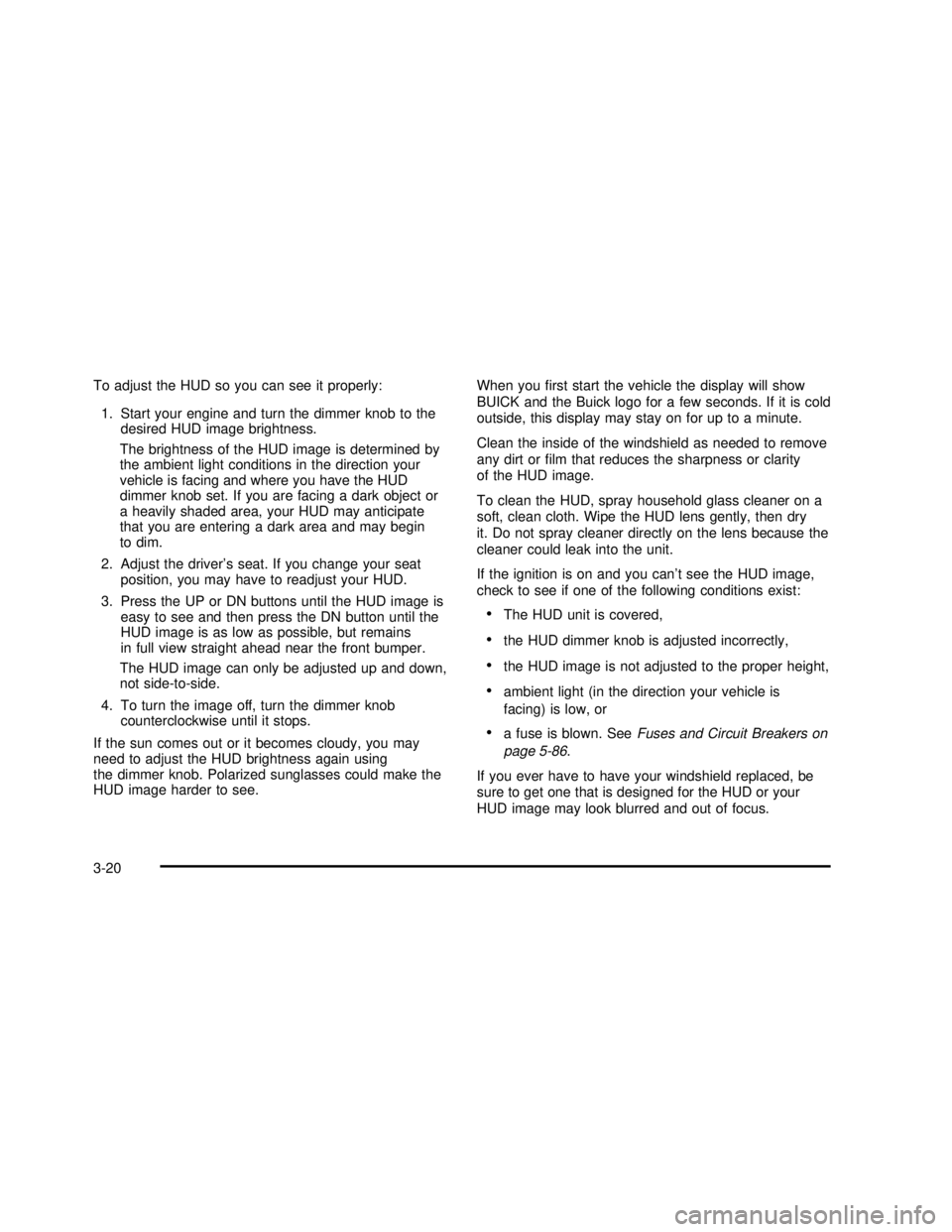
To adjust the HUD so you can see it properly:
1. Start your engine and turn the dimmer knob to the
desired HUD image brightness.
The brightness of the HUD image is determined by
the ambient light conditions in the direction your
vehicle is facing and where you have the HUD
dimmer knob set. If you are facing a dark object or
a heavily shaded area, your HUD may anticipate
that you are entering a dark area and may begin
to dim.
2. Adjust the driver’s seat. If you change your seat
position, you may have to readjust your HUD.
3. Press the UP or DN buttons until the HUD image is
easy to see and then press the DN button until the
HUD image is as low as possible, but remains
in full view straight ahead near the front bumper.
The HUD image can only be adjusted up and down,
not side-to-side.
4. To turn the image off, turn the dimmer knob
counterclockwise until it stops.
If the sun comes out or it becomes cloudy, you may
need to adjust the HUD brightness again using
the dimmer knob. Polarized sunglasses could make the
HUD image harder to see.When youfirst start the vehicle the display will show
BUICK and the Buick logo for a few seconds. If it is cold
outside, this display may stay on for up to a minute.
Clean the inside of the windshield as needed to remove
any dirt orfilm that reduces the sharpness or clarity
of the HUD image.
To clean the HUD, spray household glass cleaner on a
soft, clean cloth. Wipe the HUD lens gently, then dry
it. Do not spray cleaner directly on the lens because the
cleaner could leak into the unit.
If the ignition is on and you can’t see the HUD image,
check to see if one of the following conditions exist:
•The HUD unit is covered,
•the HUD dimmer knob is adjusted incorrectly,
•the HUD image is not adjusted to the proper height,
•ambient light (in the direction your vehicle is
facing) is low, or
•a fuse is blown. SeeFuses and Circuit Breakers on
page 5-86.
If you ever have to have your windshield replaced, be
sure to get one that is designed for the HUD or your
HUD image may look blurred and out of focus.
3-20
2003 - Rendezvous OM
Page 160 of 432

Ashtrays and Cigarette Lighter
The ashtray is located on thefloor console closest to
the instrument panel. Lift the lid to expose the ashtray.
The ashtray removes by lifting it up.
The cigarette lighter is located on thefloor console in
the cell phone storage compartment closest to the
driver’s seat. Lift the lid to expose the cigarette lighter.
To use the lighter, push it in all the way and let go.
When it’s ready, it will pop back out by itself.
Notice:Don’t hold a cigarette lighter in with your
hand while it is heating. If you do, it won’t be able to
back away from the heating element when it’s
ready. That can make it overheat, damaging the
lighter and the heating element.
Notice:Don’t put papers or otherflammable
items into your ashtrays. Hot cigarettes or other
smoking materials could ignite them, causing
a damagingfire.
Climate Controls
Climate Control System
With this system you can control the heating, cooling
and ventilation for your vehicle.
Operation
Turn the right knob clockwise or counterclockwise to
direct the airflow inside of your vehicle.
To change the current mode, select one of the following:
H(Vent):This mode directs air to the instrument
panel outlets.
3-24
2003 - Rendezvous OM
Page 161 of 432

)(Bi-Level):This mode directs half of the air to the
instrument panel outlets, then directs the remaining
air to thefloor outlets. Cooler air is directed to the upper
outlets and warmer air to thefloor outlets.
6(Floor):This mode directs most of the air to the
floor outlets. Use this mode to send air to the rear of the
vehicle. Keep the area under the front seats free of
objects that could obstruct airflow to the rear of
the vehicle.
The right knob can also be used to select defog or
defrost mode. For more information, see“Defogging and
Defrosting”later in this section.
9(Fan):Turn the left knob clockwise or
counterclockwise to increase or decrease the fan speed.
Turn the knob to 0 to turn off the fan. The fan must
be turned on for the air conditioning compressor
to operate.
@(Recirculation):This mode keeps outside air
from coming in the vehicle. It can be used to prevent
outside air and odors from entering your vehicle or help
heat or cool the air inside your vehicle more quickly.
Press this button to turn the recirculation mode on or off.
When the button is pressed, an indicator light will
come on. The air-conditioning compressor also comes
on. The recirculation mode can be used with vent
and bi-level modes, but it cannot be used withfloor,
defog, defrost or outside air modes.Temperature Control:Turn the center knob clockwise
or counterclockwise to increase or decrease the air
temperature inside your vehicle.
#A/C (Air Conditioning):Press this button to turn
the air-conditioning system on or off. When A/C is
pressed, an indicator light in the button will come on to
let you know that air conditioning is activated.
You may notice a slight change in engine performance
when the air-conditioning compressor shuts off and
turns on again. This is normal. The system is designed
to make adjustments to help with fuel economy while
still maintaining the selected temperature.
On hot days, open the windows to let hot inside air
escape; then close them. This helps to reduce the time
it takes for your vehicle to cool down. It also helps
the system to operate more efficiently.
For quick cool down on hot days, do the following:
1. Select the vent mode.
2. Select the coolest temperature.
3. Select the highest fan speed.
4. Select A/C.
5. Select the recirculation mode.
Using these settings together for long periods of time
may cause the air inside of your vehicle to become too
dry. To prevent this from happening, after the air
inside of your vehicle has cooled, turn the recirculation
mode off.
3-25
2003 - Rendezvous OM
Page 163 of 432

Dual Climate Control System
Your vehicle may have a dual climate control system.
With this system you can control the heating, cooling
and ventilation for your vehicle.
Operation
Turn the right knob clockwise or counterclockwise to
direct the airflow inside of your vehicle.
To change the current mode, select one of the following:
H(Vent):This mode directs air to the instrument
panel outlets.
)(Bi-Level):This mode directs half of the air to the
instrument panel outlets, then directs the remaining
air to thefloor outlets. Cooler air is directed to the upper
outlets and warmer air to thefloor outlets.
6(Floor):This mode directs most of the air to the
floor outlets. Use this mode to send air to the rear of the
vehicle. Keep the area under the front seats free of
objects that could obstruct airflow to the rear of
the vehicle.
The right knob can also be used to select defog or
defrost mode. For more information, see“Defogging and
Defrosting”later in this section.
9(Fan):Turn the left knob clockwise or
counterclockwise to increase or decrease the fan speed.
Turn the knob counterclockwise until it stops to turn
off the fan. The fan must be turned on for the air
conditioning compressor to operate.
:(Outside Air):Press this button to turn the
outside air mode on or off. When this mode is on,
outside air will circulate throughout your vehicle. When
this mode is on, an indicator light in the button will
come on to let you know that it is activated. The outside
air mode can be used with all modes, but it cannot
be used with the recirculation mode.
?(Recirculation):This mode keeps outside air
from coming in the vehicle. It can be used to prevent
outside air and odors from entering your vehicle or help
heat or cool the air inside your vehicle more quickly.
Press this button to turn the recirculation mode on or off.
When the button is pressed, an indicator light will
come on. The air-conditioning compressor also comes
3-27
2003 - Rendezvous OM
Page 216 of 432
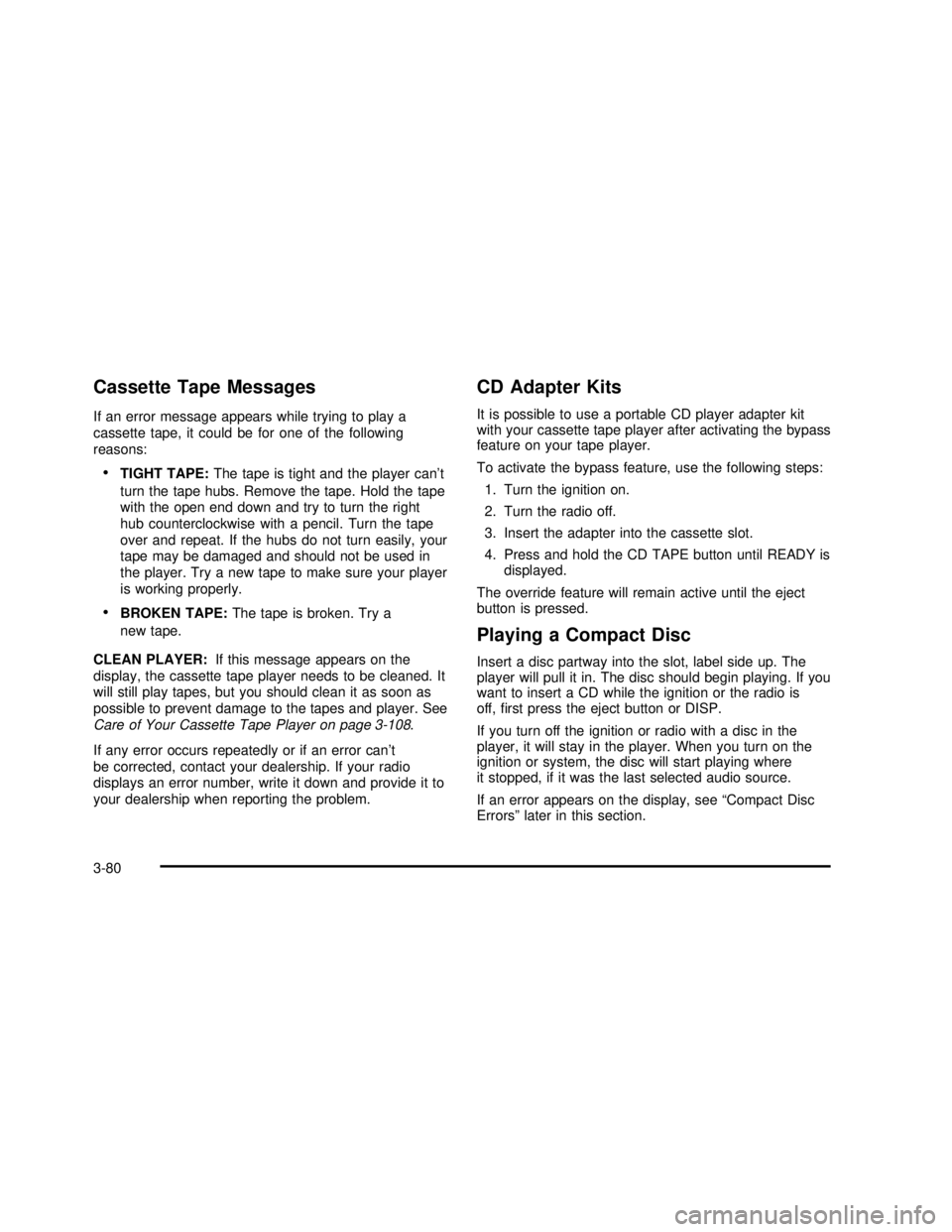
Cassette Tape Messages
If an error message appears while trying to play a
cassette tape, it could be for one of the following
reasons:
•TIGHT TAPE:The tape is tight and the player can’t
turn the tape hubs. Remove the tape. Hold the tape
with the open end down and try to turn the right
hub counterclockwise with a pencil. Turn the tape
over and repeat. If the hubs do not turn easily, your
tape may be damaged and should not be used in
the player. Try a new tape to make sure your player
is working properly.
•BROKEN TAPE:The tape is broken. Try a
new tape.
CLEAN PLAYER:If this message appears on the
display, the cassette tape player needs to be cleaned. It
will still play tapes, but you should clean it as soon as
possible to prevent damage to the tapes and player. See
Care of Your Cassette Tape Player on page 3-108.
If any error occurs repeatedly or if an error can’t
be corrected, contact your dealership. If your radio
displays an error number, write it down and provide it to
your dealership when reporting the problem.
CD Adapter Kits
It is possible to use a portable CD player adapter kit
with your cassette tape player after activating the bypass
feature on your tape player.
To activate the bypass feature, use the following steps:
1. Turn the ignition on.
2. Turn the radio off.
3. Insert the adapter into the cassette slot.
4. Press and hold the CD TAPE button until READY is
displayed.
The override feature will remain active until the eject
button is pressed.
Playing a Compact Disc
Insert a disc partway into the slot, label side up. The
player will pull it in. The disc should begin playing. If you
want to insert a CD while the ignition or the radio is
off,first press the eject button or DISP.
If you turn off the ignition or radio with a disc in the
player, it will stay in the player. When you turn on the
ignition or system, the disc will start playing where
it stopped, if it was the last selected audio source.
If an error appears on the display, see“Compact Disc
Errors”later in this section.
3-80
2003 - Rendezvous OM
Page 259 of 432

Your vehicle can perform very well in emergencies like
these. First apply your brakes.
SeeBraking on page 4-7. It is better to remove as much
speed as you can from a possible collision. Then
steer around the problem, to the left or right depending
on the space available.
An emergency like this requires close attention and a
quick decision. If you are holding the steering wheel at
the recommended 9 and 3 o’clock positions, you
can turn it a full 180 degrees very quickly without
removing either hand. But you have to act fast, steer
quickly, and just as quickly straighten the wheel
once you have avoided the object.The fact that such emergency situations are always
possible is a good reason to practice defensive driving
at all times and wear safety belts properly.
Off-Road Recovery
You may�nd that your right wheels have dropped off
the edge of a road onto the shoulder while you’re
driving.
If the level of the shoulder is only slightly below the
pavement, recovery should be fairly easy. Ease off the
accelerator and then, if there is nothing in the way,
steer so that your vehicle straddles the edge of
the pavement. You can turn the steering wheel up to
4-13
2003 - Rendezvous OM
Page 295 of 432

The fuel cap is located on
the driver’s side of the
vehicle.
While refueling, let the fuel
cap hang by the tether as
shown.To remove the fuel cap, turn it slowly to the left
(counterclockwise). The fuel cap has spring in it;
if you let go of the cap too soon, it will spring back
to the right.
{CAUTION:
If you get fuel on yourself and then something
ignites it, you could be badly burned. Fuel can
spray out on you if you open the fuel cap too
quickly. This spray can happen if your tank is
nearly full, and is more likely in hot weather.
Open the fuel cap slowly and wait for any
“hiss” noise to stop. Then unscrew the cap all
the way.
Be careful not to spill fuel. Clean fuel from painted
surfaces as soon as possible. SeeCleaning the Outside
of Your Vehicle on page 5-80.
When you put the fuel cap back on, turn it to the right
(clockwise) until you hear a clicking sound. Make
sure you fully install the cap. The diagnostic system can
determine if the fuel cap has been left off or improperly
installed. This would allow fuel to evaporate into the
atmosphere. SeeMalfunction Indicator Lamp on
page 3-40.
5-7
2003 - Rendezvous OM
Page 316 of 432

How to Add Coolant to the Radiator
Notice:Your engine has a specific radiator
fill procedure. Failure to follow this procedure could
cause your engine to overheat and be severely
damaged.
1. You can remove the radiator pressure cap when
the cooling system, including the radiator pressure
cap and upper radiator hose, is no longer hot.
Turn the pressure cap slowly counterclockwise until
itfirst stops. (Don’t press down while turning the
pressure cap.)If you hear a hiss, wait for that to stop. A hiss
means there is still some pressure left.
2. Then keep turning the pressure cap, but now push
down as you turn it. Remove the pressure cap.
5-28
2003 - Rendezvous OM