glove box BUICK RANDEZVOUS 2003 Owner's Manual
[x] Cancel search | Manufacturer: BUICK, Model Year: 2003, Model line: RANDEZVOUS, Model: BUICK RANDEZVOUS 2003Pages: 432, PDF Size: 2.75 MB
Page 86 of 432

HomeLink®Transmitter...................................2-34
Programming the HomeLink®Transmitter.........2-34
Storage Areas................................................2-37
Glove Box...................................................2-37
Cupholder(s)................................................2-37
Cell Phone Storage Area...............................2-38
Overhead Console........................................2-38
Floor Console Storage Area...........................2-38
Front Armrest Storage Area...........................2-38
Roof Rack System........................................2-39
Rear Storage Area........................................2-41
Convenience Net..........................................2-42
Cargo Cover................................................2-42
Rear Convenience Center..............................2-42Sunroof.........................................................2-45
Vehicle Personalization...................................2-46
Entering Programming Mode..........................2-46
Headlamp Exit Delay.....................................2-47
Automatic Door Lock/Unlock...........................2-48
Delayed Locking...........................................2-49
Remote Driver Unlock Control........................2-50
Remote Lock and Unlock Confirmation.............2-50
Exiting Programming Mode.............................2-51
Memory Seat...............................................2-52
Section 2 Features and Controls
2-2
2003 - Rendezvous OM
Page 88 of 432

The key can be used for
the ignition as well as all
the door locks, the
floor console and the
glovebox.
If you need a new key, contact your dealer, who can
obtain the correct key code.
Your vehicle has the PASS-Key
®III vehicle theft
system. The key has a transponder in the key head that
matches a decoder in the vehicle’s steering column.
If a replacement key or any additional key is needed,
you must purchase this key from your dealer. The
key will have PK3
®stamped on it. Keep the bar code
tag that came with the original keys. Give this tag to your
dealer if you need a new key made.Any new PASS-Key
®III key must be programmed
before it will start your vehicle. SeePASS-Key®III on
page 2-16for more information on programming
your new key.
Notice:Your vehicle has a number of features that
can help prevent theft. You can have a lot of
trouble getting into your vehicle if you ever lock
your keys inside. You may even have to damage
your vehicle to get in. So be sure you have
spare keys.
If you ever do get locked out of your vehicle, call Buick
Roadside Assistance. SeeRoadside Assistance
Program on page 7-5for more information.
If your vehicle is equipped with the OnStar
®system with
an active subscription and you lock your keys inside
the vehicle, OnStar
®may be able to send a command to
unlock your vehicle. SeeOnStar®System on page 2-32
for more information.
2-4
2003 - Rendezvous OM
Page 117 of 432

A complete OnStar®user’s guide and the terms and
conditions of the OnStar®Subscription Service
Agreement are included in your vehicle’s glove box
literature. For more information, visit www.onstar.com,
contact OnStar
®at 1-888-4-ONSTAR (1-888-466-7827),
or press the blue OnStar®button to speak to an
OnStar®advisor 24 hours a day, 7 days a week.
OnStar®Services
OnStar®provides a number of service plans. Some of
the services currently provided by OnStar®are:
•Automatic Notification of Air Bag Deployment
•Emergency Services
•Roadside Assistance Stolen Vehicle Tracking
•AccidentAssist
•Remote Door Unlock
•Remote Diagnostics
•Online and Personal Concierge Services
•Route Support
•RideAssist
•Information and Convenience Services
OnStar®Personal Calling
With OnStar®Personal Calling, you have a safer way to
stay connected while driving. It’s a hands-free wireless
phone that’s integrated into your vehicle. You can place
calls nationwide using voice-activated dialing with no
contracts, no roaming charges and no access fees. To
find out more about OnStar
®Personal Calling, refer
to the OnStar®user’s guide in your vehicle’s glove box,
or call OnStar®at 1-888-4-ONSTAR (1-888-466-7827).
OnStar®Virtual Advisor
With OnStar®Virtual Advisor you can listen to the news,
entertainment and informative topics, such as traffic
and weather reports. You are able to listen and reply to
your e-mail through your vehicle’s speakers.
A completed Subscription Service Agreement is required
prior to delivery of OnStar
®services and prepaid
calling minutes are also required for OnStar®Personal
Calling and OnStar®Virtual Advisor use. Terms and
conditions of the Subscription Service Agreement can be
found at www.onstar.com.
2-33
2003 - Rendezvous OM
Page 121 of 432

Reprogramming a Single HomeLink®
Button
To program a device to HomeLink®using a HomeLink®
button previously trained, follow these steps:
1. Press and hold the desired HomeLink
®button.
Do not release the button.
2. The indicator light will begin toflash after
20 seconds. While still holding the HomeLink
®
button, proceed with Step 2 under“Programming
HomeLink®.”
Resetting Defaults
To reset HomeLink®to default settings do the following:
1. Hold down the two outside buttons for about
20 seconds until the indicator light begins toflash.
2. Continue to hold both buttons until the HomeLink
®
indicator light turns off.
3. Release both buttons.
For questions or comments, contact HomeLink
®at
1-800-355-3515, or on the internet at
www.homelink.com.
Storage Areas
Glove Box
If the glove box has a lock, put your key into the lock
and turn the key counterclockwise. To open the
glovebox, pull the latch release.
The glove box door has a detent to prevent the door
from lowering too far. Open the glove box until the door
is partway open, then pull the door down if you need
it fully opened.
To close the glove box, the door must be pushed up
past the detent. To lock the glovebox, put your key into
the lock and turn the key clockwise.
Cupholder(s)
There are two cupholders located in thefloor console.
The cupholders have liners that remove for larger
beverage items. Remove the liners by lifting them out.
Your vehicle has cupholders located in the rear seat
armrests if it has a split folding rear seat. If your vehicle
has captain’s chairs, there are cupholders on the
sides of the seats. If your vehicle has a stowable seat,
there are cupholders in the center of the seat.
2-37
2003 - Rendezvous OM
Page 125 of 432
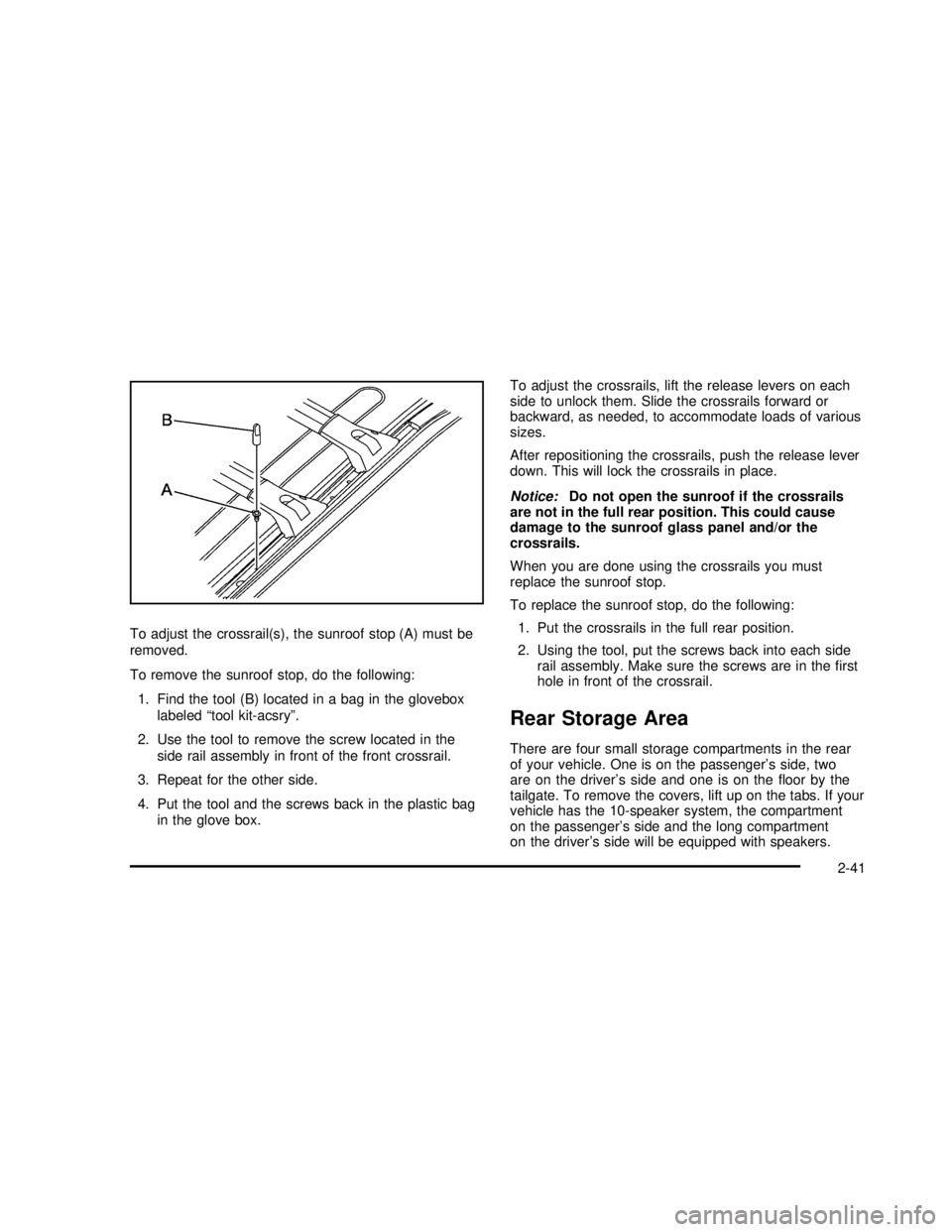
To adjust the crossrail(s), the sunroof stop (A) must be
removed.
To remove the sunroof stop, do the following:
1. Find the tool (B) located in a bag in the glovebox
labeled“tool kit-acsry”.
2. Use the tool to remove the screw located in the
side rail assembly in front of the front crossrail.
3. Repeat for the other side.
4. Put the tool and the screws back in the plastic bag
in the glove box.To adjust the crossrails, lift the release levers on each
side to unlock them. Slide the crossrails forward or
backward, as needed, to accommodate loads of various
sizes.
After repositioning the crossrails, push the release lever
down. This will lock the crossrails in place.
Notice:Do not open the sunroof if the crossrails
are not in the full rear position. This could cause
damage to the sunroof glass panel and/or the
crossrails.
When you are done using the crossrails you must
replace the sunroof stop.
To replace the sunroof stop, do the following:
1. Put the crossrails in the full rear position.
2. Using the tool, put the screws back into each side
rail assembly. Make sure the screws are in thefirst
hole in front of the crossrail.
Rear Storage Area
There are four small storage compartments in the rear
of your vehicle. One is on the passenger’s side, two
are on the driver’s side and one is on thefloor by the
tailgate. To remove the covers, lift up on the tabs. If your
vehicle has the 10-speaker system, the compartment
on the passenger’s side and the long compartment
on the driver’s side will be equipped with speakers.
2-41
2003 - Rendezvous OM
Page 141 of 432

The main components of the instrument panel are the
following:
A. Exterior/Interior Lamps Control
B. Turn Signal/Multifunction Lever
C. Hazard Warning Flasher Switch
D. Instrument Panel Cluster
E. Shift Lever
F. Instrument Panel Outlets
G. Audio System
H. Audio Steering Wheel Controls
I. Head-Up Display Switch and Driver Information
Center (DIC) Controls
J. Hood Release
K. Ignition Switch
L. Climate Controls
M. Instrument Panel Switchbank
N. Front Armrest Storage
O. Ashtray/Cigarette Lighter/Accessory Power
Outlet/Cell Phone Storage/Purse Storage/Cupholders
P. Floor Console Fuse Block
Q. Glove BoxHazard Warning Flashers
Your hazard warning flashers let you warn others. They
also let police know you have a problem. Your front
and rear turn signal lamps will flash on and off.
3-5
2003 - Rendezvous OM
Page 345 of 432
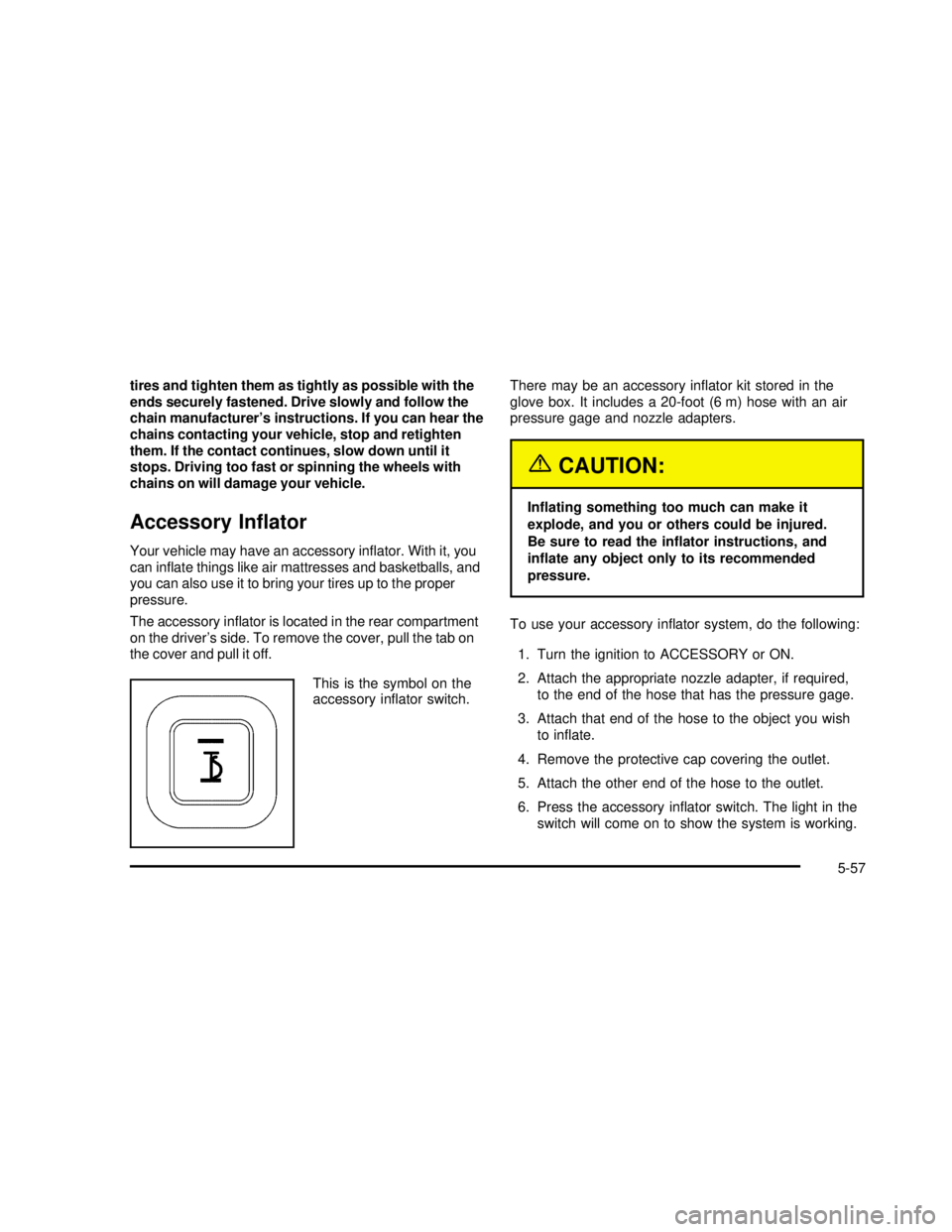
tires and tighten them as tightly as possible with the
ends securely fastened. Drive slowly and follow the
chain manufacturer’s instructions. If you can hear the
chains contacting your vehicle, stop and retighten
them. If the contact continues, slow down until it
stops. Driving too fast or spinning the wheels with
chains on will damage your vehicle.
Accessory Inflator
Your vehicle may have an accessory inflator. With it, you
can inflate things like air mattresses and basketballs, and
you can also use it to bring your tires up to the proper
pressure.
The accessory inflator is located in the rear compartment
on the driver’s side. To remove the cover, pull the tab on
the cover and pull it off.
This is the symbol on the
accessory inflator switch.There may be an accessory inflator kit stored in the
glove box. It includes a 20-foot (6 m) hose with an air
pressure gage and nozzle adapters.
{CAUTION:
Inflating something too much can make it
explode, and you or others could be injured.
Be sure to read the inflator instructions, and
inflate any object only to its recommended
pressure.
To use your accessory inflator system, do the following:
1. Turn the ignition to ACCESSORY or ON.
2. Attach the appropriate nozzle adapter, if required,
to the end of the hose that has the pressure gage.
3. Attach that end of the hose to the object you wish
to inflate.
4. Remove the protective cap covering the outlet.
5. Attach the other end of the hose to the outlet.
6. Press the accessory inflator switch. The light in the
switch will come on to show the system is working.
5-57
2003 - Rendezvous OM
Page 346 of 432

If the accessory inflator system does not turn on or the
light does not come on, the fuse may be blown or
installed incorrectly. SeeFuses and Circuit Breakers on
page 5-86or see your dealer for service.
Your accessory inflator will automatically shut off after
about 10 minutes. The light in the switch will blink. After
about one minute you can use the system again. Press
the inflator switch and the indicator light will come on.
Notice:Don’t run your accessory inflator for longer
than 30 minutes at one time. If you do, you may
damage the system.
After running the accessory inflator for 30 minutes, wait
at least 10 minutes before restarting the accessory
inflator.
To turn off the inflator, do the following:
1. Press the switch and detach the hose,first from the
inflated object, then from the outlet.
2. Put the protective cap back on.
3. Place the inflator kit tools in the pouch, and store in
the glove box.
To put the cover back on, line up the tabs at the back of
the cover and put it in place. Push down the tab to
secure the cover.If a Tire Goes Flat
It’s unusual for a tire to“blowout”while you’re driving,
especially if you maintain your tires properly. If air goes
out of a tire, it’s much more likely to leak out slowly.
But if you should ever have a“blowout”, here are a few
tips about what to expect and what to do:
If a front tire fails, theflat tire will create a drag that
pulls the vehicle toward that side. Take your foot off the
accelerator pedal and grip the steering wheelfirmly.
Steer to maintain lane position, and then gently brake to
a stop well out of the traffic lane.
A rear blowout, particularly on a curve, acts much like a
skid and may require the same correction you’d use
in a skid. In any rear blowout, remove your foot from the
accelerator pedal. Get the vehicle under control by
steering the way you want the vehicle to go. It may be
very bumpy and noisy, but you can still steer. Gently
brake to a stop—well off the road if possible.
If a tire goesflat, the next part shows how to use your
jacking equipment to change aflat tire safely.
5-58
2003 - Rendezvous OM
Page 375 of 432
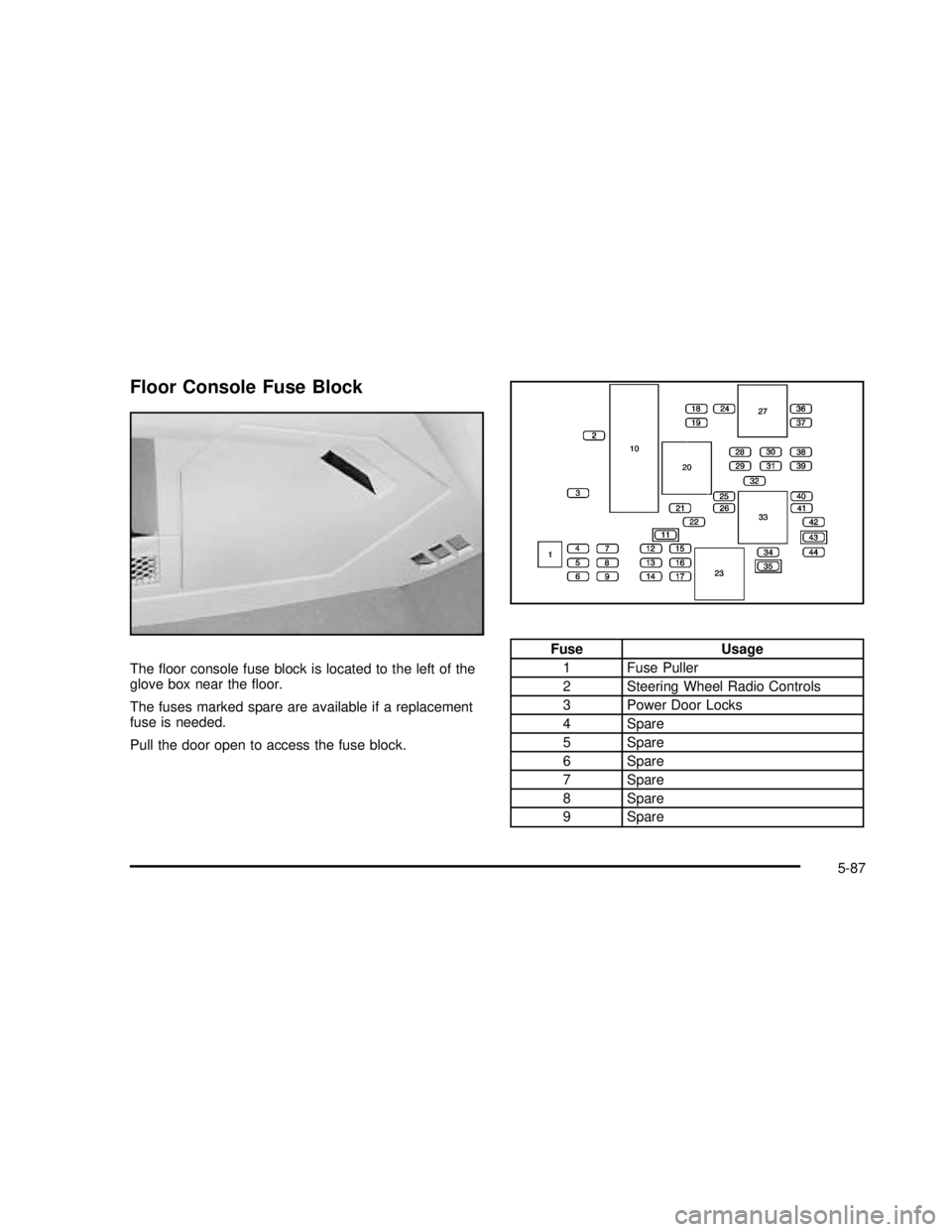
Floor Console Fuse Block
Thefloor console fuse block is located to the left of the
glove box near thefloor.
The fuses marked spare are available if a replacement
fuse is needed.
Pull the door open to access the fuse block.
Fuse Usage
1 Fuse Puller
2 Steering Wheel Radio Controls
3 Power Door Locks
4 Spare
5 Spare
6 Spare
7 Spare
8 Spare
9 Spare
5-87
2003 - Rendezvous OM
Page 417 of 432

Gasoline (cont.)
Specifications............................................... 5-5
Gate Operator and Canadian Programming........2-36
Glass Surfaces...............................................5-80
Glove Box.....................................................2-37
GM Mobility Program for Persons with
Disabilities.................................................... 7-5
H
Hatch Ajar Warning Message............................3-48
Hazard Warning Flashers................................... 3-5
Head Restraints............................................... 1-6
Headlamp Exit Delay.......................2-47, 3-15, 3-57
Headlamp High/Low-Beam Changer.................... 3-8
Headlamp Wiring............................................5-86
Headlamps....................................................5-43
Bulb Replacement.......................................5-42
Halogen Bulbs............................................5-43
Headphones...................................................3-94
Head-Up Display (HUD)...................................3-18
Heated Seats................................................... 1-4
Highbeam Out Warning Message......................3-53
Highway Hypnosis
...........................................4-23
Hill and Mountain Roads
..................................4-24
Hitches
..........................................................4-37
HomeLink
®Transmitter
....................................2-34
HomeLink®Transmitter, Programming
................2-34Hood
Checking Things Under.................................. 5-9
Release....................................................... 5-9
Horn ............................................................... 3-6
How the System Works...................................3-22
How to Add Coolant to the Coolant
Recovery Tank............................................5-26
How to Add Coolant to the Radiator..................5-28
How to Add Fluid............................................5-18
How to Check........................................5-17, 5-49
How to Check Power Steering Fluid..................5-32
How to Inspect the Engine Air Cleaner/Filter.......5-16
How to Use This Manual...................................... ii
How to Wear Safety Belts Properly...................1-24
Hydroplaning..................................................4-19
I
If No Steam Is Coming From Your Engine..........5-23
If Steam Is Coming From Your Engine...............5-22
If the Light Is Flashing.....................................3-41
If the Light Is On Steady.................................3-42
If You Are Stuck in Sand, Mud, Ice or Snow.......4-30
If You Do Decide To Pull A Trailer.....................4-35
If You’re Caught in a Blizzard...........................4-28
Ignition Positions.............................................2-19
Ignition Transaxle Lock Check..........................6-12
Infants and Young Children, Restraints...............1-47
Inflation -- Tire Pressure..................................5-49
7
2003 - Rendezvous OM