remote control BUICK RANDEZVOUS 2003 Owner's Manual
[x] Cancel search | Manufacturer: BUICK, Model Year: 2003, Model line: RANDEZVOUS, Model: BUICK RANDEZVOUS 2003Pages: 432, PDF Size: 2.75 MB
Page 85 of 432
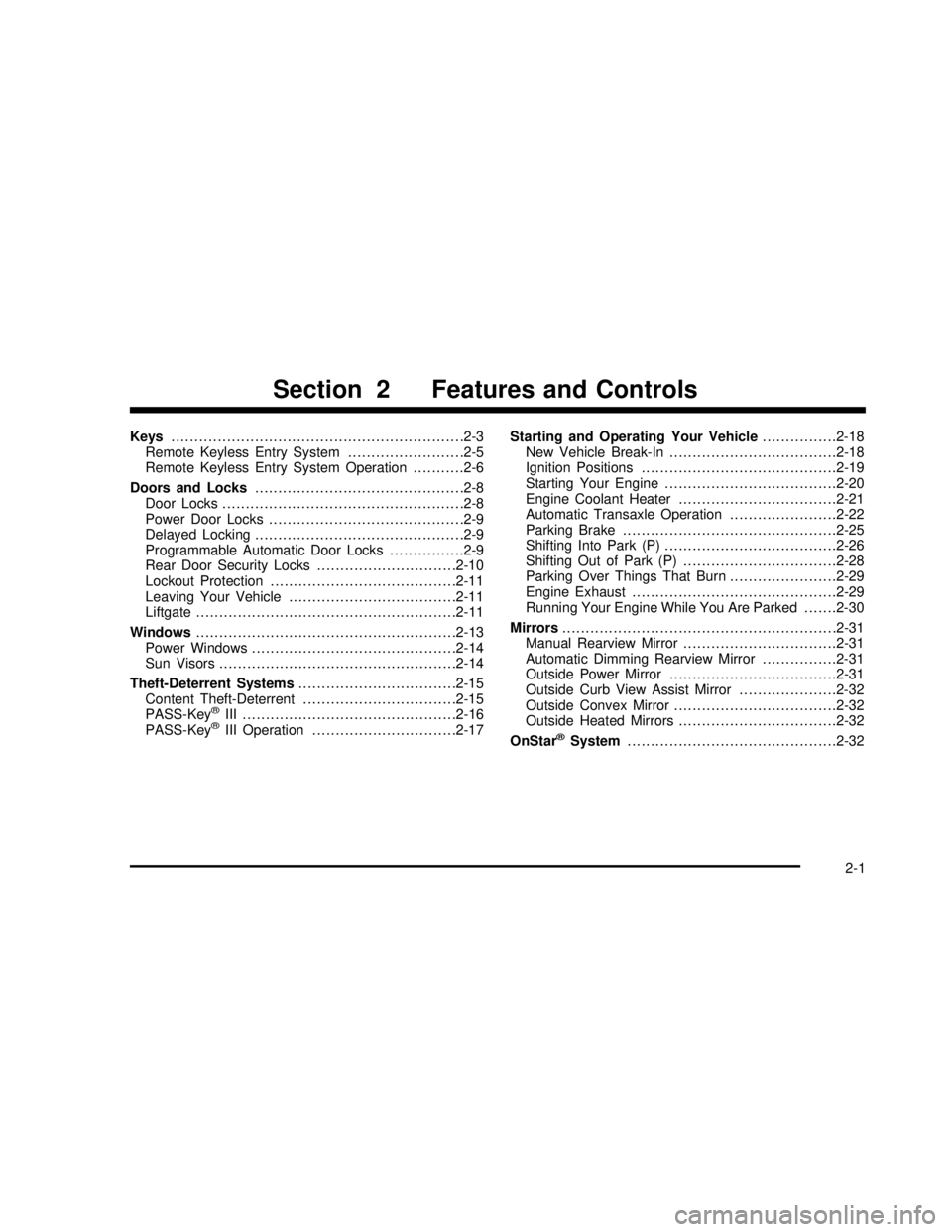
Keys...............................................................2-3
Remote Keyless Entry System.........................2-5
Remote Keyless Entry System Operation...........2-6
Doors and Locks.............................................2-8
Door Locks....................................................2-8
Power Door Locks..........................................2-9
Delayed Locking.............................................2-9
Programmable Automatic Door Locks................2-9
Rear Door Security Locks..............................2-10
Lockout Protection........................................2-11
Leaving Your Vehicle....................................2-11
Liftgate........................................................2-11
Windows........................................................2-13
Power Windows............................................2-14
Sun Visors...................................................2-14
Theft-Deterrent Systems..................................2-15
Content Theft-Deterrent.................................2-15
PASS-Key
®III ..............................................2-16
PASS-Key®III Operation...............................2-17Starting and Operating Your Vehicle................2-18
New Vehicle Break-In....................................2-18
Ignition Positions..........................................2-19
Starting Your Engine.....................................2-20
Engine Coolant Heater..................................2-21
Automatic Transaxle Operation.......................2-22
Parking Brake..............................................2-25
Shifting Into Park (P).....................................2-26
Shifting Out of Park (P).................................2-28
Parking Over Things That Burn.......................2-29
Engine Exhaust............................................2-29
Running Your Engine While You Are Parked.......2-30
Mirrors...........................................................2-31
Manual Rearview Mirror.................................2-31
Automatic Dimming Rearview Mirror................2-31
Outside Power Mirror....................................2-31
Outside Curb View Assist Mirror.....................2-32
Outside Convex Mirror...................................2-32
Outside Heated Mirrors..................................2-32
OnStar®System.............................................2-32
Section 2 Features and Controls
2-1
2003 - Rendezvous OM
Page 86 of 432

HomeLink®Transmitter...................................2-34
Programming the HomeLink®Transmitter.........2-34
Storage Areas................................................2-37
Glove Box...................................................2-37
Cupholder(s)................................................2-37
Cell Phone Storage Area...............................2-38
Overhead Console........................................2-38
Floor Console Storage Area...........................2-38
Front Armrest Storage Area...........................2-38
Roof Rack System........................................2-39
Rear Storage Area........................................2-41
Convenience Net..........................................2-42
Cargo Cover................................................2-42
Rear Convenience Center..............................2-42Sunroof.........................................................2-45
Vehicle Personalization...................................2-46
Entering Programming Mode..........................2-46
Headlamp Exit Delay.....................................2-47
Automatic Door Lock/Unlock...........................2-48
Delayed Locking...........................................2-49
Remote Driver Unlock Control........................2-50
Remote Lock and Unlock Confirmation.............2-50
Exiting Programming Mode.............................2-51
Memory Seat...............................................2-52
Section 2 Features and Controls
2-2
2003 - Rendezvous OM
Page 134 of 432

Remote Driver Unlock Control
This feature allows you to customize the UNLOCK
button on the remote keyless entry transmitter.
Programmable Modes
Your vehicle can be programmed to one of the following
modes.
Mode 1:Remote All Doors Unlock (When you press
UNLOCK on your remote keyless entry transmitter,
all doors will unlock.)
Mode 2:Remote Driver’s Door Unlock Only (When you
press UNLOCK on your remote keyless entry
transmitter once, the driver’s door will unlock. When you
press UNLOCK on your remote keyless entry
transmitter again withinfive seconds, all doors will
unlock.)
Your vehicle was originally programmed to Mode 2. The
mode may have been changed since then. To
determine the current mode, or to change the mode, do
the following:
1. Follow the instructions forEntering Programming
Mode on page 2-46.
2. Press UNLOCK on the remote keyless entry
transmitter.3. Count the number of chimes you hear. The number
of chimes indicates the vehicle’s current
programmed mode. If you do not wish to change
the current mode, you can either exit the
programming mode by following the instructions
later in this section or program the next feature
available on your vehicle.
4. Press UNLOCK on the remote keyless entry
transmitter to change the current mode.
5. Press UNLOCK on the remote keyless entry
transmitter until you hear the number of chimes
corresponding to the mode selection you want.
The mode you selected is now set. You can either exit
the programming mode by following the instructions
later in this section or program the next feature available
on your vehicle.
Remote Lock and Unlock
Confirmation
This feature allows you to customize the feedback
received when locking or unlocking your vehicle with the
remote keyless entry transmitter.
Programmable Modes
Mode 1:Both Features Off (Remote lock and unlock
confirmation are disabled.)
2-50
2003 - Rendezvous OM
Page 137 of 432

Instrument Panel Overview...............................3-4
Hazard Warning Flashers................................3-5
Other Warning Devices...................................3-6
Horn .............................................................3-6
Tilt Wheel.....................................................3-6
Turn Signal/Multifunction Lever.........................3-7
Exterior Lamps.............................................3-12
Interior Lamps..............................................3-14
Instrument Panel Switchbank..........................3-18
Head-Up Display (HUD).................................3-18
Ultrasonic Rear Parking Assist (URPA)............3-21
Accessory Power Outlets...............................3-23
Ashtrays and Cigarette Lighter........................3-24
Climate Controls............................................3-24
Climate Control System.................................3-24
Dual Climate Control System..........................3-27
Dual Automatic Climate Control System...........3-29
Outlet Adjustment.........................................3-32
Warning Lights, Gages and Indicators.............3-33
Instrument Panel Cluster................................3-34
Speedometer and Odometer...........................3-35
Tachometer.................................................3-36
Safety Belt Reminder Light.............................3-37
Air Bag Readiness Light................................3-37
Brake System Warning Light
..........................3-38
Anti-Lock Brake System Warning Light
.............3-39Traction Control System (TCS) Warning Light......3-39
Engine Coolant Temperature Gage..................3-40
Malfunction Indicator Lamp.............................3-40
Cruise Control Light......................................3-43
Fuel Gage...................................................3-43
Message Center.............................................3-44
Service Traction System Warning Message......3-44
Traction Active Message................................3-45
Engine Coolant Temperature Warning
Message..................................................3-45
Charging System Indicator Message................3-46
Low Oil Pressure Message............................3-46
Low Engine Oil Level Message.......................3-47
Change Engine Oil Message..........................3-47
Low Tire Message........................................3-48
Door Ajar Warning Message...........................3-48
Rear Hatch Ajar Warning Message..................3-48
PASS-Key
®III Security Message....................3-49
All-Wheel Drive Disable Warning Message.......3-49
Low Washer Fluid Warning Message...............3-50
Low Fuel Warning Message
...........................3-50
Low Brake Fluid Warning Message
.................3-51
Service Vehicle Soon Message
.......................3-51
Program Mode Message
................................3-52
Remote Keyless Entry Transmitter Battery
Low Warning Message
...............................3-52
Section 3 Instrument Panel
3-1
2003 - Rendezvous OM
Page 151 of 432

Headlamp Exit Delay
If your vehicle has headlamp exit delay, it will keep the
headlamps and parking lamps on at night for
30 seconds if:
•The ignition is turned to OFF,
•the exterior lamp control is in the AUTO position,
•LOCK is pressed on the remote keyless entry
transmitter, and
•it is dark enough outside.
After 30 seconds, the headlamps and parking lamps will
turn off.
The lamps will turn off before the 30 seconds if:
•The ignition is turned to ON, or
•the exterior lamp control is turned out of the AUTO
position.
To program the headlamp exit delay feature, see
Vehicle Personalization on page 2-46. If your vehicle is
equipped with the Driver Information Center (DIC),
seeDIC Vehicle Personalization on page 3-57.
Entry Lighting
If your vehicle has entry lighting, the interior of your
vehicle will illuminate for 25 seconds so you can
see inside your vehicle before you enter. To activate
entry lighting, do the following:
•Unlock a door using the key when the interior lamp
control is in the DOOR position, and when the
ignition is in OFF, or
•press UNLOCK on the remote keyless entry
transmitter when the interior lamp control is in the
DOOR position, and when the ignition is in OFF.
After 25 seconds, the interior lamps will fade out.
The lamps will turn off before 25 seconds if you:
•Press LOCK on the remote keyless entry
transmitter, or
•press the front of the power door lock switch, or
•turn the ignition to ON.
When any door is opened, entry lighting is cancelled.
The interior lamps will stay on while any door or
the liftgate is open, and fade out when all the doors are
closed.
3-15
2003 - Rendezvous OM
Page 152 of 432

Delayed Lighting
If your vehicle has delayed lighting, it will continue to
illuminate the interior for 25 seconds after all doors have
been closed. The lamps will continue to illuminate when:
•A door is opened then closed,
•the interior lamp control is in the DOOR position, and
•the ignition is in OFF.
After 25 seconds, the interior lamps will fade out.
The lamps will fade out before the 25 seconds if:
•The ignition is turned to ON,
•LOCK is pressed on the remote keyless entry
transmitter, or
•the front of the power door lock switch is pressed.
If your vehicle is equipped with the Driver Information
Center (DIC), you can program this feature on or
off. SeeDIC Vehicle Personalization on page 3-57.
Exit Lighting
If your vehicle is equipped with exit lighting, the interior
lamps will come on for about 30 seconds whenever
you remove the key from the ignition if:
•The vehicle is in PARK (P),
•the key is out of the ignition,
•the interior lamp control is in the DOOR position,
and
•all of the doors are closed.
After 30 seconds, the interior lamps will fade out.
The interior lamps will fade out before 30 seconds if:
•The ignition is turned to ON,
•LOCK is pressed on the remote keyless entry
transmitter, or
•the front of the power door lock switch is pressed.
If your vehicle is equipped with the Driver Information
Center (DIC), you can program this feature on or
off. SeeDIC Vehicle Personalization on page 3-57.
Perimeter Lighting
If your vehicle has perimeter lighting, it will turn on the
headlamps and parking lamps for 25 seconds when:
•The ignition is turned to OFF,
•the exterior lamp control is in the AUTO position,
•UNLOCK is pressed on the remote keyless
entry transmitter, and
•it is dark enough outside.
3-16
2003 - Rendezvous OM
Page 153 of 432

After 25 seconds, the headlamps and parking lamps will
turn off.
The lamps will turn off before the 25 seconds if:
•The ignition is turned to ON, or
•the exterior lamp control is turned out of the AUTO
position.
To program the perimeter lighting feature, seeRemote
Lock and Unlock Confirmation on page 2-50. If your
vehicle is equipped with the Driver Information Center
(DIC), you can program this feature on or off. See
“Remote Lock Feedback”underDIC Vehicle
Personalization on page 3-57.
Front Reading Lamps
There are two reading lamps located on the rearview
mirror.
To turn either reading lamp on or off, press the button
located next to each lamp.
These lamps will come on each time you open the
doors, if the interior lamp control is in the ON or DOOR
position.
Rear Reading Lamps
There are two reading lamps with coat hooks above the
rear doors.
To turn on or off either reading lamp, press the lens of
the lamp.
Cargo Lamp
The cargo lamp is located in the rear of the vehicle,
above the liftgate opening. It comes on automatically
each time you open the doors, if the interior lamp control
is in the DOOR position.
There are two reading lamps located on the cargo lamp.
To turn either reading lamp on or off, press the button
located next to the lamp.
Battery Run-Down Protection
Your vehicle has a feature to help prevent you from
draining the battery, in case you accidentally leave the
interior or exterior lamps on. If the interior lamps are
left on while the ignition is in OFF, they will automatically
turn off after 10 minutes. If the exterior lamps are left
on while the ignition is in OFF with all doors and
the liftgate closed, they will automatically turn off after
10 minutes.
If your vehicle has less than 14 miles (24 km) on the
odometer, the battery saver will turn off the lamps after
only three minutes.
If the interior lamps are turned off as a result of the
battery saver feature, they may be turned back on by
turning the interior lamp control to OFF and then back to
ON. The battery saver will not turn the interior lamps
off automatically after doing this. They will have to
be turned off manually.
3-17
2003 - Rendezvous OM
Page 191 of 432

PRESS SET TO CALIBRATE COMPASS:After
selecting your zone, press the MODE button and this
will be displayed on the DIC. Press the SET button and
complete three 360 degree turns in an area free from
large metal objects.
The following two messages will toggle in the display
until you calibrate the compass:
•DRIVE VEHICLE IN CIRCLE
•CALIBRATING COMPASS
When calibration is complete, the display will return to
its normal mode.
DIC Controls and Displays
When the ignition is turned to ON or START, the DIC
will display the following:
BUICK:BUICK will be displayed for three seconds.
DRIVER #:This message will be displayed for another
three seconds after BUICK appears in the display.
This display lets the driver know which driver’s remote
keyless entry transmitter is being used and the
driver’s customization features.The DIC controls are
located to the left of the
steering column on
the instrument panel.
The DIC will be in the last mode displayed when the
engine was turned off. To select a different mode, press
MODE. The display will cycle through its options at
each press of MODE.
MODE:This button lets you cycle through the options
on the display.
SET:This button is used to select and set the options
to your preference.
The DIC will always display the compass reading and
the outside temperature. If the temperature is below
38°F(3°C), the temperature reading will toggle between
displaying the temperature and the word ICE for two
minutes.
3-55
2003 - Rendezvous OM
Page 229 of 432
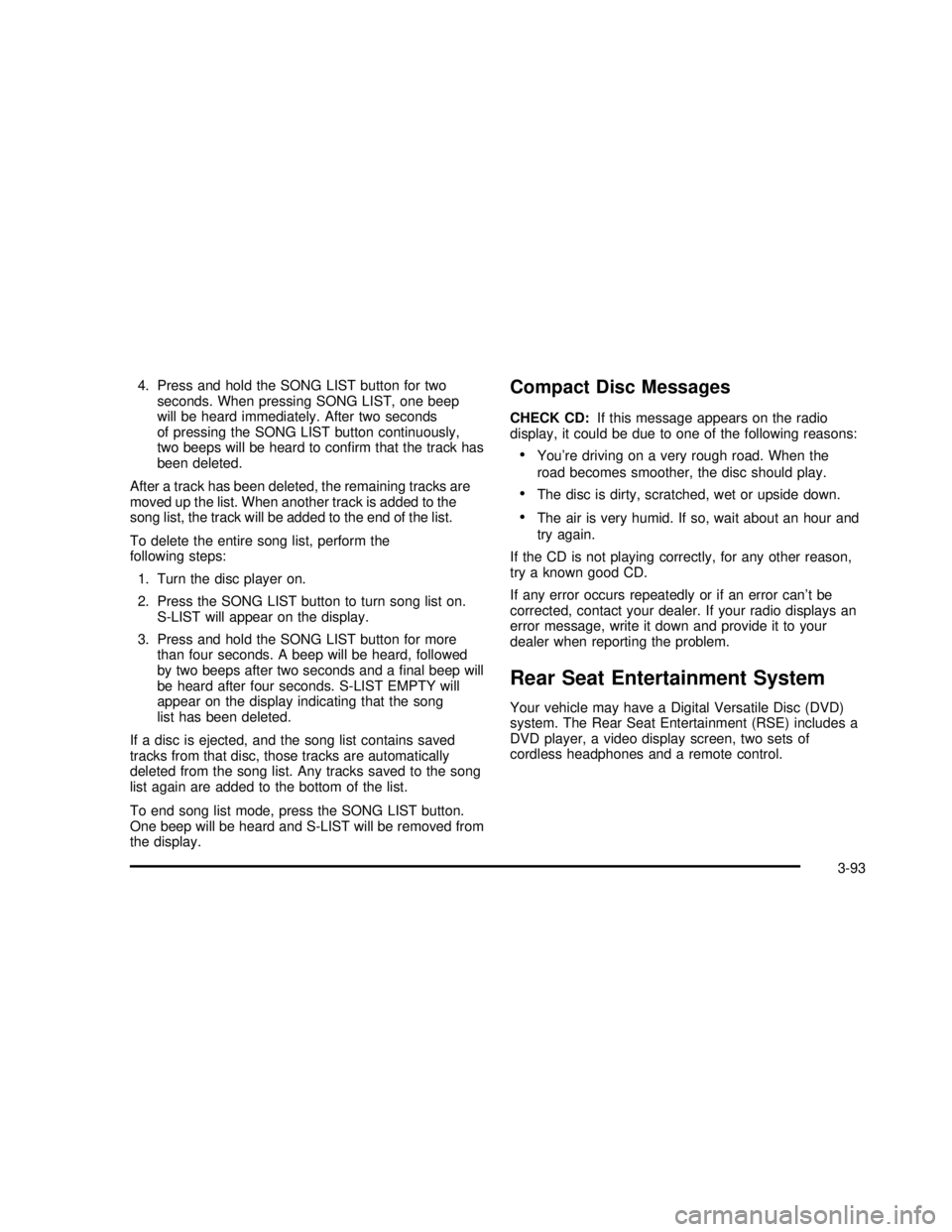
4. Press and hold the SONG LIST button for two
seconds. When pressing SONG LIST, one beep
will be heard immediately. After two seconds
of pressing the SONG LIST button continuously,
two beeps will be heard to confirm that the track has
been deleted.
After a track has been deleted, the remaining tracks are
moved up the list. When another track is added to the
song list, the track will be added to the end of the list.
To delete the entire song list, perform the
following steps:
1. Turn the disc player on.
2. Press the SONG LIST button to turn song list on.
S-LIST will appear on the display.
3. Press and hold the SONG LIST button for more
than four seconds. A beep will be heard, followed
by two beeps after two seconds and afinal beep will
be heard after four seconds. S-LIST EMPTY will
appear on the display indicating that the song
list has been deleted.
If a disc is ejected, and the song list contains saved
tracks from that disc, those tracks are automatically
deleted from the song list. Any tracks saved to the song
list again are added to the bottom of the list.
To end song list mode, press the SONG LIST button.
One beep will be heard and S-LIST will be removed from
the display.Compact Disc Messages
CHECK CD:If this message appears on the radio
display, it could be due to one of the following reasons:
•You’re driving on a very rough road. When the
road becomes smoother, the disc should play.
•The disc is dirty, scratched, wet or upside down.
•The air is very humid. If so, wait about an hour and
try again.
If the CD is not playing correctly, for any other reason,
try a known good CD.
If any error occurs repeatedly or if an error can’tbe
corrected, contact your dealer. If your radio displays an
error message, write it down and provide it to your
dealer when reporting the problem.
Rear Seat Entertainment System
Your vehicle may have a Digital Versatile Disc (DVD)
system. The Rear Seat Entertainment (RSE) includes a
DVD player, a video display screen, two sets of
cordless headphones and a remote control.
3-93
2003 - Rendezvous OM
Page 231 of 432
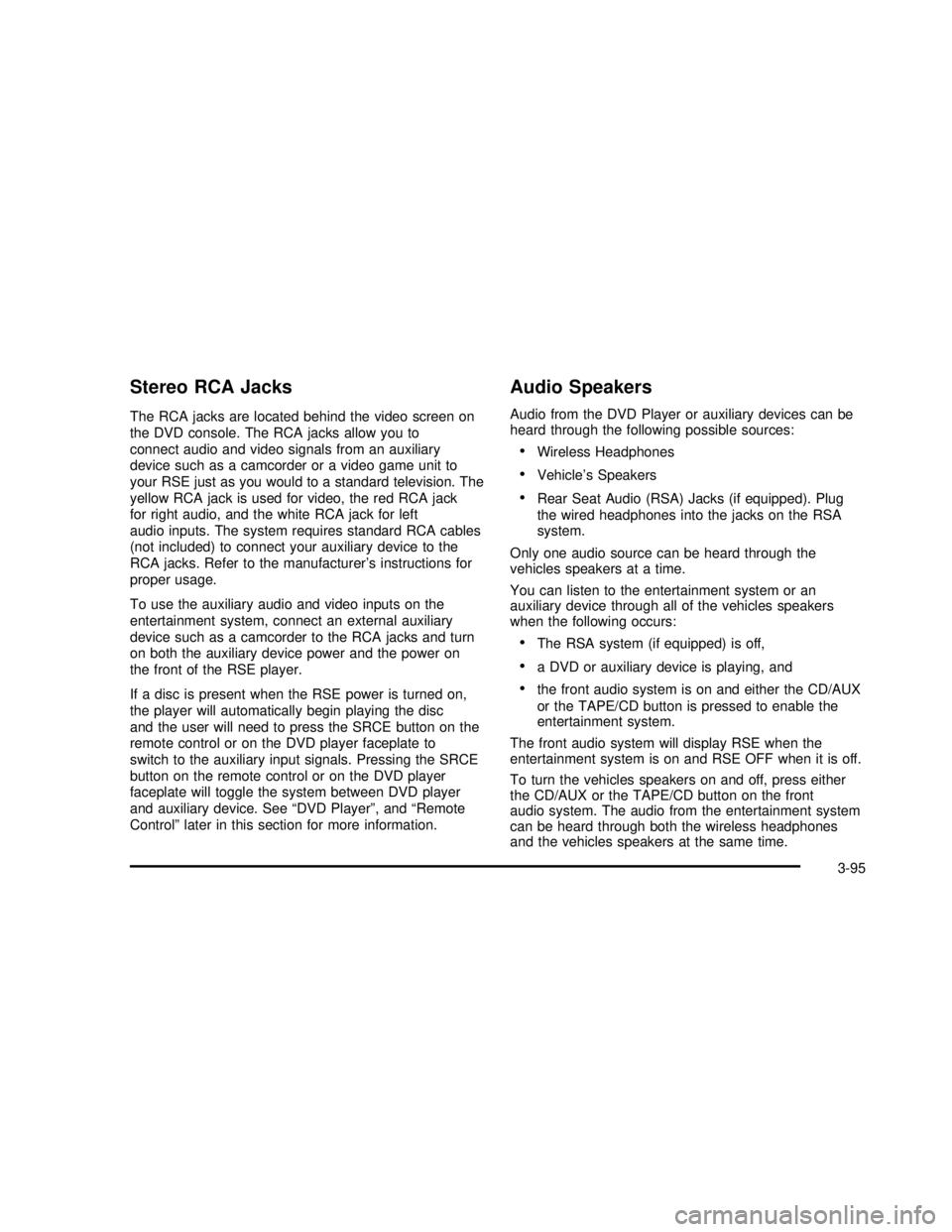
Stereo RCA Jacks
The RCA jacks are located behind the video screen on
the DVD console. The RCA jacks allow you to
connect audio and video signals from an auxiliary
device such as a camcorder or a video game unit to
your RSE just as you would to a standard television. The
yellow RCA jack is used for video, the red RCA jack
for right audio, and the white RCA jack for left
audio inputs. The system requires standard RCA cables
(not included) to connect your auxiliary device to the
RCA jacks. Refer to the manufacturer’s instructions for
proper usage.
To use the auxiliary audio and video inputs on the
entertainment system, connect an external auxiliary
device such as a camcorder to the RCA jacks and turn
on both the auxiliary device power and the power on
the front of the RSE player.
If a disc is present when the RSE power is turned on,
the player will automatically begin playing the disc
and the user will need to press the SRCE button on the
remote control or on the DVD player faceplate to
switch to the auxiliary input signals. Pressing the SRCE
button on the remote control or on the DVD player
faceplate will toggle the system between DVD player
and auxiliary device. See“DVD Player”, and“Remote
Control”later in this section for more information.
Audio Speakers
Audio from the DVD Player or auxiliary devices can be
heard through the following possible sources:
•Wireless Headphones
•Vehicle’s Speakers
•Rear Seat Audio (RSA) Jacks (if equipped). Plug
the wired headphones into the jacks on the RSA
system.
Only one audio source can be heard through the
vehicles speakers at a time.
You can listen to the entertainment system or an
auxiliary device through all of the vehicles speakers
when the following occurs:
•The RSA system (if equipped) is off,
•a DVD or auxiliary device is playing, and
•the front audio system is on and either the CD/AUX
or the TAPE/CD button is pressed to enable the
entertainment system.
The front audio system will display RSE when the
entertainment system is on and RSE OFF when it is off.
To turn the vehicles speakers on and off, press either
the CD/AUX or the TAPE/CD button on the front
audio system. The audio from the entertainment system
can be heard through both the wireless headphones
and the vehicles speakers at the same time.
3-95
2003 - Rendezvous OM