remote start BUICK RANDEZVOUS 2003 Owner's Manual
[x] Cancel search | Manufacturer: BUICK, Model Year: 2003, Model line: RANDEZVOUS, Model: BUICK RANDEZVOUS 2003Pages: 432, PDF Size: 2.75 MB
Page 85 of 432
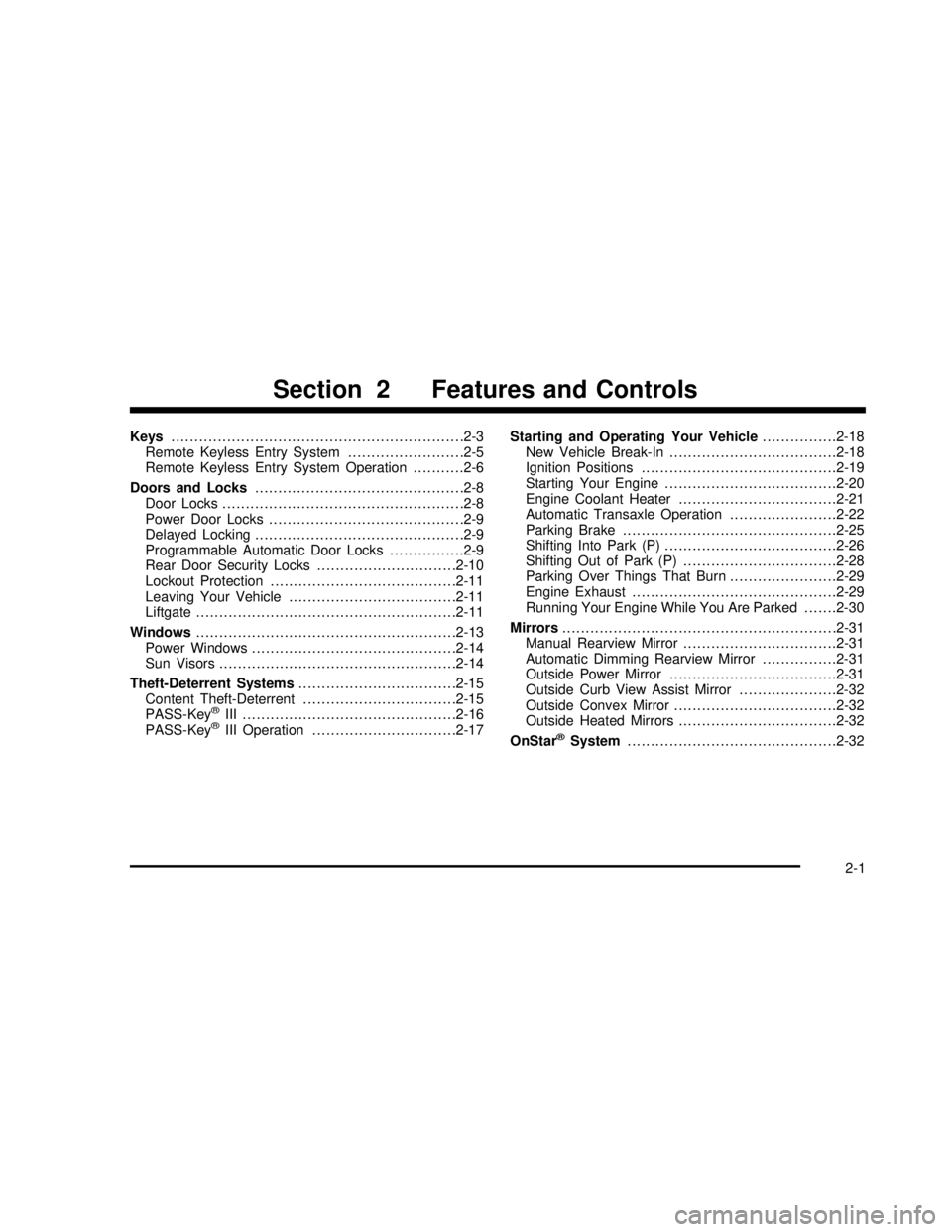
Keys...............................................................2-3
Remote Keyless Entry System.........................2-5
Remote Keyless Entry System Operation...........2-6
Doors and Locks.............................................2-8
Door Locks....................................................2-8
Power Door Locks..........................................2-9
Delayed Locking.............................................2-9
Programmable Automatic Door Locks................2-9
Rear Door Security Locks..............................2-10
Lockout Protection........................................2-11
Leaving Your Vehicle....................................2-11
Liftgate........................................................2-11
Windows........................................................2-13
Power Windows............................................2-14
Sun Visors...................................................2-14
Theft-Deterrent Systems..................................2-15
Content Theft-Deterrent.................................2-15
PASS-Key
®III ..............................................2-16
PASS-Key®III Operation...............................2-17Starting and Operating Your Vehicle................2-18
New Vehicle Break-In....................................2-18
Ignition Positions..........................................2-19
Starting Your Engine.....................................2-20
Engine Coolant Heater..................................2-21
Automatic Transaxle Operation.......................2-22
Parking Brake..............................................2-25
Shifting Into Park (P).....................................2-26
Shifting Out of Park (P).................................2-28
Parking Over Things That Burn.......................2-29
Engine Exhaust............................................2-29
Running Your Engine While You Are Parked.......2-30
Mirrors...........................................................2-31
Manual Rearview Mirror.................................2-31
Automatic Dimming Rearview Mirror................2-31
Outside Power Mirror....................................2-31
Outside Curb View Assist Mirror.....................2-32
Outside Convex Mirror...................................2-32
Outside Heated Mirrors..................................2-32
OnStar®System.............................................2-32
Section 2 Features and Controls
2-1
2003 - Rendezvous OM
Page 99 of 432

Lighted Visor Vanity Mirrors
Pull down the sun visor. Flip up the cover to expose the
vanity mirror. The lamps will come on when you open
the cover.
Theft-Deterrent Systems
Vehicle theft is big business, especially in some cities.
Although your vehicle has a number of theft-deterrent
features, we know that nothing we put on it can make it
impossible to steal.
Content Theft-Deterrent
Your vehicle may have a theft-deterrent alarm system.
A light located on top of
your instrument panel
(near the center of
the vehicle, next to the
windshield) willflash slowly
to let you know that the
system has been armed.
While armed, the doors will not unlock with the power
door lock switch.Once armed, the alarm will go off if someone tries to
enter the vehicle without the optional remote keyless
entry transmitter or the key or tries to turn the ignition on
without using the correct key. The horn will sound and
the headlamps and parking lamps willflash any time the
alarm sounds.
To open the liftgate while
armed, press the liftgate
release button, located on
the instrument panel
switchbank, or press
REAR on the remote
keyless entry transmitter.
Arming with the Power Lock Switch
Your alarm system will arm when you use either power
door lock switch to lock the doors while any door or
the liftgate is open and the key is removed from
the ignition. The security light will startflashing to let
you know the system is armed.
2-15
2003 - Rendezvous OM
Page 100 of 432

Arming with the Remote Keyless Entry
Transmitter
Your alarm system will arm after a 30 second delay
when you press LOCK on your remote keyless
entry transmitter to lock the doors. The security light will
come on for 30 seconds and then startflashing to let
you know the system is armed.
Disarming with Your Key
Your alarm system will disarm when you use your key
to unlock the front doors. The security light will stop
flashing to let you know the system is no longer armed.
Disarming with the Remote Keyless
Entry Transmitter
Your alarm system will disarm when you press UNLOCK
on your remote keyless entry transmitter to unlock the
doors. The security light will stopflashing to let you know
the system in no longer armed.
PASS-Key®III
Your PASS-Key®III system operates on a radio
frequency subject to Federal Communications
Commission (FCC) Rules and with Industry Canada.
This device complies with Part 15 of the FCC Rules.
Operation is subject to the following two conditions:
(1) this device may not cause harmful interference, and
(2) this device must accept any interference received,
including interference that may cause undesired
operation.
This device complies with RSS-210 of Industry Canada.
Operation is subject to the following two conditions:
(1) this device may not cause interference, and (2) this
device must accept any interference received,
including interference that may cause undesired
operation of the device.
Changes or modifications to this system by other than
an authorized service facility could void authorization to
use this equipment.
PASS-Key
®III uses a radio frequency transponder in
the key that matches a decoder in your vehicle.
2-16
2003 - Rendezvous OM
Page 191 of 432

PRESS SET TO CALIBRATE COMPASS:After
selecting your zone, press the MODE button and this
will be displayed on the DIC. Press the SET button and
complete three 360 degree turns in an area free from
large metal objects.
The following two messages will toggle in the display
until you calibrate the compass:
•DRIVE VEHICLE IN CIRCLE
•CALIBRATING COMPASS
When calibration is complete, the display will return to
its normal mode.
DIC Controls and Displays
When the ignition is turned to ON or START, the DIC
will display the following:
BUICK:BUICK will be displayed for three seconds.
DRIVER #:This message will be displayed for another
three seconds after BUICK appears in the display.
This display lets the driver know which driver’s remote
keyless entry transmitter is being used and the
driver’s customization features.The DIC controls are
located to the left of the
steering column on
the instrument panel.
The DIC will be in the last mode displayed when the
engine was turned off. To select a different mode, press
MODE. The display will cycle through its options at
each press of MODE.
MODE:This button lets you cycle through the options
on the display.
SET:This button is used to select and set the options
to your preference.
The DIC will always display the compass reading and
the outside temperature. If the temperature is below
38°F(3°C), the temperature reading will toggle between
displaying the temperature and the word ICE for two
minutes.
3-55
2003 - Rendezvous OM
Page 237 of 432
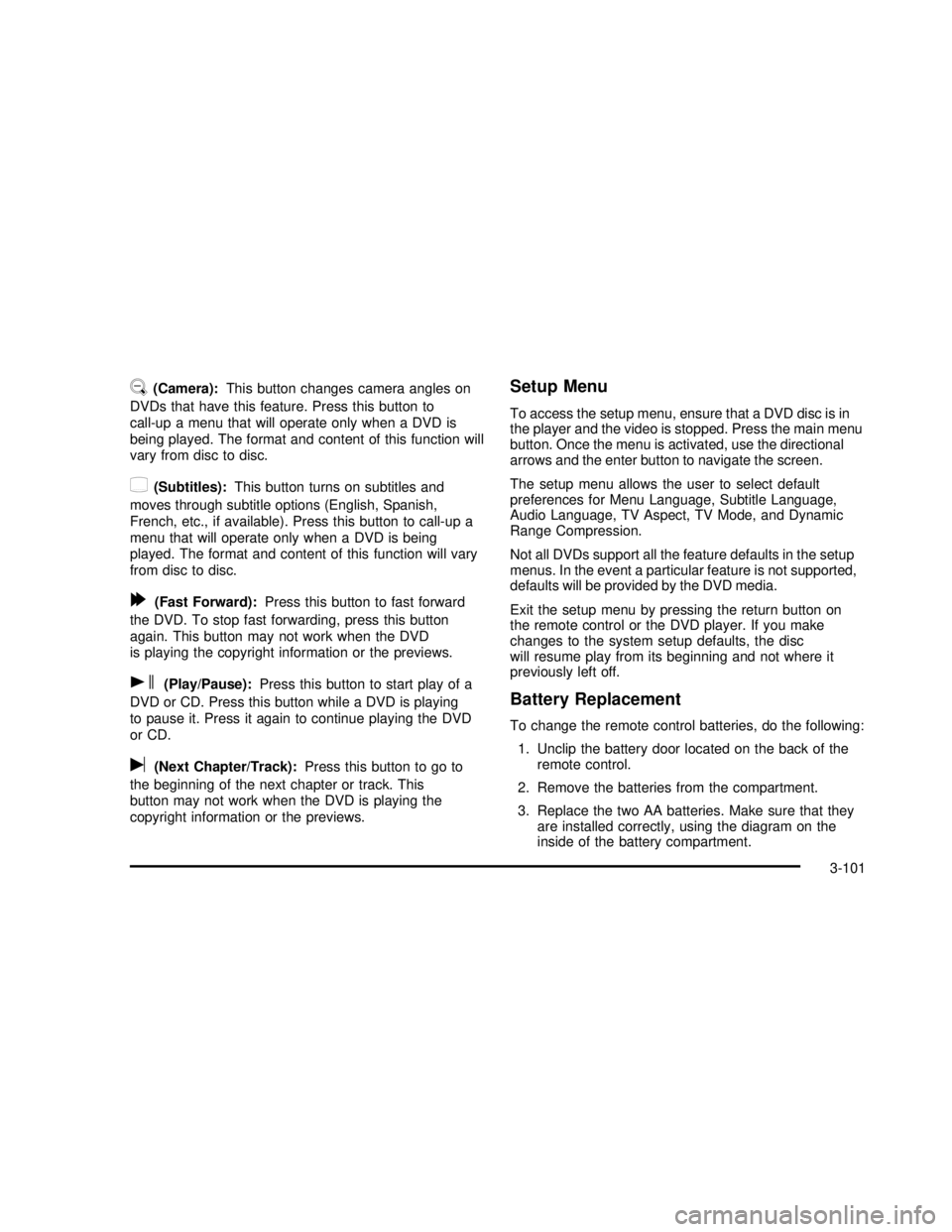
U(Camera):This button changes camera angles on
DVDs that have this feature. Press this button to
call-up a menu that will operate only when a DVD is
being played. The format and content of this function will
vary from disc to disc.
{(Subtitles):This button turns on subtitles and
moves through subtitle options (English, Spanish,
French, etc., if available). Press this button to call-up a
menu that will operate only when a DVD is being
played. The format and content of this function will vary
from disc to disc.
[(Fast Forward):Press this button to fast forward
the DVD. To stop fast forwarding, press this button
again. This button may not work when the DVD
is playing the copyright information or the previews.
s(Play/Pause):Press this button to start play of a
DVD or CD. Press this button while a DVD is playing
to pause it. Press it again to continue playing the DVD
or CD.
u(Next Chapter/Track):Press this button to go to
the beginning of the next chapter or track. This
button may not work when the DVD is playing the
copyright information or the previews.
Setup Menu
To access the setup menu, ensure that a DVD disc is in
the player and the video is stopped. Press the main menu
button. Once the menu is activated, use the directional
arrows and the enter button to navigate the screen.
The setup menu allows the user to select default
preferences for Menu Language, Subtitle Language,
Audio Language, TV Aspect, TV Mode, and Dynamic
Range Compression.
Not all DVDs support all the feature defaults in the setup
menus. In the event a particular feature is not supported,
defaults will be provided by the DVD media.
Exit the setup menu by pressing the return button on
the remote control or the DVD player. If you make
changes to the system setup defaults, the disc
will resume play from its beginning and not where it
previously left off.
Battery Replacement
To change the remote control batteries, do the following:
1. Unclip the battery door located on the back of the
remote control.
2. Remove the batteries from the compartment.
3. Replace the two AA batteries. Make sure that they
are installed correctly, using the diagram on the
inside of the battery compartment.
3-101
2003 - Rendezvous OM
Page 239 of 432
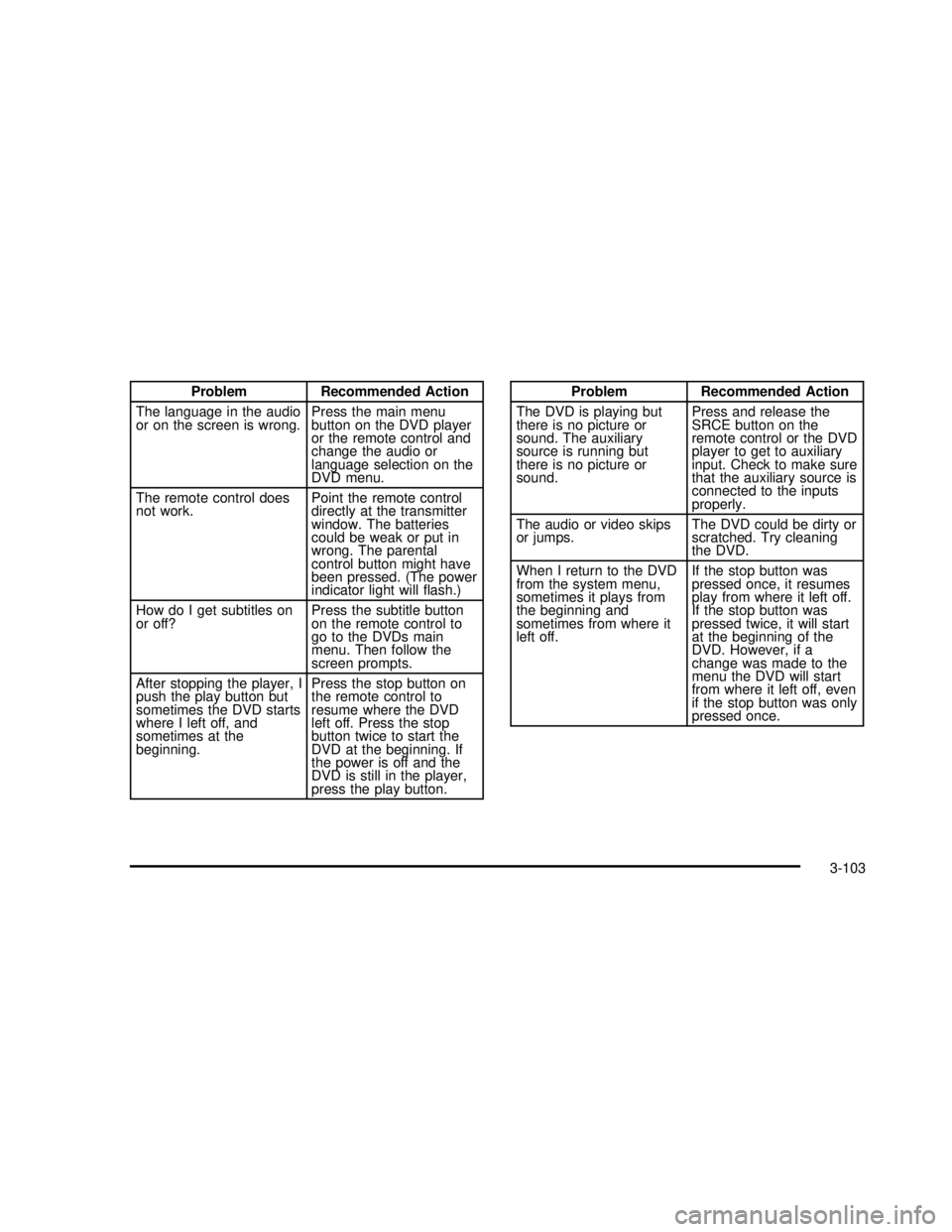
Problem Recommended Action
The language in the audio
or on the screen is wrong.Press the main menu
button on the DVD player
or the remote control and
change the audio or
language selection on the
DVD menu.
The remote control does
not work.Point the remote control
directly at the transmitter
window. The batteries
could be weak or put in
wrong. The parental
control button might have
been pressed. (The power
indicator light willflash.)
How do I get subtitles on
or off?Press the subtitle button
on the remote control to
go to the DVDs main
menu. Then follow the
screen prompts.
After stopping the player, I
push the play button but
sometimes the DVD starts
where I left off, and
sometimes at the
beginning.Press the stop button on
the remote control to
resume where the DVD
left off. Press the stop
button twice to start the
DVD at the beginning. If
the power is off and the
DVD is still in the player,
press the play button.Problem Recommended Action
The DVD is playing but
there is no picture or
sound. The auxiliary
source is running but
there is no picture or
sound.Press and release the
SRCE button on the
remote control or the DVD
player to get to auxiliary
input. Check to make sure
that the auxiliary source is
connected to the inputs
properly.
The audio or video skips
or jumps.The DVD could be dirty or
scratched. Try cleaning
the DVD.
When I return to the DVD
from the system menu,
sometimes it plays from
the beginning and
sometimes from where it
left off.If the stop button was
pressed once, it resumes
play from where it left off.
If the stop button was
pressed twice, it will start
at the beginning of the
DVD. However, if a
change was made to the
menu the DVD will start
from where it left off, even
if the stop button was only
pressed once.
3-103
2003 - Rendezvous OM
Page 325 of 432

{CAUTION:
Batteries can hurt you. They can be dangerous
because:
•They contain acid that can burn you.
•They contain gas that can explode or
ignite.
•They contain enough electricity to
burn you.
If you don’t follow these steps exactly, some
or all of these things can hurt you.
Notice:Ignoring these steps could result in costly
damage to your vehicle that wouldn’t be covered
by your warranty.
Trying to start your vehicle by pushing or pulling it
won’t work, and it could damage your vehicle.
1. Check the other vehicle. It must have a 12-volt
battery with a negative ground system.
Notice:If the other system isn’t a 12-volt system
with a negative ground, both vehicles can be
damaged.
2. Get the vehicles close enough so the jumper cables
can reach, but be sure the vehicles aren’t touching
each other. If they are, it could cause a groundconnection you don’t want. You wouldn’t be able to
start your vehicle, and the bad grounding could
damage the electrical systems.
To avoid the possibility of the vehicles rolling, set
the parking brakefirmly on both vehicles involved in
the jump starting procedure. Put an automatic
transaxle in PARK (P) or a manual transaxle
in NEUTRAL before setting the parking brake.
Notice:If you leave your radio on, it could be badly
damaged. The repairs wouldn’t be covered by
your warranty.
3. Turn off the ignition on both vehicles. Unplug
unnecessary accessories plugged into the cigarette
lighter or in the accessory power outlet(s). Turn
off the radios and all lamps that aren’t needed. This
will avoid sparks and help save both batteries.
And it could save your radio!
4. Open the hoods and locate the batteries. Find the
positive (+) and negative (−) terminals on each
vehicle.
You will not need to access your battery for jump
starting. Your vehicle has a remote positive (+) jump
starting terminal for that purpose. The terminal is
located under a tethered cap at the front of the
underhood fuse and relay center. SeeEngine
Compartment Overview on page 5-10for more
information on location.
5-37
2003 - Rendezvous OM
Page 326 of 432

Flip the cap up to access the remote positive (+)
terminal. You should always use the remote
positive (+) terminal instead of the positive (+)
terminal on the battery.
{CAUTION:
An electric fan can start up even when the
engine is not running and can injure you. Keep
hands, clothing and tools away from any
underhood electric fan.
{CAUTION:
Using a match near a battery can cause battery
gas to explode. People have been hurt doing
this, and some have been blinded. Use a
flashlight if you need more light.
Be sure the battery has enough water. You
don’t need to add water to the ACDelco
®
battery installed in your new vehicle. But if a
CAUTION: (Continued)
CAUTION: (Continued)
battery hasfiller caps, be sure the right
amount offluid is there. If it is low, add water
to take care of thatfirst. If you don’t, explosive
gas could be present.
Batteryfluid contains acid that can burn you.
Don’t get it on you. If you accidentally get it in
your eyes or on your skin,flush the place with
water and get medical help immediately.
{CAUTION:
Fans or other moving engine parts can injure
you badly. Keep your hands away from moving
parts once the engine is running.
5. Check that the jumper cables don’t have loose or
missing insulation. If they do, you could get a
shock. The vehicles could be damaged too.
Before you connect the cables, here are some
basic things you should know. Positive (+) will go to
positive (+) or to a remote positive (+) terminal if
5-38
2003 - Rendezvous OM
Page 328 of 432

9. Connect the other end of
the negative (−) cable at
least 18 inches (45 cm)
away from the dead
battery, but not near
engine parts that move.
The electrical connection
is just as good there,
and the chance of sparks
getting back to the
battery is much less.
10. Now start the vehicle with the good battery and run
the engine for a while.
11. Try to start the vehicle that had the dead battery. If
it won’t start after a few tries, it probably needs
service.
Notice:Damage to your vehicle may result from
electrical shorting if jumper cables are removed
incorrectly. To prevent electrical shorting, take care
that the cables don’t touch each other or any
other metal. The repairs wouldn’t be covered by
your warranty.A. Heavy, Unpainted Metal Engine Part or Remote
Negative (−) Terminal
B. Good Battery or Remote Positive (+) and Remote
Negative (−) Terminals
C. Dead Battery or Remote Positive (+) Terminal
To disconnect the jumper cables from both vehicles, do
the following:
1. Disconnect the black negative (−) cable from the
vehicle that had the dead battery.
2. Disconnect the black negative (−) cable from the
vehicle with the good battery.
Jumper Cable Removal
5-40
2003 - Rendezvous OM
Page 378 of 432

Fuse Usage
8 Spare
9 ABS Solenoid Valves
10 Oxygen Sensors-Emissions Control
11 Injectors
12 Spare
13 Engine Controls
14 Daytime Running Lamps (DRL)
15 Passenger’s Low-Beam Headlamp
16 Spare
17 Driver’s Low-Beam Headlamp
18 Driver’s High-Beam Headlamp
19 Ignition Switch Battery Power
20 Parking Lamps-Front and Rear
21 Air Pump-Emissions Controls
22 Spare
23 Passenger’s High-Beam Headlamp
24 Spare
25 DVD
26 Front Fog Lamps
27Ignition Relay, Neutral Start Switch,
Powertrain Control Module (PCM)
28 Body Control Module-Battery Power
29 Remote Digital Radio Receiver
30 All-Wheel Drive (AWD) ModuleFuse Usage
31 Cruise Control
32 Front Power Outlets/Lights, OnStar
®
33Automatic Transaxle Shift Lock
Control System
34 Spare
35 Starter Solenoid Battery Fuse
36 ABS Motor
37 Spare
38 Spare
39 Engine Cooling Fan
40 Engine Cooling Fan
41Main Battery Fuse for Retained
Accessory Power Relay and
Accessory Relay
42Main Battery Fuse for Heated
Seats, Air
43 Spare
44 Spare
45Main Battery Fuse for Power
Outlets, Level Control, Power Seats
and Mirrors and Body Computer
46 Spare
47Main Battery Fuse for HVAC Blower
and Ignition 3 Relay
5-90
2003 - Rendezvous OM