keyless BUICK RANDEZVOUS 2004 User Guide
[x] Cancel search | Manufacturer: BUICK, Model Year: 2004, Model line: RANDEZVOUS, Model: BUICK RANDEZVOUS 2004Pages: 486, PDF Size: 3.18 MB
Page 106 of 486

Arming with the Power Lock Switch
Your alarm system will arm when you use either power
door lock switch to lock the doors while any door or
the liftgate is open and the key is removed from
the ignition. The security light will start �ashing to let
you know the system is armed.
Within �ve seconds after the security light begins to
�ash, any door can be manually unlocked and opened,
without sounding the alarm. A door unlocked manually
will remain unlocked until locked again.
Arming with the Remote Keyless Entry
Transmitter
Your alarm system will arm when you press LOCK once
on your remote keyless entry transmitter to lock the
doors. The security light will come on for 30 seconds
and then start �ashing to let you know the system
is armed.
Within the 30 second delay after the security light
comes on, and an additional �ve seconds after the light
begins to �ash, any door can be manually unlocked
and opened, without sounding the alarm.If LOCK is pressed on your remote keyless entry
transmitter twice within �ve seconds, any door can be
manually unlocked and opened within �ve seconds after
the security light begins to �ash, without sounding the
alarm. A door unlocked manually will remain unlocked
until locked again.
Disarming with Your Key
Your alarm system will disarm when you use your key to
unlock the driver’s door. The security light will stop
�ashing to let you know the system is no longer armed.
Disarming with the Remote Keyless
Entry Transmitter
Your alarm system will disarm when you press UNLOCK
on your remote keyless entry transmitter to unlock the
doors. The security light will stop �ashing to let you know
the system in no longer armed.
2-16
Page 142 of 486
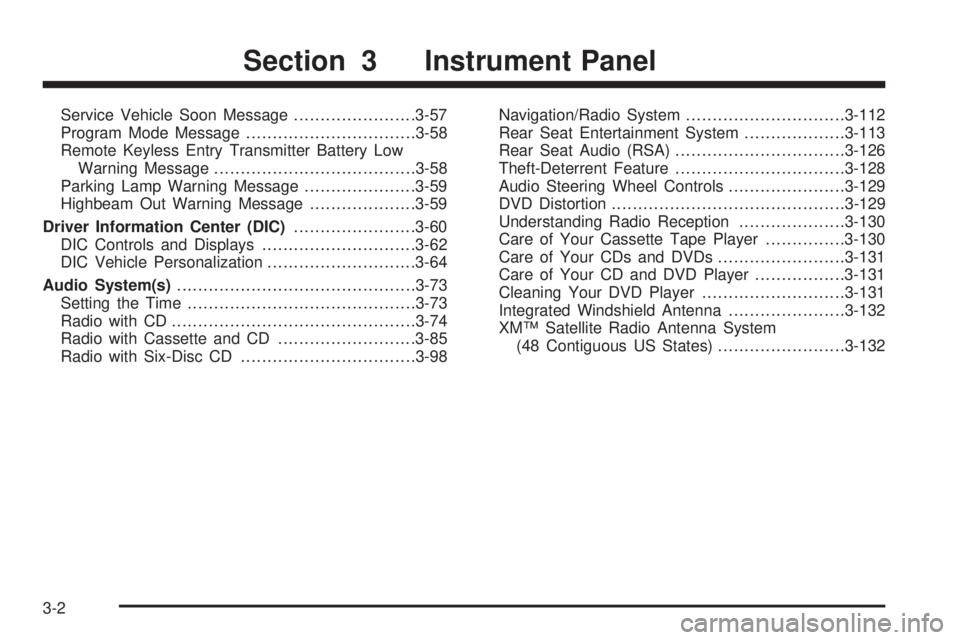
Service Vehicle Soon Message.......................3-57
Program Mode Message................................3-58
Remote Keyless Entry Transmitter Battery Low
Warning Message......................................3-58
Parking Lamp Warning Message.....................3-59
Highbeam Out Warning Message....................3-59
Driver Information Center (DIC).......................3-60
DIC Controls and Displays.............................3-62
DIC Vehicle Personalization............................3-64
Audio System(s).............................................3-73
Setting the Time...........................................3-73
Radio with CD..............................................3-74
Radio with Cassette and CD..........................3-85
Radio with Six-Disc CD.................................3-98Navigation/Radio System..............................3-112
Rear Seat Entertainment System...................3-113
Rear Seat Audio (RSA)................................3-126
Theft-Deterrent Feature................................3-128
Audio Steering Wheel Controls......................3-129
DVD Distortion............................................3-129
Understanding Radio Reception....................3-130
Care of Your Cassette Tape Player...............3-130
Care of Your CDs and DVDs........................3-131
Care of Your CD and DVD Player.................3-131
Cleaning Your DVD Player...........................3-131
Integrated Windshield Antenna......................3-132
XM™ Satellite Radio Antenna System
(48 Contiguous US States)........................3-132
Section 3 Instrument Panel
3-2
Page 157 of 486
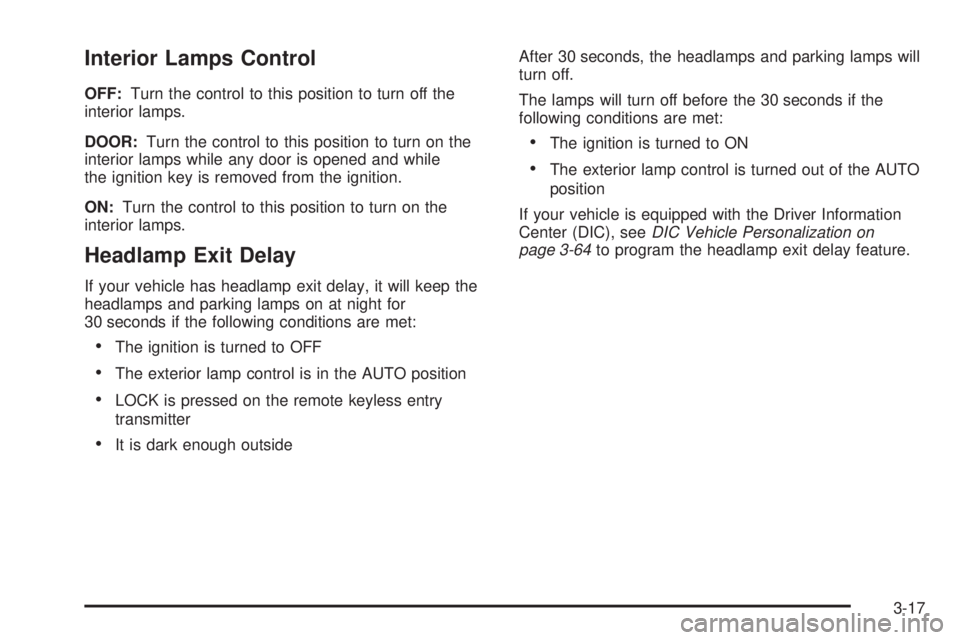
Interior Lamps Control
OFF:Turn the control to this position to turn off the
interior lamps.
DOOR:Turn the control to this position to turn on the
interior lamps while any door is opened and while
the ignition key is removed from the ignition.
ON:Turn the control to this position to turn on the
interior lamps.
Headlamp Exit Delay
If your vehicle has headlamp exit delay, it will keep the
headlamps and parking lamps on at night for
30 seconds if the following conditions are met:
The ignition is turned to OFF
The exterior lamp control is in the AUTO position
LOCK is pressed on the remote keyless entry
transmitter
It is dark enough outsideAfter 30 seconds, the headlamps and parking lamps will
turn off.
The lamps will turn off before the 30 seconds if the
following conditions are met:
The ignition is turned to ON
The exterior lamp control is turned out of the AUTO
position
If your vehicle is equipped with the Driver Information
Center (DIC), seeDIC Vehicle Personalization on
page 3-64to program the headlamp exit delay feature.
3-17
Page 158 of 486
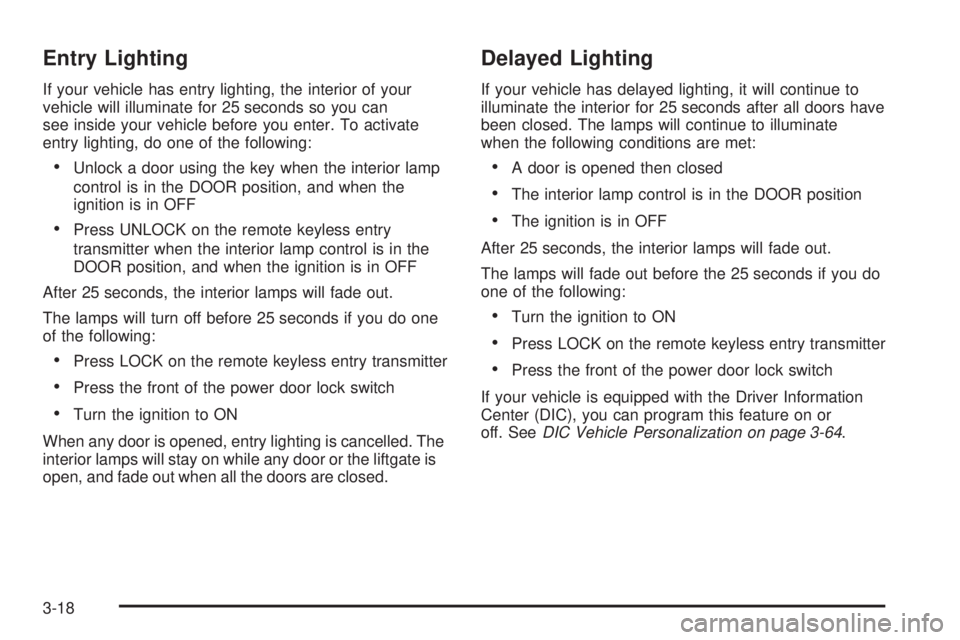
Entry Lighting
If your vehicle has entry lighting, the interior of your
vehicle will illuminate for 25 seconds so you can
see inside your vehicle before you enter. To activate
entry lighting, do one of the following:
Unlock a door using the key when the interior lamp
control is in the DOOR position, and when the
ignition is in OFF
Press UNLOCK on the remote keyless entry
transmitter when the interior lamp control is in the
DOOR position, and when the ignition is in OFF
After 25 seconds, the interior lamps will fade out.
The lamps will turn off before 25 seconds if you do one
of the following:
Press LOCK on the remote keyless entry transmitter
Press the front of the power door lock switch
Turn the ignition to ON
When any door is opened, entry lighting is cancelled. The
interior lamps will stay on while any door or the liftgate is
open, and fade out when all the doors are closed.
Delayed Lighting
If your vehicle has delayed lighting, it will continue to
illuminate the interior for 25 seconds after all doors have
been closed. The lamps will continue to illuminate
when the following conditions are met:
A door is opened then closed
The interior lamp control is in the DOOR position
The ignition is in OFF
After 25 seconds, the interior lamps will fade out.
The lamps will fade out before the 25 seconds if you do
one of the following:
Turn the ignition to ON
Press LOCK on the remote keyless entry transmitter
Press the front of the power door lock switch
If your vehicle is equipped with the Driver Information
Center (DIC), you can program this feature on or
off. SeeDIC Vehicle Personalization on page 3-64.
3-18
Page 159 of 486
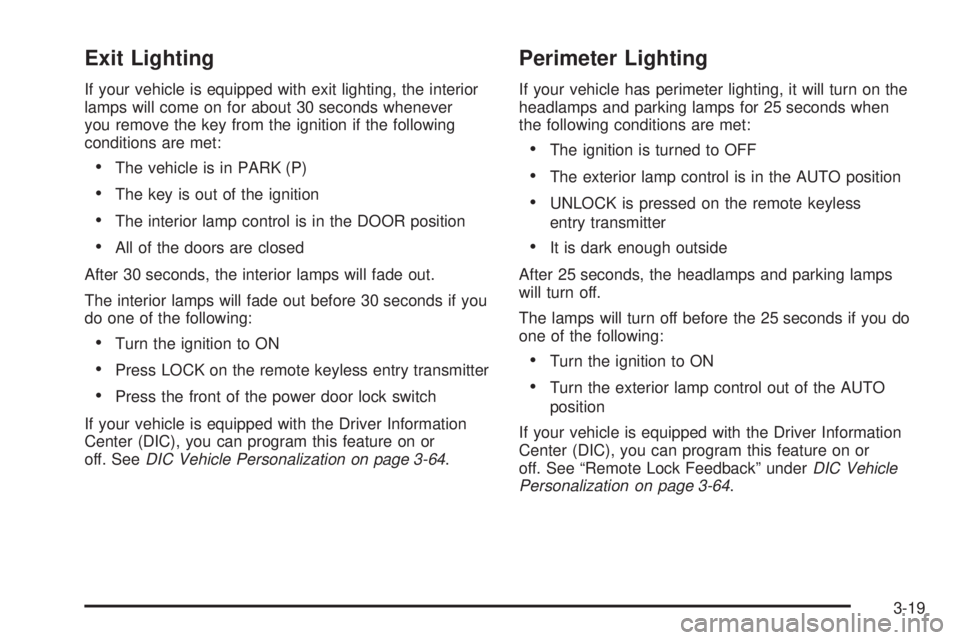
Exit Lighting
If your vehicle is equipped with exit lighting, the interior
lamps will come on for about 30 seconds whenever
you remove the key from the ignition if the following
conditions are met:
The vehicle is in PARK (P)
The key is out of the ignition
The interior lamp control is in the DOOR position
All of the doors are closed
After 30 seconds, the interior lamps will fade out.
The interior lamps will fade out before 30 seconds if you
do one of the following:
Turn the ignition to ON
Press LOCK on the remote keyless entry transmitter
Press the front of the power door lock switch
If your vehicle is equipped with the Driver Information
Center (DIC), you can program this feature on or
off. SeeDIC Vehicle Personalization on page 3-64.
Perimeter Lighting
If your vehicle has perimeter lighting, it will turn on the
headlamps and parking lamps for 25 seconds when
the following conditions are met:
The ignition is turned to OFF
The exterior lamp control is in the AUTO position
UNLOCK is pressed on the remote keyless
entry transmitter
It is dark enough outside
After 25 seconds, the headlamps and parking lamps
will turn off.
The lamps will turn off before the 25 seconds if you do
one of the following:
Turn the ignition to ON
Turn the exterior lamp control out of the AUTO
position
If your vehicle is equipped with the Driver Information
Center (DIC), you can program this feature on or
off. See “Remote Lock Feedback” underDIC Vehicle
Personalization on page 3-64.
3-19
Page 198 of 486

Program Mode Message
If you receive this message, your vehicle is in program
mode. If your vehicle is equipped with the Driver
Information Center (DIC), you are ready to begin
programming your vehicle’s customization features.
SeeDIC Vehicle Personalization on page 3-64for more
information.
Remote Keyless Entry Transmitter
Battery Low Warning Message
If you receive this message, the battery in the remote
keyless entry needs to be replaced. See “Battery
Replacement” underRemote Keyless Entry System
Operation on page 2-5for instructions. United States
Canada
United StatesCanada
3-58
Page 202 of 486
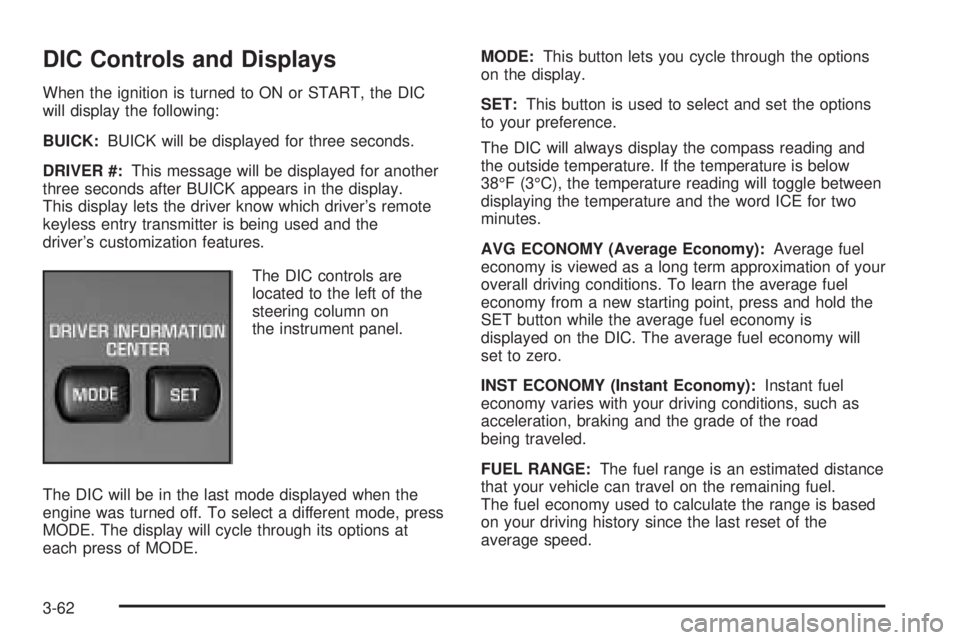
DIC Controls and Displays
When the ignition is turned to ON or START, the DIC
will display the following:
BUICK:BUICK will be displayed for three seconds.
DRIVER #:This message will be displayed for another
three seconds after BUICK appears in the display.
This display lets the driver know which driver’s remote
keyless entry transmitter is being used and the
driver’s customization features.
The DIC controls are
located to the left of the
steering column on
the instrument panel.
The DIC will be in the last mode displayed when the
engine was turned off. To select a different mode, press
MODE. The display will cycle through its options at
each press of MODE.MODE:This button lets you cycle through the options
on the display.
SET:This button is used to select and set the options
to your preference.
The DIC will always display the compass reading and
the outside temperature. If the temperature is below
38°F (3°C), the temperature reading will toggle between
displaying the temperature and the word ICE for two
minutes.
AVG ECONOMY (Average Economy):Average fuel
economy is viewed as a long term approximation of your
overall driving conditions. To learn the average fuel
economy from a new starting point, press and hold the
SET button while the average fuel economy is
displayed on the DIC. The average fuel economy will
set to zero.
INST ECONOMY (Instant Economy):Instant fuel
economy varies with your driving conditions, such as
acceleration, braking and the grade of the road
being traveled.
FUEL RANGE:The fuel range is an estimated distance
that your vehicle can travel on the remaining fuel.
The fuel economy used to calculate the range is based
on your driving history since the last reset of the
average speed.
3-62
Page 204 of 486
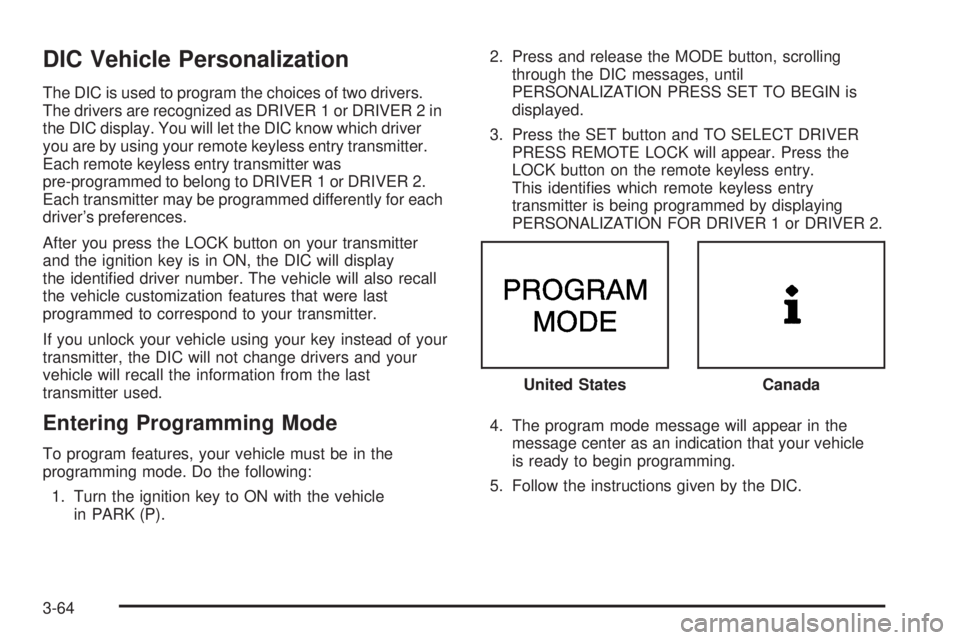
DIC Vehicle Personalization
The DIC is used to program the choices of two drivers.
The drivers are recognized as DRIVER 1 or DRIVER 2 in
the DIC display. You will let the DIC know which driver
you are by using your remote keyless entry transmitter.
Each remote keyless entry transmitter was
pre-programmed to belong to DRIVER 1 or DRIVER 2.
Each transmitter may be programmed differently for each
driver’s preferences.
After you press the LOCK button on your transmitter
and the ignition key is in ON, the DIC will display
the identi�ed driver number. The vehicle will also recall
the vehicle customization features that were last
programmed to correspond to your transmitter.
If you unlock your vehicle using your key instead of your
transmitter, the DIC will not change drivers and your
vehicle will recall the information from the last
transmitter used.
Entering Programming Mode
To program features, your vehicle must be in the
programming mode. Do the following:
1. Turn the ignition key to ON with the vehicle
in PARK (P).2. Press and release the MODE button, scrolling
through the DIC messages, until
PERSONALIZATION PRESS SET TO BEGIN is
displayed.
3. Press the SET button and TO SELECT DRIVER
PRESS REMOTE LOCK will appear. Press the
LOCK button on the remote keyless entry.
This identi�es which remote keyless entry
transmitter is being programmed by displaying
PERSONALIZATION FOR DRIVER 1 or DRIVER 2.
4. The program mode message will appear in the
message center as an indication that your vehicle
is ready to begin programming.
5. Follow the instructions given by the DIC.United States
Canada
3-64
Page 205 of 486

Headlamp Exit Delay
This feature allows you to customize the headlamps and
parking lamps. This feature can be programmed to
one of the following modes:
OFF:The headlamps and parking lamps will not turn
on at the same instant that the ignition is turned to OFF.
15:The headlamps and parking lamps will stay on
for 15 seconds when the ignition is turned to OFF.
30:The headlamps and parking lamps will stay on for
30 seconds when the ignition is turned to OFF.
60:The headlamps and parking lamps will stay on for
60 seconds when the ignition is turned to OFF.
Your vehicle was originally programmed to 30 second
mode. The mode may have been changed since
then. To determine the current mode, or to change the
mode, do the following:
1. Follow the instructions for “Entering Programming
Mode” listed previously.
2. Press the MODE button until HEADLAMP EXIT
DELAY appears in the DIC.
3. Press the SET button until the arrow is before the
mode you prefer.The mode you selected is now set. You can either exit
programming mode by following the instructions later in
this section or program the next feature available on your
vehicle.
Interior Lighting Delay
The interior lighting delay feature can be programmed to
one of the following modes:
OFF:This feature will not illuminate the interior of your
vehicle when all of the doors are closed.
ON:This feature will continue to illuminate the interior
lamps for 25 seconds after all doors have been
closed so that you can �nd your ignition and buckle
your safety belt at night.
Interior lighting delay will not occur while the ignition is
in ON. After 25 seconds, the interior lamps will fade
out. The lamps will fade out before the 25 seconds if one
of the following occurs:
The ignition is turned to ON
All doors are locked using the remote keyless entry
transmitter
There is no occupant activity detected for an
illumination period of 25 seconds
3-65
Page 206 of 486

Your vehicle was originally programmed to ON. The
mode may have been changed since then. To determine
the current mode, or to change the mode, do the
following:
1. Follow the instructions for “Entering Programming
Mode” listed previously.
2. Press the MODE button until INTERIOR LIGHTING
DELAY appears on the DIC.
3. Press the SET button until the arrow is before ON
or OFF.
The mode you selected is now set. You can either exit
programming mode by following the instructions
later in this section or program the next feature available
on your vehicle.
Interior Lighting On
The interior lighting on feature can be programmed to
one of the following modes:
KEY OUT:The interior lamps will come on for about
25 seconds whenever you remove the key from
the ignition.DOOR:The interior lamps will come on for about
25 seconds when any door is opened.
Interior lighting on will not occur while the ignition is in
ON. After 25 seconds, the interior lamps will fade
out. The lamps will fade out before the 25 seconds if
one of the following occurs:
The ignition is turned to ON
LOCK is pressed on the remote keyless entry
transmitter
There is no occupant activity detected for an
illumination period of 25 seconds
Your vehicle was originally programmed to DOOR. The
mode may have been changed since then. To determine
the current mode, or to change the mode, do the
following:
1. Follow the instructions for “Entering Programming
Mode” listed previously.
2. Press the MODE button until INTERIOR LIGHTING
ON appears on the DIC.
3. Press the SET button until the arrow is before KEY
OUT or DOOR.
The mode you selected is now set. You can either exit
programming mode by following the instructions
later in this section or program the next feature available
on your vehicle.
3-66