service reset BUICK RANDEZVOUS 2004 User Guide
[x] Cancel search | Manufacturer: BUICK, Model Year: 2004, Model line: RANDEZVOUS, Model: BUICK RANDEZVOUS 2004Pages: 486, PDF Size: 3.18 MB
Page 271 of 486

The cut tape detection feature of your cassette tape
player may identify the cleaning cassette tape as
a damaged tape, in error. If the cleaning cassette ejects,
insert the cassette at least three times to ensure
thorough cleaning.
You may also choose a non-scrubbing action, wet-type
cleaner which uses a cassette with a fabric belt to
clean the tape head. This type of cleaning cassette will
not eject on its own. A non-scrubbing action cleaner
may not clean as thoroughly as the scrubbing type
cleaner. The use of a non-scrubbing action, dry-type
cleaning cassette is not recommended.
After you clean the player, press and hold the eject
button for �ve seconds to reset the CLEAN PLAYER
indicator. The radio will display --- to show the indicator
was reset.
Cassettes are subject to wear and the sound quality
may degrade over time. Always make sure the cassette
tape is in good condition before you have your tape
player serviced.Care of Your CDs and DVDs
Handle discs carefully. Store them in their original cases
or other protective cases and away from direct sunlight
and dust. If the surface of a disc is soiled, dampen
a clean, soft cloth in a mild, neutral detergent solution
and clean it, wiping from the center to the edge.
Be sure never to touch the side without writing when
handling discs. Pick up discs by grasping the outer
edges or the edge of the hole and the outer edge.
Care of Your CD and DVD Player
The use of CD lens cleaner discs is not advised, due to
the risk of contaminating the lens of the CD optics
with lubricants internal to the CD mechanism.
Cleaning Your DVD Player
When cleaning the outside DVD cabinet face and
buttons, use only a clean cloth dampened with clean
water.
3-131
Page 340 of 486

When to Change Engine Oil
(GM Oil Life System)
Your vehicle has a computer system that lets you know
when to change the engine oil and �lter. This is based on
engine revolutions and engine temperature, and not on
mileage. Based on driving conditions, the mileage at
which an oil change will be indicated can vary
considerably. For the oil life system to work properly, you
must reset the system every time the oil is changed.
When the system has calculated that oil life has been
diminished, it will indicate that an oil change is necessary.
A CHANGE ENGINE OIL message will come on. Change
your oil as soon as possible within the next two times you
stop for fuel. It is possible that, if you are driving under the
best conditions, the oil life system may not indicate that
an oil change is necessary for over a year. However, your
engine oil and �lter must be changed at least once a year
and at this time the system must be reset. Your dealer
has GM-trained service people who will perform this work
using genuine GM parts and reset the system. It is also
important to check your oil regularly and keep it at the
proper level.
If the system is ever reset accidentally, you must
change your oil at 3,000 miles (5 000 km) since your
last oil change. Remember to reset the oil life system
whenever the oil is changed.
How to Reset the CHANGE ENGINE OIL
Message
The GM Oil Life System calculates when to change
your engine oil and �lter based on vehicle use. Anytime
your oil is changed, reset the system so it can
calculate when the next oil change is required. If a
situation occurs where you change your oil prior to a
CHANGE ENGINE OIL message being turned on, reset
the system.
If your vehicle does not have the optional Driver
Information Center (DIC), do the following:
1. Turn the ignition to ON, with the engine off.
2. Fully press and release the accelerator pedal slowly
three times within �ve seconds.
3. Turn the key to OFF.
If the CHANGE ENGINE OIL message comes back
on when you start your vehicle, the engine oil life
system has not reset. Repeat the procedure.
5-18
Page 341 of 486

If your vehicle has the optional DIC, do the following:
1. Turn the ignition to ON, with the engine off.
2. Press the MODE button until the DIC reads OIL
LIFE LEFT/HOLD SET TO RESET.
3. Press and hold the SET button until 100% is
displayed.
You will hear three chimes and the CHANGE
ENGINE OIL message will go off.
4. Turn the key to OFF.
If the CHANGE ENGINE OIL message comes back on
when you start your vehicle, the engine oil life system
has not reset. Repeat the procedure.
What to Do with Used Oil
Used engine oil contains certain elements that may be
unhealthy for your skin and could even cause cancer.
Do not let used oil stay on your skin for very long. Clean
your skin and nails with soap and water, or a good
hand cleaner. Wash or properly dispose of clothing or
rags containing used engine oil. See the manufacturer’s
warnings about the use and disposal of oil products.Used oil can be a threat to the environment. If you
change your own oil, be sure to drain all the oil from the
�lter before disposal. Never dispose of oil by putting it in
the trash, pouring it on the ground, into sewers, or into
streams or bodies of water. Instead, recycle it by taking it
to a place that collects used oil. If you have a problem
properly disposing of your used oil, ask your dealer, a
service station or a local recycling center for help.
Engine Air Cleaner/Filter
SeeEngine Compartment Overview on page 5-12for
the location of the engine air cleaner/�lter.
When to Inspect the Engine Air
Cleaner/Filter
Inspect the air cleaner/�lter at every oil change and
replace it at the �rst oil change after 25,000 miles
(40 000 km). SeeScheduled Maintenance on page 6-4
for more information.
5-19
Page 387 of 486
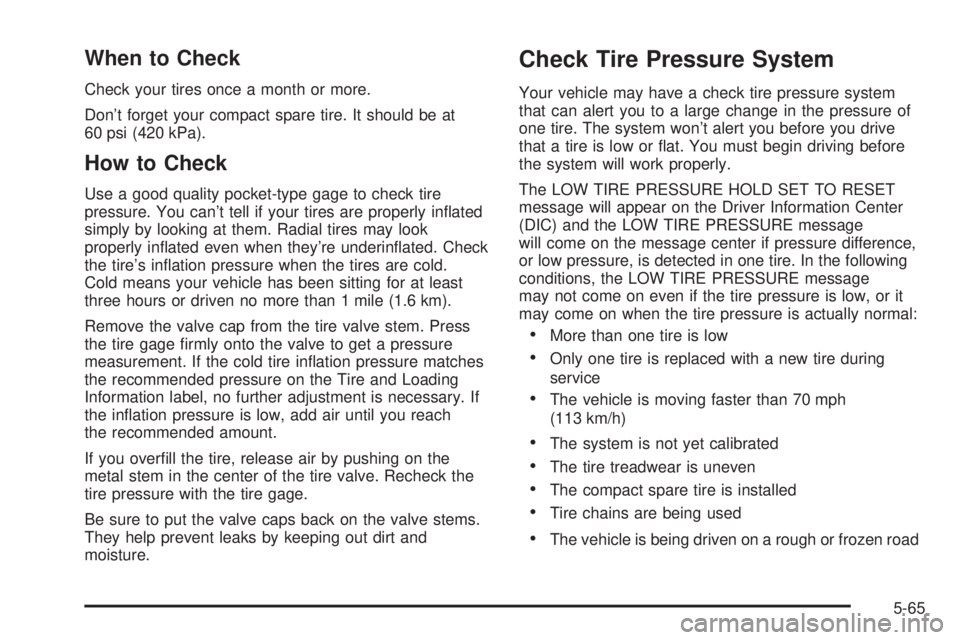
When to Check
Check your tires once a month or more.
Don’t forget your compact spare tire. It should be at
60 psi (420 kPa).
How to Check
Use a good quality pocket-type gage to check tire
pressure. You can’t tell if your tires are properly in�ated
simply by looking at them. Radial tires may look
properly in�ated even when they’re underin�ated. Check
the tire’s in�ation pressure when the tires are cold.
Cold means your vehicle has been sitting for at least
three hours or driven no more than 1 mile (1.6 km).
Remove the valve cap from the tire valve stem. Press
the tire gage �rmly onto the valve to get a pressure
measurement. If the cold tire in�ation pressure matches
the recommended pressure on the Tire and Loading
Information label, no further adjustment is necessary. If
the in�ation pressure is low, add air until you reach
the recommended amount.
If you over�ll the tire, release air by pushing on the
metal stem in the center of the tire valve. Recheck the
tire pressure with the tire gage.
Be sure to put the valve caps back on the valve stems.
They help prevent leaks by keeping out dirt and
moisture.
Check Tire Pressure System
Your vehicle may have a check tire pressure system
that can alert you to a large change in the pressure of
one tire. The system won’t alert you before you drive
that a tire is low or �at. You must begin driving before
the system will work properly.
The LOW TIRE PRESSURE HOLD SET TO RESET
message will appear on the Driver Information Center
(DIC) and the LOW TIRE PRESSURE message
will come on the message center if pressure difference,
or low pressure, is detected in one tire. In the following
conditions, the LOW TIRE PRESSURE message
may not come on even if the tire pressure is low, or it
may come on when the tire pressure is actually normal:
More than one tire is low
Only one tire is replaced with a new tire during
service
The vehicle is moving faster than 70 mph
(113 km/h)
The system is not yet calibrated
The tire treadwear is uneven
The compact spare tire is installed
Tire chains are being used
The vehicle is being driven on a rough or frozen road
5-65
Page 388 of 486

If the anti-lock brake system warning light comes on,
the check tire pressure system may not be working
properly. See your dealer for service. Also, see
Anti-Lock Brake System Warning Light on page 3-45.
The check tire pressure system detects differences in tire
rotation speeds that are caused by changes in tire
pressure. The system can alert you about a low tire – but
it does not replace normal tire maintenance. SeeTires on
page 5-57.
When the LOW TIRE PRESSURE HOLD SET TO
RESET message appears on the Driver Information
Center and the LOW TIRE PRESSURE message comes
on the message center, you should stop as soon as
you can and check all your tires for damage. If a tire is
�at, seeIf a Tire Goes Flat on page 5-76. Also check
the tire pressure in all four tires as soon as you can. See
In�ation - Tire Pressure on page 5-64.Any time you adjust a tire’s pressure or have one or more
tires repaired or replaced, you’ll need to reset, or
calibrate, the check tire pressure system. You’ll also need
to reset the system whenever you rotate the tires, buy
new tires and install or remove the compact spare.
Do not reset the check tire pressure system without �rst
correcting the cause of the problem and checking
and adjusting the pressure in all four tires. If you reset
the system when the tire pressures are incorrect,
the check tire pressure system will not work properly
and may not alert you when a tire is low or high.
To reset the system, do the following:
1. With the engine off, turn the ignition to ON.
2. Press the MODE button until the DIC reads LOW
TIRE PRESSURE HOLD SET TO RESET.
3. Press and hold the SET button until you hear a
chime, and TIRE PRESSURE RESET is displayed.
5-66
Page 442 of 486
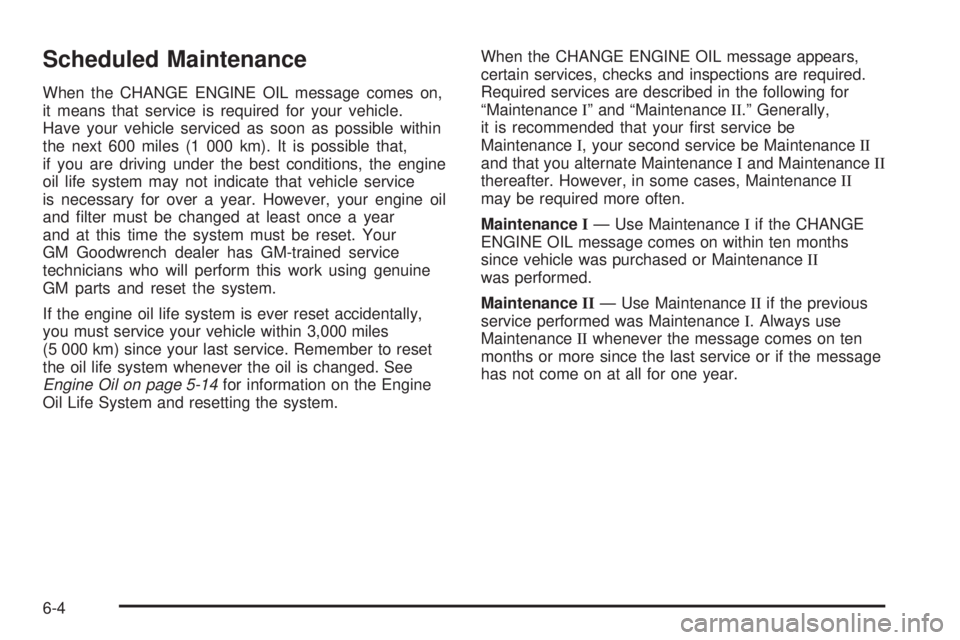
Scheduled Maintenance
When the CHANGE ENGINE OIL message comes on,
it means that service is required for your vehicle.
Have your vehicle serviced as soon as possible within
the next 600 miles (1 000 km). It is possible that,
if you are driving under the best conditions, the engine
oil life system may not indicate that vehicle service
is necessary for over a year. However, your engine oil
and �lter must be changed at least once a year
and at this time the system must be reset. Your
GM Goodwrench dealer has GM-trained service
technicians who will perform this work using genuine
GM parts and reset the system.
If the engine oil life system is ever reset accidentally,
you must service your vehicle within 3,000 miles
(5 000 km) since your last service. Remember to reset
the oil life system whenever the oil is changed. See
Engine Oil on page 5-14for information on the Engine
Oil Life System and resetting the system.When the CHANGE ENGINE OIL message appears,
certain services, checks and inspections are required.
Required services are described in the following for
“MaintenanceI” and “MaintenanceII.” Generally,
it is recommended that your �rst service be
MaintenanceI, your second service be MaintenanceII
and that you alternate MaintenanceIand MaintenanceII
thereafter. However, in some cases, MaintenanceII
may be required more often.
MaintenanceI— Use MaintenanceIif the CHANGE
ENGINE OIL message comes on within ten months
since vehicle was purchased or MaintenanceII
was performed.
MaintenanceII— Use MaintenanceIIif the previous
service performed was MaintenanceI. Always use
MaintenanceIIwhenever the message comes on ten
months or more since the last service or if the message
has not come on at all for one year.
6-4
Page 443 of 486

Service MaintenanceIMaintenanceII
Change engine oil and �lter. Reset oil life system. SeeEngine Oil on
page 5-14.An Emission Control Service.••
Visually check for any leaks or damage.See footnote (j).••
Inspect engine air cleaner �lter. If necessary, replace �lter. SeeEngine Air
Cleaner/Filter on page 5-19.An Emission Control Service. See footnote †.••
Rotate tires and check in�ation pressures and wear. SeeTires on page 5-57.••
Inspect brake system.See footnote (a).••
Check engine coolant and windshield washer �uid levels and add �uid as
needed.••
Perform any needed additional services. See “Additional Required Services” in
this section.••
Inspect suspension and steering components.See footnote (b).•
Inspect engine cooling system.See footnote (c).•
Inspect wiper blades.See footnote (d).•
Inspect restraint system components.See footnote (e).•
Lubricate body components.See footnote (f).•
Check transaxle �uid level and add �uid as needed.•
Inspect throttle system.See footnote (j).•
6-5
Page 483 of 486
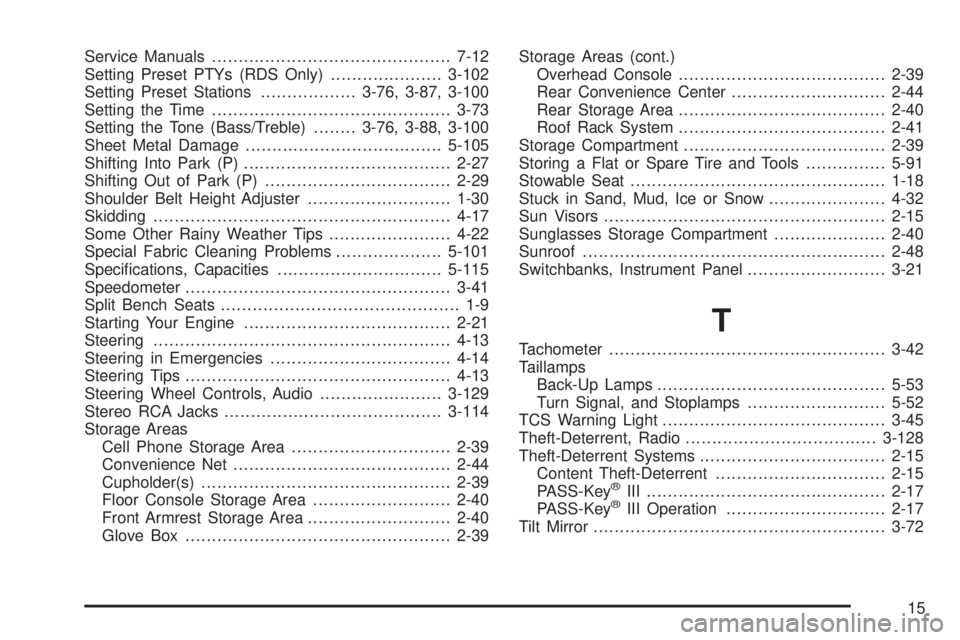
Service Manuals.............................................7-12
Setting Preset PTYs (RDS Only).....................3-102
Setting Preset Stations..................3-76, 3-87, 3-100
Setting the Time.............................................3-73
Setting the Tone (Bass/Treble)........3-76, 3-88, 3-100
Sheet Metal Damage.....................................5-105
Shifting Into Park (P).......................................2-27
Shifting Out of Park (P)...................................2-29
Shoulder Belt Height Adjuster...........................1-30
Skidding........................................................4-17
Some Other Rainy Weather Tips.......................4-22
Special Fabric Cleaning Problems....................5-101
Speci�cations, Capacities...............................5-115
Speedometer..................................................3-41
Split Bench Seats............................................. 1-9
Starting Your Engine.......................................2-21
Steering........................................................4-13
Steering in Emergencies..................................4-14
Steering Tips..................................................4-13
Steering Wheel Controls, Audio.......................3-129
Stereo RCA Jacks.........................................3-114
Storage Areas
Cell Phone Storage Area..............................2-39
Convenience Net.........................................2-44
Cupholder(s)...............................................2-39
Floor Console Storage Area..........................2-40
Front Armrest Storage Area...........................2-40
Glove Box..................................................2-39Storage Areas (cont.)
Overhead Console.......................................2-39
Rear Convenience Center.............................2-44
Rear Storage Area.......................................2-40
Roof Rack System.......................................2-41
Storage Compartment......................................2-39
Storing a Flat or Spare Tire and Tools...............5-91
Stowable Seat................................................1-18
Stuck in Sand, Mud, Ice or Snow......................4-32
Sun Visors.....................................................2-15
Sunglasses Storage Compartment.....................2-40
Sunroof.........................................................2-48
Switchbanks, Instrument Panel..........................3-21
T
Tachometer....................................................3-42
Taillamps
Back-Up Lamps...........................................5-53
Turn Signal, and Stoplamps..........................5-52
TCS Warning Light..........................................3-45
Theft-Deterrent, Radio....................................3-128
Theft-Deterrent Systems...................................2-15
Content Theft-Deterrent................................2-15
PASS-Key
®III .............................................2-17
PASS-Key®III Operation..............................2-17
Tilt Mirror.......................................................3-72
15