headlamp BUICK RANDEZVOUS 2005 User Guide
[x] Cancel search | Manufacturer: BUICK, Model Year: 2005, Model line: RANDEZVOUS, Model: BUICK RANDEZVOUS 2005Pages: 480, PDF Size: 2.96 MB
Page 187 of 480

Emissions Inspection and Maintenance
Programs
Some state/provincial and local governments have or
may begin programs to inspect the emission control
equipment on your vehicle. Failure to pass this
inspection could prevent you from getting a vehicle
registration.
Here are some things you need to know in order to help
your vehicle pass an inspection:
Your vehicle will not pass this inspection if the SERVICE
ENGINE SOON or check engine light is on or not
working properly.
Your vehicle will not pass this inspection if the OBD
(on-board diagnostic) system determines that critical
emission control systems have not been completely
diagnosed by the system. The vehicle would be
considered not ready for inspection. This can happen if
you have recently replaced your battery or if your
battery has run down. The diagnostic system is
designed to evaluate critical emission control systems
during normal driving. This may take several days
of routine driving. If you have done this and your vehicle
still does not pass the inspection for lack of OBD
system readiness, your GM dealer can prepare the
vehicle for inspection.
Highbeam On Light
This light will illuminate
when the headlamp high
beams are in use.
SeeHeadlamp High/Low-Beam Changer on page 3-8.
3-49
Page 199 of 480
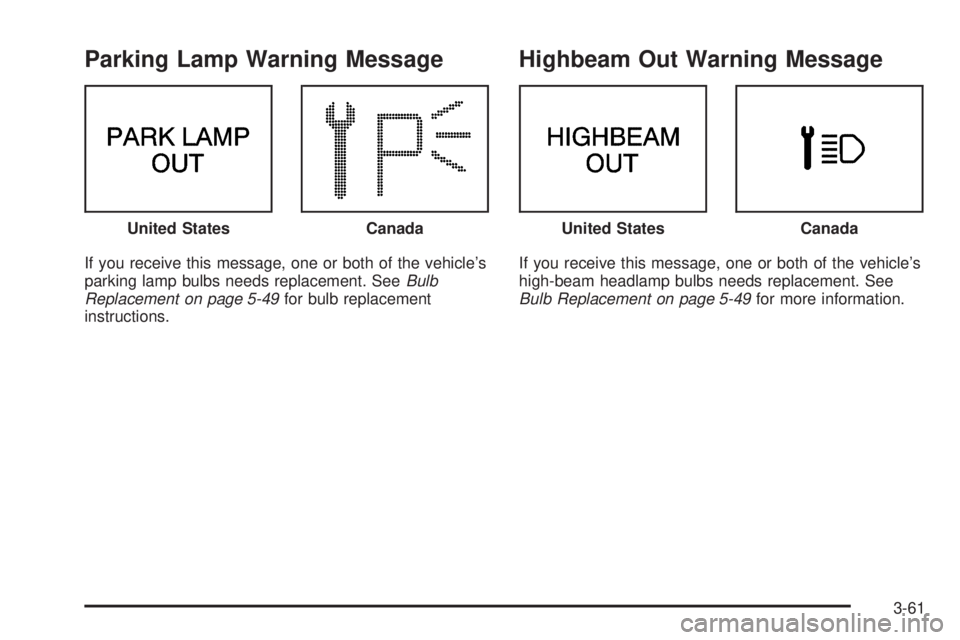
Parking Lamp Warning Message
If you receive this message, one or both of the vehicle’s
parking lamp bulbs needs replacement. SeeBulb
Replacement on page 5-49for bulb replacement
instructions.
Highbeam Out Warning Message
If you receive this message, one or both of the vehicle’s
high-beam headlamp bulbs needs replacement. See
Bulb Replacement on page 5-49for more information. United States
CanadaUnited StatesCanada
3-61
Page 205 of 480

4. The program mode message will appear in the
message center as an indication that your vehicle
is ready to begin programming.
5. Follow the instructions given by the DIC.
Headlamp Exit Delay
This feature allows you to customize the headlamps and
parking lamps. This feature can be programmed to
one of the following modes:
OFF:The headlamps and parking lamps will not turn
on at the same instant that the ignition is turned to OFF.
15:The headlamps and parking lamps will stay on
for 15 seconds when the ignition is turned to OFF.30:The headlamps and parking lamps will stay on for
30 seconds when the ignition is turned to OFF.
60:The headlamps and parking lamps will stay on for
60 seconds when the ignition is turned to OFF.
Your vehicle was originally programmed to 30 second
mode. The mode may have been changed since
then. To determine the current mode, or to change the
mode, do the following:
1. Follow the instructions for “Entering Programming
Mode” listed previously.
2. Press the MODE button until HEADLMP EXIT
DELAY appears in the DIC.
3. Press the SET button until the arrow is before the
mode you prefer.
The mode you selected is now set. You can either exit
programming mode by following the instructions
later in this section or program the next feature available
on your vehicle. United States
Canada
3-67
Page 210 of 480

Unlock Feedback
The unlock feedback feature can be programmed to one
of the following modes:
LIGHTS:This mode does the following:
During the day, when the ignition is in OFF and
UNLOCK on the remote keyless entry transmitter
is pressed, the headlamps and parking lamps
will �ash.
During the night, when the ignition is in OFF, the
headlamps and parking lamps will be activated
for 30 seconds when UNLOCK is pressed on the
remote keyless entry transmitter. If you would like to
change the amount of time the lamps stay on,
change the headlamp exit delay feature.
OFF:The headlamps and parking lamps will not �ash
when UNLOCK is pressed on the remote keyless
entry transmitter.Your vehicle was originally programmed to LIGHTS.
The mode may have been changed since then.
To determine the current mode, or to change the mode,
do the following:
1. Follow the instructions for “Entering Programming
Mode” listed previously.
2. Follow the instructions for programming HEADLMP
EXIT DELAY earlier in this section, to make sure
which mode it is programmed to.
3. Press the MODE button until UNLOCK FEEDBACK
appears on the DIC.
4. Press the SET button until the arrow is before
LIGHTS or OFF.
5. Press the MODE button until you have determined
which mode you prefer, to follow with the
personalization.
The mode you selected is now set. You can either exit
programming mode by following the instructions
later in this section or program the next feature available
on your vehicle.
3-72
Page 211 of 480

Lock Feedback
The lock feedback feature can be programmed to one
of the following modes:
OFF:When LOCK is pressed on the remote keyless
entry transmitter, the headlamps and parking lamps will
not �ash and the horn will not sound.
LIGHTS:When LOCK is pressed on the remote
keyless entry transmitter, the headlamps and parking
lamps will �ash brie�y.
LIGHTS and HORN:When LOCK is pressed a second
time on the remote keyless entry transmitter within
�ve seconds, the headlamps and parking lamps
will �ash brie�y and the horn will sound.
Your vehicle was originally programmed to LIGHTS and
HORN. The mode may have been changed since
then. To determine the current mode, or to change the
mode, do the following:
1. Follow the instructions for “Entering Programming
Mode” listed previously.
2. Press the MODE button until LOCK FEEDBACK
appears on the DIC.
3. Press the SET button until the arrow is before OFF,
LIGHTS or LIGHTS and HORN.The mode you selected is now set. You can either exit
programming mode by following the instructions
later in this section or program the next feature available
on your vehicle.
Seat Recall
The seat recall feature can be programmed to one of
the following modes:
ON:The previously programmed memory seat position
will be recalled when the UNLOCK button is pressed
on the remote keyless entry transmitter.
OFF:No memory seat position will be recalled when
you press the UNLOCK button on the remote keyless
entry transmitter.
To determine the mode to which your vehicle is
programmed or to program your vehicle to a different
mode, do the following:
1. Follow the instructions for “Entering Programming
Mode” listed previously.
2. Press the MODE button until SEAT RECALL
appears on the DIC.
3. Press the SET button until the arrow is before ON
or OFF.
3-73
Page 291 of 480

Driving at Night
Night driving is more dangerous than day driving. One
reason is that some drivers are likely to be impaired — by
alcohol or drugs, with night vision problems, or by fatigue.Here are some tips on night driving.
Drive defensively.
Do not drink and drive.
Adjust your inside rearview mirror to reduce the
glare from headlamps behind you.
Since you cannot see as well, you may need to
slow down and keep more space between you
and other vehicles.
Slow down, especially on higher speed roads. Your
headlamps can light up only so much road ahead.
In remote areas, watch for animals.
If you are tired, pull off the road in a safe place
and rest.
No one can see as well at night as in the daytime. But
as we get older these differences increase. A
50-year-old driver may require at least twice as much
light to see the same thing at night as a 20-year-old.
What you do in the daytime can also affect your night
vision. For example, if you spend the day in bright
sunshine you are wise to wear sunglasses. Your eyes will
have less trouble adjusting to night. But if you are driving,
do not wear sunglasses at night. They may cut down on
glare from headlamps, but they also make a lot of things
invisible.
4-17
Page 292 of 480

You can be temporarily blinded by approaching
headlamps. It can take a second or two, or even several
seconds, for your eyes to re-adjust to the dark. When
you are faced with severe glare, as from a driver
who does not lower the high beams, or a vehicle with
misaimed headlamps, slow down a little. Avoid
staring directly into the approaching headlamps.
Keep your windshield and all the glass on your vehicle
clean — inside and out. Glare at night is made much
worse by dirt on the glass. Even the inside of the glass
can build up a �lm caused by dust. Dirty glass makes
lights dazzle and �ash more than clean glass would,
making the pupils of your eyes contract repeatedly.
Remember that your headlamps light up far less of a
roadway when you are in a turn or curve. Keep
your eyes moving; that way, it is easier to pick out dimly
lighted objects. Just as your headlamps should be
checked regularly for proper aim, so should your eyes
be examined regularly. Some drivers suffer from
night blindness — the inability to see in dim light — and
are not even aware of it.Driving in Rain and on Wet Roads
Rain and wet roads can mean driving trouble. On a wet
road, you cannot stop, accelerate, or turn as well
because your tire-to-road traction is not as good as on
dry roads. And, if your tires do not have much tread
left, you will get even less traction. It is always wise to
go slower and be cautious if rain starts to fall while
you are driving. The surface may get wet suddenly when
your re�exes are tuned for driving on dry pavement.
4-18
Page 303 of 480

Put on extra clothing or wrap a blanket around you.
If you have no blankets or extra clothing, make
body insulators from newspapers, burlap bags, rags,
�oor mats — anything you can wrap around
yourself or tuck under your clothing to keep warm.
You can run the engine to keep warm, but be careful.
{CAUTION:
Snow can trap exhaust gases under your
vehicle. This can cause deadly CO (carbon
monoxide) gas to get inside. CO could
overcome you and kill you. You cannot see it
or smell it, so you might not know it is in your
vehicle. Clear away snow from around the
base of your vehicle, especially any that is
blocking your exhaust pipe. And check around
again from time to time to be sure snow does
not collect there.
Open a window just a little on the side of the
vehicle that is away from the wind. This will
help keep CO out.
Run your engine only as long as you must. This saves
fuel. When you run the engine, make it go a little
faster than just idle. That is, push the accelerator
slightly. This uses less fuel for the heat that you get and
it keeps the battery charged. You will need a
well-charged battery to restart the vehicle, and possibly
for signaling later on with your headlamps. Let the
heater run for a while.
4-29
Page 321 of 480

Service............................................................5-3
Doing Your Own Service Work.........................5-4
Adding Equipment to the Outside of Your
Vehicle......................................................5-5
Fuel................................................................5-5
Gasoline Octane............................................5-5
Gasoline Speci�cations....................................5-5
California Fuel...............................................5-6
Additives.......................................................5-6
Fuels in Foreign Countries...............................5-7
Filling Your Tank............................................5-8
Filling a Portable Fuel Container.....................5-10
Checking Things Under the Hood....................5-10
Hood Release..............................................5-11
Engine Compartment Overview.......................5-12
Engine Oil...................................................5-16
Engine Oil Life System..................................5-19
Engine Air Cleaner/Filter................................5-21
Automatic Transaxle Fluid..............................5-22
Engine Coolant.............................................5-25
Radiator Pressure Cap..................................5-28
Engine Overheating.......................................5-28
Overheated Engine Protection
Operating Mode........................................5-30
Cooling System............................................5-30
Power Steering Fluid.....................................5-36Windshield Washer Fluid................................5-37
Brakes........................................................5-38
Battery........................................................5-41
Jump Starting...............................................5-42
All-Wheel Drive..............................................5-47
Bulb Replacement..........................................5-49
Halogen Bulbs..............................................5-49
Headlamps, Front Turn Signal, Sidemarker,
and Parking Lamps....................................5-49
Front Turn Signal, Sidemarker and Parking
Lamps.....................................................5-51
Taillamps, Turn Signal, and Stoplamps............5-51
Taillamps and Back-Up Lamps.......................5-52
Replacement Bulbs.......................................5-53
Windshield Wiper Blade Replacement..............5-53
Tires..............................................................5-55
Tire Sidewall Labelling...................................5-56
Tire Terminology and De�nitions.....................5-58
In�ation - Tire Pressure.................................5-61
Check Tire Pressure System..........................5-62
Tire Inspection and Rotation...........................5-64
When It Is Time for New Tires.......................5-65
Buying New Tires.........................................5-66
Uniform Tire Quality Grading..........................5-67
Wheel Alignment and Tire Balance..................5-68
Wheel Replacement......................................5-68
Section 5 Service and Appearance Care
5-1
Page 322 of 480

Tire Chains..................................................5-70
Accessory In�ator.........................................5-70
If a Tire Goes Flat........................................5-72
Changing a Flat Tire.....................................5-72
Removing the Spare Tire and Tools................5-74
Removing the Flat Tire and Installing the
Spare Tire................................................5-80
Secondary Latch System...............................5-84
Storing a Flat or Spare Tire and Tools............5-88
Compact Spare Tire......................................5-94
Appearance Care............................................5-95
Fabric/Carpet...............................................5-95
Vinyl...........................................................5-97
Leather.......................................................5-97
Instrument Panel..........................................5-97
Interior Plastic Components............................5-97
Glass Surfaces.............................................5-98
Care of Safety Belts......................................5-98
Weatherstrips...............................................5-98
Washing Your Vehicle...................................5-98
Cleaning Exterior Lamps/Lenses.....................5-99
Finish Care..................................................5-99Windshield, Backglass, and Wiper Blades.........5-99
Aluminum or Chrome-Plated Wheels..............5-100
Tires.........................................................5-100
Sheet Metal Damage...................................5-101
Finish Damage...........................................5-101
Underbody Maintenance...............................5-101
Chemical Paint Spotting...............................5-101
Vehicle Care/Appearance Materials................5-102
Vehicle Identi�cation.....................................5-103
Vehicle Identi�cation Number (VIN)................5-103
Service Parts Identi�cation Label...................5-103
Electrical System..........................................5-104
Add-On Electrical Equipment.........................5-104
Headlamp Wiring........................................5-104
Windshield Wiper Fuses...............................5-104
Power Windows and Other Power Options......5-104
Fuses and Circuit Breakers..........................5-105
Floor Console Fuse Block............................5-105
Underhood Fuse Block................................5-107
Capacities and Speci�cations........................5-112
Section 5 Service and Appearance Care
5-2