change time BUICK RANDEZVOUS 2007 User Guide
[x] Cancel search | Manufacturer: BUICK, Model Year: 2007, Model line: RANDEZVOUS, Model: BUICK RANDEZVOUS 2007Pages: 528, PDF Size: 2.99 MB
Page 237 of 528
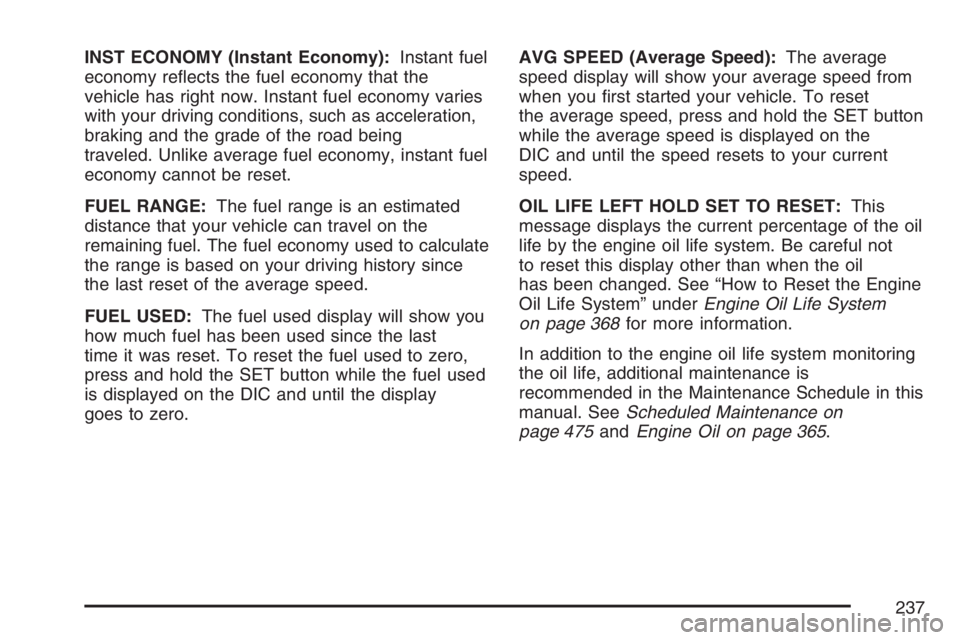
INST ECONOMY (Instant Economy):Instant fuel
economy re�ects the fuel economy that the
vehicle has right now. Instant fuel economy varies
with your driving conditions, such as acceleration,
braking and the grade of the road being
traveled. Unlike average fuel economy, instant fuel
economy cannot be reset.
FUEL RANGE:The fuel range is an estimated
distance that your vehicle can travel on the
remaining fuel. The fuel economy used to calculate
the range is based on your driving history since
the last reset of the average speed.
FUEL USED:The fuel used display will show you
how much fuel has been used since the last
time it was reset. To reset the fuel used to zero,
press and hold the SET button while the fuel used
is displayed on the DIC and until the display
goes to zero.AVG SPEED (Average Speed):The average
speed display will show your average speed from
when you �rst started your vehicle. To reset
the average speed, press and hold the SET button
while the average speed is displayed on the
DIC and until the speed resets to your current
speed.
OIL LIFE LEFT HOLD SET TO RESET:This
message displays the current percentage of the oil
life by the engine oil life system. Be careful not
to reset this display other than when the oil
has been changed. See “How to Reset the Engine
Oil Life System” underEngine Oil Life System
on page 368for more information.
In addition to the engine oil life system monitoring
the oil life, additional maintenance is
recommended in the Maintenance Schedule in this
manual. SeeScheduled Maintenance on
page 475andEngine Oil on page 365.
237
Page 239 of 528
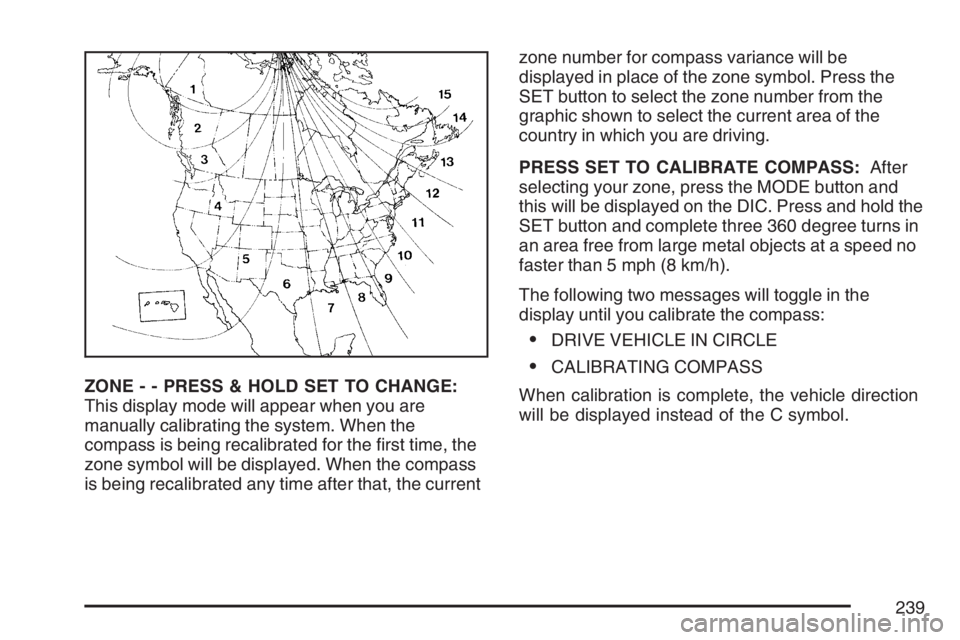
ZONE - - PRESS & HOLD SET TO CHANGE:
This display mode will appear when you are
manually calibrating the system. When the
compass is being recalibrated for the �rst time, the
zone symbol will be displayed. When the compass
is being recalibrated any time after that, the currentzone number for compass variance will be
displayed in place of the zone symbol. Press the
SET button to select the zone number from the
graphic shown to select the current area of the
country in which you are driving.
PRESS SET TO CALIBRATE COMPASS:After
selecting your zone, press the MODE button and
this will be displayed on the DIC. Press and hold the
SET button and complete three 360 degree turns in
an area free from large metal objects at a speed no
faster than 5 mph (8 km/h).
The following two messages will toggle in the
display until you calibrate the compass:
DRIVE VEHICLE IN CIRCLE
CALIBRATING COMPASS
When calibration is complete, the vehicle direction
will be displayed instead of the C symbol.
239
Page 246 of 528

Remote Door Unlock
The remote door unlock feature can be
programmed to one of the following modes:
DRIVER/ALL:With the �rst press of UNLOCK on
the Remote Keyless Entry (RKE) transmitter,
the driver’s door will unlock, and with the second
press of UNLOCK, within �ve seconds of the
�rst press, all passenger’s doors will unlock.
ALL:All doors will unlock with every press of
UNLOCK on the RKE transmitter.
Your vehicle was originally programmed to ALL.
The mode may have been changed since then.
To determine the current mode, or to change
the mode, do the following:
1. Follow the instructions for “Entering
Programming Mode” listed previously.
2. Press the MODE button until REMOTE DOOR
UNLOCK appears on the DIC.
3. Press the SET button until the arrow is before
DRIVER/ALL or ALL.The mode you selected is now set. You can either
exit programming mode by following the
instructions later in this section or program the
next feature available on your vehicle.
Unlock Feedback
The unlock feedback feature can be programmed
to one of the following modes:
LIGHTS:This mode does the following:
During the day, when the ignition is in OFF
and UNLOCK on the Remote Keyless Entry
(RKE) transmitter is pressed, the headlamps
and parking lamps will �ash.
During the night, when the ignition is in OFF,
the headlamps and parking lamps will be
activated for 30 seconds when UNLOCK is
pressed on the RKE transmitter. If you would
like to change the amount of time the
lamps stay on, change the headlamp exit
delay feature.
OFF:The headlamps and parking lamps will not
�ash when UNLOCK is pressed on the RKE
transmitter.
246
Page 247 of 528

Your vehicle was originally programmed to
LIGHTS. The mode may have been changed
since then. To determine the current mode, or to
change the mode, do the following:
1. Follow the instructions for “Entering
Programming Mode” listed previously.
2. Follow the instructions for programming
HEADLMP EXIT DELAY earlier in this section,
to make sure which mode it is programmed to.
3. Press the MODE button until UNLOCK
FEEDBACK appears on the DIC.
4. Press the SET button until the arrow is before
LIGHTS or OFF.
5. Press the MODE button until you have
determined which mode you prefer, to
follow with the personalization.
The mode you selected is now set. You can either
exit programming mode by following the
instructions later in this section or program the
next feature available on your vehicle.Lock Feedback
The lock feedback feature can be programmed to
one of the following modes:
OFF:When LOCK is pressed on the Remote
Keyless Entry (RKE) transmitter, the headlamps
and parking lamps will not �ash and the horn
will not sound.
LIGHTS:When LOCK is pressed on the RKE
transmitter, the headlamps and parking lamps will
�ash brie�y.
LIGHTS and HORN:When LOCK is pressed a
second time on the RKE transmitter within
�ve seconds, the headlamps and parking lamps
will �ash brie�y and the horn will sound.
247
Page 254 of 528
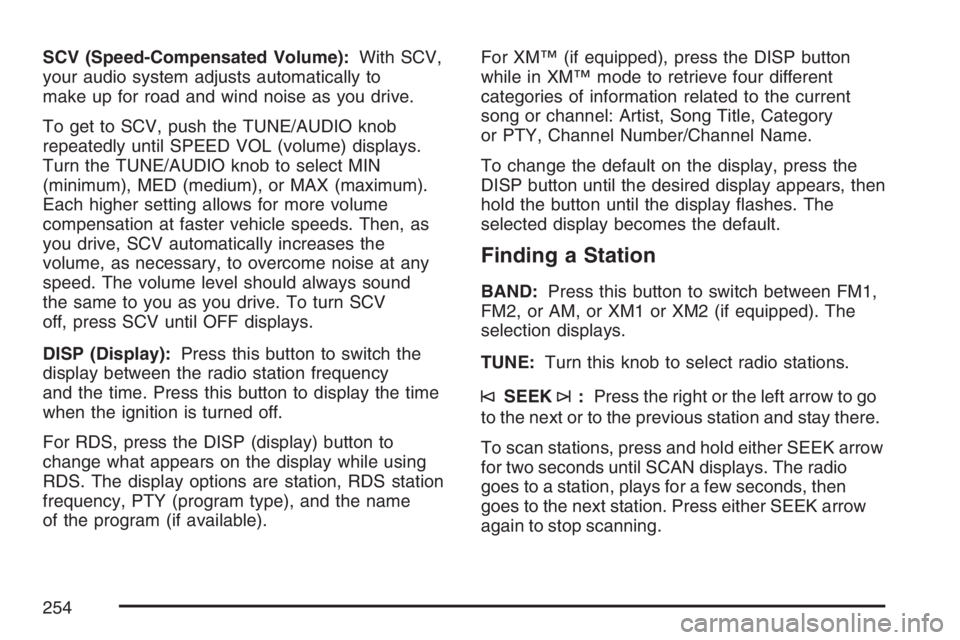
SCV (Speed-Compensated Volume):With SCV,
your audio system adjusts automatically to
make up for road and wind noise as you drive.
To get to SCV, push the TUNE/AUDIO knob
repeatedly until SPEED VOL (volume) displays.
Turn the TUNE/AUDIO knob to select MIN
(minimum), MED (medium), or MAX (maximum).
Each higher setting allows for more volume
compensation at faster vehicle speeds. Then, as
you drive, SCV automatically increases the
volume, as necessary, to overcome noise at any
speed. The volume level should always sound
the same to you as you drive. To turn SCV
off, press SCV until OFF displays.
DISP (Display):Press this button to switch the
display between the radio station frequency
and the time. Press this button to display the time
when the ignition is turned off.
For RDS, press the DISP (display) button to
change what appears on the display while using
RDS. The display options are station, RDS station
frequency, PTY (program type), and the name
of the program (if available).For XM™ (if equipped), press the DISP button
while in XM™ mode to retrieve four different
categories of information related to the current
song or channel: Artist, Song Title, Category
or PTY, Channel Number/Channel Name.
To change the default on the display, press the
DISP button until the desired display appears, then
hold the button until the display �ashes. The
selected display becomes the default.
Finding a Station
BAND:Press this button to switch between FM1,
FM2, or AM, or XM1 or XM2 (if equipped). The
selection displays.
TUNE:Turn this knob to select radio stations.
©SEEK¨:Press the right or the left arrow to go
to the next or to the previous station and stay there.
To scan stations, press and hold either SEEK arrow
for two seconds until SCAN displays. The radio
goes to a station, plays for a few seconds, then
goes to the next station. Press either SEEK arrow
again to stop scanning.
254
Page 261 of 528

DISP (Display):Press this button to see which
track is playing. Press it again within �ve seconds
to see how long it has been playing. To change
the default on the display, track or elapsed
time, press this button until you see the display
you want, then hold the button until the display
�ashes. The selected display is now the default.
BAND:Press this button to listen to the radio
when a CD is playing. The inactive CD remains
safely inside the radio for future listening.
CD:Press this button to play a CD when listening
to the radio.
Z(Eject):Press this button to eject the CD. The
CD can be removed. If the CD is not removed,
after 25 seconds, the CD automatically pulls back
into the player. If the CD is pushed back into
the player, before the 25 second time period is
complete, the player senses an error and tries to
eject the CD several times before stopping.
Eject can be activated with either the ignition or
radio off. CDs can be loaded with the ignition
or radio off, if this button is pressed �rst.
CD Messages
CHECK CD:If this message displays, it could for
one of the following reasons:
It is very hot. When the temperature returns to
normal, the CD should play.
You are driving on a very rough road.
3When the road becomes smoother, the CD
should play.
The CD is dirty, scratched, wet, or
upside down.
The air is very humid. If so, wait about an
hour and try again.
There could have been a problem while
burning the CD.
The label could be caught in the CD player.
If the CD is not playing correctly, for any
other reason, try a known good CD.
If any error occurs repeatedly or if an error cannot
be corrected, contact your dealer. If the radio
displays an error message, write it down
and provide it to your dealer when reporting the
problem.
261
Page 264 of 528
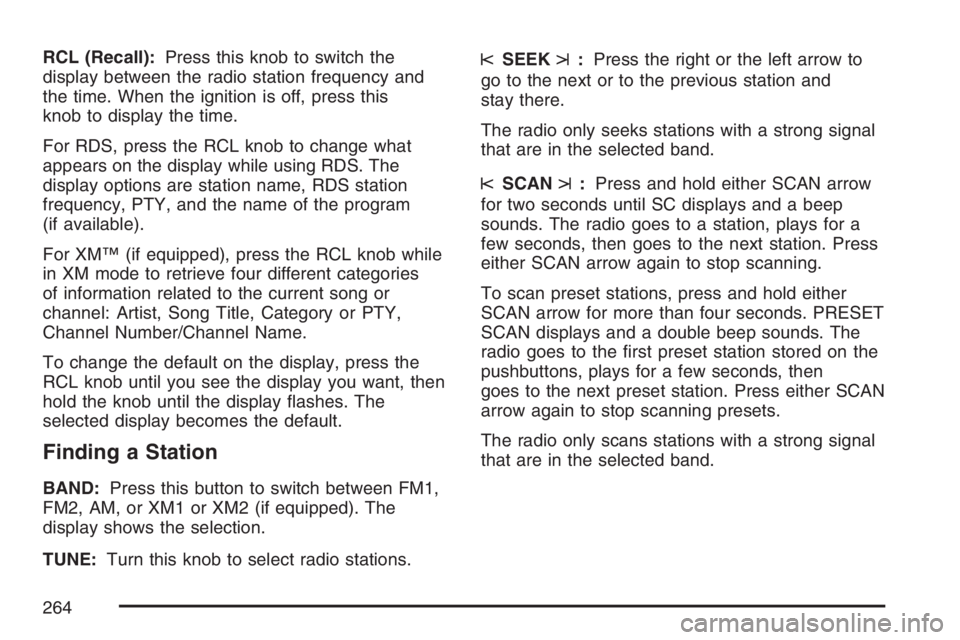
RCL (Recall):Press this knob to switch the
display between the radio station frequency and
the time. When the ignition is off, press this
knob to display the time.
For RDS, press the RCL knob to change what
appears on the display while using RDS. The
display options are station name, RDS station
frequency, PTY, and the name of the program
(if available).
For XM™ (if equipped), press the RCL knob while
in XM mode to retrieve four different categories
of information related to the current song or
channel: Artist, Song Title, Category or PTY,
Channel Number/Channel Name.
To change the default on the display, press the
RCL knob until you see the display you want, then
hold the knob until the display �ashes. The
selected display becomes the default.
Finding a Station
BAND:Press this button to switch between FM1,
FM2, AM, or XM1 or XM2 (if equipped). The
display shows the selection.
TUNE:Turn this knob to select radio stations.
sSEEKt:Press the right or the left arrow to
go to the next or to the previous station and
stay there.
The radio only seeks stations with a strong signal
that are in the selected band.
sSCANt:Press and hold either SCAN arrow
for two seconds until SC displays and a beep
sounds. The radio goes to a station, plays for a
few seconds, then goes to the next station. Press
either SCAN arrow again to stop scanning.
To scan preset stations, press and hold either
SCAN arrow for more than four seconds. PRESET
SCAN displays and a double beep sounds. The
radio goes to the �rst preset station stored on the
pushbuttons, plays for a few seconds, then
goes to the next preset station. Press either SCAN
arrow again to stop scanning presets.
The radio only scans stations with a strong signal
that are in the selected band.
264
Page 273 of 528
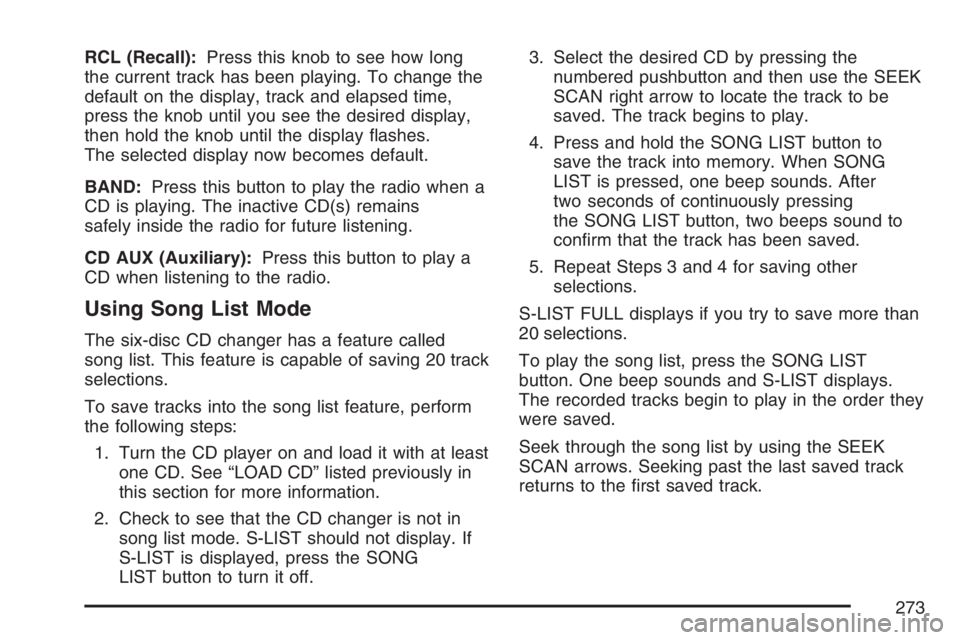
RCL (Recall):Press this knob to see how long
the current track has been playing. To change the
default on the display, track and elapsed time,
press the knob until you see the desired display,
then hold the knob until the display �ashes.
The selected display now becomes default.
BAND:Press this button to play the radio when a
CD is playing. The inactive CD(s) remains
safely inside the radio for future listening.
CD AUX (Auxiliary):Press this button to play a
CD when listening to the radio.
Using Song List Mode
The six-disc CD changer has a feature called
song list. This feature is capable of saving 20 track
selections.
To save tracks into the song list feature, perform
the following steps:
1. Turn the CD player on and load it with at least
one CD. See “LOAD CD” listed previously in
this section for more information.
2. Check to see that the CD changer is not in
song list mode. S-LIST should not display. If
S-LIST is displayed, press the SONG
LIST button to turn it off.3. Select the desired CD by pressing the
numbered pushbutton and then use the SEEK
SCAN right arrow to locate the track to be
saved. The track begins to play.
4. Press and hold the SONG LIST button to
save the track into memory. When SONG
LIST is pressed, one beep sounds. After
two seconds of continuously pressing
the SONG LIST button, two beeps sound to
con�rm that the track has been saved.
5. Repeat Steps 3 and 4 for saving other
selections.
S-LIST FULL displays if you try to save more than
20 selections.
To play the song list, press the SONG LIST
button. One beep sounds and S-LIST displays.
The recorded tracks begin to play in the order they
were saved.
Seek through the song list by using the SEEK
SCAN arrows. Seeking past the last saved track
returns to the �rst saved track.
273
Page 280 of 528
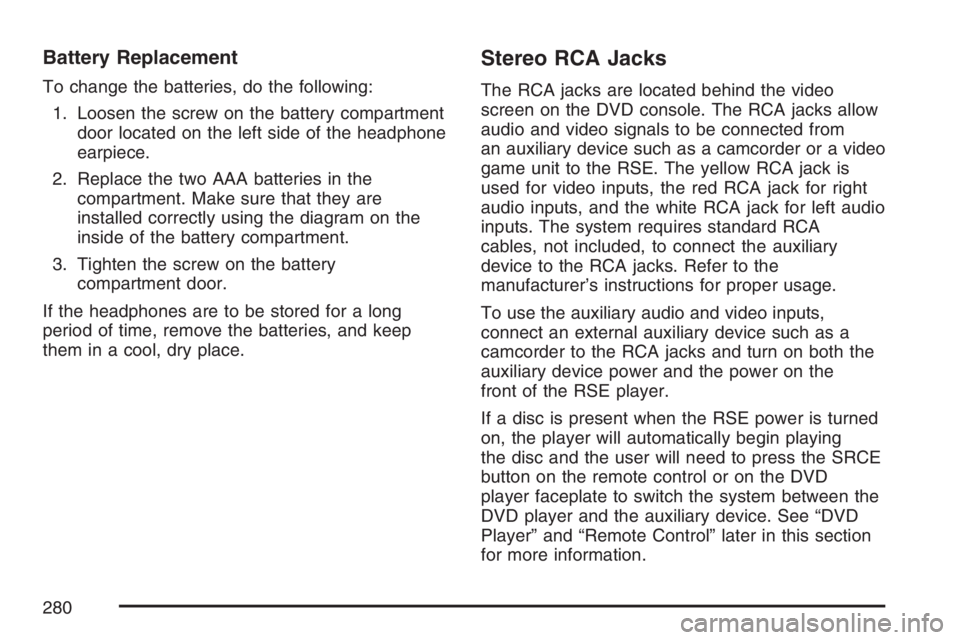
Battery Replacement
To change the batteries, do the following:
1. Loosen the screw on the battery compartment
door located on the left side of the headphone
earpiece.
2. Replace the two AAA batteries in the
compartment. Make sure that they are
installed correctly using the diagram on the
inside of the battery compartment.
3. Tighten the screw on the battery
compartment door.
If the headphones are to be stored for a long
period of time, remove the batteries, and keep
them in a cool, dry place.
Stereo RCA Jacks
The RCA jacks are located behind the video
screen on the DVD console. The RCA jacks allow
audio and video signals to be connected from
an auxiliary device such as a camcorder or a video
game unit to the RSE. The yellow RCA jack is
used for video inputs, the red RCA jack for right
audio inputs, and the white RCA jack for left audio
inputs. The system requires standard RCA
cables, not included, to connect the auxiliary
device to the RCA jacks. Refer to the
manufacturer’s instructions for proper usage.
To use the auxiliary audio and video inputs,
connect an external auxiliary device such as a
camcorder to the RCA jacks and turn on both the
auxiliary device power and the power on the
front of the RSE player.
If a disc is present when the RSE power is turned
on, the player will automatically begin playing
the disc and the user will need to press the SRCE
button on the remote control or on the DVD
player faceplate to switch the system between the
DVD player and the auxiliary device. See “DVD
Player” and “Remote Control” later in this section
for more information.
280
Page 283 of 528

DVD Player Buttons
Y(Eject):Press this button to eject a DVD
or CD.
O(Power):Press this button to turn the DVD
player on and off.
SRCE (Source):Press this button to switch the
system between the DVD player and an auxiliary
source.
c(Stop):Press this button to stop playing,
rewinding, or fast forwarding. Press this button
twice to return to the beginning of the DVD.
s(Play/Pause):Press this button to start play
of a DVD or CD. Press this button while a
DVD or CD is playing to pause it. Press it again to
continue play of a DVD or CD.
y(Main Menu):Press this button to view the
media menu. The media menu is different on every
DVD. Use the up, down, right, and left arrow
buttons to move the cursor around the media
menu. After making a selection press enter. This
button only operates when using a DVD.
z(Display Control Button):Press this button to
adjust the color, tint, brightness, contrast, display
mode, and dynamic range compression. The
dynamic range compression feature can be used
to reduce loud audio and increase low audio
produced by some DVDs.
To change a feature back to the factory default
setting, press this button to display the feature,
then press and hold this button. The default setting
will appear on the display.
While playing an Audio or DVD disc, press and
hold this button to display and to remove the track
and time information.
283