audio BUICK RANDEZVOUS 2007 Owner's Guide
[x] Cancel search | Manufacturer: BUICK, Model Year: 2007, Model line: RANDEZVOUS, Model: BUICK RANDEZVOUS 2007Pages: 528, PDF Size: 2.99 MB
Page 288 of 528
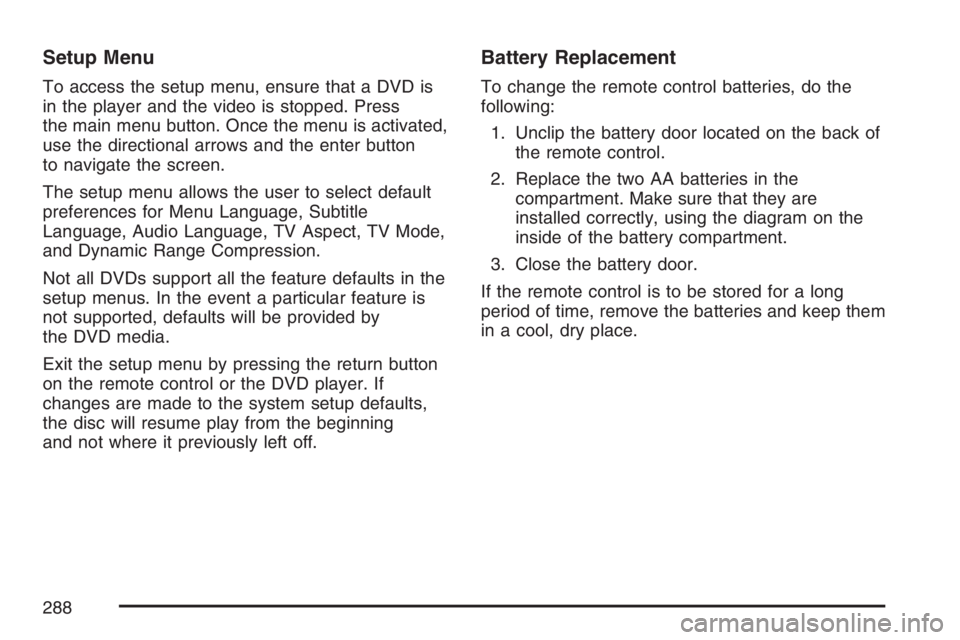
Setup Menu
To access the setup menu, ensure that a DVD is
in the player and the video is stopped. Press
the main menu button. Once the menu is activated,
use the directional arrows and the enter button
to navigate the screen.
The setup menu allows the user to select default
preferences for Menu Language, Subtitle
Language, Audio Language, TV Aspect, TV Mode,
and Dynamic Range Compression.
Not all DVDs support all the feature defaults in the
setup menus. In the event a particular feature is
not supported, defaults will be provided by
the DVD media.
Exit the setup menu by pressing the return button
on the remote control or the DVD player. If
changes are made to the system setup defaults,
the disc will resume play from the beginning
and not where it previously left off.
Battery Replacement
To change the remote control batteries, do the
following:
1. Unclip the battery door located on the back of
the remote control.
2. Replace the two AA batteries in the
compartment. Make sure that they are
installed correctly, using the diagram on the
inside of the battery compartment.
3. Close the battery door.
If the remote control is to be stored for a long
period of time, remove the batteries and keep them
in a cool, dry place.
288
Page 290 of 528
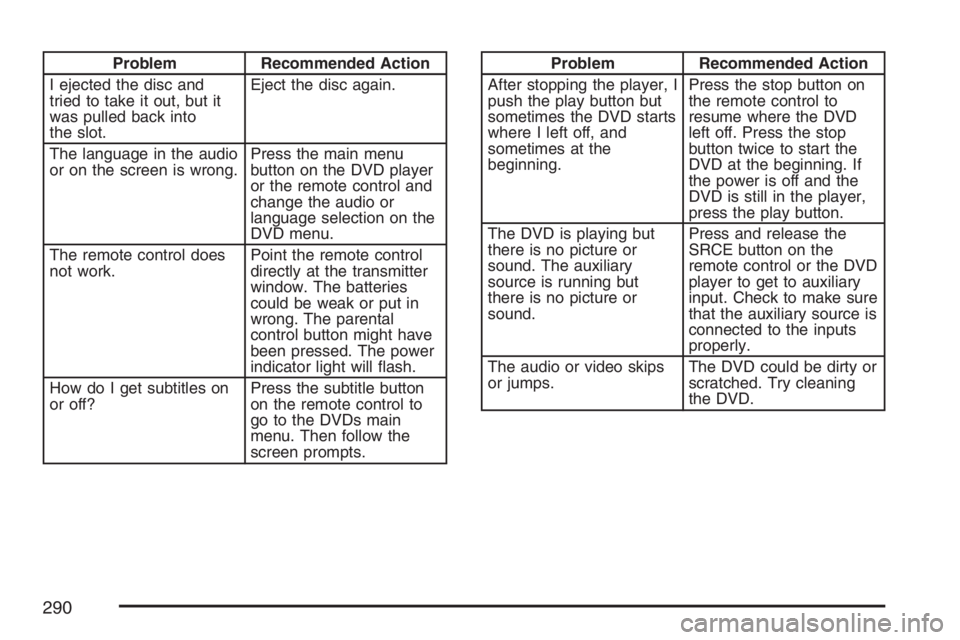
Problem Recommended Action
I ejected the disc and
tried to take it out, but it
was pulled back into
the slot.Eject the disc again.
The language in the audio
or on the screen is wrong.Press the main menu
button on the DVD player
or the remote control and
change the audio or
language selection on the
DVD menu.
The remote control does
not work.Point the remote control
directly at the transmitter
window. The batteries
could be weak or put in
wrong. The parental
control button might have
been pressed. The power
indicator light will �ash.
How do I get subtitles on
or off?Press the subtitle button
on the remote control to
go to the DVDs main
menu. Then follow the
screen prompts.Problem Recommended Action
After stopping the player, I
push the play button but
sometimes the DVD starts
where I left off, and
sometimes at the
beginning.Press the stop button on
the remote control to
resume where the DVD
left off. Press the stop
button twice to start the
DVD at the beginning. If
the power is off and the
DVD is still in the player,
press the play button.
The DVD is playing but
there is no picture or
sound. The auxiliary
source is running but
there is no picture or
sound.Press and release the
SRCE button on the
remote control or the DVD
player to get to auxiliary
input. Check to make sure
that the auxiliary source is
connected to the inputs
properly.
The audio or video skips
or jumps.The DVD could be dirty or
scratched. Try cleaning
the DVD.
290
Page 291 of 528

Problem Recommended Action
When I return to the DVD
from the system menu,
sometimes it plays from
the beginning and
sometimes from where it
left off.If the stop button was
pressed once, it resumes
play from where it left off.
If the stop button was
pressed twice, it will start
at the beginning of the
DVD. However, if a
change was made to the
menu, the DVD will start
from where it left off, even
if the stop button was only
pressed once.
The fast forward, reverse,
previous, and next
functions do not work.Some commands that do
one thing for DVDs will
not always work or
perform the same function
for audio, CDs, or games.
These functions may also
be disabled when the
DVD is playing the
copyright information or
the previews.Problem Recommended Action
My disc is stuck in the
player. The eject button
does not work.Press the eject button on
the DVD player. Turn the
power off, then on again,
then press the eject
button on the DVD player.
Do not attempt to force or
remove the disc from the
player. If the problem
persists, return to your
GM dealer for further
assistance.
I lost the remote control
and/or the headphones.Contact your GM dealer
for assistance.
Sometimes the wireless
headphone audio cuts out
or buzzes for a moment,
then it comes back.This could be caused by
interference from cell
towers or by using the
cellular telephone or other
radio transmitter device in
the vehicle.
DVD System inoperable. In severe or extreme
temperatures the DVD
system might not be
operable. Temperatures
below−4°F (−20°C) or
above 140°F (60°C) could
damage the DVD system.
Operate the DVD system
under normal or
comfortable cabin
temperature ranges.
291
Page 292 of 528
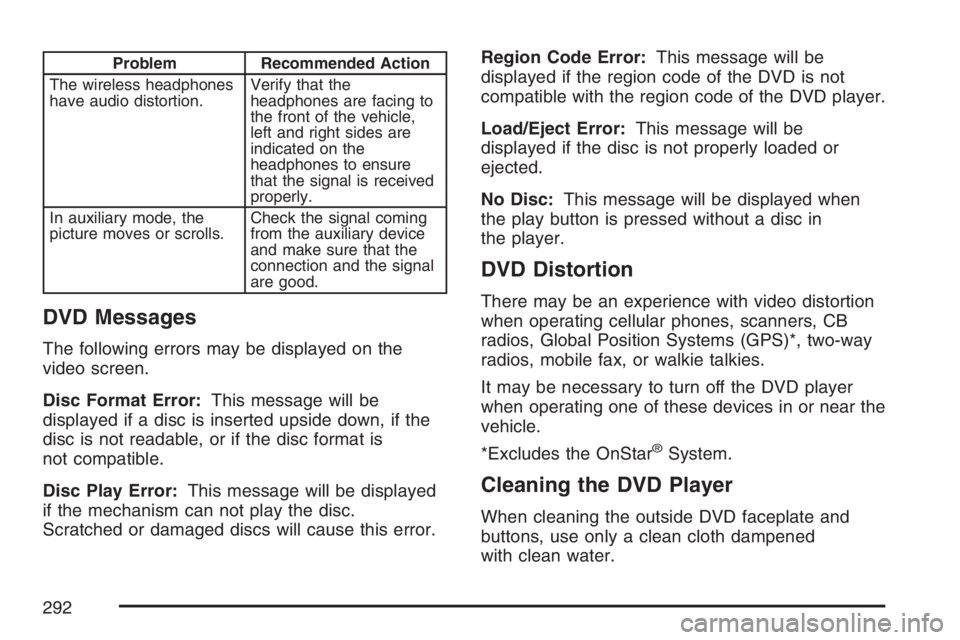
Problem Recommended Action
The wireless headphones
have audio distortion.Verify that the
headphones are facing to
the front of the vehicle,
left and right sides are
indicated on the
headphones to ensure
that the signal is received
properly.
In auxiliary mode, the
picture moves or scrolls.Check the signal coming
from the auxiliary device
and make sure that the
connection and the signal
are good.
DVD Messages
The following errors may be displayed on the
video screen.
Disc Format Error:This message will be
displayed if a disc is inserted upside down, if the
disc is not readable, or if the disc format is
not compatible.
Disc Play Error:This message will be displayed
if the mechanism can not play the disc.
Scratched or damaged discs will cause this error.Region Code Error:This message will be
displayed if the region code of the DVD is not
compatible with the region code of the DVD player.
Load/Eject Error:This message will be
displayed if the disc is not properly loaded or
ejected.
No Disc:This message will be displayed when
the play button is pressed without a disc in
the player.
DVD Distortion
There may be an experience with video distortion
when operating cellular phones, scanners, CB
radios, Global Position Systems (GPS)*, two-way
radios, mobile fax, or walkie talkies.
It may be necessary to turn off the DVD player
when operating one of these devices in or near the
vehicle.
*Excludes the OnStar
®System.
Cleaning the DVD Player
When cleaning the outside DVD faceplate and
buttons, use only a clean cloth dampened
with clean water.
292
Page 293 of 528

Cleaning the Video Screen
When cleaning the video screen, use only a clean
cloth dampened with clean water. Use care
when directly touching or cleaning the screen, as
damage may result.
Rear Seat Audio (RSA)
This feature allows rear seat passengers to listen
to any of the sources: radio, cassette tapes, or
CDs. However, the rear seat passengers can only
control the sources that the front seat passengers
are not listening to. For example, rear seat
passengers may listen to and control cassette
tapes or CDs through the headphones while the
driver listens to the radio through the front
speakers. The rear seat passengers have control
of the volume for each set of headphones.
The front seat audio controls always have priority
over the RSA controls. If the front seat
passengers switch the source for the main radio to
a remote source, the RSA will not be able to
control the source. You can operate the rear seat
audio when the main radio is off.If your vehicle has the Rear Seat Entertainment
(RSE) system and the system is on, the rear seat
passengers can listen to the DVDs through the
wired headphone jacks on the RSA system.
The RSE system cannot be controlled with the
RSA system.
If the front seat passengers are listening to the
RSE system through the vehicle’s speakers
and the rear seat passengers are using the wired
headphones to listen to the RSA system, the
BAND button will not access XM™ Satellite Radio
Service.
Primary Radio Controls
The following function is controlled by the main
radio:
PWR (Power):Push this knob twice to turn
RSA off.
293
Page 294 of 528

Rear Seat Audio (RSA) Controls
The following functions are controlled by the RSA
system:
wSEEKx:When listening to the radio, press
the up or the down arrow to go to the next or
the previous station and stay there. This function
is inactive if the front seat passengers are
listening to the radio.
To scan stations, press and hold either SEEK arrow
until the radio goes into scan mode. The radio will
go to a station, play for a few seconds, then go on
to the next station. Press either SEEK arrow again
to stop scanning. This function is inactive if the front
seat passengers are listening to the radio.When a cassette tape is playing, press the up or the
down arrow to go to the next or the previous
selection. This function is inactive if the front seat
passengers are listening to a cassette tape.
When a CD is playing, press the up arrow to go to
the next track on the CD. Press the down arrow to
go to the start of the current track if more than
eight seconds have played. This function is inactive
if the front seat passengers are listening to a CD.
PWR (Power):Press this button to turn the
system on or off.
TAPE CD:Press this button to switch between
playing a cassette tape, a CD, or a DVD when
listening to the radio. The inactive tape, CD,
or DVD will remain safely inside the radio for future
listening.
BAND:Press this button to switch between FM1,
FM2, AM, or XM1 or XM2 (if equipped). If the
front passengers are listening to the radio,
the RSA will not switch between the bands or
change the frequency.
294
Page 296 of 528

Theft-Deterrent Feature
THEFTLOCK®is designed to discourage theft of
your vehicle’s radio. It works by using a secret
code to disable all radio functions whenever
battery power is removed and the radio is placed
in a different vehicle. This feature requires no
user input to be activated. The radio is
automatically armed when it is put into the vehicle
for the �rst time.
When the ignition is turned off, the blinking red
light indicates that THEFTLOCK
®is armed.
If THEFTLOCK
®is activated, the radio will not
operate if stolen. The radio will display LOCKED
and a red LED indicator light will come on
above the key symbol to indicate a locked
condition. If this occurs, the radio will need to be
returned to your GM dealer.
Audio Steering Wheel Controls
If your vehicle has this feature, some audio
controls can be adjusted at the steering wheel.
They include the following:
SOURCE:When listening to the radio, press this
button to play a cassette tape, CD, or a DVD
(if equipped). If a cassette tape, and CD, and/or
DVD are loaded, the system will go to the
tape play �rst. The inactive tape, CD, or DVD will
remain safely inside the player for future
listening.
MUTE:Press this button to silence the system.
Press it again, or any other radio button, to turn the
sound on.
296
Page 393 of 528
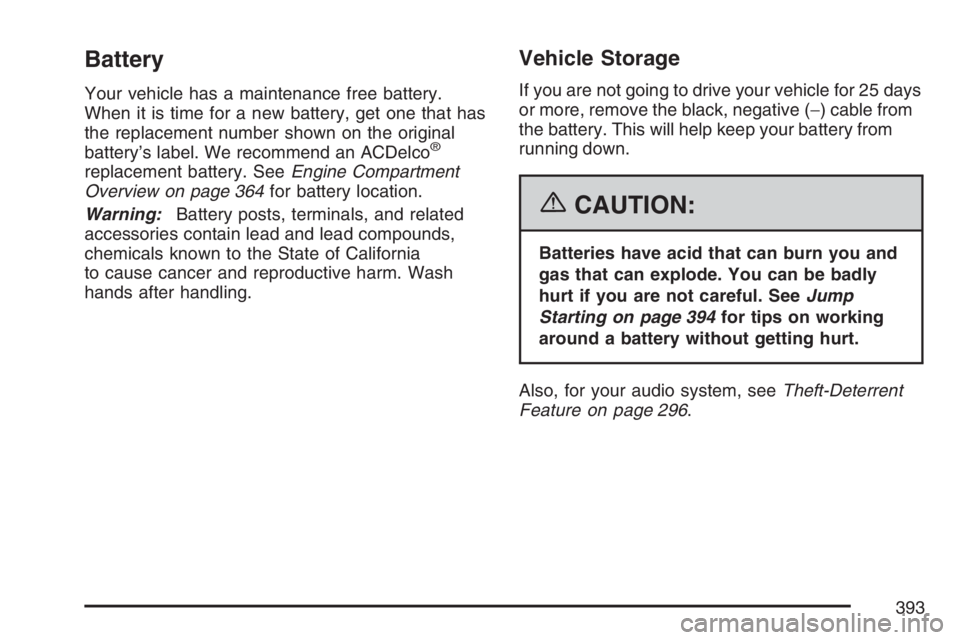
Battery
Your vehicle has a maintenance free battery.
When it is time for a new battery, get one that has
the replacement number shown on the original
battery’s label. We recommend an ACDelco
®
replacement battery. SeeEngine Compartment
Overview on page 364for battery location.
Warning:Battery posts, terminals, and related
accessories contain lead and lead compounds,
chemicals known to the State of California
to cause cancer and reproductive harm. Wash
hands after handling.
Vehicle Storage
If you are not going to drive your vehicle for 25 days
or more, remove the black, negative (−) cable from
the battery. This will help keep your battery from
running down.
{CAUTION:
Batteries have acid that can burn you and
gas that can explode. You can be badly
hurt if you are not careful. SeeJump
Starting on page 394for tips on working
around a battery without getting hurt.
Also, for your audio system, seeTheft-Deterrent
Feature on page 296.
393
Page 514 of 528

Ashtray(s).................................................... 200
Audio System(s).......................................... 250
Audio Steering Wheel Controls................. 296
Care of Your CD and DVD Player............ 298
Care of Your CDs and DVDs................... 298
Fixed Mast Antenna................................. 299
Navigation/Radio System, see
Navigation Manual................................ 277
Radio with CD......................................... 252
Radio with Six-Disc CD............................ 262
Rear Seat Audio (RSA)............................ 293
Setting the Time...................................... 252
Theft-Deterrent Feature............................ 296
Understanding Radio Reception............... 297
XM™ Satellite Radio Antenna System...... 299
Automatic Headlamp System....................... 187
Automatic Transaxle
Fluid........................................................ 372
Operation................................................. 132
B
Battery........................................................ 393
Run-Down Protection............................... 192
Before Leaving on a Long Trip.................... 323
Bench Seat, Split.......................................... 15Brake
Anti-Lock Brake System (ABS)................. 307
Emergencies............................................ 309
Low Fluid Warning Message.................... 232
Parking.................................................... 135
System Warning Light.............................. 219
Brakes........................................................ 389
Braking....................................................... 306
Braking in Emergencies............................... 309
Break-In, New Vehicle................................. 127
Bulb Replacement....................................... 399
Halogen Bulbs......................................... 399
Headlamps, Front Turn Signal,
Sidemarker, and Parking Lamps........... 399
Replacement Bulbs.................................. 404
Taillamps and Back-Up Lamps................. 402
Taillamps, Turn Signal, and Stoplamps..... 401
Buying New Tires........................................ 418
C
Calibration................................................... 238
California Fuel............................................. 357
California Proposition 65 Warning................ 355
Canadian Owners........................................... 3
Capacities and Speci�cations...................... 469
Captain Chairs, Rear..................................... 21
514
Page 523 of 528

Power
Accessory Outlet(s).................................. 199
Door Locks.............................................. 115
Electrical System..................................... 462
Reduced Engine Message....................... 228
Retained Accessory (RAP)....................... 129
Seat.......................................................... 10
Steering Fluid.......................................... 387
Windows.................................................. 121
Pretensioners, Safety Belt............................. 56
Program Mode Message............................. 233
Programmable Automatic Door Locks.......... 116
Q
Questions and Answers About Safety Belts ... 34
R
Radiator Pressure Cap................................ 378
Radios........................................................ 250
Care of Your CD and DVD Player............ 298
Care of Your CDs and DVDs................... 298
Navigation/Radio System, see
Navigation Manual................................ 277
Radio with CD......................................... 252Radios (cont.)
Radio with Six-Disc CD............................ 262
Rear Seat Audio...................................... 293
Setting the Time...................................... 252
Theft-Deterrent......................................... 296
Understanding Reception......................... 297
Rear Door Security Locks........................... 116
Rear Hatch Ajar Warning Message.............. 230
Rear Outside Passenger Positions,
Safety Belts............................................... 47
Rear Reading Lamps.................................. 191
Rear Safety Belt Comfort Guides.................. 53
Rear Seat Audio (RSA)............................... 293
Rear Seat Entertainment System................. 277
Rear Seat Operation..................................... 15
Rear Storage Area...................................... 160
Rear Windshield Washer/Wiper.................... 180
Rearview Mirrors......................................... 142
Reclining Seatbacks...................................... 13
Recommended Fluids and Lubricants.......... 485
Recreational Vehicle Towing........................ 338
Reduced Engine Power Message ................ 228
Remote Keyless Entry System.................... 110
Remote Keyless Entry System,
Operation................................................. 111
523