tow BUICK RANDEZVOUS 2007 Owner's Guide
[x] Cancel search | Manufacturer: BUICK, Model Year: 2007, Model line: RANDEZVOUS, Model: BUICK RANDEZVOUS 2007Pages: 528, PDF Size: 2.99 MB
Page 168 of 528

Removing the Rear Convenience
Center on Vehicles with the Third Row
Stowable Seat
1. Make sure that all items have been removed
from the top and the inside of the rear
convenience center.
2. Lift the handle(s) on the top of the lid to open
the storage bin.
3. Remove the two nuts from inside the storage
bin. The nuts are located in the bottom of
the bin.
If you are only removing the convenience
center and not the stowable seat, you must
replace these nuts once the bin is removed to
secure the seat.
4. Lift the storage bin and remove it from the
rear of the vehicle.
Reinstalling the Rear Convenience
Center on Vehicles with the Third Row
Stowable Seat
1. Make sure that all items have been removed
from the rear of the vehicle.
2. Lift the bin into the back of the vehicle. Align
the bin over the rear mounting bolts.
3. Put the nuts back onto the mounting bolts and
tighten.
4. Push and pull on the rear storage system to
make sure that it is locked into place properly.
168
Page 178 of 528

LPUSH Windshield Washer. See
Windshield Washer on page 180.
CRUISEICruise Control. SeeCruise
Control on page 181.
Turn and Lane-Change Signals
The turn signal has two upward (for right) and two
downward (for left) positions. These positions
allow you to signal a turn or a lane change.
To signal a turn, move the lever all the way up or
down. When the turn is �nished, the lever will
return automatically.
An arrow on the
instrument panel cluster
and the HUD display
will �ash in the direction
of the turn or lane
change.
To signal a lane change, just raise or lower the
lever until the arrow starts to �ash. Hold it
there until you complete your lane change. The
lever will return by itself when you release it.As you signal a turn or a lane change, if the arrow
�ashes faster than normal, a signal bulb may
be burned out and other drivers will not see your
turn signal.
If a bulb is burned out, replace it to help avoid an
accident. If the arrows do not go on at all when
you signal a turn, check for burned-out bulbs and
check the fuse. SeeFuses and Circuit Breakers
on page 463.
If you have a trailer towing option with added
wiring for the trailer lamps, the signal indicator will
�ash at a normal rate even if a turn signal bulb
is burned out. Check the front and rear turn signal
lamps regularly to make sure they are working.
Turn Signal On Chime
If either turn signal is left on for more than 3/4 mile
(1.2 km), a chime will sound to let the driver
know to turn it off.
If you need to leave the signal on for more than
3/4 mile (1.2 km), turn off the signal and then turn it
back on.
178
Page 179 of 528

Headlamp High/Low-Beam Changer
To change the headlamps from low to high,
push the turn signal lever away from you, then
release it. To change the headlamps from high to
low, pull the lever toward you.
When the high beams
are on, this light on the
instrument panel
cluster and the HUD
display, if the vehicle
has this, will also be on.
Flash-to-Pass
When the headlamps are off, pull the lever toward
you to momentarily turn on the high beams.
This will signal that you are going to pass. When
you release the lever, they will turn off.
Windshield Wipers
WIPERN:Turn the band marked WIPER to
control the windshield wipers.MIST:For a single wiping cycle, turn the band to
MIST. Hold it there until the wipers start, then let go.
The wipers will stop after one cycle. If you want
more cycles, hold the band on MIST longer.
Delay:For delayed wiping cycles, you can set the
wiper speed for a long or short delay between
wipes. This can be very useful in light rain or snow.
Turn the band to choose the delay time. The
closer to LO, the shorter the delay time.
LO:For steady wiping cycles at low speed, turn
the band away from you to the LO position.
HI:For high-speed wiping, turn the band away
from you to the HI position.
OFF:To stop the wipers, turn the band to OFF.
Remember that damaged wiper blades may
prevent you from seeing well enough to drive
safely. To avoid damage, carefully clear ice and
snow from the wiper blades before using them. If
they are frozen to the windshield, carefully
loosen or thaw them. If your blades do become
damaged, get new blades or blade inserts.
Heavy snow or ice can overload your wipers. A
circuit breaker will stop them until the motor cools.
Clear away snow or ice to prevent an overload.
179
Page 193 of 528
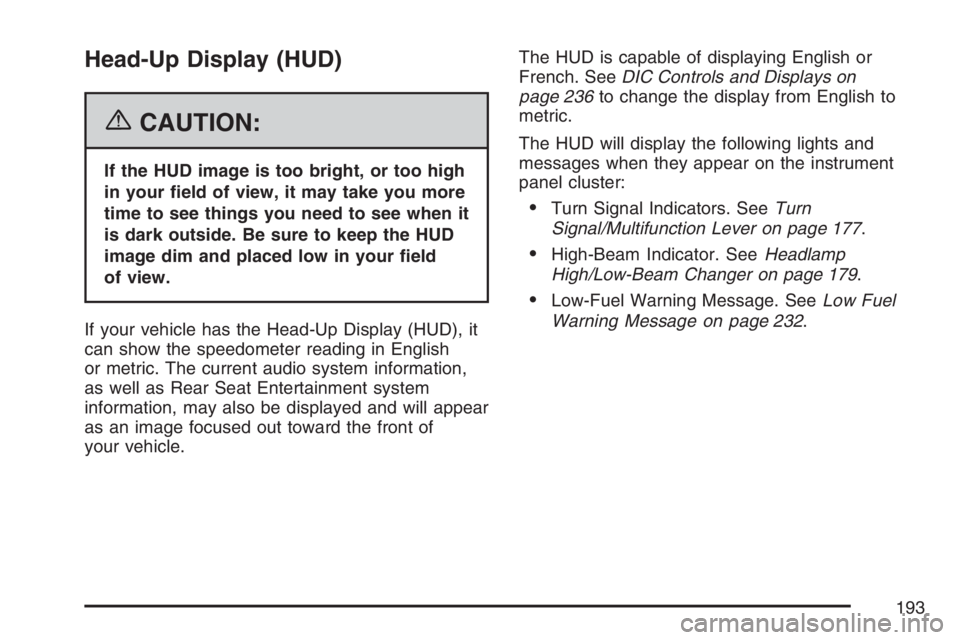
Head-Up Display (HUD)
{CAUTION:
If the HUD image is too bright, or too high
in your �eld of view, it may take you more
time to see things you need to see when it
is dark outside. Be sure to keep the HUD
image dim and placed low in your �eld
of view.
If your vehicle has the Head-Up Display (HUD), it
can show the speedometer reading in English
or metric. The current audio system information,
as well as Rear Seat Entertainment system
information, may also be displayed and will appear
as an image focused out toward the front of
your vehicle.The HUD is capable of displaying English or
French. SeeDIC Controls and Displays on
page 236to change the display from English to
metric.
The HUD will display the following lights and
messages when they appear on the instrument
panel cluster:
Turn Signal Indicators. SeeTurn
Signal/Multifunction Lever on page 177.
High-Beam Indicator. SeeHeadlamp
High/Low-Beam Changer on page 179.
Low-Fuel Warning Message. SeeLow Fuel
Warning Message on page 232.
193
Page 219 of 528

Brake System Warning Light
When the ignition is on, the brake system warning
light will come on when you set your parking
brake. The light will stay on if your parking brake
does not release fully. If it stays on after your
parking brake is fully released, it means you have
a brake problem.
Your vehicle’s hydraulic brake system is divided
into two parts. If one part is not working, the other
part can still work and stop you. For good
braking, though, you need both parts working well.
If the warning light comes on, there could be a
brake problem. Have your brake system inspected
right away.This light should come on brie�y when you turn
the ignition key to ON. If it does not come on then,
have it �xed so it will be ready to warn you if
there is a problem.
If the light comes on while you are driving, pull off
the road and stop carefully. You may notice
that the pedal is harder to push, or the pedal may
go closer to the �oor. It may take longer to
stop. If the light is still on, have the vehicle towed
for service. SeeAnti-Lock Brake System
Warning Light on page 220andTowing Your
Vehicle on page 337.
{CAUTION:
Your brake system may not be working
properly if the brake system warning light
is on. Driving with the brake system
warning light on can lead to an accident.
If the light is still on after you have pulled
off the road and stopped carefully, have
the vehicle towed for service.
United StatesCanada
219
Page 223 of 528

This light should come on, as a check to show
you it is working, when the ignition is on and the
engine is not running. If the light does not
come on, have it repaired. This light will also
come on during a malfunction in one of two ways:
Light Flashing— A mis�re condition has
been detected. A mis�re increases vehicle
emissions and may damage the emission
control system on your vehicle. Diagnosis and
service may be required.
Light On Steady— An emission control
system malfunction has been detected on your
vehicle. Diagnosis and service may be
required.
If the Light Is Flashing
The following may prevent more serious damage
to your vehicle:
Reducing vehicle speed
Avoiding hard accelerations
Avoiding steep uphill grades
If you are towing a trailer, reduce the amount of
cargo being hauled as soon as it is possibleIf the light stops �ashing and remains on steady,
see “If the Light Is On Steady” following.
If the light continues to �ash, when it is safe to do
so, stop the vehicle. Find a safe place to park
your vehicle. Turn the key off, wait at least
10 seconds and restart the engine. If the light
remains on steady, see “If the Light Is On Steady”
following. If the light is still �ashing, follow the
previous steps, and see your dealer for service as
soon as possible.
If the Light Is On Steady
You may be able to correct the emission system
malfunction by considering the following:
Did you recently put fuel into your vehicle?
If so, reinstall the fuel cap, making sure to fully
install the cap. SeeFilling the Tank on page 359.
The diagnostic system can determine if the
fuel cap has been left off or improperly installed.
A loose or missing fuel cap will allow fuel to
evaporate into the atmosphere. A few driving trips
with the cap properly installed should turn the
light off.
223
Page 249 of 528

EXIT:The position recalled will be the previously
programmed exit position.
To determine the mode to which your vehicle is
programmed or to program your vehicle to a
different mode, do the following:
1. Follow the instructions for “Entering
Programming Mode” listed previously.
2. Follow the instructions for programming SEAT
RECALL to ON listed previously.
3. Press the MODE button until RECALL
POSITION appears on the DIC.
4. Press the SET button until the arrow is before
MEMORY or EXIT.
The mode you selected is now set. You can either
exit programming mode by following the
instructions later in this section or program the
next feature available on your vehicle.Tilt Mirror
The tilt mirror feature can be programmed to one
of the following modes:
ON:The passenger’s side outside rearview mirror
will tilt down towards the curb when the vehicle
is shifted to REVERSE (R) and returns to its
previous position when the vehicle is shifted out of
REVERSE (R).
OFF:The mirror will not tilt.
To determine the mode to which your vehicle is
programmed or to program your vehicle to a
different mode, do the following:
1. Follow the instructions for “Entering
Programming Mode” listed previously.
2. Press the MODE button until TILT MIRROR
appears on the DIC.
3. Press the SET button until the arrow is before
ON or OFF.
The mode you selected is now set. You can exit
programming mode by following the instructions
next in this section.
249
Page 256 of 528

To adjust both tone controls and both speaker
controls to the middle position, �rst exit the audio
mode by waiting �ve seconds without making
any changes. Then push and hold the AUDIO knob
for more than two seconds until you hear a
beep. ALL CENTERED displays.
EQ (Equalizer):Press this button to select
customized equalization settings designed for
country/western, jazz, talk, pop, rock, and
classical.
Adjusting the Speakers (Balance/Fade)
AUDIO:To adjust the balance between the
right and the left speakers, push and release the
AUDIO knob until BAL (balance) displays.
Then turn the AUDIO knob to move the sound
toward the right or the left speakers. A bar graph
with indicators shows how the sound is balanced.
To adjust the fade between the front and the
rear speakers, push and release the AUDIO knob
until FADE displays. Then turn the AUDIO
knob to move the sound toward the front or the
rear speakers. A bar graph with indicators shows
how the sound is balanced.To adjust balance or fade to the middle position,
select BAL or FADE. Then push and hold the
AUDIO knob for more than two seconds until you
hear a beep. The indicator is centered on the
display.
To adjust both tone controls and both speaker
controls to the middle position, �rst exit the audio
mode by waiting �ve seconds without making
any changes. Then push and hold the AUDIO knob
for more than two seconds until a beep sounds.
ALL CENTERED displays.Finding a Program Type (PTY) Station
(RDS and XM™)
To select and �nd a desired PTY perform the
following:
1. Press P-TYP to activate program type select
mode. The PTY symbol displays.
2. Turn the AUDIO knob to select a PTY.
3. Once the desired PTY displays, press either
SEEK arrow to select the PTY to go to the
PTY’s �rst station.
256
Page 266 of 528

Adjusting the Speakers (Balance/Fade)
AUDIO:To adjust the balance between the
right and the left speakers, push the AUDIO knob
until BAL (balance) displays. Turn the knob to
move the sound toward the right or the left
speakers.
To adjust the fade between the front and rear
speakers, push and hold the AUDIO knob
until FAD displays. Turn the knob to move the
sound toward the front or the rear speakers.
To adjust the balance and the fade to the middle
position, select balance or fade and push and
hold the AUDIO knob. The display level adjusts to
the middle position and a beep sounds.
To adjust all tone and speaker controls to the
middle position, push and hold the AUDIO knob
when no tone or speaker controls are displayed.
CENTERED displays and one beep sounds.
Finding a Program Type (PTY) Station
(RDS and XM™)
To select and �nd a desired PTY perform the
following:
1. Press the P-TYPE button to activate program
type select mode. P-TYPE and the last
selected PTY displays.
2. Turn the P-TYPE knob to select a PTY.
3. Once the desired PTY displays, press either
SEEK arrow to select and to go to the PTY’s
�rst station.
4. To go to another station within that PTY while
the PTY is displayed, press either SEEK
arrow once. If the PTY is not displayed, press
either SEEK arrow twice to display the PTY
and then to go to another station.
5. Press P-TYPE to exit the program type
select mode.
If PTY times out and no longer displays, go
back to Step 1.
If both P-TYPE and TRAF are on, the radio
searches for stations with the selected PTY and
traffic announcements.
266
Page 282 of 528

Video Screen
The video screen is located in the overhead
console.
To use the video screen, do the following:
1. Push forward on the release button and the
screen will fold down.
2. Push the screen away from you and adjust its
position as desired.
When the video screen is not in use, push it up
into its stowed and latched position.
The DVD player and display will continue to
operate when the video screen is in either the up
or down positions.
The video screen contains the transmitters for the
wireless headphones and the receiver for the
remote control. If the screen is in the closed
position, the signals will not be available for the
operation of the headphones or the remote control.
Notice:Avoid directly touching the video
screen, as damage may occur. See “Cleaning
the Video Screen” later in this section for
more information.
DVD Player
The DVD player is located in the overhead
console.
The DVD player can be controlled by the buttons
on the DVD player, and/or by the buttons on
the remote control. See “Remote Control” later in
this section for more information.
The RSE system DVD player is only compatible
with DVDs of the appropriate region code for the
country that the vehicle was sold in. The DVD
region code is printed on the jacket of most DVDs.
Standard audio CDs, CD-R, CD-RW, Video CD
and Photo CD/CD-R media are fully supported by
this DVD player. DVD-R and DVD-RW media
is supported if formatted as DVD-Video. DVD+R
and DVD+RW media may or may not be supported
by the DVD player. The DVD player does not
support DVD-RAM, DVD-ROM, and DVD Audio
media. An error message will appear on the
display if this type of media is inserted into the
DVD player.
If an error message appears on the video screen,
see “DVD Messages” later in this section.
282