fog light BUICK RANDEZVOUS 2007 Owner's Manual
[x] Cancel search | Manufacturer: BUICK, Model Year: 2007, Model line: RANDEZVOUS, Model: BUICK RANDEZVOUS 2007Pages: 528, PDF Size: 2.99 MB
Page 171 of 528

Instrument Panel Overview........................ 174
Hazard Warning Flashers.......................... 176
Other Warning Devices............................. 176
Horn.......................................................... 176
Tilt Wheel.................................................. 177
Turn Signal/Multifunction Lever.................. 177
Turn and Lane-Change Signals................. 178
Headlamp High/Low-Beam Changer.......... 179
Flash-to-Pass............................................ 179
Windshield Wipers..................................... 179
Windshield Washer.................................... 180
Rear Window Wiper/Washer...................... 180
Cruise Control........................................... 181
Exterior Lamps.......................................... 185
Daytime Running Lamps (DRL)................. 186
Automatic Headlamp System..................... 187
Fog Lamps................................................ 187
Interior Lamps........................................... 188
Instrument Panel Brightness...................... 188
Interior Lamps Control............................... 188
Headlamp Exit Delay................................. 189
Entry Lighting............................................ 189
Delayed Lighting........................................ 190
Exit Lighting.............................................. 190
Perimeter Lighting..................................... 191Front Reading Lamps................................ 191
Rear Reading Lamps................................ 191
Cargo Lamp.............................................. 192
Battery Run-Down Protection..................... 192
Instrument Panel Switchbank..................... 192
Head-Up Display (HUD)............................ 193
Ultrasonic Rear Parking Assist (URPA)...... 196
Accessory Power Outlet(s)........................ 199
Ashtray(s) and Cigarette Lighter................ 200
Climate Controls......................................... 200
Climate Control System............................. 200
Dual Climate Control System..................... 203
Dual Automatic Climate Control System.... 206
Outlet Adjustment...................................... 210
Warning Lights, Gages, and Indicators..... 211
Instrument Panel Cluster........................... 212
Speedometer and Odometer...................... 213
Trip Odometer........................................... 213
Tachometer............................................... 214
Safety Belt Reminder Light........................ 215
Airbag Readiness Light............................. 215
Passenger Airbag Status Indicator............. 217
Brake System Warning Light..................... 219
Anti-Lock Brake System Warning Light...... 220
Section 3 Instrument Panel
171
Page 187 of 528
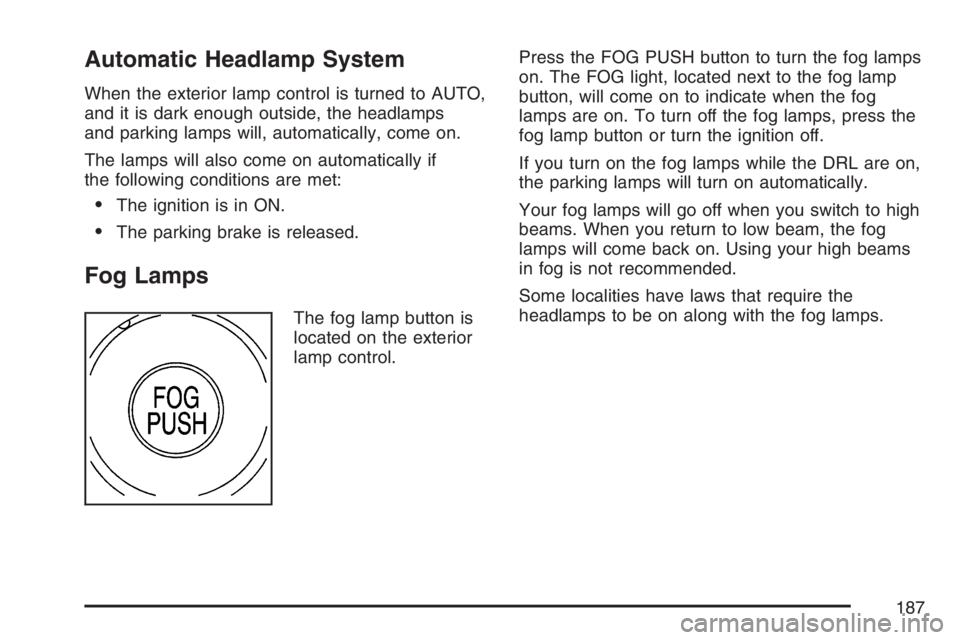
Automatic Headlamp System
When the exterior lamp control is turned to AUTO,
and it is dark enough outside, the headlamps
and parking lamps will, automatically, come on.
The lamps will also come on automatically if
the following conditions are met:
The ignition is in ON.
The parking brake is released.
Fog Lamps
The fog lamp button is
located on the exterior
lamp control.Press the FOG PUSH button to turn the fog lamps
on. The FOG light, located next to the fog lamp
button, will come on to indicate when the fog
lamps are on. To turn off the fog lamps, press the
fog lamp button or turn the ignition off.
If you turn on the fog lamps while the DRL are on,
the parking lamps will turn on automatically.
Your fog lamps will go off when you switch to high
beams. When you return to low beam, the fog
lamps will come back on. Using your high beams
in fog is not recommended.
Some localities have laws that require the
headlamps to be on along with the fog lamps.
187
Page 201 of 528

To change the current mode, select one of the
following:
H(Vent):This mode directs air to the instrument
panel outlets.
)(Bi-Level):This mode directs half of the air to
the instrument panel outlets, then directs the
remaining air to the �oor outlets. Cooler air
is directed to the upper outlets and warmer air to
the �oor outlets.
6(Floor):This mode directs most of the air to
the �oor outlets. Use this mode to send air to
the rear of the vehicle. Keep the area under the
front seats free of objects that could obstruct
air�ow to the rear of the vehicle.
The right knob can also be used to select defog or
defrost mode. For more information, see
“Defogging and Defrosting” later in this section.
9(Fan):Turn the left knob clockwise or
counterclockwise to increase or decrease the fan
speed. Turn the knob to 0 to turn off the fan.
The fan must be turned on for the air conditioning
compressor to operate.
@(Recirculation):This mode keeps outside air
from coming in the vehicle. It can be used to
prevent outside air and odors from entering your
vehicle or help heat or cool the air inside your
vehicle more quickly. Press this button to turn the
recirculation mode on or off. When the button
is pressed, an indicator light will come on.
The air-conditioning compressor also comes on.
The recirculation mode can be used with vent and
bi-level modes, but it cannot be used with �oor,
defog, defrost or outside air modes.
Temperature Control:Turn the center knob
clockwise or counterclockwise to increase
or decrease the air temperature inside your
vehicle.
uA/C (Air Conditioning):Press this button to
turn the air-conditioning system on or off.
When A/C is pressed, an indicator light in the
button will come on to let you know that air
conditioning is activated.
You may notice a slight change in engine
performance when the air-conditioning compressor
shuts off and turns on again. This is normal.
201
Page 203 of 528

Rear Window Defogger
The rear window defogger uses a warming grid to
remove fog from the rear window.
button will come on to let you know that the
rear window defogger is activated.
The rear window defogger will turn off
approximately 10 minutes after the button is
pressed. If turned on again, the defogger will only
run for approximately �ve minutes before
turning off. The defogger can also be turned off by
pressing the button again or by turning off the
engine.
Notice:Do not use anything sharp on the
inside of the rear window. If you do, you could
cut or damage the warming grid, and the
repairs would not be covered by your warranty.
Do not attach a temporary vehicle license,
tape, a decal or anything similar to the
defogger grid.
Dual Climate Control System
Your vehicle may have a dual climate control
system. With this system you can control
the heating, cooling, and ventilation for your
vehicle.
Operation
Turn the right knob clockwise or counterclockwise
to direct the air�ow inside your vehicle.
203
Page 204 of 528

To change the current mode, select one of the
following:
H(Vent):This mode directs air to the instrument
panel outlets.
)(Bi-Level):This mode directs half of the air to
the instrument panel outlets, then directs the
remaining air to the �oor outlets. Cooler air
is directed to the upper outlets and warmer air to
the �oor outlets.
6(Floor):This mode directs most of the air to
the �oor outlets. Use this mode to send air to
the rear of the vehicle. Keep the area under the
front seats free of objects that could obstruct
air�ow to the rear of the vehicle.
The right knob can also be used to select defog or
defrost mode. For more information, see
“Defogging and Defrosting” later in this section.
9(Fan):Turn the left knob clockwise or
counterclockwise to increase or decrease the fan
speed. Turn the knob counterclockwise until it
stops to turn off the fan. The fan must be turned
on for the air conditioning compressor to operate.
@(Recirculation):This mode keeps outside air
from coming in the vehicle. It can be used to
prevent outside air and odors from entering your
vehicle or help heat or cool the air inside your
vehicle more quickly. Press this button to turn the
recirculation mode on or off. When the button
is pressed, an indicator light will come on.
The air-conditioning compressor also comes on.
The recirculation mode can be used with vent and
bi-level modes, but it cannot be used with �oor,
defog, defrost or outside air modes.
Temperature Control:Use the driver’s and
passenger’s temperature levers to increase or
decrease the air temperature inside your vehicle.
uA/C (Air Conditioning):Press this button
to turn the air-conditioning system on or off. When
A/C is pressed, an indicator light in the button
will come on to let you know that air conditioning
is activated.
You may notice a slight change in engine
performance when the air-conditioning compressor
shuts off and turns on again. This is normal.
The system is designed to make adjustments to
help with fuel economy while still maintaining
the selected temperature.
204
Page 206 of 528
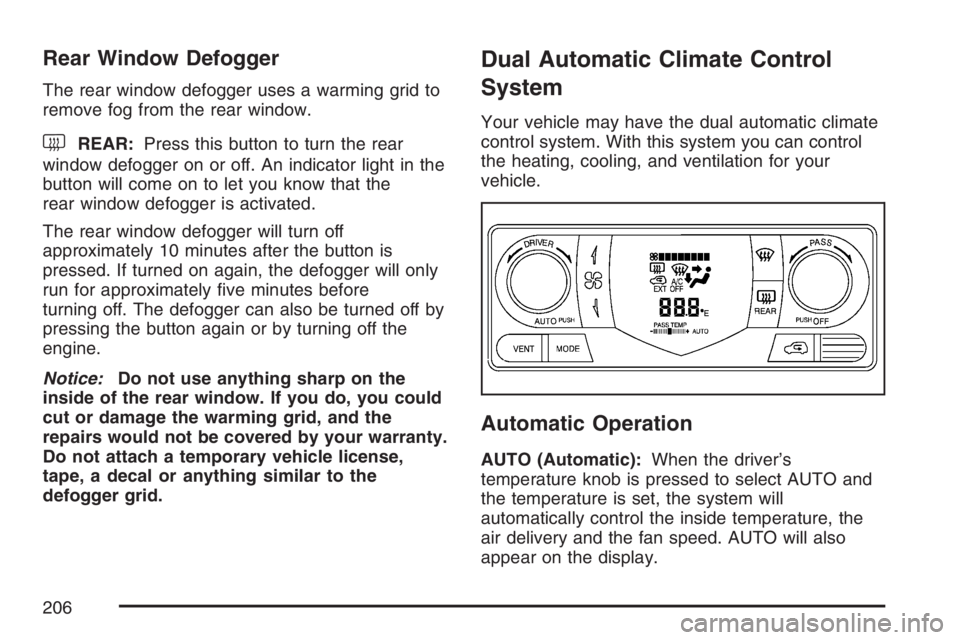
Rear Window Defogger
The rear window defogger uses a warming grid to
remove fog from the rear window.
button will come on to let you know that the
rear window defogger is activated.
The rear window defogger will turn off
approximately 10 minutes after the button is
pressed. If turned on again, the defogger will only
run for approximately �ve minutes before
turning off. The defogger can also be turned off by
pressing the button again or by turning off the
engine.
Notice:Do not use anything sharp on the
inside of the rear window. If you do, you could
cut or damage the warming grid, and the
repairs would not be covered by your warranty.
Do not attach a temporary vehicle license,
tape, a decal or anything similar to the
defogger grid.
Dual Automatic Climate Control
System
Your vehicle may have the dual automatic climate
control system. With this system you can control
the heating, cooling, and ventilation for your
vehicle.
Automatic Operation
AUTO (Automatic):When the driver’s
temperature knob is pressed to select AUTO and
the temperature is set, the system will
automatically control the inside temperature, the
air delivery and the fan speed. AUTO will also
appear on the display.
206
Page 208 of 528

To change the current mode, select one of the
following:
H(Vent):This mode directs air to the instrument
panel outlets.
)(Bi-Level):This mode directs approximately
half of the air to the instrument panel outlets, then
directs the remaining air to the �oor outlets and
the defroster and side window outlets. Cooler air is
directed to the upper outlets and warmer air to
the �oor outlets.
6(Floor):This mode directs most of the air to
the �oor outlets. Use this mode to send air to
the rear of the vehicle. Keep the area under the
front seats free of objects that could obstruct
air�ow to the rear of the vehicle.
The MODE button can also be used to select
defog. For more information, see “Defogging and
Defrosting” later in this section.
9(Fan):Press this button to increase to
decrease the fan speed; keep pressing the up or
down arrow until the desired fan speed appears
on the display.VENT:Press this button to turn the outside air
mode on or off. When this mode is on, outside air
will be circulated throughout your vehicle. VENT
can be used with all modes, but it cannot be used
with the recirculation mode.
@(Recirculation):This mode keeps outside air
from coming in the vehicle. It can be used to
prevent outside air and odors from entering your
vehicle or help heat or cool the air inside your
vehicle more quickly. Press this button to turn the
recirculation mode on or off. When the button
is pressed, an indicator light will come on.
The air-conditioning compressor also comes on.
The recirculation mode can be used with vent and
bi-level modes, but it cannot be used with �oor,
defog, defrost or outside air modes.
Temperature Control:Use the DRIVER knob to
increase or decrease the air temperature inside
your vehicle. If the front passenger would like the
temperature to be warmer or cooler, use the
PASS knob to adjust the passenger’s temperature.
Air Conditioning:The air-conditioning
compressor will automatically come on when a
temperature cooler than the interior temperature is
chosen using the temperature knobs.
208
Page 209 of 528
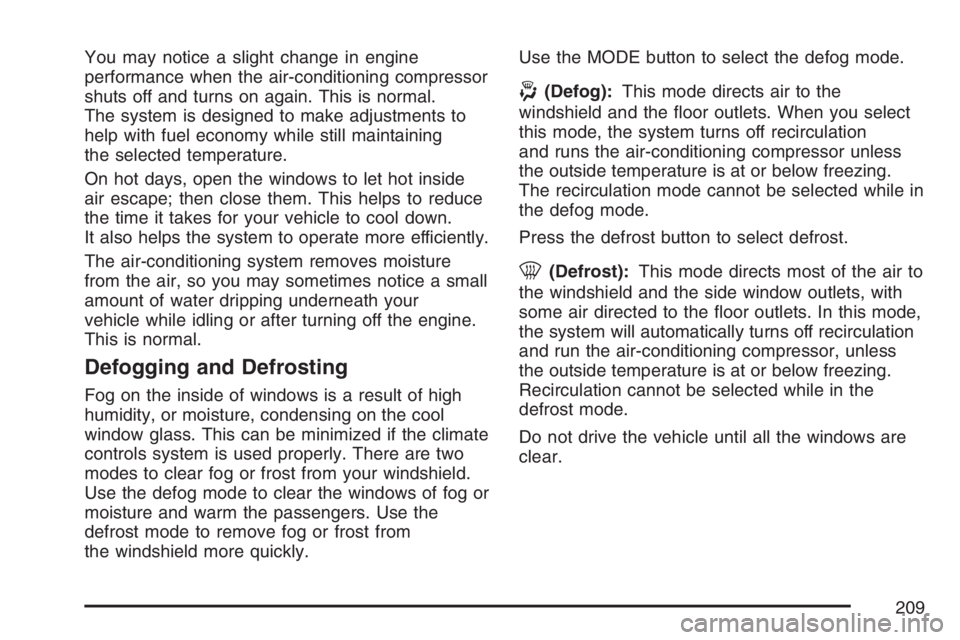
You may notice a slight change in engine
performance when the air-conditioning compressor
shuts off and turns on again. This is normal.
The system is designed to make adjustments to
help with fuel economy while still maintaining
the selected temperature.
On hot days, open the windows to let hot inside
air escape; then close them. This helps to reduce
the time it takes for your vehicle to cool down.
It also helps the system to operate more efficiently.
The air-conditioning system removes moisture
from the air, so you may sometimes notice a small
amount of water dripping underneath your
vehicle while idling or after turning off the engine.
This is normal.
Defogging and Defrosting
Fog on the inside of windows is a result of high
humidity, or moisture, condensing on the cool
window glass. This can be minimized if the climate
controls system is used properly. There are two
modes to clear fog or frost from your windshield.
Use the defog mode to clear the windows of fog or
moisture and warm the passengers. Use the
defrost mode to remove fog or frost from
the windshield more quickly.Use the MODE button to select the defog mode.
-(Defog):This mode directs air to the
windshield and the �oor outlets. When you select
this mode, the system turns off recirculation
and runs the air-conditioning compressor unless
the outside temperature is at or below freezing.
The recirculation mode cannot be selected while in
the defog mode.
Press the defrost button to select defrost.
0(Defrost):This mode directs most of the air to
the windshield and the side window outlets, with
some air directed to the �oor outlets. In this mode,
the system will automatically turns off recirculation
and run the air-conditioning compressor, unless
the outside temperature is at or below freezing.
Recirculation cannot be selected while in the
defrost mode.
Do not drive the vehicle until all the windows are
clear.
209
Page 210 of 528
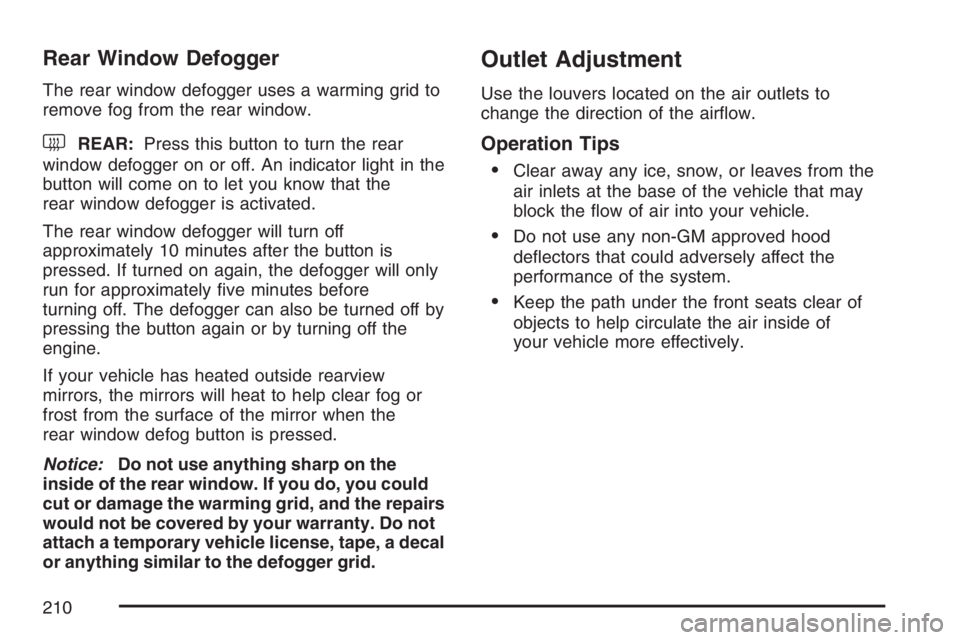
Rear Window Defogger
The rear window defogger uses a warming grid to
remove fog from the rear window.
button will come on to let you know that the
rear window defogger is activated.
The rear window defogger will turn off
approximately 10 minutes after the button is
pressed. If turned on again, the defogger will only
run for approximately �ve minutes before
turning off. The defogger can also be turned off by
pressing the button again or by turning off the
engine.
If your vehicle has heated outside rearview
mirrors, the mirrors will heat to help clear fog or
frost from the surface of the mirror when the
rear window defog button is pressed.
Notice:Do not use anything sharp on the
inside of the rear window. If you do, you could
cut or damage the warming grid, and the repairs
would not be covered by your warranty. Do not
attach a temporary vehicle license, tape, a decal
or anything similar to the defogger grid.
Outlet Adjustment
Use the louvers located on the air outlets to
change the direction of the air�ow.
Operation Tips
Clear away any ice, snow, or leaves from the
air inlets at the base of the vehicle that may
block the �ow of air into your vehicle.
Do not use any non-GM approved hood
de�ectors that could adversely affect the
performance of the system.
Keep the path under the front seats clear of
objects to help circulate the air inside of
your vehicle more effectively.
210
Page 465 of 528
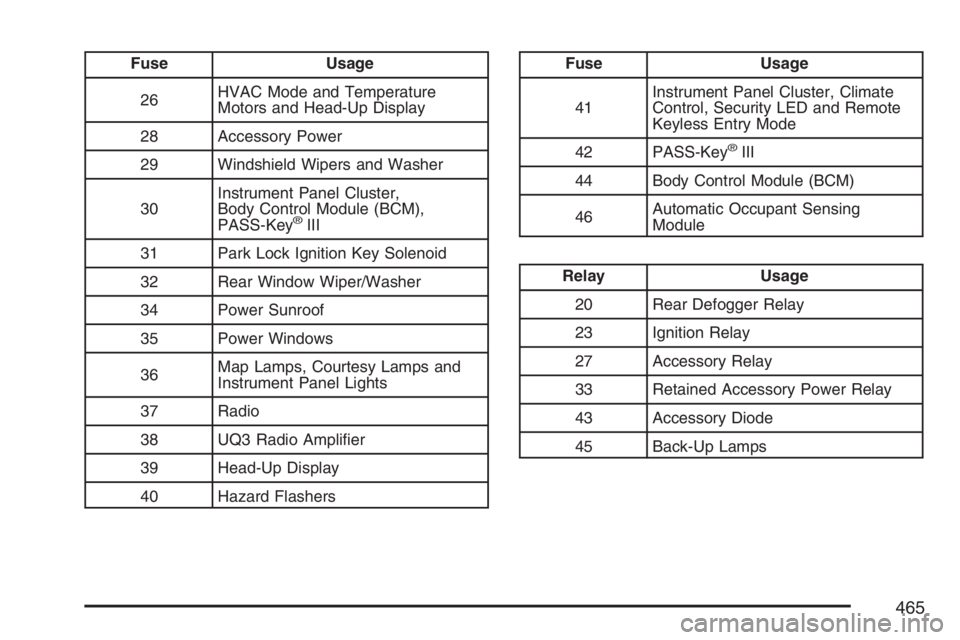
Fuse Usage
26HVAC Mode and Temperature
Motors and Head-Up Display
28 Accessory Power
29 Windshield Wipers and Washer
30Instrument Panel Cluster,
Body Control Module (BCM),
PASS-Key
®III
31 Park Lock Ignition Key Solenoid
32 Rear Window Wiper/Washer
34 Power Sunroof
35 Power Windows
36Map Lamps, Courtesy Lamps and
Instrument Panel Lights
37 Radio
38 UQ3 Radio Ampli�er
39 Head-Up Display
40 Hazard Flashers
Fuse Usage
41Instrument Panel Cluster, Climate
Control, Security LED and Remote
Keyless Entry Mode
42 PASS-Key
®III
44 Body Control Module (BCM)
46Automatic Occupant Sensing
Module
Relay Usage
20 Rear Defogger Relay
23 Ignition Relay
27 Accessory Relay
33 Retained Accessory Power Relay
43 Accessory Diode
45 Back-Up Lamps
465