seat memory BUICK RANDEZVOUS 2007 Owner's Manual
[x] Cancel search | Manufacturer: BUICK, Model Year: 2007, Model line: RANDEZVOUS, Model: BUICK RANDEZVOUS 2007Pages: 528, PDF Size: 2.99 MB
Page 7 of 528
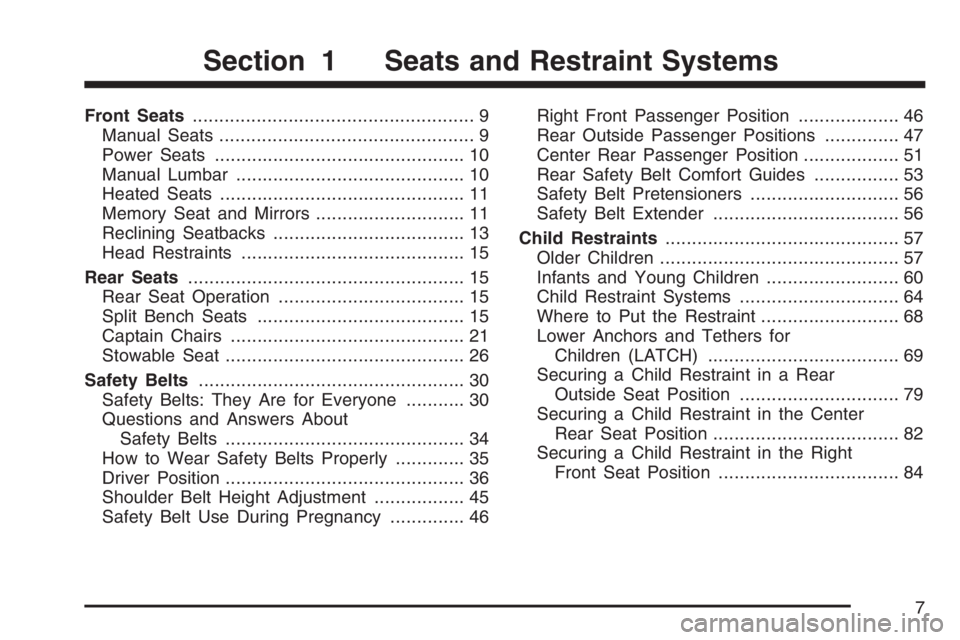
Front Seats..................................................... 9
Manual Seats................................................ 9
Power Seats............................................... 10
Manual Lumbar........................................... 10
Heated Seats.............................................. 11
Memory Seat and Mirrors............................ 11
Reclining Seatbacks.................................... 13
Head Restraints.......................................... 15
Rear Seats.................................................... 15
Rear Seat Operation................................... 15
Split Bench Seats....................................... 15
Captain Chairs............................................ 21
Stowable Seat............................................. 26
Safety Belts.................................................. 30
Safety Belts: They Are for Everyone........... 30
Questions and Answers About
Safety Belts............................................. 34
How to Wear Safety Belts Properly............. 35
Driver Position............................................. 36
Shoulder Belt Height Adjustment................. 45
Safety Belt Use During Pregnancy.............. 46Right Front Passenger Position................... 46
Rear Outside Passenger Positions.............. 47
Center Rear Passenger Position.................. 51
Rear Safety Belt Comfort Guides................ 53
Safety Belt Pretensioners............................ 56
Safety Belt Extender................................... 56
Child Restraints............................................ 57
Older Children............................................. 57
Infants and Young Children......................... 60
Child Restraint Systems.............................. 64
Where to Put the Restraint.......................... 68
Lower Anchors and Tethers for
Children (LATCH).................................... 69
Securing a Child Restraint in a Rear
Outside Seat Position.............................. 79
Securing a Child Restraint in the Center
Rear Seat Position................................... 82
Securing a Child Restraint in the Right
Front Seat Position.................................. 84
Section 1 Seats and Restraint Systems
7
Page 11 of 528

Heated Seats
Your vehicle may have
heated seats. If it does,
the heated seat
switches are located in
the instrument panel
switchbank.
This feature will quickly heat the seat cushions
and lower back of the driver’s and front
passenger’s seat. The left switch is for the driver’s
seat and the right switch is for the front
passenger’s seat.
Press the top of the switch to turn the heater on.
Press the bottom of the switch to turn the
heater off. The heated seat switch will turn off
when the ignition is turned to OFF and will resume
operation when the ignition is turned to ON,
unless the switch is turned off.
Memory Seat and Mirrors
If your vehicle has this
feature, the controls are
located on the driver’s
door panel and are used
to store and recall the
driver’s seat position
and the outside rearview
mirror position.
The settings for these features can be
personalized for both driver 1 and driver 2.
Driver 1 and driver 2 correspond to the memory
buttons labeled 1 and 2 on the driver’s door and to
the numbers, 1 or 2, on the back of the remote
keyless entry transmitters.
11
Page 12 of 528

To store the memory settings, do the following:
1. Adjust the driver’s seat and the outside
rearview mirrors to the position you would like
for driving.
2. Press and hold memory button 1 for more
than three seconds.
A double beep will sound when the memory seat
and mirror position have been stored.
To store the seat and outside rearview mirror
positions for a second driver, follow the previous
steps, but press button 2 instead.
To recall your stored positions, your vehicle must
be in PARK (P). Press and release the memory
button (1 or 2) corresponding to the desired driving
position. The seat and the outside rearview
mirrors will move to the position previously stored
for the identi�ed driver. You will hear one beep.To store an exit position for each driver, do the
following:
1. Move the seat to the desired exit position.
2. Hold the button with the exit symbol, located
below the memory buttons, for more than
three seconds.
The exit position stored will be for the most
recently selected driving position (1 or 2). A double
beep will sound when the exit position is stored.
To use the exit feature, your vehicle must be
in PARK (P). Press and release the button with
the exit symbol and the seat will move to the exit
position stored for the most recently selected
driver. You will hear one beep.
To stop recall movement of the seat at any time,
press one of the three memory buttons or one
of the power seat controls located on the outboard
side of the driver’s seat.
If your vehicle is equipped with a Driver
Information Center (DIC), you can use it to
program certain functions of the memory seats.
SeeDIC Vehicle Personalization on page 240.
12
Page 248 of 528

Your vehicle was originally programmed to
LIGHTS and HORN. The mode may have been
changed since then. To determine the current
mode, or to change the mode, do the following:
1. Follow the instructions for “Entering
Programming Mode” listed previously.
2. Press the MODE button until LOCK
FEEDBACK appears on the DIC.
3. Press the SET button until the arrow is before
OFF, LIGHTS or LIGHTS and HORN.
The mode you selected is now set. You can either
exit programming mode by following the
instructions later in this section or program the
next feature available on your vehicle.
Seat Recall
The seat recall feature can be programmed to one
of the following modes:
ON:The previously programmed memory seat
position will be recalled when the UNLOCK button
is pressed on the Remote Keyless Entry (RKE)
transmitter.OFF:No memory seat position will be recalled
when you press the UNLOCK button on the RKE
transmitter.
To determine the mode to which your vehicle is
programmed or to program your vehicle to a
different mode, do the following:
1. Follow the instructions for “Entering
Programming Mode” listed previously.
2. Press the MODE button until SEAT RECALL
appears on the DIC.
3. Press the SET button until the arrow is before
ON or OFF.
If the seat recall feature has been programmed to
ON, the seat recall feature can also be
programmed to one of the following modes:
MEMORY:The position recalled will be the
memory driving position.
248
Page 249 of 528

EXIT:The position recalled will be the previously
programmed exit position.
To determine the mode to which your vehicle is
programmed or to program your vehicle to a
different mode, do the following:
1. Follow the instructions for “Entering
Programming Mode” listed previously.
2. Follow the instructions for programming SEAT
RECALL to ON listed previously.
3. Press the MODE button until RECALL
POSITION appears on the DIC.
4. Press the SET button until the arrow is before
MEMORY or EXIT.
The mode you selected is now set. You can either
exit programming mode by following the
instructions later in this section or program the
next feature available on your vehicle.Tilt Mirror
The tilt mirror feature can be programmed to one
of the following modes:
ON:The passenger’s side outside rearview mirror
will tilt down towards the curb when the vehicle
is shifted to REVERSE (R) and returns to its
previous position when the vehicle is shifted out of
REVERSE (R).
OFF:The mirror will not tilt.
To determine the mode to which your vehicle is
programmed or to program your vehicle to a
different mode, do the following:
1. Follow the instructions for “Entering
Programming Mode” listed previously.
2. Press the MODE button until TILT MIRROR
appears on the DIC.
3. Press the SET button until the arrow is before
ON or OFF.
The mode you selected is now set. You can exit
programming mode by following the instructions
next in this section.
249
Page 521 of 528

M
Maintenance Schedule
Additional Required Services.................... 478
At Each Fuel Fill...................................... 481
At Least Once a Month............................ 481
At Least Once a Year.............................. 482
Introduction.............................................. 472
Maintenance Footnotes............................ 479
Maintenance Record................................ 488
Maintenance Requirements...................... 472
Normal Maintenance
Replacement Parts............................... 486
Owner Checks and Services.................... 480
Recommended Fluids and Lubricants....... 485
Scheduled Maintenance........................... 475
Using....................................................... 473
Your Vehicle and the Environment............ 473
Malfunction Indicator Light........................... 222
Manual Lumbar Controls............................... 10
Manual Seats.................................................. 9
Memory Seat and Mirrors.............................. 11
Message
Center..................................................... 225
Change Engine Oil................................... 230
Charging System Indicator....................... 228
Check Gas Cap....................................... 231Message (cont.)
Door Ajar Warning................................... 230
Engine Coolant Temperature Warning....... 227
Highbeam Out Warning............................ 235
Low Brake Fluid Warning......................... 232
Low Fuel Warning.................................... 232
Low Oil Pressure..................................... 229
Low Washer Fluid Warning...................... 231
Park Lamp Warning................................. 234
PASS-Key
®III Security............................. 231
Program Mode......................................... 233
Rear Hatch Ajar Warning......................... 230
Reduced Engine Power............................ 228
Remote Keyless Entry Transmitter Battery
Low Warning........................................ 234
Service Traction System Warning............. 226
Service Vehicle Soon............................... 233
Traction Active......................................... 227
Mirrors
Manual Rearview Mirror........................... 142
Outside Convex Mirror............................. 143
Outside Curb View Assist Mirror............... 143
Outside Heated Mirrors............................ 143
Outside Power Mirror............................... 142
MyGMLink.com............................................ 495
521
Page 525 of 528

Seats (cont.)
Memory, Mirrors......................................... 11
Power Seats.............................................. 10
Rear Seat Operation.................................. 15
Reclining Seatbacks................................... 13
Split Bench Seats...................................... 15
Stowable Seat........................................... 26
Secondary Latch System............................. 441
Securing a Child Restraint
Center Rear Seat Position......................... 82
Rear Outside Seat Position........................ 79
Right Front Seat Position........................... 84
Security Message, PASS-Key
®III ................ 231
Service........................................................ 354
Accessories and Modi�cations.................. 354
Adding Equipment to the Outside of
Your Vehicle......................................... 356
California Proposition 65 Warning............. 355
Doing Your Own Work............................. 355
Engine Soon Light................................... 222
Publications Ordering Information............. 510
Traction System Warning Message.......... 226
Vehicle Soon Message............................. 233
Servicing Your Airbag-Equipped Vehicle....... 102
Setting the Time.......................................... 252
Sheet Metal Damage................................... 458Shifting Into Park (P)................................... 136
Shifting Out of Park (P)............................... 138
Shoulder Belt Height Adjuster........................ 45
Signals, Turn and Lane-Change.................. 178
Spare Tire
Accessory In�ator..................................... 425
Compact.................................................. 450
Installing.................................................. 436
Removing................................................ 429
Storing..................................................... 444
Speci�cations, Capacities............................ 469
Speedometer............................................... 213
Split Bench Seats......................................... 15
Starting Your Engine................................... 129
Steering...................................................... 311
Steering Wheel Controls, Audio................... 296
Steering Wheel, Tilt Wheel.......................... 177
Storage Areas
Cell Phone Storage Area......................... 159
Convenience Net..................................... 164
Cupholder(s)............................................ 158
Floor Console Storage Area..................... 160
Front Armrest Storage Area...................... 160
Glove Box................................................ 158
Overhead Console................................... 159
Rear Convenience Center........................ 165
525