cruise control BUICK REGAL 1993 Owners Manual
[x] Cancel search | Manufacturer: BUICK, Model Year: 1993, Model line: REGAL, Model: BUICK REGAL 1993Pages: 308, PDF Size: 16.35 MB
Page 59 of 308
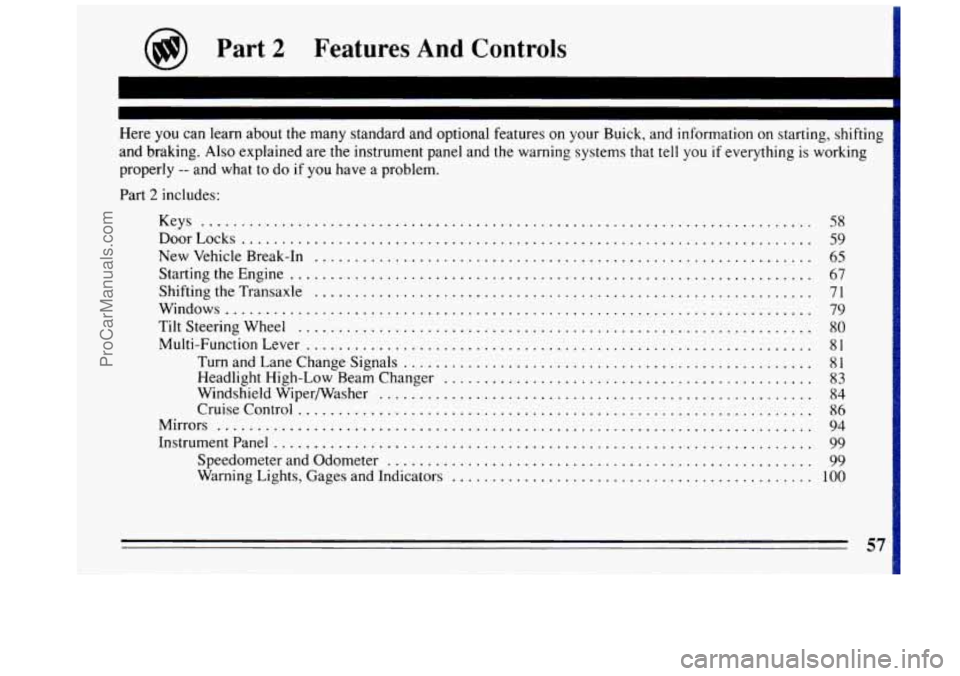
'art 2 Features And Controls
Here you can learn about the many standard and optional features on your Buick. and information on .. starting. shifting ..
and braking . Also explained are the instrument panel and
properly
.. and what to do if you have a problem .
Part 2 includes: the warning
systems that tell you
if every
Thing is working
Keys ........................................................................\
....
DoorLocks ....................................................................... \
NewVehicleBreak-In ..............................................................
StartingtheEngine .................................................................
ShiftingtheTransaxle ..............................................................
Windows ........................................................................\
.
TiltSteeringWheel ................................................................
Multi-FunctionLever ...............................................................
TurnandI, aneChangeSignals ...................................................
Headlight High-Low Beam Changer ..............................................
WindshieldWiper/Washer ......................................................
Cruisecontrol ................................................................
Mirrors ........................................................................\
..
Instrumentpanel ...................................................................
Speedometer and Odometer .....................................................
Warning Lights, Gages and Indicators .............................................
58
59
65
67
71
79
80
81
81
83
84
86
94
99
99
100
ProCarManuals.com
Page 83 of 308
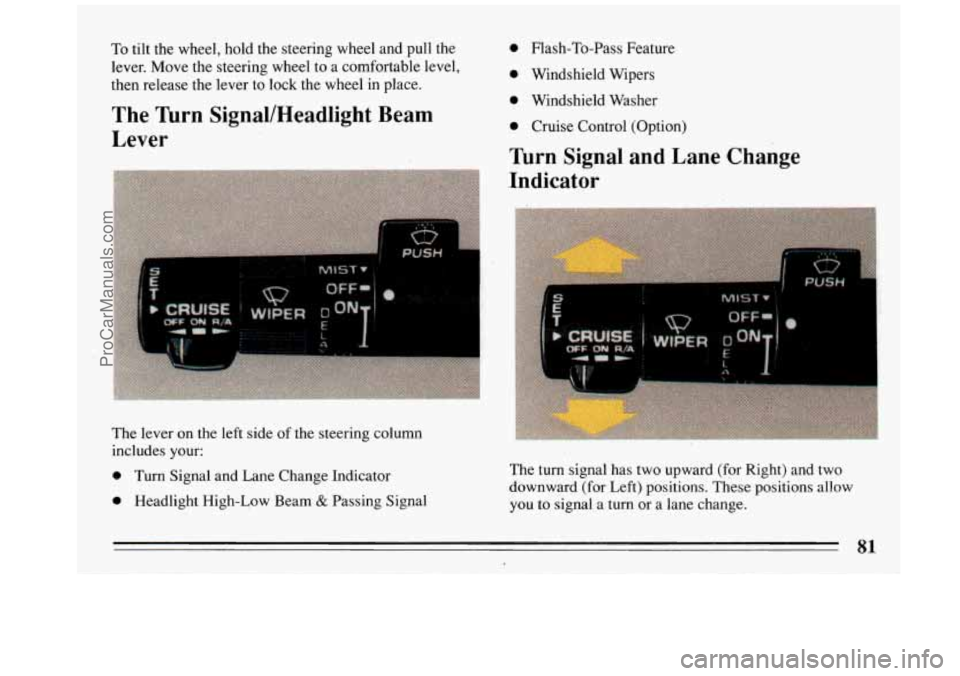
To tilt the wheel, hold the steering wheel and pull the
lever. Move the steering wheel to a comfortable level,
then release the lever to lock the wheel in place.
The Turn Signal/Headlight Beam
Lever
TE
If
The lever on the left side of the steering column
includes your:
0 Turn Signal and Lane Change Indicator
0 Headlight High-Low Beam & Passing Signal
0
0
0
0
Flash-To-Pass Feature
Windshield Wipers
Windshield Washer
Cruise Control (Option)
Turn Signal and Lane Change
Indicator
The turn signal has two upward (for Right) and two
downward (for Left) positions. These positions allow
you to signal a turn or a lane change.
81
ProCarManuals.com
Page 88 of 308
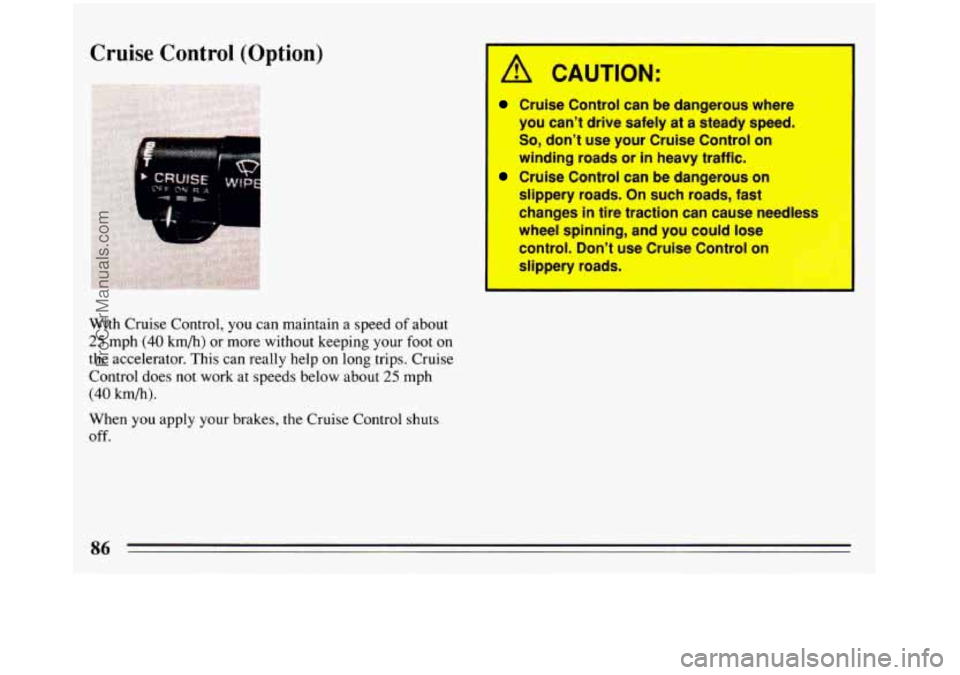
Cruise Control (Option)
I
A CAUTION:
Cruise Control can be dangerous where
you can’t drive safely at
a steady speed.
So, don’t use your Cruise Control on
winding roads or in heavy traffic.
Cruise Control can be dangerous on
slippery roads. On such roads, fast
changes in tire traction can cause needless
wheel spinning, and you could lose
control. Don’t use Cruise Control
on
slippery roads.
With Cruise Control, you can maintain a speed of about
25 mph (40 km/h) or more without keeping your foot on
the accelerator. This can really help on long trips. Cruise
Control
does not work at speeds below about 25 mph
(40 h/h).
When you apply your brakes, the Cruise Control shuts
off.
86
ProCarManuals.com
Page 89 of 308
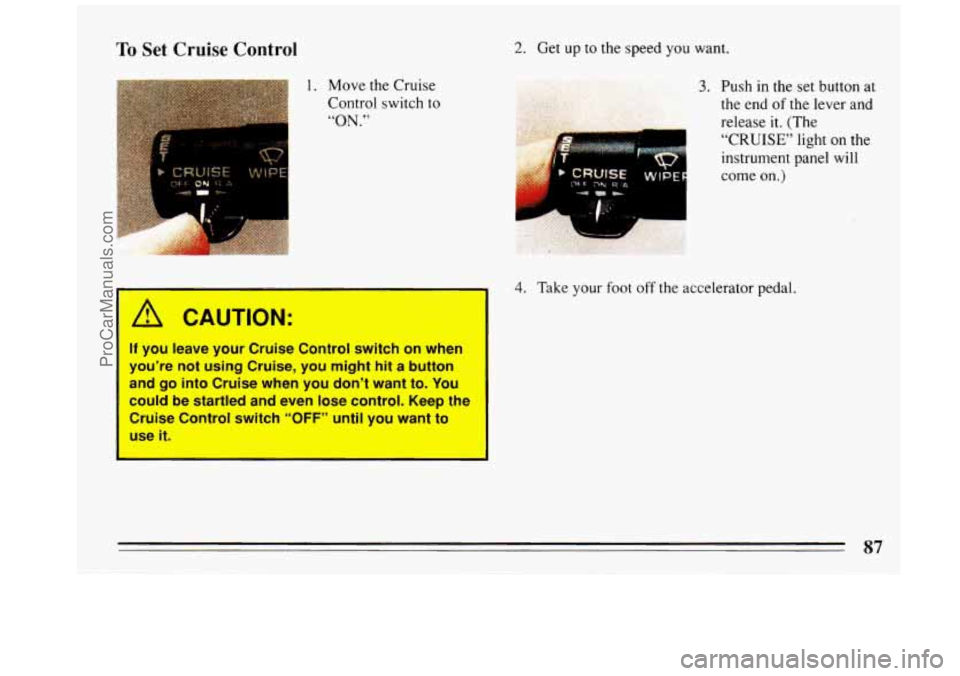
To Set Cruise Control 2. Get up to the speed you want.
1. Move the Cruise
Control switch
to
“ON.” .
If you leave your Cruise Control switch on when
you’re
not using Cruise, you might hit a button
and go into Cruise when you don’t want to. You
could be startled and even lose control. Keep the
Cruise Control switch
“OFF” until you want to
use it.
3. Push in the set button at
the end
of the lever and
release
it. (The
“CRUISE” light on the
instrument panel will
come
on.)
4. Take your foot off the accelerator pedal.
87
ProCarManuals.com
Page 90 of 308
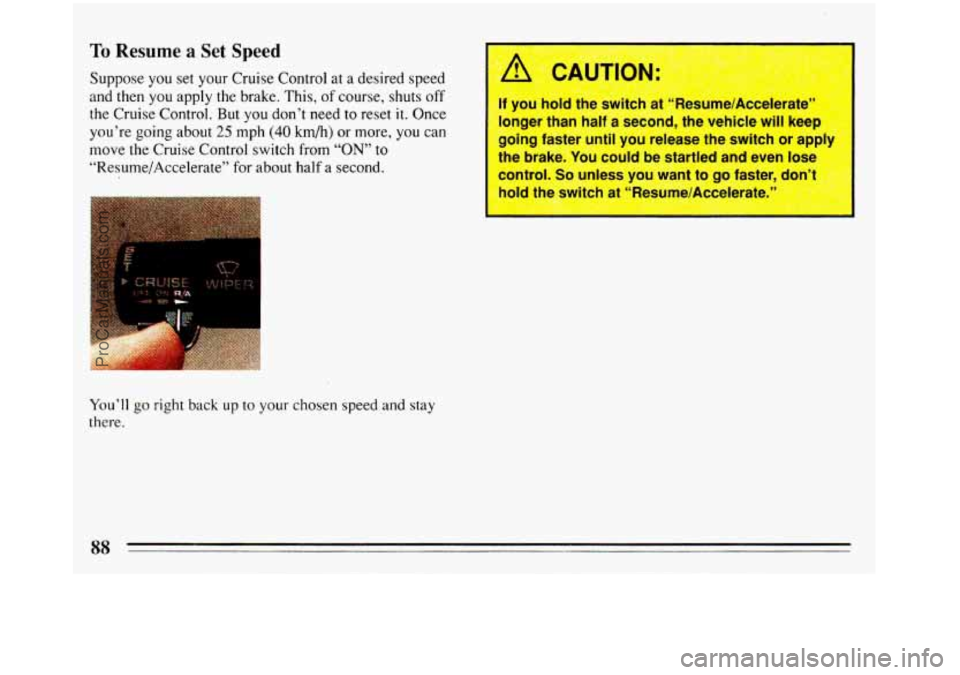
To Resume a Set Speed
Suppose you set your Cruise Control at a desired speed
and then you apply the brake. This, of course, shuts
off
the Cruise Control. But you don’t need to reset it. Once
you’re going about
25 mph (40 km/h) or more, you can
move the Cruise Control switch from “ON” to
“Resume/Accelerate” for about half a second.
You’ll go right back up to your chosen speed and stay
there.
A CAUTION
If you hold the switch at “Resume/Accelerate”
longer than half
a second, the vehicle will keep
going faster until you release the switch or appl
the brake. You could be startled and even
lose
control. So unless you want to go faster, dnn’i
ProCarManuals.com
Page 91 of 308
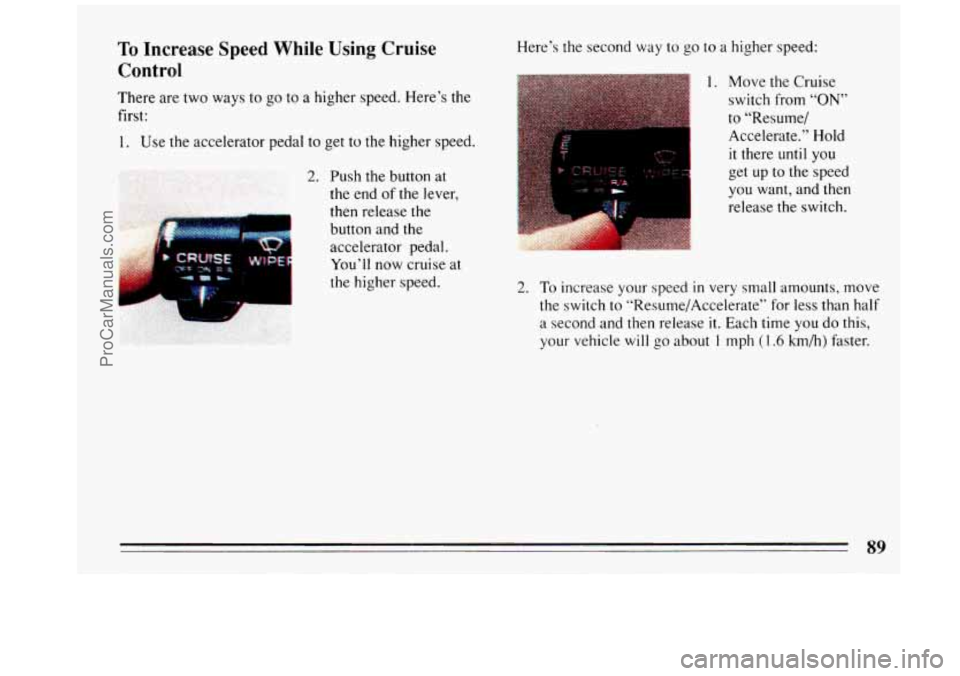
To Increase Speed While Using Cruise
Control
There are two ways to go to a higher speed. Here’s the
first:
1. Use the accelerator pedal to get to the higher speed.
2. Push the button at
the end
of the lever,
then release the
button and the
accelerator pedal.
You’ll now cruise at
the higher speed. Here’s the second way
to
go to a higher speed:
1. Move the Cruise
switch from
“ON”
to “Resume/
Accelerate.” Hold
it there until
you
get up to the speed
you want, and then
release the switch.
2. To increase your speed in very small amounts, move
the switch to “Resume/Accelerate” for less than half
a second and then release
it. Each time you do this,
your vehicle
will go about 1 mph (I .6 km/h) faster.
89
ProCarManuals.com
Page 92 of 308
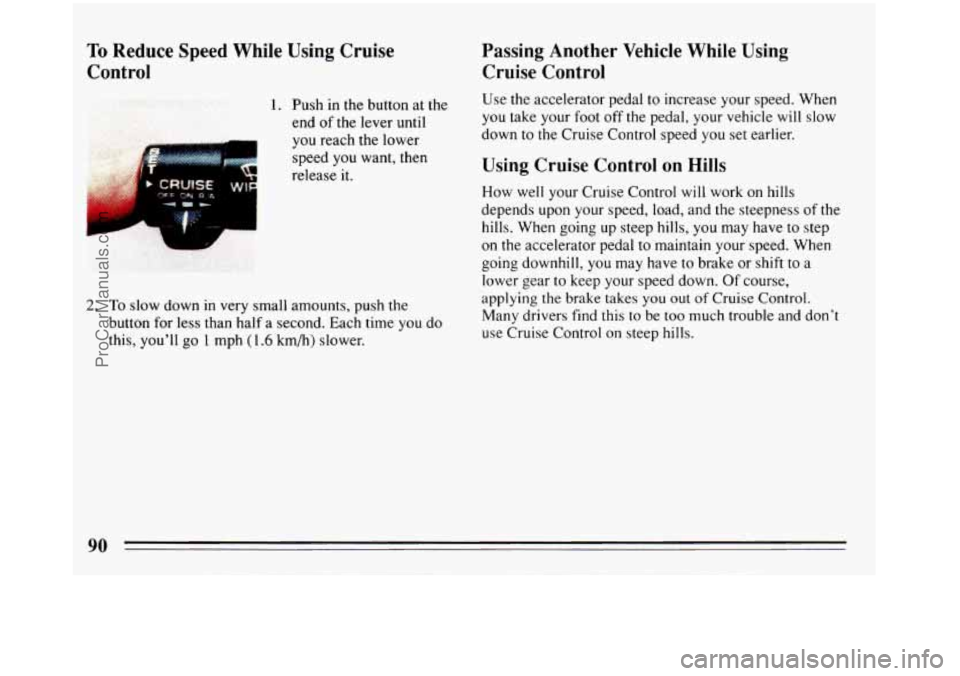
To Reduce Speed While Using Cruise
Control
1. Push in the button at the
end of
the lever until
you reach the lower
speed you want, then
release it.
2. To slow down in very small amounts, push the
button for less than half a second. Each time you do
this, you’ll
go 1 mph (1.6 km/h) slower.
Passing Another Vehicle While Using
Cruise Control
Use the accelerator pedal to increase your speed. When
you take your foot off
the pedal, your vehicle will slow
down to the Cruise Control speed you set earlier.
Using Cruise Control on Hills
How well your Cruise Control will work on hills
depends upon your speed, load, and the steepness of the
hills. When going up steep hills, you may have
to step
on the accelerator pedal to maintain your speed. When
going downhill, you may have to brake or shift
to a
lower gear to keep your speed down. Of course,
applying
the brake takes you out of Cruise Control.
Many drivers find this to be
too much trouble and don’t
use Cruise Control on steep hills.
90
- __
ProCarManuals.com
Page 93 of 308
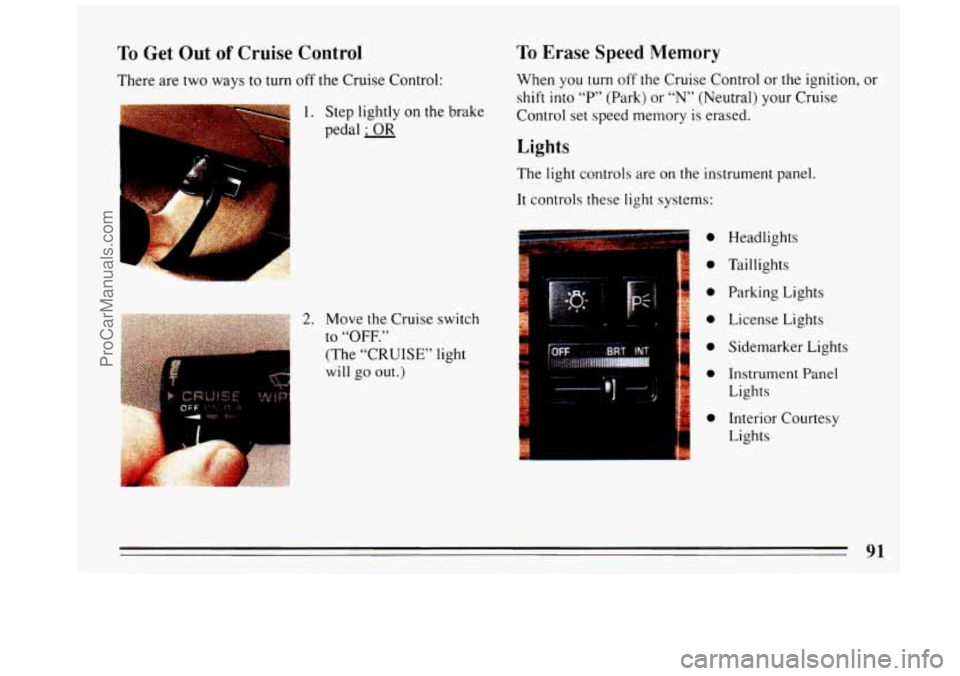
To Get Out of Cruise Control To Erase Speed Memory
When you turn off the Cruise Control or the ignition, or
shift into “P” (Park)
or “N” (Neutral) your Cruise
Control set speed memory
is erased.
Lights
The light controls are on the instrument panel.
It controls these light systems:
There are two
ways to turn
off the Cruise Control:
1. Step lightly on the brake
pedal
; OR
Headlights
Taillights
Parking Lights License Lights
Sidemarker Lights
Instrument Panel
Lights
Interior Courtesy
Lights 0
;o
:o
io 2. Move the Cruise switch
to “OFF.” 10 I (The “CRUISE” light
will go out.)
io
i
91
ProCarManuals.com
Page 259 of 308
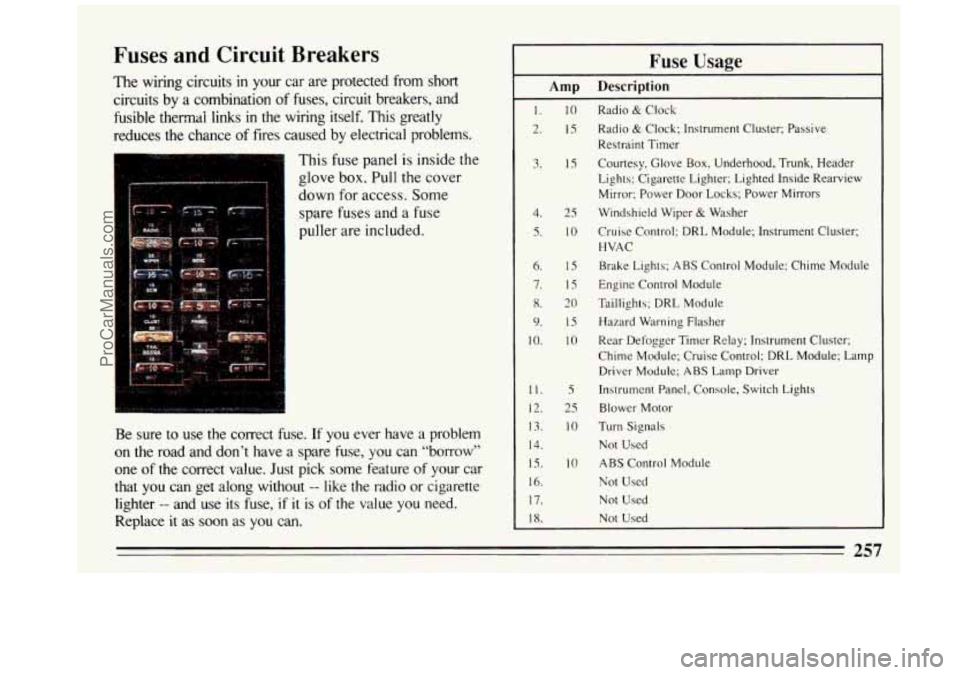
Fuses and Circuit Breakers
The wiring circuits in your car are protected from short
circuits by a combination
of fuses, circuit breakers, and
fusible themdi links in the wiring itself.
This greatly
reduces the chance
of fires caused by electrical problems.
This fuse panel is inside the
glove box. Pull the cover
down for access. Some
spare fuses and
a fuse
puller are included.
Be sure
to use the correct fuse. If you ever have a problem
on the road and don’t have
a spare fuse, you can “borrow”
one of the correct value. Just pick some feature of your car
that you can get along without
-- like the radio or cigarette
lighter
-- and use its fuse, if it is of the value you need.
Replace
it as soon as you can.
Fuse Usage
Amp Description
1.
2.
3.
10
15
15
4.
5.
6.
7.
8.
9.
10.
11.
12.
13.
14.
1s.
16.
17.
18.
25
10
1s
15
20
15
10
5
25
10
10
Radio & Clock
Radio
& Clock; Instrument Cluster; Passive
Restraint Timer
Courtesy, Glove Box, Underhood, Trunk, Header
Lights; Cigarette Lighter; Lighted Inside Rearview Mirror; Power Door Locks; Power Mirrors
Windshield Wiper
& Washer
Cruise Control: DRL Module; Instrument Cluster;
HVAC
Brake Lights;
ABS Control Module; Chime Module
Engine Control Module
Taillights; DRL Module
Hazard Warning Flasher
Rear Defogger Timer Relay: Instrument Cluster;
Chime Module; Cruise Control; DRL Module; Lamp
Driver
Module; ABS Lamp Driver
Instrument Panel. Console, Switch Lights
Blower Motor
Turn Signals
Not Used ABS Control Module
Not Used Not Used
Not Used
257
ProCarManuals.com
Page 297 of 308
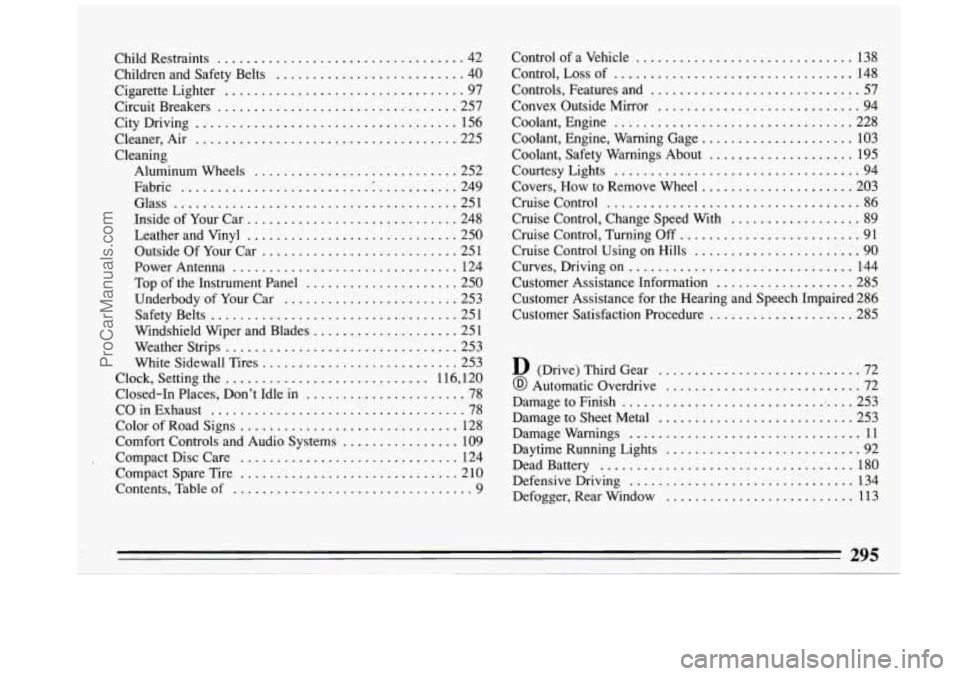
Child Restraints .................................. 42
Children and Safety Belts
.......................... 40
Cigarette Lighter ................................. 97
Circuit Breakers
................................. 257
City Driving
.................................... 156
Cleaner. Air
.................................... 225
Cleaning Aluminum Wheels
............................ 252
Fabric
...................................... 249
Glass
....................................... 251
Inside of Your Car
............................. 248
Leather and Vinyl
............................. 250
Outside Of Your Car
........................... 251
Power Antenna
............................... 124
Top of the Instrument Panel
..................... 250
UnderbodyofYourCar
........................ 253
Safety Belts
.................................. 251
Windshield Wiper and Blades
.................... 251
Weather Strips
................................ 253
White Sidewall Tires
........................... 253
Clock. Setting the
............................ 1 16. 120
Closed-In Places. Don’t Idle in
...................... 78
COinExhaust
................................... 78
Color
of Road Signs .............................. 128
Comfort Controls and Audio Systems
................ 109
Compact Spare Tire
.............................. 210
Contents. Table of
................................. 9
. Compact Disc Care .............................. 124 Control
of a Vehicle
.............................. 138
Control. Loss of
................................. 148
Controls. Features and
............................. 57
Convex Outside Mirror
............................ 94
Coolant. Engine.
................................. 228
Coolant. Engine. Warning Gage
..................... 103
Coolant. Safety Warnings About
.................... 195
Courtesy Lights
.................................. 94
Covers. How to Remove Wheel
..................... 203
Cruise Control
................................... 86
Cruise Control. Change Speed With
.................. 89
Cruise Control. Turning
Off ......................... 91
Cruise Control Using on Hills
....................... 90
Curves. Driving on
............................... 144
Customer Assistance Information
................... 285
Customer Assistance for the Hearing and Speech Impaired 286
Customer Satisfaction Procedure
.......... : ......... 285
D (Drive) Third Gear ............................. 72
@ Automatic Overdrive ........................... 72
Damage to Finish
................................. 253
Damage to Sheet Metal
........................... 253
Damage Warnings
................................ 11
Daytime Running Lights
........................... 92
Dead Battery
.................................... 180
Defensive Driving
............................... 134
Defogger, Rear Window
.......................... 113
295
ProCarManuals.com