reset BUICK REGAL 1995 Owners Manual
[x] Cancel search | Manufacturer: BUICK, Model Year: 1995, Model line: REGAL, Model: BUICK REGAL 1995Pages: 340, PDF Size: 17.16 MB
Page 89 of 340
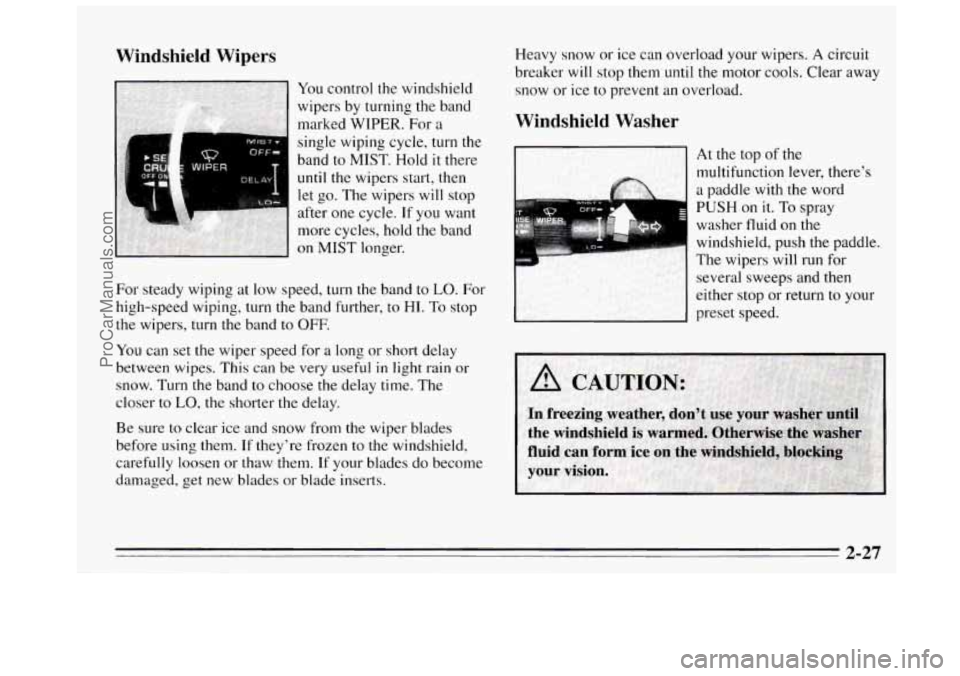
Windshield Wipers
For steady wiping at low speed, turn the band to LO. For
high-speed wiping, turn the band further, to HI. To stop
the wipers, turn the band to
OFF.
You can set the wiper speed for a long or short delay
between wipes. This can
be very useful in light rain or
snow. Turn the band
to choose the delay time. The
closer to
LO, the shorter the delay.
Be sure
to clear ice and snow from the wiper blades
before using them.
If they're frozen to the windshield,
carefully loosen or thaw them.
If your blades do become
damaged, get new blades or blade inserts. Heavy snow
or ice can overload your wipers.
A circuit
breaker will stop them until the motor cools. Clear away
snow or ice to prevent an overload.
Windshield Washer
At the top of the
multifunction lever, there's a paddle with the word
PUSH
on it. To spray
washer fluid on the
windshield, push the paddle.
The wipers will run for
several sweeps and
then
either stop or return to your
preset speed.
2-27
ProCarManuals.com
Page 91 of 340
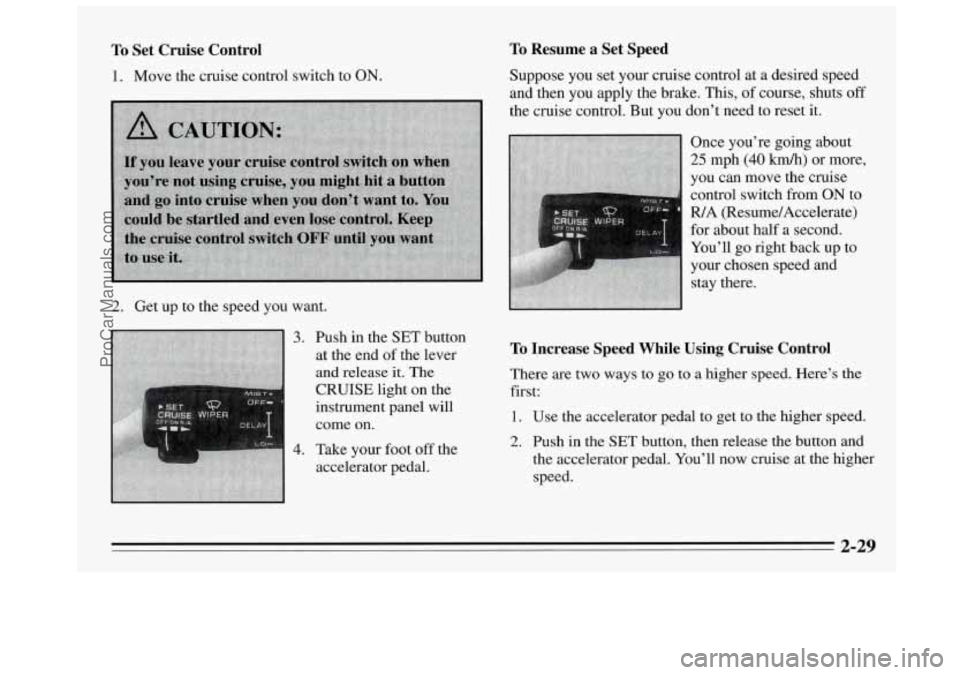
To Set Cruise Control
1. Move the cruise control switch to ON.
2. Get up to the speed you want.
3.
4.
Push
in the SET button
at the end of the lever
and release
it. The
CRUISE light on the
instrument panel will
come on.
Take your foot off the
accelerator pedal.
To Resume a Set Speed
Suppose you set your cruise control at a desired speed
and then you apply the brake. This, of course, shuts
off
the cruise control. But you don’t need to reset it.
Once you’re going about
25 mph (40 km/h) or more,
you can move the cruise
control switch from
ON to
WA (Resume/Accelerate)
for about half
a second.
You’ll go right back up to
your chosen speed and
stay there.
To Increase Speed While Using Cruise Control
There are two ways to go to a higher speed. Here’s the
first:
1.
2.
Use the accelerator pedal to get to the higher speed.
Push in the
SET button, then release the button and
the accelerator pedal. You’ll now cruise at the higher
speed.
2-29
ProCarManuals.com
Page 105 of 340
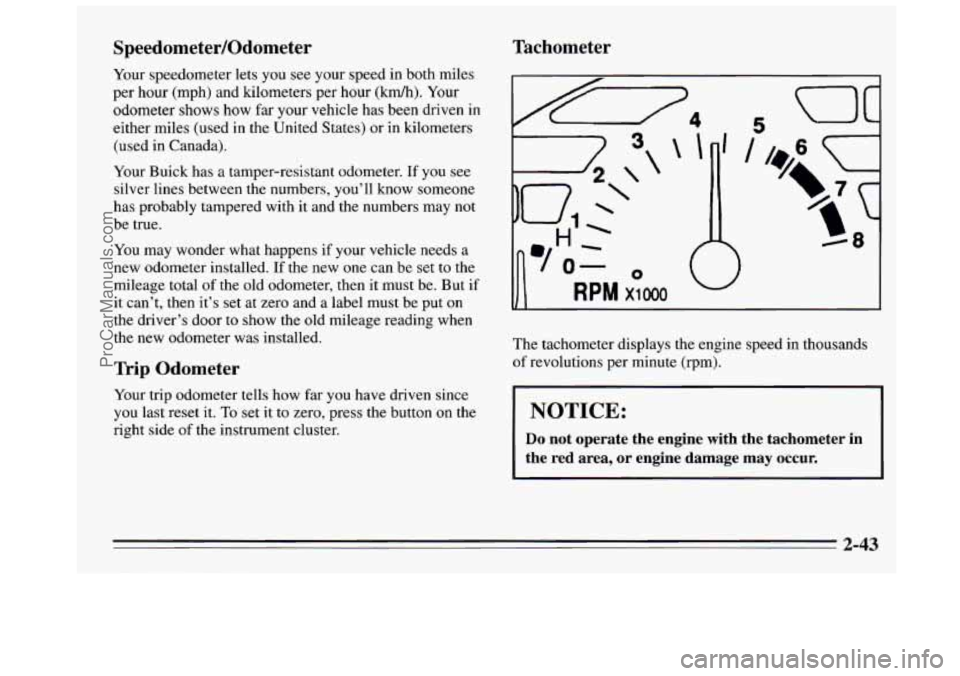
Speedometer/Odometer
Your speedometer lets you see your speed in both miles
per hour (mph) and kilometers per hour
(kmh). Your
odometer shows how
far your vehicle has been driven in
either miles (used
in the United States) or in kilometers
(used in Canada).
Your Buick has
a tamper-resistant odometer. If you see
silver lines between the numbers, you’ll know someone
has probably tampered with it and the numbers may not
be true.
You may wonder what happens if your vehicle needs a
new odometer installed. If the new one can be set to the
mileage total of the old odometer, then it must be. But if
it can’t, then it’s set at zero and a label must be put on
the driver’s door to show the old mileage reading when
the new odometer was installed.
Trip Odometer
Your trip odometer tells how far you have driven since
you last reset it.
To set it to zero, press the button on the
right side
of the instrument cluster.
Tachometer
x
The tachometer displays the engine speed in thousands
of revolutions per minute (rpm).
NOTICE:
Do not operate the engine with the tachometer in
the red area, or engine damage may occur.
2-43
ProCarManuals.com
Page 110 of 340
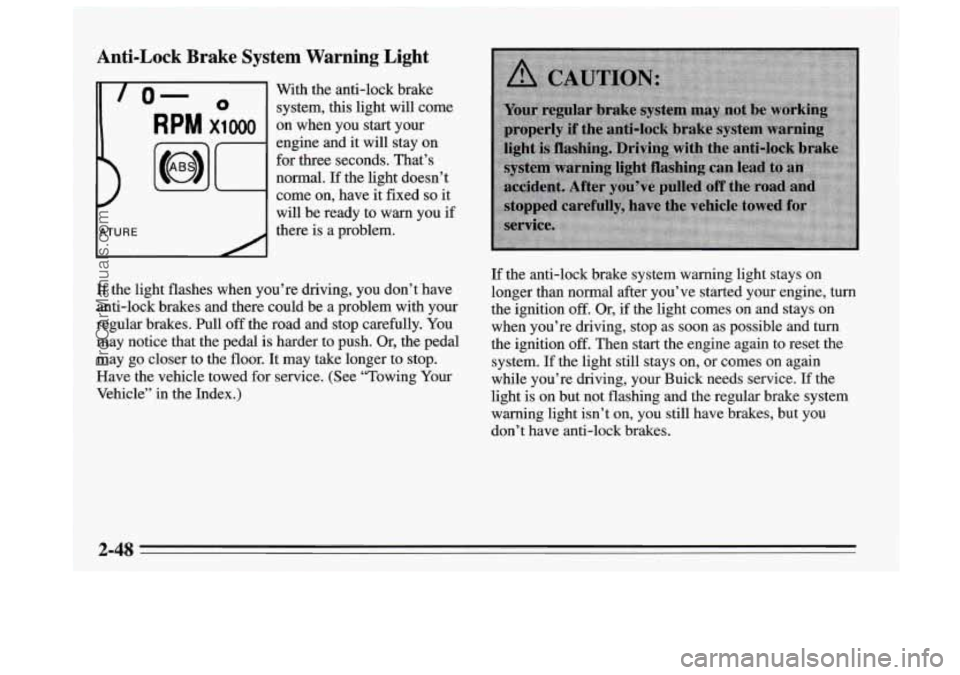
Anti-Lock Brake System Warning Light
-
lo- 0 system, this light will come
With
the anti-lock brake
RPM x1000 on when you start your
engine and it will stay on
for three seconds. That’s
normal. If the light doesn’t
come on, have it fixed
so it
will be ready to warn you
if
there is a problem.
If the light flashes when you’re driving, you don’t have
anti-lock brakes and there could be a problem with your
regular brakes.
Pull off the road and stop carefully. You
may notice that the pedal is harder to push.
Or, the pedal
may go closer to the floor. It may take longer to stop.
Have the vehicle towed for service. (See “Towing Your
Vehicle’’ in the Index.)
If the anti-lock brake system warning light stays on
longer than normal after you’ve started your engine,
turn
the ignition off. Or, if the light comes on and stays on
when you’re driving, stop as soon as possible and
turn
the ignition off. Then start the engine again to reset the
system.
If the light still stays on, or comes on again
while you’re driving, your Buick needs service. If the
light
is on but not flashing and the regular brake system
warning light isn’t
on, you still have brakes, but you
don’t have anti-lock brakes.
2-48
ProCarManuals.com
Page 123 of 340
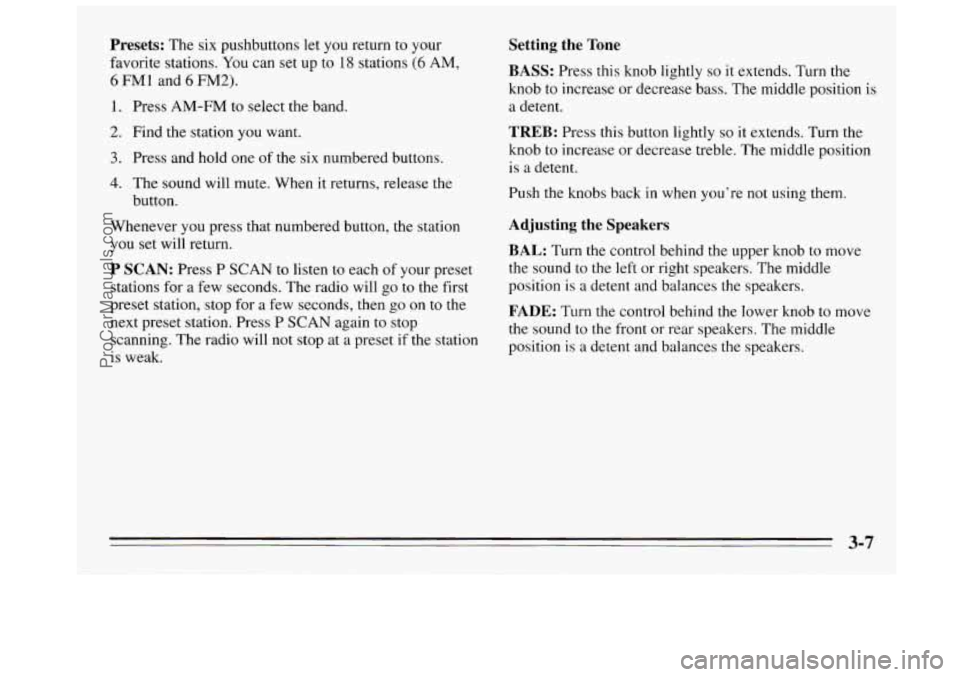
Presets: The six pushbuttons let you return to your
favorite stations. You can set up
to 18 stations (6 AM,
6 FMl and 6 FM2).
1. Press AM-FM to select the band.
2. Find the station you want.
3. Press and hold one of the six numbered buttons.
4. The sound will mute. When it returns, release the
button.
Whenever you press that numbered button, the station
you set will return.
P SCAN: Press P SCAN to listen to each of your preset
stations for a few seconds. The radio will
go to the first
preset station, stop for a few seconds, then
go on to the
next preset station. Press
P SCAN again to stop
scanning. The radio will not stop at a preset
if the station
is weak.
Setting the Tone
BASS:
Press this knob lightly so it extends. Turn the
knob to increase or decrease bass. The middle position is
a detent.
TREB: Press this button lightly so it extends. Turn the
knob
to increase or decrease treble. The middle position
is a detent.
Push the knobs back
in when you’re not using them.
Adjusting the Speakers
BAL:
Turn the control behind the upper Knob to move
the sound to the left or right speakers. The middle
position
is a detent and balances the speakers.
FADE: Turn the control behind the lower knob to move
the sound to the front or rear speakers. The middle
position is
a detent and balances the speakers.
ProCarManuals.com
Page 125 of 340

44 (3): Press this button to reverse the tape rapidly.
Press it again to return to playing speed. The radio will
play while the tape reverses.
bb (4): Press this button to advance quickly to another
part of the tape. Press the button again to return
to playing
speed. The radio will play while the tape advances.
SIDE (5): Press this button to change the side of the
tape that is playing.
on (6): Press this button to reduce background noise.
The display will show either
OFF or ON for a few
seconds when you press the butt.on.
Dolby@
B Noise Reduction manufactured under license
from Dolby Laboratories Licensing Corporation.
“Dolby” and the
on@ symbol are trademarks of Dolby
Laboratories Licensing Corporation.
EJECT: Press this button to remove the tape. The radio
will play.
Cln: This message may appear on the display. If it does,
your cassette tape player needs to be cleaned. It will still
play tapes, but you should clean
it as soon as possible to
prevent damage
to your tapes and player. See “Care of
Your Cassette Tape Player” in the Index. After you clean
the player, press and hold EJECT for five seconds to
reset the Cln indicator.
“- - -” will appear in the display
to show the indicator was reset.
AM/FM Stereo Radios with Automatic Tone
Control
If your Buick has a radio with Automatic Tone Control,
the instructions below will explain how to use the radio.
To find out if your radio has Automatic Tone Control,
look for a
TONE button. If the system has one, you have
Automatic Tone Control. If not, see the systems
explained earlier
in this section.
Playing the Radio
Press the VOLUME knob to turn the system on and off.
VOLUME: Turn this knob clockwise to increase
volume. Turn
it counterclockwise to decrease volume.
RECALL: Press this button briefly to recall the station
being played or the clock display. To change what is
normally shown on the display (station or time), press
the button until you see the display
you want, then hold
the button
until the display flashes. If you press the
button when the ignition
is off, the clock will show for a
few seconds.
Finding a Station
AM-FM:
Press this button to get AM, FMl or FM2.
The display shows your selection.
3-9
ProCarManuals.com
Page 126 of 340
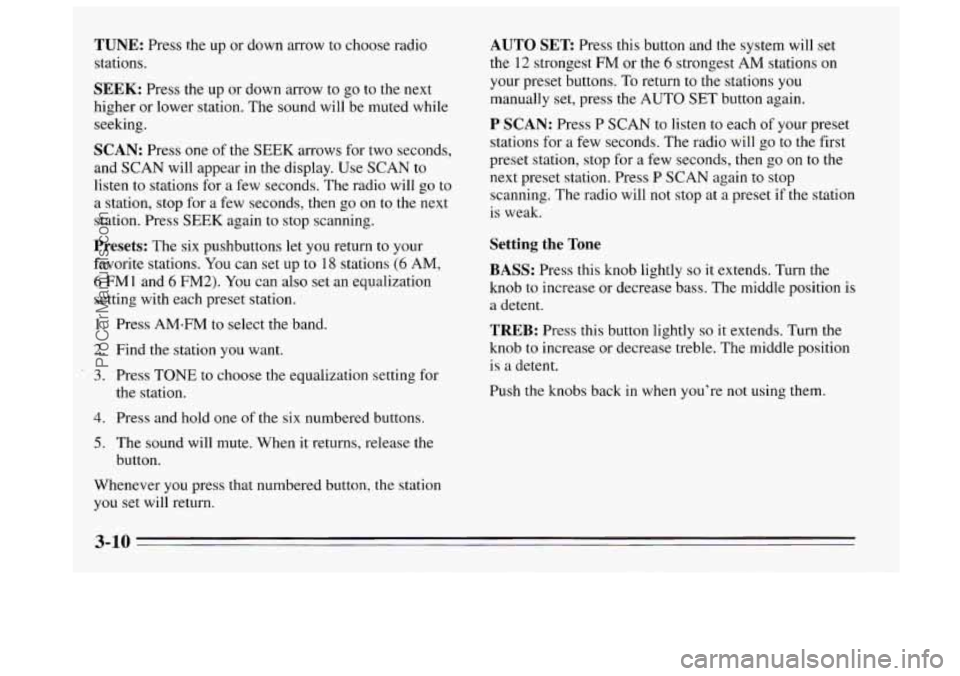
TUNE: Press the up or down arrow to choose radio
stations.
SEEK: Press the up or down arrow to go to the next
higher or lower station. The sound will be muted while
seeking.
SCAN: Press one of the SEEK arrows for two seconds,
and SCAN will appear
in the display. Use SCAN to
listen to stations for a few seconds. The radio will go to
a station, stop for
a few seconds, then go on to the next
station. Press
SEEK again to stop scanning.
Presets: The six pushbuttons let you return to your
favorite stations. You can set up to
18 stations (6 AM,
6 FMl and 6 FM2). You can also set an equalization
setting with each preset station.
1. Press AMaFM to select the band.
2. Find the station you want.
I 3. Press TONE to choose the equalization setting for
the station.
AUTO SET Press this button and the system will set
the
12 strongest FM or the 6 strongest AM stations on
your preset buttons.
To return to the stations you
manually set, press the AUTO SET button again.
P SCAN: Press P SCAN to listen to each of your preset
stations for a few seconds. The radio will go to
the first
preset station, stop for a few seconds, then go on to the
next preset station. Press
P SCAN again to stop
scanning. The radio will not
stop at a preset if the station
is weak.
Setting the Tone
BASS: Press this knob lightly so it extends. Turn the
knob to increase or decrease bass. The middle position is
a detent.
TREB: Press this button lightly so it extends. Turn the
knob
to increase or decrease treble. The middle position
is a detent.
Push the knobs back in when you’re not using them.
4. Press and hold one of the six numbered buttons.
5. The sound will mute. When it returns, release the
button.
Whenever
you press that numbered button, the station
you set will return.
3-10
ProCarManuals.com
Page 127 of 340
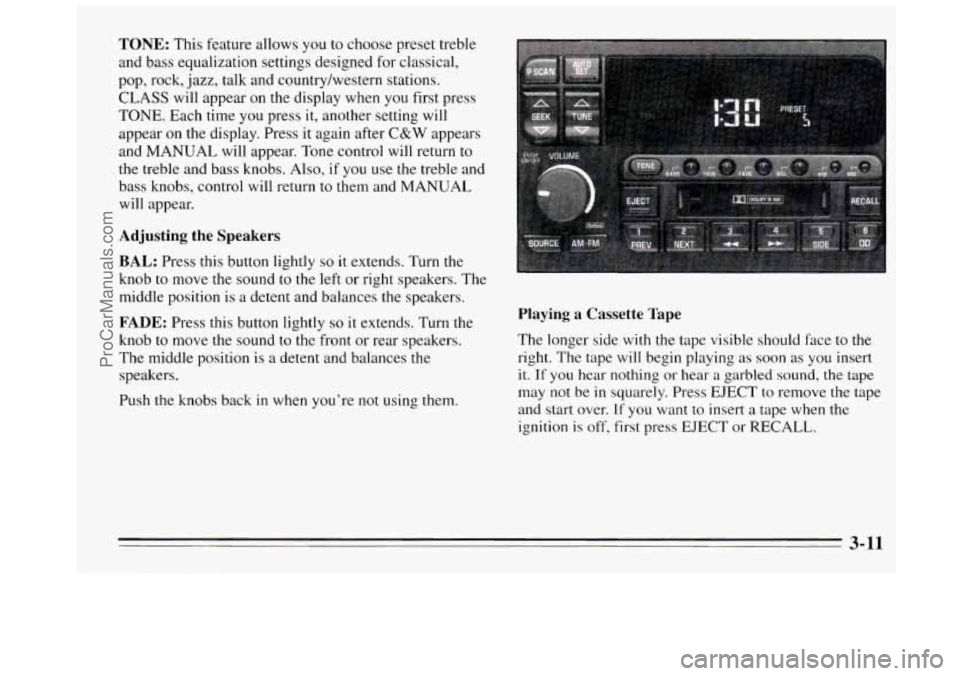
TONE: This feature allows you to choose preset treble
and bass equalization settings designed for classical,
pop, rock,
jazz, talk and country/western stations.
CLASS will appear on the display when you first press
TONE. Each time you press it, another setting will
appear
on the display. Press it again after C&W appears
and
MANUAL will appear. Tone control will return to
the treble and bass knobs. Also, if
you use the treble and
bass knobs, control will return to them and
MANUAL
will appear.
Adjusting the Speakers
BAL:
Press this button lightly so it extends. Turn the
knob to move the sound to the
left or right speakers. The
middle position is
a detent and balances the speakers.
FADE: Press this button lightly so it extends. Turn the
knob
to move the sound to the front or rear speakers.
The middle position is a detent and balances the
speakers.
Push the knobs back
in when you’re not using them.
Playing a Cassette Tape
The longer side with the tape visible should face to the
right. The tape will begin playing as soon as you insert
it. If you hear nothing or hear a garbled sound, the tape
may not be in squarely. Press EJECT to remove the tape
and start over.
If you want to insert a tape when the
ignition
is off, first press EJECT or RECALL.
3-11
ProCarManuals.com
Page 131 of 340
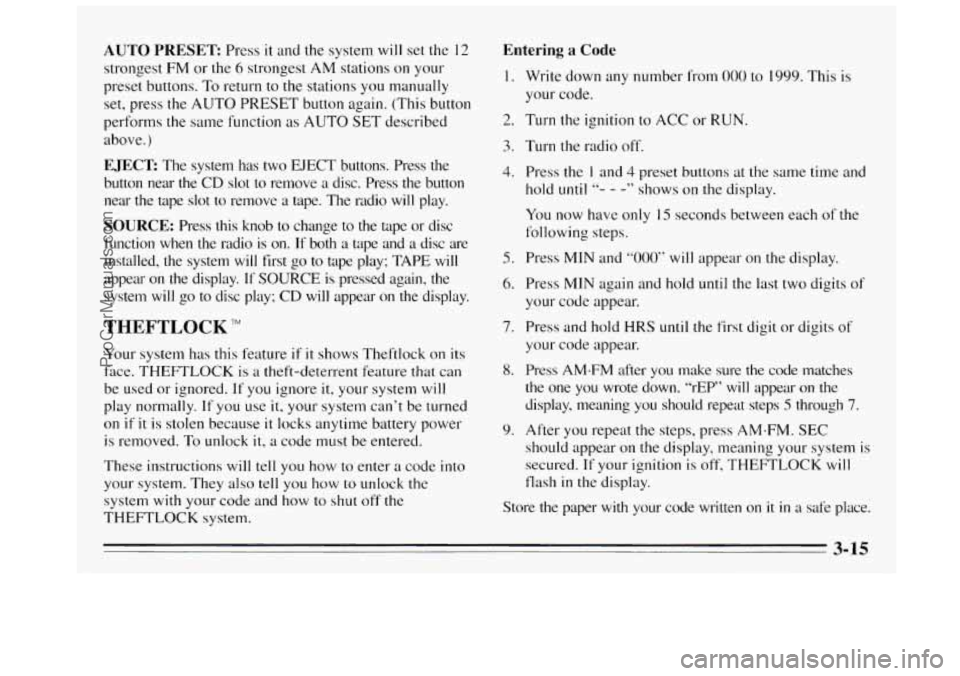
AUTO PRESET Press it and the system will set the 12
strongest
FM or the 6 strongest AM stations on your
preset buttons. To return to
the stations you manually
set, press the AUTO PRESET button again. (This button
performs
the same function as AUTO SET described
above.)
EJECT The system has two EJECT buttons. Press the
button near the CD slot to remove a disc. Press the button
near the tape slot to remove a tape. The radio will play.
SOURCE: Press this knob to change to the tape or disc
function when the radio
is on. If both a tape and a disc are
installed, the system
will first go to tape play; TAPE will
appear on the display. If SOURCE is pressed again, the
system
will go to disc play; CD will appear on the display.
THEFTLOCK TM
Your system has this feature if it shows Theftlock on its
face. THEFTLOCK
is a theft-deterrent feature that can
be used or ignored.
If you ignore it, your system will
play normally.
If you use it, your system can’t be turned
on if it is stolen because it locks anytime battery power
is removed.
To unlock it, a code must be entered.
These instructions will tell you how to enter a code into
your system. They also
tell you how to unlock the
system with your code and how to shut off the
THEFTLOCK system.
Entering a Code
1. Write down any number from 000 to 1999. This is
your code.
2. Turn the ignition to ACC or RUN.
3. Turn the radio off.
4. Press the I and 4 preset buttons at the same time and
hold
until “- - - ” shows on the display.
You
now have only I5 seconds between each of the
following steps.
5. Press MIN and “000” will appear on the display.
6. Press MIN again and hold until the last two digits of
your code appear.
7. Press and hold HRS until the first digit or digits of
your code appear.
8. Press AM-FM after you make sure the code matches
the one you wrote down. “rEP” will appear on the
display, meaning you should repeat steps
5 through 7.
9. After you repeat the steps, press AM-FM. SEC
should appear on the display, meaning your system is
secured. If your ignition is off, THEFTLOCK will
flash
in the display.
Store
the paper with your code written on it in a safe place.
3-15
ProCarManuals.com
Page 132 of 340
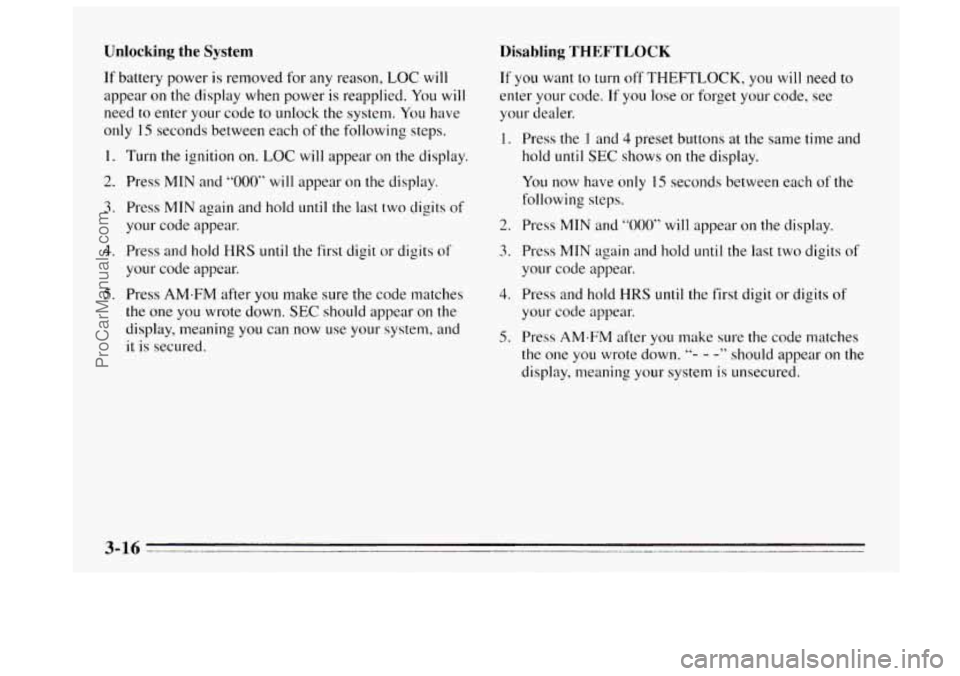
Unlocking the System
If battery power is removed for any reason, LOC will
appear
on the display when power is reapplied. You will
need to enter your code to unlock the system. You have
only
15 seconds between each of the following steps.
1.
2.
3.
4.
5.
Turn the ignition on. LOC will appear on the display.
Press
MIN and “000” will appear on the display.
Press MTN again and hold
until the last two digits of
your code appear.
Press and
hold HRS until the first digit or digits of
your code appear.
Press
AM.FM after you make sure the code matches
the one you wrote down.
SEC should appear on the
display, meaning you can now use your system, and
it is secured.
Disabling THEFTLOCK
If you want to turn off THEFTLOCK, you will need to
enter your code. If you lose or forget your code, see
your dealer.
1.
2.
3.
4.
5.
Press the 1 and 4 preset buttons at the same time and
hold
until SEC shows on the display.
You now have only
I5 seconds between each of the
following steps.
Press MIN and
“000” will appear on the display.
Press MIN again and hold
until the last two digits of
your code appear.
Press and hold
HRS until the first digit or digits of
your code appear.
Press
AMaFM after you make sure the code matches
the one you wrote down. ‘9- - -” should appear on the
display, meaning your system is u1xecure.d.
ProCarManuals.com