Accessory power BUICK REGAL 2003 Owner's Manual
[x] Cancel search | Manufacturer: BUICK, Model Year: 2003, Model line: REGAL, Model: BUICK REGAL 2003Pages: 344, PDF Size: 2.21 MB
Page 80 of 344
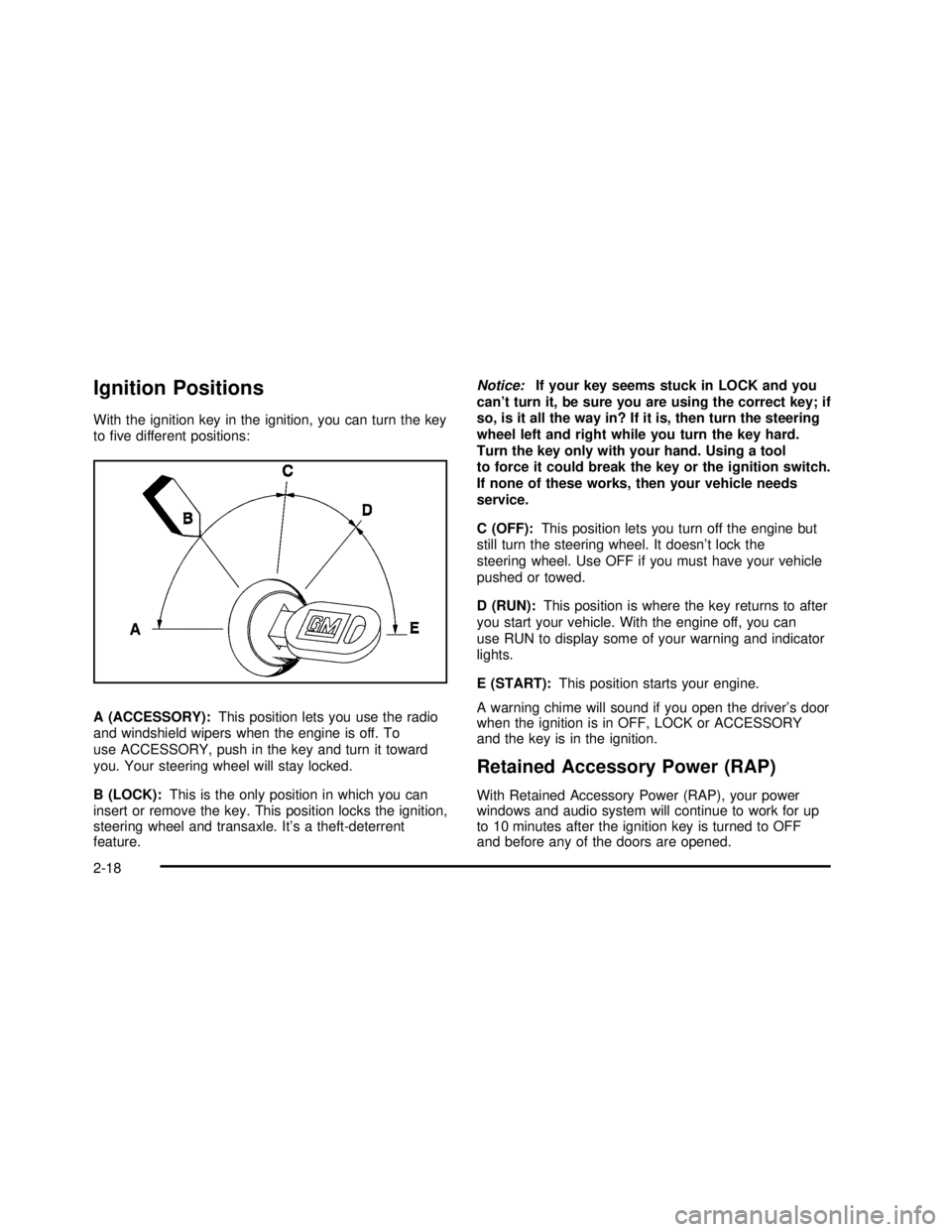
Ignition Positions
With the ignition key in the ignition, you can turn the key
tofive different positions:
A (ACCESSORY):This position lets you use the radio
and windshield wipers when the engine is off. To
use ACCESSORY, push in the key and turn it toward
you. Your steering wheel will stay locked.
B (LOCK):This is the only position in which you can
insert or remove the key. This position locks the ignition,
steering wheel and transaxle. It’s a theft-deterrent
feature.Notice:If your key seems stuck in LOCK and you
can’t turn it, be sure you are using the correct key; if
so, is it all the way in? If it is, then turn the steering
wheel left and right while you turn the key hard.
Turn the key only with your hand. Using a tool
to force it could break the key or the ignition switch.
If none of these works, then your vehicle needs
service.
C (OFF):This position lets you turn off the engine but
still turn the steering wheel. It doesn’t lock the
steering wheel. Use OFF if you must have your vehicle
pushed or towed.
D (RUN):This position is where the key returns to after
you start your vehicle. With the engine off, you can
use RUN to display some of your warning and indicator
lights.
E (START):This position starts your engine.
A warning chime will sound if you open the driver’s door
when the ignition is in OFF, LOCK or ACCESSORY
and the key is in the ignition.
Retained Accessory Power (RAP)
With Retained Accessory Power (RAP), your power
windows and audio system will continue to work for up
to 10 minutes after the ignition key is turned to OFF
and before any of the doors are opened.
2-18
2003 - Regal OM
Page 98 of 344
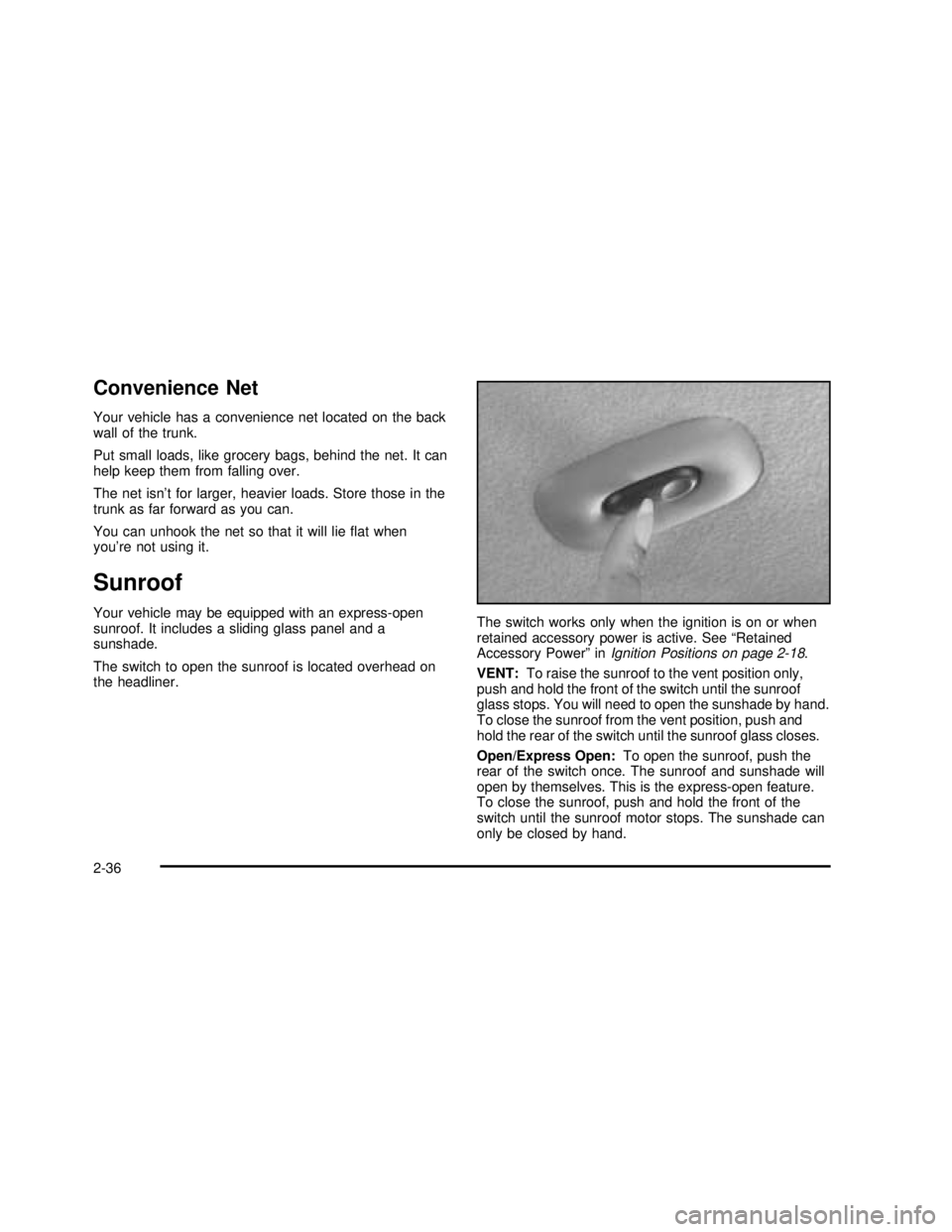
Convenience Net
Your vehicle has a convenience net located on the back
wall of the trunk.
Put small loads, like grocery bags, behind the net. It can
help keep them from falling over.
The net isn’t for larger, heavier loads. Store those in the
trunk as far forward as you can.
You can unhook the net so that it will lieflat when
you’re not using it.
Sunroof
Your vehicle may be equipped with an express-open
sunroof. It includes a sliding glass panel and a
sunshade.
The switch to open the sunroof is located overhead on
the headliner.The switch works only when the ignition is on or when
retained accessory power is active. See“Retained
Accessory Power”inIgnition Positions on page 2-18.
VENT:To raise the sunroof to the vent position only,
push and hold the front of the switch until the sunroof
glass stops. You will need to open the sunshade by hand.
To close the sunroof from the vent position, push and
hold the rear of the switch until the sunroof glass closes.
Open/Express Open:To open the sunroof, push the
rear of the switch once. The sunroof and sunshade will
open by themselves. This is the express-open feature.
To close the sunroof, push and hold the front of the
switch until the sunroof motor stops. The sunshade can
only be closed by hand.
2-36
2003 - Regal OM
Page 99 of 344
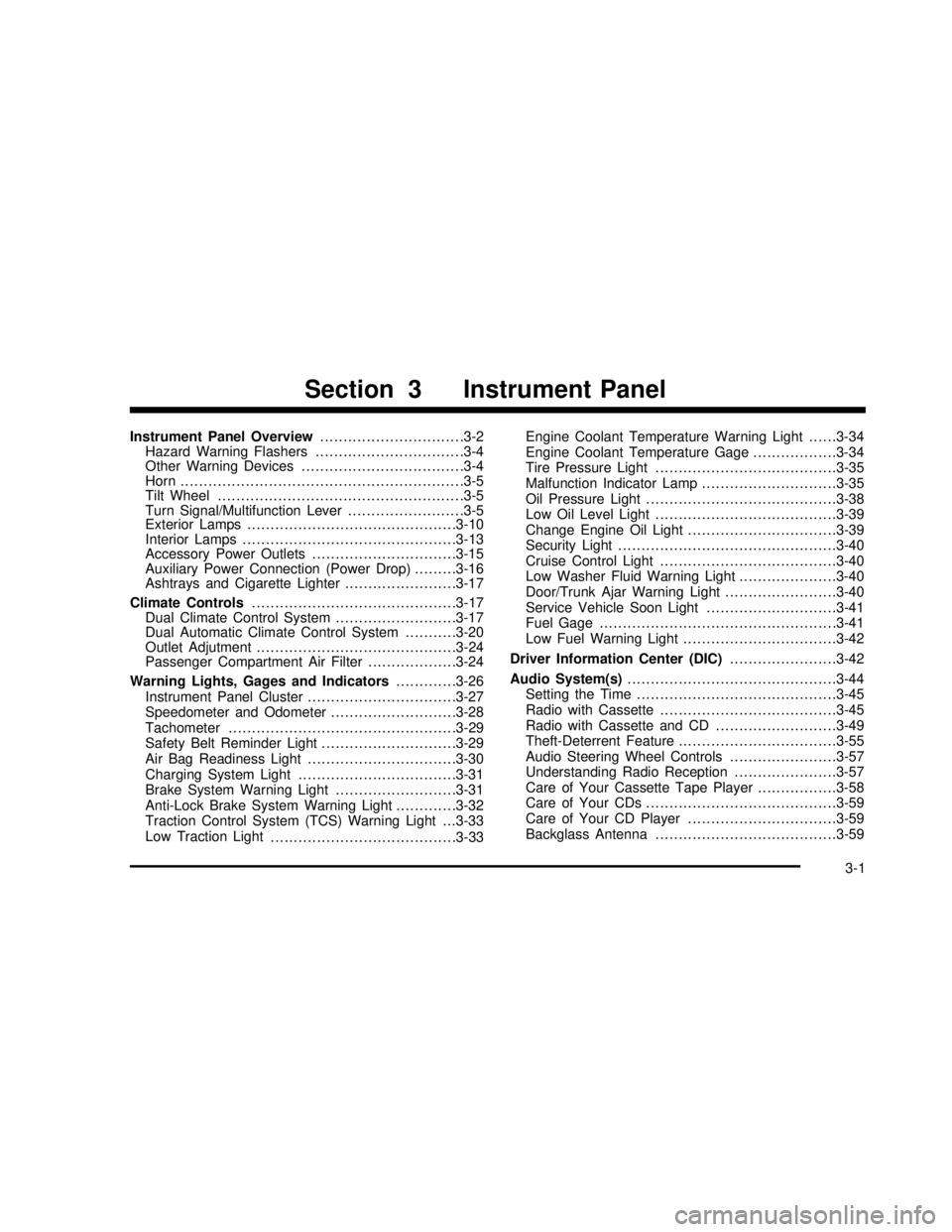
Instrument Panel Overview...............................3-2
Hazard Warning Flashers................................3-4
Other Warning Devices...................................3-4
Horn .............................................................3-5
Tilt Wheel.....................................................3-5
Turn Signal/Multifunction Lever.........................3-5
Exterior Lamps.............................................3-10
Interior Lamps..............................................3-13
Accessory Power Outlets...............................3-15
Auxiliary Power Connection (Power Drop).........3-16
Ashtrays and Cigarette Lighter........................3-17
Climate Controls............................................3-17
Dual Climate Control System..........................3-17
Dual Automatic Climate Control System...........3-20
Outlet Adjutment...........................................3-24
Passenger Compartment Air Filter...................3-24
Warning Lights, Gages and Indicators.............3-26
Instrument Panel Cluster................................3-27
Speedometer and Odometer...........................3-28
Tachometer.................................................3-29
Safety Belt Reminder Light.............................3-29
Air Bag Readiness Light................................3-30
Charging System Light..................................3-31
Brake System Warning Light..........................3-31
Anti-Lock Brake System Warning Light.............3-32
Traction Control System (TCS) Warning Light . . .3-33
Low Traction Light
........................................3-33Engine Coolant Temperature Warning Light......3-34
Engine Coolant Temperature Gage..................3-34
Tire Pressure Light.......................................3-35
Malfunction Indicator Lamp.............................3-35
Oil Pressure Light.........................................3-38
Low Oil Level Light.......................................3-39
Change Engine Oil Light................................3-39
Security Light...............................................3-40
Cruise Control Light......................................3-40
Low Washer Fluid Warning Light.....................3-40
Door/Trunk Ajar Warning Light........................3-40
Service Vehicle Soon Light............................3-41
Fuel Gage...................................................3-41
Low Fuel Warning Light.................................3-42
Driver Information Center (DIC).......................3-42
Audio System(s).............................................3-44
Setting the Time...........................................3-45
Radio with Cassette......................................3-45
Radio with Cassette and CD..........................3-49
Theft-Deterrent Feature..................................3-55
Audio Steering Wheel Controls.......................3-57
Understanding Radio Reception......................3-57
Care of Your Cassette Tape Player.................3-58
Care of Your CDs.........................................3-59
Care of Your CD Player................................3-59
Backglass Antenna.......................................3-59
Section 3 Instrument Panel
3-1
2003 - Regal OM
Page 113 of 344

You may enable or disable the perimeter lighting feature
when the driver performs the following sequence with
the engine not running and the doors closed:
1. Turn the ignition to RUN.
2. Close all the doors.
3. Apply your brakes.
4. Press and hold the power door lock switch. While
holding the door lock switch press and release the
panic button on the remote keyless entry transmitter.
This will initialize the customization mode. While in the
customization mode, the feature will sound the number of
chimes corresponding to the current mode. In Mode 1,
one chime means the feature is disabled. In Mode 2, two
chimes signal that the perimeter lighting feature is
enabled. Each additional press will advance the mode by
one, starting from the current mode. During this
procedure, the feature will sound the number of chimes
corresponding to the mode. When the lock switch is
released, the vehicle will remain in the last mode.
Disconnecting the vehicle’s battery for up to a year will
not change the programmed operation for this feature.
Reading Lamps
The reading lamps are located on the underside of the
rearview mirror.
Use the button next to each lamp to turn them on
and off.
Dome Lamp
The dome lamp will come on when you open a door.
Battery Rundown Protection
Your vehicle has a feature to help prevent you from
draining the battery in case you accidentally leave the
interior courtesy lamps, reading/map lamps, visor vanity
lamps, trunk lamp, underhood lamp or glove box
lamps on. If you leave any of these lamps on, they will
automatically turn off after 20 minutes, if the ignition
is in OFF. The lamps won’t come back on again
until you do one of the following:
•Turn the ignition on,
•turn the exterior lamps control off, then on, or
•open a door.
If your vehicle has less than 15 miles (25 km) on the
odometer, the battery saver will turn off the lamps after
only three minutes.
Accessory Power Outlets
With accessory power outlets you can power electrical
equipment such as a cellular telephone or CB radio.
Your vehicle is equipped with a 12-volt outlet. It is
located on the console, near thefloor on the
passenger’s side. Open the cover to use the outlet. Be
sure to close the cover when the outlet is not in use.
3-15
2003 - Regal OM
Page 114 of 344
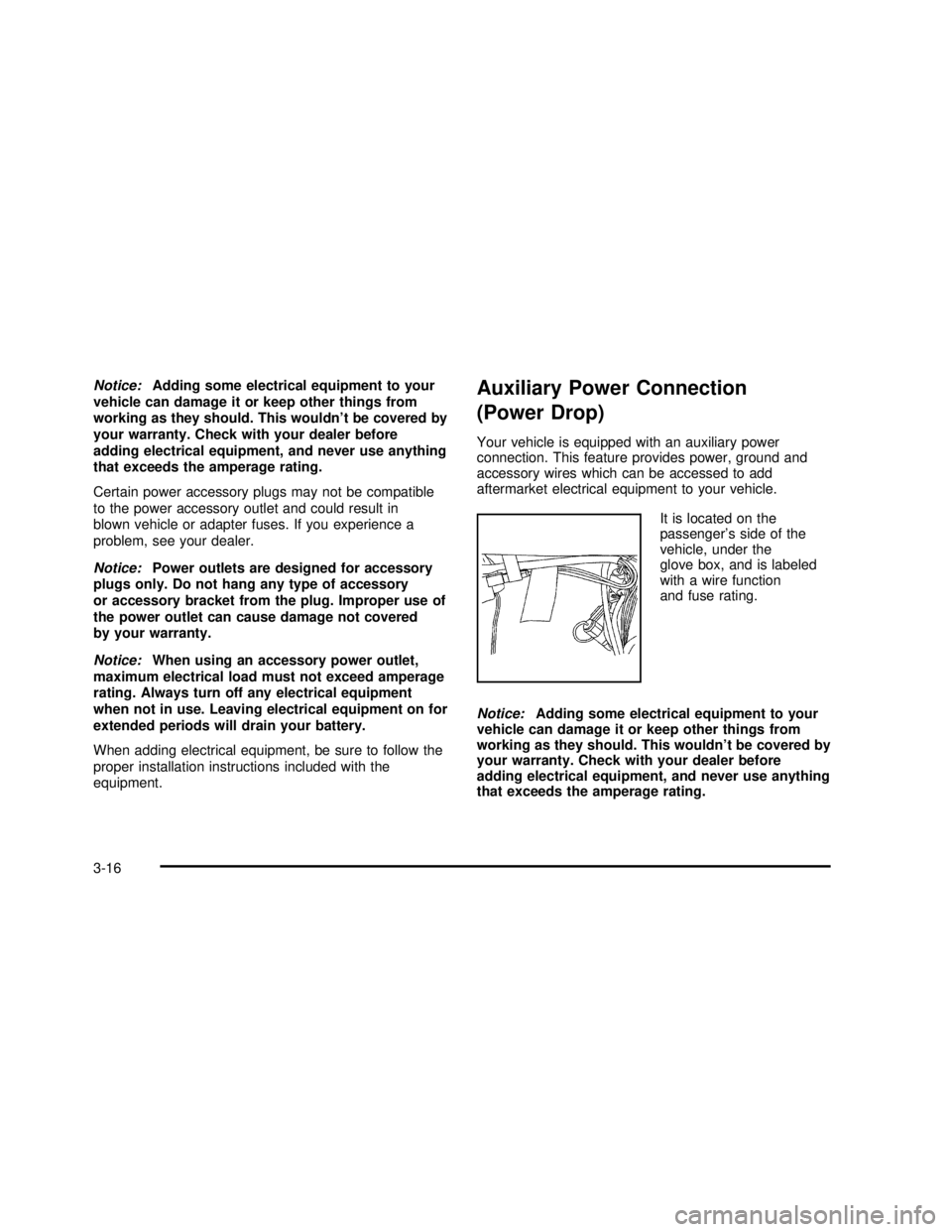
Notice:Adding some electrical equipment to your
vehicle can damage it or keep other things from
working as they should. This wouldn’t be covered by
your warranty. Check with your dealer before
adding electrical equipment, and never use anything
that exceeds the amperage rating.
Certain power accessory plugs may not be compatible
to the power accessory outlet and could result in
blown vehicle or adapter fuses. If you experience a
problem, see your dealer.
Notice:Power outlets are designed for accessory
plugs only. Do not hang any type of accessory
or accessory bracket from the plug. Improper use of
the power outlet can cause damage not covered
by your warranty.
Notice:When using an accessory power outlet,
maximum electrical load must not exceed amperage
rating. Always turn off any electrical equipment
when not in use. Leaving electrical equipment on for
extended periods will drain your battery.
When adding electrical equipment, be sure to follow the
proper installation instructions included with the
equipment.Auxiliary Power Connection
(Power Drop)
Your vehicle is equipped with an auxiliary power
connection. This feature provides power, ground and
accessory wires which can be accessed to add
aftermarket electrical equipment to your vehicle.
It is located on the
passenger’s side of the
vehicle, under the
glove box, and is labeled
with a wire function
and fuse rating.
Notice:Adding some electrical equipment to your
vehicle can damage it or keep other things from
working as they should. This wouldn’t be covered by
your warranty. Check with your dealer before
adding electrical equipment, and never use anything
that exceeds the amperage rating.
3-16
2003 - Regal OM
Page 143 of 344

Your audio system has been designed to operate easily
and to give years of listening pleasure. You will get
the most enjoyment out of it if you acquaint yourself with
itfirst. Find out what your audio system can do and
how to operate all of its controls to be sure you’re getting
the most out of the advanced engineering that went
into it.
Your vehicle has a feature called Retained Accessory
Power (RAP). With RAP, you can play your audio
system even after the ignition is turned off. See
“Retained Accessory Power (RAP)”underIgnition
Positions on page 2-18.
Setting the Time
Press and hold HRS until the correct hour appears on
the display. Press and hold MIN until the correct minute
also appears.
You may set the time with the ignition off if you push
RECALLfirst.
Radio with Cassette
Your vehicle may be equipped with a Concert Sound III
sound system, which includes eight speakers and an
eight channel, 200 watt amplifier. Standard Radio Shown
3-45
2003 - Regal OM
Page 290 of 344
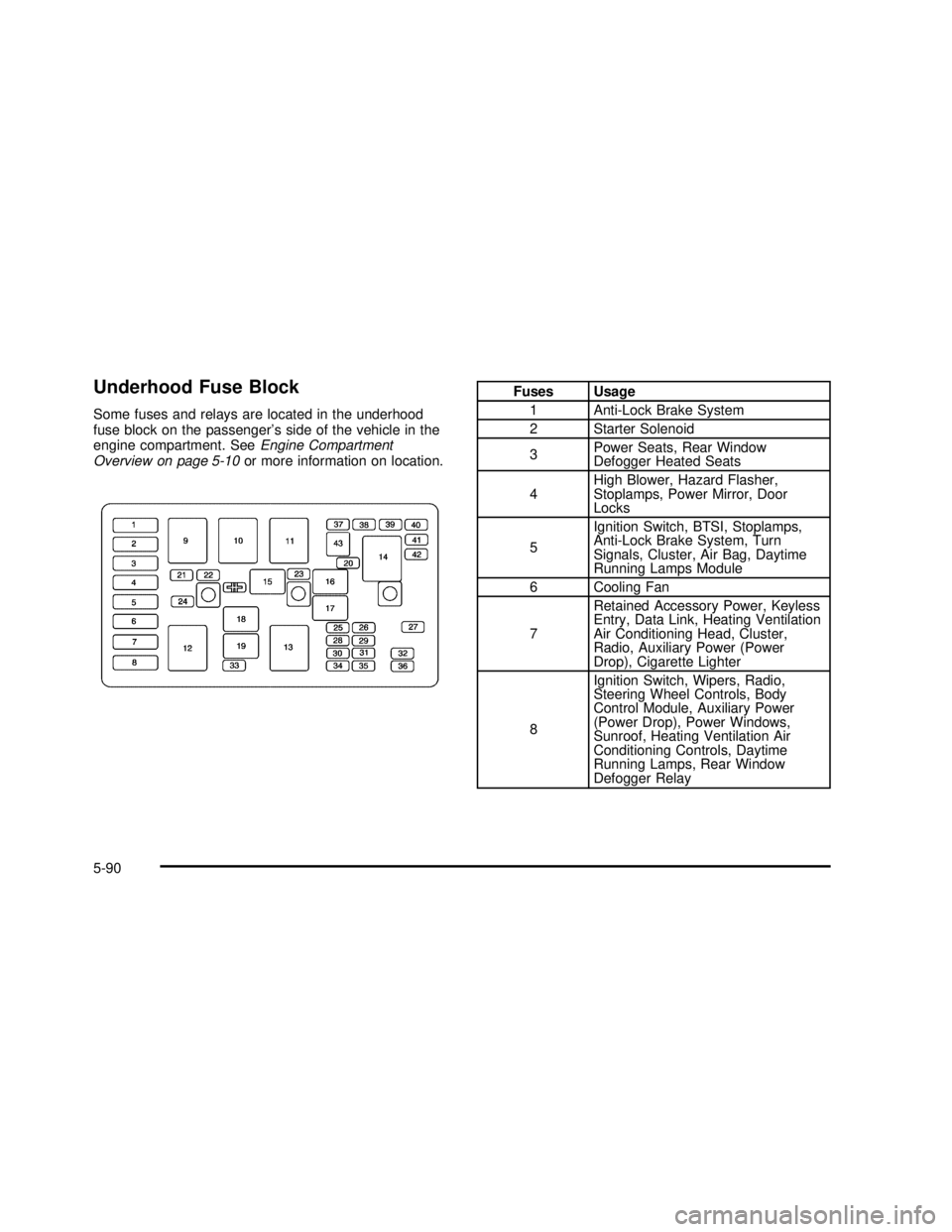
Underhood Fuse Block
Some fuses and relays are located in the underhood
fuse block on the passenger’s side of the vehicle in the
engine compartment. SeeEngine Compartment
Overview on page 5-10or more information on location.
Fuses Usage
1 Anti-Lock Brake System
2 Starter Solenoid
3Power Seats, Rear Window
Defogger Heated Seats
4High Blower, Hazard Flasher,
Stoplamps, Power Mirror, Door
Locks
5Ignition Switch, BTSI, Stoplamps,
Anti-Lock Brake System, Turn
Signals, Cluster, Air Bag, Daytime
Running Lamps Module
6 Cooling Fan
7Retained Accessory Power, Keyless
Entry, Data Link, Heating Ventilation
Air Conditioning Head, Cluster,
Radio, Auxiliary Power (Power
Drop), Cigarette Lighter
8Ignition Switch, Wipers, Radio,
Steering Wheel Controls, Body
Control Module, Auxiliary Power
(Power Drop), Power Windows,
Sunroof, Heating Ventilation Air
Conditioning Controls, Daytime
Running Lamps, Rear Window
Defogger Relay
5-90
2003 - Regal OM
Page 327 of 344

A
Accessory Power Outlets.................................3-15
Activating the Theft-Deterrent Feature................3-55
Adding Washer Fluid.......................................5-38
Additional Program Information........................... 7-9
Additives, Fuel................................................. 5-5
Add-On Electrical Equipment............................5-86
Adjusting the Speakers (Balance/Fade)......3-47, 3-51
Air Bag
Readiness Light..........................................3-30
Air Bag Systems.............................................1-46
How Does an Air Bag Restrain?....................1-52
Servicing Your Air Bag-Equipped Vehicle.........1-54
What Makes an Air Bag Inflate?....................1-51
What Will You See After an Air Bag Inflates?......1-52
When Should an Air Bag Inflate?...................1-51
Where Are the Air Bags?..............................1-49
Air Cleaner/Filter, Engine.................................5-18
Aluminum or Chrome-Plated Wheels..................5-82
AM ...............................................................3-57
Antenna, Backglass.........................................3-59
Anti-lock Brake System (ABS)............................ 4-7
Anti-Lock Brake, System Warning Light..............3-32
Appearance Care............................................5-77
Care of Safety Belts....................................5-80
Chemical Paint Spotting...............................5-83
Cleaning the Inside of Your Vehicle................5-78Appearance Care (cont.)
Cleaning the Outside of Your Vehicle..............5-80
Finish Damage............................................5-83
GM Vehicle Care/Appearance Materials..........5-84
Sheet Metal Damage...................................5-83
Underbody Maintenance...............................5-83
Weatherstrips..............................................5-80
Ashtrays........................................................3-17
Audio System(s).............................................3-44
Audio Steering Wheel Controls......................3-57
Backglass Antenna......................................3-59
Care of Your Cassette Tape Player
................3-58
Care of Your CD Player
...............................3-59
Care of Your CDs
........................................3-59
Radio with Cassette
.....................................3-45
Radio with Cassette and CD
.........................3-49
Setting the Time
..........................................3-45
Theft-Deterrent Feature
................................3-55
Understanding Radio Reception
.....................3-57
Automatic Operation
........................................3-20
Automatic Transaxle
Fluid
..........................................................5-20
Operation
...................................................2-21
Automatic Transaxle Check
..............................6-11
Automatic Transaxle Shift Lock Control
System Check
.............................................6-12
Auxiliary Power Connection (Power Drop)
...........3-16
1
2003 - Regal OM
Page 337 of 344

Power
Accessory Outlets........................................3-15
Auxiliary Connection.....................................3-16
Door Locks.................................................2-10
Drop ..........................................................3-16
Electrical System.........................................5-86
Six-Way Seats.............................................. 1-3
Steering Fluid.............................................5-36
Windows....................................................2-15
Power Steering...............................................4-12
Programmable Automatic Door Locks.................2-10
Programmable Modes......................................2-10
Q
Questions and Answers About Safety Belts.........1-11
R
Radiator Pressure Cap....................................5-25
Radios..........................................................3-44
Care of Your Cassette Tape Player................3-58
Care of Your CD Player...............................3-59
Care of Your CDs ........................................3-59
Radio with Cassette.....................................3-45
Radio with Cassette and CD.........................3-49Radios (cont.)
Setting the Time..........................................3-45
Theft-Deterrent............................................3-55
Understanding Reception..............................3-57
Reading Lamps..............................................3-15
Rear Safety Belt Comfort Guides......................1-24
Rear Seat Outside Passenger Positions.............1-21
Rear Seat Passengers, Safety Belts..................1-21
Rear Window Defogger............................3-19, 3-23
Rearview Mirror, Automatic Dimming..................2-32
Rearview Mirror, Automatic Dimming
with OnStar
®..............................................2-32
Rearview Mirror with OnStar®...........................2-31
Rearview Mirrors.............................................2-31
Reclining Seatbacks.......................................... 1-4
Recreational Vehicle Towing
.............................4-31
Remote Keyless Entry System
............................ 2-3
Remote Keyless Entry System, Operation
............ 2-4
Remote Trunk Release
....................................2-12
Removing the Flat Tire and Installing
the Spare Tire
.............................................5-70
Removing the Spare Tire and Tools
...................5-67
Removing the Wheel Center Caps
....................5-69
Removing the Wheel Covers
............................5-70
Replacement Bulbs
.........................................5-55
Replacing Brake System Parts
..........................5-42
11
2003 - Regal OM
Page 338 of 344

Replacing Restraint System Parts After
a Crash.....................................................1-55
Reporting Safety Defects
Canadian Government..................................7-10
General Motors...........................................7-10
United States Government.............................. 7-9
Restraint System Check...................................6-11
Checking Your Restraint Systems...................1-54
Replacing Restraint System Parts After
a Crash..................................................1-55
Restraint Systems
Checking....................................................1-54
Replacing Parts...........................................1-55
Resynchronization............................................. 2-8
Retained Accessory Power (RAP)......................2-18
Right Front Passenger Position, Safety Belts......1-20
Roadside
Assistance Program....................................... 7-6
Rocking Your Vehicle To Get It Out...................4-31
Running Your Engine While You Are Parked.......2-30
S
Safety Belt
Reminder Light............................................3-29
Safety Belts
Care of ......................................................5-80
Center Passenger Position............................1-20
Driver Position............................................1-12Safety Belts (cont.)
How to Wear Safety Belts Properly
................1-11
Questions and Answers About Safety Belts
.....1-11
Rear Safety Belt Comfort Guides for Children
and Small Adults
......................................1-24
Rear Seat Passengers
.................................1-21
Right Front Passenger Position
......................1-20
Safety Belt Extender
....................................1-26
Safety Belt Use During Pregnancy
.................1-19
Safety Belts Are for Everyone
......................... 1-6
Safety Chains
.................................................4-38
Safety Warnings and Symbols
.............................. iii
Scheduled Maintenance
..................................... 6-4
Seat
Head Restraints
............................................ 1-5
Seats
Heated Seats
............................................... 1-3
Manual
........................................................ 1-2
Reclining Seatbacks
...................................... 1-4
Six-Way Power Seats
.................................... 1-3
Split Folding Rear Seat
.................................. 1-6
Securing a Child Restraint
Center Rear Seat Position
............................1-42
Designed for the LATCH System
...................1-40
Rear Outside Seat Position
...........................1-40
Right Front Seat Position
..............................1-44
Security Feedback
............................................ 2-5
Security Light
.................................................3-40
12
2003 - Regal OM