navigation system BUICK REGAL 2011 User Guide
[x] Cancel search | Manufacturer: BUICK, Model Year: 2011, Model line: REGAL, Model: BUICK REGAL 2011Pages: 368, PDF Size: 5.35 MB
Page 177 of 368
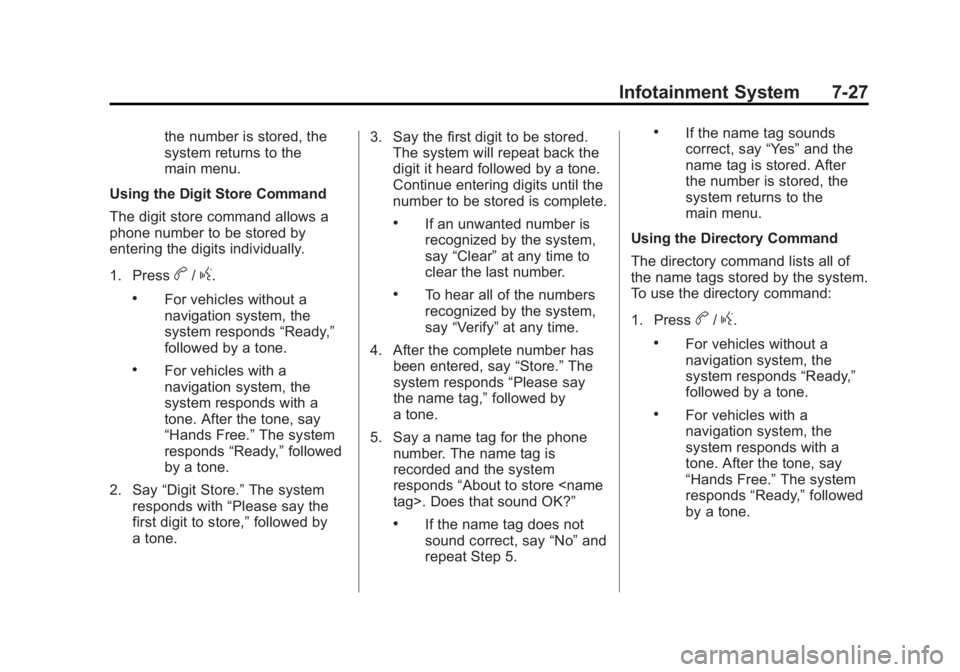
Black plate (27,1)Buick Regal Owner Manual - 2011
Infotainment System 7-27
the number is stored, the
system returns to the
main menu.
Using the Digit Store Command
The digit store command allows a
phone number to be stored by
entering the digits individually.
1. Press
b/g.
.For vehicles without a
navigation system, the
system responds “Ready,”
followed by a tone.
.For vehicles with a
navigation system, the
system responds with a
tone. After the tone, say
“Hands Free.” The system
responds “Ready,”followed
by a tone.
2. Say “Digit Store.” The system
responds with “Please say the
first digit to store,” followed by
a tone. 3. Say the first digit to be stored.
The system will repeat back the
digit it heard followed by a tone.
Continue entering digits until the
number to be stored is complete.
.If an unwanted number is
recognized by the system,
say “Clear” at any time to
clear the last number.
.To hear all of the numbers
recognized by the system,
say “Verify” at any time.
4. After the complete number has been entered, say “Store.”The
system responds “Please say
the name tag,” followed by
a tone.
5. Say a name tag for the phone number. The name tag is
recorded and the system
responds “About to store
.If the name tag does not
sound correct, say “No”and
repeat Step 5.
.If the name tag sounds
correct, say “Yes”and the
name tag is stored. After
the number is stored, the
system returns to the
main menu.
Using the Directory Command
The directory command lists all of
the name tags stored by the system.
To use the directory command:
1. Press
b/g.
.For vehicles without a
navigation system, the
system responds “Ready,”
followed by a tone.
.For vehicles with a
navigation system, the
system responds with a
tone. After the tone, say
“Hands Free.” The system
responds “Ready,”followed
by a tone.
Page 178 of 368

Black plate (28,1)Buick Regal Owner Manual - 2011
7-28 Infotainment System
2. Say“Directory.” The system
responds “Directory” and lists all
stored name tags. The system
returns to the main menu when
the list is complete.
Deleting Name Tags
The system uses the following
commands to delete name tags:
.Delete
.Delete all name tags
Using the Delete Command
The delete command is used to
delete specific name tags.
To delete name tags:
1. Press
b/g.
.For vehicles without a
navigation system, the
system responds “Ready,”
followed by a tone.
.For vehicles with a
navigation system, the
system responds with a
tone. After the tone, say “Hands Free.”
The system
responds “Ready,”followed
by a tone.
2. Say “Delete.” The system
responds “Delete, please say
the name tag,” followed by
a tone.
3. Say the name tag to be deleted. The system responds “Would
you like to delete,
Please say yes or no.”
.If the name tag is correct,
say “Yes” to delete the
name tag. The system
responds with “OK, deleting
the main menu.”
.If the name tag is incorrect,
say “No.” The system
responds with “No. OK, let's
try again, please say the
name tag.” Using the Delete All Name Tags
Command
The delete all name tags command
deletes all stored phone book name
tags and route name tags for
OnStar, if stored.
To delete all name tags:
1. Press
b/g.
.For vehicles without a
navigation system, the
system responds
“Ready,”
followed by a tone.
.For vehicles with a
navigation system, the
system responds with a
tone. After the tone, say
“Hands Free.” The system
responds “Ready,”followed
by a tone.
Page 179 of 368
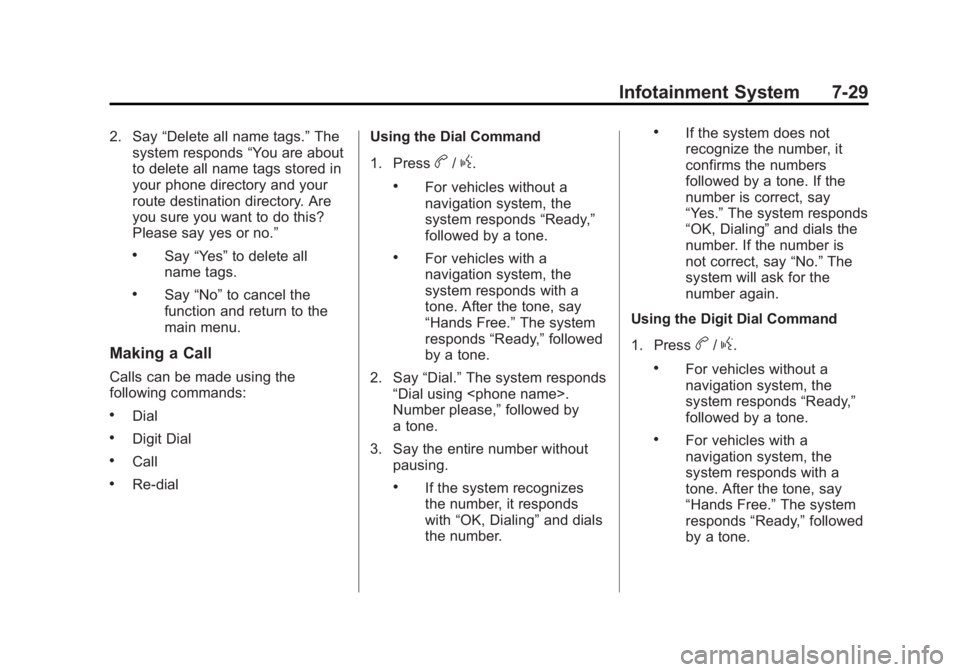
Black plate (29,1)Buick Regal Owner Manual - 2011
Infotainment System 7-29
2. Say“Delete all name tags.” The
system responds “You are about
to delete all name tags stored in
your phone directory and your
route destination directory. Are
you sure you want to do this?
Please say yes or no.”
.Say “Yes” to delete all
name tags.
.Say “No” to cancel the
function and return to the
main menu.
Making a Call
Calls can be made using the
following commands:
.Dial
.Digit Dial
.Call
.Re‐dial Using the Dial Command
1. Press
b/g.
.For vehicles without a
navigation system, the
system responds
“Ready,”
followed by a tone.
.For vehicles with a
navigation system, the
system responds with a
tone. After the tone, say
“Hands Free.” The system
responds “Ready,”followed
by a tone.
2. Say “Dial.”The system responds
“Dial using
Number please,” followed by
a tone.
3. Say the entire number without pausing.
.If the system recognizes
the number, it responds
with “OK, Dialing” and dials
the number.
.If the system does not
recognize the number, it
confirms the numbers
followed by a tone. If the
number is correct, say
“Yes.” The system responds
“OK, Dialing” and dials the
number. If the number is
not correct, say “No.”The
system will ask for the
number again.
Using the Digit Dial Command
1. Press
b/g.
.For vehicles without a
navigation system, the
system responds “Ready,”
followed by a tone.
.For vehicles with a
navigation system, the
system responds with a
tone. After the tone, say
“Hands Free.” The system
responds “Ready,”followed
by a tone.
Page 180 of 368
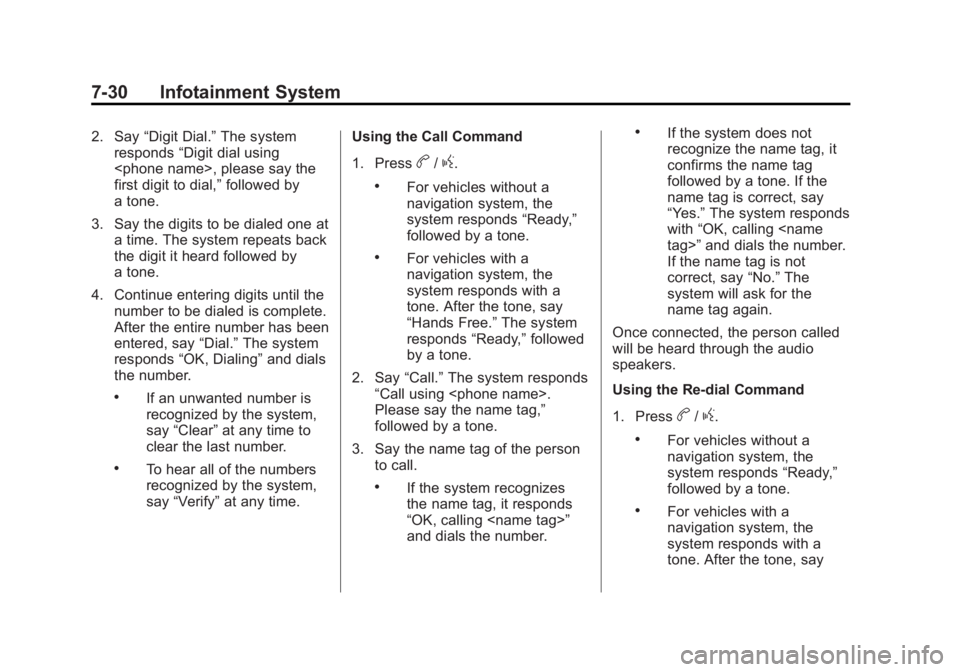
Black plate (30,1)Buick Regal Owner Manual - 2011
7-30 Infotainment System
2. Say“Digit Dial.” The system
responds “Digit dial using
first digit to dial,” followed by
a tone.
3. Say the digits to be dialed one at a time. The system repeats back
the digit it heard followed by
a tone.
4. Continue entering digits until the number to be dialed is complete.
After the entire number has been
entered, say “Dial.”The system
responds “OK, Dialing” and dials
the number.
.If an unwanted number is
recognized by the system,
say “Clear” at any time to
clear the last number.
.To hear all of the numbers
recognized by the system,
say “Verify” at any time. Using the Call Command
1. Press
b/g.
.For vehicles without a
navigation system, the
system responds
“Ready,”
followed by a tone.
.For vehicles with a
navigation system, the
system responds with a
tone. After the tone, say
“Hands Free.” The system
responds “Ready,”followed
by a tone.
2. Say “Call.”The system responds
“Call using
Please say the name tag,”
followed by a tone.
3. Say the name tag of the person to call.
.If the system recognizes
the name tag, it responds
“OK, calling
and dials the number.
.If the system does not
recognize the name tag, it
confirms the name tag
followed by a tone. If the
name tag is correct, say
“Yes.” The system responds
with “OK, calling
If the name tag is not
correct, say “No.”The
system will ask for the
name tag again.
Once connected, the person called
will be heard through the audio
speakers.
Using the Re‐dial Command
1. Press
b/g.
.For vehicles without a
navigation system, the
system responds “Ready,”
followed by a tone.
.For vehicles with a
navigation system, the
system responds with a
tone. After the tone, say
Page 182 of 368

Black plate (32,1)Buick Regal Owner Manual - 2011
7-32 Infotainment System
To Cancel Mute
1. Press
b/g. The system
responds “Ready,”followed by
a tone.
2. After the tone, say “Mute Call.”
The system responds
“Resuming call.”
Transferring a Call
Audio can be transferred between
the in‐vehicle Bluetooth system and
the cell phone.
To Transfer Audio to the Cell
Phone
During a call with the audio in the
vehicle:
1. Press
b/g. The system
responds “Ready,”followed by
a tone.
2. Say “Transfer Call.” The system
responds “Transferring call” and
the audio transfers to the cell
phone. To Transfer Audio to the In-Vehicle
Bluetooth System
The cell phone must be paired and
connected with the Bluetooth
system before a call can be
transferred. The connection process
can take up to two minutes after the
ignition is turned to ON/RUN or
ACC/ACCESSORY.
For vehicles without a navigation
system, press
b/gduring a call
with the audio on the cell phone.
The audio transfers to the vehicle.
For vehicles with a navigation
system, press
b/gduring a call
with the audio on the cell phone.
If the audio does not transfer to the
vehicle, use the audio transfer
feature on the cell phone. See the
cell phone manufacturer's user
guide for more information.
Voice Pass-Thru
Voice pass‐thru allows access to the
voice recognition commands on the
cell phone. See the cell phone
manufacturer's user guide to see if
the cell phone supports this feature.
To access contacts stored in the cell
phone:
1. Press
b/g.
.For vehicles without a
navigation system, the
system responds “Ready,”
followed by a tone.
.For vehicles with a
navigation system, the
system responds with a
tone. After the tone, say
“Hands Free.” The system
responds “Ready,”followed
by a tone.
2. Say “Bluetooth.” The system
responds “Bluetooth ready,”
followed by a tone.
Page 341 of 368
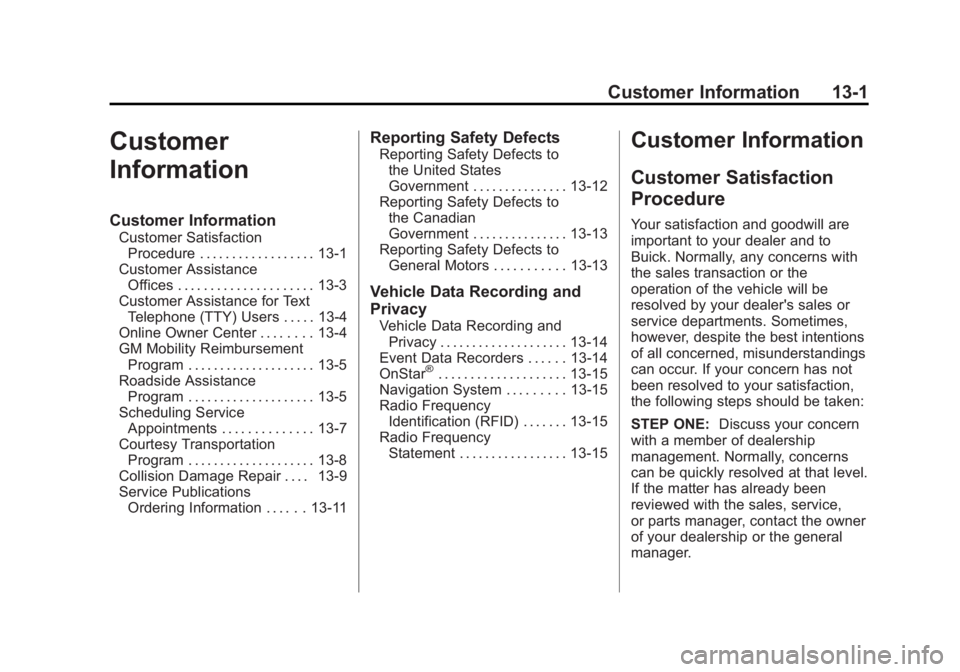
Black plate (1,1)Buick Regal Owner Manual - 2011
Customer Information 13-1
Customer
Information
Customer Information
Customer SatisfactionProcedure . . . . . . . . . . . . . . . . . . 13-1
Customer Assistance Offices . . . . . . . . . . . . . . . . . . . . . 13-3
Customer Assistance for Text Telephone (TTY) Users . . . . . 13-4
Online Owner Center . . . . . . . . 13-4
GM Mobility Reimbursement Program . . . . . . . . . . . . . . . . . . . . 13-5
Roadside Assistance Program . . . . . . . . . . . . . . . . . . . . 13-5
Scheduling Service Appointments . . . . . . . . . . . . . . 13-7
Courtesy Transportation Program . . . . . . . . . . . . . . . . . . . . 13-8
Collision Damage Repair . . . . 13-9
Service Publications Ordering Information . . . . . . 13-11
Reporting Safety Defects
Reporting Safety Defects tothe United States
Government . . . . . . . . . . . . . . . 13-12
Reporting Safety Defects to the Canadian
Government . . . . . . . . . . . . . . . 13-13
Reporting Safety Defects to General Motors . . . . . . . . . . . 13-13
Vehicle Data Recording and
Privacy
Vehicle Data Recording andPrivacy . . . . . . . . . . . . . . . . . . . . 13-14
Event Data Recorders . . . . . . 13-14
OnStar
®. . . . . . . . . . . . . . . . . . . . 13-15
Navigation System . . . . . . . . . 13-15
Radio Frequency Identification (RFID) . . . . . . . 13-15
Radio Frequency Statement . . . . . . . . . . . . . . . . . 13-15
Customer Information
Customer Satisfaction
Procedure
Your satisfaction and goodwill are
important to your dealer and to
Buick. Normally, any concerns with
the sales transaction or the
operation of the vehicle will be
resolved by your dealer's sales or
service departments. Sometimes,
however, despite the best intentions
of all concerned, misunderstandings
can occur. If your concern has not
been resolved to your satisfaction,
the following steps should be taken:
STEP ONE: Discuss your concern
with a member of dealership
management. Normally, concerns
can be quickly resolved at that level.
If the matter has already been
reviewed with the sales, service,
or parts manager, contact the owner
of your dealership or the general
manager.
Page 355 of 368
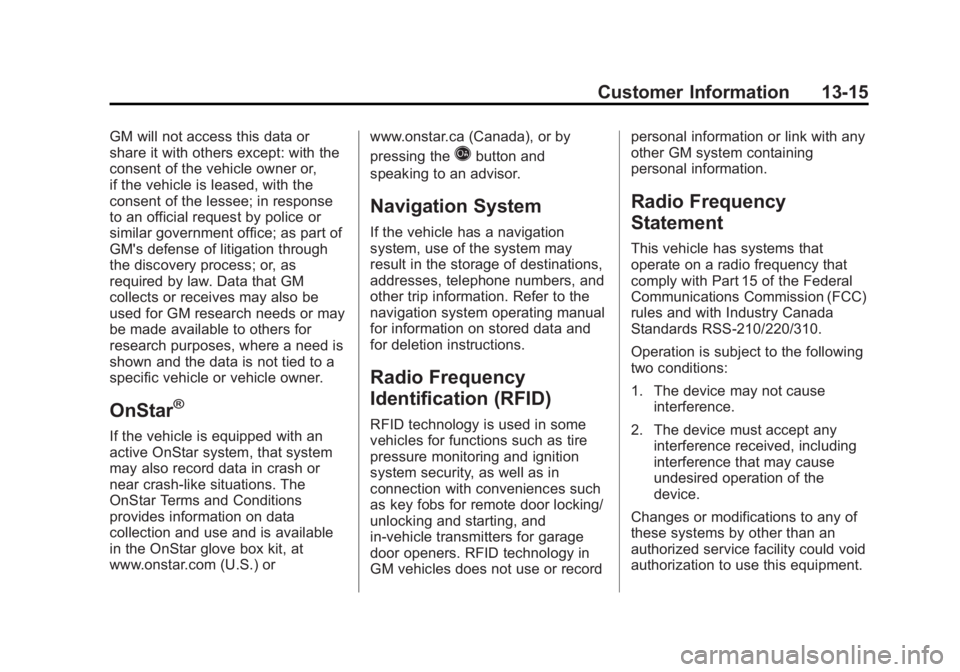
Black plate (15,1)Buick Regal Owner Manual - 2011
Customer Information 13-15
GM will not access this data or
share it with others except: with the
consent of the vehicle owner or,
if the vehicle is leased, with the
consent of the lessee; in response
to an official request by police or
similar government office; as part of
GM's defense of litigation through
the discovery process; or, as
required by law. Data that GM
collects or receives may also be
used for GM research needs or may
be made available to others for
research purposes, where a need is
shown and the data is not tied to a
specific vehicle or vehicle owner.
OnStar®
If the vehicle is equipped with an
active OnStar system, that system
may also record data in crash or
near crash‐like situations. The
OnStar Terms and Conditions
provides information on data
collection and use and is available
in the OnStar glove box kit, at
www.onstar.com (U.S.) orwww.onstar.ca (Canada), or by
pressing the
Qbutton and
speaking to an advisor.
Navigation System
If the vehicle has a navigation
system, use of the system may
result in the storage of destinations,
addresses, telephone numbers, and
other trip information. Refer to the
navigation system operating manual
for information on stored data and
for deletion instructions.
Radio Frequency
Identification (RFID)
RFID technology is used in some
vehicles for functions such as tire
pressure monitoring and ignition
system security, as well as in
connection with conveniences such
as key fobs for remote door locking/
unlocking and starting, and
in-vehicle transmitters for garage
door openers. RFID technology in
GM vehicles does not use or record personal information or link with any
other GM system containing
personal information.
Radio Frequency
Statement
This vehicle has systems that
operate on a radio frequency that
comply with Part 15 of the Federal
Communications Commission (FCC)
rules and with Industry Canada
Standards RSS‐210/220/310.
Operation is subject to the following
two conditions:
1. The device may not cause
interference.
2. The device must accept any interference received, including
interference that may cause
undesired operation of the
device.
Changes or modifications to any of
these systems by other than an
authorized service facility could void
authorization to use this equipment.
Page 363 of 368

Black plate (7,1)Buick Regal Owner Manual - 2011
INDEX i-7
M
MaintenanceRecords . . . . . . . . . . . . . . . . . . . . . . 11-9
Maintenance Schedule Recommended Fluids andLubricants . . . . . . . . . . . . . . . . . . . 11-6
Scheduled Maintenance . . . . . . 11-2
Malfunction Indicator Lamp . . . . 5-13
Manual Mode . . . . . . . . . . . . . . . . . . 9-28
Manual Transmission . . . . . . . . . . 9-29 Fluid . . . . . . . . . . . . . . . . . . . . . . . . 10-14
Messages Anti-theft Alarm System . . . . . . . 5-29
Battery Voltage andCharging . . . . . . . . . . . . . . . . . . . . 5-26
Brake System . . . . . . . . . . . . . . . . 5-26
Compass . . . . . . . . . . . . . . . . . . . . . 5-26
Door Ajar . . . . . . . . . . . . . . . . . . . . . 5-27
Engine Cooling System . . . . . . . 5-27
Engine Oil . . . . . . . . . . . . . . . . . . . . 5-28
Engine Power . . . . . . . . . . . . . . . . 5-28
Fuel System . . . . . . . . . . . . . . . . . . 5-28
Key and Lock . . . . . . . . . . . . . . . . . 5-29
Object Detection System . . . . . 5-29
Ride Control System . . . . . . . . . . 5-29
Tire . . . . . . . . . . . . . . . . . . . . . . . . . . . 5-30 Messages (cont.)
Transmission . . . . . . . . . . . . . . . . . 5-30
Vehicle . . . . . . . . . . . . . . . . . . . . . . . 5-25
Window . . . . . . . . . . . . . . . . . . . . . . . 5-31
Mirrors Automatic DimmingRearview . . . . . . . . . . . . . . . . . . . . 2-11
Convex . . . . . . . . . . . . . . . . . . . . . . . 2-10
Folding . . . . . . . . . . . . . . . . . . . . . . . 2-11
Heated . . . . . . . . . . . . . . . . . . . . . . . 2-11
Power . . . . . . . . . . . . . . . . . . . . . . . . 2-11
Monitor System, Tire Pressure . . . . . . . . . . . . . . . . . . . . 10-51
N
NavigationVehicle Data Recordingand Privacy . . . . . . . . . . . . . . . 13-15
Net Cargo . . . . . . . . . . . . . . . . . . . . . . . . . . 4-3
Net, Convenience . . . . . . . . . . . . . . 4-3
New Vehicle Break-In . . . . . . . . . . 9-16
O
Object Detection System Messages . . . . . . . . . . . . . . . . . . . . 5-29
Odometer . . . . . . . . . . . . . . . . . . . . . . . 5-9 Trip . . . . . . . . . . . . . . . . . . . . . . . . . . . . 5-9
Off-Road Recovery . . . . . . . . . . . . . . . . . . . . . . 9-6
Oil Engine . . . . . . . . . . . . . . . . . . . . . . . . 10-9
Engine Oil Life System . . . . . 10-13
Messages . . . . . . . . . . . . . . . . . . . . 5-28
Pressure Light . . . . . . . . . . . . . . . . 5-20
Older Children, Restraints . . . . . 3-40
Online Owner Center . . . . . . . . . . 13-4
OnStar
®System . . . . . . . . . . . . . . . 1-20
Operation, Infotainment
System . . . . . . . . . . . . . . . . . . . . . . . . 7-4
Ordering Service Publications . . . . . . . . .13-11
Outlets
Power . . . . . . . . . . . . . . . . . . . . . . . . . 5-5
Overheating, Engine . . . . . . . . . . 10-21
Overview, Infotainment System . . . . . . . . . . . . . . . . . . . . . . . . 7-2