climate settings BUICK REGAL 2014 Get To Know Guide
[x] Cancel search | Manufacturer: BUICK, Model Year: 2014, Model line: REGAL, Model: BUICK REGAL 2014Pages: 20, PDF Size: 3.61 MB
Page 12 of 20
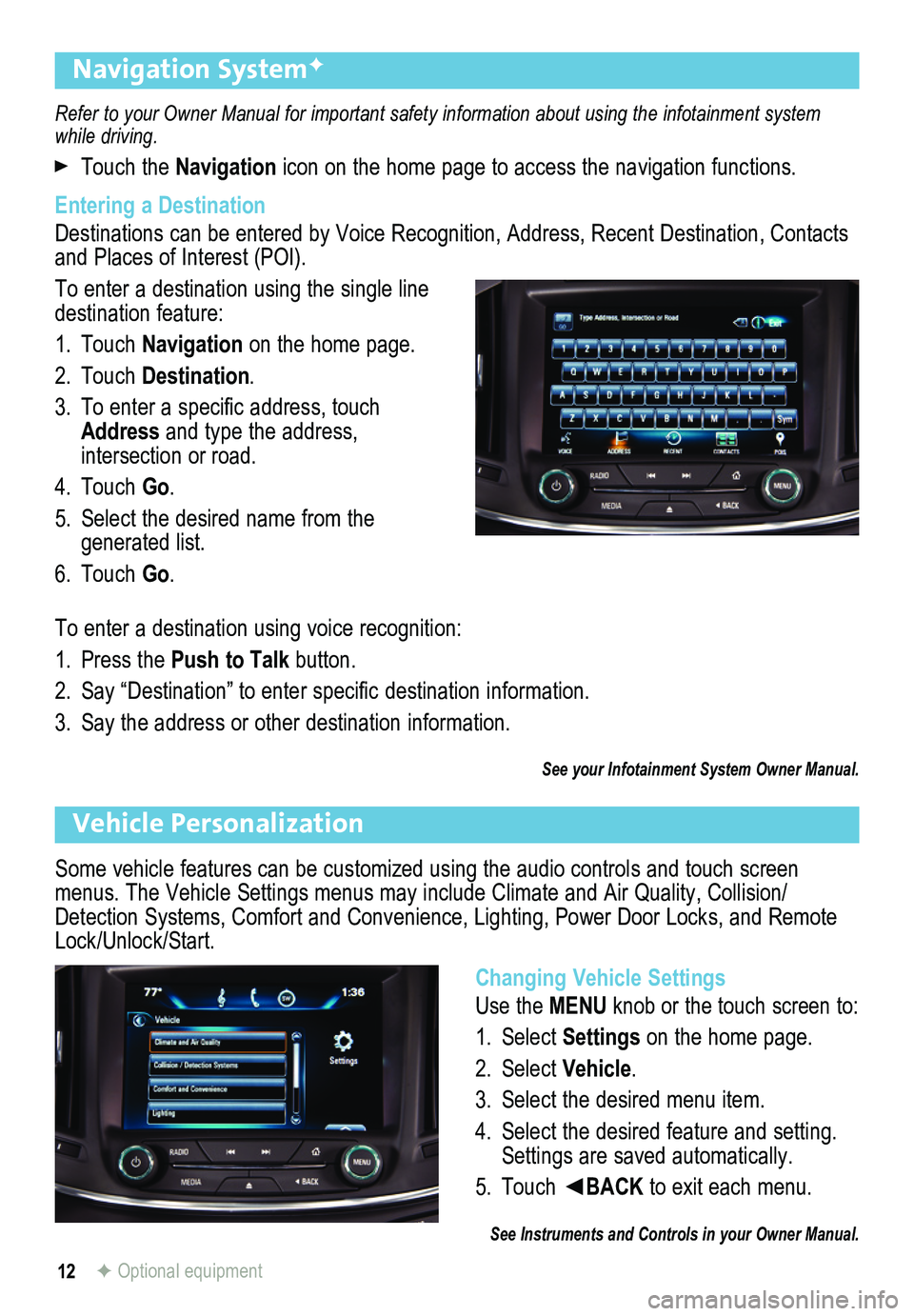
12
Refer to your Owner Manual for important safety information about using \
the infotainment system while driving.
Touch the Navigation icon on the home page to access the navigation functions.
Entering a Destination
Destinations can be entered by Voice Recognition, Address, Recent Destin\
ation, Contacts and Places of Interest (POI).
To enter a destination using the single line destination feature:
1. Touch Navigation on the home page.
2. Touch Destination.
3. To enter a specific address, touch Address and type the address,
intersection or road.
4. Touch Go.
5. Select the desired name from the generated list.
6. Touch Go.
To enter a destination using voice recognition:
1. Press the Push to Talk button.
2. Say “Destination” to enter specific
destination information.
3. Say the address or other destination
information.
See your Infotainment System Owner Manual.
Navigation SystemF
F Optional equipment
Some vehicle features can be customized using the audio controls and touch screen menus. The Vehicle Settings menus may include Climate and Air Quality, Collision/Detection Systems, Comfort and Convenience, Lighting, Power Door Locks, \
and Remote Lock/Unlock/Start.
Vehicle Personalization
Changing Vehicle Settings
Use the MENU knob or the touch screen to:
1. Select Settings on the home page.
2. Select Vehicle.
3. Select the desired menu item.
4. Select the desired feature and setting. Settings are saved automatically.
5. Touch ◄BACK to exit each menu.
See Instruments and Controls in your Owner Manual.
Page 19 of 20
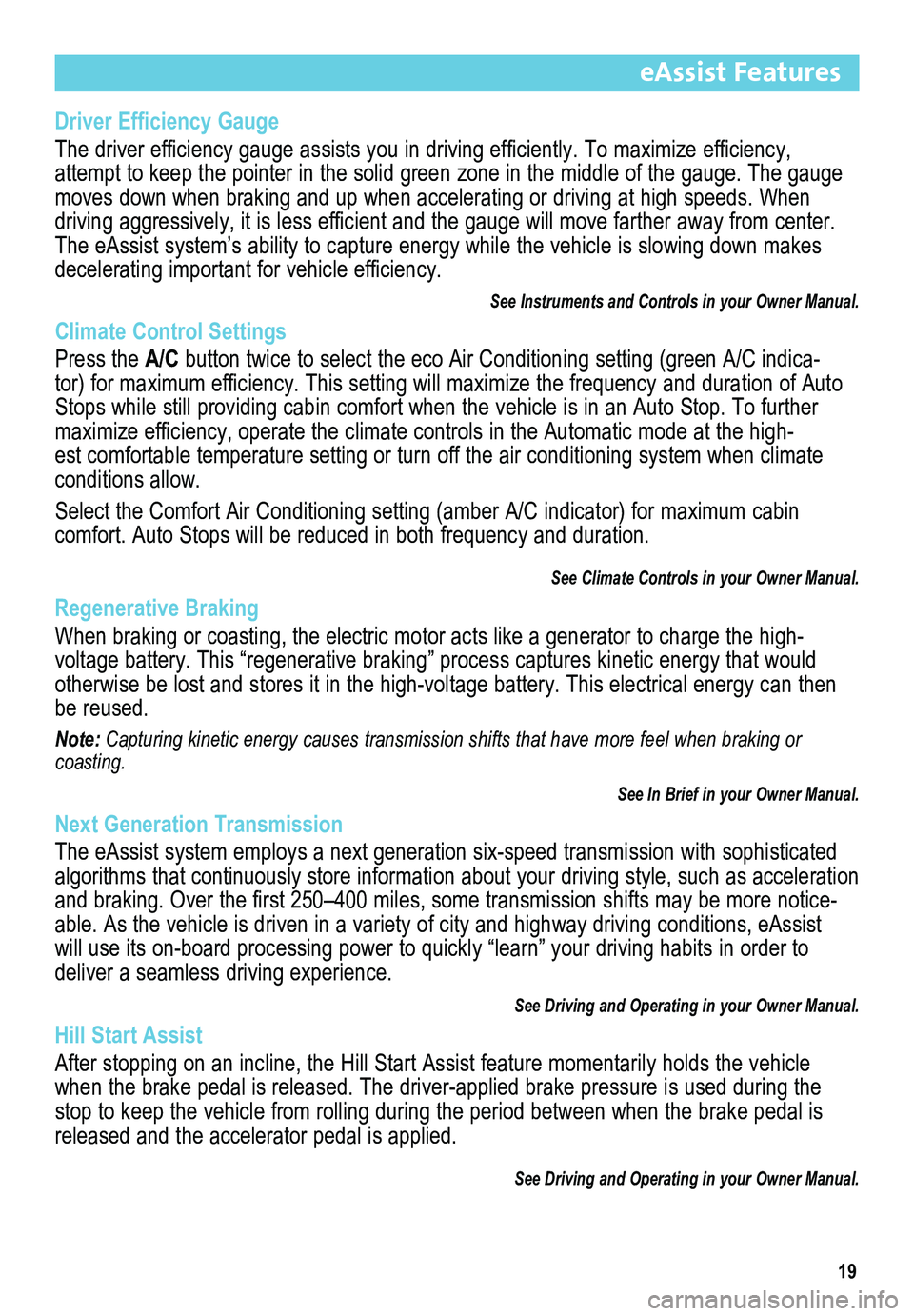
Driver Efficiency Gauge
The driver efficiency gauge assists you in driving efficiently. To maximize efficiency, attempt to keep the pointer in the solid green zone in the middle of the\
gauge. The gauge moves down when braking and up when accelerating or driving at high speeds. When
driving aggressively, it is less efficient and the gauge will move farther away from center. The eAssist system’s ability to capture energy while the vehicle is slowing down makes decelerating important for vehicle efficiency.
See Instruments and Controls in your Owner Manual.
Climate Control Settings
Press the A/C button twice to select the eco Air Conditioning setting (green A/C indica-tor) for maximum efficiency. This setting will maximize the frequency and duration of Auto Stops while still providing cabin comfort when the vehicle is in an Auto Stop. To further maximize efficiency, operate the climate controls in the Automatic mode at the high-est comfortable temperature setting or turn off the air conditioning system when climate conditions allow.
Select the Comfort Air Conditioning setting (amber A/C indicator) for maximum cabin
comfort. Auto Stops will be reduced in both frequency and duration.
See Climate Controls in your Owner Manual.
Regenerative Braking
When braking or coasting, the electric motor acts like a generator to ch\
arge the high-voltage battery. This “regenerative braking” process captures kine\
tic energy that would otherwise be lost and stores it in the high-voltage battery. This electrical energy can then be reused.
Note: Capturing kinetic energy causes transmission shifts that have more feel when braking or coasting.
See In Brief in your Owner Manual.
Next Generation Transmission
The eAssist system employs a next generation six-speed transmission with sophisticated algorithms that continuously store information about your driving style, such as acceleration and braking. Over the first 250–400 miles, some transmission shifts may be more notice-able. As the vehicle is driven in a variety of city and highway driving conditions, eAssist will use its on-board processing power to quickly “learn” your driving habits in order to deliver a seamless driving experience.
See Driving and Operating in your Owner Manual.
Hill Start Assist
After stopping on an incline, the Hill Start Assist feature momentarily holds the vehicle when the brake pedal is released. The driver-applied brake pressure is used during the stop to keep the vehicle from rolling during the period between when the\
brake pedal is released and the accelerator pedal is applied.
See Driving and Operating in your Owner Manual.
19
eAssist Features