ECU BUICK REGAL 2016 Get To Know Guide
[x] Cancel search | Manufacturer: BUICK, Model Year: 2016, Model line: REGAL, Model: BUICK REGAL 2016Pages: 20, PDF Size: 2.64 MB
Page 2 of 20
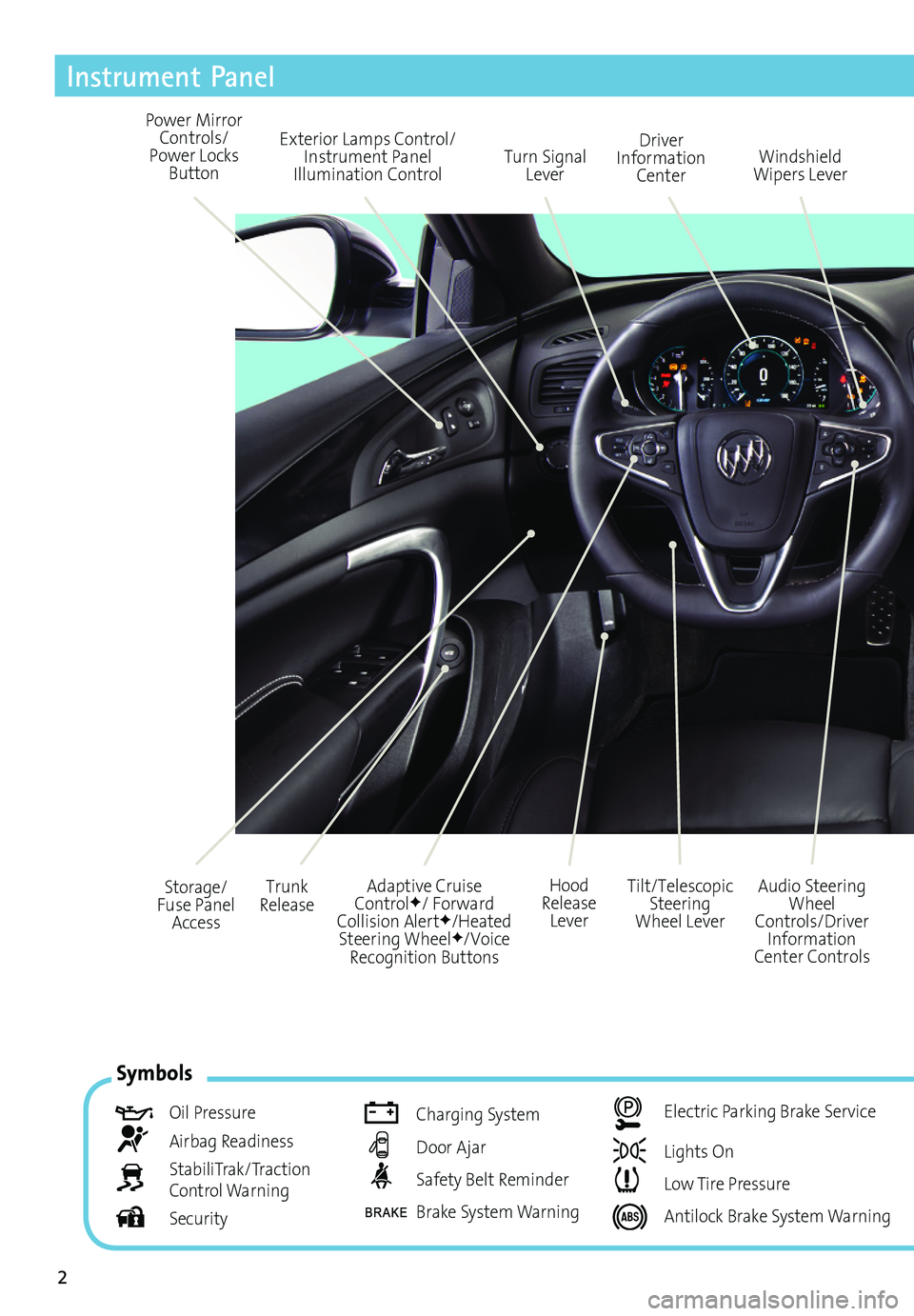
2
Exterior Lamps Control/Instrument Panel Illumination ControlTurn Signal Lever
Power Mirror Controls/Power Locks Button
Driver Information Center
Tilt/Telescopic Steering Wheel Lever
Adaptive Cruise ControlF/ Forward Collision AlertF/Heated Steering WheelF/Voice Recognition Buttons
Audio Steering Wheel Controls/Driver Information Center Controls
Windshield Wipers Lever
Hood Release Lever
Trunk ReleaseStorage/Fuse Panel Access
Instrument Panel
Symbols
Oil Pressure
Airbag Readiness
StabiliTrak/Traction Control Warning
Security
Charging System
Door Ajar
Safety Belt Reminder
Brake System Warning
Electric Parking Brake Service
Lights On
Low Tire Pressure
Antilock Brake System Warning
Page 4 of 20
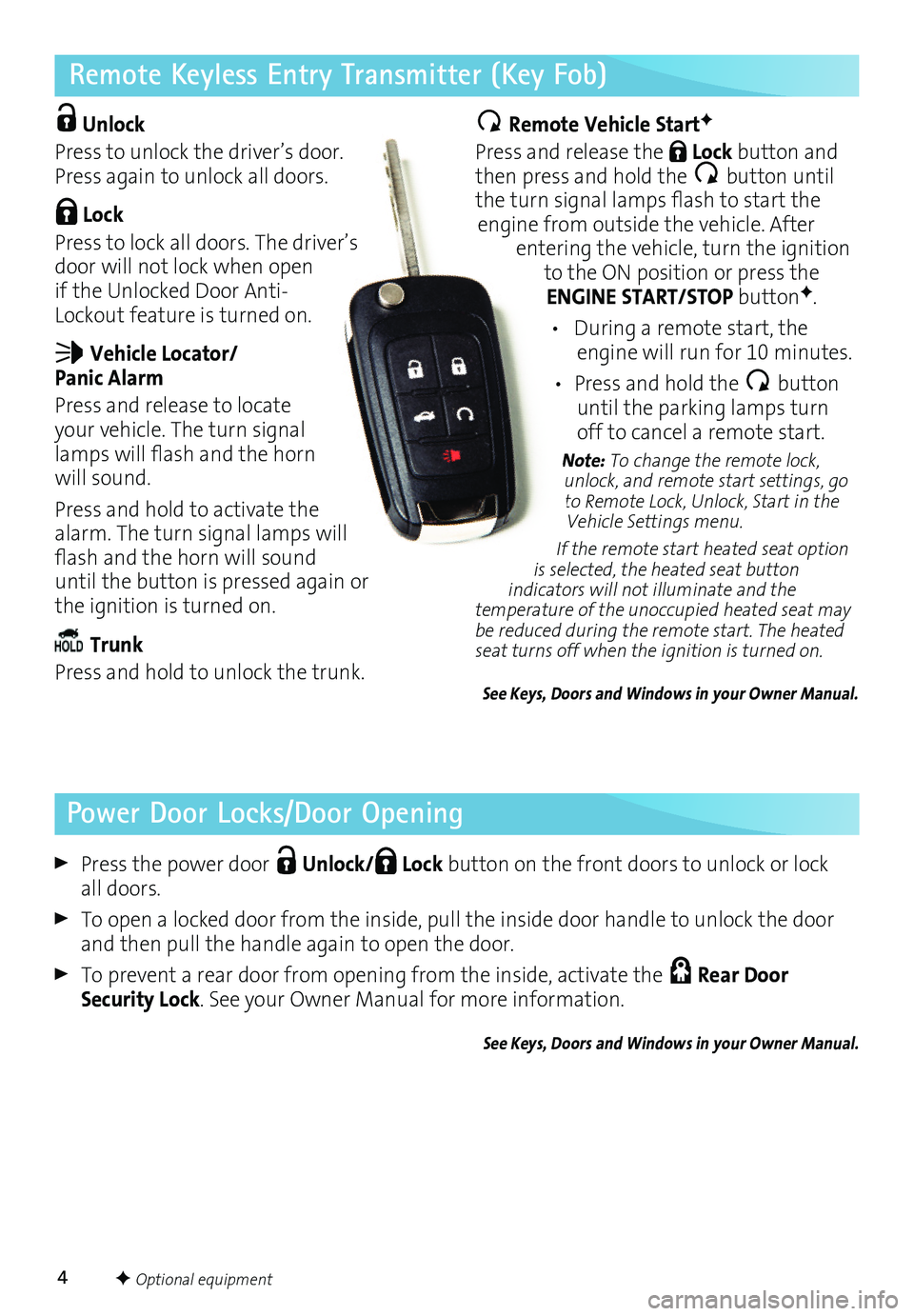
4
Remote Keyless Entry Transmitter (Key Fob)
Unlock
Press to unlock the driver’s door. Press again to unlock all doors.
Lock
Press to lock all doors. The driver’s door will not lock when open if the Unlocked Door Anti-Lockout feature is turned on.
Vehicle Locator/ Panic Alarm
Press and release to locate your vehicle. The turn signal lamps will flash and the horn will sound.
Press and hold to activate the alarm. The turn signal lamps will flash and the horn will sound until the button is pressed again or the ignition is turned on.
Trunk
Press and hold to unlock the trunk.
Press the power door Unlock/ Lock button on the front doors to unlock or lock all doors.
To open a locked door from the inside, pull the inside door handle to unlock the door and then pull the handle again to open the door.
To prevent a rear door from opening from the inside, activate the Rear Door Security Lock. See your Owner Manual for more information.
See Keys, Doors and Windows in your Owner Manual.
Remote Vehicle StartF
Press and release the Lock button and then press and hold the button until the turn signal lamps flash to start the engine from outside the vehicle. After entering the vehicle, turn the ignition to the ON position or press the ENGINE START/STOP buttonF.
• During a remote start, the engine will run for 10 minutes.
• Press and hold the button until the parking lamps turn off to cancel a remote start.
Note: To change the remote lock, unlock, and remote start settings, go to Remote Lock, Unlock, Start in the Vehicle Settings menu.
If the remote start heated seat option is selected, the heated seat button indicators will not illuminate and the temperature of the unoccupied heated seat may be reduced during the remote start. The heated seat turns off when the ignition is turned on.
See Keys, Doors and Windows in your Owner Manual.
F Optional equipment
Power Door Locks/Door Opening