warning BUICK TERRAZA 2007 Owner's Guide
[x] Cancel search | Manufacturer: BUICK, Model Year: 2007, Model line: TERRAZA, Model: BUICK TERRAZA 2007Pages: 562, PDF Size: 2.96 MB
Page 244 of 562
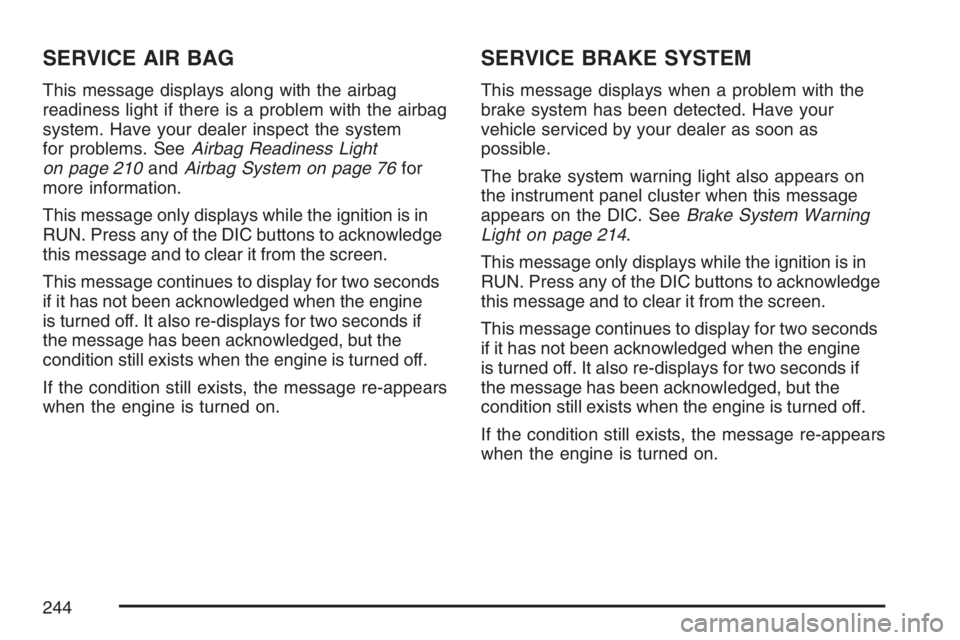
SERVICE AIR BAG
This message displays along with the airbag
readiness light if there is a problem with the airbag
system. Have your dealer inspect the system
for problems. SeeAirbag Readiness Light
on page 210andAirbag System on page 76for
more information.
This message only displays while the ignition is in
RUN. Press any of the DIC buttons to acknowledge
this message and to clear it from the screen.
This message continues to display for two seconds
if it has not been acknowledged when the engine
is turned off. It also re-displays for two seconds if
the message has been acknowledged, but the
condition still exists when the engine is turned off.
If the condition still exists, the message re-appears
when the engine is turned on.
SERVICE BRAKE SYSTEM
This message displays when a problem with the
brake system has been detected. Have your
vehicle serviced by your dealer as soon as
possible.
The brake system warning light also appears on
the instrument panel cluster when this message
appears on the DIC. SeeBrake System Warning
Light on page 214.
This message only displays while the ignition is in
RUN. Press any of the DIC buttons to acknowledge
this message and to clear it from the screen.
This message continues to display for two seconds
if it has not been acknowledged when the engine
is turned off. It also re-displays for two seconds if
the message has been acknowledged, but the
condition still exists when the engine is turned off.
If the condition still exists, the message re-appears
when the engine is turned on.
244
Page 246 of 562
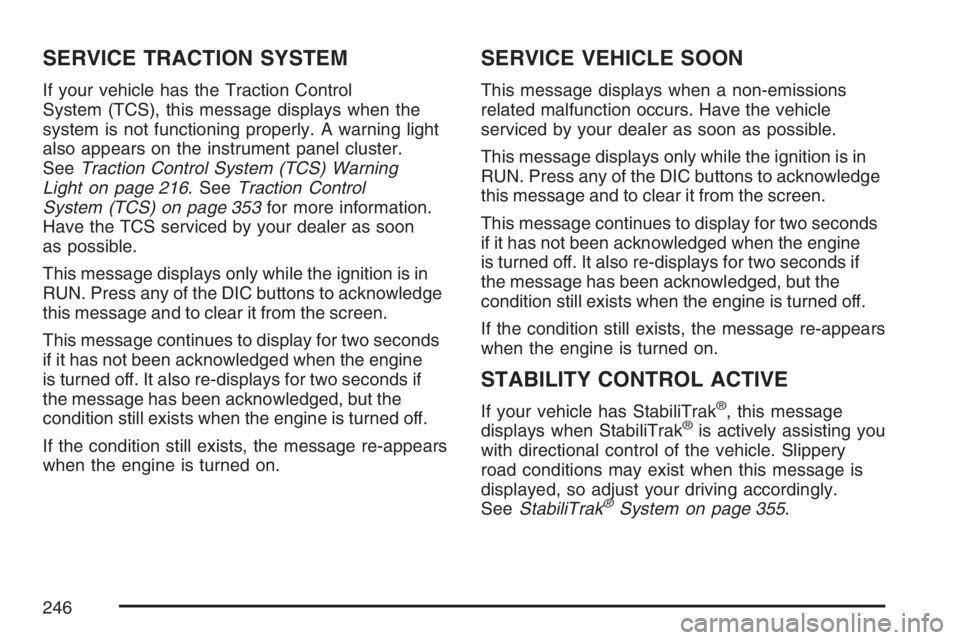
SERVICE TRACTION SYSTEM
If your vehicle has the Traction Control
System (TCS), this message displays when the
system is not functioning properly. A warning light
also appears on the instrument panel cluster.
SeeTraction Control System (TCS) Warning
Light on page 216. SeeTraction Control
System (TCS) on page 353for more information.
Have the TCS serviced by your dealer as soon
as possible.
This message displays only while the ignition is in
RUN. Press any of the DIC buttons to acknowledge
this message and to clear it from the screen.
This message continues to display for two seconds
if it has not been acknowledged when the engine
is turned off. It also re-displays for two seconds if
the message has been acknowledged, but the
condition still exists when the engine is turned off.
If the condition still exists, the message re-appears
when the engine is turned on.
SERVICE VEHICLE SOON
This message displays when a non-emissions
related malfunction occurs. Have the vehicle
serviced by your dealer as soon as possible.
This message displays only while the ignition is in
RUN. Press any of the DIC buttons to acknowledge
this message and to clear it from the screen.
This message continues to display for two seconds
if it has not been acknowledged when the engine
is turned off. It also re-displays for two seconds if
the message has been acknowledged, but the
condition still exists when the engine is turned off.
If the condition still exists, the message re-appears
when the engine is turned on.
STABILITY CONTROL ACTIVE
If your vehicle has StabiliTrak®, this message
displays when StabiliTrak®is actively assisting you
with directional control of the vehicle. Slippery
road conditions may exist when this message is
displayed, so adjust your driving accordingly.
SeeStabiliTrak
®System on page 355.
246
Page 248 of 562
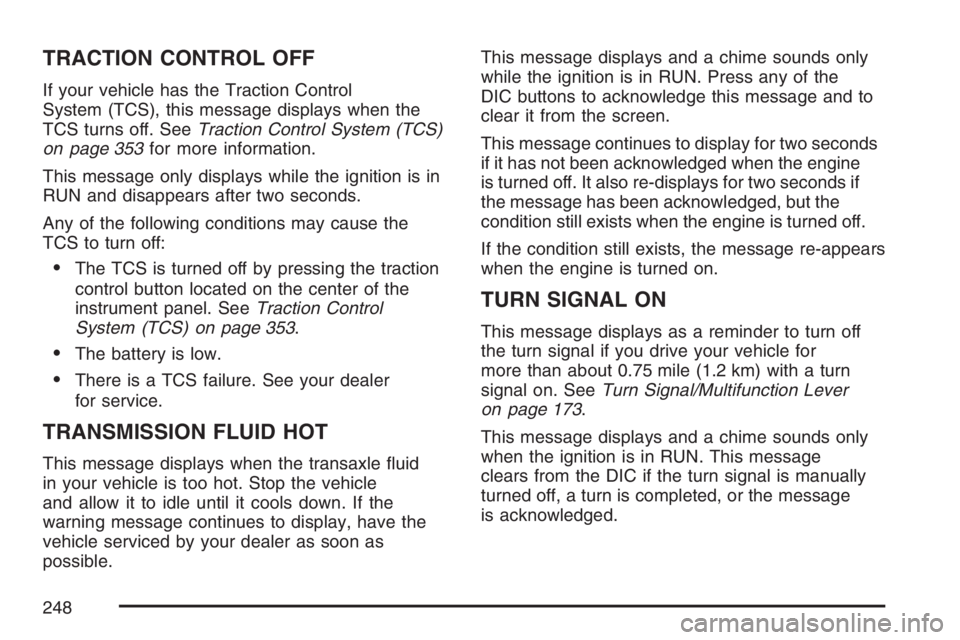
TRACTION CONTROL OFF
If your vehicle has the Traction Control
System (TCS), this message displays when the
TCS turns off. SeeTraction Control System (TCS)
on page 353for more information.
This message only displays while the ignition is in
RUN and disappears after two seconds.
Any of the following conditions may cause the
TCS to turn off:
The TCS is turned off by pressing the traction
control button located on the center of the
instrument panel. SeeTraction Control
System (TCS) on page 353.
The battery is low.
There is a TCS failure. See your dealer
for service.
TRANSMISSION FLUID HOT
This message displays when the transaxle �uid
in your vehicle is too hot. Stop the vehicle
and allow it to idle until it cools down. If the
warning message continues to display, have the
vehicle serviced by your dealer as soon as
possible.This message displays and a chime sounds only
while the ignition is in RUN. Press any of the
DIC buttons to acknowledge this message and to
clear it from the screen.
This message continues to display for two seconds
if it has not been acknowledged when the engine
is turned off. It also re-displays for two seconds if
the message has been acknowledged, but the
condition still exists when the engine is turned off.
If the condition still exists, the message re-appears
when the engine is turned on.
TURN SIGNAL ON
This message displays as a reminder to turn off
the turn signal if you drive your vehicle for
more than about 0.75 mile (1.2 km) with a turn
signal on. SeeTurn Signal/Multifunction Lever
on page 173.
This message displays and a chime sounds only
when the ignition is in RUN. This message
clears from the DIC if the turn signal is manually
turned off, a turn is completed, or the message
is acknowledged.
248
Page 350 of 562
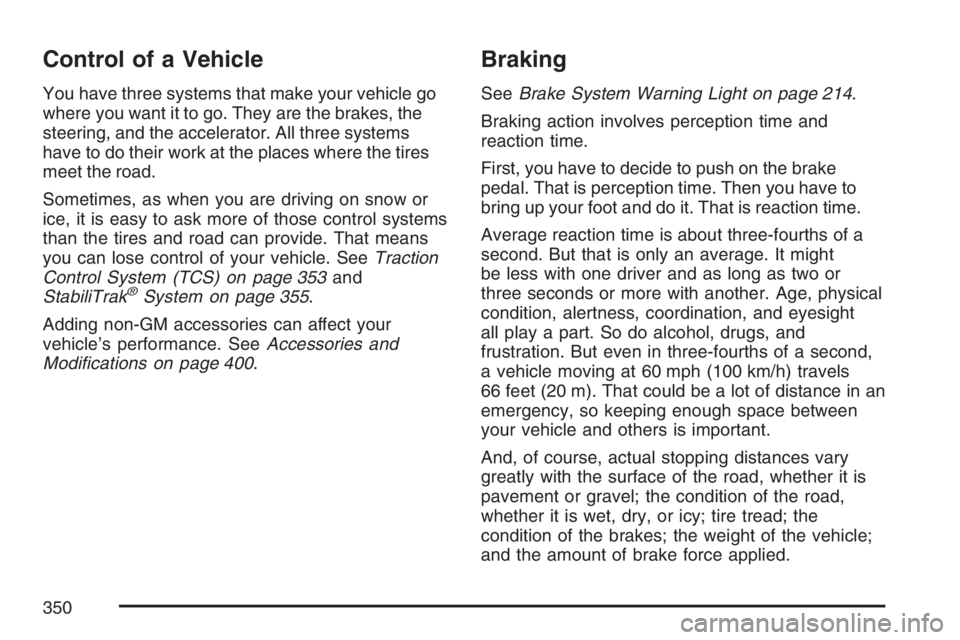
Control of a Vehicle
You have three systems that make your vehicle go
where you want it to go. They are the brakes, the
steering, and the accelerator. All three systems
have to do their work at the places where the tires
meet the road.
Sometimes, as when you are driving on snow or
ice, it is easy to ask more of those control systems
than the tires and road can provide. That means
you can lose control of your vehicle. SeeTraction
Control System (TCS) on page 353and
StabiliTrak
®System on page 355.
Adding non-GM accessories can affect your
vehicle’s performance. SeeAccessories and
Modi�cations on page 400.
Braking
SeeBrake System Warning Light on page 214.
Braking action involves perception time and
reaction time.
First, you have to decide to push on the brake
pedal. That is perception time. Then you have to
bring up your foot and do it. That is reaction time.
Average reaction time is about three-fourths of a
second. But that is only an average. It might
be less with one driver and as long as two or
three seconds or more with another. Age, physical
condition, alertness, coordination, and eyesight
all play a part. So do alcohol, drugs, and
frustration. But even in three-fourths of a second,
a vehicle moving at 60 mph (100 km/h) travels
66 feet (20 m). That could be a lot of distance in an
emergency, so keeping enough space between
your vehicle and others is important.
And, of course, actual stopping distances vary
greatly with the surface of the road, whether it is
pavement or gravel; the condition of the road,
whether it is wet, dry, or icy; tire tread; the
condition of the brakes; the weight of the vehicle;
and the amount of brake force applied.
350
Page 351 of 562
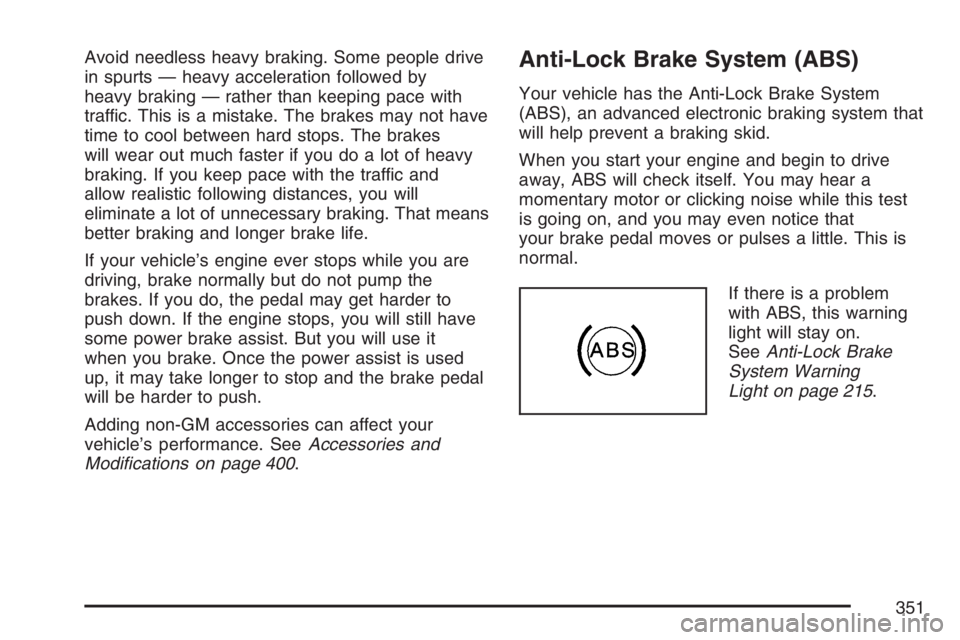
Avoid needless heavy braking. Some people drive
in spurts — heavy acceleration followed by
heavy braking — rather than keeping pace with
traffic. This is a mistake. The brakes may not have
time to cool between hard stops. The brakes
will wear out much faster if you do a lot of heavy
braking. If you keep pace with the traffic and
allow realistic following distances, you will
eliminate a lot of unnecessary braking. That means
better braking and longer brake life.
If your vehicle’s engine ever stops while you are
driving, brake normally but do not pump the
brakes. If you do, the pedal may get harder to
push down. If the engine stops, you will still have
some power brake assist. But you will use it
when you brake. Once the power assist is used
up, it may take longer to stop and the brake pedal
will be harder to push.
Adding non-GM accessories can affect your
vehicle’s performance. SeeAccessories and
Modi�cations on page 400.Anti-Lock Brake System (ABS)
Your vehicle has the Anti-Lock Brake System
(ABS), an advanced electronic braking system that
will help prevent a braking skid.
When you start your engine and begin to drive
away, ABS will check itself. You may hear a
momentary motor or clicking noise while this test
is going on, and you may even notice that
your brake pedal moves or pulses a little. This is
normal.
If there is a problem
with ABS, this warning
light will stay on.
SeeAnti-Lock Brake
System Warning
Light on page 215.
351
Page 354 of 562
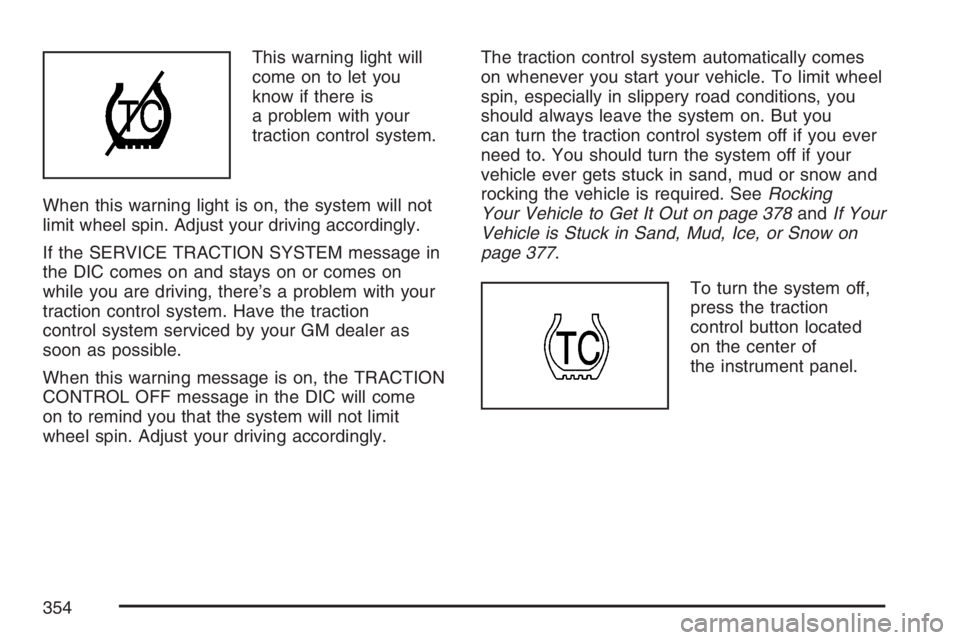
This warning light will
come on to let you
know if there is
a problem with your
traction control system.
When this warning light is on, the system will not
limit wheel spin. Adjust your driving accordingly.
If the SERVICE TRACTION SYSTEM message in
the DIC comes on and stays on or comes on
while you are driving, there’s a problem with your
traction control system. Have the traction
control system serviced by your GM dealer as
soon as possible.
When this warning message is on, the TRACTION
CONTROL OFF message in the DIC will come
on to remind you that the system will not limit
wheel spin. Adjust your driving accordingly.The traction control system automatically comes
on whenever you start your vehicle. To limit wheel
spin, especially in slippery road conditions, you
should always leave the system on. But you
can turn the traction control system off if you ever
need to. You should turn the system off if your
vehicle ever gets stuck in sand, mud or snow and
rocking the vehicle is required. SeeRocking
Your Vehicle to Get It Out on page 378andIf Your
Vehicle is Stuck in Sand, Mud, Ice, or Snow on
page 377.
To turn the system off,
press the traction
control button located
on the center of
the instrument panel.
354
Page 355 of 562
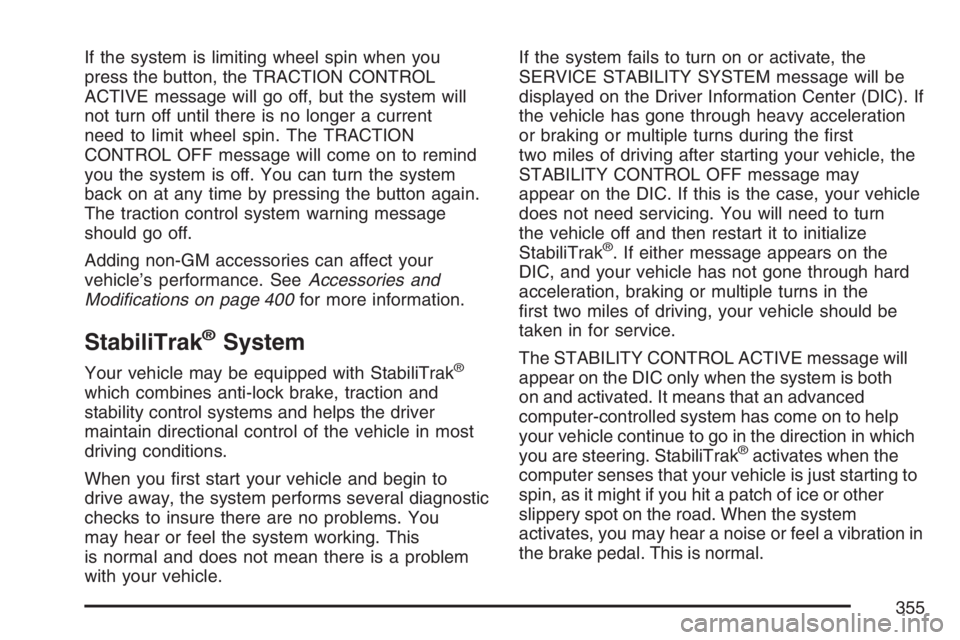
If the system is limiting wheel spin when you
press the button, the TRACTION CONTROL
ACTIVE message will go off, but the system will
not turn off until there is no longer a current
need to limit wheel spin. The TRACTION
CONTROL OFF message will come on to remind
you the system is off. You can turn the system
back on at any time by pressing the button again.
The traction control system warning message
should go off.
Adding non-GM accessories can affect your
vehicle’s performance. SeeAccessories and
Modi�cations on page 400for more information.
StabiliTrak®System
Your vehicle may be equipped with StabiliTrak®
which combines anti-lock brake, traction and
stability control systems and helps the driver
maintain directional control of the vehicle in most
driving conditions.
When you �rst start your vehicle and begin to
drive away, the system performs several diagnostic
checks to insure there are no problems. You
may hear or feel the system working. This
is normal and does not mean there is a problem
with your vehicle.If the system fails to turn on or activate, the
SERVICE STABILITY SYSTEM message will be
displayed on the Driver Information Center (DIC). If
the vehicle has gone through heavy acceleration
or braking or multiple turns during the �rst
two miles of driving after starting your vehicle, the
STABILITY CONTROL OFF message may
appear on the DIC. If this is the case, your vehicle
does not need servicing. You will need to turn
the vehicle off and then restart it to initialize
StabiliTrak
®. If either message appears on the
DIC, and your vehicle has not gone through hard
acceleration, braking or multiple turns in the
�rst two miles of driving, your vehicle should be
taken in for service.
The STABILITY CONTROL ACTIVE message will
appear on the DIC only when the system is both
on and activated. It means that an advanced
computer-controlled system has come on to help
your vehicle continue to go in the direction in which
you are steering. StabiliTrak
®activates when the
computer senses that your vehicle is just starting to
spin, as it might if you hit a patch of ice or other
slippery spot on the road. When the system
activates, you may hear a noise or feel a vibration in
the brake pedal. This is normal.
355
Page 356 of 562
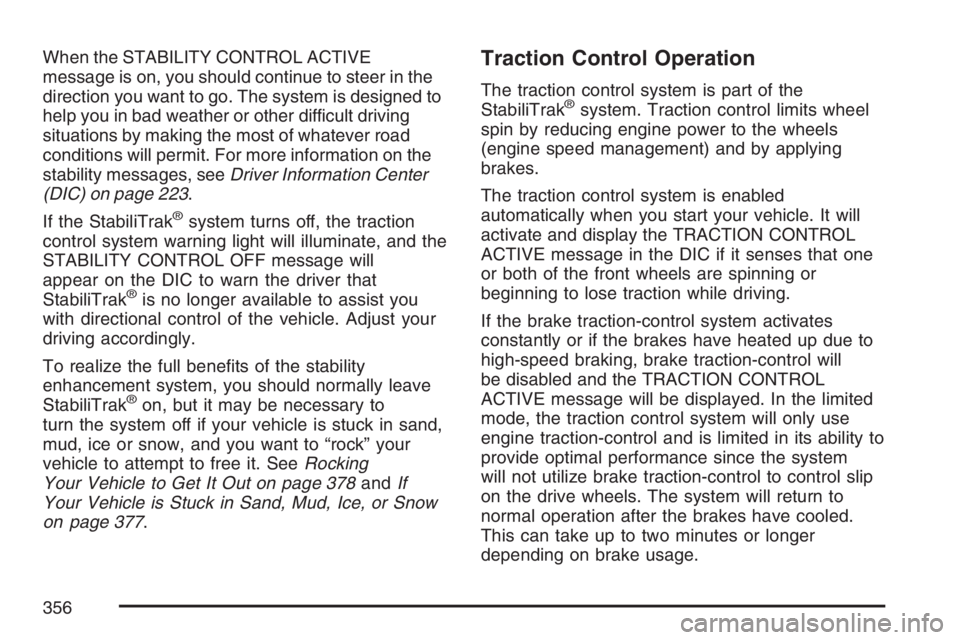
When the STABILITY CONTROL ACTIVE
message is on, you should continue to steer in the
direction you want to go. The system is designed to
help you in bad weather or other difficult driving
situations by making the most of whatever road
conditions will permit. For more information on the
stability messages, seeDriver Information Center
(DIC) on page 223.
If the StabiliTrak
®system turns off, the traction
control system warning light will illuminate, and the
STABILITY CONTROL OFF message will
appear on the DIC to warn the driver that
StabiliTrak
®is no longer available to assist you
with directional control of the vehicle. Adjust your
driving accordingly.
To realize the full bene�ts of the stability
enhancement system, you should normally leave
StabiliTrak
®on, but it may be necessary to
turn the system off if your vehicle is stuck in sand,
mud, ice or snow, and you want to “rock” your
vehicle to attempt to free it. SeeRocking
Your Vehicle to Get It Out on page 378andIf
Your Vehicle is Stuck in Sand, Mud, Ice, or Snow
on page 377.
Traction Control Operation
The traction control system is part of the
StabiliTrak®system. Traction control limits wheel
spin by reducing engine power to the wheels
(engine speed management) and by applying
brakes.
The traction control system is enabled
automatically when you start your vehicle. It will
activate and display the TRACTION CONTROL
ACTIVE message in the DIC if it senses that one
or both of the front wheels are spinning or
beginning to lose traction while driving.
If the brake traction-control system activates
constantly or if the brakes have heated up due to
high-speed braking, brake traction-control will
be disabled and the TRACTION CONTROL
ACTIVE message will be displayed. In the limited
mode, the traction control system will only use
engine traction-control and is limited in its ability to
provide optimal performance since the system
will not utilize brake traction-control to control slip
on the drive wheels. The system will return to
normal operation after the brakes have cooled.
This can take up to two minutes or longer
depending on brake usage.
356
Page 363 of 562
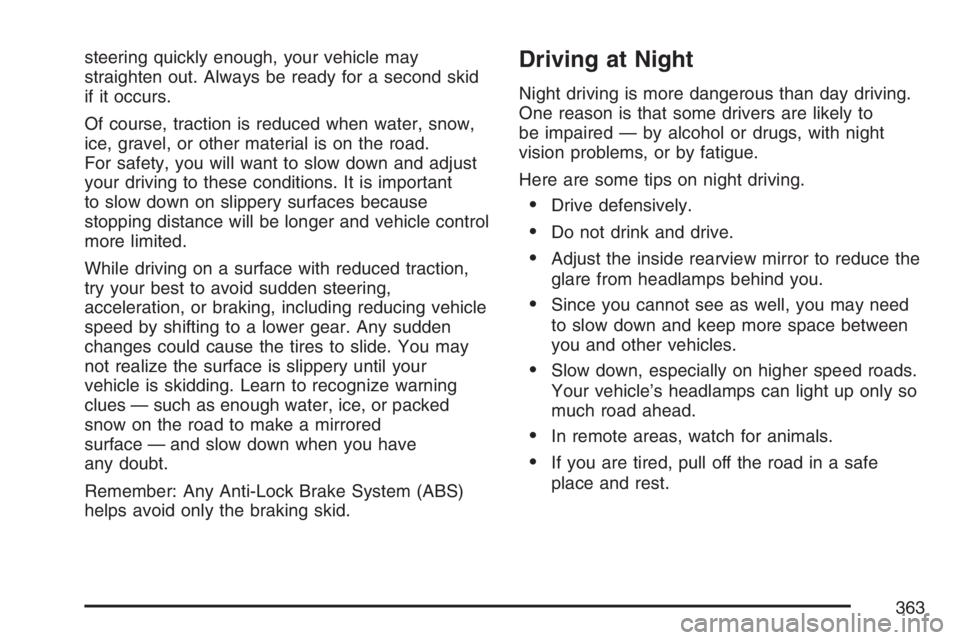
steering quickly enough, your vehicle may
straighten out. Always be ready for a second skid
if it occurs.
Of course, traction is reduced when water, snow,
ice, gravel, or other material is on the road.
For safety, you will want to slow down and adjust
your driving to these conditions. It is important
to slow down on slippery surfaces because
stopping distance will be longer and vehicle control
more limited.
While driving on a surface with reduced traction,
try your best to avoid sudden steering,
acceleration, or braking, including reducing vehicle
speed by shifting to a lower gear. Any sudden
changes could cause the tires to slide. You may
not realize the surface is slippery until your
vehicle is skidding. Learn to recognize warning
clues — such as enough water, ice, or packed
snow on the road to make a mirrored
surface — and slow down when you have
any doubt.
Remember: Any Anti-Lock Brake System (ABS)
helps avoid only the braking skid.Driving at Night
Night driving is more dangerous than day driving.
One reason is that some drivers are likely to
be impaired — by alcohol or drugs, with night
vision problems, or by fatigue.
Here are some tips on night driving.
Drive defensively.
Do not drink and drive.
Adjust the inside rearview mirror to reduce the
glare from headlamps behind you.
Since you cannot see as well, you may need
to slow down and keep more space between
you and other vehicles.
Slow down, especially on higher speed roads.
Your vehicle’s headlamps can light up only so
much road ahead.
In remote areas, watch for animals.
If you are tired, pull off the road in a safe
place and rest.
363
Page 367 of 562
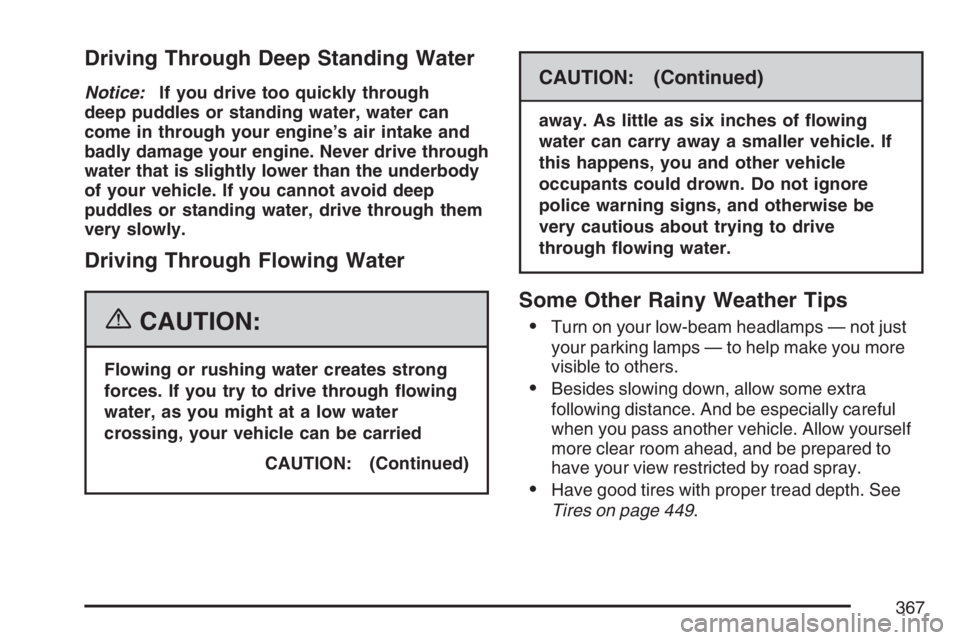
Driving Through Deep Standing Water
Notice:If you drive too quickly through
deep puddles or standing water, water can
come in through your engine’s air intake and
badly damage your engine. Never drive through
water that is slightly lower than the underbody
of your vehicle. If you cannot avoid deep
puddles or standing water, drive through them
very slowly.
Driving Through Flowing Water
{CAUTION:
Flowing or rushing water creates strong
forces. If you try to drive through �owing
water, as you might at a low water
crossing, your vehicle can be carried
CAUTION: (Continued)
CAUTION: (Continued)
away. As little as six inches of �owing
water can carry away a smaller vehicle. If
this happens, you and other vehicle
occupants could drown. Do not ignore
police warning signs, and otherwise be
very cautious about trying to drive
through �owing water.
Some Other Rainy Weather Tips
Turn on your low-beam headlamps — not just
your parking lamps — to help make you more
visible to others.
Besides slowing down, allow some extra
following distance. And be especially careful
when you pass another vehicle. Allow yourself
more clear room ahead, and be prepared to
have your view restricted by road spray.
Have good tires with proper tread depth. See
Tires on page 449.
367