mirror BUICK VERANO 2016 Get To Know Guide
[x] Cancel search | Manufacturer: BUICK, Model Year: 2016, Model line: VERANO, Model: BUICK VERANO 2016Pages: 20, PDF Size: 2.34 MB
Page 2 of 20
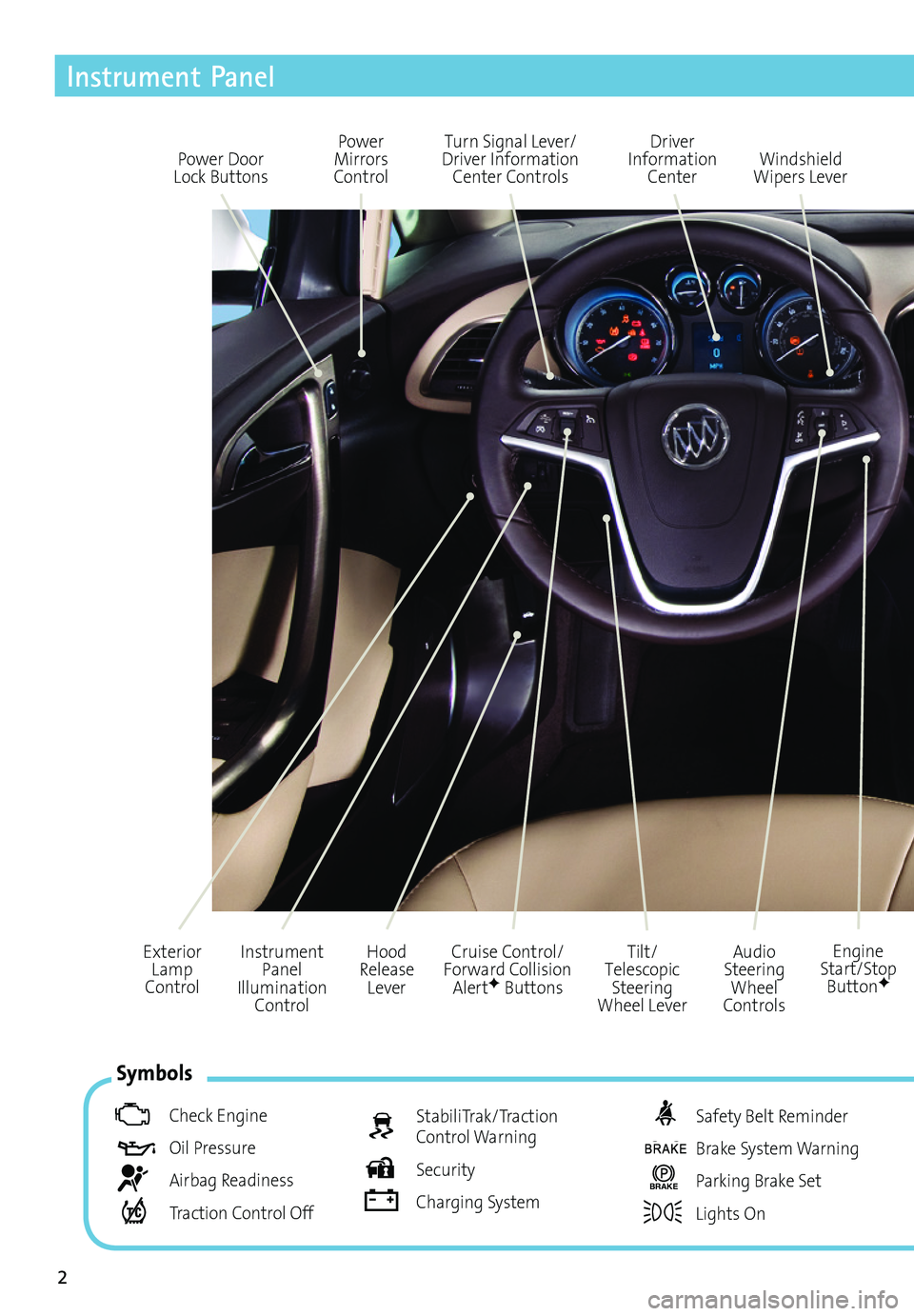
2
Power Door Lock Buttons
Power Mirrors Control
Turn Signal Lever/ Driver Information Center Controls
Driver Information Center
Tilt/Telescopic Steering Wheel Lever
Instrument Panel Illumination Control
Cruise Control/Forward Collision AlertF Buttons
Windshield Wipers Lever
Hood Release Lever
Exterior Lamp Control
Instrument Panel
Audio Steering Wheel Controls
Engine Start/Stop ButtonF
Symbols
Check Engine
Oil Pressure
Airbag Readiness
Traction Control Off
StabiliTrak/Traction Control Warning
Security
Charging System
Safety Belt Reminder
Brake System Warning
BRAKE Parking Brake Set
Lights On
Page 7 of 20
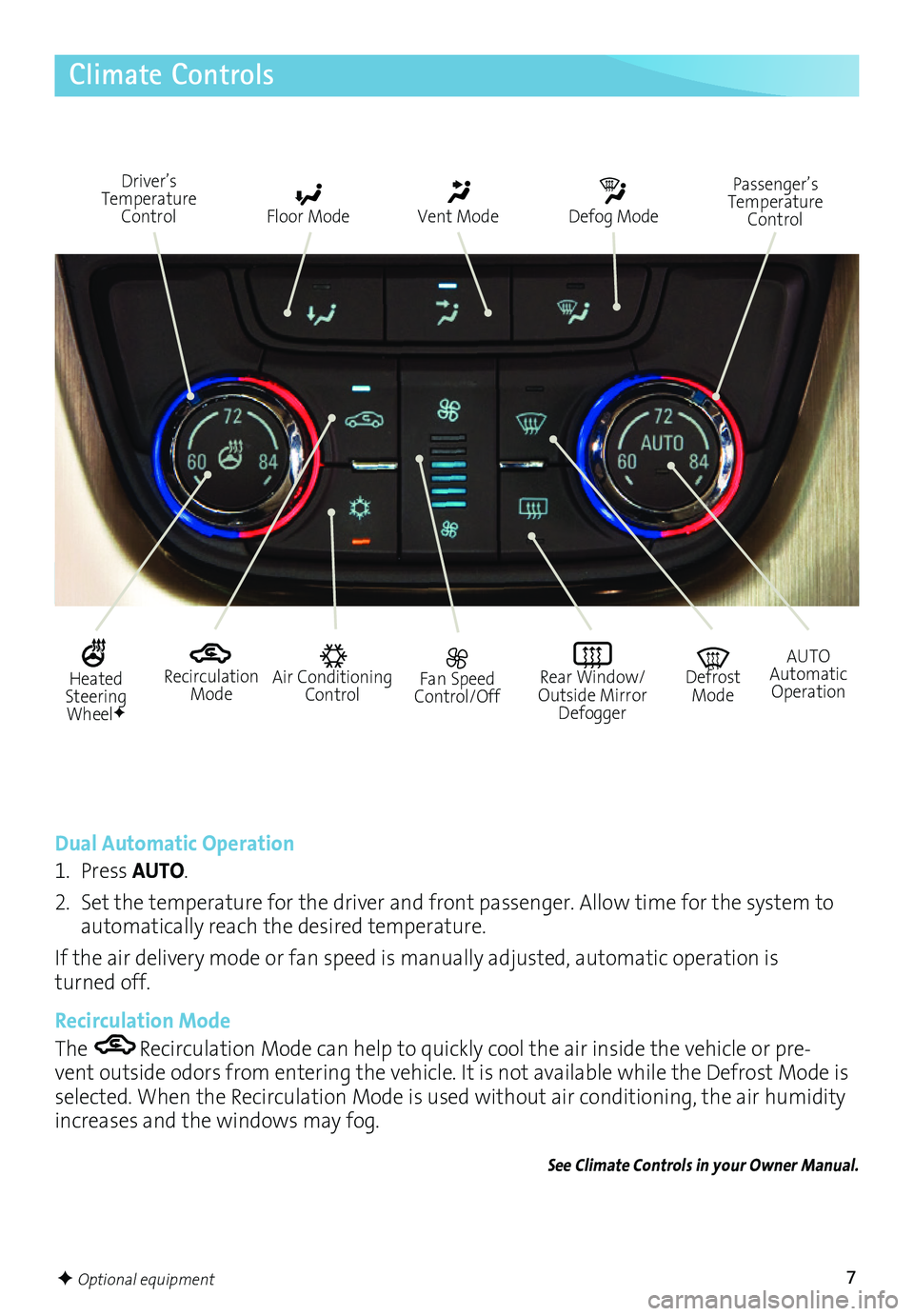
7
Climate Controls
Recirculation Mode
Driver’s Temperature Control Floor Mode Vent Mode Defog Mode
Fan Speed Control/Off
Rear Window/ Outside Mirror Defogger
Air Conditioning Control
AUTO Automatic Operation
Defrost Mode
Dual Automatic Operation
1. Press AUTO.
2. Set the temperature for the driver and front passenger. Allow time for the system to automatically reach the desired temperature.
If the air delivery mode or fan speed is manually adjusted, automatic operation is turned off.
Recirculation Mode
The Recirculation Mode can help to quickly cool the air inside the vehicle or prevent outside odors from entering the vehicle. It is not available while the Defrost Mode is selected. When the Recirculation Mode is used without air conditioning, the air humidity increases and the windows may fog.
See Climate Controls in your Owner Manual.
Passenger’s Temperature Control
Heated Steering WheelF
F Optional equipment
Page 13 of 20
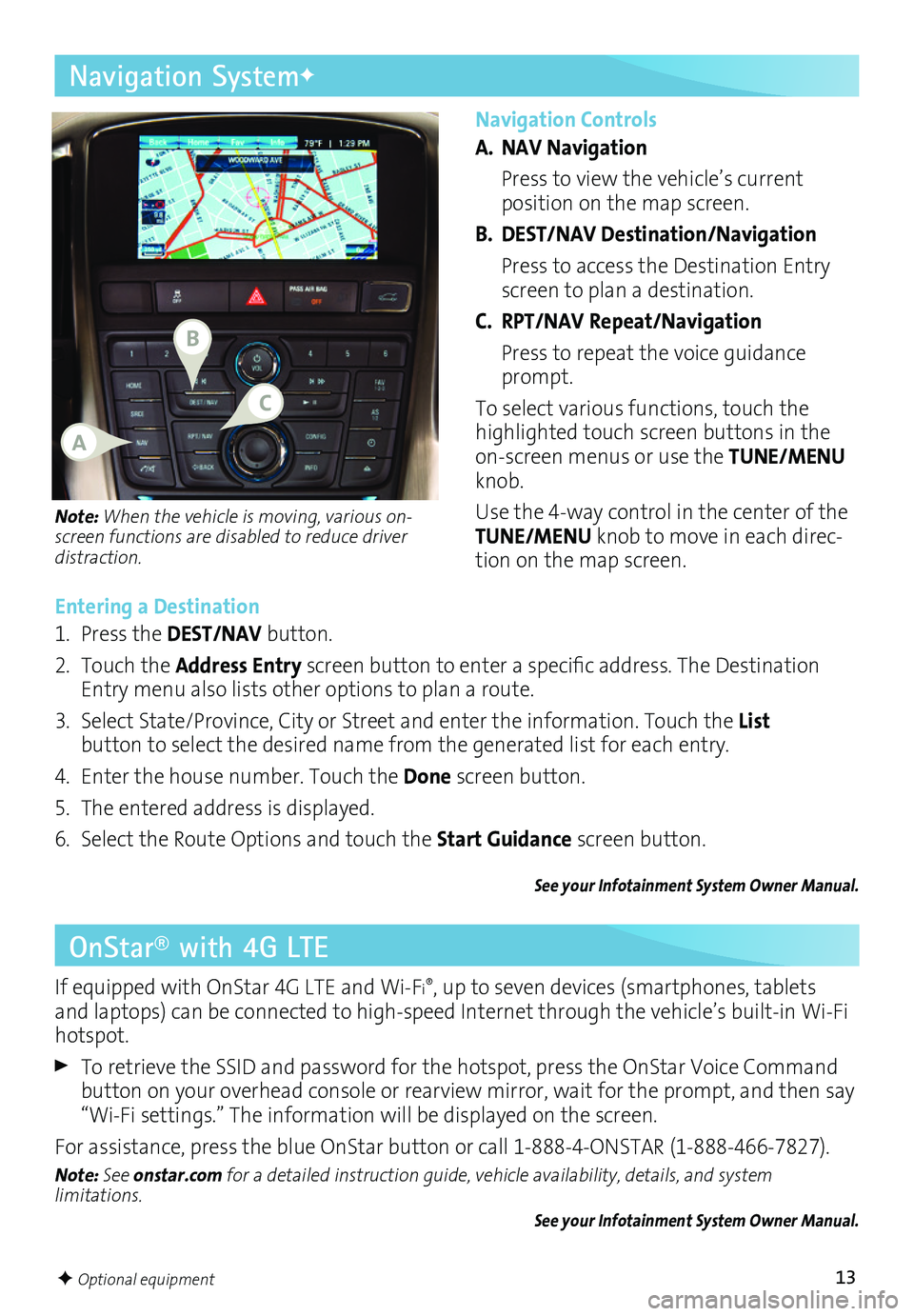
13
Navigation Controls
A. NAV Navigation
Press to view the vehicle’s current
position on the map screen.
B. DEST/NAV Destination/Navigation
Press to access the Destination Entry screen to plan a destination.
C. RPT/NAV Repeat/Navigation
Press to repeat the voice guidance prompt.
To select various functions, touch the highlighted touch screen buttons in the onscreen menus or use the TUNE/MENU knob.
Use the 4way control in the center of the TUNE/MENU knob to move in each direction on the map screen.
Navigation SystemF
Note: When the vehicle is moving, various
on-screen functions are disabled to reduce driver distraction.
Entering a Destination
1. Press the DEST/NAV button.
2. Touch the Address Entry screen button to enter a specific address. The Destination Entry menu also lists other options to plan a route.
3. Select State/Province, City or Street and enter the information. Touch the List
button to select the desired name from the generated list for each entry.
4. Enter the house number. Touch the Done screen button.
5. The entered address is displayed.
6. Select the Route Options and touch the Start Guidance screen button.
See your Infotainment System Owner Manual.
OnStar® with 4G LTE
If equipped with OnStar 4G LTE and WiFi®, up to seven devices (smartphones, tablets and laptops) can be connected to highspeed Internet through the vehicle’s builtin WiFi hotspot.
To retrieve the SSID and password for the hotspot, press the OnStar Voice Command button on your overhead console or rearview mirror, wait for the prompt, and then say “WiFi settings.” The information will be displayed on the screen.
For assistance, press the blue OnStar button or call 18884ONSTAR (18884667827).
Note: See onstar.com for a detailed instruction guide, vehicle availability, details, and system limitations. See your Infotainment System Owner Manual.
F Optional equipment
B
A
C
Page 17 of 20
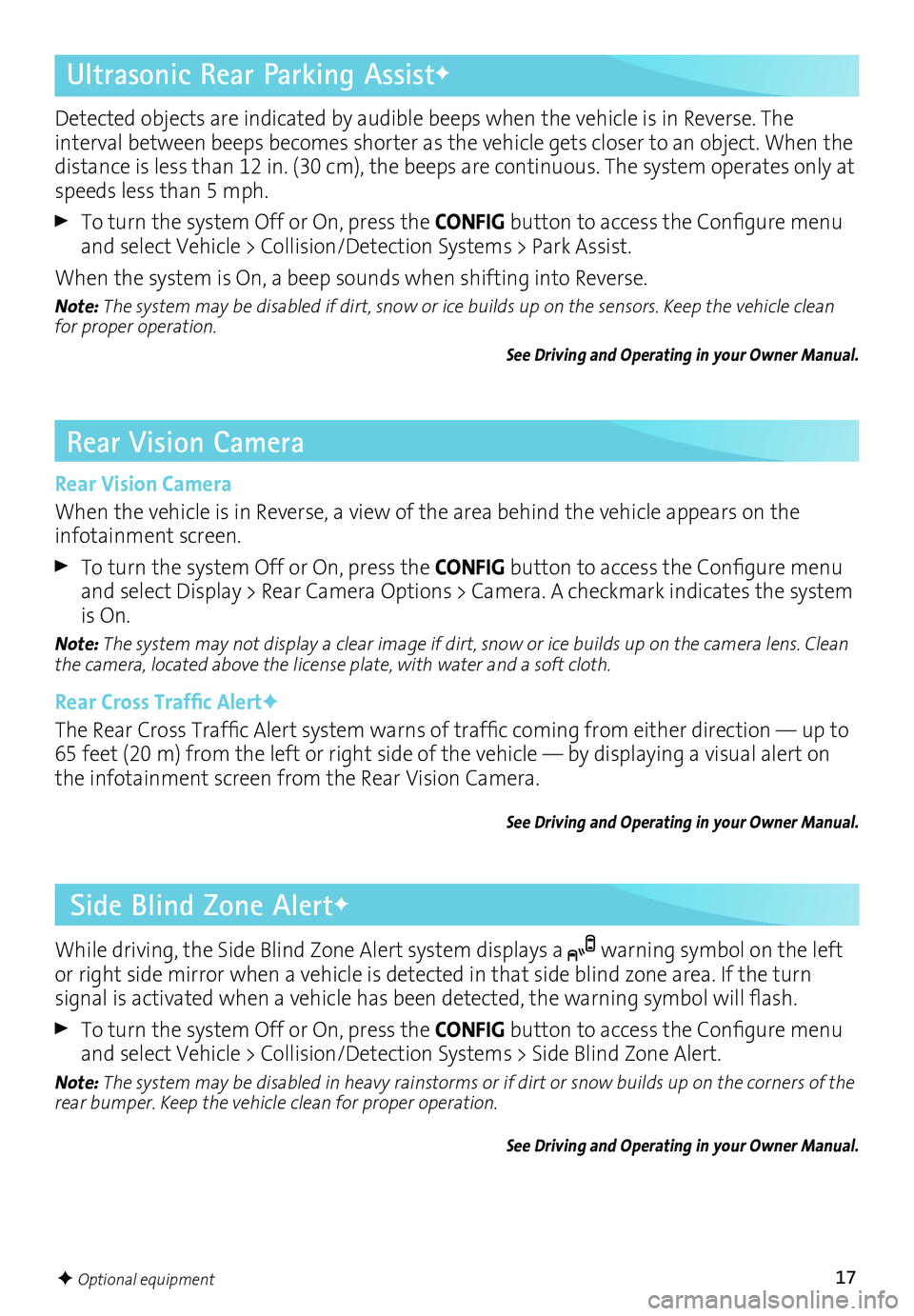
17
Rear Vision Camera
Rear Vision Camera
When the vehicle is in Reverse, a view of the area behind the vehicle appears on the infotainment screen.
To turn the system Off or On, press the CONFIG button to access the Configure menu and select Display > Rear Camera Options > Camera. A checkmark indicates the system is On.
Note: The system may not display a clear image if dirt, snow or ice builds up on the camera lens. Clean the camera, located above the license plate, with water and a soft cloth.
Rear Cross Traffic AlertF
The Rear Cross Traffic Alert system warns of traffic coming from either direction — up to 65 feet (20 m) from the left or right side of the vehicle — by displaying a visual alert on the infotainment screen from the Rear Vision Camera.
See Driving and Operating in your Owner Manual.
Side Blind Zone AlertF
While driving, the Side Blind Zone Alert system displays a warning symbol on the left or right side mirror when a vehicle is detected in that side blind zone area. If the turn
signal is activated when a vehicle has been detected, the warning symbol will flash.
To turn the system Off or On, press the CONFIG button to access the Configure menu and select Vehicle > Collision/Detection Systems > Side Blind Zone Alert.
Note: The system may be disabled in heavy rainstorms or if dirt or snow builds up on the corners of the rear bumper. Keep the vehicle clean for proper operation.
See Driving and Operating in your Owner Manual.
Ultrasonic Rear Parking AssistF
Detected objects are indicated by audible beeps when the vehicle is in Reverse. The
interval between beeps becomes shorter as the vehicle gets closer to an object. When the distance is less than 12 in. (30 cm), the beeps are continuous. The system operates only at speeds less than 5 mph.
To turn the system Off or On, press the CONFIG button to access the Configure menu and select Vehicle > Collision/Detection Systems > Park Assist.
When the system is On, a beep sounds when shifting into Reverse.
Note: The system may be disabled if dirt, snow or ice builds up on the sensors. Keep the vehicle clean for proper operation.
See Driving and Operating in your Owner Manual.
F Optional equipment