instrument panel CADILLAC ATS 2015 1.G Personalization Guide
[x] Cancel search | Manufacturer: CADILLAC, Model Year: 2015, Model line: ATS, Model: CADILLAC ATS 2015 1.GPages: 20, PDF Size: 1.77 MB
Page 2 of 20
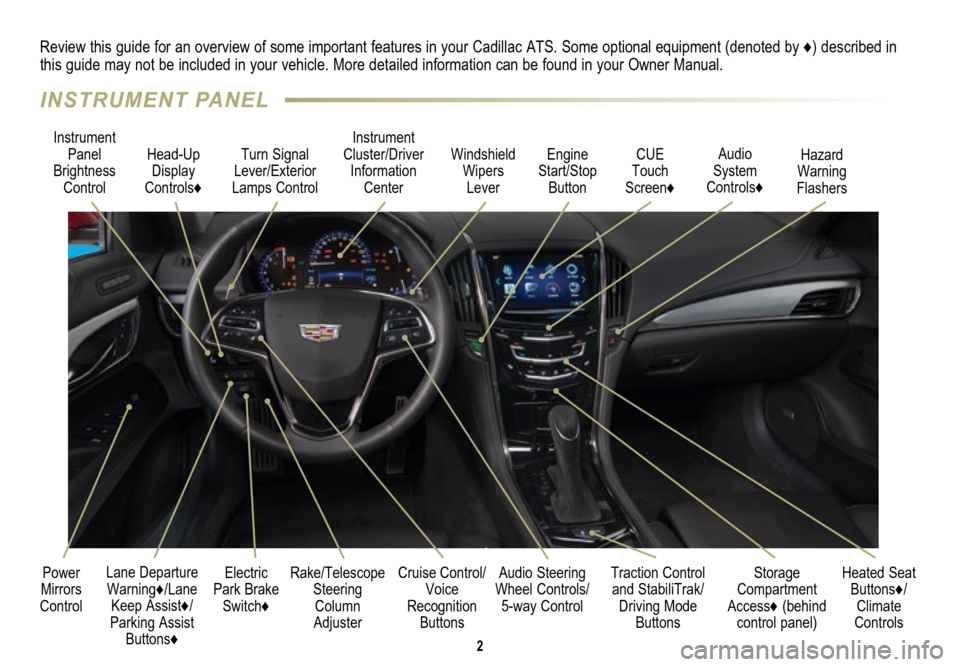
2
Electric
Park Brake Switch♦
Instrument
Panel
Brightness Control Turn Signal
Lever/Exterior
Lamps Control Instrument
Cluster/Driver Information Center
Cruise Control/ Voice
Recognition Buttons
Rake/Telescope
Steering Column
Adjuster Windshield
Wipers Lever
Audio Steering
Wheel Controls/ 5-way Control
Head-Up
Display
Controls♦
Power
Mirrors
Control
Review this guide for an overview of some important features in your Cadillac ATS. Some optional equipment (denoted by ♦) described in
this guide may not be included in your vehicle. More detailed informatio\
n can be found in your Owner Manual.
CUE
Touch
Screen♦
Traction Control and StabiliTrak/ Driving Mode Buttons Heated Seat
Buttons♦/Climate
Controls
Storage
Compartment
Access♦ (behind control panel)
Engine
Start/Stop Button Audio
System
Controls♦ Hazard
Warning
Flashers
Lane Departure Warning♦/Lane Keep Assist♦/
Parking Assist Buttons♦
INSTRUMENT PANEL
Page 7 of 20
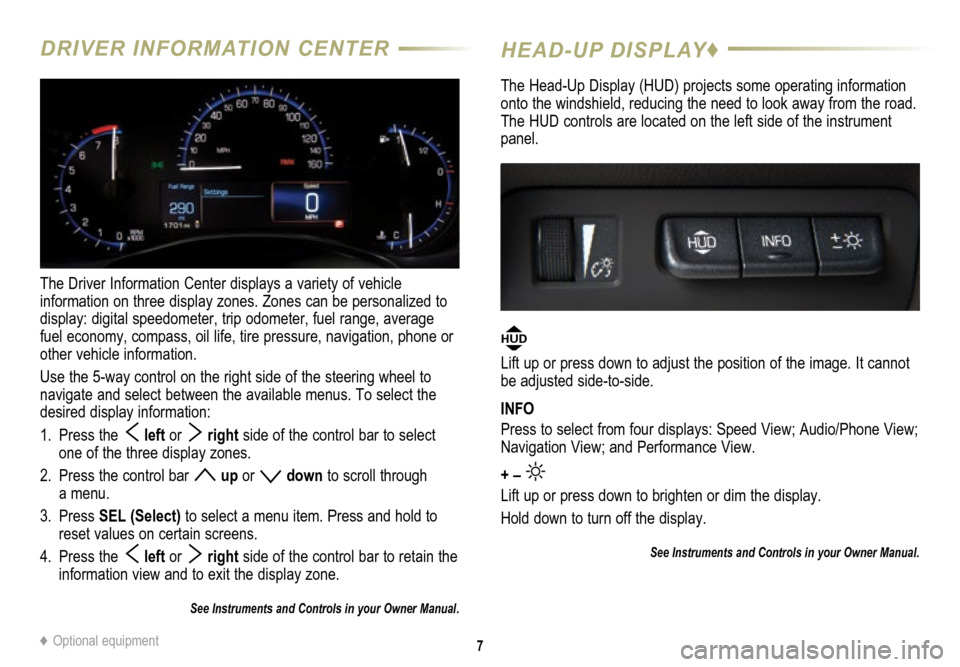
7
DRIVER INFORMATION CENTER
The Driver Information Center displays a variety of vehicle
information on three display zones. Zones can be personalized to
display: digital speedometer, trip odometer, fuel range, average
fuel economy, compass, oil life, tire pressure, navigation, phone or
other vehicle information.
Use the 5-way control on the right side of the steering wheel to
navigate and select between the available menus. To select the
desired display information:
1. Press the
left or right side of the control bar to select
one of the three display zones.
2. Press the control bar
up or down to scroll through
a menu.
3. Press SEL (Select) to select a menu item. Press and hold to
reset values on certain screens.
4. Press the
left or right side of the control bar to retain the
information view and to exit the display zone.
See Instruments and Controls in your Owner Manual.
HEAD-UP DISPLAY♦
The Head-Up Display (HUD) projects some operating information
onto the windshield, reducing the need to look away from the road.
The HUD controls are located on the left side of the instrument
panel.
HUD
Lift up or press down to adjust the position of the image. It cannot
be adjusted side-to-side.
INFO
Press to select from four displays: Speed View; Audio/Phone View;
Navigation View; and Performance View.
+ –
Lift up or press down to brighten or dim the display.
Hold down to turn off the display.
See Instruments and Controls in your Owner Manual.
♦ Optional equipment
Page 16 of 20
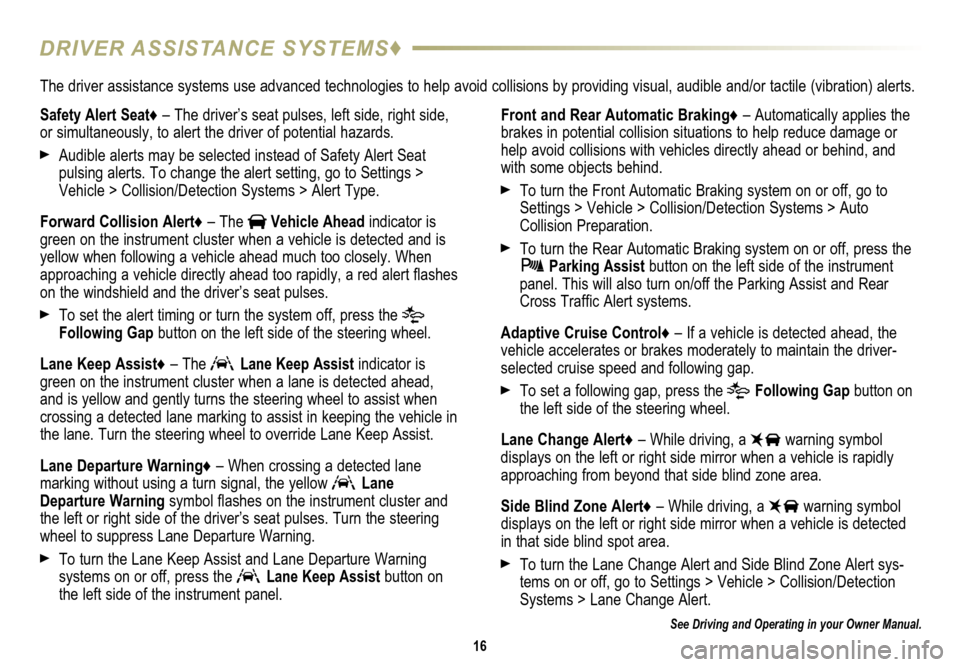
16
DRIVER ASSISTANCE SYSTEMS♦
See Driving and Operating in your Owner Manual.
Safety Alert Seat♦ – The driver’s seat pulses, left side, right side,
or simultaneously, to alert the driver of potential hazards.
Audible alerts may be selected instead of Safety Alert Seat
pulsing alerts. To change the alert setting, go to Settings >
Vehicle > Collision/Detection Systems > Alert Type.
Forward Collision Alert♦ – The
Vehicle Ahead indicator is
green on the instrument cluster when a vehicle is detected and is
yellow when following a vehicle ahead much too closely. When
approaching a vehicle directly ahead too rapidly, a red alert flashes
on the windshield and the driver’s seat pulses.
To set the alert timing or turn the system off, press the
Following Gap button on the left side of the steering wheel.
Lane Keep Assist♦ – The
Lane Keep Assist indicator is
green on the instrument cluster when a lane is detected ahead,
and is yellow and gently turns the steering wheel to assist when
crossing a detected lane marking to assist in keeping the vehicle in
the lane. Turn the steering wheel to override Lane Keep Assist.
Lane Departure Warning♦ – When crossing a detected lane
marking without using a turn signal, the yellow
Lane
Departure Warning symbol flashes on the instrument cluster and
the left or right side of the driver’s seat pulses. Turn the steering\
wheel to suppress Lane Departure Warning.
To turn the Lane Keep Assist and Lane Departure Warning
systems on or off, press the Lane Keep Assist button on
the left side of the instrument panel. Front and Rear Automatic Braking♦ – Automatically applies the
brakes in potential collision situations to help reduce damage or
help avoid collisions with vehicles directly ahead or behind, and
with some objects behind.
To turn the Front Automatic Braking system on or off, go to
Settings > Vehicle > Collision/Detection Systems > Auto
Collision Preparation.
To turn the Rear Automatic Braking system on or off, press the Parking Assist button on the left side of the instrument
panel. This will also turn on/off the Parking Assist and Rear
Cross Traffic Alert systems.
Adaptive Cruise Control♦ – If a vehicle is detected ahead, the
vehicle accelerates or brakes moderately to maintain the driver-
selected cruise speed and following gap.
To set a following gap, press the Following Gap button on
the left side of the steering wheel.
Lane Change Alert♦ – While driving, a
warning symbol
displays on the left or right side mirror when a vehicle is rapidly
approaching from beyond that side blind zone area.
Side Blind Zone Alert♦ – While driving, a
warning symbol
displays on the left or right side mirror when a vehicle is detected
in that side blind spot area.
To turn the Lane Change Alert and Side Blind Zone Alert sys-tems on or off, go to Settings > Vehicle > Collision/Detection
Systems > Lane Change Alert.
The driver assistance systems use advanced technologies to help avoid collisions by providing visual, audible and/or tactile (vibration) alerts.
Page 17 of 20
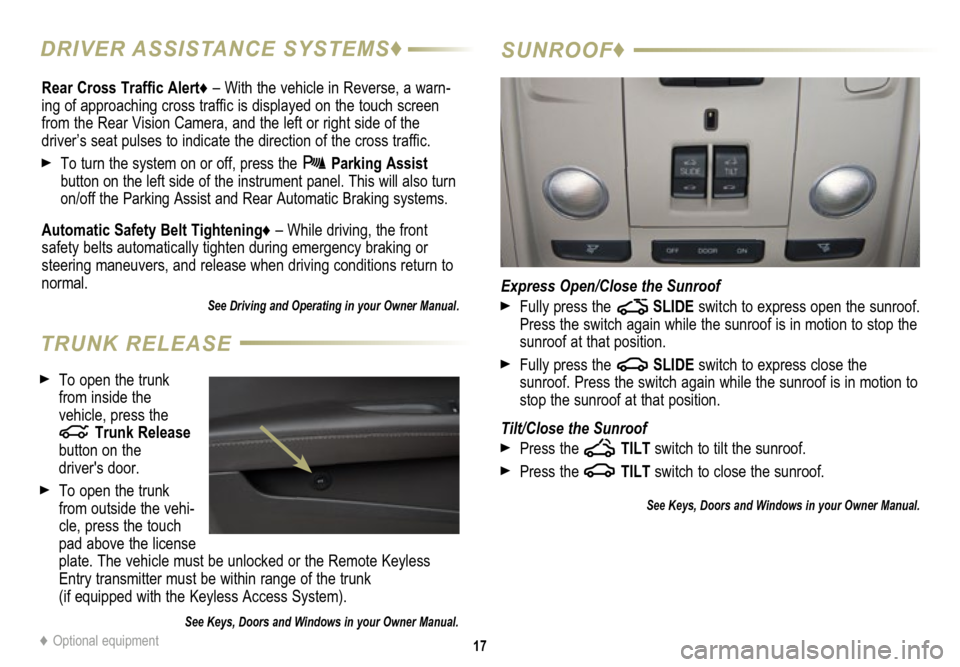
17
SUNROOF♦
Express Open/Close the Sunroof
Fully press the SLIDE switch to express open the sunroof.
Press the switch again while the sunroof is in motion to stop the
sunroof at that position.
Fully press the SLIDE switch to express close the
sunroof. Press the switch again while the sunroof is in motion to
stop the sunroof at that position.
Tilt/Close the Sunroof
Press the TILT switch to tilt the sunroof.
Press the TILT switch to close the sunroof.
See Keys, Doors and Windows in your Owner Manual.
Rear Cross Traffic Alert♦ – With the vehicle in Reverse, a warn-ing of approaching cross traffic is displayed on the touch screen
from the Rear Vision Camera, and the left or right side of the
driver’s seat pulses to indicate the direction of the cross traffic.
To turn the system on or off, press the Parking Assist
button on the left side of the instrument panel. This will also turn
on/off the Parking Assist and Rear Automatic Braking systems.
Automatic Safety Belt Tightening♦ – While driving, the front
safety belts automatically tighten during emergency braking or
steering maneuvers, and release when driving conditions return to
normal.
See Driving and Operating in your Owner Manual.
♦ Optional equipment
To open the trunk
from inside the
vehicle, press the
Trunk Release
button on the
driver's door.
To open the trunk
from outside the vehi-cle, press the touch
pad above the license
plate. The vehicle must be unlocked or the Remote Keyless
Entry transmitter must be within range of the trunk
(if equipped with the Keyless Access System).
See Keys, Doors and Windows in your Owner Manual.
TRUNK RELEASE
DRIVER ASSISTANCE SYSTEMS♦
Page 19 of 20
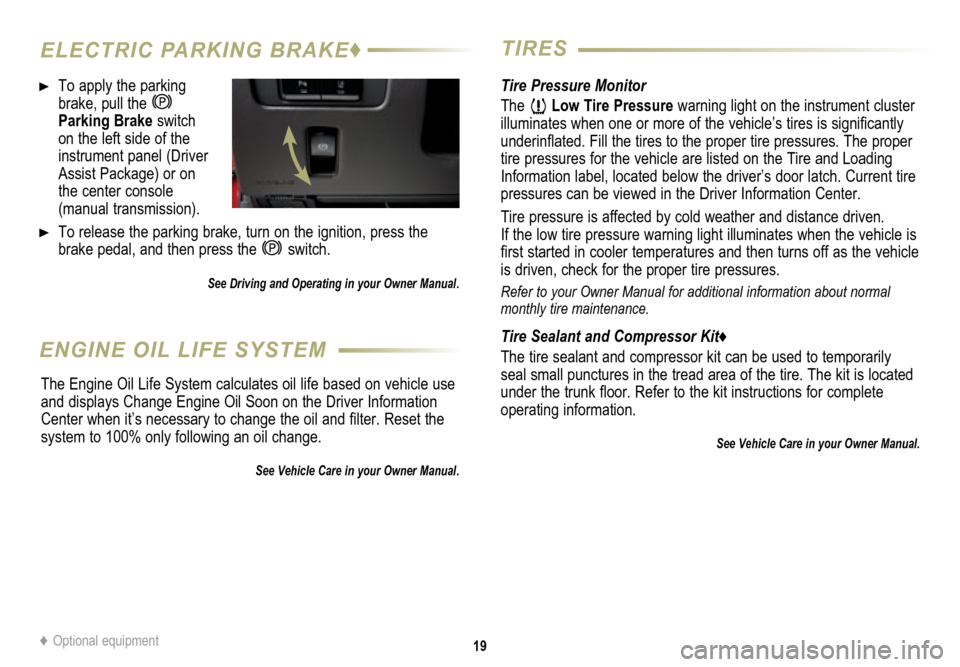
19
ELECTRIC PARKING BRAKE♦TIRES
To apply the parking
brake, pull the
Parking Brake switch on the left side of the
instrument panel (Driver
Assist Package) or on
the center console
(manual transmission).
To release the parking brake, turn on the ignition, press the
brake pedal, and then press the
switch.
See Driving and Operating in your Owner Manual.
Tire Pressure Monitor
The
Low Tire Pressure warning light on the instrument cluster
illuminates when one or more of the vehicle’s tires is significantly
underinflated. Fill the tires to the proper tire
pressures. The proper
tire pressures for the vehicle are listed on the Tire and Loading
Information label, located below the driver’s door latch. Current tire
pressures can be viewed in the Driver Information Center.
Tire pressure is affected by cold weather and distance driven.
If the low tire pressure warning light illuminates when the vehicle is
first started in cooler temperatures and then turns off as the vehicle
is driven, check for the proper tire pressures.
Refer to your Owner Manual for additional information about normal
monthly tire maintenance.
Tire Sealant and Compressor Kit♦
The tire sealant and compressor kit can be used to temporarily
seal small punctures in the tread area of the tire. The kit is located
under the trunk floor. Refer to the kit instructions for complete
operating information.
See Vehicle Care in your Owner Manual.
ENGINE OIL LIFE SYSTEM
The Engine Oil Life System calculates oil life based on vehicle use
and displays Change Engine Oil Soon on the Driver Information
Center when it’s necessary to change the oil and filter. Reset the
system to 100% only following an oil change.
See Vehicle Care in your Owner Manual.
♦ Optional equipment