lock CADILLAC ATS 2015 1.G Personalization Guide
[x] Cancel search | Manufacturer: CADILLAC, Model Year: 2015, Model line: ATS, Model: CADILLAC ATS 2015 1.GPages: 20, PDF Size: 1.77 MB
Page 3 of 20
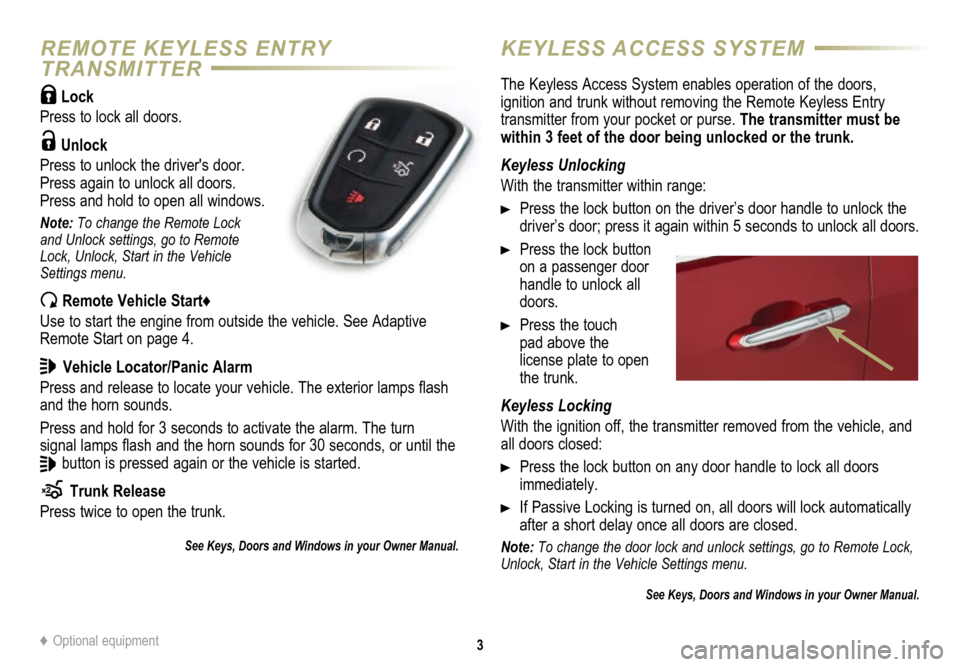
3
REMOTE KEYLESS ENTRY
TRANSMITTERKEYLESS ACCESS SYSTEM
Lock
Press to lock all doors.
Unlock
Press to unlock the driver's door.
Press again to unlock all doors.
Press and hold to open all windows.
Note: To change the Remote Lock
and Unlock settings, go to Remote
Lock, Unlock, Start in the Vehicle
Settings menu.
Remote Vehicle Start♦
Use to start the engine from outside the vehicle. See Adaptive
Remote Start on page 4.
Vehicle Locator/Panic Alarm
Press and release to locate your vehicle. The exterior lamps flash
and the horn sounds.
Press and hold for 3 seconds to activate the alarm. The turn
signal lamps flash and the horn sounds for 30 seconds, or until the
button is pressed again or the vehicle is started.
Trunk Release
Press twice to open the trunk.
See Keys, Doors and Windows in your Owner Manual.
The Keyless Access System enables operation of the doors,
ignition and trunk without removing the Remote Keyless Entry
transmitter from your pocket or purse. The transmitter must be
within 3 feet of the door being unlocked or the trunk.
Keyless Unlocking
With the transmitter within range:
Press the lock button on the driver’s door handle to unlock the
driver’s door; press it again within 5 seconds to unlock all doors.
Press the lock button
on a passenger door
handle to unlock all
doors.
Press the touch
pad above the
license plate to open
the trunk.
Keyless Locking
With the ignition off, the transmitter removed from the vehicle, and
all doors closed:
Press the lock button on any door handle to lock all doors
immediately.
If Passive Locking is turned on, all doors will lock automat ically
after a short delay once all doors are closed.
Note: To change the door lock and unlock settings, go to Remote Lock,
Unlock, Start in the Vehicle Settings menu.
See Keys, Doors and Windows in your Owner Manual.
♦ Optional equipment
Page 4 of 20
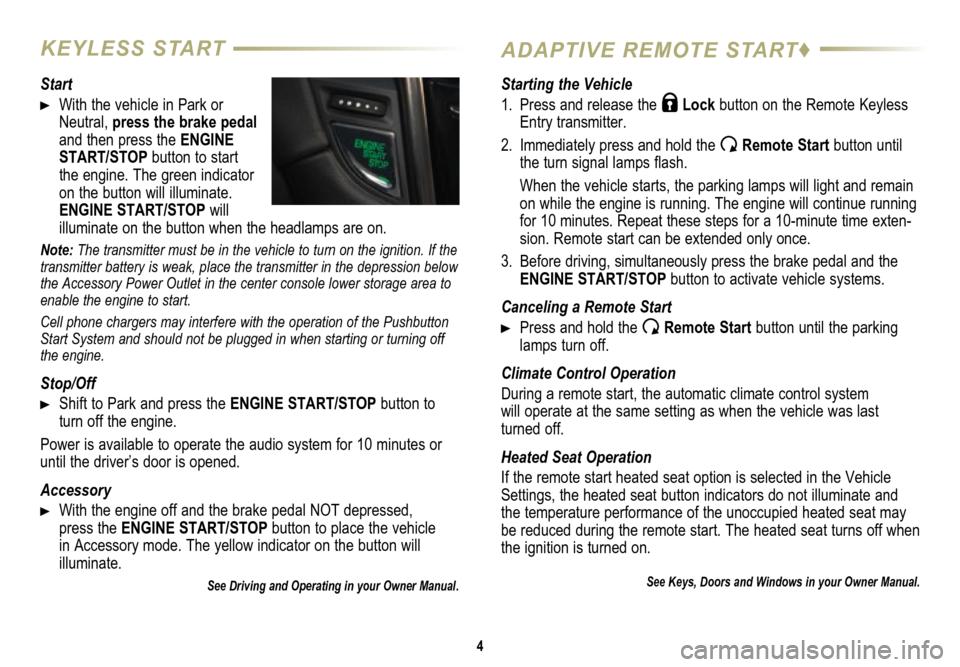
4
KEYLESS STARTADAPTIVE REMOTE START♦
Start
With the vehicle in Park or
Neutral, press the brake pedal
and then press the ENGINE
START/STOP button to start
the engine. The green indicator
on the button will illuminate.
ENGINE START/STOP will
illuminate on the button when the headlamps are on.
Note: The transmitter must be in the vehicle to turn on the ignition. If the
transmitter battery is weak, place the transmitter in the depression below
the Accessory Power Outlet in the center console lower storage area to
enable the engine to start.
Cell phone chargers may interfere with the operation of the Pushbutton
Start System and should not be plugged in when starting or turning off
the engine.
Stop/Off
Shift to Park and press the ENGINE START/STOP button to
turn off the engine.
Power is available to operate the audio system for 10 minutes or
until the driver’s door is opened.
Accessory
With the engine off and the brake pedal NOT depressed,
press the ENGINE START/STOP button to place the vehicle
in Accessory mode. The yellow indicator on the button will
illuminate.
See Driving and Operating in your Owner Manual.
Starting the Vehicle
1. Press and release the
Lock button on the Remote Keyless
Entry transmitter.
2. Immediately press and hold the
Remote Start button until
the turn signal lamps flash.
When the vehicle starts, the parking lamps will light and remain
on while the engine is running. The engine will continue running
for 10 minutes. Repeat these steps for a 10-minute time exten
-sion. Remote start can be extended only once.
3. Before driving, simultaneously press the brake pedal and the
ENGINE START/STOP button to activate vehicle systems.
Canceling a Remote Start
Press and hold the Remote Start button until the parking
lamps turn off.
Climate Control Operation
During a remote start, the automatic climate control system
will operate at the same setting as when the vehicle was last turned off.
Heated Seat Operation
If the remote start heated seat option is selected in the Vehicle
Settings, the heated seat button indicators do not illuminate and
the temperature performance of the unoccupied heated seat may
be reduced during the remote start. The heated seat turns off when
the ignition is turned on.
See Keys, Doors and Windows in your Owner Manual.
Page 6 of 20

6
INSTRUMENT CLUSTER
Refer to your Owner Manual to learn about the information being
relayed by the lights, gauges and indicators of the instrument cluster.
StabiliTrak Off
Low Tire Pressure
Electric Parking Brake Service
Antilock Brake System Warning
Airbag Readiness
Brake System Warning
High Beam Headlamps
Lane Departure Warning
Forward Collision Alert
StabiliTrak/Traction Control
Engaged
Engine Oil Pressure Warning
Security Notification
Lights On Reminder
Charging System Warning
Low Fuel Warning
Engine Coolant Temperature
Safety Belt Reminder
Adaptive Forward Lighting Activated
PARK Electric Parking Brake Set
Check Engine Warning
Traction Control Off
Cruise Control Activated
Adaptive Cruise Control Activated
Symbols
See In Brief in your Owner Manual.
Page 12 of 20
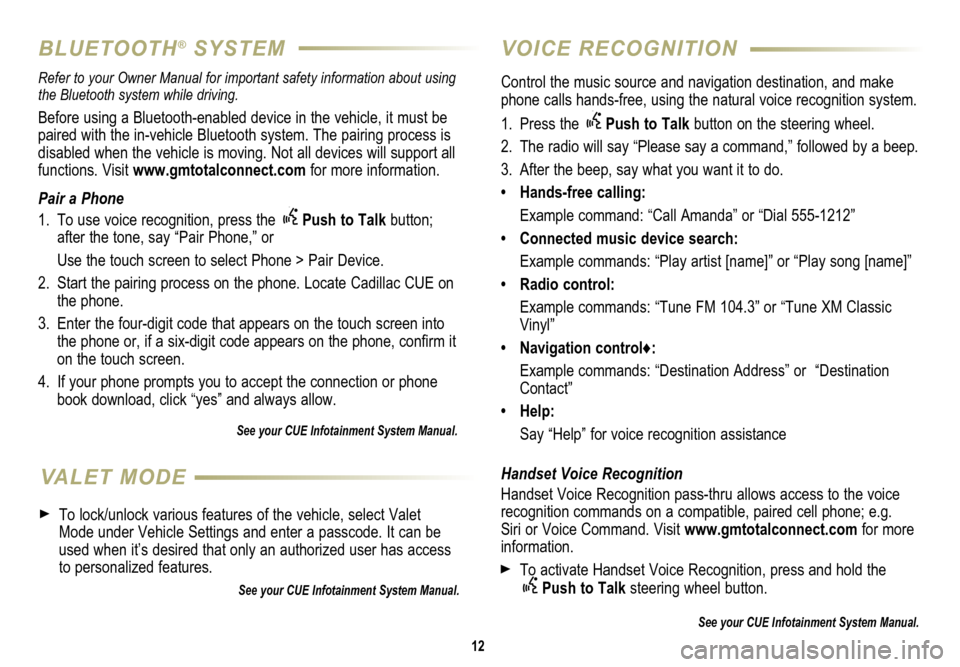
12
VOICE RECOGNITION
BLUETOOTH® SYSTEM
Control the music source and navigation destination, and make
phone calls hands-free, using the natural voice recognition system.
1. Press the
Push to Talk button on the steering wheel.
2. The radio will say “Please say a command,” followed by a beep.
3. After the beep, say what you want it to do.
• Hands-free calling:
Example command: “Call Amanda” or “Dial 555-1212”
• Connected music device search:
Example commands: “Play artist [name]” or “Play song [name]”
• Radio control:
Example commands: “Tune FM 104.3” or “Tune XM Classic
Vinyl”
• Navigation control♦:
Example commands: “Destination Address” or “Destination
Contact”
• Help:
Say “Help” for voice recognition assistance
Handset Voice Recognition
Handset Voice Recognition pass-thru allows access to the voice
recognition commands on a compatible, paired cell phone; e.g.
Siri or Voice Command. Visit www.gmtotalconnect.com for more
information.
To activate Handset Voice Recognition, press and hold the Push to Talk steering wheel button.
See your CUE Infotainment System Manual.
Refer to your Owner Manual for important safety information about using \
the Bluetooth system while driving.
Before using a Bluetooth-enabled device in the vehicle, it must be
paired with the in-vehicle Bluetooth system. The pairing process is
disabled when the vehicle is moving. Not all devices will support all
functions. Visit www.gmtotalconnect.com for more information.
Pair a Phone
1. To use voice recognition, press the
Push to Talk button;
after the tone, say “Pair Phone,” or
Use the touch screen to select Phone > Pair Device.
2. Start the pairing process on the phone. Locate Cadillac CUE on
the phone.
3. Enter the four-digit code that appears on the touch screen into
the phone or, if a six-digit code appears on the phone, confirm it
on the touch screen.
4. If your phone prompts you to accept the connection or phone
book download, click “yes” and always allow.
See your CUE Infotainment System Manual.
VALET MODE
To lock/unlock various features of the vehicle, select Valet
Mode under Vehicle Settings and enter a passcode. It can be
used when it’s desired that only an authorized user has access
to personalized features.
See your CUE Infotainment System Manual.
Page 13 of 20

13
VEHICLE PERSONALIZATION
(INCLUDED WITH CUE♦)NAVIGATION
(INCLUDED WITH CUE♦
)
Some vehicle features can be customized using the controls
on the audio system. The Vehicle Settings menu may include
Climate and Air Quality; Collision/Detection Systems; Comfort and
Convenience; Lighting; Power Door Locks; and Remote Locking,
Unlocking and Starting.
1. Touch Settings on the home page.
2. Touch Vehicle Settings.
3. Touch the desired menu item.
4. Touch the desired feature and setting.
5. Touch
< BACK to exit each menu.
See Instruments and Controls in your Owner Manual.
Enter a destination using the Single Line Destination feature.
Approximate your desired destination and CUE’s auto-fill function
will enter the necessary information.
1. Touch Navigation on the home page.
2. Touch Destination.
3. Type the address, intersection or road.
4. Touch Go.
5. Select the desired name from the generated list.
6. Touch Go.
See your CUE Infotainment System Manual.
♦ Optional equipment
Page 17 of 20
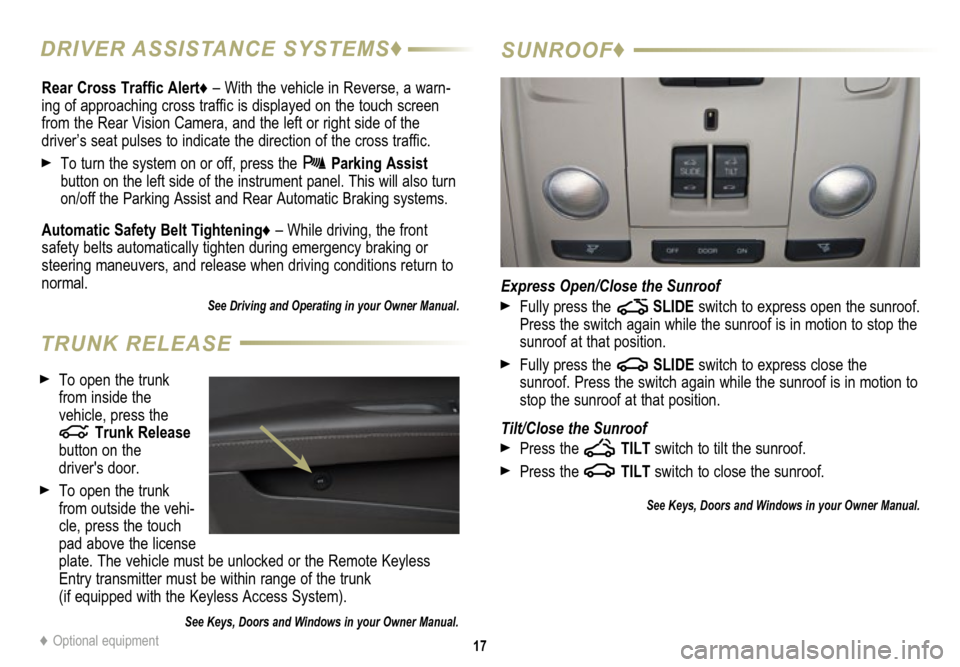
17
SUNROOF♦
Express Open/Close the Sunroof
Fully press the SLIDE switch to express open the sunroof.
Press the switch again while the sunroof is in motion to stop the
sunroof at that position.
Fully press the SLIDE switch to express close the
sunroof. Press the switch again while the sunroof is in motion to
stop the sunroof at that position.
Tilt/Close the Sunroof
Press the TILT switch to tilt the sunroof.
Press the TILT switch to close the sunroof.
See Keys, Doors and Windows in your Owner Manual.
Rear Cross Traffic Alert♦ – With the vehicle in Reverse, a warn-ing of approaching cross traffic is displayed on the touch screen
from the Rear Vision Camera, and the left or right side of the
driver’s seat pulses to indicate the direction of the cross traffic.
To turn the system on or off, press the Parking Assist
button on the left side of the instrument panel. This will also turn
on/off the Parking Assist and Rear Automatic Braking systems.
Automatic Safety Belt Tightening♦ – While driving, the front
safety belts automatically tighten during emergency braking or
steering maneuvers, and release when driving conditions return to
normal.
See Driving and Operating in your Owner Manual.
♦ Optional equipment
To open the trunk
from inside the
vehicle, press the
Trunk Release
button on the
driver's door.
To open the trunk
from outside the vehi-cle, press the touch
pad above the license
plate. The vehicle must be unlocked or the Remote Keyless
Entry transmitter must be within range of the trunk
(if equipped with the Keyless Access System).
See Keys, Doors and Windows in your Owner Manual.
TRUNK RELEASE
DRIVER ASSISTANCE SYSTEMS♦
Page 20 of 20
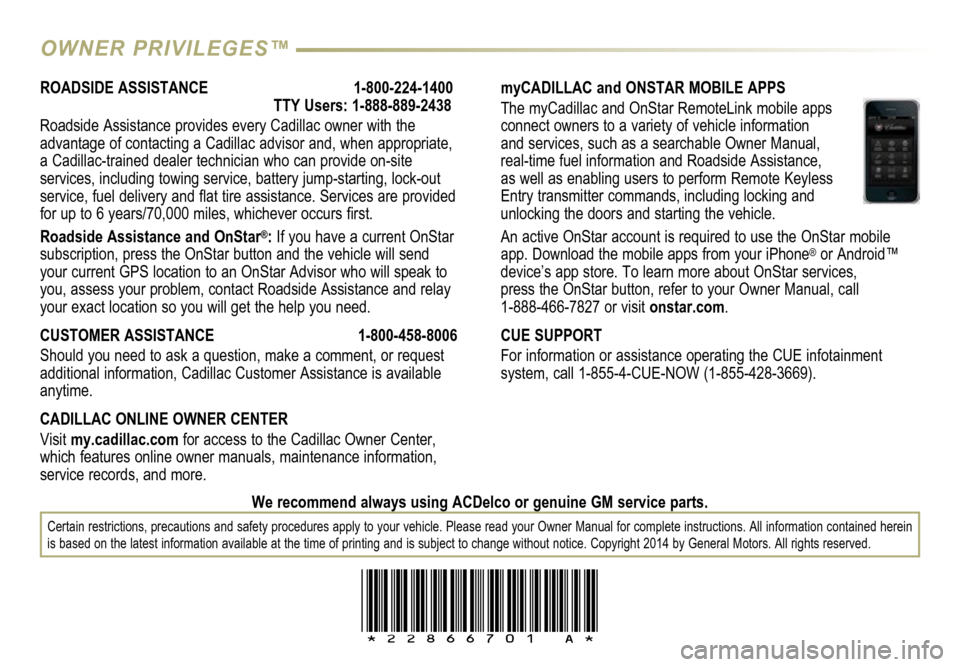
!22866701=A!
Certain restrictions, precautions and safety procedures apply to your vehicle. Please read your Owner Manual for complete instructions. All information contained herein
is based on the latest information available at the time of printing and is subject to change without notice. Copyright 2014 by General Motors. All rights reserved.
We recommend always using ACDelco or genuine GM service parts.
OWNER PRIVILEGES™
myCADILLAC and ONSTAR MOBILE APPS
The myCadillac and OnStar RemoteLink mobile apps
connect owners to a variety of vehicle information
and services, such as a searchable Owner Manual,
real-time fuel information and Roadside Assistance,
as well as enabling users to perform Remote Keyless
Entry transmitter commands, including locking and
unlocking the doors and starting the vehicle.
An active OnStar account is required to use the OnStar mobile
app. Download the mobile apps from your iPhone
® or Android™
device’s app store. To learn more about OnStar services, press the OnStar button, refer to your Owner Manual, call 1-888-466-7827 or visit onstar.com.
CUE SUPPORT
For information or assistance operating the CUE infotainment
system, call 1-855-4-CUE-NOW (1-855-428-3669).
ROADSIDE ASSISTANCE
1-800-224-1400
TTY Users: 1-888-889-2438
Roadside Assistance provides every Cadillac owner with the
advantage of contacting a Cadillac advisor and, when appropriate,
a Cadillac-trained dealer technician who can provide on-site
services, including towing service, battery jump-starting, lock-out
service, fuel delivery and flat tire assistance. Services are provided
for up to 6 years/70,000 miles, whichever occurs first.
Roadside Assistance and OnStar
®: If you have a current OnStar
subscription, press the OnStar button and the vehicle will send
your current GPS location to an OnStar Advisor who will speak to
you, assess your problem, contact Roadside Assistance and relay
your exact location so you will get the help you need.
CUSTOMER ASSISTANCE 1-800-458-8006
Should you need to ask a question, make a comment, or request
additional information, Cadillac Customer Assistance is available
anytime.
CADILLAC ONLINE OWNER CENTER
Visit my.cadillac.com for access to the Cadillac Owner Center,
which features online owner manuals, maintenance information,
service records, and more.