keyless CADILLAC ATS 2016 1.G Owner's Manual
[x] Cancel search | Manufacturer: CADILLAC, Model Year: 2016, Model line: ATS, Model: CADILLAC ATS 2016 1.GPages: 348, PDF Size: 3.38 MB
Page 141 of 348
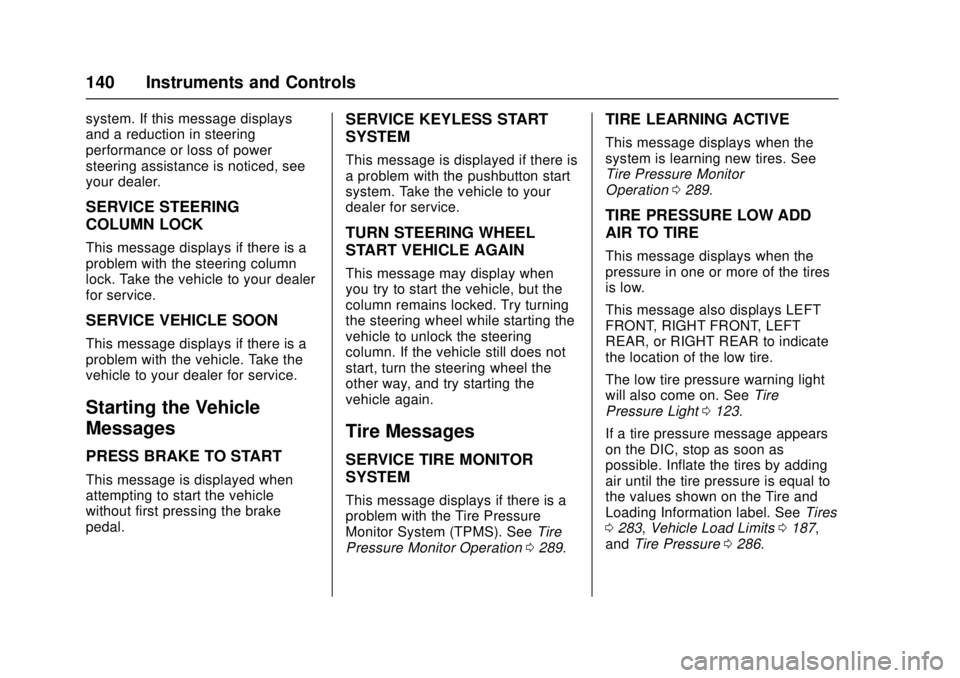
Cadillac ATS/ATS-V Owner Manual (GMNA-Localizing-MidEast-9369639) -
2016 - crc - 12/9/15
140 Instruments and Controls
system. If this message displays
and a reduction in steering
performance or loss of power
steering assistance is noticed, see
your dealer.
SERVICE STEERING
COLUMN LOCK
This message displays if there is a
problem with the steering column
lock. Take the vehicle to your dealer
for service.
SERVICE VEHICLE SOON
This message displays if there is a
problem with the vehicle. Take the
vehicle to your dealer for service.
Starting the Vehicle
Messages
PRESS BRAKE TO START
This message is displayed when
attempting to start the vehicle
without first pressing the brake
pedal.
SERVICE KEYLESS START
SYSTEM
This message is displayed if there is
a problem with the pushbutton start
system. Take the vehicle to your
dealer for service.
TURN STEERING WHEEL
START VEHICLE AGAIN
This message may display when
you try to start the vehicle, but the
column remains locked. Try turning
the steering wheel while starting the
vehicle to unlock the steering
column. If the vehicle still does not
start, turn the steering wheel the
other way, and try starting the
vehicle again.
Tire Messages
SERVICE TIRE MONITOR
SYSTEM
This message displays if there is a
problem with the Tire Pressure
Monitor System (TPMS). SeeTire
Pressure Monitor Operation 0289.
TIRE LEARNING ACTIVE
This message displays when the
system is learning new tires. See
Tire Pressure Monitor
Operation 0289.
TIRE PRESSURE LOW ADD
AIR TO TIRE
This message displays when the
pressure in one or more of the tires
is low.
This message also displays LEFT
FRONT, RIGHT FRONT, LEFT
REAR, or RIGHT REAR to indicate
the location of the low tire.
The low tire pressure warning light
will also come on. See Tire
Pressure Light 0123.
If a tire pressure message appears
on the DIC, stop as soon as
possible. Inflate the tires by adding
air until the tire pressure is equal to
the values shown on the Tire and
Loading Information label. See Tires
0 283, Vehicle Load Limits 0187,
and Tire Pressure 0286.
Page 146 of 348
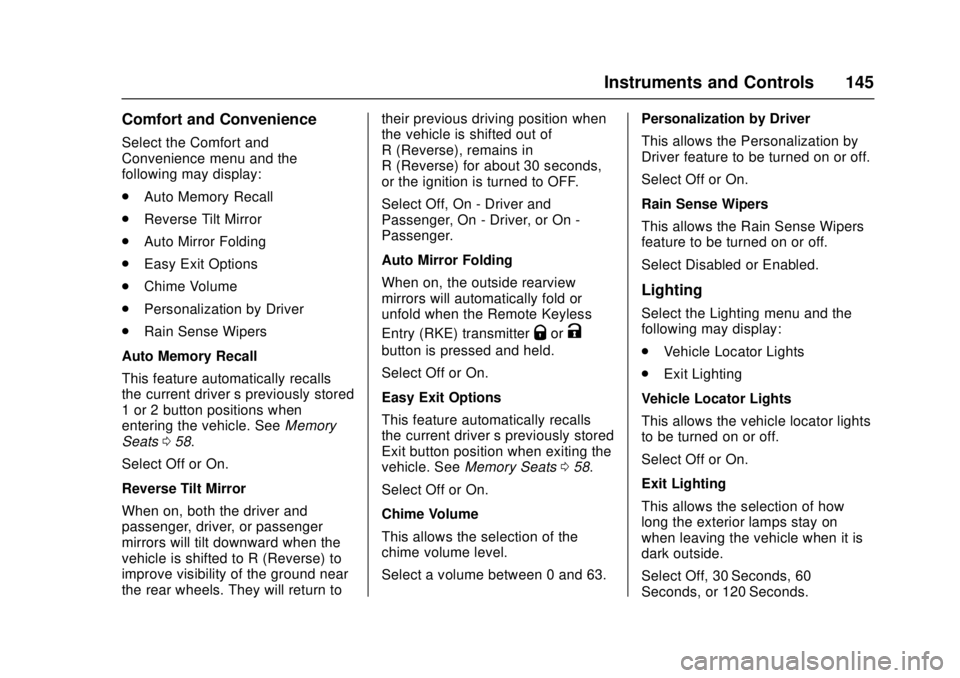
Cadillac ATS/ATS-V Owner Manual (GMNA-Localizing-MidEast-9369639) -
2016 - crc - 12/9/15
Instruments and Controls 145
Comfort and Convenience
Select the Comfort and
Convenience menu and the
following may display:
.Auto Memory Recall
. Reverse Tilt Mirror
. Auto Mirror Folding
. Easy Exit Options
. Chime Volume
. Personalization by Driver
. Rain Sense Wipers
Auto Memory Recall
This feature automatically recalls
the current driver ’s previously stored
1 or 2 button positions when
entering the vehicle. See Memory
Seats 058.
Select Off or On.
Reverse Tilt Mirror
When on, both the driver and
passenger, driver, or passenger
mirrors will tilt downward when the
vehicle is shifted to R (Reverse) to
improve visibility of the ground near
the rear wheels. They will return to their previous driving position when
the vehicle is shifted out of
R (Reverse), remains in
R (Reverse) for about 30 seconds,
or the ignition is turned to OFF.
Select Off, On - Driver and
Passenger, On - Driver, or On -
Passenger.
Auto Mirror Folding
When on, the outside rearview
mirrors will automatically fold or
unfold when the Remote Keyless
Entry (RKE) transmitter
QorK
button is pressed and held.
Select Off or On.
Easy Exit Options
This feature automatically recalls
the current driver
’s previously stored
Exit button position when exiting the
vehicle. See Memory Seats 058.
Select Off or On.
Chime Volume
This allows the selection of the
chime volume level.
Select a volume between 0 and 63. Personalization by Driver
This allows the Personalization by
Driver feature to be turned on or off.
Select Off or On.
Rain Sense Wipers
This allows the Rain Sense Wipers
feature to be turned on or off.
Select Disabled or Enabled.
Lighting
Select the Lighting menu and the
following may display:
.
Vehicle Locator Lights
. Exit Lighting
Vehicle Locator Lights
This allows the vehicle locator lights
to be turned on or off.
Select Off or On.
Exit Lighting
This allows the selection of how
long the exterior lamps stay on
when leaving the vehicle when it is
dark outside.
Select Off, 30 Seconds, 60
Seconds, or 120 Seconds.
Page 148 of 348
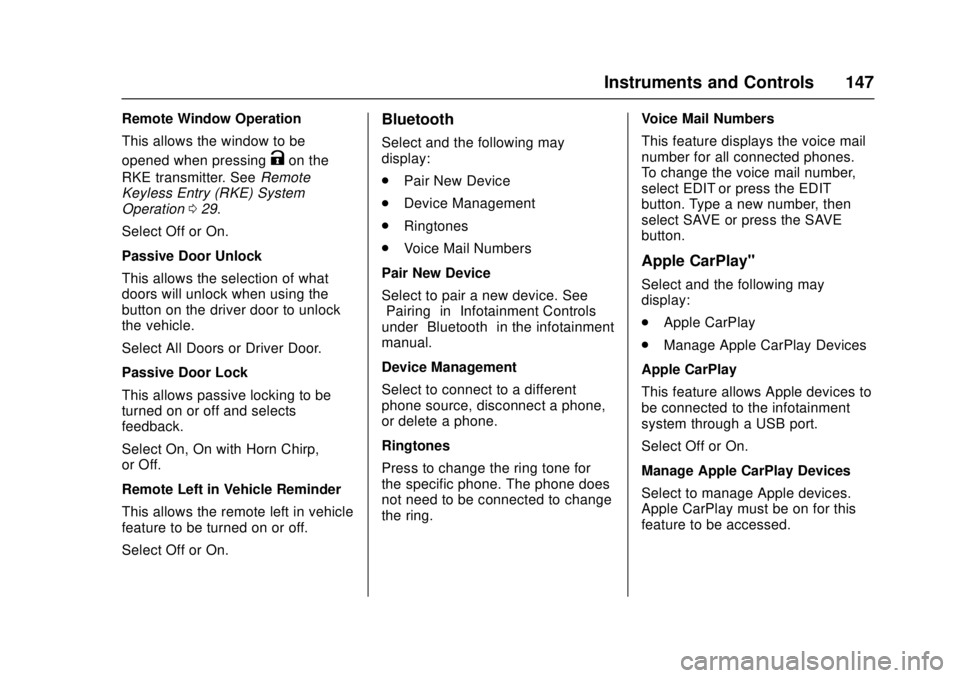
Cadillac ATS/ATS-V Owner Manual (GMNA-Localizing-MidEast-9369639) -
2016 - crc - 12/9/15
Instruments and Controls 147
Remote Window Operation
This allows the window to be
opened when pressing
Kon the
RKE transmitter. See Remote
Keyless Entry (RKE) System
Operation 029.
Select Off or On.
Passive Door Unlock
This allows the selection of what
doors will unlock when using the
button on the driver door to unlock
the vehicle.
Select All Doors or Driver Door.
Passive Door Lock
This allows passive locking to be
turned on or off and selects
feedback.
Select On, On with Horn Chirp,
or Off.
Remote Left in Vehicle Reminder
This allows the remote left in vehicle
feature to be turned on or off.
Select Off or On.
Bluetooth
Select and the following may
display:
. Pair New Device
. Device Management
. Ringtones
. Voice Mail Numbers
Pair New Device
Select to pair a new device. See
“Pairing” in“Infotainment Controls”
under “Bluetooth” in the infotainment
manual.
Device Management
Select to connect to a different
phone source, disconnect a phone,
or delete a phone.
Ringtones
Press to change the ring tone for
the specific phone. The phone does
not need to be connected to change
the ring. Voice Mail Numbers
This feature displays the voice mail
number for all connected phones.
To change the voice mail number,
select EDIT or press the EDIT
button. Type a new number, then
select SAVE or press the SAVE
button.
Apple CarPlay™
Select and the following may
display:
.
Apple CarPlay
. Manage Apple CarPlay Devices
Apple CarPlay
This feature allows Apple devices to
be connected to the infotainment
system through a USB port.
Select Off or On.
Manage Apple CarPlay Devices
Select to manage Apple devices.
Apple CarPlay must be on for this
feature to be accessed.
Page 158 of 348
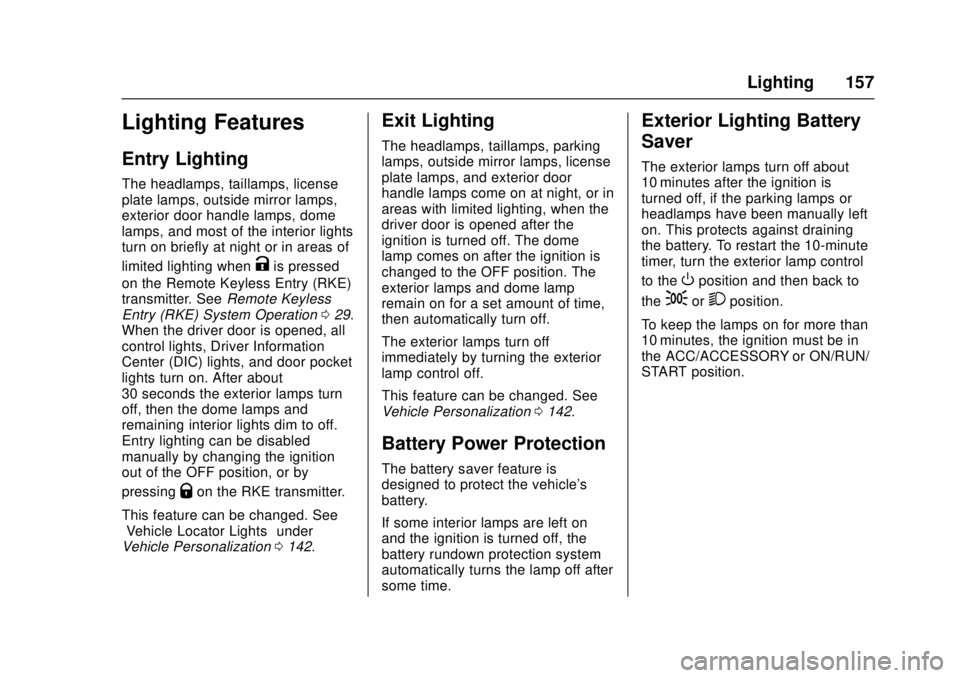
Cadillac ATS/ATS-V Owner Manual (GMNA-Localizing-MidEast-9369639) -
2016 - crc - 12/9/15
Lighting 157
Lighting Features
Entry Lighting
The headlamps, taillamps, license
plate lamps, outside mirror lamps,
exterior door handle lamps, dome
lamps, and most of the interior lights
turn on briefly at night or in areas of
limited lighting when
Kis pressed
on the Remote Keyless Entry (RKE)
transmitter. See Remote Keyless
Entry (RKE) System Operation 029.
When the driver door is opened, all
control lights, Driver Information
Center (DIC) lights, and door pocket
lights turn on. After about
30 seconds the exterior lamps turn
off, then the dome lamps and
remaining interior lights dim to off.
Entry lighting can be disabled
manually by changing the ignition
out of the OFF position, or by
pressing
Qon the RKE transmitter.
This feature can be changed. See
“Vehicle Locator Lights” under
Vehicle Personalization 0142.
Exit Lighting
The headlamps, taillamps, parking
lamps, outside mirror lamps, license
plate lamps, and exterior door
handle lamps come on at night, or in
areas with limited lighting, when the
driver door is opened after the
ignition is turned off. The dome
lamp comes on after the ignition is
changed to the OFF position. The
exterior lamps and dome lamp
remain on for a set amount of time,
then automatically turn off.
The exterior lamps turn off
immediately by turning the exterior
lamp control off.
This feature can be changed. See
Vehicle Personalization 0142.
Battery Power Protection
The battery saver feature is
designed to protect the vehicle's
battery.
If some interior lamps are left on
and the ignition is turned off, the
battery rundown protection system
automatically turns the lamp off after
some time.
Exterior Lighting Battery
Saver
The exterior lamps turn off about
10 minutes after the ignition is
turned off, if the parking lamps or
headlamps have been manually left
on. This protects against draining
the battery. To restart the 10-minute
timer, turn the exterior lamp control
to the
Oposition and then back to
the
;or2position.
To keep the lamps on for more than
10 minutes, the ignition must be in
the ACC/ACCESSORY or ON/RUN/
START position.
Page 192 of 348
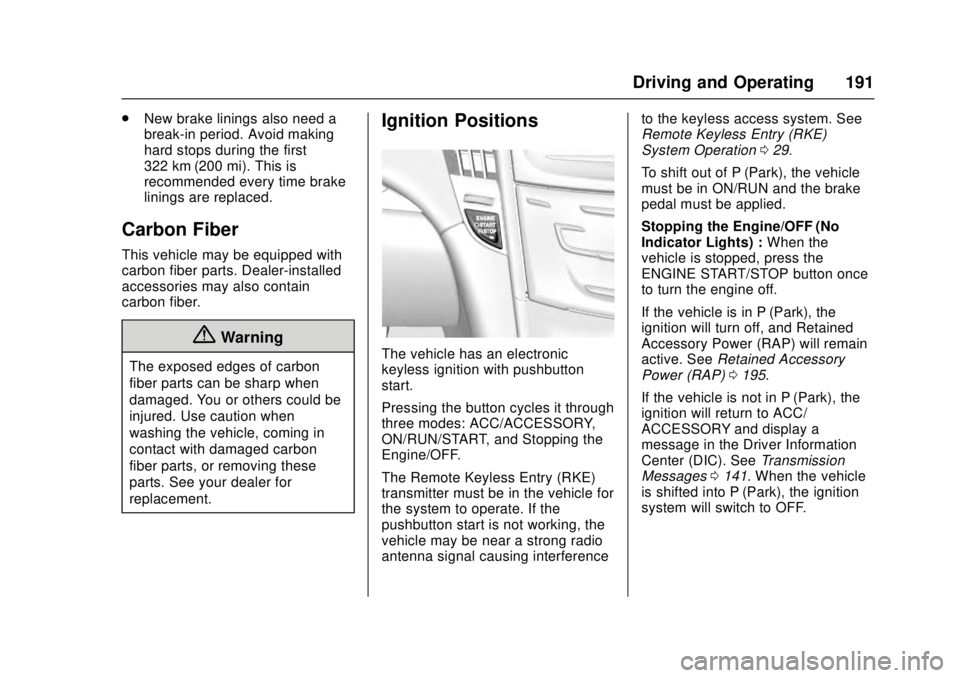
Cadillac ATS/ATS-V Owner Manual (GMNA-Localizing-MidEast-9369639) -
2016 - crc - 12/9/15
Driving and Operating 191
.New brake linings also need a
break-in period. Avoid making
hard stops during the first
322 km (200 mi). This is
recommended every time brake
linings are replaced.
Carbon Fiber
This vehicle may be equipped with
carbon fiber parts. Dealer-installed
accessories may also contain
carbon fiber.
{Warning
The exposed edges of carbon
fiber parts can be sharp when
damaged. You or others could be
injured. Use caution when
washing the vehicle, coming in
contact with damaged carbon
fiber parts, or removing these
parts. See your dealer for
replacement.
Ignition Positions
The vehicle has an electronic
keyless ignition with pushbutton
start.
Pressing the button cycles it through
three modes: ACC/ACCESSORY,
ON/RUN/START, and Stopping the
Engine/OFF.
The Remote Keyless Entry (RKE)
transmitter must be in the vehicle for
the system to operate. If the
pushbutton start is not working, the
vehicle may be near a strong radio
antenna signal causing interference to the keyless access system. See
Remote Keyless Entry (RKE)
System Operation
029.
To shift out of P (Park), the vehicle
must be in ON/RUN and the brake
pedal must be applied.
Stopping the Engine/OFF (No
Indicator Lights) : When the
vehicle is stopped, press the
ENGINE START/STOP button once
to turn the engine off.
If the vehicle is in P (Park), the
ignition will turn off, and Retained
Accessory Power (RAP) will remain
active. See Retained Accessory
Power (RAP) 0195.
If the vehicle is not in P (Park), the
ignition will return to ACC/
ACCESSORY and display a
message in the Driver Information
Center (DIC). See Transmission
Messages 0141. When the vehicle
is shifted into P (Park), the ignition
system will switch to OFF.
Page 194 of 348
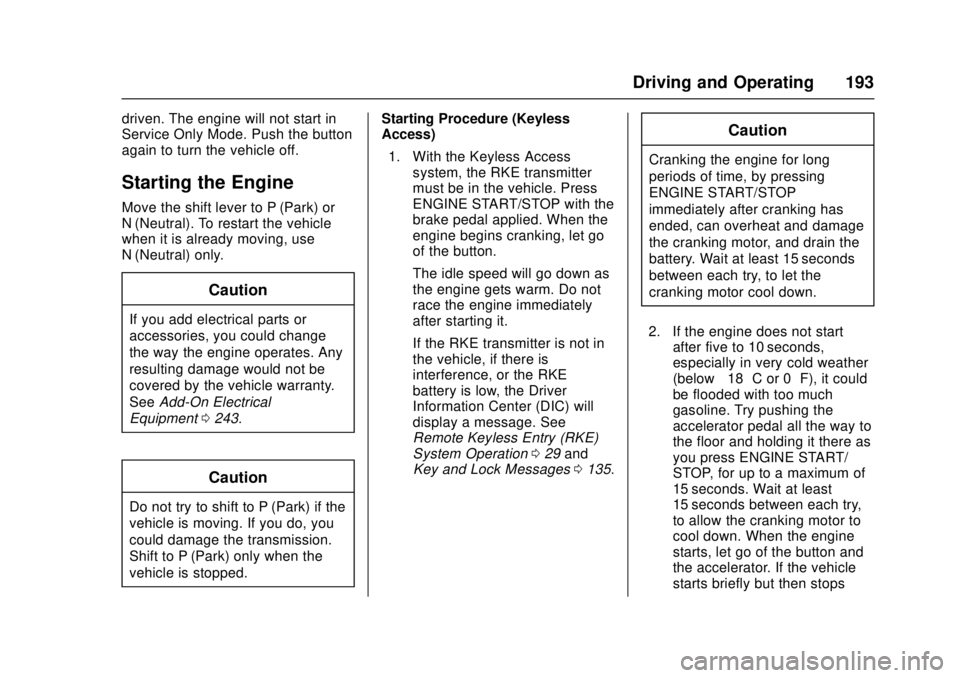
Cadillac ATS/ATS-V Owner Manual (GMNA-Localizing-MidEast-9369639) -
2016 - crc - 12/9/15
Driving and Operating 193
driven. The engine will not start in
Service Only Mode. Push the button
again to turn the vehicle off.
Starting the Engine
Move the shift lever to P (Park) or
N (Neutral). To restart the vehicle
when it is already moving, use
N (Neutral) only.
Caution
If you add electrical parts or
accessories, you could change
the way the engine operates. Any
resulting damage would not be
covered by the vehicle warranty.
SeeAdd-On Electrical
Equipment 0243.
Caution
Do not try to shift to P (Park) if the
vehicle is moving. If you do, you
could damage the transmission.
Shift to P (Park) only when the
vehicle is stopped. Starting Procedure (Keyless
Access)
1. With the Keyless Access system, the RKE transmitter
must be in the vehicle. Press
ENGINE START/STOP with the
brake pedal applied. When the
engine begins cranking, let go
of the button.
The idle speed will go down as
the engine gets warm. Do not
race the engine immediately
after starting it.
If the RKE transmitter is not in
the vehicle, if there is
interference, or the RKE
battery is low, the Driver
Information Center (DIC) will
display a message. See
Remote Keyless Entry (RKE)
System Operation 029 and
Key and Lock Messages 0135.
Caution
Cranking the engine for long
periods of time, by pressing
ENGINE START/STOP
immediately after cranking has
ended, can overheat and damage
the cranking motor, and drain the
battery. Wait at least 15 seconds
between each try, to let the
cranking motor cool down.
2. If the engine does not start after five to 10 seconds,
especially in very cold weather
(below −18 °C or 0 °F), it could
be flooded with too much
gasoline. Try pushing the
accelerator pedal all the way to
the floor and holding it there as
you press ENGINE START/
STOP, for up to a maximum of
15 seconds. Wait at least
15 seconds between each try,
to allow the cranking motor to
cool down. When the engine
starts, let go of the button and
the accelerator. If the vehicle
starts briefly but then stops
Page 196 of 348
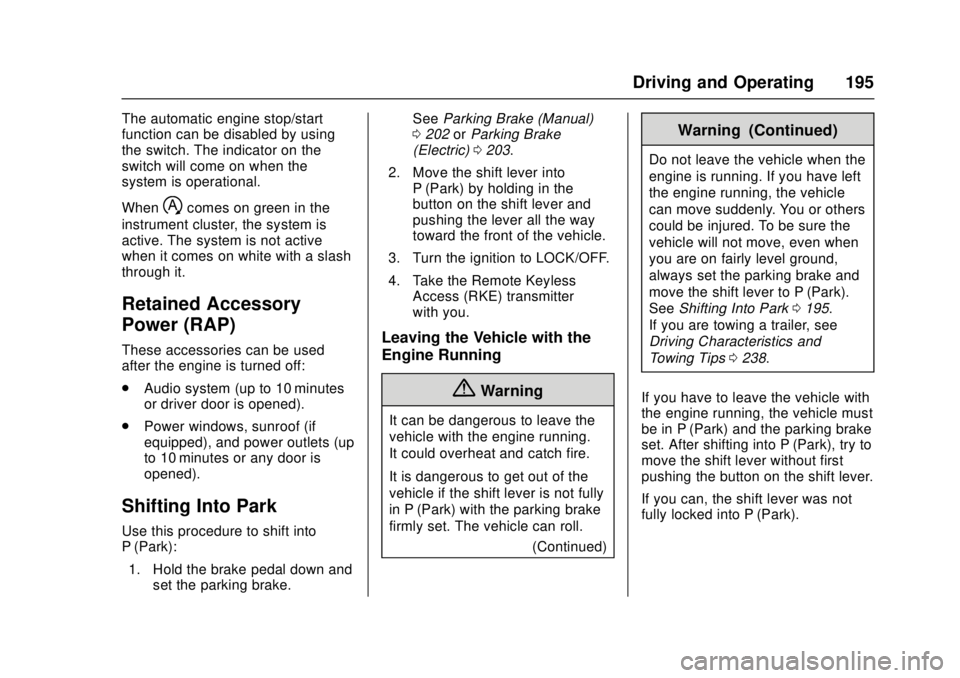
Cadillac ATS/ATS-V Owner Manual (GMNA-Localizing-MidEast-9369639) -
2016 - crc - 12/9/15
Driving and Operating 195
The automatic engine stop/start
function can be disabled by using
the switch. The indicator on the
switch will come on when the
system is operational.
When
hcomes on green in the
instrument cluster, the system is
active. The system is not active
when it comes on white with a slash
through it.
Retained Accessory
Power (RAP)
These accessories can be used
after the engine is turned off:
. Audio system (up to 10 minutes
or driver door is opened).
. Power windows, sunroof (if
equipped), and power outlets (up
to 10 minutes or any door is
opened).
Shifting Into Park
Use this procedure to shift into
P (Park):
1. Hold the brake pedal down and set the parking brake. See
Parking Brake (Manual)
0 202 orParking Brake
(Electric) 0203.
2. Move the shift lever into P (Park) by holding in the
button on the shift lever and
pushing the lever all the way
toward the front of the vehicle.
3. Turn the ignition to LOCK/OFF.
4. Take the Remote Keyless Access (RKE) transmitter
with you.
Leaving the Vehicle with the
Engine Running
{Warning
It can be dangerous to leave the
vehicle with the engine running.
It could overheat and catch fire.
It is dangerous to get out of the
vehicle if the shift lever is not fully
in P (Park) with the parking brake
firmly set. The vehicle can roll.
(Continued)
Warning (Continued)
Do not leave the vehicle when the
engine is running. If you have left
the engine running, the vehicle
can move suddenly. You or others
could be injured. To be sure the
vehicle will not move, even when
you are on fairly level ground,
always set the parking brake and
move the shift lever to P (Park).
SeeShifting Into Park 0195.
If you are towing a trailer, see
Driving Characteristics and
Towing Tips 0238.
If you have to leave the vehicle with
the engine running, the vehicle must
be in P (Park) and the parking brake
set. After shifting into P (Park), try to
move the shift lever without first
pushing the button on the shift lever.
If you can, the shift lever was not
fully locked into P (Park).
Page 343 of 348
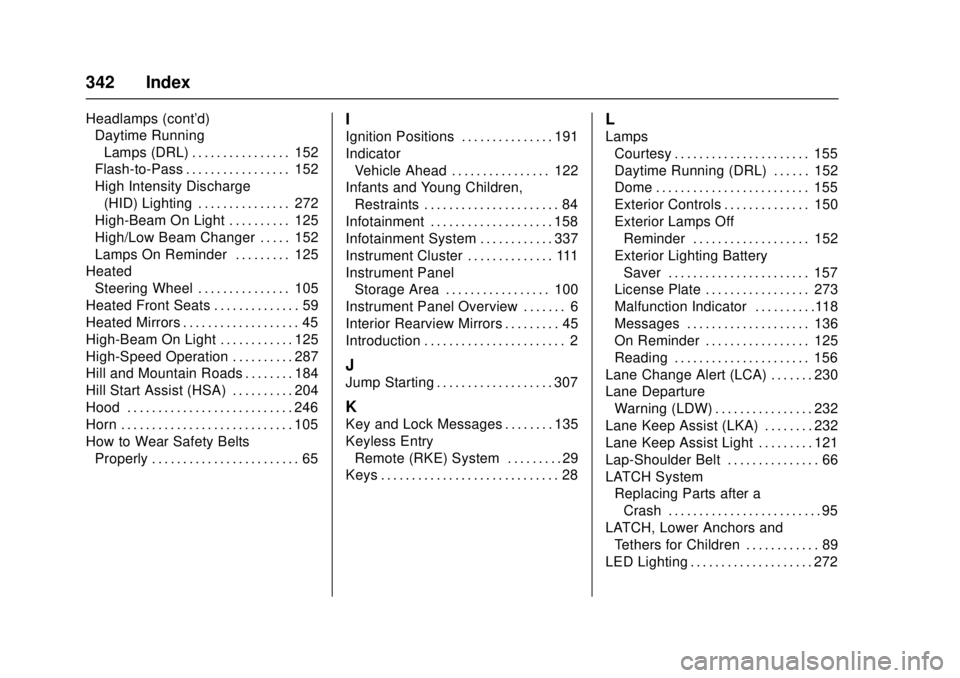
Cadillac ATS/ATS-V Owner Manual (GMNA-Localizing-MidEast-9369639) -
2016 - crc - 12/9/15
342 Index
Headlamps (cont'd)Daytime Running
Lamps (DRL) . . . . . . . . . . . . . . . . 152
Flash-to-Pass . . . . . . . . . . . . . . . . . 152
High Intensity Discharge
(HID) Lighting . . . . . . . . . . . . . . . 272
High-Beam On Light . . . . . . . . . . 125
High/Low Beam Changer . . . . . 152
Lamps On Reminder . . . . . . . . . 125
Heated Steering Wheel . . . . . . . . . . . . . . . 105
Heated Front Seats . . . . . . . . . . . . . . 59
Heated Mirrors . . . . . . . . . . . . . . . . . . . 45
High-Beam On Light . . . . . . . . . . . . 125
High-Speed Operation . . . . . . . . . . 287
Hill and Mountain Roads . . . . . . . . 184
Hill Start Assist (HSA) . . . . . . . . . . 204
Hood . . . . . . . . . . . . . . . . . . . . . . . . . . . 246
Horn . . . . . . . . . . . . . . . . . . . . . . . . . . . . 105
How to Wear Safety Belts Properly . . . . . . . . . . . . . . . . . . . . . . . . 65I
Ignition Positions . . . . . . . . . . . . . . . 191
IndicatorVehicle Ahead . . . . . . . . . . . . . . . . 122
Infants and Young Children,
Restraints . . . . . . . . . . . . . . . . . . . . . . 84
Infotainment . . . . . . . . . . . . . . . . . . . . 158
Infotainment System . . . . . . . . . . . . 337
Instrument Cluster . . . . . . . . . . . . . . 111
Instrument Panel Storage Area . . . . . . . . . . . . . . . . . 100
Instrument Panel Overview . . . . . . . 6
Interior Rearview Mirrors . . . . . . . . . 45
Introduction . . . . . . . . . . . . . . . . . . . . . . . 2
J
Jump Starting . . . . . . . . . . . . . . . . . . . 307
K
Key and Lock Messages . . . . . . . . 135
Keyless Entry Remote (RKE) System . . . . . . . . . 29
Keys . . . . . . . . . . . . . . . . . . . . . . . . . . . . . 28
L
Lamps Courtesy . . . . . . . . . . . . . . . . . . . . . . 155
Daytime Running (DRL) . . . . . . 152
Dome . . . . . . . . . . . . . . . . . . . . . . . . . 155
Exterior Controls . . . . . . . . . . . . . . 150
Exterior Lamps OffReminder . . . . . . . . . . . . . . . . . . . 152
Exterior Lighting Battery Saver . . . . . . . . . . . . . . . . . . . . . . . 157
License Plate . . . . . . . . . . . . . . . . . 273
Malfunction Indicator . . . . . . . . . .118
Messages . . . . . . . . . . . . . . . . . . . . 136
On Reminder . . . . . . . . . . . . . . . . . 125
Reading . . . . . . . . . . . . . . . . . . . . . . 156
Lane Change Alert (LCA) . . . . . . . 230
Lane Departure Warning (LDW) . . . . . . . . . . . . . . . . 232
Lane Keep Assist (LKA) . . . . . . . . 232
Lane Keep Assist Light . . . . . . . . . 121
Lap-Shoulder Belt . . . . . . . . . . . . . . . 66
LATCH System
Replacing Parts after aCrash . . . . . . . . . . . . . . . . . . . . . . . . . 95
LATCH, Lower Anchors and Tethers for Children . . . . . . . . . . . . 89
LED Lighting . . . . . . . . . . . . . . . . . . . . 272
Page 346 of 348
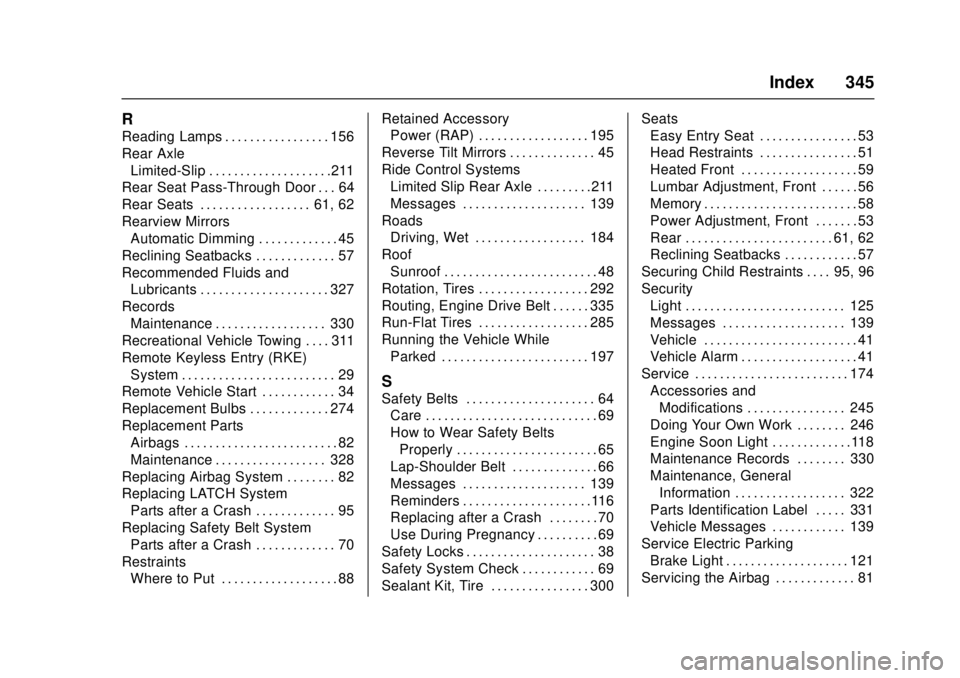
Cadillac ATS/ATS-V Owner Manual (GMNA-Localizing-MidEast-9369639) -
2016 - crc - 12/9/15
Index 345
R
Reading Lamps . . . . . . . . . . . . . . . . . 156
Rear AxleLimited-Slip . . . . . . . . . . . . . . . . . . . .211
Rear Seat Pass-Through Door . . . 64
Rear Seats . . . . . . . . . . . . . . . . . . 61, 62
Rearview Mirrors
Automatic Dimming . . . . . . . . . . . . . 45
Reclining Seatbacks . . . . . . . . . . . . . 57
Recommended Fluids and Lubricants . . . . . . . . . . . . . . . . . . . . . 327
Records Maintenance . . . . . . . . . . . . . . . . . . 330
Recreational Vehicle Towing . . . . 311
Remote Keyless Entry (RKE)
System . . . . . . . . . . . . . . . . . . . . . . . . . 29
Remote Vehicle Start . . . . . . . . . . . . 34
Replacement Bulbs . . . . . . . . . . . . . 274
Replacement Parts Airbags . . . . . . . . . . . . . . . . . . . . . . . . . 82
Maintenance . . . . . . . . . . . . . . . . . . 328
Replacing Airbag System . . . . . . . . 82
Replacing LATCH System Parts after a Crash . . . . . . . . . . . . . 95
Replacing Safety Belt System Parts after a Crash . . . . . . . . . . . . . 70
Restraints Where to Put . . . . . . . . . . . . . . . . . . . 88 Retained Accessory
Power (RAP) . . . . . . . . . . . . . . . . . . 195
Reverse Tilt Mirrors . . . . . . . . . . . . . . 45
Ride Control Systems Limited Slip Rear Axle . . . . . . . . .211
Messages . . . . . . . . . . . . . . . . . . . . 139
Roads
Driving, Wet . . . . . . . . . . . . . . . . . . 184
Roof Sunroof . . . . . . . . . . . . . . . . . . . . . . . . . 48
Rotation, Tires . . . . . . . . . . . . . . . . . . 292
Routing, Engine Drive Belt . . . . . . 335
Run-Flat Tires . . . . . . . . . . . . . . . . . . 285
Running the Vehicle While
Parked . . . . . . . . . . . . . . . . . . . . . . . . 197
S
Safety Belts . . . . . . . . . . . . . . . . . . . . . 64Care . . . . . . . . . . . . . . . . . . . . . . . . . . . . 69
How to Wear Safety BeltsProperly . . . . . . . . . . . . . . . . . . . . . . . 65
Lap-Shoulder Belt . . . . . . . . . . . . . . 66
Messages . . . . . . . . . . . . . . . . . . . . 139
Reminders . . . . . . . . . . . . . . . . . . . . .116
Replacing after a Crash . . . . . . . . 70
Use During Pregnancy . . . . . . . . . . 69
Safety Locks . . . . . . . . . . . . . . . . . . . . . 38
Safety System Check . . . . . . . . . . . . 69
Sealant Kit, Tire . . . . . . . . . . . . . . . . 300 Seats
Easy Entry Seat . . . . . . . . . . . . . . . . 53
Head Restraints . . . . . . . . . . . . . . . . 51
Heated Front . . . . . . . . . . . . . . . . . . . 59
Lumbar Adjustment, Front . . . . . . 56
Memory . . . . . . . . . . . . . . . . . . . . . . . . . 58
Power Adjustment, Front . . . . . . . 53
Rear . . . . . . . . . . . . . . . . . . . . . . . . 61, 62
Reclining Seatbacks . . . . . . . . . . . . 57
Securing Child Restraints . . . . 95, 96
Security Light . . . . . . . . . . . . . . . . . . . . . . . . . . 125
Messages . . . . . . . . . . . . . . . . . . . . 139
Vehicle . . . . . . . . . . . . . . . . . . . . . . . . . 41
Vehicle Alarm . . . . . . . . . . . . . . . . . . . 41
Service . . . . . . . . . . . . . . . . . . . . . . . . . 174
Accessories andModifications . . . . . . . . . . . . . . . . 245
Doing Your Own Work . . . . . . . . 246
Engine Soon Light . . . . . . . . . . . . .118
Maintenance Records . . . . . . . . 330
Maintenance, General Information . . . . . . . . . . . . . . . . . . 322
Parts Identification Label . . . . . 331
Vehicle Messages . . . . . . . . . . . . 139
Service Electric Parking Brake Light . . . . . . . . . . . . . . . . . . . . 121
Servicing the Airbag . . . . . . . . . . . . . 81