brake sensor CADILLAC ATS 2018 User Guide
[x] Cancel search | Manufacturer: CADILLAC, Model Year: 2018, Model line: ATS, Model: CADILLAC ATS 2018Pages: 376, PDF Size: 6.71 MB
Page 268 of 376
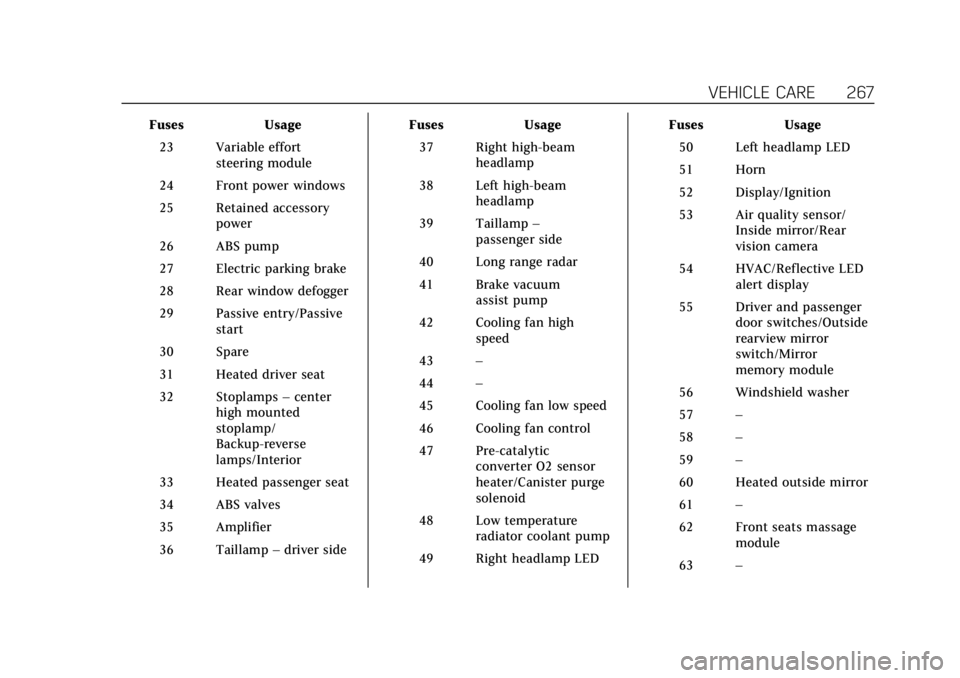
Cadillac XTS Owner Manual (GMNA-Localizing-U.S./Canada-12032610) -
2019 - crc - 8/22/18
VEHICLE CARE 267
FusesUsage
23 Variable effort steering module
24 Front power windows
25 Retained accessory power
26 ABS pump
27 Electric parking brake
28 Rear window defogger
29 Passive entry/Passive start
30 Spare
31 Heated driver seat
32 Stoplamps –center
high mounted
stoplamp/
Backup-reverse
lamps/Interior
33 Heated passenger seat
34 ABS valves
35 Amplifier
36 Taillamp –driver side Fuses
Usage
37 Right high-beam headlamp
38 Left high-beam headlamp
39 Taillamp –
passenger side
40 Long range radar
41 Brake vacuum assist pump
42 Cooling fan high speed
43 –
44 –
45 Cooling fan low speed
46 Cooling fan control
47 Pre-catalytic converter O2 sensor
heater/Canister purge
solenoid
48 Low temperature radiator coolant pump
49 Right headlamp LED Fuses
Usage
50 Left headlamp LED
51 Horn
52 Display/Ignition
53 Air quality sensor/ Inside mirror/Rear
vision camera
54 HVAC/Reflective LED alert display
55 Driver and passenger door switches/Outside
rearview mirror
switch/Mirror
memory module
56 Windshield washer
57 –
58 –
59 –
60 Heated outside mirror
61 –
62 Front seats massage module
63 –
Page 285 of 376
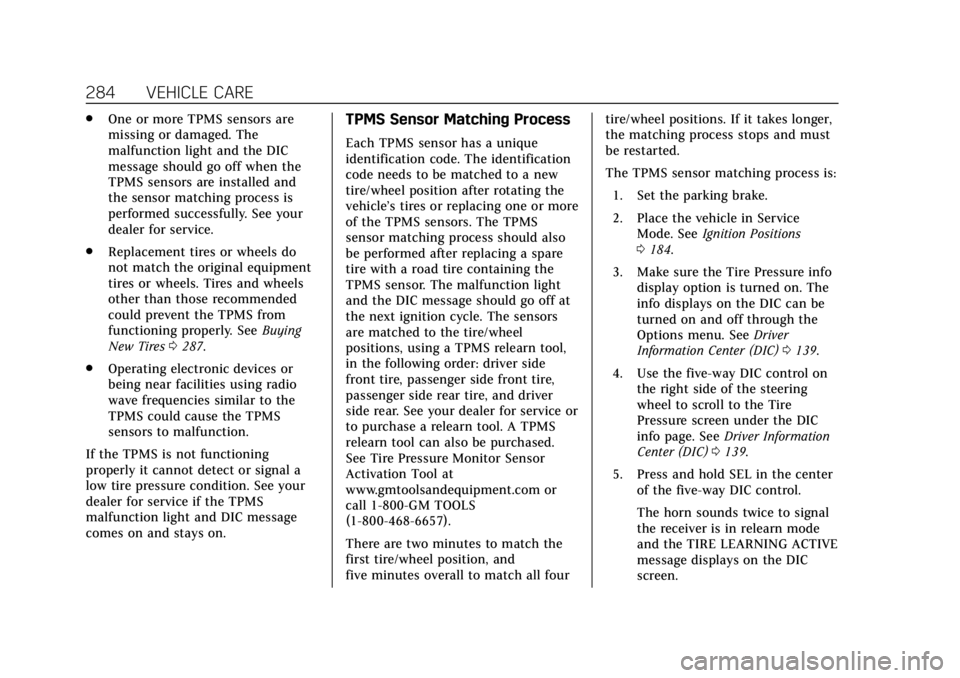
Cadillac XTS Owner Manual (GMNA-Localizing-U.S./Canada-12032610) -
2019 - crc - 8/22/18
284 VEHICLE CARE
.One or more TPMS sensors are
missing or damaged. The
malfunction light and the DIC
message should go off when the
TPMS sensors are installed and
the sensor matching process is
performed successfully. See your
dealer for service.
. Replacement tires or wheels do
not match the original equipment
tires or wheels. Tires and wheels
other than those recommended
could prevent the TPMS from
functioning properly. See Buying
New Tires 0287.
. Operating electronic devices or
being near facilities using radio
wave frequencies similar to the
TPMS could cause the TPMS
sensors to malfunction.
If the TPMS is not functioning
properly it cannot detect or signal a
low tire pressure condition. See your
dealer for service if the TPMS
malfunction light and DIC message
comes on and stays on.TPMS Sensor Matching Process
Each TPMS sensor has a unique
identification code. The identification
code needs to be matched to a new
tire/wheel position after rotating the
vehicle’s tires or replacing one or more
of the TPMS sensors. The TPMS
sensor matching process should also
be performed after replacing a spare
tire with a road tire containing the
TPMS sensor. The malfunction light
and the DIC message should go off at
the next ignition cycle. The sensors
are matched to the tire/wheel
positions, using a TPMS relearn tool,
in the following order: driver side
front tire, passenger side front tire,
passenger side rear tire, and driver
side rear. See your dealer for service or
to purchase a relearn tool. A TPMS
relearn tool can also be purchased.
See Tire Pressure Monitor Sensor
Activation Tool at
www.gmtoolsandequipment.com or
call 1-800-GM TOOLS
(1-800-468-6657).
There are two minutes to match the
first tire/wheel position, and
five minutes overall to match all four tire/wheel positions. If it takes longer,
the matching process stops and must
be restarted.
The TPMS sensor matching process is:
1. Set the parking brake.
2. Place the vehicle in Service Mode. See Ignition Positions
0 184.
3. Make sure the Tire Pressure info display option is turned on. The
info displays on the DIC can be
turned on and off through the
Options menu. See Driver
Information Center (DIC) 0139.
4. Use the five-way DIC control on the right side of the steering
wheel to scroll to the Tire
Pressure screen under the DIC
info page. See Driver Information
Center (DIC) 0139.
5. Press and hold SEL in the center of the five-way DIC control.
The horn sounds twice to signal
the receiver is in relearn mode
and the TIRE LEARNING ACTIVE
message displays on the DIC
screen.