steering CADILLAC ATS 2018 Workshop Manual
[x] Cancel search | Manufacturer: CADILLAC, Model Year: 2018, Model line: ATS, Model: CADILLAC ATS 2018Pages: 376, PDF Size: 6.71 MB
Page 218 of 376
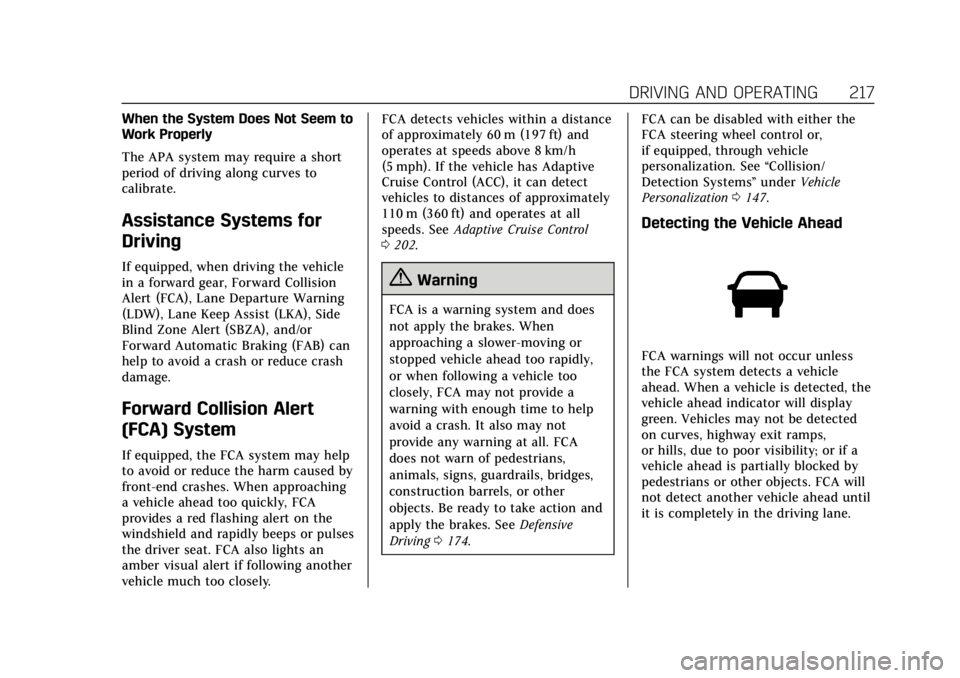
Cadillac XTS Owner Manual (GMNA-Localizing-U.S./Canada-12032610) -
2019 - crc - 8/22/18
DRIVING AND OPERATING 217
When the System Does Not Seem to
Work Properly
The APA system may require a short
period of driving along curves to
calibrate.
Assistance Systems for
Driving
If equipped, when driving the vehicle
in a forward gear, Forward Collision
Alert (FCA), Lane Departure Warning
(LDW), Lane Keep Assist (LKA), Side
Blind Zone Alert (SBZA), and/or
Forward Automatic Braking (FAB) can
help to avoid a crash or reduce crash
damage.
Forward Collision Alert
(FCA) System
If equipped, the FCA system may help
to avoid or reduce the harm caused by
front-end crashes. When approaching
a vehicle ahead too quickly, FCA
provides a red flashing alert on the
windshield and rapidly beeps or pulses
the driver seat. FCA also lights an
amber visual alert if following another
vehicle much too closely.FCA detects vehicles within a distance
of approximately 60 m (197 ft) and
operates at speeds above 8 km/h
(5 mph). If the vehicle has Adaptive
Cruise Control (ACC), it can detect
vehicles to distances of approximately
110 m (360 ft) and operates at all
speeds. See
Adaptive Cruise Control
0 202.
{Warning
FCA is a warning system and does
not apply the brakes. When
approaching a slower-moving or
stopped vehicle ahead too rapidly,
or when following a vehicle too
closely, FCA may not provide a
warning with enough time to help
avoid a crash. It also may not
provide any warning at all. FCA
does not warn of pedestrians,
animals, signs, guardrails, bridges,
construction barrels, or other
objects. Be ready to take action and
apply the brakes. See Defensive
Driving 0174. FCA can be disabled with either the
FCA steering wheel control or,
if equipped, through vehicle
personalization. See
“Collision/
Detection Systems” underVehicle
Personalization 0147.
Detecting the Vehicle Ahead
FCA warnings will not occur unless
the FCA system detects a vehicle
ahead. When a vehicle is detected, the
vehicle ahead indicator will display
green. Vehicles may not be detected
on curves, highway exit ramps,
or hills, due to poor visibility; or if a
vehicle ahead is partially blocked by
pedestrians or other objects. FCA will
not detect another vehicle ahead until
it is completely in the driving lane.
Page 219 of 376
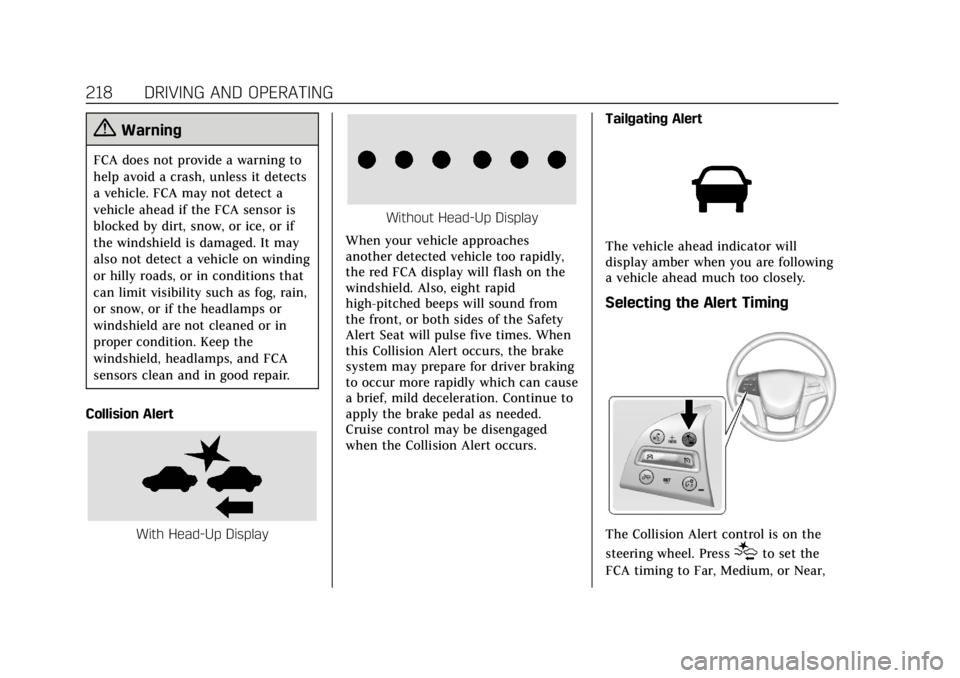
Cadillac XTS Owner Manual (GMNA-Localizing-U.S./Canada-12032610) -
2019 - crc - 8/22/18
218 DRIVING AND OPERATING
{Warning
FCA does not provide a warning to
help avoid a crash, unless it detects
a vehicle. FCA may not detect a
vehicle ahead if the FCA sensor is
blocked by dirt, snow, or ice, or if
the windshield is damaged. It may
also not detect a vehicle on winding
or hilly roads, or in conditions that
can limit visibility such as fog, rain,
or snow, or if the headlamps or
windshield are not cleaned or in
proper condition. Keep the
windshield, headlamps, and FCA
sensors clean and in good repair.
Collision Alert
With Head-Up Display
Without Head-Up Display
When your vehicle approaches
another detected vehicle too rapidly,
the red FCA display will flash on the
windshield. Also, eight rapid
high-pitched beeps will sound from
the front, or both sides of the Safety
Alert Seat will pulse five times. When
this Collision Alert occurs, the brake
system may prepare for driver braking
to occur more rapidly which can cause
a brief, mild deceleration. Continue to
apply the brake pedal as needed.
Cruise control may be disengaged
when the Collision Alert occurs. Tailgating Alert
The vehicle ahead indicator will
display amber when you are following
a vehicle ahead much too closely.
Selecting the Alert Timing
The Collision Alert control is on the
steering wheel. Press
[to set the
FCA timing to Far, Medium, or Near,
Page 225 of 376
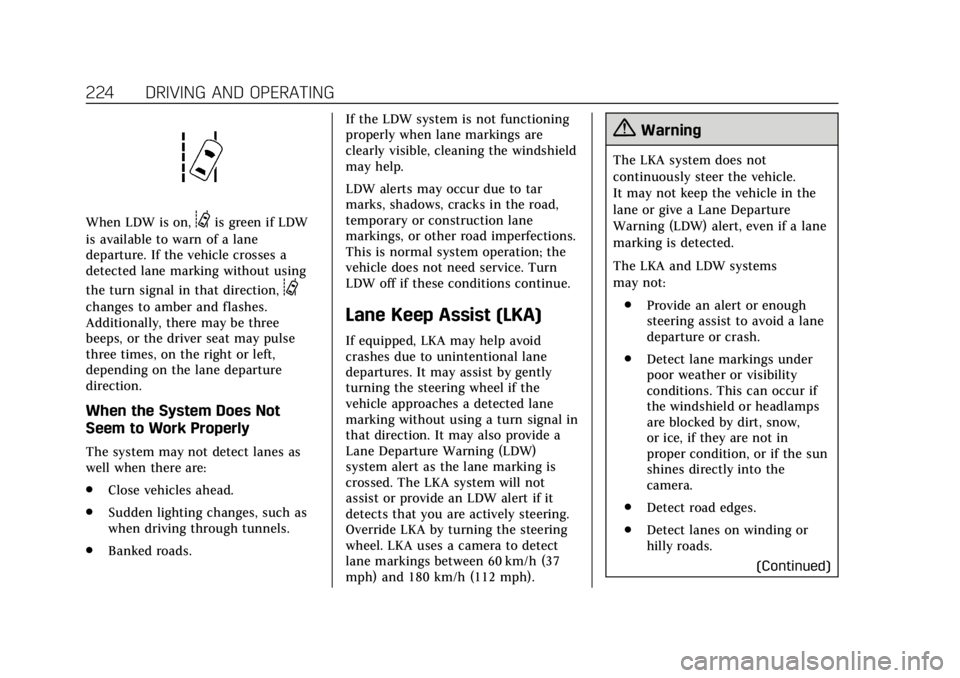
Cadillac XTS Owner Manual (GMNA-Localizing-U.S./Canada-12032610) -
2019 - crc - 8/22/18
224 DRIVING AND OPERATING
When LDW is on,@is green if LDW
is available to warn of a lane
departure. If the vehicle crosses a
detected lane marking without using
the turn signal in that direction,
@
changes to amber and flashes.
Additionally, there may be three
beeps, or the driver seat may pulse
three times, on the right or left,
depending on the lane departure
direction.
When the System Does Not
Seem to Work Properly
The system may not detect lanes as
well when there are:
. Close vehicles ahead.
. Sudden lighting changes, such as
when driving through tunnels.
. Banked roads. If the LDW system is not functioning
properly when lane markings are
clearly visible, cleaning the windshield
may help.
LDW alerts may occur due to tar
marks, shadows, cracks in the road,
temporary or construction lane
markings, or other road imperfections.
This is normal system operation; the
vehicle does not need service. Turn
LDW off if these conditions continue.
Lane Keep Assist (LKA)
If equipped, LKA may help avoid
crashes due to unintentional lane
departures. It may assist by gently
turning the steering wheel if the
vehicle approaches a detected lane
marking without using a turn signal in
that direction. It may also provide a
Lane Departure Warning (LDW)
system alert as the lane marking is
crossed. The LKA system will not
assist or provide an LDW alert if it
detects that you are actively steering.
Override LKA by turning the steering
wheel. LKA uses a camera to detect
lane markings between 60 km/h (37
mph) and 180 km/h (112 mph).
{Warning
The LKA system does not
continuously steer the vehicle.
It may not keep the vehicle in the
lane or give a Lane Departure
Warning (LDW) alert, even if a lane
marking is detected.
The LKA and LDW systems
may not:
. Provide an alert or enough
steering assist to avoid a lane
departure or crash.
. Detect lane markings under
poor weather or visibility
conditions. This can occur if
the windshield or headlamps
are blocked by dirt, snow,
or ice, if they are not in
proper condition, or if the sun
shines directly into the
camera.
. Detect road edges.
. Detect lanes on winding or
hilly roads.
(Continued)
Page 226 of 376
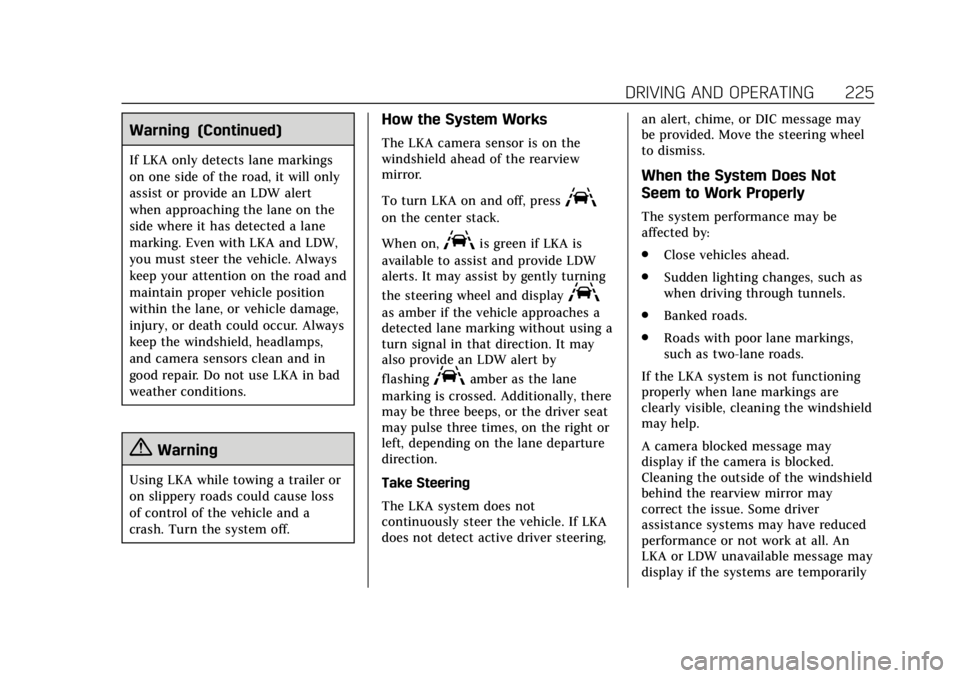
Cadillac XTS Owner Manual (GMNA-Localizing-U.S./Canada-12032610) -
2019 - crc - 8/22/18
DRIVING AND OPERATING 225
Warning (Continued)
If LKA only detects lane markings
on one side of the road, it will only
assist or provide an LDW alert
when approaching the lane on the
side where it has detected a lane
marking. Even with LKA and LDW,
you must steer the vehicle. Always
keep your attention on the road and
maintain proper vehicle position
within the lane, or vehicle damage,
injury, or death could occur. Always
keep the windshield, headlamps,
and camera sensors clean and in
good repair. Do not use LKA in bad
weather conditions.
{Warning
Using LKA while towing a trailer or
on slippery roads could cause loss
of control of the vehicle and a
crash. Turn the system off.
How the System Works
The LKA camera sensor is on the
windshield ahead of the rearview
mirror.
To turn LKA on and off, press
A
on the center stack.
When on,
Ais green if LKA is
available to assist and provide LDW
alerts. It may assist by gently turning
the steering wheel and display
A
as amber if the vehicle approaches a
detected lane marking without using a
turn signal in that direction. It may
also provide an LDW alert by
flashing
Aamber as the lane
marking is crossed. Additionally, there
may be three beeps, or the driver seat
may pulse three times, on the right or
left, depending on the lane departure
direction.
Take Steering
The LKA system does not
continuously steer the vehicle. If LKA
does not detect active driver steering, an alert, chime, or DIC message may
be provided. Move the steering wheel
to dismiss.
When the System Does Not
Seem to Work Properly
The system performance may be
affected by:
.
Close vehicles ahead.
. Sudden lighting changes, such as
when driving through tunnels.
. Banked roads.
. Roads with poor lane markings,
such as two-lane roads.
If the LKA system is not functioning
properly when lane markings are
clearly visible, cleaning the windshield
may help.
A camera blocked message may
display if the camera is blocked.
Cleaning the outside of the windshield
behind the rearview mirror may
correct the issue. Some driver
assistance systems may have reduced
performance or not work at all. An
LKA or LDW unavailable message may
display if the systems are temporarily
Page 232 of 376
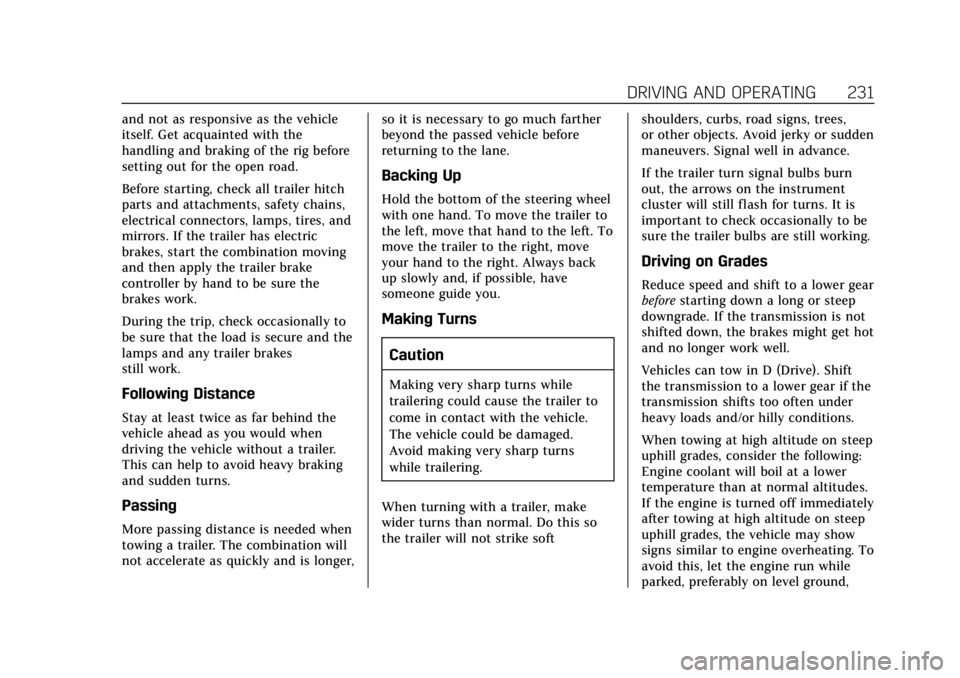
Cadillac XTS Owner Manual (GMNA-Localizing-U.S./Canada-12032610) -
2019 - crc - 8/22/18
DRIVING AND OPERATING 231
and not as responsive as the vehicle
itself. Get acquainted with the
handling and braking of the rig before
setting out for the open road.
Before starting, check all trailer hitch
parts and attachments, safety chains,
electrical connectors, lamps, tires, and
mirrors. If the trailer has electric
brakes, start the combination moving
and then apply the trailer brake
controller by hand to be sure the
brakes work.
During the trip, check occasionally to
be sure that the load is secure and the
lamps and any trailer brakes
still work.
Following Distance
Stay at least twice as far behind the
vehicle ahead as you would when
driving the vehicle without a trailer.
This can help to avoid heavy braking
and sudden turns.
Passing
More passing distance is needed when
towing a trailer. The combination will
not accelerate as quickly and is longer,so it is necessary to go much farther
beyond the passed vehicle before
returning to the lane.
Backing Up
Hold the bottom of the steering wheel
with one hand. To move the trailer to
the left, move that hand to the left. To
move the trailer to the right, move
your hand to the right. Always back
up slowly and, if possible, have
someone guide you.
Making Turns
Caution
Making very sharp turns while
trailering could cause the trailer to
come in contact with the vehicle.
The vehicle could be damaged.
Avoid making very sharp turns
while trailering.
When turning with a trailer, make
wider turns than normal. Do this so
the trailer will not strike soft shoulders, curbs, road signs, trees,
or other objects. Avoid jerky or sudden
maneuvers. Signal well in advance.
If the trailer turn signal bulbs burn
out, the arrows on the instrument
cluster will still flash for turns. It is
important to check occasionally to be
sure the trailer bulbs are still working.
Driving on Grades
Reduce speed and shift to a lower gear
before
starting down a long or steep
downgrade. If the transmission is not
shifted down, the brakes might get hot
and no longer work well.
Vehicles can tow in D (Drive). Shift
the transmission to a lower gear if the
transmission shifts too often under
heavy loads and/or hilly conditions.
When towing at high altitude on steep
uphill grades, consider the following:
Engine coolant will boil at a lower
temperature than at normal altitudes.
If the engine is turned off immediately
after towing at high altitude on steep
uphill grades, the vehicle may show
signs similar to engine overheating. To
avoid this, let the engine run while
parked, preferably on level ground,
Page 237 of 376
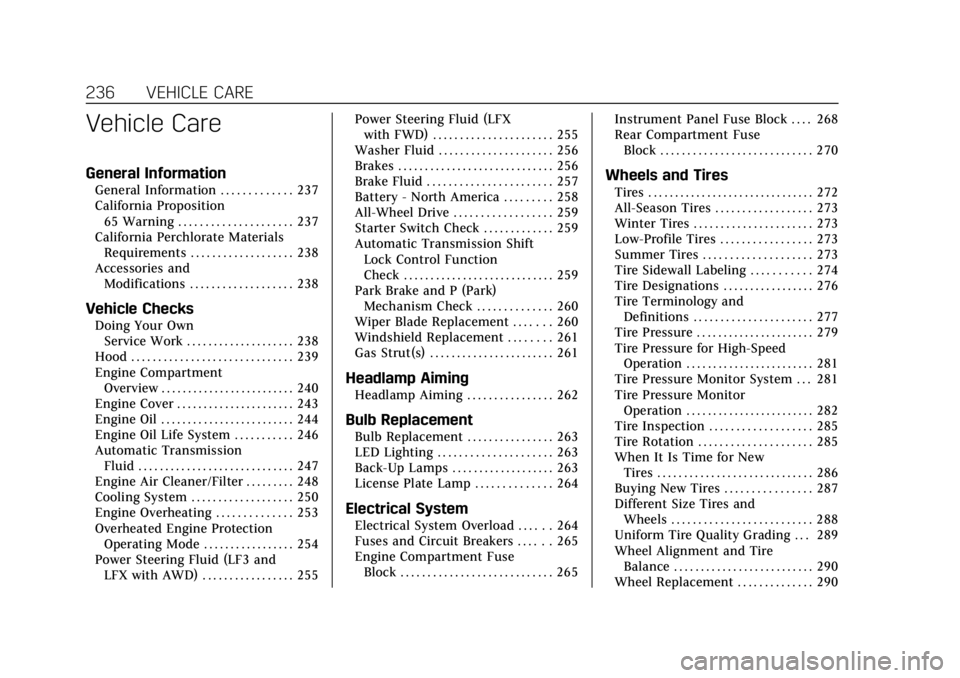
Cadillac XTS Owner Manual (GMNA-Localizing-U.S./Canada-12032610) -
2019 - crc - 8/22/18
236 VEHICLE CARE
Vehicle Care
General Information
General Information . . . . . . . . . . . . . 237
California Proposition65 Warning . . . . . . . . . . . . . . . . . . . . . 237
California Perchlorate Materials Requirements . . . . . . . . . . . . . . . . . . . 238
Accessories and Modifications . . . . . . . . . . . . . . . . . . . 238
Vehicle Checks
Doing Your OwnService Work . . . . . . . . . . . . . . . . . . . . 238
Hood . . . . . . . . . . . . . . . . . . . . . . . . . . . . . . 239
Engine Compartment Overview . . . . . . . . . . . . . . . . . . . . . . . . . 240
Engine Cover . . . . . . . . . . . . . . . . . . . . . . 243
Engine Oil . . . . . . . . . . . . . . . . . . . . . . . . . 244
Engine Oil Life System . . . . . . . . . . . 246
Automatic Transmission Fluid . . . . . . . . . . . . . . . . . . . . . . . . . . . . . 247
Engine Air Cleaner/Filter . . . . . . . . . 248
Cooling System . . . . . . . . . . . . . . . . . . . 250
Engine Overheating . . . . . . . . . . . . . . 253
Overheated Engine Protection Operating Mode . . . . . . . . . . . . . . . . . 254
Power Steering Fluid (LF3 and LFX with AWD) . . . . . . . . . . . . . . . . . 255 Power Steering Fluid (LFX
with FWD) . . . . . . . . . . . . . . . . . . . . . . 255
Washer Fluid . . . . . . . . . . . . . . . . . . . . . 256
Brakes . . . . . . . . . . . . . . . . . . . . . . . . . . . . . 256
Brake Fluid . . . . . . . . . . . . . . . . . . . . . . . 257
Battery - North America . . . . . . . . . 258
All-Wheel Drive . . . . . . . . . . . . . . . . . . 259
Starter Switch Check . . . . . . . . . . . . . 259
Automatic Transmission Shift Lock Control Function
Check . . . . . . . . . . . . . . . . . . . . . . . . . . . . 259
Park Brake and P (Park) Mechanism Check . . . . . . . . . . . . . . 260
Wiper Blade Replacement . . . . . . . 260
Windshield Replacement . . . . . . . . 261
Gas Strut(s) . . . . . . . . . . . . . . . . . . . . . . . 261
Headlamp Aiming
Headlamp Aiming . . . . . . . . . . . . . . . . 262
Bulb Replacement
Bulb Replacement . . . . . . . . . . . . . . . . 263
LED Lighting . . . . . . . . . . . . . . . . . . . . . 263
Back-Up Lamps . . . . . . . . . . . . . . . . . . . 263
License Plate Lamp . . . . . . . . . . . . . . 264
Electrical System
Electrical System Overload . . . . . . 264
Fuses and Circuit Breakers . . . . . . 265
Engine Compartment Fuse Block . . . . . . . . . . . . . . . . . . . . . . . . . . . . 265 Instrument Panel Fuse Block . . . . 268
Rear Compartment Fuse
Block . . . . . . . . . . . . . . . . . . . . . . . . . . . . 270
Wheels and Tires
Tires . . . . . . . . . . . . . . . . . . . . . . . . . . . . . . . 272
All-Season Tires . . . . . . . . . . . . . . . . . . 273
Winter Tires . . . . . . . . . . . . . . . . . . . . . . 273
Low-Profile Tires . . . . . . . . . . . . . . . . . 273
Summer Tires . . . . . . . . . . . . . . . . . . . . 273
Tire Sidewall Labeling . . . . . . . . . . . 274
Tire Designations . . . . . . . . . . . . . . . . . 276
Tire Terminology andDefinitions . . . . . . . . . . . . . . . . . . . . . . 277
Tire Pressure . . . . . . . . . . . . . . . . . . . . . . 279
Tire Pressure for High-Speed Operation . . . . . . . . . . . . . . . . . . . . . . . . 281
Tire Pressure Monitor System . . . 281
Tire Pressure Monitor Operation . . . . . . . . . . . . . . . . . . . . . . . . 282
Tire Inspection . . . . . . . . . . . . . . . . . . . 285
Tire Rotation . . . . . . . . . . . . . . . . . . . . . 285
When It Is Time for New Tires . . . . . . . . . . . . . . . . . . . . . . . . . . . . . 286
Buying New Tires . . . . . . . . . . . . . . . . 287
Different Size Tires and Wheels . . . . . . . . . . . . . . . . . . . . . . . . . . 288
Uniform Tire Quality Grading . . . 289
Wheel Alignment and Tire Balance . . . . . . . . . . . . . . . . . . . . . . . . . . 290
Wheel Replacement . . . . . . . . . . . . . . 290
Page 242 of 376
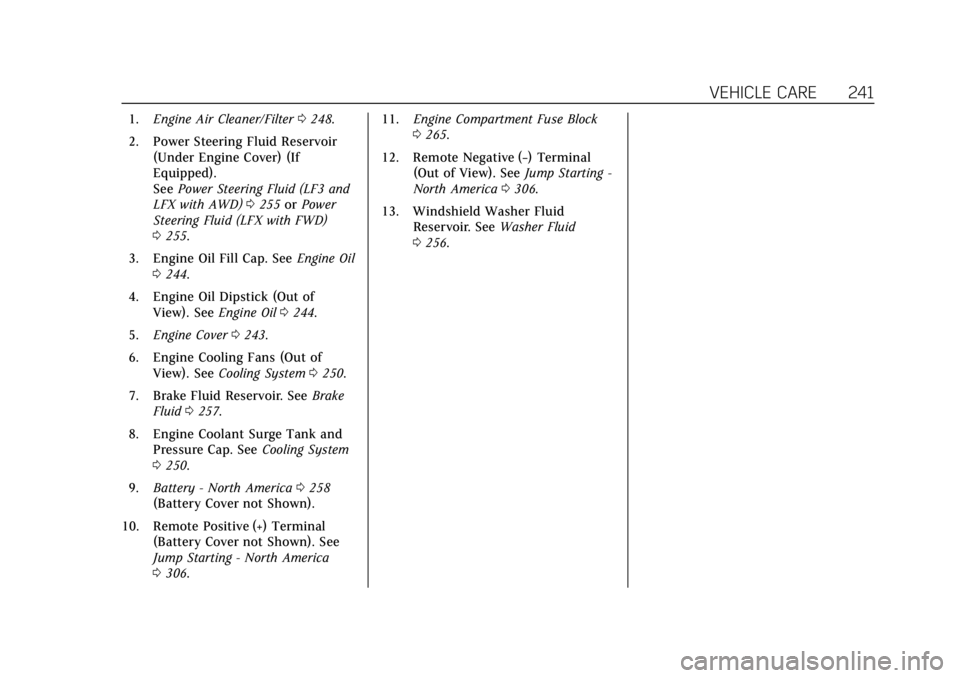
Cadillac XTS Owner Manual (GMNA-Localizing-U.S./Canada-12032610) -
2019 - crc - 8/22/18
VEHICLE CARE 241
1.Engine Air Cleaner/Filter 0248.
2. Power Steering Fluid Reservoir (Under Engine Cover) (If
Equipped).
See Power Steering Fluid (LF3 and
LFX with AWD) 0255 orPower
Steering Fluid (LFX with FWD)
0 255.
3. Engine Oil Fill Cap. See Engine Oil
0 244.
4. Engine Oil Dipstick (Out of View). See Engine Oil0244.
5. Engine Cover 0243.
6. Engine Cooling Fans (Out of View). See Cooling System 0250.
7. Brake Fluid Reservoir. See Brake
Fluid 0257.
8. Engine Coolant Surge Tank and Pressure Cap. See Cooling System
0 250.
9. Battery - North America 0258
(Battery Cover not Shown).
10. Remote Positive (+) Terminal (Battery Cover not Shown). See
Jump Starting - North America
0306. 11.
Engine Compartment Fuse Block
0265.
12. Remote Negative (−) Terminal (Out of View). See Jump Starting -
North America 0306.
13. Windshield Washer Fluid Reservoir. See Washer Fluid
0 256.
Page 244 of 376
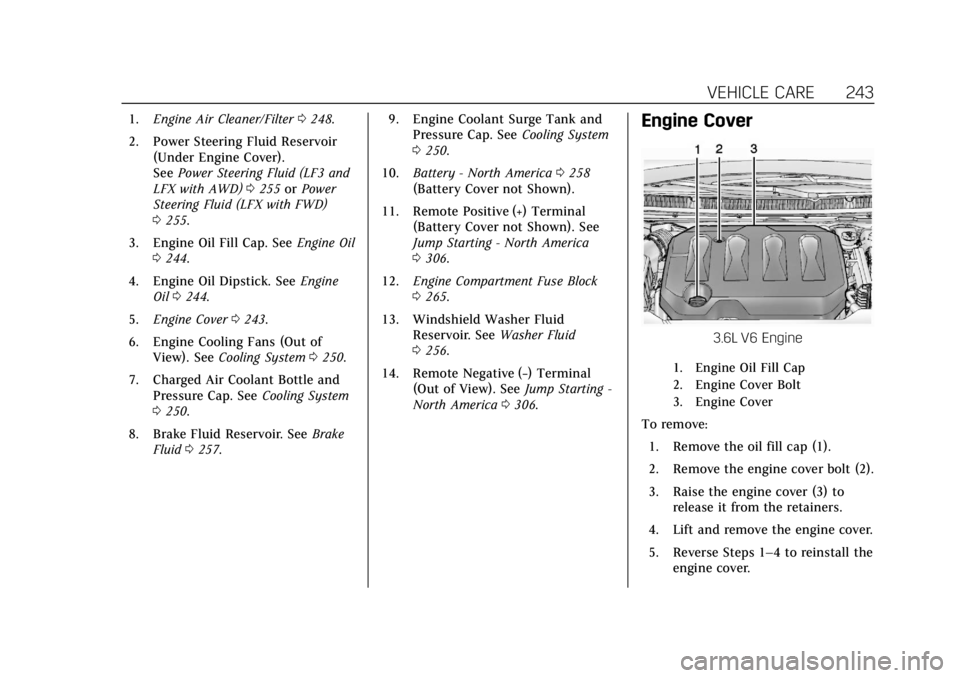
Cadillac XTS Owner Manual (GMNA-Localizing-U.S./Canada-12032610) -
2019 - crc - 8/22/18
VEHICLE CARE 243
1.Engine Air Cleaner/Filter 0248.
2. Power Steering Fluid Reservoir (Under Engine Cover).
See Power Steering Fluid (LF3 and
LFX with AWD) 0255 orPower
Steering Fluid (LFX with FWD)
0 255.
3. Engine Oil Fill Cap. See Engine Oil
0 244.
4. Engine Oil Dipstick. See Engine
Oil 0244.
5. Engine Cover 0243.
6. Engine Cooling Fans (Out of View). See Cooling System 0250.
7. Charged Air Coolant Bottle and Pressure Cap. See Cooling System
0 250.
8. Brake Fluid Reservoir. See Brake
Fluid 0257. 9. Engine Coolant Surge Tank and
Pressure Cap. See Cooling System
0 250.
10. Battery - North America 0258
(Battery Cover not Shown).
11. Remote Positive (+) Terminal (Battery Cover not Shown). See
Jump Starting - North America
0306.
12. Engine Compartment Fuse Block
0265.
13. Windshield Washer Fluid Reservoir. See Washer Fluid
0 256.
14. Remote Negative (−) Terminal (Out of View). See Jump Starting -
North America 0306.Engine Cover
3.6L V6 Engine
1. Engine Oil Fill Cap
2. Engine Cover Bolt
3. Engine Cover
To remove:
1. Remove the oil fill cap (1).
2. Remove the engine cover bolt (2).
3. Raise the engine cover (3) to release it from the retainers.
4. Lift and remove the engine cover.
5. Reverse Steps 1–4 to reinstall the engine cover.
Page 256 of 376
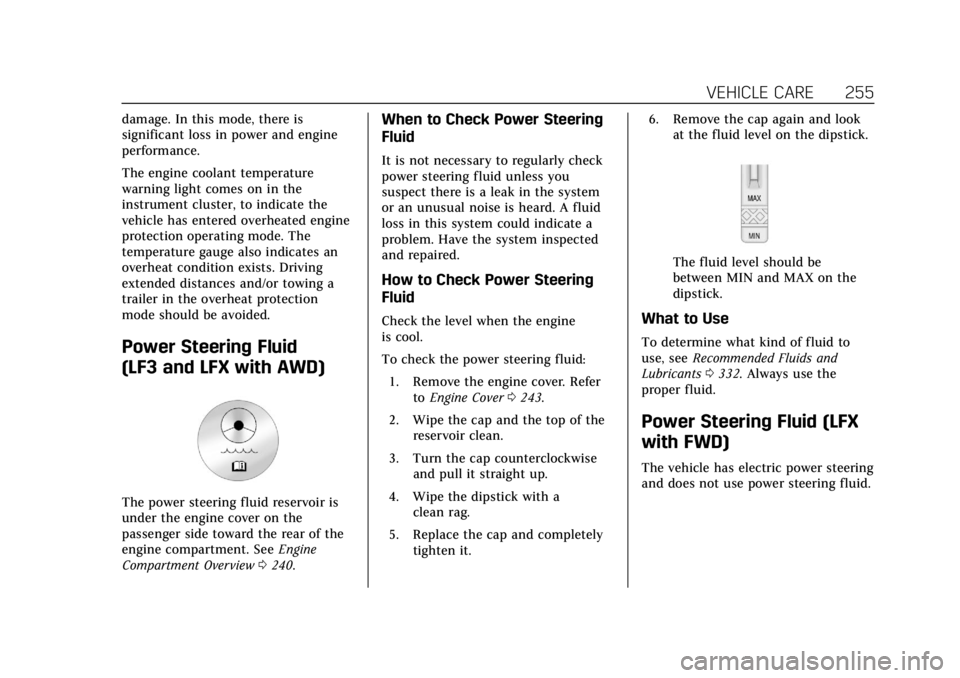
Cadillac XTS Owner Manual (GMNA-Localizing-U.S./Canada-12032610) -
2019 - crc - 8/22/18
VEHICLE CARE 255
damage. In this mode, there is
significant loss in power and engine
performance.
The engine coolant temperature
warning light comes on in the
instrument cluster, to indicate the
vehicle has entered overheated engine
protection operating mode. The
temperature gauge also indicates an
overheat condition exists. Driving
extended distances and/or towing a
trailer in the overheat protection
mode should be avoided.
Power Steering Fluid
(LF3 and LFX with AWD)
The power steering fluid reservoir is
under the engine cover on the
passenger side toward the rear of the
engine compartment. SeeEngine
Compartment Overview 0240.
When to Check Power Steering
Fluid
It is not necessary to regularly check
power steering fluid unless you
suspect there is a leak in the system
or an unusual noise is heard. A fluid
loss in this system could indicate a
problem. Have the system inspected
and repaired.
How to Check Power Steering
Fluid
Check the level when the engine
is cool.
To check the power steering fluid:
1. Remove the engine cover. Refer toEngine Cover 0243.
2. Wipe the cap and the top of the reservoir clean.
3. Turn the cap counterclockwise and pull it straight up.
4. Wipe the dipstick with a clean rag.
5. Replace the cap and completely tighten it. 6. Remove the cap again and look
at the fluid level on the dipstick.
The fluid level should be
between MIN and MAX on the
dipstick.
What to Use
To determine what kind of fluid to
use, see Recommended Fluids and
Lubricants 0332. Always use the
proper fluid.
Power Steering Fluid (LFX
with FWD)
The vehicle has electric power steering
and does not use power steering fluid.
Page 268 of 376
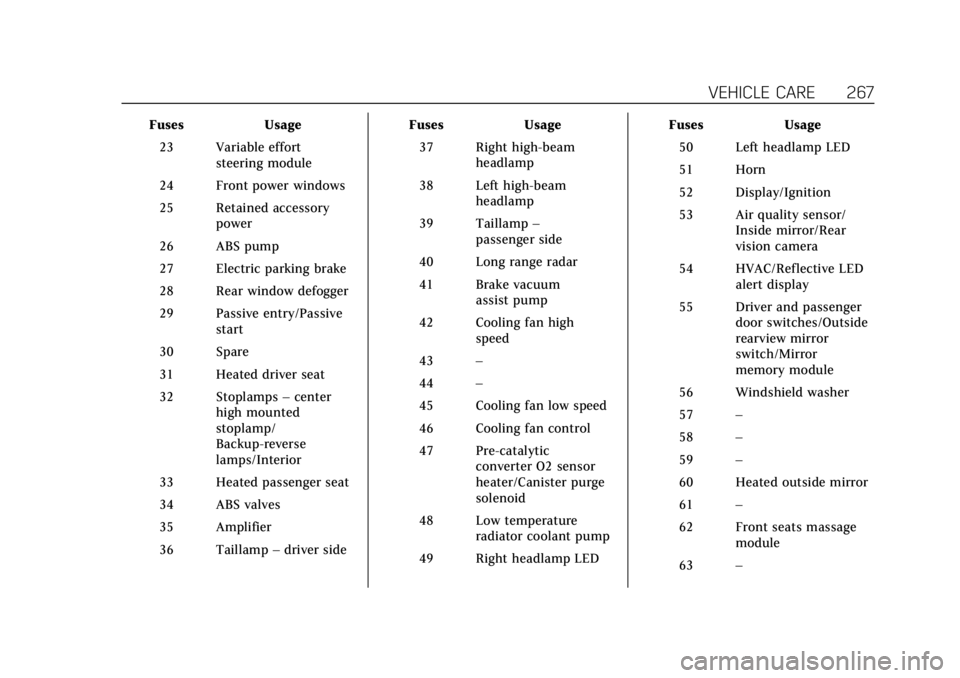
Cadillac XTS Owner Manual (GMNA-Localizing-U.S./Canada-12032610) -
2019 - crc - 8/22/18
VEHICLE CARE 267
FusesUsage
23 Variable effort steering module
24 Front power windows
25 Retained accessory power
26 ABS pump
27 Electric parking brake
28 Rear window defogger
29 Passive entry/Passive start
30 Spare
31 Heated driver seat
32 Stoplamps –center
high mounted
stoplamp/
Backup-reverse
lamps/Interior
33 Heated passenger seat
34 ABS valves
35 Amplifier
36 Taillamp –driver side Fuses
Usage
37 Right high-beam headlamp
38 Left high-beam headlamp
39 Taillamp –
passenger side
40 Long range radar
41 Brake vacuum assist pump
42 Cooling fan high speed
43 –
44 –
45 Cooling fan low speed
46 Cooling fan control
47 Pre-catalytic converter O2 sensor
heater/Canister purge
solenoid
48 Low temperature radiator coolant pump
49 Right headlamp LED Fuses
Usage
50 Left headlamp LED
51 Horn
52 Display/Ignition
53 Air quality sensor/ Inside mirror/Rear
vision camera
54 HVAC/Reflective LED alert display
55 Driver and passenger door switches/Outside
rearview mirror
switch/Mirror
memory module
56 Windshield washer
57 –
58 –
59 –
60 Heated outside mirror
61 –
62 Front seats massage module
63 –