headlamp CADILLAC ATS 2019 Owner's Manual
[x] Cancel search | Manufacturer: CADILLAC, Model Year: 2019, Model line: ATS, Model: CADILLAC ATS 2019Pages: 384, PDF Size: 6.11 MB
Page 8 of 384
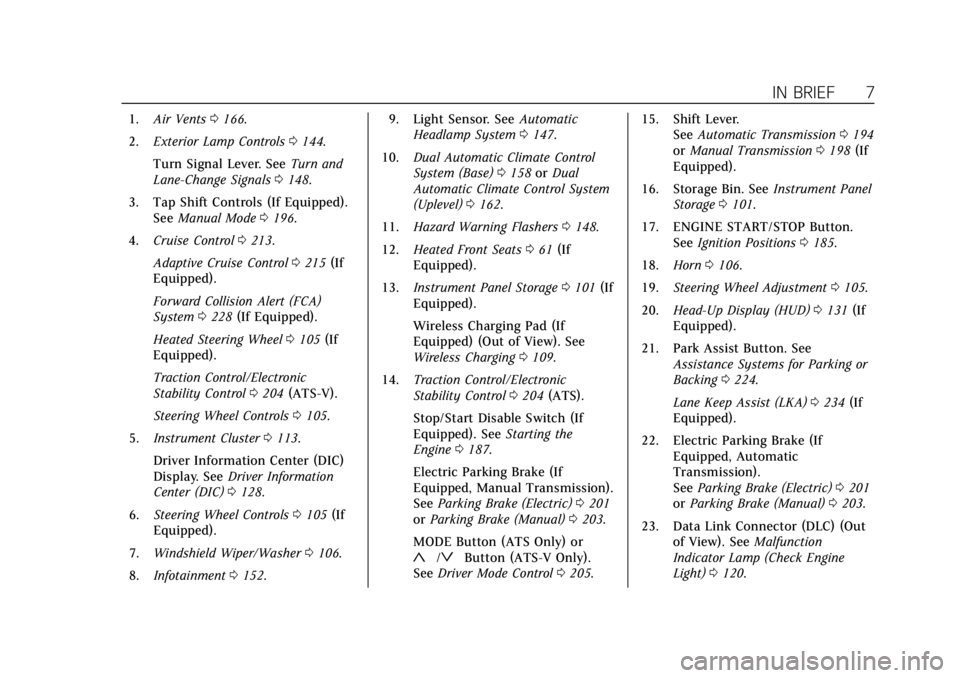
Cadillac ATS/ATS-V Owner Manual (GMNA-Localizing-U.S./Canada/Mexico-
12460272) - 2019 - crc - 5/8/18
IN BRIEF 7
1.Air Vents 0166.
2. Exterior Lamp Controls 0144.
Turn Signal Lever. See Turn and
Lane-Change Signals 0148.
3. Tap Shift Controls (If Equipped). See Manual Mode 0196.
4. Cruise Control 0213.
Adaptive Cruise Control 0215 (If
Equipped).
Forward Collision Alert (FCA)
System 0228 (If Equipped).
Heated Steering Wheel 0105 (If
Equipped).
Traction Control/Electronic
Stability Control 0204 (ATS-V).
Steering Wheel Controls 0105.
5. Instrument Cluster 0113.
Driver Information Center (DIC)
Display. See Driver Information
Center (DIC) 0128.
6. Steering Wheel Controls 0105 (If
Equipped).
7. Windshield Wiper/Washer 0106.
8. Infotainment 0152. 9. Light Sensor. See
Automatic
Headlamp System 0147.
10. Dual Automatic Climate Control
System (Base) 0158 orDual
Automatic Climate Control System
(Uplevel) 0162.
11. Hazard Warning Flashers 0148.
12. Heated Front Seats 061 (If
Equipped).
13. Instrument Panel Storage 0101 (If
Equipped).
Wireless Charging Pad (If
Equipped) (Out of View). See
Wireless Charging 0109.
14. Traction Control/Electronic
Stability Control 0204 (ATS).
Stop/Start Disable Switch (If
Equipped). See Starting the
Engine 0187.
Electric Parking Brake (If
Equipped, Manual Transmission).
See Parking Brake (Electric) 0201
or Parking Brake (Manual) 0203.
MODE Button (ATS Only) or
«/ªButton (ATS-V Only).
See Driver Mode Control 0205. 15. Shift Lever.
SeeAutomatic Transmission 0194
or Manual Transmission 0198 (If
Equipped).
16. Storage Bin. See Instrument Panel
Storage 0101.
17. ENGINE START/STOP Button. SeeIgnition Positions 0185.
18. Horn 0106.
19. Steering Wheel Adjustment 0105.
20. Head-Up Display (HUD) 0131 (If
Equipped).
21. Park Assist Button. See Assistance Systems for Parking or
Backing 0224.
Lane Keep Assist (LKA) 0234 (If
Equipped).
22. Electric Parking Brake (If Equipped, Automatic
Transmission).
SeeParking Brake (Electric) 0201
or Parking Brake (Manual) 0203.
23. Data Link Connector (DLC) (Out of View). See Malfunction
Indicator Lamp (Check Engine
Light) 0120.
Page 15 of 384
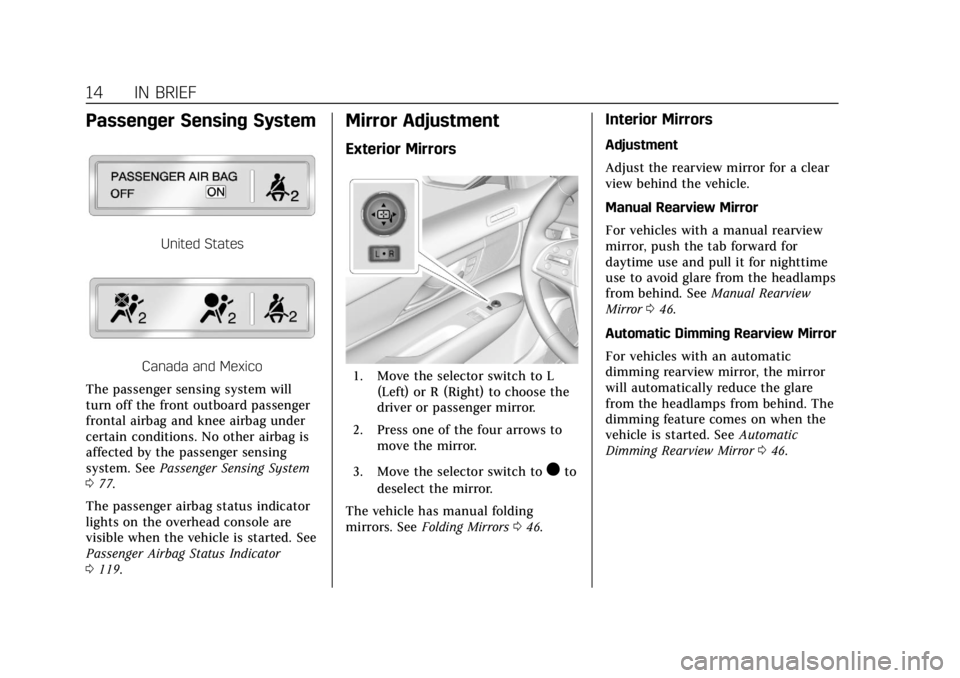
Cadillac ATS/ATS-V Owner Manual (GMNA-Localizing-U.S./Canada/Mexico-
12460272) - 2019 - crc - 5/8/18
14 IN BRIEF
Passenger Sensing System
United States
Canada and Mexico
The passenger sensing system will
turn off the front outboard passenger
frontal airbag and knee airbag under
certain conditions. No other airbag is
affected by the passenger sensing
system. See Passenger Sensing System
0 77.
The passenger airbag status indicator
lights on the overhead console are
visible when the vehicle is started. See
Passenger Airbag Status Indicator
0 119.
Mirror Adjustment
Exterior Mirrors
1. Move the selector switch to L
(Left) or R (Right) to choose the
driver or passenger mirror.
2. Press one of the four arrows to move the mirror.
3. Move the selector switch to
)to
deselect the mirror.
The vehicle has manual folding
mirrors. See Folding Mirrors 046.
Interior Mirrors
Adjustment
Adjust the rearview mirror for a clear
view behind the vehicle.
Manual Rearview Mirror
For vehicles with a manual rearview
mirror, push the tab forward for
daytime use and pull it for nighttime
use to avoid glare from the headlamps
from behind. See Manual Rearview
Mirror 046.
Automatic Dimming Rearview Mirror
For vehicles with an automatic
dimming rearview mirror, the mirror
will automatically reduce the glare
from the headlamps from behind. The
dimming feature comes on when the
vehicle is started. See Automatic
Dimming Rearview Mirror 046.
Page 17 of 384
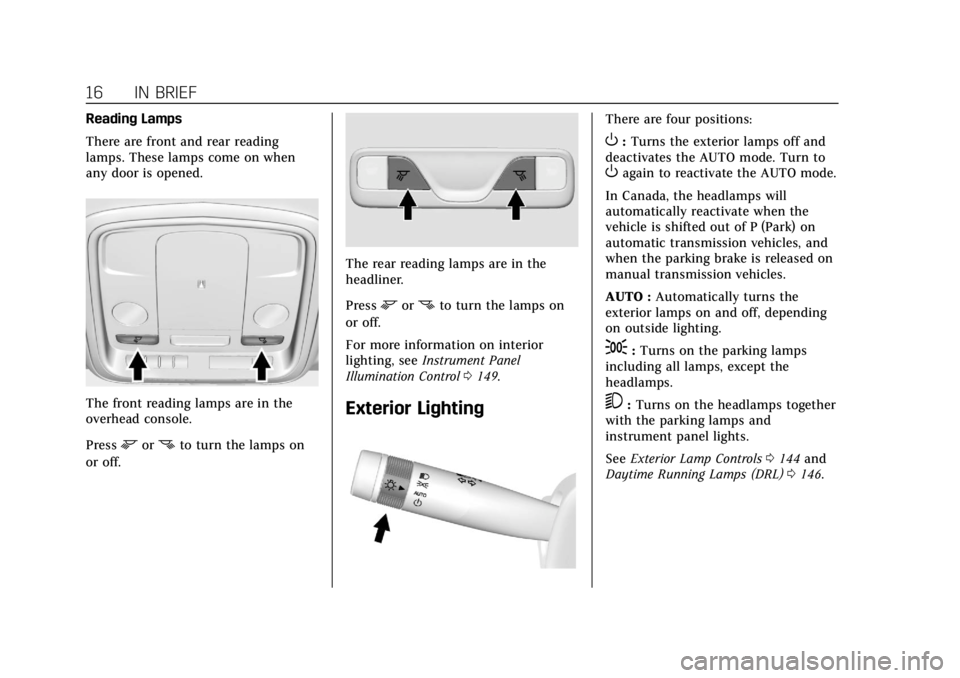
Cadillac ATS/ATS-V Owner Manual (GMNA-Localizing-U.S./Canada/Mexico-
12460272) - 2019 - crc - 5/8/18
16 IN BRIEF
Reading Lamps
There are front and rear reading
lamps. These lamps come on when
any door is opened.
The front reading lamps are in the
overhead console.
Press
mornto turn the lamps on
or off.
The rear reading lamps are in the
headliner.
Press
mornto turn the lamps on
or off.
For more information on interior
lighting, see Instrument Panel
Illumination Control 0149.
Exterior Lighting
There are four positions:
O:Turns the exterior lamps off and
deactivates the AUTO mode. Turn to
Oagain to reactivate the AUTO mode.
In Canada, the headlamps will
automatically reactivate when the
vehicle is shifted out of P (Park) on
automatic transmission vehicles, and
when the parking brake is released on
manual transmission vehicles.
AUTO : Automatically turns the
exterior lamps on and off, depending
on outside lighting.
;: Turns on the parking lamps
including all lamps, except the
headlamps.
5: Turns on the headlamps together
with the parking lamps and
instrument panel lights.
See Exterior Lamp Controls 0144 and
Daytime Running Lamps (DRL) 0146.
Page 31 of 384
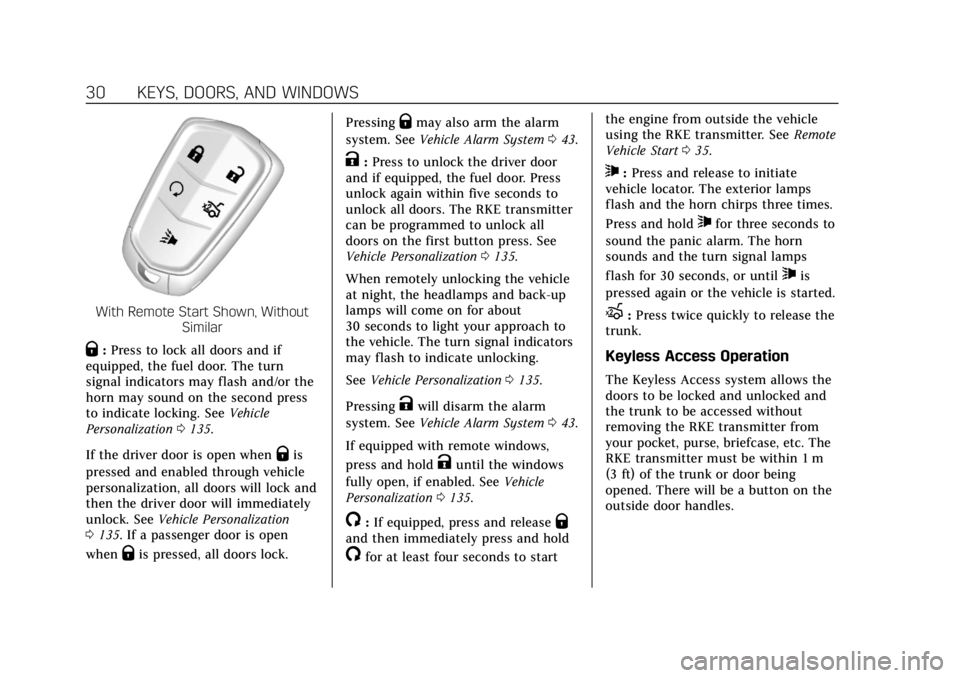
Cadillac ATS/ATS-V Owner Manual (GMNA-Localizing-U.S./Canada/Mexico-
12460272) - 2019 - crc - 5/8/18
30 KEYS, DOORS, AND WINDOWS
With Remote Start Shown, WithoutSimilar
Q:Press to lock all doors and if
equipped, the fuel door. The turn
signal indicators may flash and/or the
horn may sound on the second press
to indicate locking. See Vehicle
Personalization 0135.
If the driver door is open when
Qis
pressed and enabled through vehicle
personalization, all doors will lock and
then the driver door will immediately
unlock. See Vehicle Personalization
0 135. If a passenger door is open
when
Qis pressed, all doors lock. Pressing
Qmay also arm the alarm
system. See Vehicle Alarm System 043.
K:Press to unlock the driver door
and if equipped, the fuel door. Press
unlock again within five seconds to
unlock all doors. The RKE transmitter
can be programmed to unlock all
doors on the first button press. See
Vehicle Personalization 0135.
When remotely unlocking the vehicle
at night, the headlamps and back-up
lamps will come on for about
30 seconds to light your approach to
the vehicle. The turn signal indicators
may flash to indicate unlocking.
See Vehicle Personalization 0135.
Pressing
Kwill disarm the alarm
system. See Vehicle Alarm System 043.
If equipped with remote windows,
press and hold
Kuntil the windows
fully open, if enabled. See Vehicle
Personalization 0135.
/:If equipped, press and releaseQand then immediately press and hold
/for at least four seconds to start the engine from outside the vehicle
using the RKE transmitter. See
Remote
Vehicle Start 035.
7:Press and release to initiate
vehicle locator. The exterior lamps
flash and the horn chirps three times.
Press and hold
7for three seconds to
sound the panic alarm. The horn
sounds and the turn signal lamps
flash for 30 seconds, or until
7is
pressed again or the vehicle is started.
X: Press twice quickly to release the
trunk.
Keyless Access Operation
The Keyless Access system allows the
doors to be locked and unlocked and
the trunk to be accessed without
removing the RKE transmitter from
your pocket, purse, briefcase, etc. The
RKE transmitter must be within 1 m
(3 ft) of the trunk or door being
opened. There will be a button on the
outside door handles.
Page 46 of 384
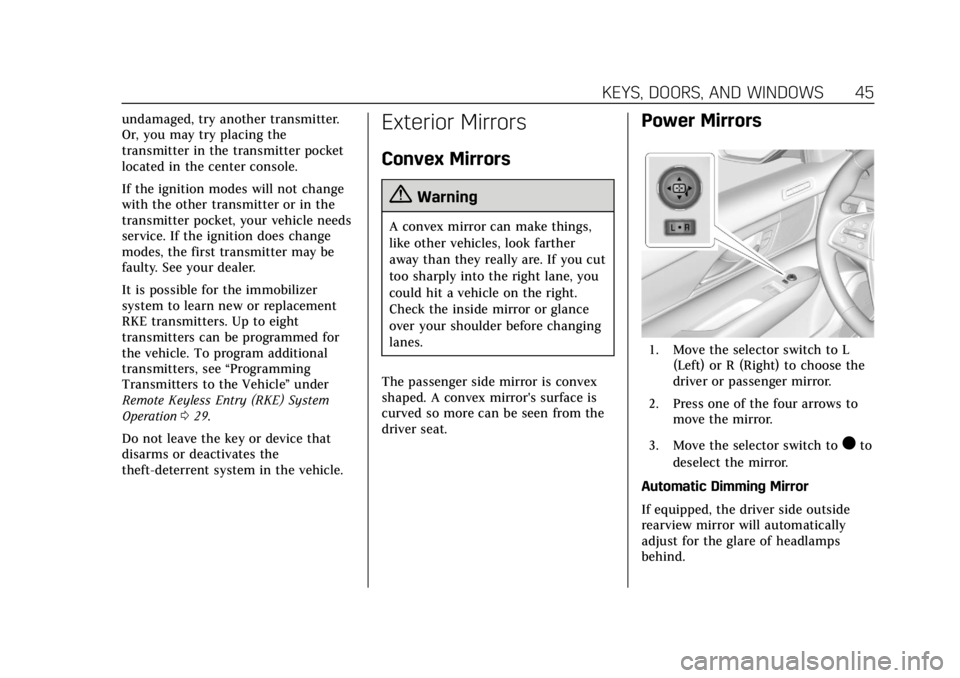
Cadillac ATS/ATS-V Owner Manual (GMNA-Localizing-U.S./Canada/Mexico-
12460272) - 2019 - crc - 5/8/18
KEYS, DOORS, AND WINDOWS 45
undamaged, try another transmitter.
Or, you may try placing the
transmitter in the transmitter pocket
located in the center console.
If the ignition modes will not change
with the other transmitter or in the
transmitter pocket, your vehicle needs
service. If the ignition does change
modes, the first transmitter may be
faulty. See your dealer.
It is possible for the immobilizer
system to learn new or replacement
RKE transmitters. Up to eight
transmitters can be programmed for
the vehicle. To program additional
transmitters, see“Programming
Transmitters to the Vehicle ”under
Remote Keyless Entry (RKE) System
Operation 029.
Do not leave the key or device that
disarms or deactivates the
theft-deterrent system in the vehicle.Exterior Mirrors
Convex Mirrors
{Warning
A convex mirror can make things,
like other vehicles, look farther
away than they really are. If you cut
too sharply into the right lane, you
could hit a vehicle on the right.
Check the inside mirror or glance
over your shoulder before changing
lanes.
The passenger side mirror is convex
shaped. A convex mirror's surface is
curved so more can be seen from the
driver seat.
Power Mirrors
1. Move the selector switch to L (Left) or R (Right) to choose the
driver or passenger mirror.
2. Press one of the four arrows to move the mirror.
3. Move the selector switch to
)to
deselect the mirror.
Automatic Dimming Mirror
If equipped, the driver side outside
rearview mirror will automatically
adjust for the glare of headlamps
behind.
Page 47 of 384
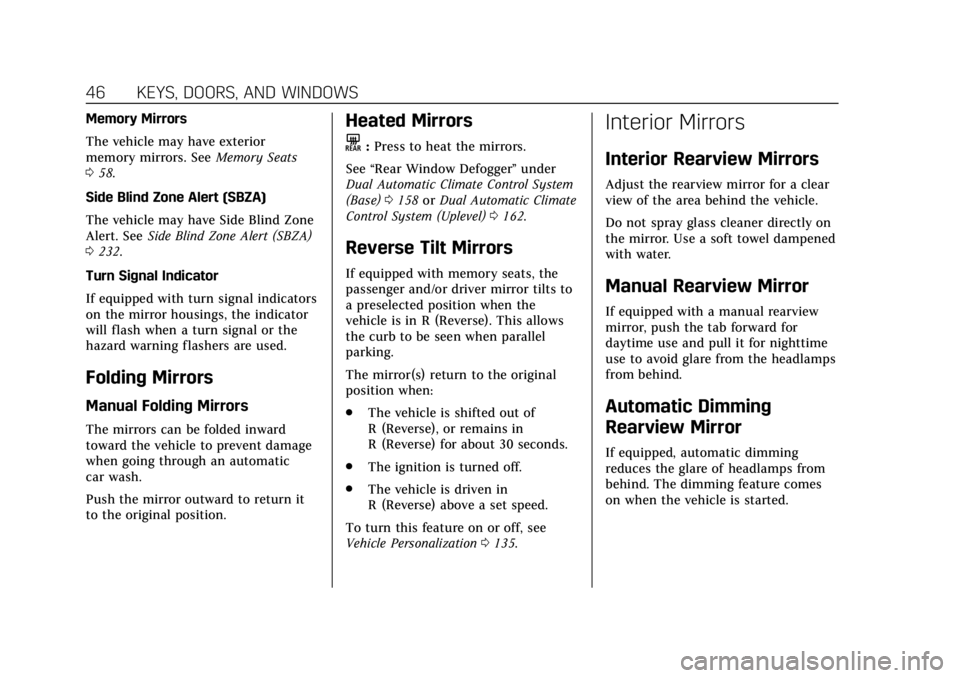
Cadillac ATS/ATS-V Owner Manual (GMNA-Localizing-U.S./Canada/Mexico-
12460272) - 2019 - crc - 5/8/18
46 KEYS, DOORS, AND WINDOWS
Memory Mirrors
The vehicle may have exterior
memory mirrors. SeeMemory Seats
0 58.
Side Blind Zone Alert (SBZA)
The vehicle may have Side Blind Zone
Alert. See Side Blind Zone Alert (SBZA)
0 232.
Turn Signal Indicator
If equipped with turn signal indicators
on the mirror housings, the indicator
will flash when a turn signal or the
hazard warning flashers are used.
Folding Mirrors
Manual Folding Mirrors
The mirrors can be folded inward
toward the vehicle to prevent damage
when going through an automatic
car wash.
Push the mirror outward to return it
to the original position.
Heated Mirrors
K
: Press to heat the mirrors.
See “Rear Window Defogger” under
Dual Automatic Climate Control System
(Base) 0158 orDual Automatic Climate
Control System (Uplevel) 0162.
Reverse Tilt Mirrors
If equipped with memory seats, the
passenger and/or driver mirror tilts to
a preselected position when the
vehicle is in R (Reverse). This allows
the curb to be seen when parallel
parking.
The mirror(s) return to the original
position when:
.
The vehicle is shifted out of
R (Reverse), or remains in
R (Reverse) for about 30 seconds.
. The ignition is turned off.
. The vehicle is driven in
R (Reverse) above a set speed.
To turn this feature on or off, see
Vehicle Personalization 0135.
Interior Mirrors
Interior Rearview Mirrors
Adjust the rearview mirror for a clear
view of the area behind the vehicle.
Do not spray glass cleaner directly on
the mirror. Use a soft towel dampened
with water.
Manual Rearview Mirror
If equipped with a manual rearview
mirror, push the tab forward for
daytime use and pull it for nighttime
use to avoid glare from the headlamps
from behind.
Automatic Dimming
Rearview Mirror
If equipped, automatic dimming
reduces the glare of headlamps from
behind. The dimming feature comes
on when the vehicle is started.
Page 105 of 384
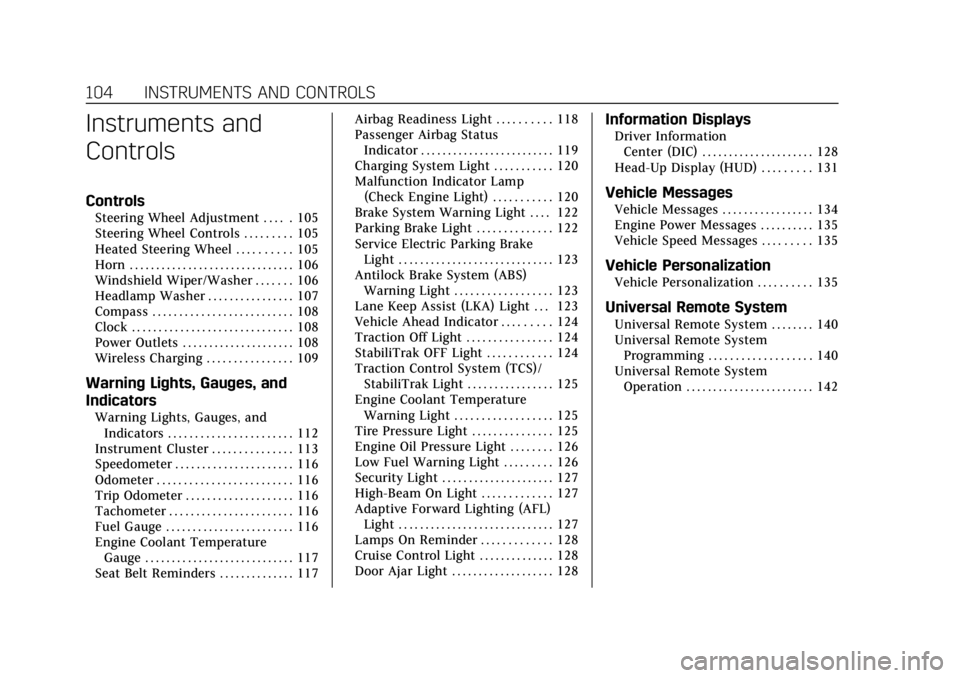
Cadillac ATS/ATS-V Owner Manual (GMNA-Localizing-U.S./Canada/Mexico-
12460272) - 2019 - crc - 5/8/18
104 INSTRUMENTS AND CONTROLS
Instruments and
Controls
Controls
Steering Wheel Adjustment . . . . . 105
Steering Wheel Controls . . . . . . . . . 105
Heated Steering Wheel . . . . . . . . . . 105
Horn . . . . . . . . . . . . . . . . . . . . . . . . . . . . . . . 106
Windshield Wiper/Washer . . . . . . . 106
Headlamp Washer . . . . . . . . . . . . . . . . 107
Compass . . . . . . . . . . . . . . . . . . . . . . . . . . 108
Clock . . . . . . . . . . . . . . . . . . . . . . . . . . . . . . 108
Power Outlets . . . . . . . . . . . . . . . . . . . . . 108
Wireless Charging . . . . . . . . . . . . . . . . 109
Warning Lights, Gauges, and
Indicators
Warning Lights, Gauges, andIndicators . . . . . . . . . . . . . . . . . . . . . . . 112
Instrument Cluster . . . . . . . . . . . . . . . 113
Speedometer . . . . . . . . . . . . . . . . . . . . . . 116
Odometer . . . . . . . . . . . . . . . . . . . . . . . . . 116
Trip Odometer . . . . . . . . . . . . . . . . . . . . 116
Tachometer . . . . . . . . . . . . . . . . . . . . . . . 116
Fuel Gauge . . . . . . . . . . . . . . . . . . . . . . . . 116
Engine Coolant Temperature Gauge . . . . . . . . . . . . . . . . . . . . . . . . . . . . 117
Seat Belt Reminders . . . . . . . . . . . . . . 117 Airbag Readiness Light . . . . . . . . . . 118
Passenger Airbag Status
Indicator . . . . . . . . . . . . . . . . . . . . . . . . . 119
Charging System Light . . . . . . . . . . . 120
Malfunction Indicator Lamp (Check Engine Light) . . . . . . . . . . . 120
Brake System Warning Light . . . . 122
Parking Brake Light . . . . . . . . . . . . . . 122
Service Electric Parking Brake Light . . . . . . . . . . . . . . . . . . . . . . . . . . . . . 123
Antilock Brake System (ABS) Warning Light . . . . . . . . . . . . . . . . . . 123
Lane Keep Assist (LKA) Light . . . 123
Vehicle Ahead Indicator . . . . . . . . . 124
Traction Off Light . . . . . . . . . . . . . . . . 124
StabiliTrak OFF Light . . . . . . . . . . . . 124
Traction Control System (TCS)/ StabiliTrak Light . . . . . . . . . . . . . . . . 125
Engine Coolant Temperature Warning Light . . . . . . . . . . . . . . . . . . 125
Tire Pressure Light . . . . . . . . . . . . . . . 125
Engine Oil Pressure Light . . . . . . . . 126
Low Fuel Warning Light . . . . . . . . . 126
Security Light . . . . . . . . . . . . . . . . . . . . . 127
High-Beam On Light . . . . . . . . . . . . . 127
Adaptive Forward Lighting (AFL) Light . . . . . . . . . . . . . . . . . . . . . . . . . . . . . 127
Lamps On Reminder . . . . . . . . . . . . . 128
Cruise Control Light . . . . . . . . . . . . . . 128
Door Ajar Light . . . . . . . . . . . . . . . . . . . 128
Information Displays
Driver Information Center (DIC) . . . . . . . . . . . . . . . . . . . . . 128
Head-Up Display (HUD) . . . . . . . . . 131
Vehicle Messages
Vehicle Messages . . . . . . . . . . . . . . . . . 134
Engine Power Messages . . . . . . . . . . 135
Vehicle Speed Messages . . . . . . . . . 135
Vehicle Personalization
Vehicle Personalization . . . . . . . . . . 135
Universal Remote System
Universal Remote System . . . . . . . . 140
Universal Remote System Programming . . . . . . . . . . . . . . . . . . . 140
Universal Remote System Operation . . . . . . . . . . . . . . . . . . . . . . . . 142
Page 107 of 384
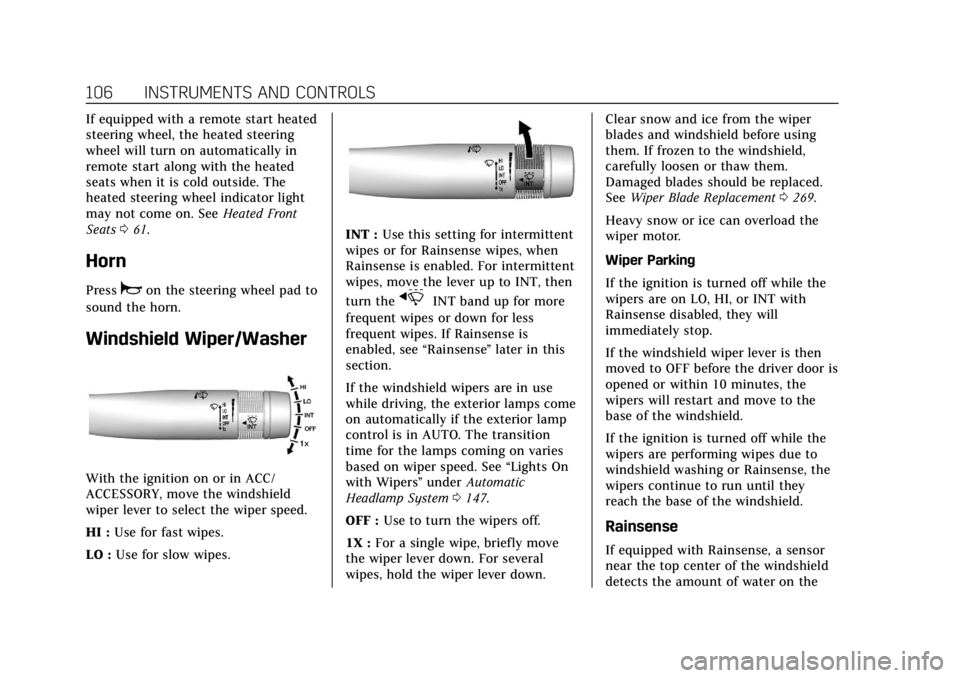
Cadillac ATS/ATS-V Owner Manual (GMNA-Localizing-U.S./Canada/Mexico-
12460272) - 2019 - crc - 5/8/18
106 INSTRUMENTS AND CONTROLS
If equipped with a remote start heated
steering wheel, the heated steering
wheel will turn on automatically in
remote start along with the heated
seats when it is cold outside. The
heated steering wheel indicator light
may not come on. SeeHeated Front
Seats 061.
Horn
Pressaon the steering wheel pad to
sound the horn.
Windshield Wiper/Washer
With the ignition on or in ACC/
ACCESSORY, move the windshield
wiper lever to select the wiper speed.
HI : Use for fast wipes.
LO : Use for slow wipes.
INT : Use this setting for intermittent
wipes or for Rainsense wipes, when
Rainsense is enabled. For intermittent
wipes, move the lever up to INT, then
turn the
xINT band up for more
frequent wipes or down for less
frequent wipes. If Rainsense is
enabled, see “Rainsense”later in this
section.
If the windshield wipers are in use
while driving, the exterior lamps come
on automatically if the exterior lamp
control is in AUTO. The transition
time for the lamps coming on varies
based on wiper speed. See “Lights On
with Wipers ”under Automatic
Headlamp System 0147.
OFF : Use to turn the wipers off.
1X : For a single wipe, briefly move
the wiper lever down. For several
wipes, hold the wiper lever down. Clear snow and ice from the wiper
blades and windshield before using
them. If frozen to the windshield,
carefully loosen or thaw them.
Damaged blades should be replaced.
See
Wiper Blade Replacement 0269.
Heavy snow or ice can overload the
wiper motor.
Wiper Parking
If the ignition is turned off while the
wipers are on LO, HI, or INT with
Rainsense disabled, they will
immediately stop.
If the windshield wiper lever is then
moved to OFF before the driver door is
opened or within 10 minutes, the
wipers will restart and move to the
base of the windshield.
If the ignition is turned off while the
wipers are performing wipes due to
windshield washing or Rainsense, the
wipers continue to run until they
reach the base of the windshield.
Rainsense
If equipped with Rainsense, a sensor
near the top center of the windshield
detects the amount of water on the
Page 108 of 384
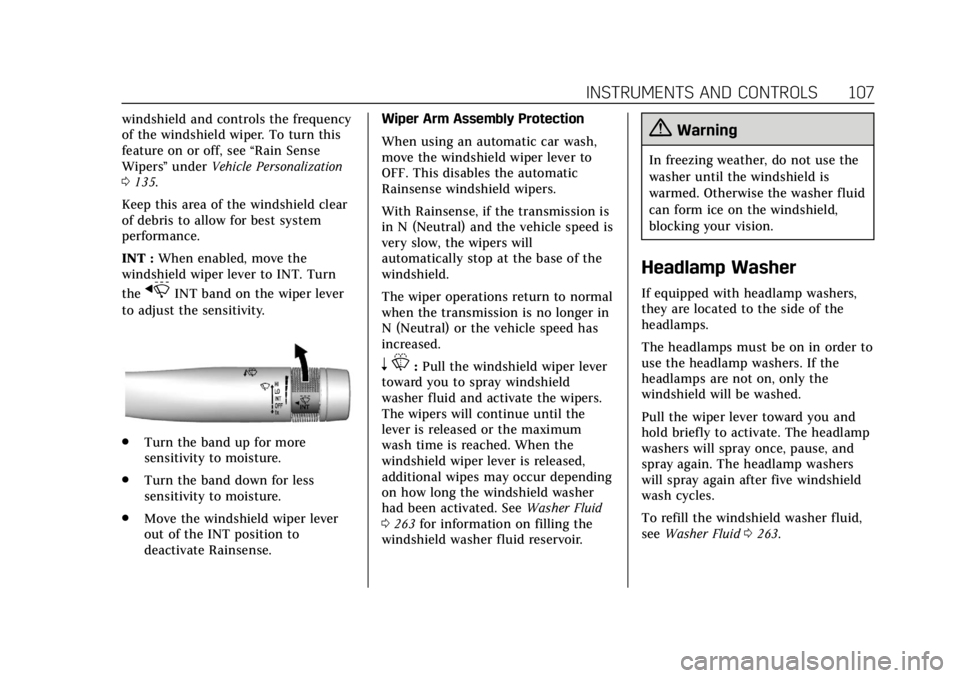
Cadillac ATS/ATS-V Owner Manual (GMNA-Localizing-U.S./Canada/Mexico-
12460272) - 2019 - crc - 5/8/18
INSTRUMENTS AND CONTROLS 107
windshield and controls the frequency
of the windshield wiper. To turn this
feature on or off, see“Rain Sense
Wipers ”under Vehicle Personalization
0 135.
Keep this area of the windshield clear
of debris to allow for best system
performance.
INT : When enabled, move the
windshield wiper lever to INT. Turn
the
xINT band on the wiper lever
to adjust the sensitivity.
. Turn the band up for more
sensitivity to moisture.
. Turn the band down for less
sensitivity to moisture.
. Move the windshield wiper lever
out of the INT position to
deactivate Rainsense. Wiper Arm Assembly Protection
When using an automatic car wash,
move the windshield wiper lever to
OFF. This disables the automatic
Rainsense windshield wipers.
With Rainsense, if the transmission is
in N (Neutral) and the vehicle speed is
very slow, the wipers will
automatically stop at the base of the
windshield.
The wiper operations return to normal
when the transmission is no longer in
N (Neutral) or the vehicle speed has
increased.
n
L: Pull the windshield wiper lever
toward you to spray windshield
washer fluid and activate the wipers.
The wipers will continue until the
lever is released or the maximum
wash time is reached. When the
windshield wiper lever is released,
additional wipes may occur depending
on how long the windshield washer
had been activated. See Washer Fluid
0 263 for information on filling the
windshield washer fluid reservoir.
{Warning
In freezing weather, do not use the
washer until the windshield is
warmed. Otherwise the washer fluid
can form ice on the windshield,
blocking your vision.
Headlamp Washer
If equipped with headlamp washers,
they are located to the side of the
headlamps.
The headlamps must be on in order to
use the headlamp washers. If the
headlamps are not on, only the
windshield will be washed.
Pull the wiper lever toward you and
hold briefly to activate. The headlamp
washers will spray once, pause, and
spray again. The headlamp washers
will spray again after five windshield
wash cycles.
To refill the windshield washer fluid,
see Washer Fluid 0263.
Page 128 of 384
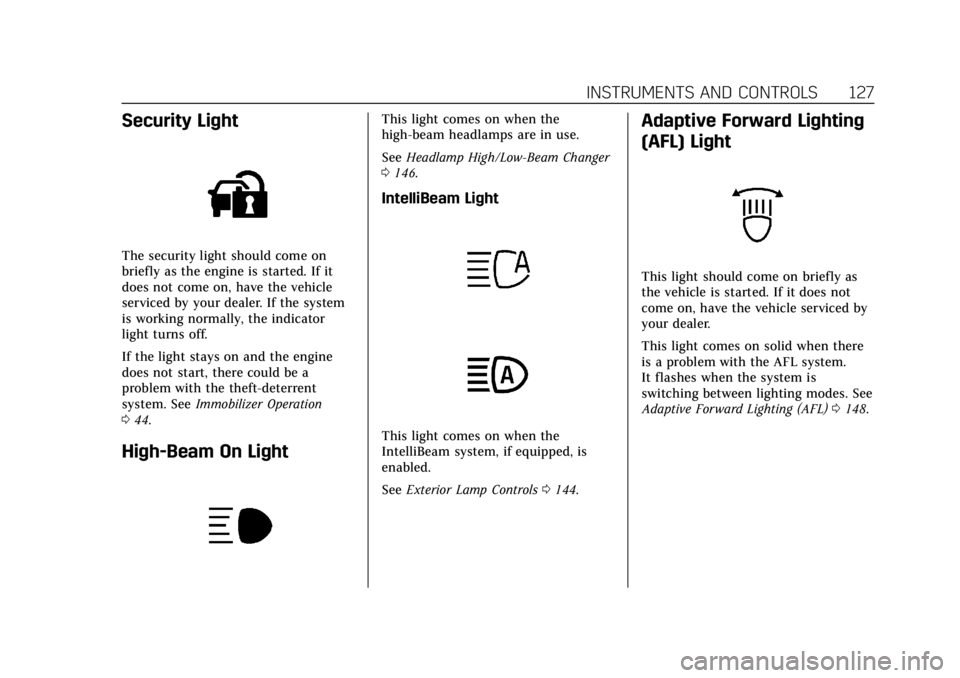
Cadillac ATS/ATS-V Owner Manual (GMNA-Localizing-U.S./Canada/Mexico-
12460272) - 2019 - crc - 5/8/18
INSTRUMENTS AND CONTROLS 127
Security Light
The security light should come on
briefly as the engine is started. If it
does not come on, have the vehicle
serviced by your dealer. If the system
is working normally, the indicator
light turns off.
If the light stays on and the engine
does not start, there could be a
problem with the theft-deterrent
system. SeeImmobilizer Operation
0 44.
High-Beam On Light
This light comes on when the
high-beam headlamps are in use.
See Headlamp High/Low-Beam Changer
0 146.
IntelliBeam Light
This light comes on when the
IntelliBeam system, if equipped, is
enabled.
See Exterior Lamp Controls 0144.
Adaptive Forward Lighting
(AFL) Light
This light should come on briefly as
the vehicle is started. If it does not
come on, have the vehicle serviced by
your dealer.
This light comes on solid when there
is a problem with the AFL system.
It flashes when the system is
switching between lighting modes. See
Adaptive Forward Lighting (AFL) 0148.