ABS CADILLAC CATERA 1997 1.G Owners Manual
[x] Cancel search | Manufacturer: CADILLAC, Model Year: 1997, Model line: CATERA, Model: CADILLAC CATERA 1997 1.GPages: 338, PDF Size: 18.02 MB
Page 126 of 338
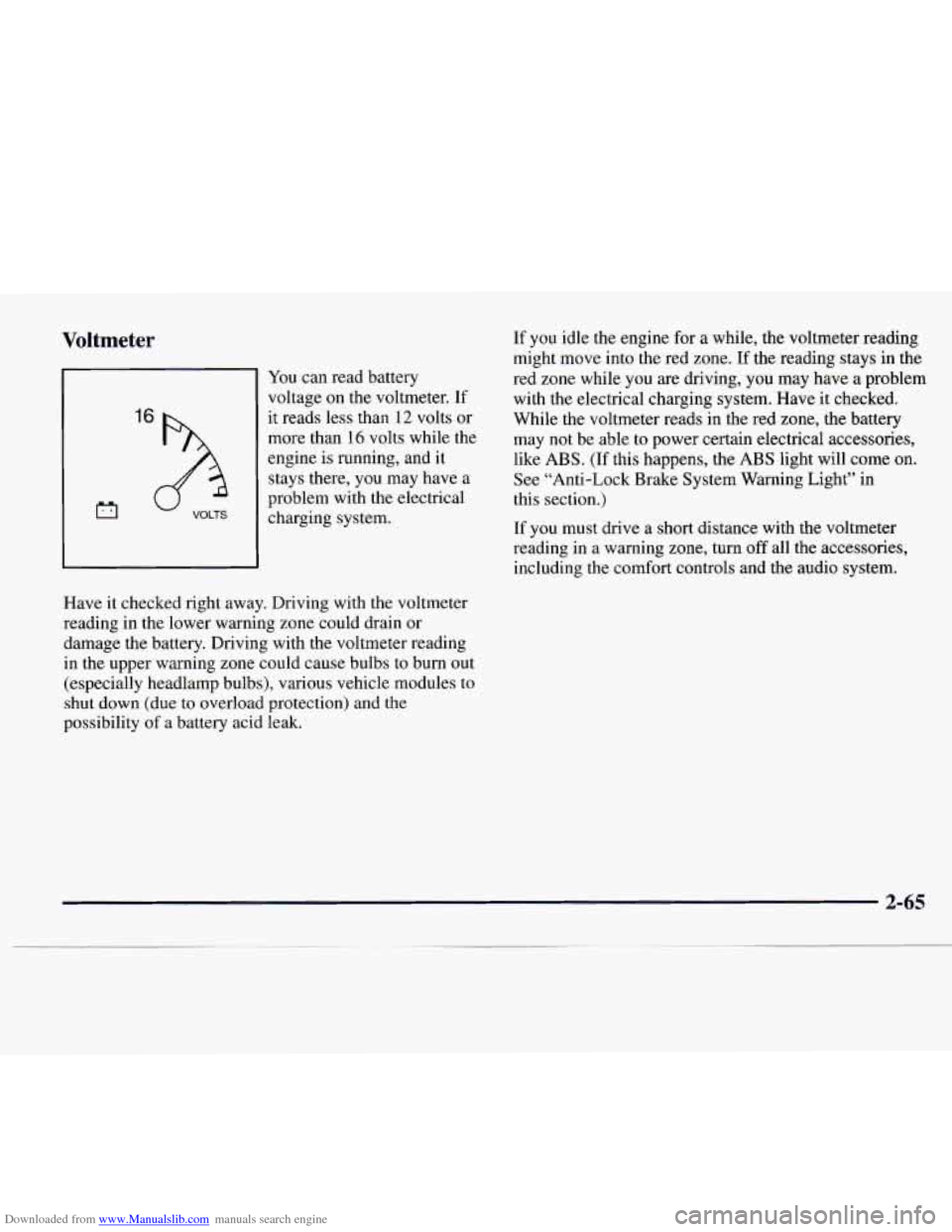
Downloaded from www.Manualslib.com manuals search engine Voltmeter
I6h
VOLTS
You can read battery
voltage on the voltmeter. If
it reads
less than 12 volts or
more than 16 volts while the
engine
is running, and it
stays there, you may have a
problem with the electrical
charging system.
Have it checked right away. Driving with the voltmeter
reading in the lower warning zone could drain
or
damage the battery. Driving with the voltmeter reading
in the upper warning zone could cause bulbs
to burn out
(especially headlamp bulbs), various vehicle modules to
shut down (due to overload protection) and the
possibility of a battery acid leak. If
you idle
the engine for a while, the voltmeter reading
might move into the red zone. If the reading stays in
the
red zone while you are driving, you may have a problem
with the electrical charging system. Have it checked.
While the voltmeter reads in the red zone, the battery
may not be able
to power certain electrical accessories,
like
ABS. (If this happens, the ABS light will come on.
See “Anti-Lock Brake System Warning Light” in
this section.)
If
you must drive a short distance with the voltmeter
reading in a warning zone, turn
off all the accessories,
including the comfort controls and the audio system.
Page 127 of 338
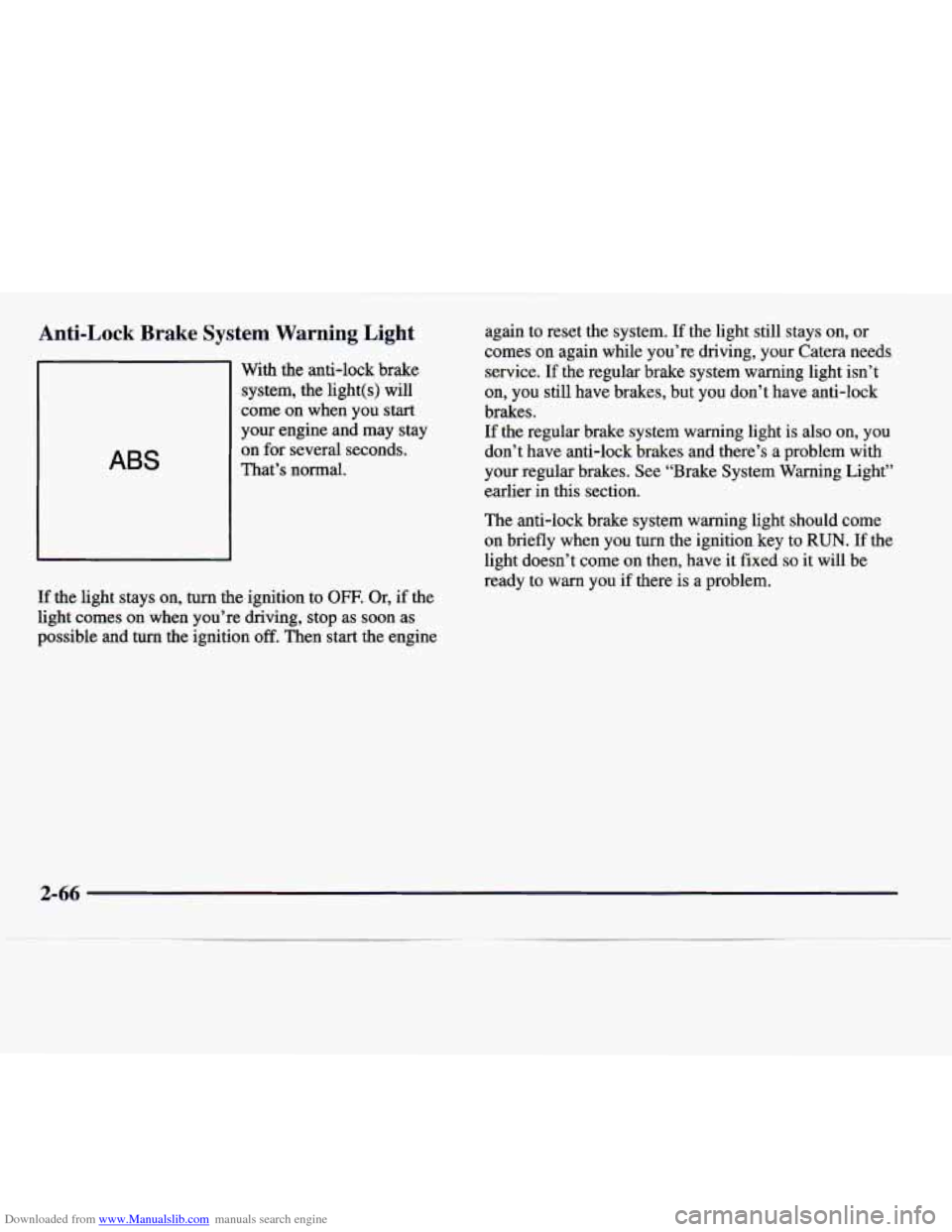
Downloaded from www.Manualslib.com manuals search engine Anti-Lock Brake System Warning Light
ABS
With the anti-lock brake
system, the light(s) will
come on when you
start
your engine and may stay
on for several seconds.
That’s normal.
If the light stays on, turn the ignition to OFF. Or, if the
light comes on when you’re driving, stop as soon as
possible and turn the ignition
off. Then start the engine again
to reset the
system. If the light still stays on, or
comes on again while you’re driving,
your Catera needs
service. If the regular brake system warning light isn’t
on, you still have brakes, but you don’t have anti-lock
brakes. If the regular brake system warning light is also on, you
don’t have anti-lock brakes and there’s a problem with
your regular brakes. See “Brake System Warning Light”
earlier in this section.
The anti-lock brake system warning light should come
on briefly when you turn the ignition key
to RUN. If the
light doesn’t come on then, have it fixed
so it will be
ready to warn you
if there is a problem.
2-66
Page 174 of 338
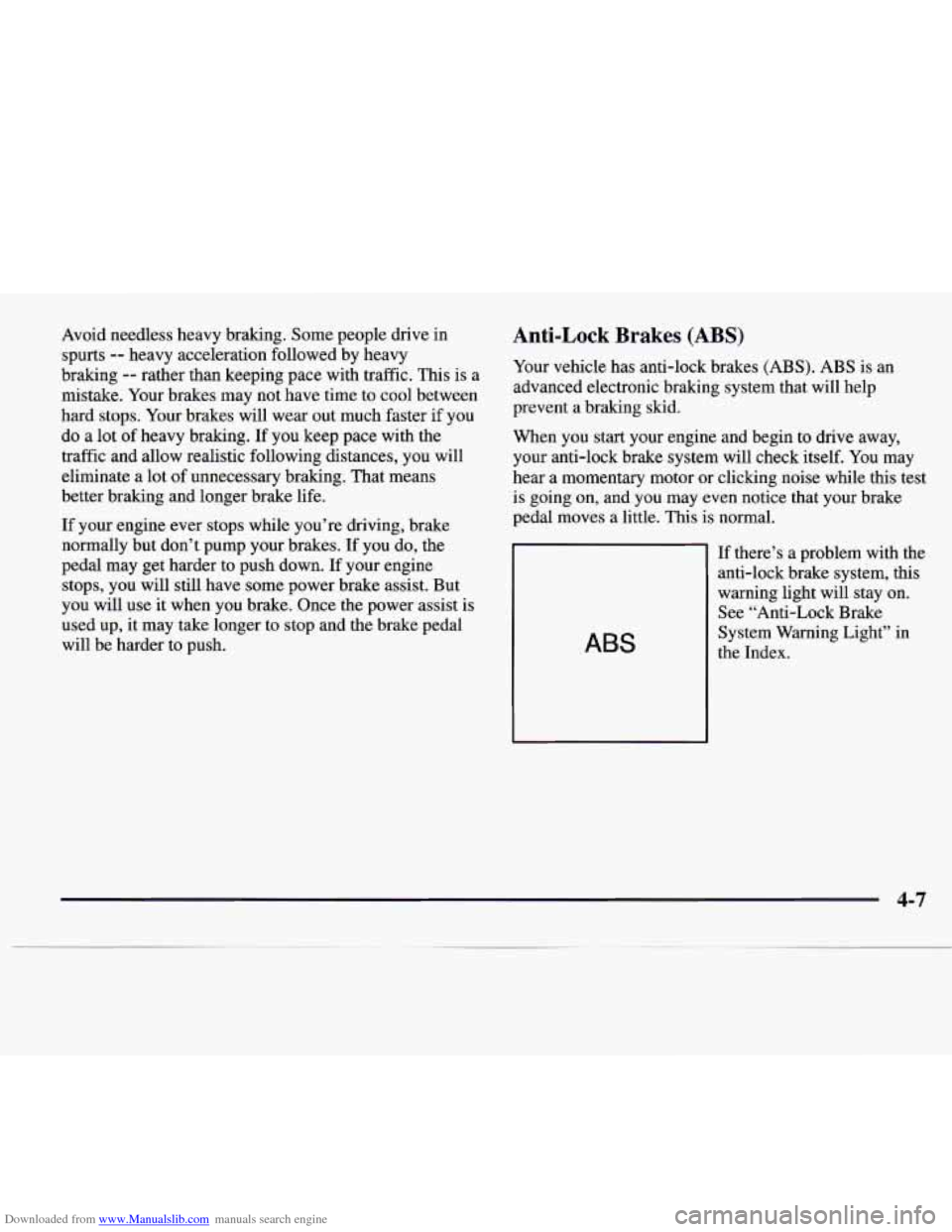
Downloaded from www.Manualslib.com manuals search engine Avoid needless heavy braking. Some people drive in
spurts
-- heavy acceleration followed by heavy
braking
-- rather than keeping pace with traffic. This is a
mistake. Your brakes may not have time to cool between
hard stops. Your brakes will wear out much faster if you
do a lot of heavy bralung. If you keep pace with the
traffic and allow realistic following distances, you will
eliminate a lot
of unnecessary braking. That means
better braking and longer brake life.
If your engine ever stops while you’re driving, brake
normally but don’t pump your brakes. If you do, the
pedal may get harder to push down. If your engine
stops, you will still have some power brake assist. But
you will
use it when you brake. Once the power assist is
used up, it may take longer to stop and the brake pedal
will be harder to push.
Anti-Lock Brakes (ABS)
Your vehicle has anti-lock brakes (ABS). ABS is an
advanced electronic braking system that will help
prevent a braking skid.
When you start your engine and begin to drive away,
your anti-lock brake system will check itself. You may
hear a momentary motor or clicking noise while this test
is going on, and you may even notice that your brake
pedal moves a little. This is normal.
If there’s a problem with the
anti-lock brake system, this
warning light will stay on.
See “Anti-Lock Brake
ABS
System Warning Light” in
the Index.
4-7
Page 175 of 338
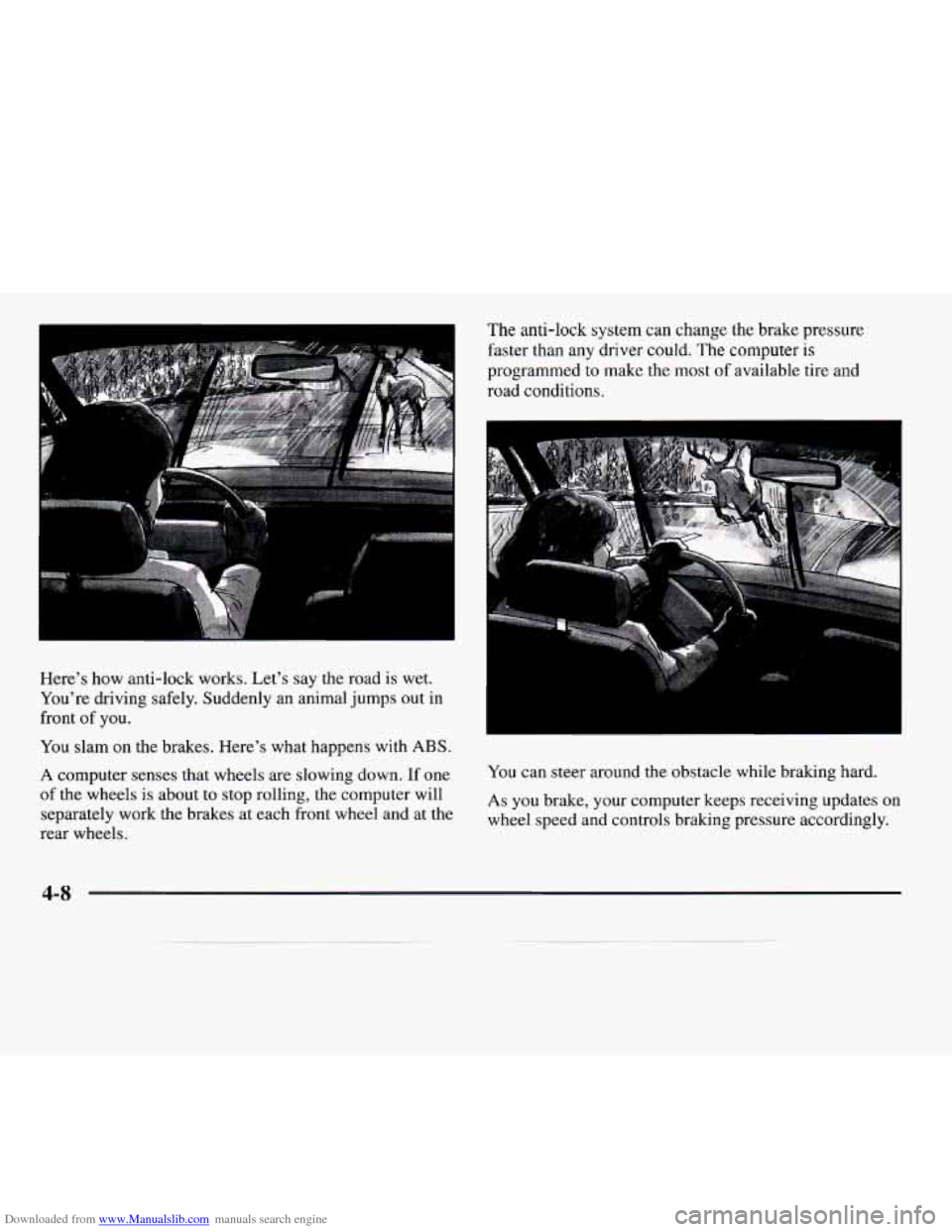
Downloaded from www.Manualslib.com manuals search engine Here's how anti-lock works. Let's say the road is wet.
You're driving safely. Suddenly an animal jumps out in
front
of you.
The anti-lock system can change the brake pressure
faster than any driver could.
The computer is
programmed to make the most of availablc tire and
road conditions.
You slam on the brakes. Here's what happens with
ABS.
A computer senses that wheels are slowing down. If one
of the wheels is about to stop rolling, the computer will
separately work the brakes at each front wheel and at the
rear wheels. You
can steer around the obstacle while bralung hard. As you brake, your computer keeps receiving updates on
wheel speed and controls braking pressure accordingly.
Page 182 of 338
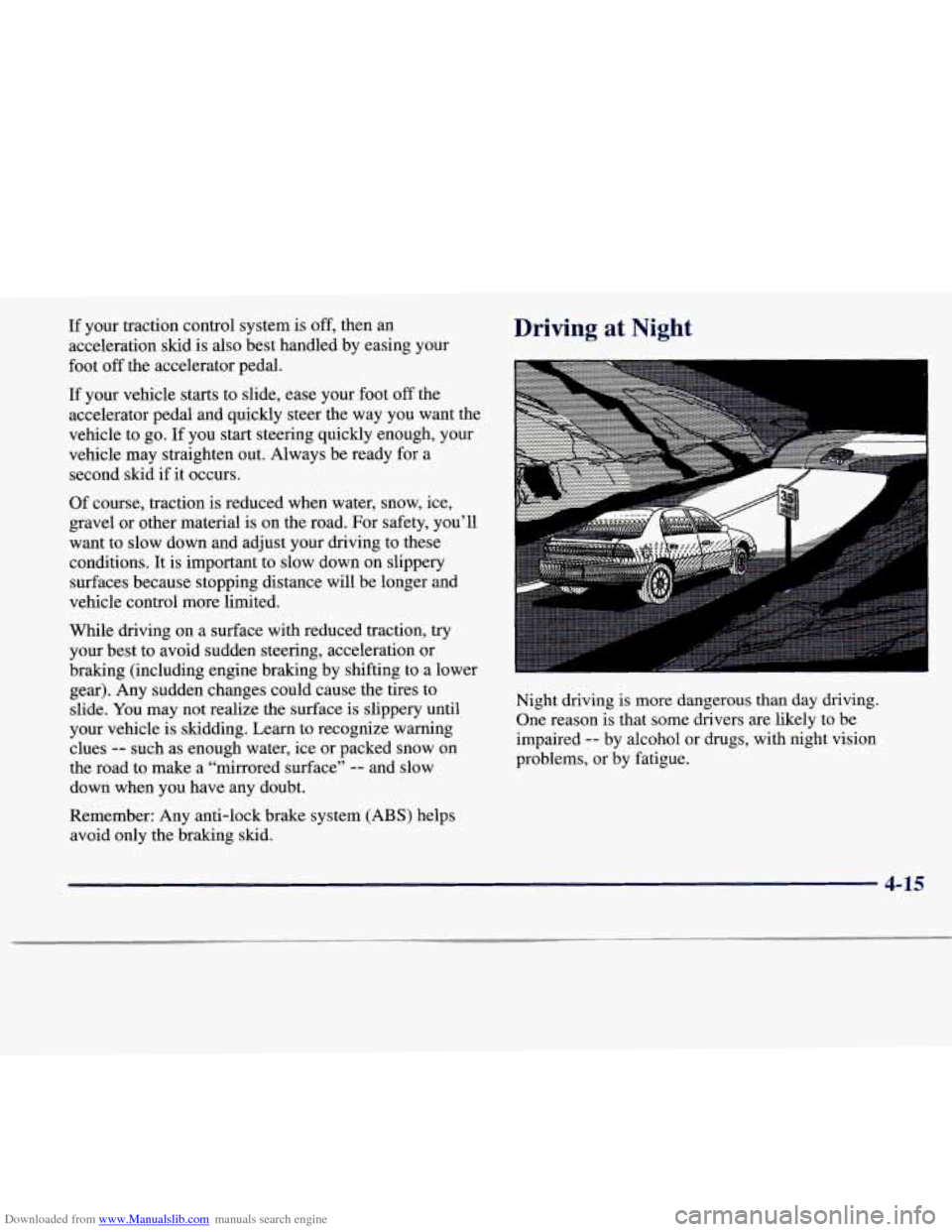
Downloaded from www.Manualslib.com manuals search engine If your traction control system is off, then an
acceleration skid is also best handled by easing your
foot
off the accelerator pedal.
If your vehicle starts to slide, ease your foot off the
accelerator pedal and quickly steer the way you want the
vehicle to go.
If you start steering quickly enough, your
vehicle may straighten out. Always be ready for a
second skid if it occurs.
Of course, traction is reduced when water, snow, ice,
gravel or other material is on the road. For safety, you’ll
want to slow down and adjust your driving to these
conditions. It is important to slow down on slippery
surfaces because stopping distance will be longer and
vehicle control more limited.
While driving on a surface with reduced traction, try
your best
to avoid sudden steering, acceleration or
braking (including engine braking by shifting to a lower
gear). Any sudden changes could cause the tires to
slide.
You may not realize the surface is slippery until
your vehicle is skidding. Learn
to recognize warning
clues
-- such as enough water, ice or packed snow on
the road to make a “mirrored surface”
-- and slow
down when you have any doubt.
Remember: Any anti-lock brake system (ABS) helps
avoid only the braking skid.
Driving at Night
Night driving is more dangerous than day driving.
One reason is that some drivers are likely
to be
impaired
-- by alcohol or drugs, with night vision
problems,
or by fatigue.
4-15
Page 205 of 338

Downloaded from www.Manualslib.com manuals search engine Parking on Hills
You really should not park your vehicle, with a trailer
attached,
on a hill. If something goes wrong, your rig
could start to move. People can be injured, and both
your vehicle and the trailer can be damaged.
But if
you ever have to park your rig on a hill, here’s
how to do it:
1. Apply the regular brakes, but do not shift into
PARK
(P).
2. Have someone place chocks under the trailer wheels.
3. When the wheel chocks are in place, release the
regular brakes until the chocks absorb the load.
4. Reapply the regular brakes. Then shift into
5. Release the regular brakes. PARK (P) firmly and apply the parking brake.
When You Are Ready to Leave After
Parking on a Hill
1. Apply your regular brakes and hold the pedal down
while you:
Start your engine;
Shift into a gear; and
2. Let up on the brake pedal.
3. Drive slowly until the trailer is clear of the chocks.
4. Stop and have someone pick up and store the chocks.
Maintenance When Trailer Towing
Your vehicle will need service more often when you’re
pulling a trailer. See the Maintenance Schedule for more
on this. Things that are especially important
in trailer
operation are automatic transmission fluid (don’t
overfill), engine oil, axle lubricant, belt, cooling system
and brake adjustment. Each
of these is covered in this
manual, and the Index will help you find them quickly.
If you’re trailering, it’s a good idea to review these
sections before
you start your trip.
Check periodically to see that all hitch nuts and bolts
are tight.
4-38
Page 220 of 338
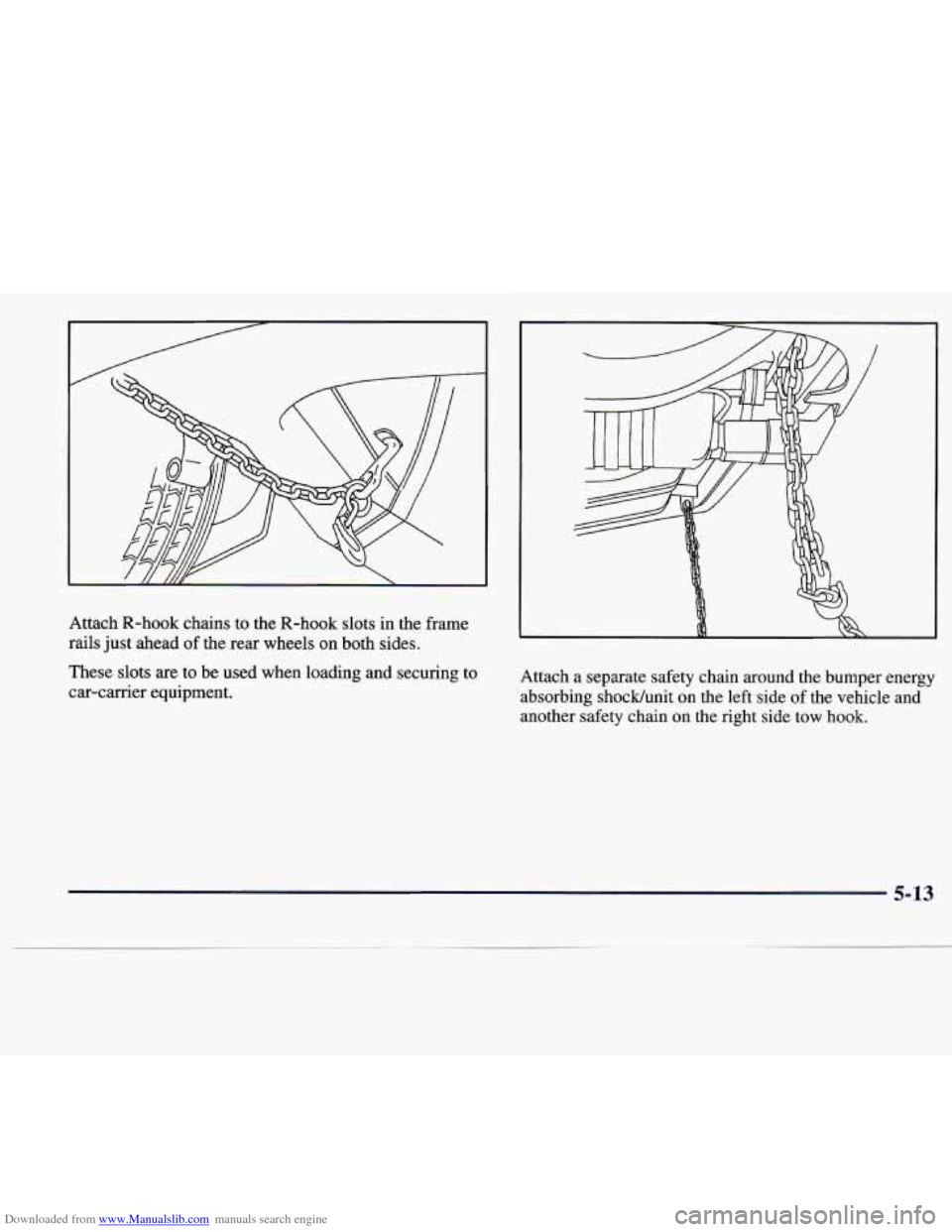
Downloaded from www.Manualslib.com manuals search engine Attach R-hook chains to the R-hook slots in the frame
rails just ahead of the rear wheels on both sides.
These slots
are to be used when loading and securing to
car-carrier equipment. Attach
a separate safety chain around the bumper energy
absorbing shockhnit on the left side
of the vehicle and
another safety chain on the right side tow hook.
Page 280 of 338
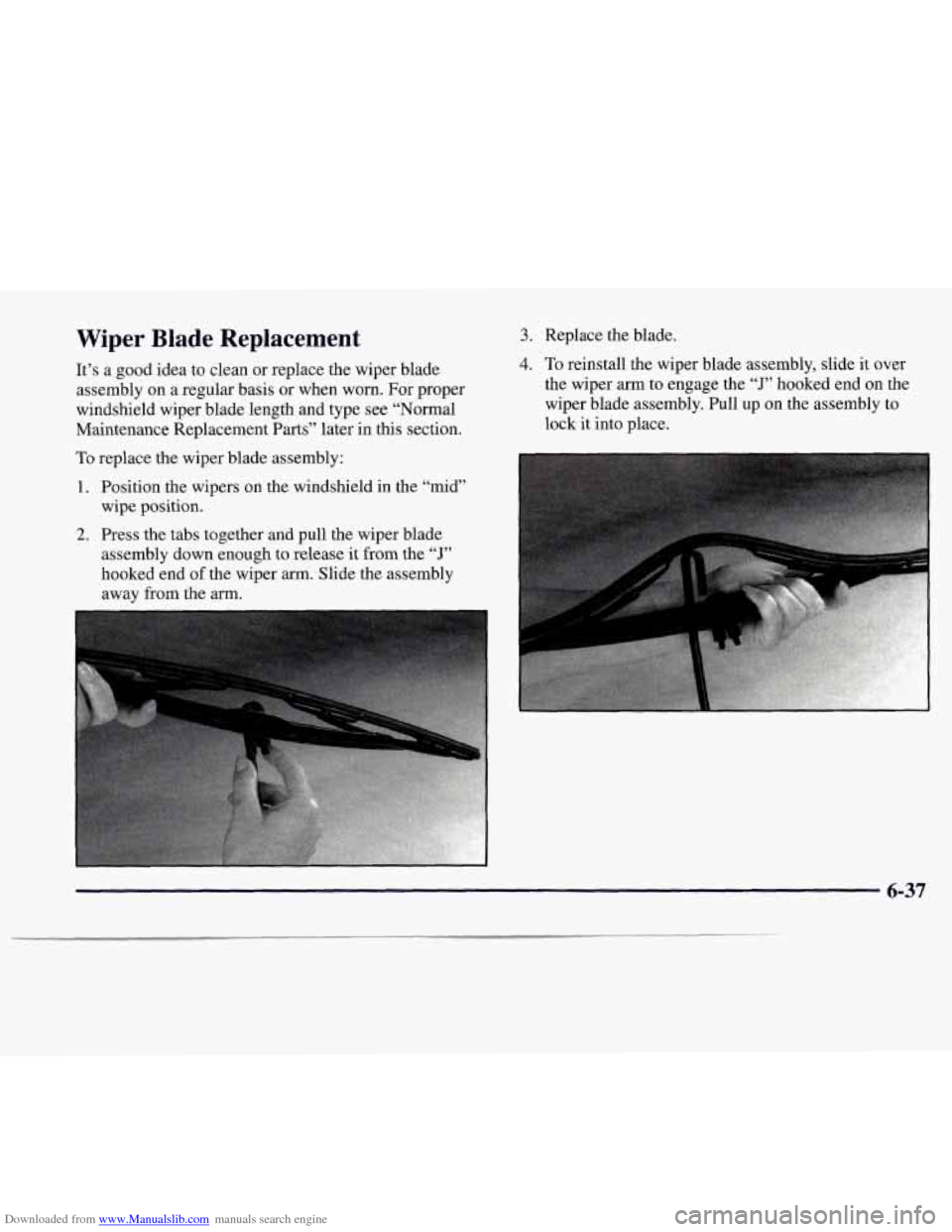
Downloaded from www.Manualslib.com manuals search engine Wiper Blade Replacement
It’s a good idea to clean or replace the wiper blade
assembly on a regular basis or when worn. For proper
windshield wiper blade length and type see “Normal
Maintenance Replacement Parts” later in this section.
To replace the wiper blade assembly:
1. Position the wipers on the windshield in the “mid”
wipe position.
2. Press the tabs together and pull the wiper blade
assembly down enough to release it from the
“J”
hooked end of the wiper arm. Slide the assembly
away from the arm.
3. Replace the blade.
4. To reinstall the wiper blade assembly, slide it over
the wiper arm
to engage the “J” hooked end on the
wiper blade assembly. Pull up on the assembly to
lock it into place.
I
6-37
Page 297 of 338
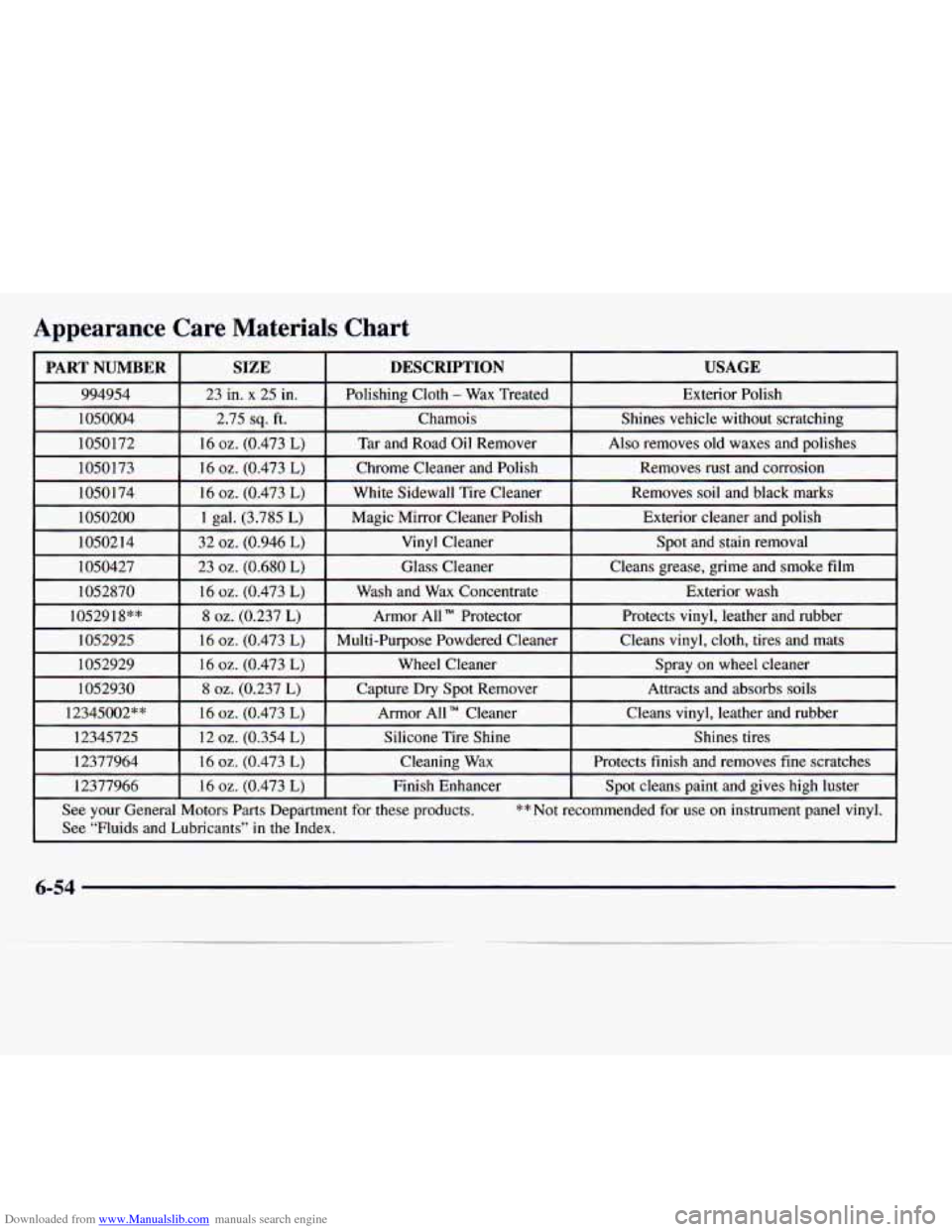
Downloaded from www.Manualslib.com manuals search engine Appearance Care Materials Chart
PART NUMBER I SIZE I DESCRIPTION I USAGE I
994954 I 23 in. x 25 in. 1 Polishing Cloth - Wax Treated I Exterior Polish
1050004
I ~~~ 2.75 sq. 6. I Chamois I Shines vehicle without scratching
1050172
1050 173
1050174 16
oz. (0.473 L)
Removes soil and black marks
White Sidewall Tire Cleaner
16 oz. (0.473 L)
Removes rust and corrosion Chrome Cleaner and Polish 16 oz. (0.473 L)
Also removes old waxes and polishes
Tar and Road Oil Remover
I 10502OO
1050214
1050427
1052870
1052918** 1052925
1052929
1052930
I-
I 12377964
1 gal. (3.785 L) I Magic Mirror Cleaner Polish I Exterior cleaner and polish
32
oz. (0.946 L)
Exterior wash
Wash and Wax Concentrate 16 oz. (0.473 L) Cleans grease, grime and smoke film
Glass Cleaner
23
oz. (0.680 L) Spot and stain removal Vinyl Cleaner
~ 8 oz-(0.237 L)
Protects finish and removes
fine scratches Cleaning
Wax 16
oz. (0.473 L) Shines tires
Silicone Tire Shine 12 oz. (0.354
L)
Cleans vinyl, leather and rubber
Armor All TM Cleaner 16 oz. (0.473 L)
Attracts and absorbs soils Capture Dry Spot Remover 8 oz. (0.237 L)
Spray on wheel cleaner Wheel Cleaner
16 oz. (0.473 L) Cleans vinyl, cloth, tires and mats Multi-Purpose Powdered Clean\
er
16 oz. (0.473 L)
Protects vinyl, leather and rubber
Armor All” Protector
12377966
I 16 oz. 0.473 L) 1 Finish Enhancer I Spot cleans paint and gives high luster
See your General Motors Parts Department for these products.
** Not recommended for use on instrument panel vinyl.
See “Fluids and Lubricants”
in the Index.
6-54
Page 301 of 338
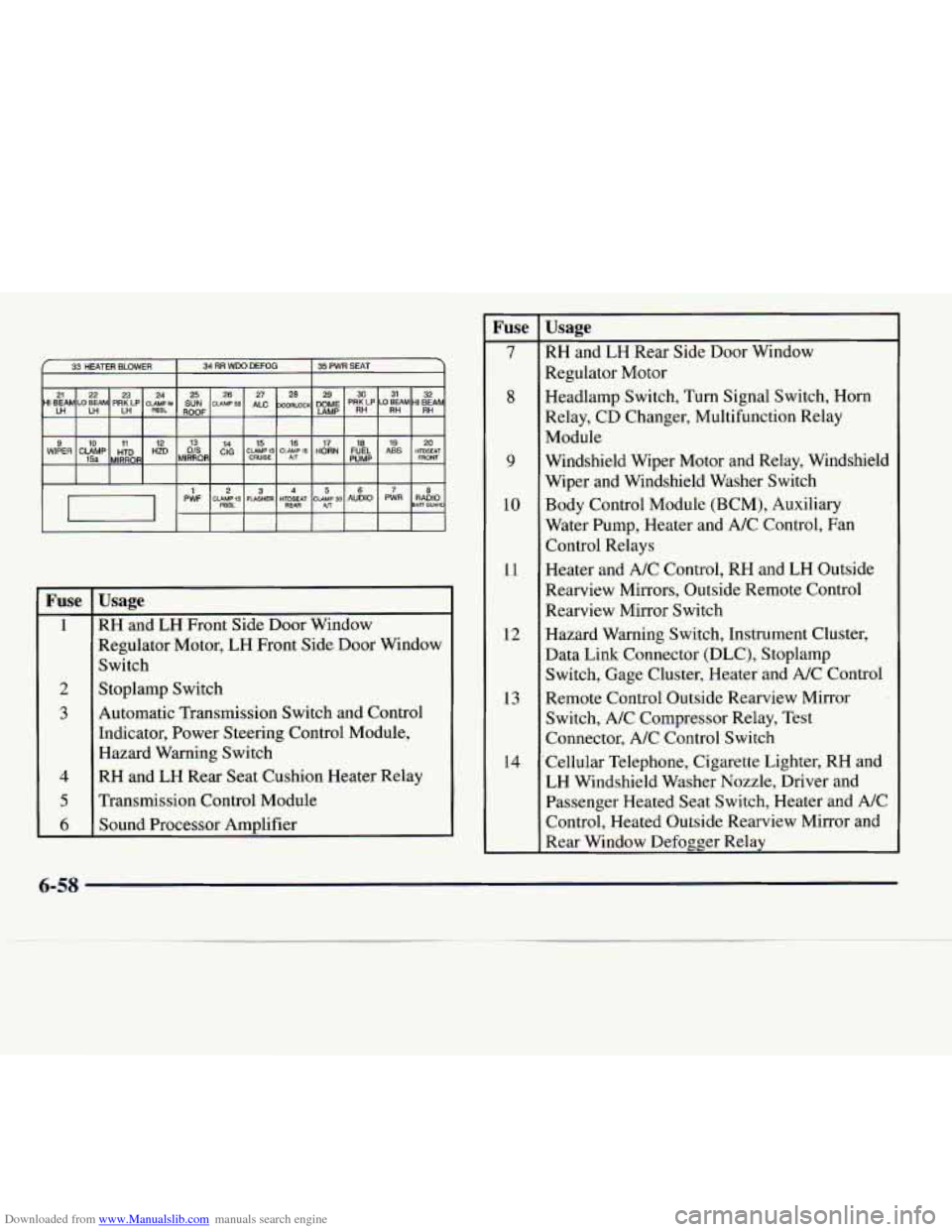
Downloaded from www.Manualslib.com manuals search engine 33 HEATER BLOWER I 34 RR WDO DEFOG I 35PWRSEAT I
WIPER 20 19 18 17 16 15 14 13 12 11 10 9 HIDSEAT ABS FUEL
HORN CLAMP15 CLAMP 15 CIG HZD HTD CLAMP 15a MIRROR CRUISE FRONT PUMP AfT
PWF RADIO PWR AUDIO CLAMP30 HTDSEAT FLASHER CUMPIS 1 8 234567
PESL BAH GUARD All RE4R
Fuse
1
2
3
4
5
6
Usage
RH
and LH Front Side Door Window
Regulator Motor,
LH Front Side Door Window
Switch
Stoplamp Switch
Automatic Transmission Switch and Control
Indicator, Power Steering Control Module,
Hazard Warning Switch
RH and LH Rear Seat Cushion Heater Relay
Transmission Control Module
Sound Processor Amplifier
Fuse
7
8
9
10
11
12
13
14
Usage
RH and LH Rear Side Door Window
Regulator Motor
Headlamp Switch, Turn Signal Switch, Horn
Relay, CD Changer, Multifunction Relay
Module
Windshield Wiper Motor and Relay, Windshield
Wiper and Windshield Washer Switch
Body Control Module (BCM), Auxiliary
Water Pump, Heater and A/C Control, Fan
Control Relays
Heater and A/C Control, RH and
LH Outside
Rearview Mirrors, Outside Remote Control
Rearview Mirror Switch
Hazard Warning Switch, Instrument Cluster,
Data Link Connector (DLC), Stoplamp
Switch, Gage Cluster, Heater and A/C Control
Remote Control Outside Rearview Mirror
Switch, A/C Compressor Relay, Test
Connector, A/C Control Switch
Cellular Telephone, Cigarette Lighter, RH and
LH Windshield Washer Nozzle, Driver and Passenger Heated Seat Switch, Heater and A/C
Control, Heated Outside Rearview Mirror and
Rear Window Defogger Relay
6-58