check engine CADILLAC CT4 2020 Owner's Guide
[x] Cancel search | Manufacturer: CADILLAC, Model Year: 2020, Model line: CT4, Model: CADILLAC CT4 2020Pages: 356, PDF Size: 4.61 MB
Page 232 of 356
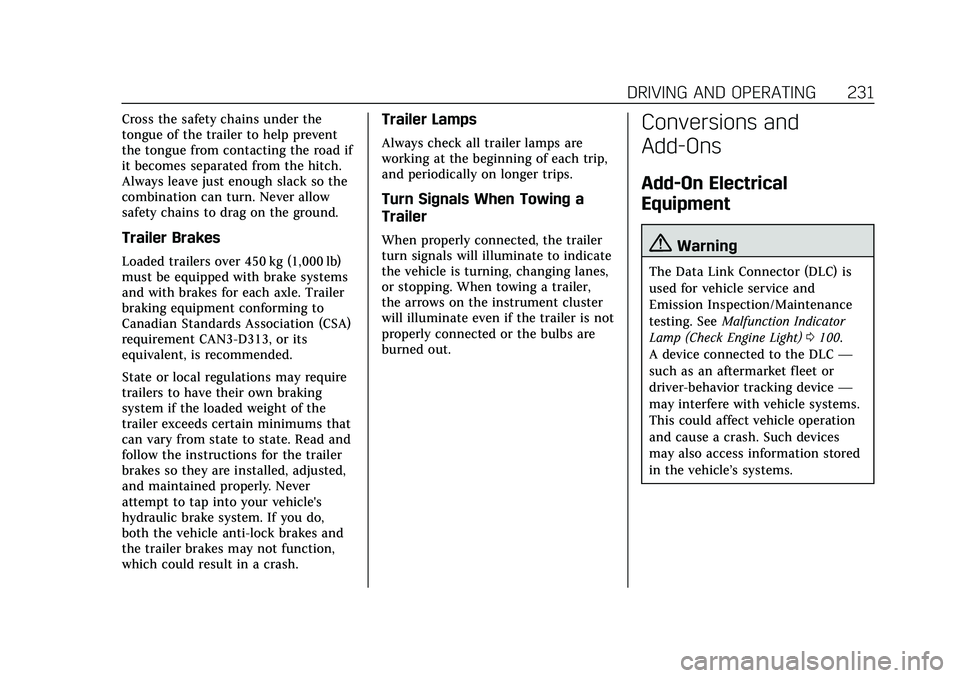
Cadillac CT4 Owner Manual (GMNA-Localizing-U.S./Canada-13183937) -
2020 - crc - 4/28/20
DRIVING AND OPERATING 231
Cross the safety chains under the
tongue of the trailer to help prevent
the tongue from contacting the road if
it becomes separated from the hitch.
Always leave just enough slack so the
combination can turn. Never allow
safety chains to drag on the ground.
Trailer Brakes
Loaded trailers over 450 kg (1,000 lb)
must be equipped with brake systems
and with brakes for each axle. Trailer
braking equipment conforming to
Canadian Standards Association (CSA)
requirement CAN3-D313, or its
equivalent, is recommended.
State or local regulations may require
trailers to have their own braking
system if the loaded weight of the
trailer exceeds certain minimums that
can vary from state to state. Read and
follow the instructions for the trailer
brakes so they are installed, adjusted,
and maintained properly. Never
attempt to tap into your vehicle's
hydraulic brake system. If you do,
both the vehicle anti-lock brakes and
the trailer brakes may not function,
which could result in a crash.
Trailer Lamps
Always check all trailer lamps are
working at the beginning of each trip,
and periodically on longer trips.
Turn Signals When Towing a
Trailer
When properly connected, the trailer
turn signals will illuminate to indicate
the vehicle is turning, changing lanes,
or stopping. When towing a trailer,
the arrows on the instrument cluster
will illuminate even if the trailer is not
properly connected or the bulbs are
burned out.
Conversions and
Add-Ons
Add-On Electrical
Equipment
{Warning
The Data Link Connector (DLC) is
used for vehicle service and
Emission Inspection/Maintenance
testing. SeeMalfunction Indicator
Lamp (Check Engine Light) 0100.
A device connected to the DLC —
such as an aftermarket fleet or
driver-behavior tracking device —
may interfere with vehicle systems.
This could affect vehicle operation
and cause a crash. Such devices
may also access information stored
in the vehicle’s systems.
Page 234 of 356
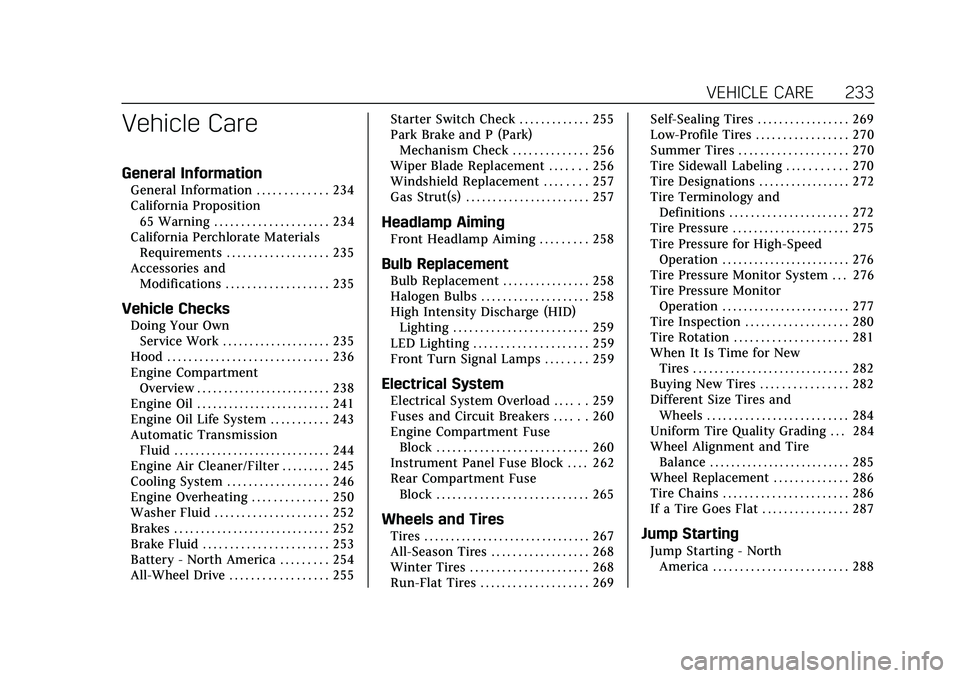
Cadillac CT4 Owner Manual (GMNA-Localizing-U.S./Canada-13183937) -
2020 - crc - 4/28/20
VEHICLE CARE 233
Vehicle Care
General Information
General Information . . . . . . . . . . . . . 234
California Proposition65 Warning . . . . . . . . . . . . . . . . . . . . . 234
California Perchlorate Materials Requirements . . . . . . . . . . . . . . . . . . . 235
Accessories and Modifications . . . . . . . . . . . . . . . . . . . 235
Vehicle Checks
Doing Your OwnService Work . . . . . . . . . . . . . . . . . . . . 235
Hood . . . . . . . . . . . . . . . . . . . . . . . . . . . . . . 236
Engine Compartment Overview . . . . . . . . . . . . . . . . . . . . . . . . . 238
Engine Oil . . . . . . . . . . . . . . . . . . . . . . . . . 241
Engine Oil Life System . . . . . . . . . . . 243
Automatic Transmission Fluid . . . . . . . . . . . . . . . . . . . . . . . . . . . . . 244
Engine Air Cleaner/Filter . . . . . . . . . 245
Cooling System . . . . . . . . . . . . . . . . . . . 246
Engine Overheating . . . . . . . . . . . . . . 250
Washer Fluid . . . . . . . . . . . . . . . . . . . . . 252
Brakes . . . . . . . . . . . . . . . . . . . . . . . . . . . . . 252
Brake Fluid . . . . . . . . . . . . . . . . . . . . . . . 253
Battery - North America . . . . . . . . . 254
All-Wheel Drive . . . . . . . . . . . . . . . . . . 255 Starter Switch Check . . . . . . . . . . . . . 255
Park Brake and P (Park)
Mechanism Check . . . . . . . . . . . . . . 256
Wiper Blade Replacement . . . . . . . 256
Windshield Replacement . . . . . . . . 257
Gas Strut(s) . . . . . . . . . . . . . . . . . . . . . . . 257
Headlamp Aiming
Front Headlamp Aiming . . . . . . . . . 258
Bulb Replacement
Bulb Replacement . . . . . . . . . . . . . . . . 258
Halogen Bulbs . . . . . . . . . . . . . . . . . . . . 258
High Intensity Discharge (HID) Lighting . . . . . . . . . . . . . . . . . . . . . . . . . 259
LED Lighting . . . . . . . . . . . . . . . . . . . . . 259
Front Turn Signal Lamps . . . . . . . . 259
Electrical System
Electrical System Overload . . . . . . 259
Fuses and Circuit Breakers . . . . . . 260
Engine Compartment Fuse Block . . . . . . . . . . . . . . . . . . . . . . . . . . . . 260
Instrument Panel Fuse Block . . . . 262
Rear Compartment Fuse Block . . . . . . . . . . . . . . . . . . . . . . . . . . . . 265
Wheels and Tires
Tires . . . . . . . . . . . . . . . . . . . . . . . . . . . . . . . 267
All-Season Tires . . . . . . . . . . . . . . . . . . 268
Winter Tires . . . . . . . . . . . . . . . . . . . . . . 268
Run-Flat Tires . . . . . . . . . . . . . . . . . . . . 269 Self-Sealing Tires . . . . . . . . . . . . . . . . . 269
Low-Profile Tires . . . . . . . . . . . . . . . . . 270
Summer Tires . . . . . . . . . . . . . . . . . . . . 270
Tire Sidewall Labeling . . . . . . . . . . . 270
Tire Designations . . . . . . . . . . . . . . . . . 272
Tire Terminology and
Definitions . . . . . . . . . . . . . . . . . . . . . . 272
Tire Pressure . . . . . . . . . . . . . . . . . . . . . . 275
Tire Pressure for High-Speed Operation . . . . . . . . . . . . . . . . . . . . . . . . 276
Tire Pressure Monitor System . . . 276
Tire Pressure Monitor Operation . . . . . . . . . . . . . . . . . . . . . . . . 277
Tire Inspection . . . . . . . . . . . . . . . . . . . 280
Tire Rotation . . . . . . . . . . . . . . . . . . . . . 281
When It Is Time for New Tires . . . . . . . . . . . . . . . . . . . . . . . . . . . . . 282
Buying New Tires . . . . . . . . . . . . . . . . 282
Different Size Tires and Wheels . . . . . . . . . . . . . . . . . . . . . . . . . . 284
Uniform Tire Quality Grading . . . 284
Wheel Alignment and Tire Balance . . . . . . . . . . . . . . . . . . . . . . . . . . 285
Wheel Replacement . . . . . . . . . . . . . . 286
Tire Chains . . . . . . . . . . . . . . . . . . . . . . . 286
If a Tire Goes Flat . . . . . . . . . . . . . . . . 287Jump Starting
Jump Starting - North America . . . . . . . . . . . . . . . . . . . . . . . . . 288
Page 238 of 356

Cadillac CT4 Owner Manual (GMNA-Localizing-U.S./Canada-13183937) -
2020 - crc - 4/28/20
VEHICLE CARE 237
3. If equipped with a prop rod, liftthe hood and release the hood
prop rod from its retainer in the
front of the engine compartment.
Securely insert the rod end into
the slot marked with an arrow,
on the underside of the hood.
If equipped with a gas strut, after
the hood is partially lifted, the
gas strut system will
automatically lift the hood and
hold it in the fully open position.
To close the hood: 1. Before closing the hood, be sure all filler caps are on properly,
and all tools are removed. 2. If equipped with a prop rod, lift
the hood and remove the hood
prop rod from the underside of
the hood. Return the prop rod to
its retainer. The prop rod must
click into place when returning it
to the retainer to prevent hood
damage.
If equipped with a gas strut, pull
the hood down until the strut
system is no longer holding up
the hood.
3. Lower the hood 20 cm (8 in) above the vehicle. Allow the
hood to fall. Check to make sure
the hood is latched completely.
Repeat this process with
additional force if necessary.
{Warning
Do not drive the vehicle if the hood
is not latched completely. The hood
could open fully, block your vision,
and cause a crash. You or others
could be injured. Always close the
hood completely before driving. The Driver Information Center (DIC)
will display a message if the hood is
not fully closed.
Stop and turn off the vehicle, check
the hood for obstructions, and close
the hood again. Check to see if the
message still appears on the DIC.
Page 242 of 356
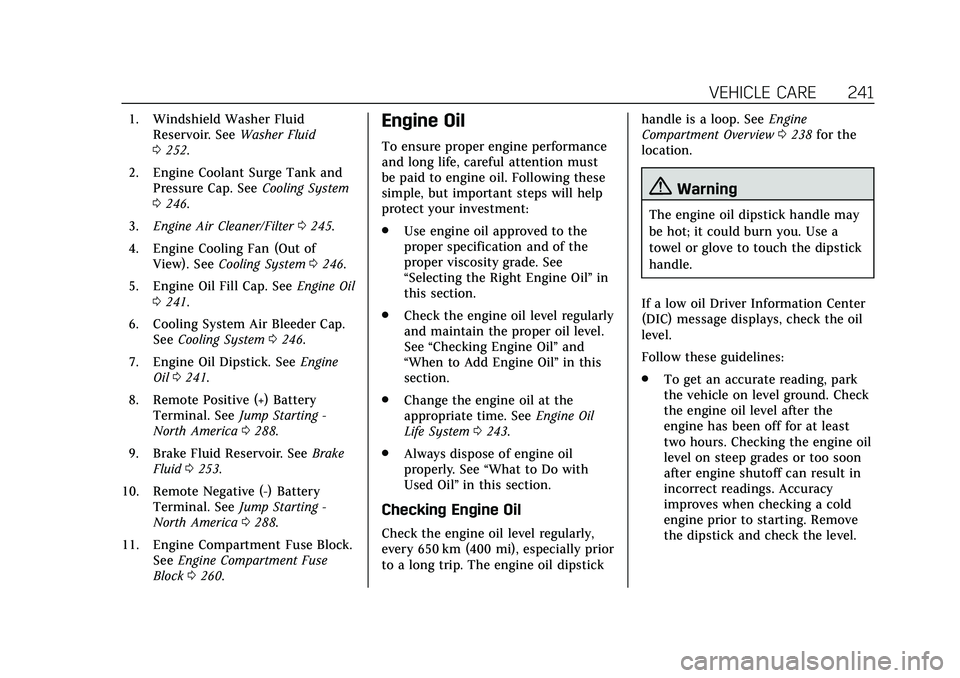
Cadillac CT4 Owner Manual (GMNA-Localizing-U.S./Canada-13183937) -
2020 - crc - 4/28/20
VEHICLE CARE 241
1. Windshield Washer FluidReservoir. See Washer Fluid
0 252.
2. Engine Coolant Surge Tank and Pressure Cap. See Cooling System
0 246.
3. Engine Air Cleaner/Filter 0245.
4. Engine Cooling Fan (Out of View). See Cooling System 0246.
5. Engine Oil Fill Cap. See Engine Oil
0 241.
6. Cooling System Air Bleeder Cap. See Cooling System 0246.
7. Engine Oil Dipstick. See Engine
Oil 0241.
8. Remote Positive (+) Battery Terminal. See Jump Starting -
North America 0288.
9. Brake Fluid Reservoir. See Brake
Fluid 0253.
10. Remote Negative (-) Battery Terminal. See Jump Starting -
North America 0288.
11. Engine Compartment Fuse Block. SeeEngine Compartment Fuse
Block 0260.Engine Oil
To ensure proper engine performance
and long life, careful attention must
be paid to engine oil. Following these
simple, but important steps will help
protect your investment:
.
Use engine oil approved to the
proper specification and of the
proper viscosity grade. See
“Selecting the Right Engine Oil” in
this section.
. Check the engine oil level regularly
and maintain the proper oil level.
See “Checking Engine Oil” and
“When to Add Engine Oil” in this
section.
. Change the engine oil at the
appropriate time. See Engine Oil
Life System 0243.
. Always dispose of engine oil
properly. See “What to Do with
Used Oil” in this section.
Checking Engine Oil
Check the engine oil level regularly,
every 650 km (400 mi), especially prior
to a long trip. The engine oil dipstick handle is a loop. See
Engine
Compartment Overview 0238 for the
location.
{Warning
The engine oil dipstick handle may
be hot; it could burn you. Use a
towel or glove to touch the dipstick
handle.
If a low oil Driver Information Center
(DIC) message displays, check the oil
level.
Follow these guidelines:
. To get an accurate reading, park
the vehicle on level ground. Check
the engine oil level after the
engine has been off for at least
two hours. Checking the engine oil
level on steep grades or too soon
after engine shutoff can result in
incorrect readings. Accuracy
improves when checking a cold
engine prior to starting. Remove
the dipstick and check the level.
Page 243 of 356

Cadillac CT4 Owner Manual (GMNA-Localizing-U.S./Canada-13183937) -
2020 - crc - 4/28/20
242 VEHICLE CARE
.If unable to wait two hours, the
engine must be off for at least
15 minutes if the engine is warm,
or at least 30 minutes if the
engine is not warm. Pull out the
dipstick, wipe it with a clean paper
towel or cloth, then push it back
in all the way. Remove it again,
keeping the tip down, and check
the level.
When to Add Engine Oil
If the oil is below the cross-hatched
area at the tip of the dipstick and the
engine has been off for at least
15 minutes, add 1 L (1 qt) of the
recommended oil and then recheck
the level. See “Selecting the Right
Engine Oil” later in this section for an
explanation of what kind of oil to use.
For engine oil crankcase capacity, see
Capacities and Specifications 0318.
Caution
Do not add too much oil. Oil levels
above or below the acceptable
operating range shown on the
dipstick are harmful to the engine.
If the oil level is above the
operating range (i.e., the engine has
so much oil that the oil level gets
above the cross-hatched area that
shows the proper operating range),
the engine could be damaged. Drain
the excess oil or limit driving of the
vehicle, and seek a service
professional to remove the
excess oil.
See Engine Compartment Overview
0 238 for the location of the engine oil
fill cap.
Add enough oil to put the level
somewhere in the proper operating
range. Push the dipstick all the way
back in when finished.
Selecting the Right Engine Oil
Selecting the right engine oil depends
on both the proper oil specification
and viscosity grade. See Recommended
Fluids and Lubricants 0313.
Specification
Use full synthetic engine oils that
meet the dexos1 specification. Engine
oils that have been approved by GM
as meeting the dexos1 specification
are marked with the dexos1 approved
logo. See www.gmdexos.com.
Caution
Failure to use the recommended
engine oil or equivalent can result
in engine damage not covered by
the vehicle warranty.
Page 245 of 356
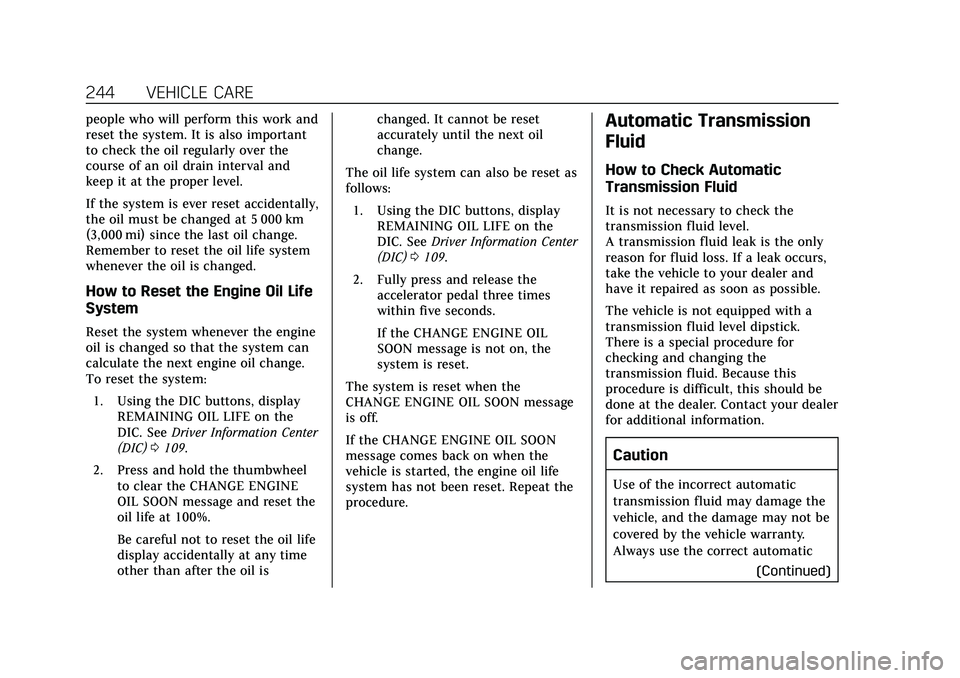
Cadillac CT4 Owner Manual (GMNA-Localizing-U.S./Canada-13183937) -
2020 - crc - 4/28/20
244 VEHICLE CARE
people who will perform this work and
reset the system. It is also important
to check the oil regularly over the
course of an oil drain interval and
keep it at the proper level.
If the system is ever reset accidentally,
the oil must be changed at 5 000 km
(3,000 mi) since the last oil change.
Remember to reset the oil life system
whenever the oil is changed.
How to Reset the Engine Oil Life
System
Reset the system whenever the engine
oil is changed so that the system can
calculate the next engine oil change.
To reset the system:1. Using the DIC buttons, display REMAINING OIL LIFE on the
DIC. See Driver Information Center
(DIC) 0109.
2. Press and hold the thumbwheel to clear the CHANGE ENGINE
OIL SOON message and reset the
oil life at 100%.
Be careful not to reset the oil life
display accidentally at any time
other than after the oil is changed. It cannot be reset
accurately until the next oil
change.
The oil life system can also be reset as
follows: 1. Using the DIC buttons, display REMAINING OIL LIFE on the
DIC. See Driver Information Center
(DIC) 0109.
2. Fully press and release the accelerator pedal three times
within five seconds.
If the CHANGE ENGINE OIL
SOON message is not on, the
system is reset.
The system is reset when the
CHANGE ENGINE OIL SOON message
is off.
If the CHANGE ENGINE OIL SOON
message comes back on when the
vehicle is started, the engine oil life
system has not been reset. Repeat the
procedure.
Automatic Transmission
Fluid
How to Check Automatic
Transmission Fluid
It is not necessary to check the
transmission fluid level.
A transmission fluid leak is the only
reason for fluid loss. If a leak occurs,
take the vehicle to your dealer and
have it repaired as soon as possible.
The vehicle is not equipped with a
transmission fluid level dipstick.
There is a special procedure for
checking and changing the
transmission fluid. Because this
procedure is difficult, this should be
done at the dealer. Contact your dealer
for additional information.
Caution
Use of the incorrect automatic
transmission fluid may damage the
vehicle, and the damage may not be
covered by the vehicle warranty.
Always use the correct automatic (Continued)
Page 248 of 356
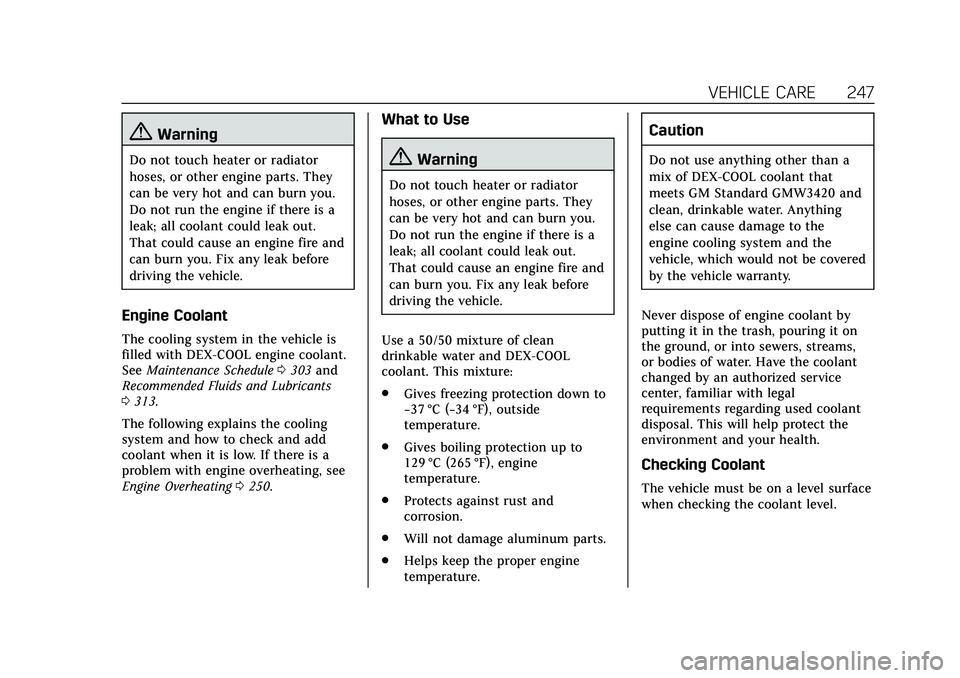
Cadillac CT4 Owner Manual (GMNA-Localizing-U.S./Canada-13183937) -
2020 - crc - 4/28/20
VEHICLE CARE 247
{Warning
Do not touch heater or radiator
hoses, or other engine parts. They
can be very hot and can burn you.
Do not run the engine if there is a
leak; all coolant could leak out.
That could cause an engine fire and
can burn you. Fix any leak before
driving the vehicle.
Engine Coolant
The cooling system in the vehicle is
filled with DEX-COOL engine coolant.
SeeMaintenance Schedule 0303 and
Recommended Fluids and Lubricants
0 313.
The following explains the cooling
system and how to check and add
coolant when it is low. If there is a
problem with engine overheating, see
Engine Overheating 0250.
What to Use
{Warning
Do not touch heater or radiator
hoses, or other engine parts. They
can be very hot and can burn you.
Do not run the engine if there is a
leak; all coolant could leak out.
That could cause an engine fire and
can burn you. Fix any leak before
driving the vehicle.
Use a 50/50 mixture of clean
drinkable water and DEX-COOL
coolant. This mixture:
. Gives freezing protection down to
−37 °C (−34 °F), outside
temperature.
. Gives boiling protection up to
129 °C (265 °F), engine
temperature.
. Protects against rust and
corrosion.
. Will not damage aluminum parts.
. Helps keep the proper engine
temperature.
Caution
Do not use anything other than a
mix of DEX-COOL coolant that
meets GM Standard GMW3420 and
clean, drinkable water. Anything
else can cause damage to the
engine cooling system and the
vehicle, which would not be covered
by the vehicle warranty.
Never dispose of engine coolant by
putting it in the trash, pouring it on
the ground, or into sewers, streams,
or bodies of water. Have the coolant
changed by an authorized service
center, familiar with legal
requirements regarding used coolant
disposal. This will help protect the
environment and your health.
Checking Coolant
The vehicle must be on a level surface
when checking the coolant level.
Page 249 of 356

Cadillac CT4 Owner Manual (GMNA-Localizing-U.S./Canada-13183937) -
2020 - crc - 4/28/20
248 VEHICLE CARE
It is normal to see coolant moving in
the upper coolant hose return line
when the engine is running. It is also
normal to see bubbles entering the
surge tank through the small hose.
Check to see if coolant is visible in the
coolant surge tank. If the coolant
inside the coolant surge tank is
boiling, do not do anything else until
it cools down.
If coolant is visible but the coolant
level is not at or above the indicated
mark, add a 50/50 mixture of clean
drinkable water and DEX-COOL
coolant.Be sure the cooling system is cool
before this is done.
If no coolant is visible in the coolant
surge tank, add coolant as follows:
How to Add Coolant to the
Coolant Surge Tank
{Warning
Spilling coolant on hot engine parts
can burn you. Coolant contains
ethylene glycol and it will burn if
the engine parts are hot enough.
{Warning
Plain water, or other liquids such as
alcohol, can boil before the proper
coolant mixture will. With plain
water or the wrong mixture, the
engine could get too hot but there
would not be an overheat warning.
The engine could catch fire and you
or others could be burned.
{Warning
Steam and scalding liquids from a
hot cooling system are under
pressure. Turning the pressure cap,
even a little, can cause them to
come out at high speed and you
could be burned. Never turn the cap
when the cooling system, including
the pressure cap, is hot. Wait for
the cooling system and pressure
cap to cool.
Caution
Failure to follow the specific
coolant fill procedure could cause
the engine to overheat and could
cause system damage. If coolant is
not visible in the surge tank,
contact your dealer.
If no problem is found, check to see if
coolant is visible in the coolant surge
tank. If coolant is visible but the
coolant level is not at or above the
indicated mark, add a 50/50 mixture
Page 250 of 356

Cadillac CT4 Owner Manual (GMNA-Localizing-U.S./Canada-13183937) -
2020 - crc - 4/28/20
VEHICLE CARE 249
of clean, drinkable water and
DEX-COOL coolant at the coolant
surge tank, but be sure the cooling
system, including the coolant surge
tank pressure cap, is cool before you
do it.
2.0L L4 Engine
Automatic Coolant Service Fill
Instructions
The vehicle is equipped with a service
feature that assists with filling and
removing air from the cooling system
after service of components or when
coolant is added after being to low.
To use this feature:
1. With a cold system, add coolantto the indicated line on the
surge tank.
2. Replace the pressure cap on the surge tank.
3. Activate the service feature: 3.1. Connect the vehicle to a battery charger.
3.2. Turn the ignition to Service Mode. See Ignition
Positions 0158.
3.3. Turn off the air conditioning.
3.4. Set the parking brake. 3.5. At the same time, press the
accelerator and the brake
pedal for two seconds, then
release.
3.6. At the end of the cycle, check the coolant level in
the surge tank and add
coolant if it is below the
indicated line. Turn the
ignition off, allow the
Electronic Control Module
(ECM) to go to sleep, about
two minutes, and repeat
Steps 3.2 –3.6.
Listen for pump activation and
movement of the control valves while
watching the level of the coolant in
the surge tank. If the tank empties,
turn the ignition off, carefully remove
the pressure cap, refill to the indicated
line, replace the pressure cap, and
repeat steps 3.2 –3.6.
The fill and air removal process will
run for approximately 15 minutes.
Page 251 of 356

Cadillac CT4 Owner Manual (GMNA-Localizing-U.S./Canada-13183937) -
2020 - crc - 4/28/20
250 VEHICLE CARE
Caution
If the pressure cap is not tightly
installed, coolant loss and engine
damage may occur. Be sure the cap
is properly and tightly secured.
2.7L L4 Engine
Automatic Coolant Service Fill
Instructions
The vehicle is equipped with a service
feature that assists with filling and
removing air from the cooling system
after service of components or when
coolant is added after being to low.
To use this feature:1. With a cold system unscrew the cooling system air bleeder cap.
If coolant can be seen through
the bleeder move to Step 3.
2. Add coolant through the surge tank until it is visible through
the air bleeder.
3. Replace the cooling system air bleeder cap. 4. Add coolant to the indicated line
on the surge tank.
5. Replace the pressure cap on the surge tank.
6. Activate the service feature:
6.1. Connect the vehicle to a battery charger.
6.2. Turn the ignition to Service Mode. See Ignition
Positions 0158.
6.3. Turn off the air conditioning.
6.4. Set the parking brake.
6.5. At the same time, press the accelerator and the brake
pedal for two seconds, then
release.
6.6. At the end of the cycle, check the coolant level in
the surge tank and add
coolant if it is below the
indicated line. Turn the
ignition off, carefully
remove the pressure cap,
refill to the indicated line,
replace the pressure cap,
and repeat steps 6.2 –6.6. Listen for pump activation and
movement of the control valves while
watching the level of the coolant in
the surge tank. If the tank empties,
turn the ignition off, carefully remove
the pressure cap, refill to the indicated
line, replace the pressure cap, and
repeat steps 6.2
–6.6.
The fill and air removal process will
run for approximately 15 minutes.
Caution
If the pressure cap is not tightly
installed, coolant loss and engine
damage may occur. Be sure the cap
is properly and tightly secured.
Engine Overheating
The vehicle has an indicator to warn
of the engine overheating.
If the decision is made not to lift the
hood when this warning appears, get
service help right away. See Roadside
Service 0325.