infotainment CADILLAC CT4 2020 Owner's Guide
[x] Cancel search | Manufacturer: CADILLAC, Model Year: 2020, Model line: CT4, Model: CADILLAC CT4 2020Pages: 356, PDF Size: 4.61 MB
Page 331 of 356

Cadillac CT4 Owner Manual (GMNA-Localizing-U.S./Canada-13183937) -
2020 - crc - 4/28/20
330 CUSTOMER INFORMATION
Insurance pays the bill for the repair,
but you must live with the repair.
Depending on your policy limits, your
insurance company may initially value
the repair using aftermarket parts.
Discuss this with the repair
professional, and insist on Genuine
GM parts. Remember, if the vehicle is
leased, you may be obligated to have
the vehicle repaired with Genuine GM
parts, even if your insurance coverage
does not pay the full cost.
If another party's insurance company
is paying for the repairs, you are not
obligated to accept a repair valuation
based on that insurance company's
collision policy repair limits, as you
have no contractual limits with that
company. In such cases, you can have
control of the repair and parts choices
as long as the cost stays within
reasonable limits.Publication Ordering
Information
Service Manuals
Service manuals have the diagnosis
and repair information on the engine,
transmission, axle, suspension, brakes,
electrical system, steering system,
body, etc.
Customer Literature
Owner’s manuals are written
specifically for owners and are
intended to provide basic operational
information about the vehicle. The
owner’s manual includes the
Maintenance Schedule for all models.
Customer literature publications
available for purchase include owner’s
manuals, warranty manuals,
infotainment manuals, and portfolios.
Portfolios include an owner’s manual,
warranty manual, infotainment
manual, if applicable, and zip lock bag
or pouch.
Current and Past Models
Service manuals and customer
literature are available for many
current and past model year GM
vehicles.
To order, call 1-800-551-4123
Monday–Friday, 8:00 a.m.–6:00 p.m.
eastern time
For credit card orders only (VISA,
MasterCard, or Discover), see Helm,
Inc. at: www.helminc.com.
To order by mail, write to:
Helm, Incorporated
Attention: Customer Service
47911 Halyard Drive
Plymouth, MI 48170
Make checks payable in U.S. funds.
Radio Frequency
Statement
This vehicle has systems that operate
on a radio frequency that complies
with Part 15/Part 18 of the Federal
Communications Commission (FCC)
rules and with Innovation, Science
and Economic Development (ISED)
Canada's RSP-100 / ICES-GEN.
Page 335 of 356
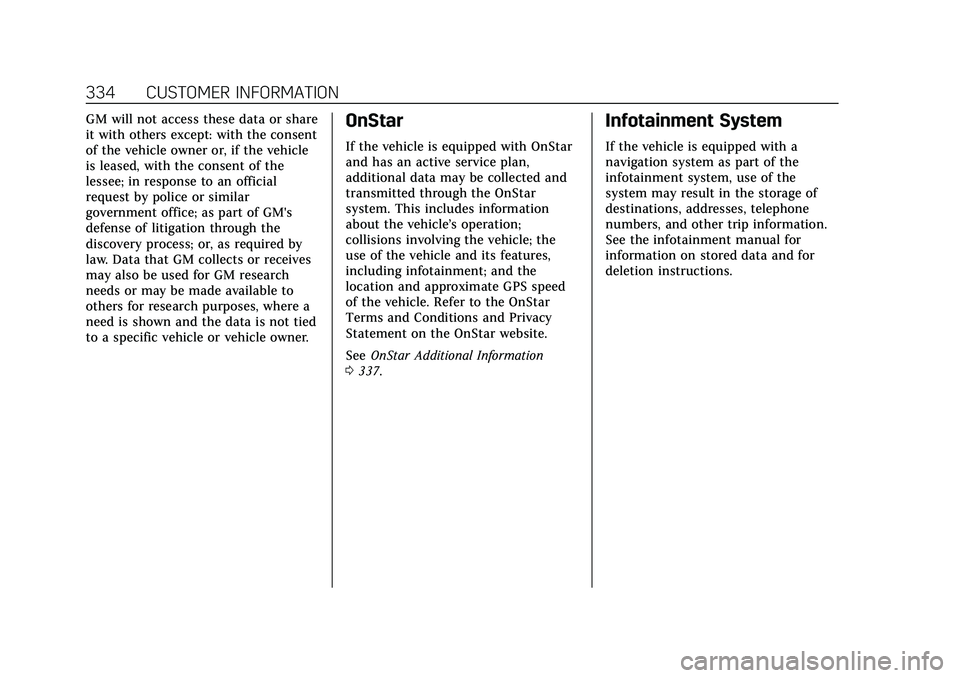
Cadillac CT4 Owner Manual (GMNA-Localizing-U.S./Canada-13183937) -
2020 - crc - 4/28/20
334 CUSTOMER INFORMATION
GM will not access these data or share
it with others except: with the consent
of the vehicle owner or, if the vehicle
is leased, with the consent of the
lessee; in response to an official
request by police or similar
government office; as part of GM's
defense of litigation through the
discovery process; or, as required by
law. Data that GM collects or receives
may also be used for GM research
needs or may be made available to
others for research purposes, where a
need is shown and the data is not tied
to a specific vehicle or vehicle owner.OnStar
If the vehicle is equipped with OnStar
and has an active service plan,
additional data may be collected and
transmitted through the OnStar
system. This includes information
about the vehicle’s operation;
collisions involving the vehicle; the
use of the vehicle and its features,
including infotainment; and the
location and approximate GPS speed
of the vehicle. Refer to the OnStar
Terms and Conditions and Privacy
Statement on the OnStar website.
SeeOnStar Additional Information
0 337.
Infotainment System
If the vehicle is equipped with a
navigation system as part of the
infotainment system, use of the
system may result in the storage of
destinations, addresses, telephone
numbers, and other trip information.
See the infotainment manual for
information on stored data and for
deletion instructions.
Page 337 of 356
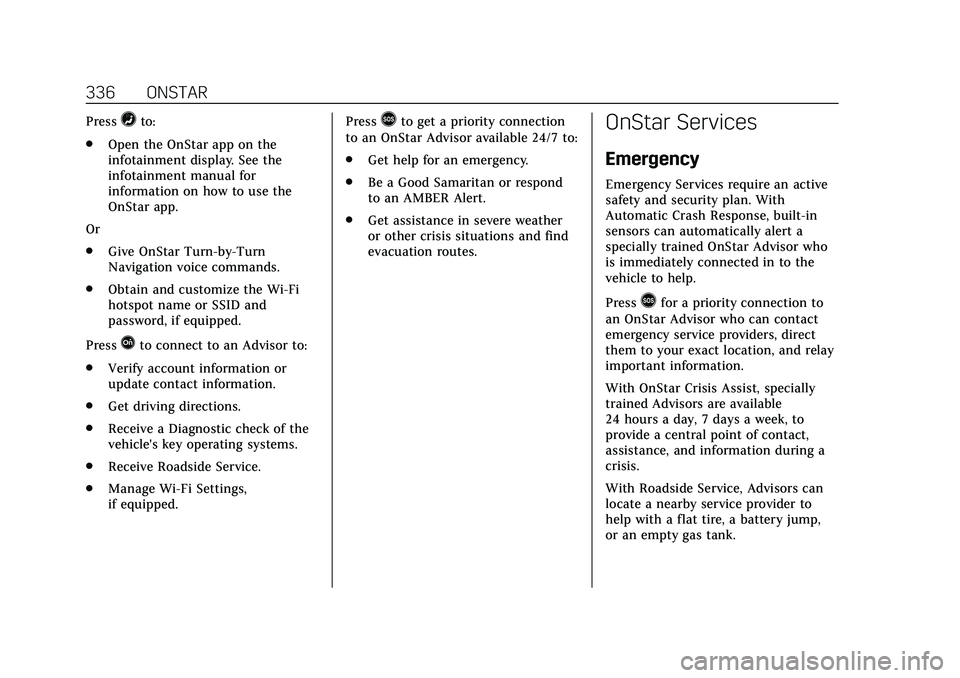
Cadillac CT4 Owner Manual (GMNA-Localizing-U.S./Canada-13183937) -
2020 - crc - 4/28/20
336 ONSTAR
Press=to:
. Open the OnStar app on the
infotainment display. See the
infotainment manual for
information on how to use the
OnStar app.
Or
. Give OnStar Turn-by-Turn
Navigation voice commands.
. Obtain and customize the Wi-Fi
hotspot name or SSID and
password, if equipped.
Press
Qto connect to an Advisor to:
. Verify account information or
update contact information.
. Get driving directions.
. Receive a Diagnostic check of the
vehicle's key operating systems.
. Receive Roadside Service.
. Manage Wi-Fi Settings,
if equipped. Press
>to get a priority connection
to an OnStar Advisor available 24/7 to:
. Get help for an emergency.
. Be a Good Samaritan or respond
to an AMBER Alert.
. Get assistance in severe weather
or other crisis situations and find
evacuation routes.OnStar Services
Emergency
Emergency Services require an active
safety and security plan. With
Automatic Crash Response, built-in
sensors can automatically alert a
specially trained OnStar Advisor who
is immediately connected in to the
vehicle to help.
Press
>for a priority connection to
an OnStar Advisor who can contact
emergency service providers, direct
them to your exact location, and relay
important information.
With OnStar Crisis Assist, specially
trained Advisors are available
24 hours a day, 7 days a week, to
provide a central point of contact,
assistance, and information during a
crisis.
With Roadside Service, Advisors can
locate a nearby service provider to
help with a flat tire, a battery jump,
or an empty gas tank.
Page 339 of 356
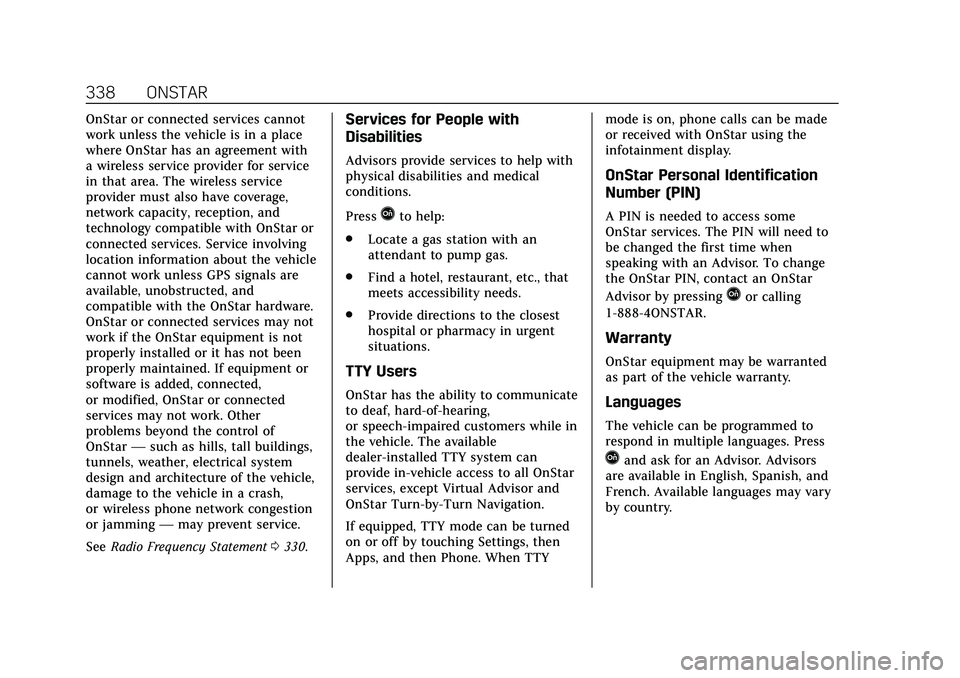
Cadillac CT4 Owner Manual (GMNA-Localizing-U.S./Canada-13183937) -
2020 - crc - 4/28/20
338 ONSTAR
OnStar or connected services cannot
work unless the vehicle is in a place
where OnStar has an agreement with
a wireless service provider for service
in that area. The wireless service
provider must also have coverage,
network capacity, reception, and
technology compatible with OnStar or
connected services. Service involving
location information about the vehicle
cannot work unless GPS signals are
available, unobstructed, and
compatible with the OnStar hardware.
OnStar or connected services may not
work if the OnStar equipment is not
properly installed or it has not been
properly maintained. If equipment or
software is added, connected,
or modified, OnStar or connected
services may not work. Other
problems beyond the control of
OnStar—such as hills, tall buildings,
tunnels, weather, electrical system
design and architecture of the vehicle,
damage to the vehicle in a crash,
or wireless phone network congestion
or jamming —may prevent service.
See Radio Frequency Statement 0330.Services for People with
Disabilities
Advisors provide services to help with
physical disabilities and medical
conditions.
Press
Qto help:
. Locate a gas station with an
attendant to pump gas.
. Find a hotel, restaurant, etc., that
meets accessibility needs.
. Provide directions to the closest
hospital or pharmacy in urgent
situations.
TTY Users
OnStar has the ability to communicate
to deaf, hard-of-hearing,
or speech-impaired customers while in
the vehicle. The available
dealer-installed TTY system can
provide in-vehicle access to all OnStar
services, except Virtual Advisor and
OnStar Turn-by-Turn Navigation.
If equipped, TTY mode can be turned
on or off by touching Settings, then
Apps, and then Phone. When TTY mode is on, phone calls can be made
or received with OnStar using the
infotainment display.
OnStar Personal Identification
Number (PIN)
A PIN is needed to access some
OnStar services. The PIN will need to
be changed the first time when
speaking with an Advisor. To change
the OnStar PIN, contact an OnStar
Advisor by pressing
Qor calling
1-888-4ONSTAR.
Warranty
OnStar equipment may be warranted
as part of the vehicle warranty.
Languages
The vehicle can be programmed to
respond in multiple languages. Press
Qand ask for an Advisor. Advisors
are available in English, Spanish, and
French. Available languages may vary
by country.
Page 342 of 356
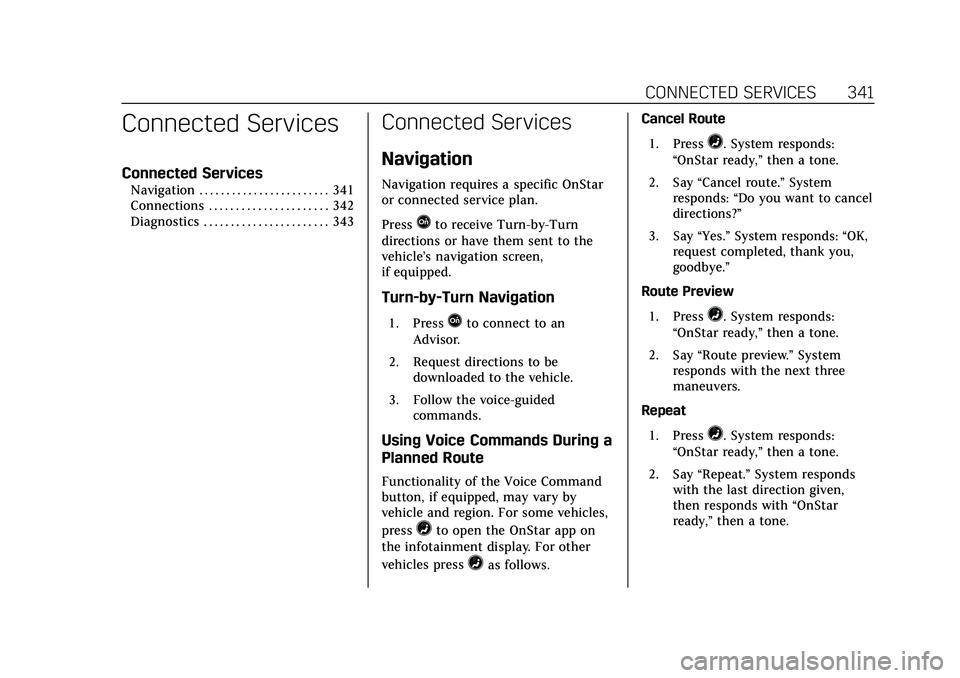
Cadillac CT4 Owner Manual (GMNA-Localizing-U.S./Canada-13183937) -
2020 - crc - 4/28/20
CONNECTED SERVICES 341
Connected Services
Connected Services
Navigation . . . . . . . . . . . . . . . . . . . . . . . . 341
Connections . . . . . . . . . . . . . . . . . . . . . . 342
Diagnostics . . . . . . . . . . . . . . . . . . . . . . . 343
Connected Services
Navigation
Navigation requires a specific OnStar
or connected service plan.
Press
Qto receive Turn-by-Turn
directions or have them sent to the
vehicle’s navigation screen,
if equipped.
Turn-by-Turn Navigation
1. PressQto connect to an
Advisor.
2. Request directions to be downloaded to the vehicle.
3. Follow the voice-guided commands.
Using Voice Commands During a
Planned Route
Functionality of the Voice Command
button, if equipped, may vary by
vehicle and region. For some vehicles,
press
=to open the OnStar app on
the infotainment display. For other
vehicles press
=as follows. Cancel Route
1. Press
=. System responds:
“OnStar ready,” then a tone.
2. Say “Cancel route.” System
responds: “Do you want to cancel
directions?”
3. Say “Yes.”System responds: “OK,
request completed, thank you,
goodbye.”
Route Preview
1. Press
=. System responds:
“OnStar ready,” then a tone.
2. Say “Route preview.” System
responds with the next three
maneuvers.
Repeat
1. Press
=. System responds:
“OnStar ready,” then a tone.
2. Say “Repeat.” System responds
with the last direction given,
then responds with “OnStar
ready,” then a tone.
Page 343 of 356
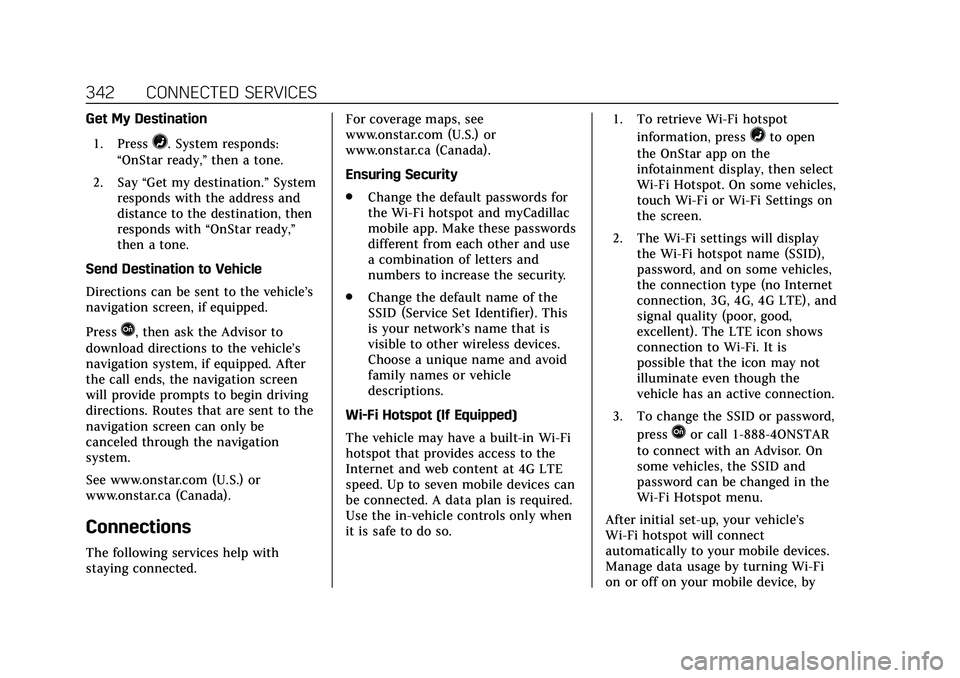
Cadillac CT4 Owner Manual (GMNA-Localizing-U.S./Canada-13183937) -
2020 - crc - 4/28/20
342 CONNECTED SERVICES
Get My Destination1. Press
=. System responds:
“OnStar ready,” then a tone.
2. Say “Get my destination.” System
responds with the address and
distance to the destination, then
responds with “OnStar ready,”
then a tone.
Send Destination to Vehicle
Directions can be sent to the vehicle’s
navigation screen, if equipped.
Press
Q, then ask the Advisor to
download directions to the vehicle’s
navigation system, if equipped. After
the call ends, the navigation screen
will provide prompts to begin driving
directions. Routes that are sent to the
navigation screen can only be
canceled through the navigation
system.
See www.onstar.com (U.S.) or
www.onstar.ca (Canada).
Connections
The following services help with
staying connected. For coverage maps, see
www.onstar.com (U.S.) or
www.onstar.ca (Canada).
Ensuring Security
.
Change the default passwords for
the Wi-Fi hotspot and myCadillac
mobile app. Make these passwords
different from each other and use
a combination of letters and
numbers to increase the security.
. Change the default name of the
SSID (Service Set Identifier). This
is your network’s name that is
visible to other wireless devices.
Choose a unique name and avoid
family names or vehicle
descriptions.
Wi-Fi Hotspot (If Equipped)
The vehicle may have a built-in Wi-Fi
hotspot that provides access to the
Internet and web content at 4G LTE
speed. Up to seven mobile devices can
be connected. A data plan is required.
Use the in-vehicle controls only when
it is safe to do so. 1. To retrieve Wi-Fi hotspot
information, press
=to open
the OnStar app on the
infotainment display, then select
Wi-Fi Hotspot. On some vehicles,
touch Wi-Fi or Wi-Fi Settings on
the screen.
2. The Wi-Fi settings will display the Wi-Fi hotspot name (SSID),
password, and on some vehicles,
the connection type (no Internet
connection, 3G, 4G, 4G LTE), and
signal quality (poor, good,
excellent). The LTE icon shows
connection to Wi-Fi. It is
possible that the icon may not
illuminate even though the
vehicle has an active connection.
3. To change the SSID or password, press
Qor call 1-888-4ONSTAR
to connect with an Advisor. On
some vehicles, the SSID and
password can be changed in the
Wi-Fi Hotspot menu.
After initial set-up, your vehicle’s
Wi-Fi hotspot will connect
automatically to your mobile devices.
Manage data usage by turning Wi-Fi
on or off on your mobile device, by
Page 347 of 356
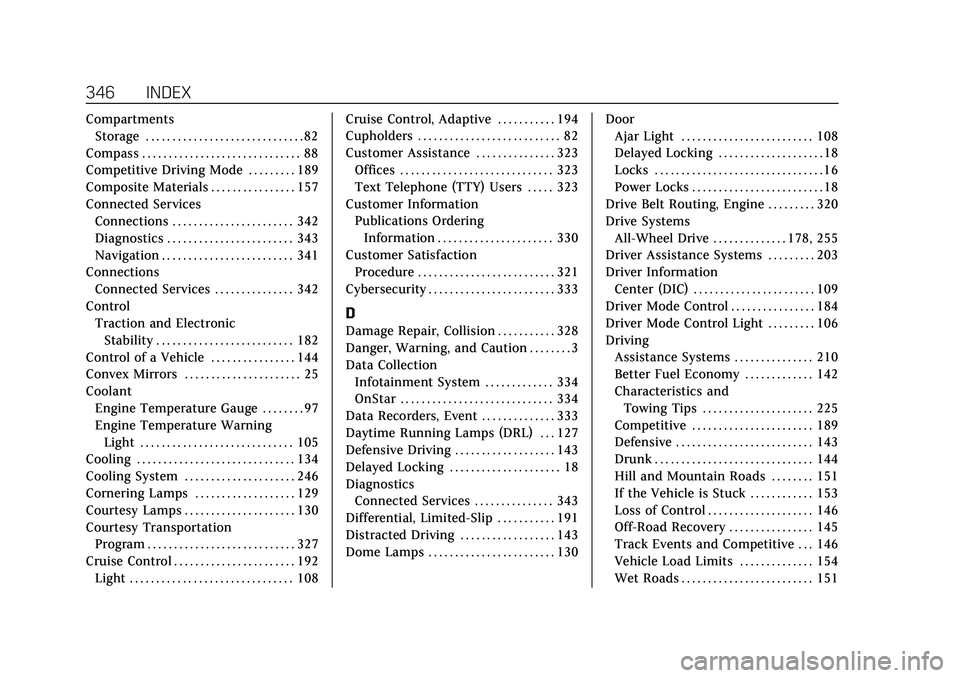
Cadillac CT4 Owner Manual (GMNA-Localizing-U.S./Canada-13183937) -
2020 - crc - 4/28/20
346 INDEX
CompartmentsStorage . . . . . . . . . . . . . . . . . . . . . . . . . . . . . . 82
Compass . . . . . . . . . . . . . . . . . . . . . . . . . . . . . . 88
Competitive Driving Mode . . . . . . . . . 189
Composite Materials . . . . . . . . . . . . . . . . 157
Connected Services Connections . . . . . . . . . . . . . . . . . . . . . . . 342
Diagnostics . . . . . . . . . . . . . . . . . . . . . . . . 343
Navigation . . . . . . . . . . . . . . . . . . . . . . . . . 341
Connections Connected Services . . . . . . . . . . . . . . . 342
Control Traction and ElectronicStability . . . . . . . . . . . . . . . . . . . . . . . . . . 182
Control of a Vehicle . . . . . . . . . . . . . . . . 144
Convex Mirrors . . . . . . . . . . . . . . . . . . . . . . 25
Coolant Engine Temperature Gauge . . . . . . . . 97
Engine Temperature WarningLight . . . . . . . . . . . . . . . . . . . . . . . . . . . . . 105
Cooling . . . . . . . . . . . . . . . . . . . . . . . . . . . . . . 134
Cooling System . . . . . . . . . . . . . . . . . . . . . 246
Cornering Lamps . . . . . . . . . . . . . . . . . . . 129
Courtesy Lamps . . . . . . . . . . . . . . . . . . . . . 130
Courtesy Transportation
Program . . . . . . . . . . . . . . . . . . . . . . . . . . . . 327
Cruise Control . . . . . . . . . . . . . . . . . . . . . . . 192 Light . . . . . . . . . . . . . . . . . . . . . . . . . . . . . . . 108 Cruise Control, Adaptive . . . . . . . . . . . 194
Cupholders . . . . . . . . . . . . . . . . . . . . . . . . . . . 82
Customer Assistance . . . . . . . . . . . . . . . 323
Offices . . . . . . . . . . . . . . . . . . . . . . . . . . . . . 323
Text Telephone (TTY) Users . . . . . 323
Customer Information Publications Ordering
Information . . . . . . . . . . . . . . . . . . . . . . 330
Customer Satisfaction Procedure . . . . . . . . . . . . . . . . . . . . . . . . . . 321
Cybersecurity . . . . . . . . . . . . . . . . . . . . . . . . 333
D
Damage Repair, Collision . . . . . . . . . . . 328
Danger, Warning, and Caution . . . . . . . . 3
Data Collection Infotainment System . . . . . . . . . . . . . 334
OnStar . . . . . . . . . . . . . . . . . . . . . . . . . . . . . 334
Data Recorders, Event . . . . . . . . . . . . . . 333
Daytime Running Lamps (DRL) . . . 127
Defensive Driving . . . . . . . . . . . . . . . . . . . 143
Delayed Locking . . . . . . . . . . . . . . . . . . . . . 18
Diagnostics Connected Services . . . . . . . . . . . . . . . 343
Differential, Limited-Slip . . . . . . . . . . . 191
Distracted Driving . . . . . . . . . . . . . . . . . . 143
Dome Lamps . . . . . . . . . . . . . . . . . . . . . . . . 130 Door
Ajar Light . . . . . . . . . . . . . . . . . . . . . . . . . 108
Delayed Locking . . . . . . . . . . . . . . . . . . . . 18
Locks . . . . . . . . . . . . . . . . . . . . . . . . . . . . . . . . 16
Power Locks . . . . . . . . . . . . . . . . . . . . . . . . . 18
Drive Belt Routing, Engine . . . . . . . . . 320
Drive Systems All-Wheel Drive . . . . . . . . . . . . . . 178, 255
Driver Assistance Systems . . . . . . . . . 203
Driver Information Center (DIC) . . . . . . . . . . . . . . . . . . . . . . . 109
Driver Mode Control . . . . . . . . . . . . . . . . 184
Driver Mode Control Light . . . . . . . . . 106
Driving Assistance Systems . . . . . . . . . . . . . . . 210
Better Fuel Economy . . . . . . . . . . . . . 142
Characteristics andTowing Tips . . . . . . . . . . . . . . . . . . . . . 225
Competitive . . . . . . . . . . . . . . . . . . . . . . . 189
Defensive . . . . . . . . . . . . . . . . . . . . . . . . . . 143
Drunk . . . . . . . . . . . . . . . . . . . . . . . . . . . . . . 144
Hill and Mountain Roads . . . . . . . . 151
If the Vehicle is Stuck . . . . . . . . . . . . 153
Loss of Control . . . . . . . . . . . . . . . . . . . . 146
Off-Road Recovery . . . . . . . . . . . . . . . . 145
Track Events and Competitive . . . 146
Vehicle Load Limits . . . . . . . . . . . . . . 154
Wet Roads . . . . . . . . . . . . . . . . . . . . . . . . . 151
Page 349 of 356
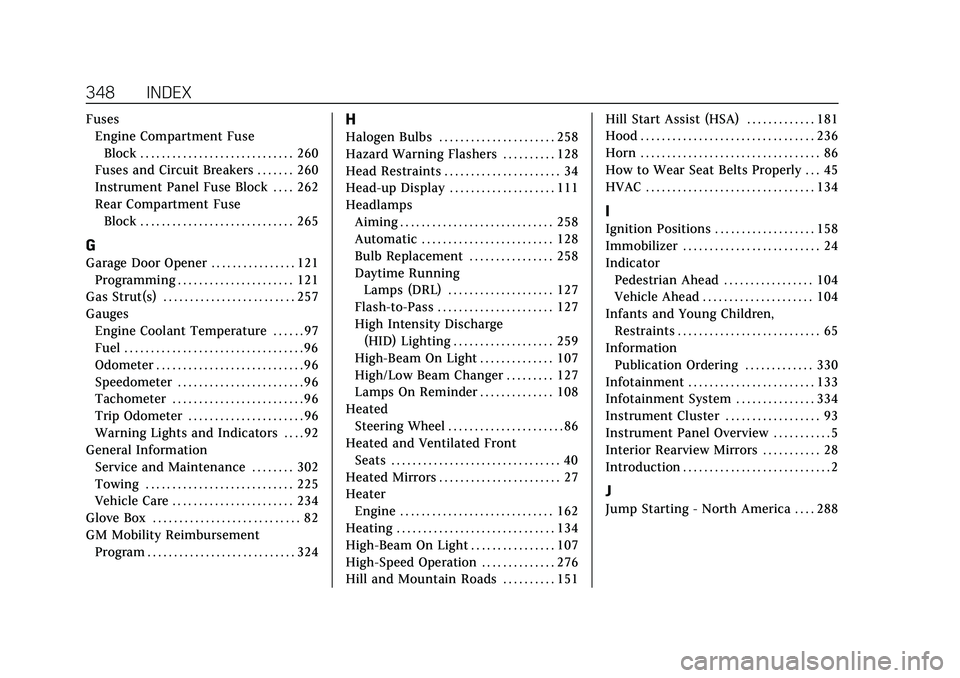
Cadillac CT4 Owner Manual (GMNA-Localizing-U.S./Canada-13183937) -
2020 - crc - 4/28/20
348 INDEX
FusesEngine Compartment Fuse
Block . . . . . . . . . . . . . . . . . . . . . . . . . . . . . 260
Fuses and Circuit Breakers . . . . . . . 260
Instrument Panel Fuse Block . . . . 262
Rear Compartment Fuse Block . . . . . . . . . . . . . . . . . . . . . . . . . . . . . 265
G
Garage Door Opener . . . . . . . . . . . . . . . . 121
Programming . . . . . . . . . . . . . . . . . . . . . . 121
Gas Strut(s) . . . . . . . . . . . . . . . . . . . . . . . . . 257
Gauges
Engine Coolant Temperature . . . . . . 97
Fuel . . . . . . . . . . . . . . . . . . . . . . . . . . . . . . . . . . 96
Odometer . . . . . . . . . . . . . . . . . . . . . . . . . . . . 96
Speedometer . . . . . . . . . . . . . . . . . . . . . . . . 96
Tachometer . . . . . . . . . . . . . . . . . . . . . . . . . 96
Trip Odometer . . . . . . . . . . . . . . . . . . . . . . 96
Warning Lights and Indicators . . . . 92
General Information
Service and Maintenance . . . . . . . . 302
Towing . . . . . . . . . . . . . . . . . . . . . . . . . . . . 225
Vehicle Care . . . . . . . . . . . . . . . . . . . . . . . 234
Glove Box . . . . . . . . . . . . . . . . . . . . . . . . . . . . 82
GM Mobility Reimbursement Program . . . . . . . . . . . . . . . . . . . . . . . . . . . . 324
H
Halogen Bulbs . . . . . . . . . . . . . . . . . . . . . . 258
Hazard Warning Flashers . . . . . . . . . . 128
Head Restraints . . . . . . . . . . . . . . . . . . . . . . 34
Head-up Display . . . . . . . . . . . . . . . . . . . . 111
HeadlampsAiming . . . . . . . . . . . . . . . . . . . . . . . . . . . . . 258
Automatic . . . . . . . . . . . . . . . . . . . . . . . . . 128
Bulb Replacement . . . . . . . . . . . . . . . . 258
Daytime RunningLamps (DRL) . . . . . . . . . . . . . . . . . . . . 127
Flash-to-Pass . . . . . . . . . . . . . . . . . . . . . . 127
High Intensity Discharge (HID) Lighting . . . . . . . . . . . . . . . . . . . 259
High-Beam On Light . . . . . . . . . . . . . . 107
High/Low Beam Changer . . . . . . . . . 127
Lamps On Reminder . . . . . . . . . . . . . . 108
Heated Steering Wheel . . . . . . . . . . . . . . . . . . . . . . 86
Heated and Ventilated Front Seats . . . . . . . . . . . . . . . . . . . . . . . . . . . . . . . . 40
Heated Mirrors . . . . . . . . . . . . . . . . . . . . . . . 27
Heater Engine . . . . . . . . . . . . . . . . . . . . . . . . . . . . . 162
Heating . . . . . . . . . . . . . . . . . . . . . . . . . . . . . . 134
High-Beam On Light . . . . . . . . . . . . . . . . 107
High-Speed Operation . . . . . . . . . . . . . . 276
Hill and Mountain Roads . . . . . . . . . . 151 Hill Start Assist (HSA) . . . . . . . . . . . . . 181
Hood . . . . . . . . . . . . . . . . . . . . . . . . . . . . . . . . . 236
Horn . . . . . . . . . . . . . . . . . . . . . . . . . . . . . . . . . . 86
How to Wear Seat Belts Properly . . . 45
HVAC . . . . . . . . . . . . . . . . . . . . . . . . . . . . . . . . 134
I
Ignition Positions . . . . . . . . . . . . . . . . . . . 158
Immobilizer . . . . . . . . . . . . . . . . . . . . . . . . . . 24
Indicator
Pedestrian Ahead . . . . . . . . . . . . . . . . . 104
Vehicle Ahead . . . . . . . . . . . . . . . . . . . . . 104
Infants and Young Children, Restraints . . . . . . . . . . . . . . . . . . . . . . . . . . . 65
Information Publication Ordering . . . . . . . . . . . . . 330
Infotainment . . . . . . . . . . . . . . . . . . . . . . . . 133
Infotainment System . . . . . . . . . . . . . . . 334
Instrument Cluster . . . . . . . . . . . . . . . . . . 93
Instrument Panel Overview . . . . . . . . . . . 5
Interior Rearview Mirrors . . . . . . . . . . . 28
Introduction . . . . . . . . . . . . . . . . . . . . . . . . . . . . 2
J
Jump Starting - North America . . . . 288
Page 353 of 356
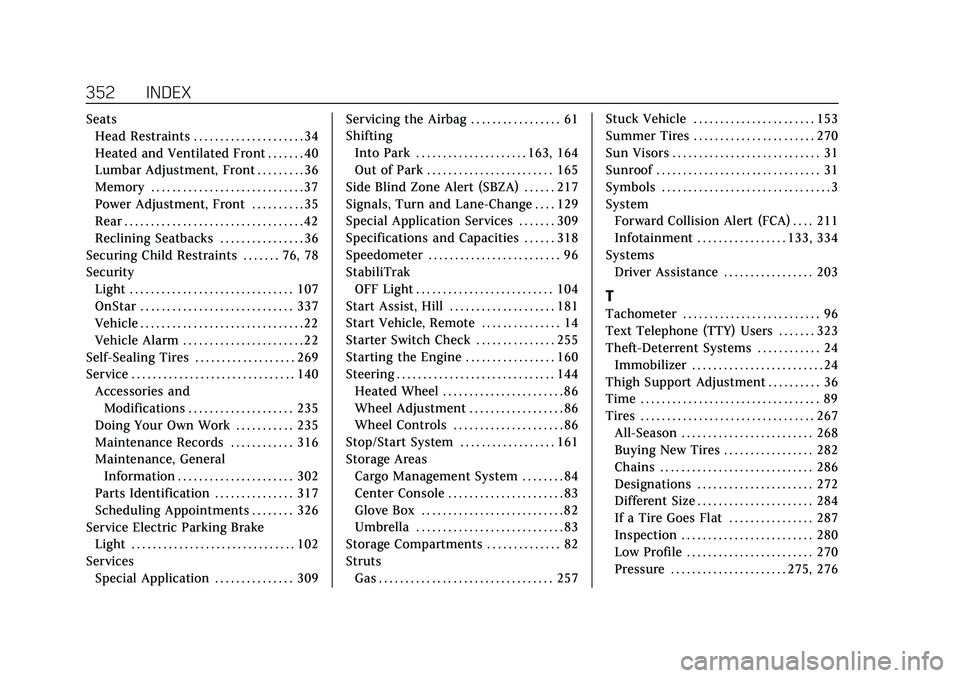
Cadillac CT4 Owner Manual (GMNA-Localizing-U.S./Canada-13183937) -
2020 - crc - 4/28/20
352 INDEX
SeatsHead Restraints . . . . . . . . . . . . . . . . . . . . . 34
Heated and Ventilated Front . . . . . . . 40
Lumbar Adjustment, Front . . . . . . . . . 36
Memory . . . . . . . . . . . . . . . . . . . . . . . . . . . . . 37
Power Adjustment, Front . . . . . . . . . . 35
Rear . . . . . . . . . . . . . . . . . . . . . . . . . . . . . . . . . . 42
Reclining Seatbacks . . . . . . . . . . . . . . . . 36
Securing Child Restraints . . . . . . . 76, 78
Security Light . . . . . . . . . . . . . . . . . . . . . . . . . . . . . . . 107
OnStar . . . . . . . . . . . . . . . . . . . . . . . . . . . . . 337
Vehicle . . . . . . . . . . . . . . . . . . . . . . . . . . . . . . . 22
Vehicle Alarm . . . . . . . . . . . . . . . . . . . . . . . 22
Self-Sealing Tires . . . . . . . . . . . . . . . . . . . 269
Service . . . . . . . . . . . . . . . . . . . . . . . . . . . . . . . 140 Accessories andModifications . . . . . . . . . . . . . . . . . . . . 235
Doing Your Own Work . . . . . . . . . . . 235
Maintenance Records . . . . . . . . . . . . 316
Maintenance, General Information . . . . . . . . . . . . . . . . . . . . . . 302
Parts Identification . . . . . . . . . . . . . . . 317
Scheduling Appointments . . . . . . . . 326
Service Electric Parking Brake
Light . . . . . . . . . . . . . . . . . . . . . . . . . . . . . . . 102
Services Special Application . . . . . . . . . . . . . . . 309 Servicing the Airbag . . . . . . . . . . . . . . . . . 61
Shifting
Into Park . . . . . . . . . . . . . . . . . . . . . 163, 164
Out of Park . . . . . . . . . . . . . . . . . . . . . . . . 165
Side Blind Zone Alert (SBZA) . . . . . . 217
Signals, Turn and Lane-Change . . . . 129
Special Application Services . . . . . . . 309
Specifications and Capacities . . . . . . 318
Speedometer . . . . . . . . . . . . . . . . . . . . . . . . . 96
StabiliTrak OFF Light . . . . . . . . . . . . . . . . . . . . . . . . . . 104
Start Assist, Hill . . . . . . . . . . . . . . . . . . . . 181
Start Vehicle, Remote . . . . . . . . . . . . . . . 14
Starter Switch Check . . . . . . . . . . . . . . . 255
Starting the Engine . . . . . . . . . . . . . . . . . 160
Steering . . . . . . . . . . . . . . . . . . . . . . . . . . . . . . 144 Heated Wheel . . . . . . . . . . . . . . . . . . . . . . . 86
Wheel Adjustment . . . . . . . . . . . . . . . . . . 86
Wheel Controls . . . . . . . . . . . . . . . . . . . . . 86
Stop/Start System . . . . . . . . . . . . . . . . . . 161
Storage Areas Cargo Management System . . . . . . . . 84
Center Console . . . . . . . . . . . . . . . . . . . . . . 83
Glove Box . . . . . . . . . . . . . . . . . . . . . . . . . . . 82
Umbrella . . . . . . . . . . . . . . . . . . . . . . . . . . . . 83
Storage Compartments . . . . . . . . . . . . . . 82
Struts Gas . . . . . . . . . . . . . . . . . . . . . . . . . . . . . . . . . 257 Stuck Vehicle . . . . . . . . . . . . . . . . . . . . . . . 153
Summer Tires . . . . . . . . . . . . . . . . . . . . . . . 270
Sun Visors . . . . . . . . . . . . . . . . . . . . . . . . . . . . 31
Sunroof . . . . . . . . . . . . . . . . . . . . . . . . . . . . . . . 31
Symbols . . . . . . . . . . . . . . . . . . . . . . . . . . . . . . . . 3
System
Forward Collision Alert (FCA) . . . . 211
Infotainment . . . . . . . . . . . . . . . . . 133, 334
Systems Driver Assistance . . . . . . . . . . . . . . . . . 203
T
Tachometer . . . . . . . . . . . . . . . . . . . . . . . . . . 96
Text Telephone (TTY) Users . . . . . . . 323
Theft-Deterrent Systems . . . . . . . . . . . . 24Immobilizer . . . . . . . . . . . . . . . . . . . . . . . . . 24
Thigh Support Adjustment . . . . . . . . . . 36
Time . . . . . . . . . . . . . . . . . . . . . . . . . . . . . . . . . . 89
Tires . . . . . . . . . . . . . . . . . . . . . . . . . . . . . . . . . 267
All-Season . . . . . . . . . . . . . . . . . . . . . . . . . 268
Buying New Tires . . . . . . . . . . . . . . . . . 282
Chains . . . . . . . . . . . . . . . . . . . . . . . . . . . . . 286
Designations . . . . . . . . . . . . . . . . . . . . . . 272
Different Size . . . . . . . . . . . . . . . . . . . . . . 284
If a Tire Goes Flat . . . . . . . . . . . . . . . . 287
Inspection . . . . . . . . . . . . . . . . . . . . . . . . . 280
Low Profile . . . . . . . . . . . . . . . . . . . . . . . . 270
Pressure . . . . . . . . . . . . . . . . . . . . . . 275, 276