seats CADILLAC CT4 2021 Convenience & Personalization Guide
[x] Cancel search | Manufacturer: CADILLAC, Model Year: 2021, Model line: CT4, Model: CADILLAC CT4 2021Pages: 20, PDF Size: 3.21 MB
Page 12 of 20
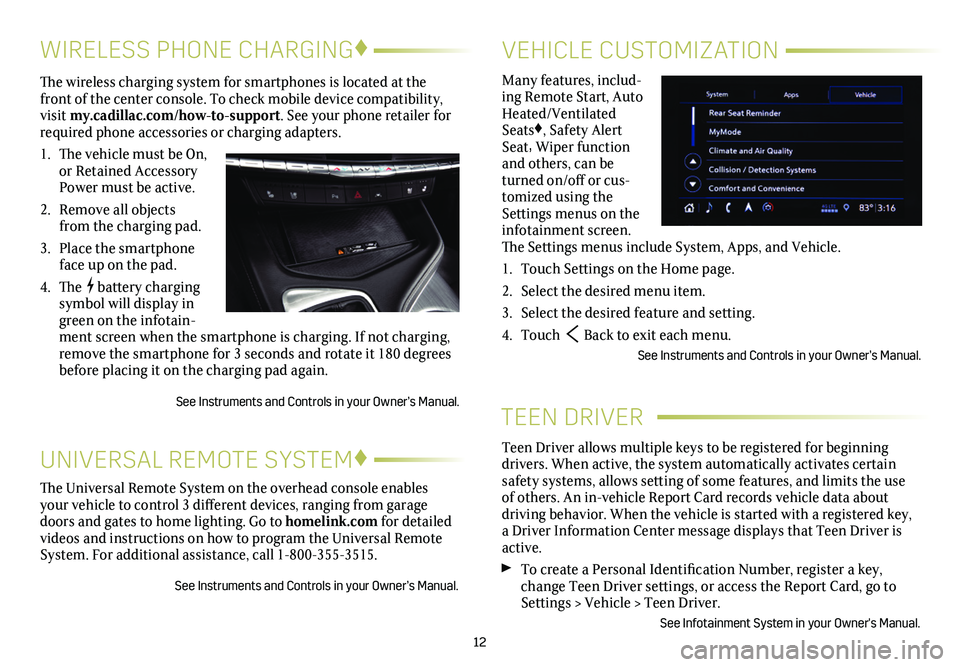
TEEN DRIVER
Teen Driver allows multiple keys to be registered for beginning
drivers. When active, the system automatically activates certain safety systems, allows setting of some features, and limits the use of others. An in-vehicle Report Card records vehicle data about driving behavior. When the vehicle is started with a registered key, a Driver Information Center message displays that Teen Driver is active.
To create a Personal Identification Number, register a key, change Teen Driver settings, or access the Report Card, go to Settings > Vehicle > Teen Driver.
See Infotainment System in your Owner's Manual.
12
The Universal Remote System on the overhead console enables your vehicle to control 3 different devices, ranging from garage doors and gates to home lighting. Go to homelink.com for detailed videos and instructions on how to program the Universal Remote System. For additional assistance, call 1-800-355-3515.
See Instruments and Controls in your Owner’s Manual.
UNIVERSAL REMOTE SYSTEM♦
WIRELESS PHONE CHARGING♦
The wireless charging system for smartphones is located at the front of the center console. To check mobile device compatibility, visit my.cadillac.com/how-to-support. See your phone retailer for required phone accessories or charging adapters.
1. The vehicle must be On, or Retained Accessory Power must be active.
2. Remove all objects from the charging pad.
3. Place the smartphone face up on the pad.
4. The battery charging symbol will display in green on the infotain-ment screen when the smartphone is charging. If not charging, remove the smartphone for 3 seconds and rotate it 180 degrees before placing it on the charging pad again.
See Instruments and Controls in your Owner’s Manual.
VEHICLE CUSTOMIZATION
Many features, includ-ing Remote Start, Auto Heated/Ventilated Seats♦, Safety Alert Seat, Wiper function and others, can be turned on/off or cus-tomized using the Settings menus on the infotainment screen. The Settings menus include System, Apps, and Vehicle.
1. Touch Settings on the Home page.
2. Select the desired menu item.
3. Select the desired feature and setting.
4. Touch Back to exit each menu.
See Instruments and Controls in your Owner’s Manual.
Page 15 of 20
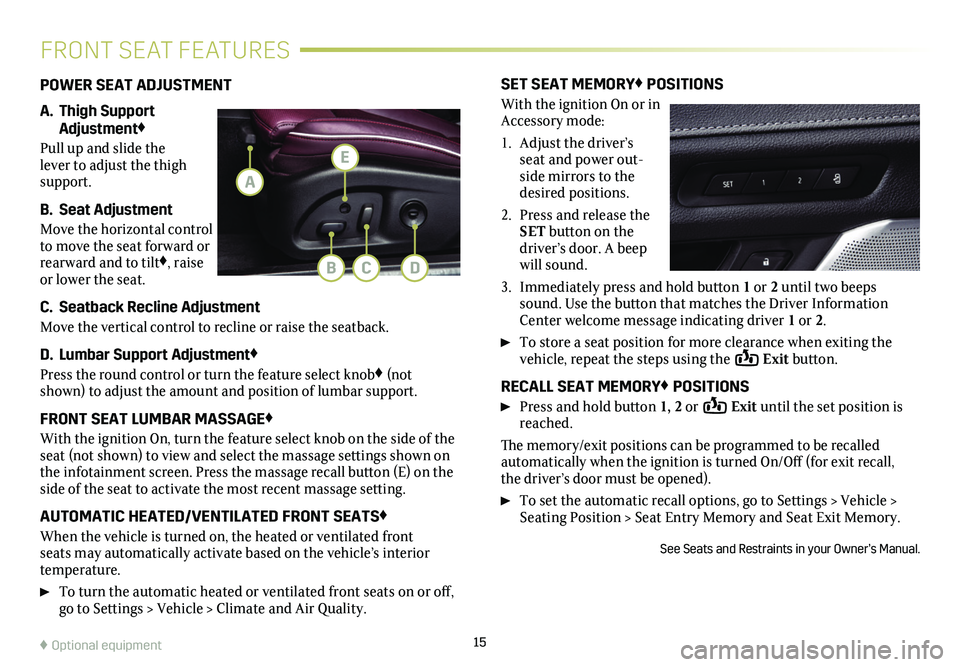
15
FRONT SEAT FEATURES
POWER SEAT ADJUSTMENT
A. Thigh Support Adjustment♦
Pull up and slide the lever to adjust the thigh support.
B. Seat Adjustment
Move the horizontal control to move the seat forward or rearward and to tilt♦, raise or lower the seat.
C. Seatback Recline Adjustment
Move the vertical control to recline or raise the seatback.
D. Lumbar Support Adjustment♦
Press the round control or turn the feature select knob♦ (not shown) to adjust the amount and position of lumbar support.
FRONT SEAT LUMBAR MASSAGE♦
With the ignition On, turn the feature select knob on the side of the seat (not shown) to view and select the massage settings shown on the infotainment screen. Press the massage recall button (E) on the side of the seat to activate the most recent massage setting.
AUTOMATIC HEATED/VENTILATED FRONT SEATS♦
When the vehicle is turned on, the heated or ventilated front seats may automatically activate based on the vehicle’s interior temperature.
To turn the automatic heated or ventilated front seats on or off, go to Settings > Vehicle > Climate and Air Quality.
SET SEAT MEMORY♦ POSITIONS
With the ignition On or in Accessory mode:
1. Adjust the driver’s seat and power out-side mirrors to the desired positions.
2. Press and release the SET button on the driver’s door. A beep will sound.
3. Immediately press and hold button 1 or 2 until two beeps sound. Use the button that matches the Driver Information Center welcome message indicating driver 1 or 2.
To store a seat position for more clearance when exiting the vehicle, repeat the steps using the Exit button.
RECALL SEAT MEMORY♦ POSITIONS
Press and hold button 1, 2 or Exit until the set position is reached.
The memory/exit positions can be programmed to be recalled automatically when the ignition is turned On/Off (for exit recall, the driver’s door must be opened).
To set the automatic recall options, go to Settings > Vehicle > Seating Position > Seat Entry Memory and Seat Exit Memory.
See Seats and Restraints in your Owner’s Manual.
♦ Optional equipment
B
A
CD
E