battery replacement CADILLAC CT4 2021 Owner's Manual
[x] Cancel search | Manufacturer: CADILLAC, Model Year: 2021, Model line: CT4, Model: CADILLAC CT4 2021Pages: 434, PDF Size: 8.3 MB
Page 8 of 434
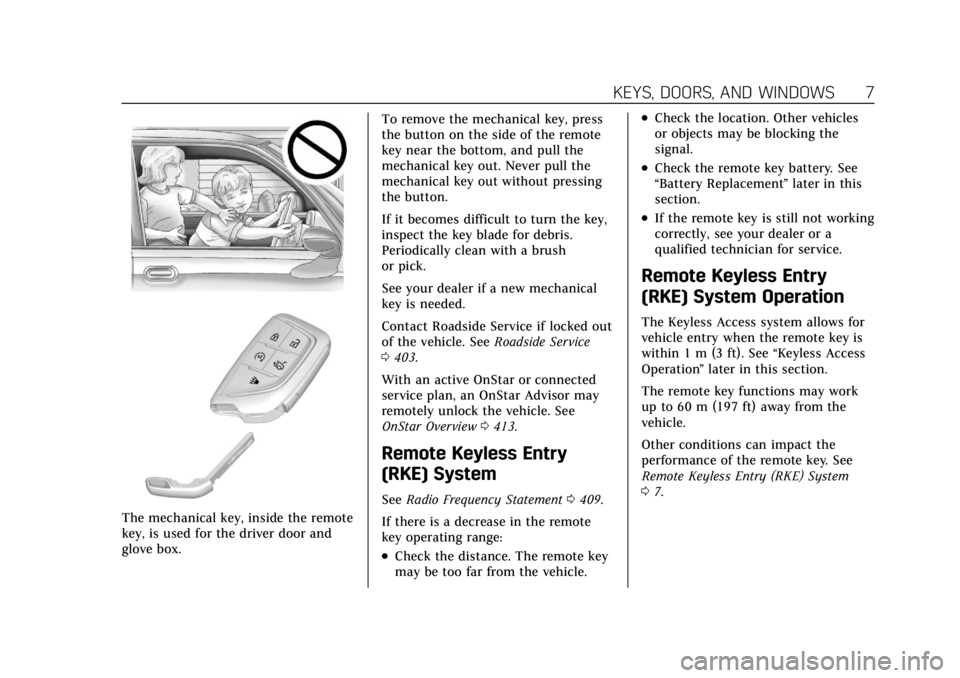
Cadillac CT4 Owner Manual (GMNA-Localizing-U.S./Canada-14584335) -
2021 - CRC - 11/23/20
KEYS, DOORS, AND WINDOWS 7
The mechanical key, inside the remote
key, is used for the driver door and
glove box.To remove the mechanical key, press
the button on the side of the remote
key near the bottom, and pull the
mechanical key out. Never pull the
mechanical key out without pressing
the button.
If it becomes difficult to turn the key,
inspect the key blade for debris.
Periodically clean with a brush
or pick.
See your dealer if a new mechanical
key is needed.
Contact Roadside Service if locked out
of the vehicle. See
Roadside Service
0 403.
With an active OnStar or connected
service plan, an OnStar Advisor may
remotely unlock the vehicle. See
OnStar Overview 0413.
Remote Keyless Entry
(RKE) System
See Radio Frequency Statement 0409.
If there is a decrease in the remote
key operating range:
.Check the distance. The remote key
may be too far from the vehicle.
.Check the location. Other vehicles
or objects may be blocking the
signal.
.Check the remote key battery. See
“Battery Replacement ”later in this
section.
.If the remote key is still not working
correctly, see your dealer or a
qualified technician for service.
Remote Keyless Entry
(RKE) System Operation
The Keyless Access system allows for
vehicle entry when the remote key is
within 1 m (3 ft). See “Keyless Access
Operation ”later in this section.
The remote key functions may work
up to 60 m (197 ft) away from the
vehicle.
Other conditions can impact the
performance of the remote key. See
Remote Keyless Entry (RKE) System
0 7.
Page 12 of 434
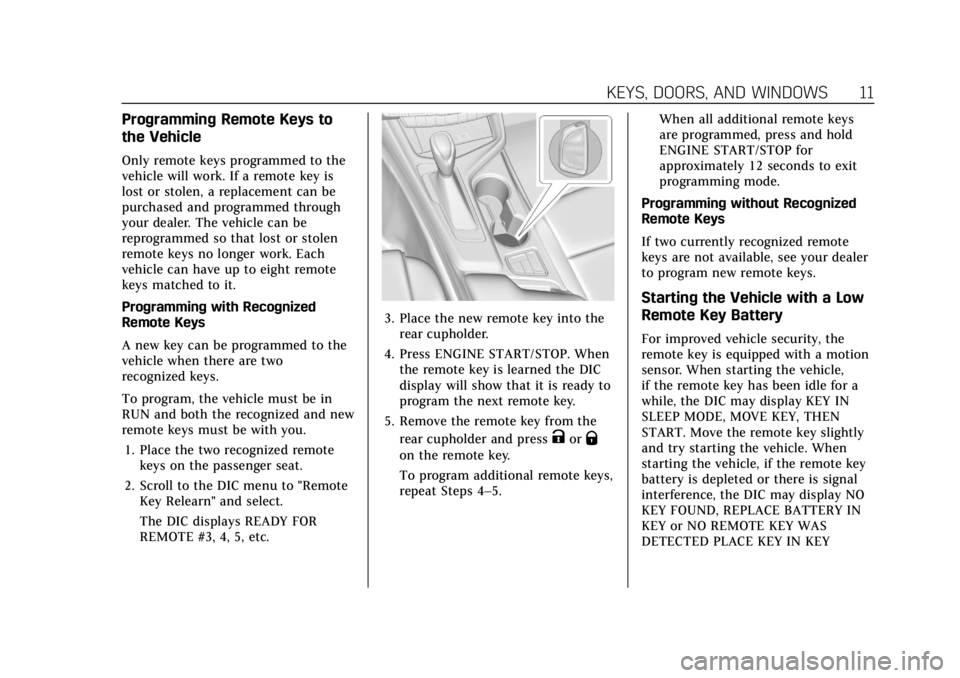
Cadillac CT4 Owner Manual (GMNA-Localizing-U.S./Canada-14584335) -
2021 - CRC - 11/23/20
KEYS, DOORS, AND WINDOWS 11
Programming Remote Keys to
the Vehicle
Only remote keys programmed to the
vehicle will work. If a remote key is
lost or stolen, a replacement can be
purchased and programmed through
your dealer. The vehicle can be
reprogrammed so that lost or stolen
remote keys no longer work. Each
vehicle can have up to eight remote
keys matched to it.
Programming with Recognized
Remote Keys
A new key can be programmed to the
vehicle when there are two
recognized keys.
To program, the vehicle must be in
RUN and both the recognized and new
remote keys must be with you.1. Place the two recognized remote keys on the passenger seat.
2. Scroll to the DIC menu to "Remote Key Relearn" and select.
The DIC displays READY FOR
REMOTE #3, 4, 5, etc.
3. Place the new remote key into therear cupholder.
4. Press ENGINE START/STOP. When the remote key is learned the DIC
display will show that it is ready to
program the next remote key.
5. Remove the remote key from the rear cupholder and press
KorQ
on the remote key.
To program additional remote keys,
repeat Steps 4–5. When all additional remote keys
are programmed, press and hold
ENGINE START/STOP for
approximately 12 seconds to exit
programming mode.
Programming without Recognized
Remote Keys
If two currently recognized remote
keys are not available, see your dealer
to program new remote keys.
Starting the Vehicle with a Low
Remote Key Battery
For improved vehicle security, the
remote key is equipped with a motion
sensor. When starting the vehicle,
if the remote key has been idle for a
while, the DIC may display KEY IN
SLEEP MODE, MOVE KEY, THEN
START. Move the remote key slightly
and try starting the vehicle. When
starting the vehicle, if the remote key
battery is depleted or there is signal
interference, the DIC may display NO
KEY FOUND, REPLACE BATTERY IN
KEY or NO REMOTE KEY WAS
DETECTED PLACE KEY IN KEY
Page 13 of 434
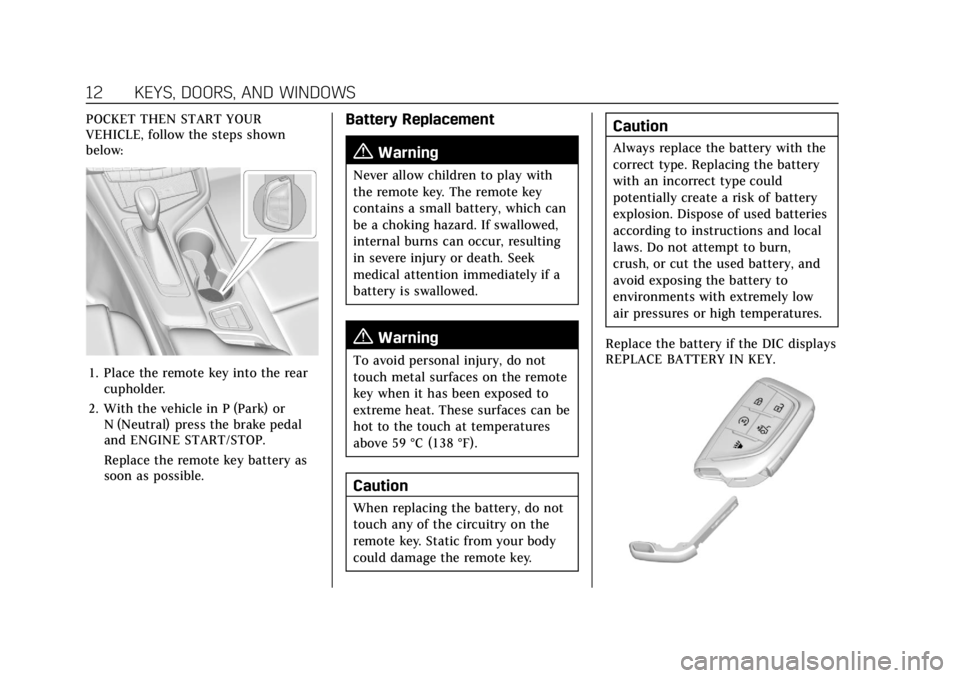
Cadillac CT4 Owner Manual (GMNA-Localizing-U.S./Canada-14584335) -
2021 - CRC - 11/23/20
12 KEYS, DOORS, AND WINDOWS
POCKET THEN START YOUR
VEHICLE, follow the steps shown
below:
1. Place the remote key into the rearcupholder.
2. With the vehicle in P (Park) or N (Neutral) press the brake pedal
and ENGINE START/STOP.
Replace the remote key battery as
soon as possible.
Battery Replacement
{Warning
Never allow children to play with
the remote key. The remote key
contains a small battery, which can
be a choking hazard. If swallowed,
internal burns can occur, resulting
in severe injury or death. Seek
medical attention immediately if a
battery is swallowed.
{Warning
To avoid personal injury, do not
touch metal surfaces on the remote
key when it has been exposed to
extreme heat. These surfaces can be
hot to the touch at temperatures
above 59 °C (138 °F).
Caution
When replacing the battery, do not
touch any of the circuitry on the
remote key. Static from your body
could damage the remote key.
Caution
Always replace the battery with the
correct type. Replacing the battery
with an incorrect type could
potentially create a risk of battery
explosion. Dispose of used batteries
according to instructions and local
laws. Do not attempt to burn,
crush, or cut the used battery, and
avoid exposing the battery to
environments with extremely low
air pressures or high temperatures.
Replace the battery if the DIC displays
REPLACE BATTERY IN KEY.
Page 117 of 434
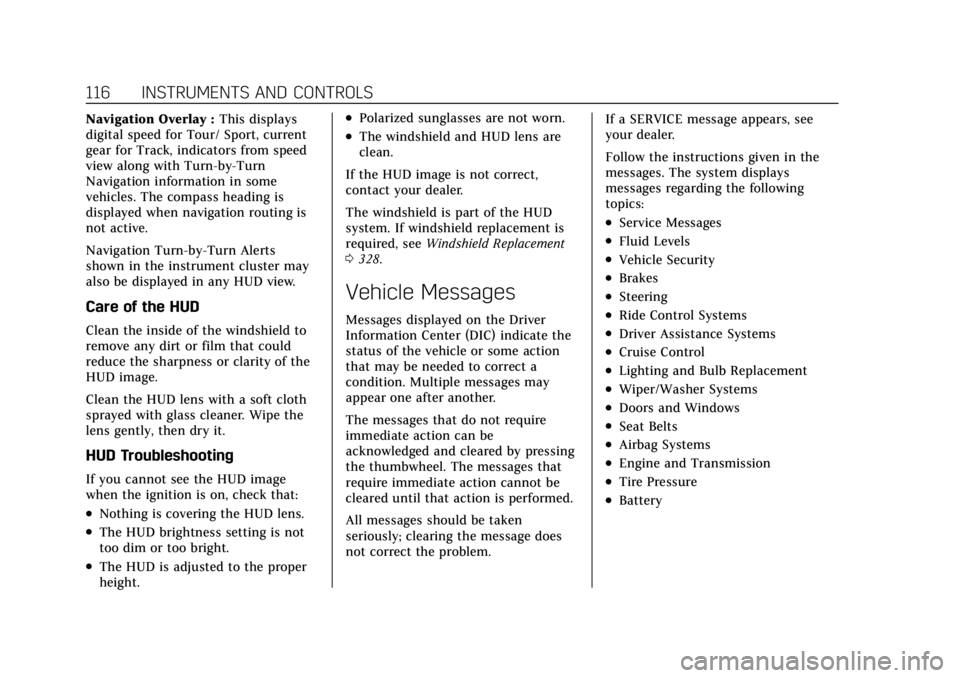
Cadillac CT4 Owner Manual (GMNA-Localizing-U.S./Canada-14584335) -
2021 - CRC - 12/4/20
116 INSTRUMENTS AND CONTROLS
Navigation Overlay :This displays
digital speed for Tour/ Sport, current
gear for Track, indicators from speed
view along with Turn-by-Turn
Navigation information in some
vehicles. The compass heading is
displayed when navigation routing is
not active.
Navigation Turn-by-Turn Alerts
shown in the instrument cluster may
also be displayed in any HUD view.
Care of the HUD
Clean the inside of the windshield to
remove any dirt or film that could
reduce the sharpness or clarity of the
HUD image.
Clean the HUD lens with a soft cloth
sprayed with glass cleaner. Wipe the
lens gently, then dry it.
HUD Troubleshooting
If you cannot see the HUD image
when the ignition is on, check that:
.Nothing is covering the HUD lens.
.The HUD brightness setting is not
too dim or too bright.
.The HUD is adjusted to the proper
height.
.Polarized sunglasses are not worn.
.The windshield and HUD lens are
clean.
If the HUD image is not correct,
contact your dealer.
The windshield is part of the HUD
system. If windshield replacement is
required, see Windshield Replacement
0 328.
Vehicle Messages
Messages displayed on the Driver
Information Center (DIC) indicate the
status of the vehicle or some action
that may be needed to correct a
condition. Multiple messages may
appear one after another.
The messages that do not require
immediate action can be
acknowledged and cleared by pressing
the thumbwheel. The messages that
require immediate action cannot be
cleared until that action is performed.
All messages should be taken
seriously; clearing the message does
not correct the problem. If a SERVICE message appears, see
your dealer.
Follow the instructions given in the
messages. The system displays
messages regarding the following
topics:
.Service Messages
.Fluid Levels
.Vehicle Security
.Brakes
.Steering
.Ride Control Systems
.Driver Assistance Systems
.Cruise Control
.Lighting and Bulb Replacement
.Wiper/Washer Systems
.Doors and Windows
.Seat Belts
.Airbag Systems
.Engine and Transmission
.Tire Pressure
.Battery
Page 223 of 434
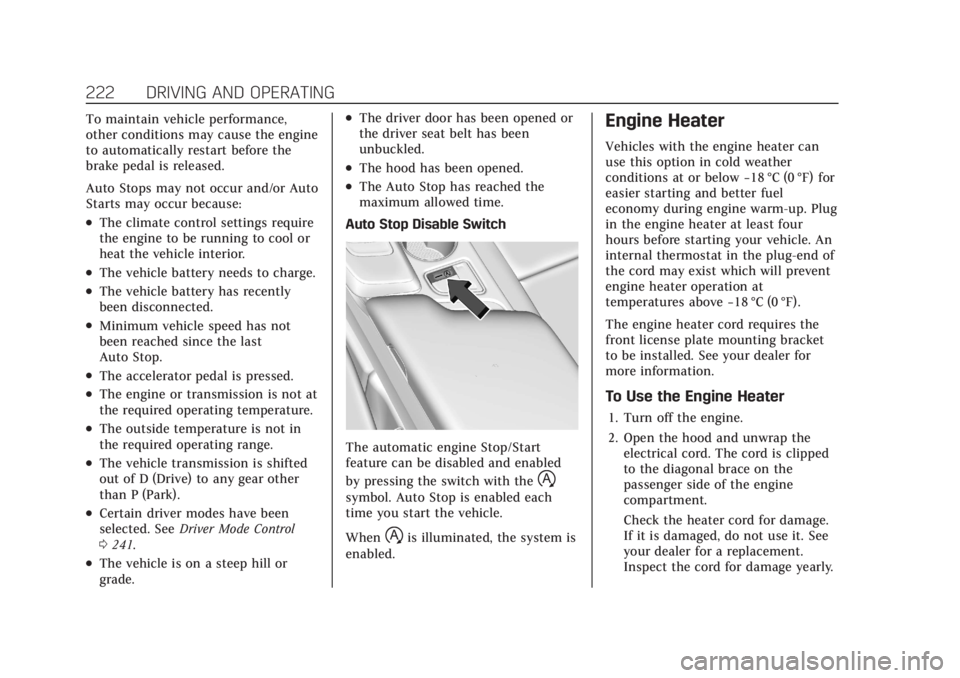
Cadillac CT4 Owner Manual (GMNA-Localizing-U.S./Canada-14584335) -
2021 - CRC - 12/4/20
222 DRIVING AND OPERATING
To maintain vehicle performance,
other conditions may cause the engine
to automatically restart before the
brake pedal is released.
Auto Stops may not occur and/or Auto
Starts may occur because:
.The climate control settings require
the engine to be running to cool or
heat the vehicle interior.
.The vehicle battery needs to charge.
.The vehicle battery has recently
been disconnected.
.Minimum vehicle speed has not
been reached since the last
Auto Stop.
.The accelerator pedal is pressed.
.The engine or transmission is not at
the required operating temperature.
.The outside temperature is not in
the required operating range.
.The vehicle transmission is shifted
out of D (Drive) to any gear other
than P (Park).
.Certain driver modes have been
selected. SeeDriver Mode Control
0 241.
.The vehicle is on a steep hill or
grade.
.The driver door has been opened or
the driver seat belt has been
unbuckled.
.The hood has been opened.
.The Auto Stop has reached the
maximum allowed time.
Auto Stop Disable Switch
The automatic engine Stop/Start
feature can be disabled and enabled
by pressing the switch with the
h
symbol. Auto Stop is enabled each
time you start the vehicle.
When
his illuminated, the system is
enabled.
Engine Heater
Vehicles with the engine heater can
use this option in cold weather
conditions at or below −18 °C (0 °F) for
easier starting and better fuel
economy during engine warm-up. Plug
in the engine heater at least four
hours before starting your vehicle. An
internal thermostat in the plug-end of
the cord may exist which will prevent
engine heater operation at
temperatures above −18 °C (0 °F).
The engine heater cord requires the
front license plate mounting bracket
to be installed. See your dealer for
more information.
To Use the Engine Heater
1. Turn off the engine.
2. Open the hood and unwrap the electrical cord. The cord is clipped
to the diagonal brace on the
passenger side of the engine
compartment.
Check the heater cord for damage.
If it is damaged, do not use it. See
your dealer for a replacement.
Inspect the cord for damage yearly.
Page 305 of 434
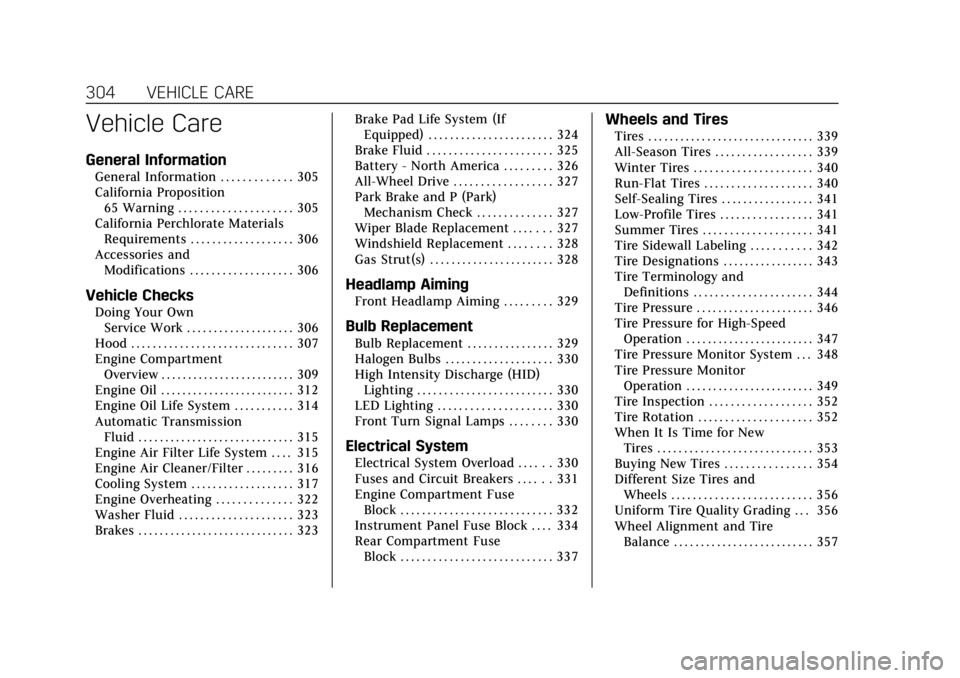
Cadillac CT4 Owner Manual (GMNA-Localizing-U.S./Canada-14584335) -
2021 - CRC - 11/23/20
304 VEHICLE CARE
Vehicle Care
General Information
General Information . . . . . . . . . . . . . 305
California Proposition65 Warning . . . . . . . . . . . . . . . . . . . . . 305
California Perchlorate Materials Requirements . . . . . . . . . . . . . . . . . . . 306
Accessories and Modifications . . . . . . . . . . . . . . . . . . . 306
Vehicle Checks
Doing Your OwnService Work . . . . . . . . . . . . . . . . . . . . 306
Hood . . . . . . . . . . . . . . . . . . . . . . . . . . . . . . 307
Engine Compartment Overview . . . . . . . . . . . . . . . . . . . . . . . . . 309
Engine Oil . . . . . . . . . . . . . . . . . . . . . . . . . 312
Engine Oil Life System . . . . . . . . . . . 314
Automatic Transmission Fluid . . . . . . . . . . . . . . . . . . . . . . . . . . . . . 315
Engine Air Filter Life System . . . . 315
Engine Air Cleaner/Filter . . . . . . . . . 316
Cooling System . . . . . . . . . . . . . . . . . . . 317
Engine Overheating . . . . . . . . . . . . . . 322
Washer Fluid . . . . . . . . . . . . . . . . . . . . . 323
Brakes . . . . . . . . . . . . . . . . . . . . . . . . . . . . . 323 Brake Pad Life System (If
Equipped) . . . . . . . . . . . . . . . . . . . . . . . 324
Brake Fluid . . . . . . . . . . . . . . . . . . . . . . . 325
Battery - North America . . . . . . . . . 326
All-Wheel Drive . . . . . . . . . . . . . . . . . . 327
Park Brake and P (Park) Mechanism Check . . . . . . . . . . . . . . 327
Wiper Blade Replacement . . . . . . . 327
Windshield Replacement . . . . . . . . 328
Gas Strut(s) . . . . . . . . . . . . . . . . . . . . . . . 328
Headlamp Aiming
Front Headlamp Aiming . . . . . . . . . 329
Bulb Replacement
Bulb Replacement . . . . . . . . . . . . . . . . 329
Halogen Bulbs . . . . . . . . . . . . . . . . . . . . 330
High Intensity Discharge (HID) Lighting . . . . . . . . . . . . . . . . . . . . . . . . . 330
LED Lighting . . . . . . . . . . . . . . . . . . . . . 330
Front Turn Signal Lamps . . . . . . . . 330
Electrical System
Electrical System Overload . . . . . . 330
Fuses and Circuit Breakers . . . . . . 331
Engine Compartment Fuse Block . . . . . . . . . . . . . . . . . . . . . . . . . . . . 332
Instrument Panel Fuse Block . . . . 334
Rear Compartment Fuse Block . . . . . . . . . . . . . . . . . . . . . . . . . . . . 337
Wheels and Tires
Tires . . . . . . . . . . . . . . . . . . . . . . . . . . . . . . . 339
All-Season Tires . . . . . . . . . . . . . . . . . . 339
Winter Tires . . . . . . . . . . . . . . . . . . . . . . 340
Run-Flat Tires . . . . . . . . . . . . . . . . . . . . 340
Self-Sealing Tires . . . . . . . . . . . . . . . . . 341
Low-Profile Tires . . . . . . . . . . . . . . . . . 341
Summer Tires . . . . . . . . . . . . . . . . . . . . 341
Tire Sidewall Labeling . . . . . . . . . . . 342
Tire Designations . . . . . . . . . . . . . . . . . 343
Tire Terminology andDefinitions . . . . . . . . . . . . . . . . . . . . . . 344
Tire Pressure . . . . . . . . . . . . . . . . . . . . . . 346
Tire Pressure for High-Speed Operation . . . . . . . . . . . . . . . . . . . . . . . . 347
Tire Pressure Monitor System . . . 348
Tire Pressure Monitor Operation . . . . . . . . . . . . . . . . . . . . . . . . 349
Tire Inspection . . . . . . . . . . . . . . . . . . . 352
Tire Rotation . . . . . . . . . . . . . . . . . . . . . 352
When It Is Time for New Tires . . . . . . . . . . . . . . . . . . . . . . . . . . . . . 353
Buying New Tires . . . . . . . . . . . . . . . . 354
Different Size Tires and Wheels . . . . . . . . . . . . . . . . . . . . . . . . . . 356
Uniform Tire Quality Grading . . . 356
Wheel Alignment and Tire Balance . . . . . . . . . . . . . . . . . . . . . . . . . . 357
Page 306 of 434
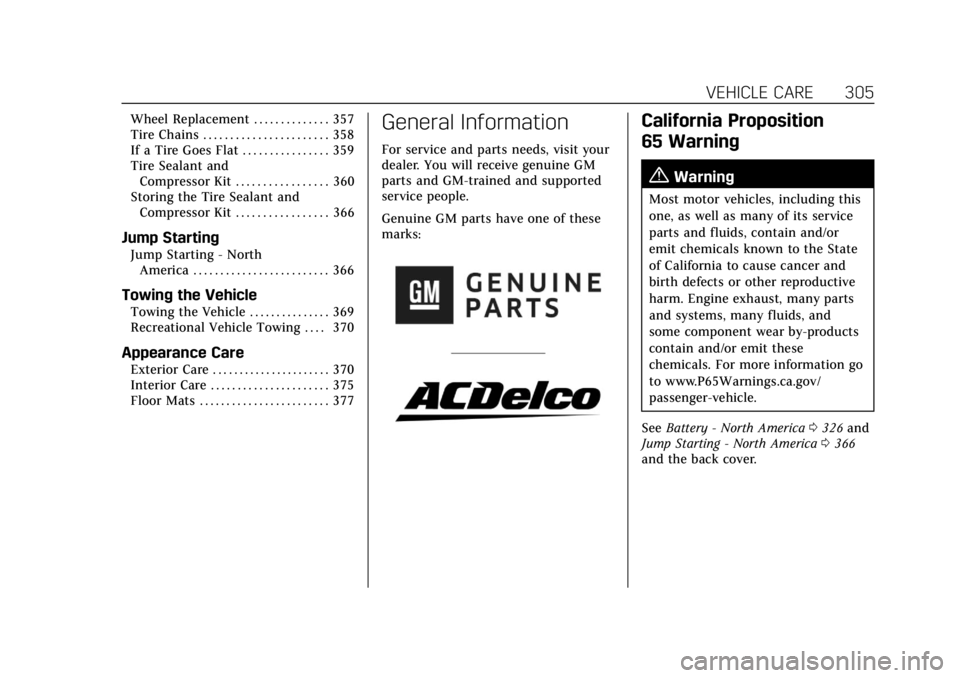
Cadillac CT4 Owner Manual (GMNA-Localizing-U.S./Canada-14584335) -
2021 - CRC - 11/23/20
VEHICLE CARE 305
Wheel Replacement . . . . . . . . . . . . . . 357
Tire Chains . . . . . . . . . . . . . . . . . . . . . . . 358
If a Tire Goes Flat . . . . . . . . . . . . . . . . 359
Tire Sealant andCompressor Kit . . . . . . . . . . . . . . . . . 360
Storing the Tire Sealant and Compressor Kit . . . . . . . . . . . . . . . . . 366
Jump Starting
Jump Starting - NorthAmerica . . . . . . . . . . . . . . . . . . . . . . . . . 366
Towing the Vehicle
Towing the Vehicle . . . . . . . . . . . . . . . 369
Recreational Vehicle Towing . . . . 370
Appearance Care
Exterior Care . . . . . . . . . . . . . . . . . . . . . . 370
Interior Care . . . . . . . . . . . . . . . . . . . . . . 375
Floor Mats . . . . . . . . . . . . . . . . . . . . . . . . 377
General Information
For service and parts needs, visit your
dealer. You will receive genuine GM
parts and GM-trained and supported
service people.
Genuine GM parts have one of these
marks:
California Proposition
65 Warning
{Warning
Most motor vehicles, including this
one, as well as many of its service
parts and fluids, contain and/or
emit chemicals known to the State
of California to cause cancer and
birth defects or other reproductive
harm. Engine exhaust, many parts
and systems, many fluids, and
some component wear by-products
contain and/or emit these
chemicals. For more information go
to www.P65Warnings.ca.gov/
passenger-vehicle.
See Battery - North America 0326 and
Jump Starting - North America 0366
and the back cover.
Page 327 of 434
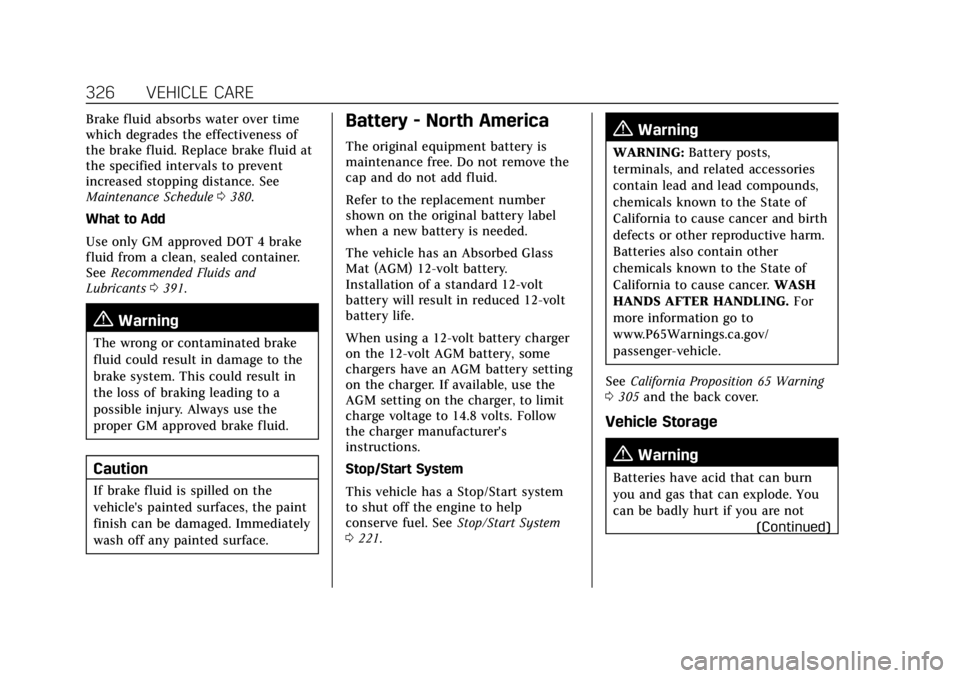
Cadillac CT4 Owner Manual (GMNA-Localizing-U.S./Canada-14584335) -
2021 - CRC - 11/23/20
326 VEHICLE CARE
Brake fluid absorbs water over time
which degrades the effectiveness of
the brake fluid. Replace brake fluid at
the specified intervals to prevent
increased stopping distance. See
Maintenance Schedule0380.
What to Add
Use only GM approved DOT 4 brake
fluid from a clean, sealed container.
See Recommended Fluids and
Lubricants 0391.
{Warning
The wrong or contaminated brake
fluid could result in damage to the
brake system. This could result in
the loss of braking leading to a
possible injury. Always use the
proper GM approved brake fluid.
Caution
If brake fluid is spilled on the
vehicle's painted surfaces, the paint
finish can be damaged. Immediately
wash off any painted surface.
Battery - North America
The original equipment battery is
maintenance free. Do not remove the
cap and do not add fluid.
Refer to the replacement number
shown on the original battery label
when a new battery is needed.
The vehicle has an Absorbed Glass
Mat (AGM) 12-volt battery.
Installation of a standard 12-volt
battery will result in reduced 12-volt
battery life.
When using a 12-volt battery charger
on the 12-volt AGM battery, some
chargers have an AGM battery setting
on the charger. If available, use the
AGM setting on the charger, to limit
charge voltage to 14.8 volts. Follow
the charger manufacturer's
instructions.
Stop/Start System
This vehicle has a Stop/Start system
to shut off the engine to help
conserve fuel. See Stop/Start System
0 221.{Warning
WARNING: Battery posts,
terminals, and related accessories
contain lead and lead compounds,
chemicals known to the State of
California to cause cancer and birth
defects or other reproductive harm.
Batteries also contain other
chemicals known to the State of
California to cause cancer. WASH
HANDS AFTER HANDLING. For
more information go to
www.P65Warnings.ca.gov/
passenger-vehicle.
See California Proposition 65 Warning
0 305 and the back cover.
Vehicle Storage
{Warning
Batteries have acid that can burn
you and gas that can explode. You
can be badly hurt if you are not
(Continued)
Page 328 of 434
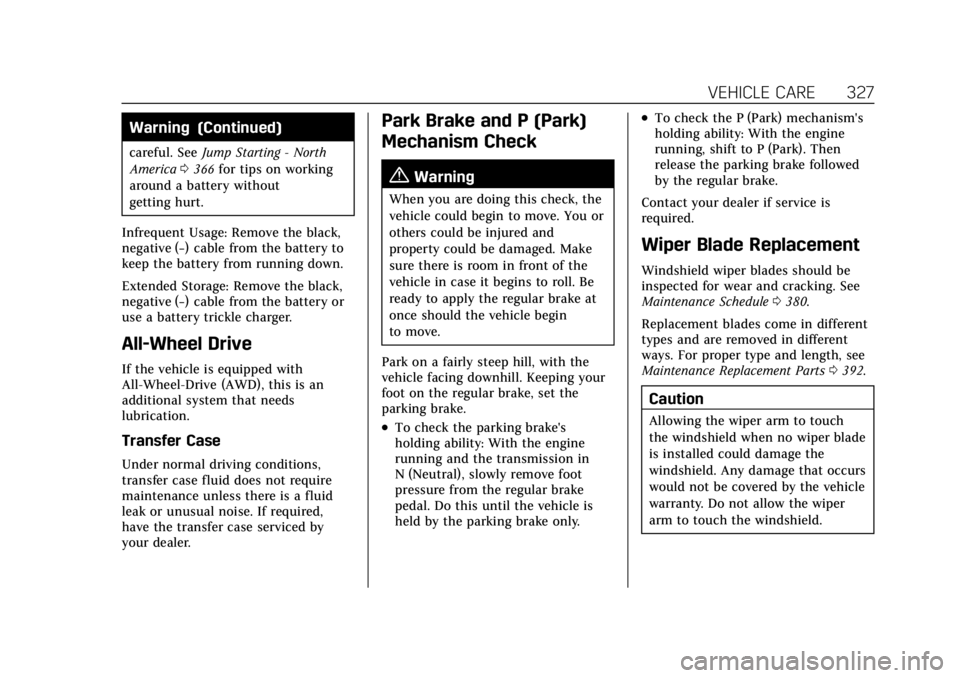
Cadillac CT4 Owner Manual (GMNA-Localizing-U.S./Canada-14584335) -
2021 - CRC - 11/23/20
VEHICLE CARE 327
Warning (Continued)
careful. SeeJump Starting - North
America 0366 for tips on working
around a battery without
getting hurt.
Infrequent Usage: Remove the black,
negative (−) cable from the battery to
keep the battery from running down.
Extended Storage: Remove the black,
negative (−) cable from the battery or
use a battery trickle charger.
All-Wheel Drive
If the vehicle is equipped with
All-Wheel-Drive (AWD), this is an
additional system that needs
lubrication.
Transfer Case
Under normal driving conditions,
transfer case fluid does not require
maintenance unless there is a fluid
leak or unusual noise. If required,
have the transfer case serviced by
your dealer.
Park Brake and P (Park)
Mechanism Check
{Warning
When you are doing this check, the
vehicle could begin to move. You or
others could be injured and
property could be damaged. Make
sure there is room in front of the
vehicle in case it begins to roll. Be
ready to apply the regular brake at
once should the vehicle begin
to move.
Park on a fairly steep hill, with the
vehicle facing downhill. Keeping your
foot on the regular brake, set the
parking brake.
.To check the parking brake's
holding ability: With the engine
running and the transmission in
N (Neutral), slowly remove foot
pressure from the regular brake
pedal. Do this until the vehicle is
held by the parking brake only.
.To check the P (Park) mechanism's
holding ability: With the engine
running, shift to P (Park). Then
release the parking brake followed
by the regular brake.
Contact your dealer if service is
required.
Wiper Blade Replacement
Windshield wiper blades should be
inspected for wear and cracking. See
Maintenance Schedule 0380.
Replacement blades come in different
types and are removed in different
ways. For proper type and length, see
Maintenance Replacement Parts 0392.
Caution
Allowing the wiper arm to touch
the windshield when no wiper blade
is installed could damage the
windshield. Any damage that occurs
would not be covered by the vehicle
warranty. Do not allow the wiper
arm to touch the windshield.
Page 390 of 434
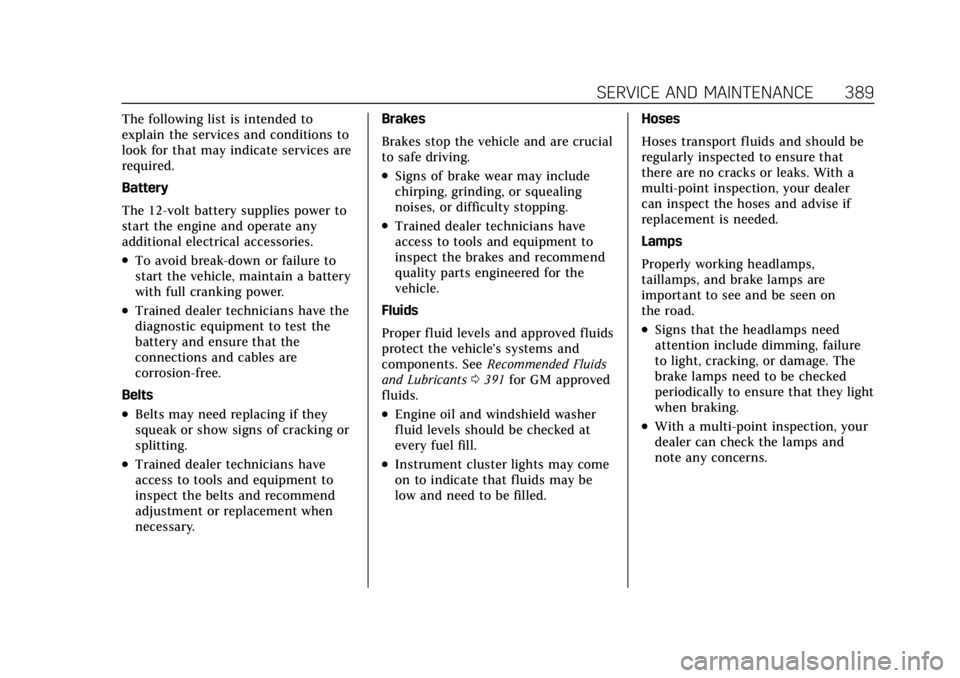
Cadillac CT4 Owner Manual (GMNA-Localizing-U.S./Canada-14584335) -
2021 - CRC - 11/23/20
SERVICE AND MAINTENANCE 389
The following list is intended to
explain the services and conditions to
look for that may indicate services are
required.
Battery
The 12-volt battery supplies power to
start the engine and operate any
additional electrical accessories.
.To avoid break-down or failure to
start the vehicle, maintain a battery
with full cranking power.
.Trained dealer technicians have the
diagnostic equipment to test the
battery and ensure that the
connections and cables are
corrosion-free.
Belts
.Belts may need replacing if they
squeak or show signs of cracking or
splitting.
.Trained dealer technicians have
access to tools and equipment to
inspect the belts and recommend
adjustment or replacement when
necessary. Brakes
Brakes stop the vehicle and are crucial
to safe driving.
.Signs of brake wear may include
chirping, grinding, or squealing
noises, or difficulty stopping.
.Trained dealer technicians have
access to tools and equipment to
inspect the brakes and recommend
quality parts engineered for the
vehicle.
Fluids
Proper fluid levels and approved fluids
protect the vehicle’s systems and
components. See Recommended Fluids
and Lubricants 0391 for GM approved
fluids.
.Engine oil and windshield washer
fluid levels should be checked at
every fuel fill.
.Instrument cluster lights may come
on to indicate that fluids may be
low and need to be filled. Hoses
Hoses transport fluids and should be
regularly inspected to ensure that
there are no cracks or leaks. With a
multi-point inspection, your dealer
can inspect the hoses and advise if
replacement is needed.
Lamps
Properly working headlamps,
taillamps, and brake lamps are
important to see and be seen on
the road.
.Signs that the headlamps need
attention include dimming, failure
to light, cracking, or damage. The
brake lamps need to be checked
periodically to ensure that they light
when braking.
.With a multi-point inspection, your
dealer can check the lamps and
note any concerns.