navigation system CADILLAC CT4 2022 Owner's Guide
[x] Cancel search | Manufacturer: CADILLAC, Model Year: 2022, Model line: CT4, Model: CADILLAC CT4 2022Pages: 464, PDF Size: 7.82 MB
Page 443 of 464
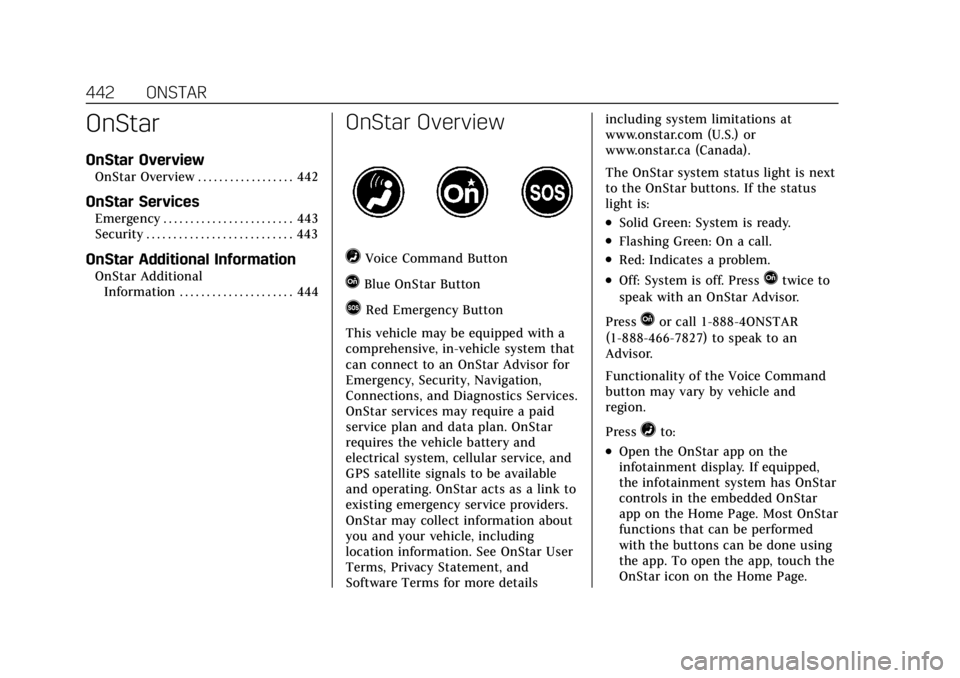
Cadillac CT4 Owner Manual (GMNA-Localizing-U.S./Canada-15283641) -
2022 - CRC - 10/12/21
442 ONSTAR
OnStar
OnStar Overview
OnStar Overview . . . . . . . . . . . . . . . . . . 442
OnStar Services
Emergency . . . . . . . . . . . . . . . . . . . . . . . . 443
Security . . . . . . . . . . . . . . . . . . . . . . . . . . . 443
OnStar Additional Information
OnStar AdditionalInformation . . . . . . . . . . . . . . . . . . . . . 444
OnStar Overview
=Voice Command Button
QBlue OnStar Button
>Red Emergency Button
This vehicle may be equipped with a
comprehensive, in-vehicle system that
can connect to an OnStar Advisor for
Emergency, Security, Navigation,
Connections, and Diagnostics Services.
OnStar services may require a paid
service plan and data plan. OnStar
requires the vehicle battery and
electrical system, cellular service, and
GPS satellite signals to be available
and operating. OnStar acts as a link to
existing emergency service providers.
OnStar may collect information about
you and your vehicle, including
location information. See OnStar User
Terms, Privacy Statement, and
Software Terms for more details including system limitations at
www.onstar.com (U.S.) or
www.onstar.ca (Canada).
The OnStar system status light is next
to the OnStar buttons. If the status
light is:
.Solid Green: System is ready.
.Flashing Green: On a call.
.Red: Indicates a problem.
.Off: System is off. PressQtwice to
speak with an OnStar Advisor.
Press
Qor call 1-888-4ONSTAR
(1-888-466-7827) to speak to an
Advisor.
Functionality of the Voice Command
button may vary by vehicle and
region.
Press
=to:
.Open the OnStar app on the
infotainment display. If equipped,
the infotainment system has OnStar
controls in the embedded OnStar
app on the Home Page. Most OnStar
functions that can be performed
with the buttons can be done using
the app. To open the app, touch the
OnStar icon on the Home Page.
Page 444 of 464
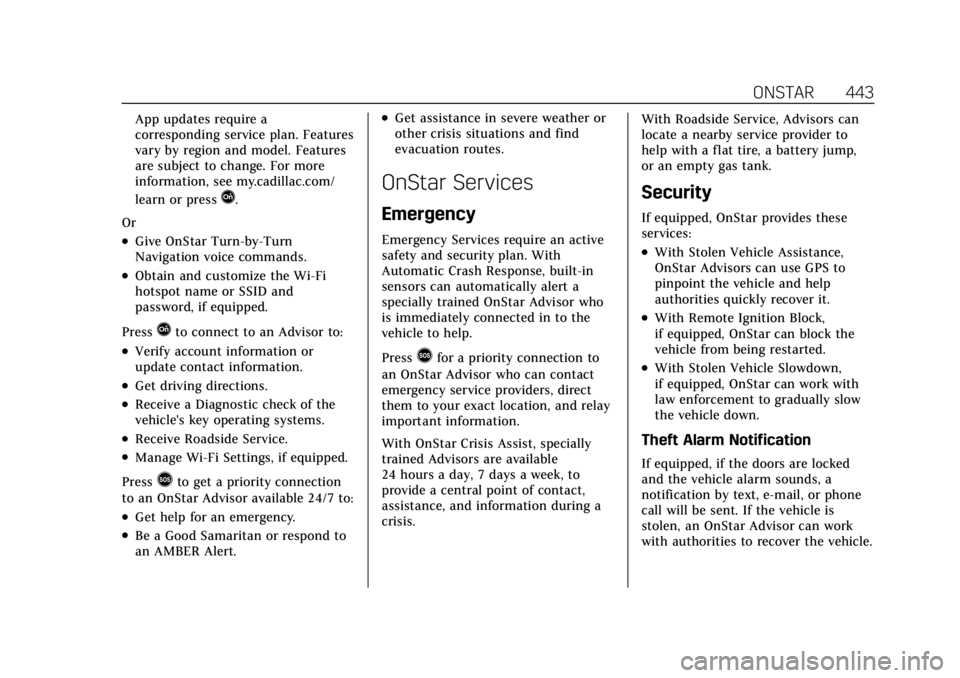
Cadillac CT4 Owner Manual (GMNA-Localizing-U.S./Canada-15283641) -
2022 - CRC - 10/12/21
ONSTAR 443
App updates require a
corresponding service plan. Features
vary by region and model. Features
are subject to change. For more
information, see my.cadillac.com/
learn or press
Q.
Or
.Give OnStar Turn-by-Turn
Navigation voice commands.
.Obtain and customize the Wi-Fi
hotspot name or SSID and
password, if equipped.
Press
Qto connect to an Advisor to:
.Verify account information or
update contact information.
.Get driving directions.
.Receive a Diagnostic check of the
vehicle's key operating systems.
.Receive Roadside Service.
.Manage Wi-Fi Settings, if equipped.
Press
>to get a priority connection
to an OnStar Advisor available 24/7 to:
.Get help for an emergency.
.Be a Good Samaritan or respond to
an AMBER Alert.
.Get assistance in severe weather or
other crisis situations and find
evacuation routes.
OnStar Services
Emergency
Emergency Services require an active
safety and security plan. With
Automatic Crash Response, built-in
sensors can automatically alert a
specially trained OnStar Advisor who
is immediately connected in to the
vehicle to help.
Press
>for a priority connection to
an OnStar Advisor who can contact
emergency service providers, direct
them to your exact location, and relay
important information.
With OnStar Crisis Assist, specially
trained Advisors are available
24 hours a day, 7 days a week, to
provide a central point of contact,
assistance, and information during a
crisis. With Roadside Service, Advisors can
locate a nearby service provider to
help with a flat tire, a battery jump,
or an empty gas tank.
Security
If equipped, OnStar provides these
services:
.With Stolen Vehicle Assistance,
OnStar Advisors can use GPS to
pinpoint the vehicle and help
authorities quickly recover it.
.With Remote Ignition Block,
if equipped, OnStar can block the
vehicle from being restarted.
.With Stolen Vehicle Slowdown,
if equipped, OnStar can work with
law enforcement to gradually slow
the vehicle down.
Theft Alarm Notification
If equipped, if the doors are locked
and the vehicle alarm sounds, a
notification by text, e-mail, or phone
call will be sent. If the vehicle is
stolen, an OnStar Advisor can work
with authorities to recover the vehicle.
Page 446 of 464
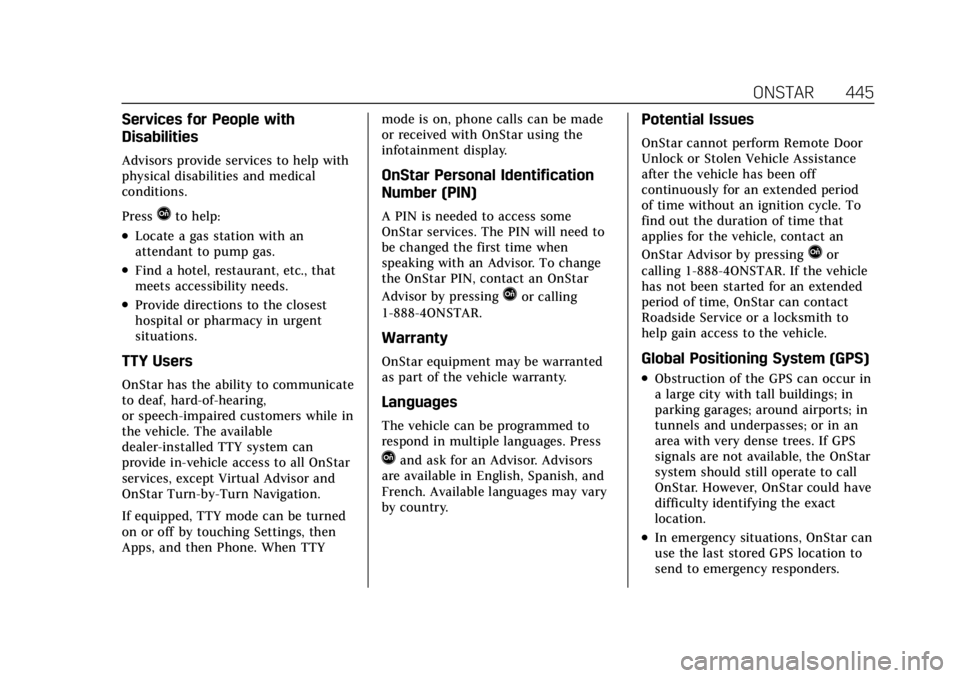
Cadillac CT4 Owner Manual (GMNA-Localizing-U.S./Canada-15283641) -
2022 - CRC - 10/12/21
ONSTAR 445
Services for People with
Disabilities
Advisors provide services to help with
physical disabilities and medical
conditions.
Press
Qto help:
.Locate a gas station with an
attendant to pump gas.
.Find a hotel, restaurant, etc., that
meets accessibility needs.
.Provide directions to the closest
hospital or pharmacy in urgent
situations.
TTY Users
OnStar has the ability to communicate
to deaf, hard-of-hearing,
or speech-impaired customers while in
the vehicle. The available
dealer-installed TTY system can
provide in-vehicle access to all OnStar
services, except Virtual Advisor and
OnStar Turn-by-Turn Navigation.
If equipped, TTY mode can be turned
on or off by touching Settings, then
Apps, and then Phone. When TTYmode is on, phone calls can be made
or received with OnStar using the
infotainment display.
OnStar Personal Identification
Number (PIN)
A PIN is needed to access some
OnStar services. The PIN will need to
be changed the first time when
speaking with an Advisor. To change
the OnStar PIN, contact an OnStar
Advisor by pressing
Qor calling
1-888-4ONSTAR.
Warranty
OnStar equipment may be warranted
as part of the vehicle warranty.
Languages
The vehicle can be programmed to
respond in multiple languages. Press
Qand ask for an Advisor. Advisors
are available in English, Spanish, and
French. Available languages may vary
by country.
Potential Issues
OnStar cannot perform Remote Door
Unlock or Stolen Vehicle Assistance
after the vehicle has been off
continuously for an extended period
of time without an ignition cycle. To
find out the duration of time that
applies for the vehicle, contact an
OnStar Advisor by pressing
Qor
calling 1-888-4ONSTAR. If the vehicle
has not been started for an extended
period of time, OnStar can contact
Roadside Service or a locksmith to
help gain access to the vehicle.
Global Positioning System (GPS)
.Obstruction of the GPS can occur in
a large city with tall buildings; in
parking garages; around airports; in
tunnels and underpasses; or in an
area with very dense trees. If GPS
signals are not available, the OnStar
system should still operate to call
OnStar. However, OnStar could have
difficulty identifying the exact
location.
.In emergency situations, OnStar can
use the last stored GPS location to
send to emergency responders.
Page 447 of 464
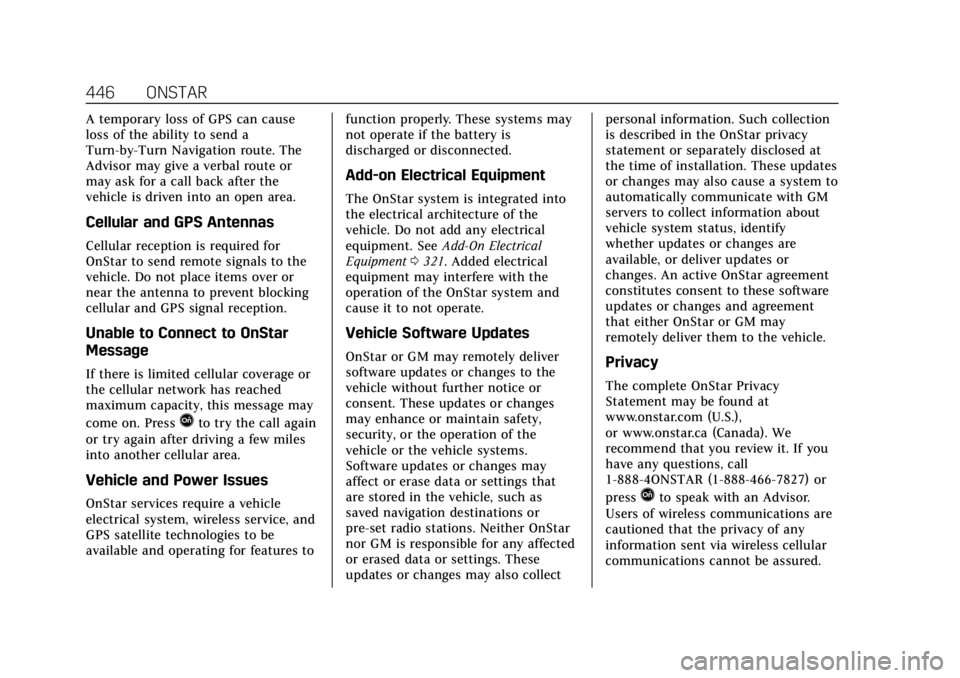
Cadillac CT4 Owner Manual (GMNA-Localizing-U.S./Canada-15283641) -
2022 - CRC - 10/12/21
446 ONSTAR
A temporary loss of GPS can cause
loss of the ability to send a
Turn-by-Turn Navigation route. The
Advisor may give a verbal route or
may ask for a call back after the
vehicle is driven into an open area.
Cellular and GPS Antennas
Cellular reception is required for
OnStar to send remote signals to the
vehicle. Do not place items over or
near the antenna to prevent blocking
cellular and GPS signal reception.
Unable to Connect to OnStar
Message
If there is limited cellular coverage or
the cellular network has reached
maximum capacity, this message may
come on. Press
Qto try the call again
or try again after driving a few miles
into another cellular area.
Vehicle and Power Issues
OnStar services require a vehicle
electrical system, wireless service, and
GPS satellite technologies to be
available and operating for features to function properly. These systems may
not operate if the battery is
discharged or disconnected.
Add-on Electrical Equipment
The OnStar system is integrated into
the electrical architecture of the
vehicle. Do not add any electrical
equipment. See
Add-On Electrical
Equipment 0321. Added electrical
equipment may interfere with the
operation of the OnStar system and
cause it to not operate.
Vehicle Software Updates
OnStar or GM may remotely deliver
software updates or changes to the
vehicle without further notice or
consent. These updates or changes
may enhance or maintain safety,
security, or the operation of the
vehicle or the vehicle systems.
Software updates or changes may
affect or erase data or settings that
are stored in the vehicle, such as
saved navigation destinations or
pre-set radio stations. Neither OnStar
nor GM is responsible for any affected
or erased data or settings. These
updates or changes may also collect personal information. Such collection
is described in the OnStar privacy
statement or separately disclosed at
the time of installation. These updates
or changes may also cause a system to
automatically communicate with GM
servers to collect information about
vehicle system status, identify
whether updates or changes are
available, or deliver updates or
changes. An active OnStar agreement
constitutes consent to these software
updates or changes and agreement
that either OnStar or GM may
remotely deliver them to the vehicle.Privacy
The complete OnStar Privacy
Statement may be found at
www.onstar.com (U.S.),
or www.onstar.ca (Canada). We
recommend that you review it. If you
have any questions, call
1-888-4ONSTAR (1-888-466-7827) or
press
Qto speak with an Advisor.
Users of wireless communications are
cautioned that the privacy of any
information sent via wireless cellular
communications cannot be assured.
Page 449 of 464
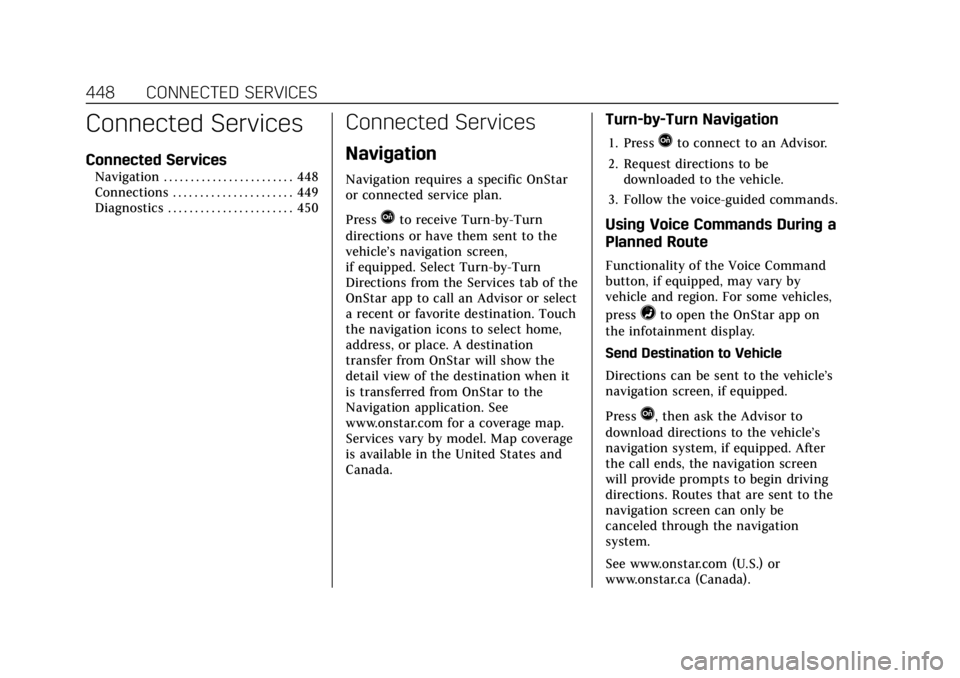
Cadillac CT4 Owner Manual (GMNA-Localizing-U.S./Canada-15283641) -
2022 - CRC - 10/12/21
448 CONNECTED SERVICES
Connected Services
Connected Services
Navigation . . . . . . . . . . . . . . . . . . . . . . . . 448
Connections . . . . . . . . . . . . . . . . . . . . . . 449
Diagnostics . . . . . . . . . . . . . . . . . . . . . . . 450
Connected Services
Navigation
Navigation requires a specific OnStar
or connected service plan.
Press
Qto receive Turn-by-Turn
directions or have them sent to the
vehicle’s navigation screen,
if equipped. Select Turn-by-Turn
Directions from the Services tab of the
OnStar app to call an Advisor or select
a recent or favorite destination. Touch
the navigation icons to select home,
address, or place. A destination
transfer from OnStar will show the
detail view of the destination when it
is transferred from OnStar to the
Navigation application. See
www.onstar.com for a coverage map.
Services vary by model. Map coverage
is available in the United States and
Canada.
Turn-by-Turn Navigation
1. PressQto connect to an Advisor.
2. Request directions to be downloaded to the vehicle.
3. Follow the voice-guided commands.
Using Voice Commands During a
Planned Route
Functionality of the Voice Command
button, if equipped, may vary by
vehicle and region. For some vehicles,
press
=to open the OnStar app on
the infotainment display.
Send Destination to Vehicle
Directions can be sent to the vehicle’s
navigation screen, if equipped.
Press
Q, then ask the Advisor to
download directions to the vehicle’s
navigation system, if equipped. After
the call ends, the navigation screen
will provide prompts to begin driving
directions. Routes that are sent to the
navigation screen can only be
canceled through the navigation
system.
See www.onstar.com (U.S.) or
www.onstar.ca (Canada).
Page 454 of 464
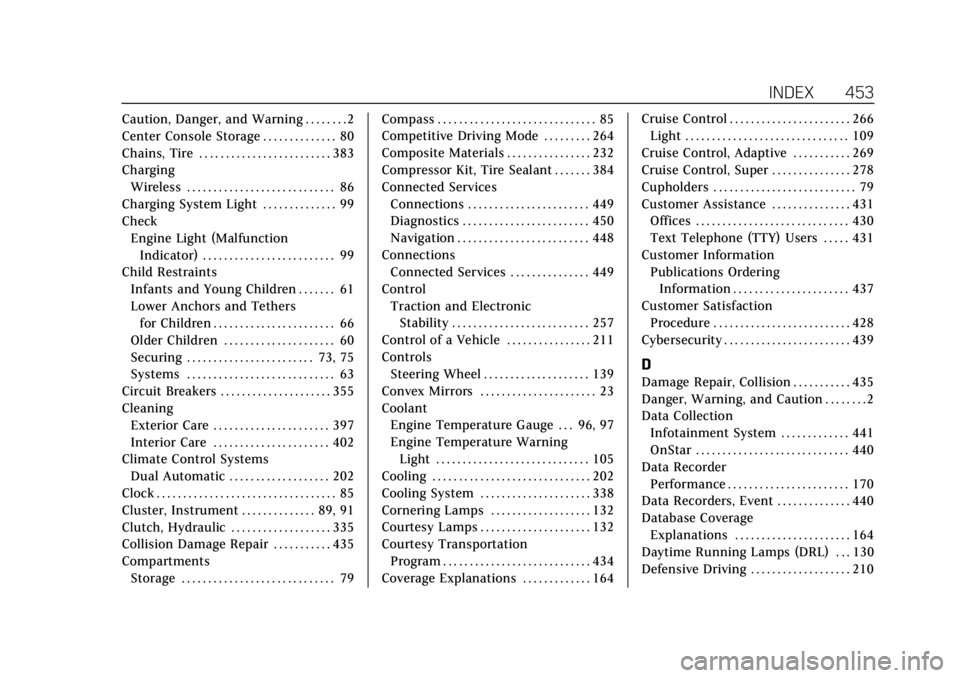
Cadillac CT4 Owner Manual (GMNA-Localizing-U.S./Canada-15283641) -
2022 - CRC - 10/12/21
INDEX 453
Caution, Danger, and Warning . . . . . . . . 2
Center Console Storage . . . . . . . . . . . . . . 80
Chains, Tire . . . . . . . . . . . . . . . . . . . . . . . . . 383
ChargingWireless . . . . . . . . . . . . . . . . . . . . . . . . . . . . 86
Charging System Light . . . . . . . . . . . . . . 99
Check Engine Light (MalfunctionIndicator) . . . . . . . . . . . . . . . . . . . . . . . . . 99
Child Restraints Infants and Young Children . . . . . . . 61
Lower Anchors and Tethers
for Children . . . . . . . . . . . . . . . . . . . . . . . 66
Older Children . . . . . . . . . . . . . . . . . . . . . 60
Securing . . . . . . . . . . . . . . . . . . . . . . . . 73, 75
Systems . . . . . . . . . . . . . . . . . . . . . . . . . . . . 63
Circuit Breakers . . . . . . . . . . . . . . . . . . . . . 355
Cleaning Exterior Care . . . . . . . . . . . . . . . . . . . . . . 397
Interior Care . . . . . . . . . . . . . . . . . . . . . . 402
Climate Control Systems
Dual Automatic . . . . . . . . . . . . . . . . . . . 202
Clock . . . . . . . . . . . . . . . . . . . . . . . . . . . . . . . . . . 85
Cluster, Instrument . . . . . . . . . . . . . . 89, 91
Clutch, Hydraulic . . . . . . . . . . . . . . . . . . . 335
Collision Damage Repair . . . . . . . . . . . 435
Compartments Storage . . . . . . . . . . . . . . . . . . . . . . . . . . . . . 79 Compass . . . . . . . . . . . . . . . . . . . . . . . . . . . . . . 85
Competitive Driving Mode . . . . . . . . . 264
Composite Materials . . . . . . . . . . . . . . . . 232
Compressor Kit, Tire Sealant . . . . . . . 384
Connected Services
Connections . . . . . . . . . . . . . . . . . . . . . . . 449
Diagnostics . . . . . . . . . . . . . . . . . . . . . . . . 450
Navigation . . . . . . . . . . . . . . . . . . . . . . . . . 448
Connections Connected Services . . . . . . . . . . . . . . . 449
Control
Traction and ElectronicStability . . . . . . . . . . . . . . . . . . . . . . . . . . 257
Control of a Vehicle . . . . . . . . . . . . . . . . 211
Controls Steering Wheel . . . . . . . . . . . . . . . . . . . . 139
Convex Mirrors . . . . . . . . . . . . . . . . . . . . . . 23
Coolant Engine Temperature Gauge . . . 96, 97
Engine Temperature WarningLight . . . . . . . . . . . . . . . . . . . . . . . . . . . . . 105
Cooling . . . . . . . . . . . . . . . . . . . . . . . . . . . . . . 202
Cooling System . . . . . . . . . . . . . . . . . . . . . 338
Cornering Lamps . . . . . . . . . . . . . . . . . . . 132
Courtesy Lamps . . . . . . . . . . . . . . . . . . . . . 132
Courtesy Transportation Program . . . . . . . . . . . . . . . . . . . . . . . . . . . . 434
Coverage Explanations . . . . . . . . . . . . . 164 Cruise Control . . . . . . . . . . . . . . . . . . . . . . . 266
Light . . . . . . . . . . . . . . . . . . . . . . . . . . . . . . . 109
Cruise Control, Adaptive . . . . . . . . . . . 269
Cruise Control, Super . . . . . . . . . . . . . . . 278
Cupholders . . . . . . . . . . . . . . . . . . . . . . . . . . . 79
Customer Assistance . . . . . . . . . . . . . . . 431 Offices . . . . . . . . . . . . . . . . . . . . . . . . . . . . . 430
Text Telephone (TTY) Users . . . . . 431
Customer Information Publications OrderingInformation . . . . . . . . . . . . . . . . . . . . . . 437
Customer Satisfaction Procedure . . . . . . . . . . . . . . . . . . . . . . . . . . 428
Cybersecurity . . . . . . . . . . . . . . . . . . . . . . . . 439
D
Damage Repair, Collision . . . . . . . . . . . 435
Danger, Warning, and Caution . . . . . . . . 2
Data Collection Infotainment System . . . . . . . . . . . . . 441
OnStar . . . . . . . . . . . . . . . . . . . . . . . . . . . . . 440
Data Recorder Performance . . . . . . . . . . . . . . . . . . . . . . . 170
Data Recorders, Event . . . . . . . . . . . . . . 440
Database Coverage Explanations . . . . . . . . . . . . . . . . . . . . . . 164
Daytime Running Lamps (DRL) . . . 130
Defensive Driving . . . . . . . . . . . . . . . . . . . 210
Page 459 of 464
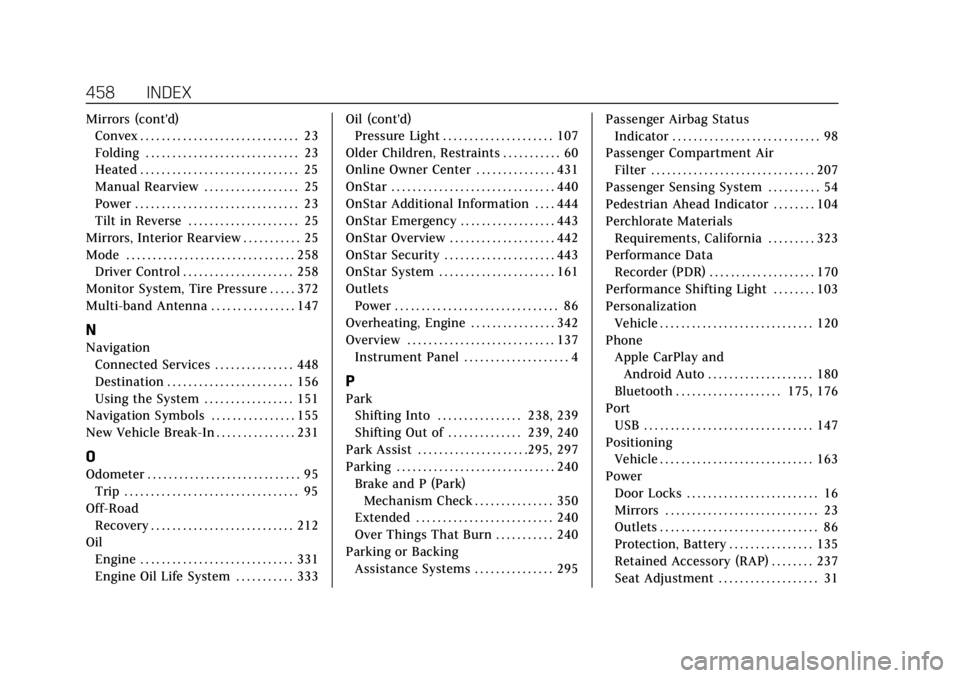
Cadillac CT4 Owner Manual (GMNA-Localizing-U.S./Canada-15283641) -
2022 - CRC - 10/12/21
458 INDEX
Mirrors (cont'd)Convex . . . . . . . . . . . . . . . . . . . . . . . . . . . . . . 23
Folding . . . . . . . . . . . . . . . . . . . . . . . . . . . . . 23
Heated . . . . . . . . . . . . . . . . . . . . . . . . . . . . . . 25
Manual Rearview . . . . . . . . . . . . . . . . . . 25
Power . . . . . . . . . . . . . . . . . . . . . . . . . . . . . . . 23
Tilt in Reverse . . . . . . . . . . . . . . . . . . . . . 25
Mirrors, Interior Rearview . . . . . . . . . . . 25
Mode . . . . . . . . . . . . . . . . . . . . . . . . . . . . . . . . 258 Driver Control . . . . . . . . . . . . . . . . . . . . . 258
Monitor System, Tire Pressure . . . . . 372
Multi-band Antenna . . . . . . . . . . . . . . . . 147
N
Navigation Connected Services . . . . . . . . . . . . . . . 448
Destination . . . . . . . . . . . . . . . . . . . . . . . . 156
Using the System . . . . . . . . . . . . . . . . . 151
Navigation Symbols . . . . . . . . . . . . . . . . 155
New Vehicle Break-In . . . . . . . . . . . . . . . 231
O
Odometer . . . . . . . . . . . . . . . . . . . . . . . . . . . . . 95 Trip . . . . . . . . . . . . . . . . . . . . . . . . . . . . . . . . . 95
Off-Road Recovery . . . . . . . . . . . . . . . . . . . . . . . . . . . 212
Oil
Engine . . . . . . . . . . . . . . . . . . . . . . . . . . . . . 331
Engine Oil Life System . . . . . . . . . . . 333 Oil (cont'd)
Pressure Light . . . . . . . . . . . . . . . . . . . . . 107
Older Children, Restraints . . . . . . . . . . . 60
Online Owner Center . . . . . . . . . . . . . . . 431
OnStar . . . . . . . . . . . . . . . . . . . . . . . . . . . . . . . 440
OnStar Additional Information . . . . 444
OnStar Emergency . . . . . . . . . . . . . . . . . . 443
OnStar Overview . . . . . . . . . . . . . . . . . . . . 442
OnStar Security . . . . . . . . . . . . . . . . . . . . . 443
OnStar System . . . . . . . . . . . . . . . . . . . . . . 161
Outlets Power . . . . . . . . . . . . . . . . . . . . . . . . . . . . . . . 86
Overheating, Engine . . . . . . . . . . . . . . . . 342
Overview . . . . . . . . . . . . . . . . . . . . . . . . . . . . 137 Instrument Panel . . . . . . . . . . . . . . . . . . . . 4
P
ParkShifting Into . . . . . . . . . . . . . . . . 238, 239
Shifting Out of . . . . . . . . . . . . . . 239, 240
Park Assist . . . . . . . . . . . . . . . . . . . . .295, 297
Parking . . . . . . . . . . . . . . . . . . . . . . . . . . . . . . 240 Brake and P (Park)Mechanism Check . . . . . . . . . . . . . . . 350
Extended . . . . . . . . . . . . . . . . . . . . . . . . . . 240
Over Things That Burn . . . . . . . . . . . 240
Parking or Backing Assistance Systems . . . . . . . . . . . . . . . 295 Passenger Airbag Status
Indicator . . . . . . . . . . . . . . . . . . . . . . . . . . . . 98
Passenger Compartment Air Filter . . . . . . . . . . . . . . . . . . . . . . . . . . . . . . . 207
Passenger Sensing System . . . . . . . . . . 54
Pedestrian Ahead Indicator . . . . . . . . 104
Perchlorate Materials Requirements, California . . . . . . . . . 323
Performance Data Recorder (PDR) . . . . . . . . . . . . . . . . . . . . 170
Performance Shifting Light . . . . . . . . 103
Personalization
Vehicle . . . . . . . . . . . . . . . . . . . . . . . . . . . . . 120
Phone Apple CarPlay andAndroid Auto . . . . . . . . . . . . . . . . . . . . 180
Bluetooth . . . . . . . . . . . . . . . . . . . . 175, 176
Port USB . . . . . . . . . . . . . . . . . . . . . . . . . . . . . . . . 147
Positioning Vehicle . . . . . . . . . . . . . . . . . . . . . . . . . . . . . 163
Power Door Locks . . . . . . . . . . . . . . . . . . . . . . . . . 16
Mirrors . . . . . . . . . . . . . . . . . . . . . . . . . . . . . 23
Outlets . . . . . . . . . . . . . . . . . . . . . . . . . . . . . . 86
Protection, Battery . . . . . . . . . . . . . . . . 135
Retained Accessory (RAP) . . . . . . . . 237
Seat Adjustment . . . . . . . . . . . . . . . . . . . 31
Page 462 of 464

Cadillac CT4 Owner Manual (GMNA-Localizing-U.S./Canada-15283641) -
2022 - CRC - 10/12/21
INDEX 461
Summer Tires . . . . . . . . . . . . . . . . . . . . . . . 365
Sun Visors . . . . . . . . . . . . . . . . . . . . . . . . . . . . 27
Sunroof . . . . . . . . . . . . . . . . . . . . . . . . . . . . . . . 27
Super Cruise . . . . . . . . . . . . . . . . . . . . . . . . 278
Surround Vision System . . . . . . . . . . . . 296
Symbols . . . . . . . . . . . . . . . . . . . . . . . . . . . . . . . . 2Navigation . . . . . . . . . . . . . . . . . . . . . . . . . 155
System Brake Pad Life . . . . . . . . . . . . . . . . . . . . . 346
Engine Air Filter Life . . . . . . . . . . . . . 335
Forward Collision Alert (FCA) . . . . 301
Global Positioning . . . . . . . . . . . . . . . . 162
Infotainment . . . . . . . . . . . . . . . . . . . . . . 441
OnStar . . . . . . . . . . . . . . . . . . . . . . . . . . . . . 161
Rear Cross Traffic Alert . . . . . . . . . . 300
Surround Vision . . . . . . . . . . . . . . . . . . 296
Systems Driver Assistance . . . . . . . . . . . . . . . . . 293
T
Tachometer . . . . . . . . . . . . . . . . . . . . . . . . . . 95
Teen Driver . . . . . . . . . . . . . . . . . . . . . . . . . . 189
Text Telephone (TTY) Users . . . . . . . 431
Theft-Deterrent Systems . . . . . . . . . . . . 22Immobilizer . . . . . . . . . . . . . . . . . . . . . . . . 22
Thigh Support Adjustment . . . . . . . . . . 32
Time . . . . . . . . . . . . . . . . . . . . . . . . . . . . . . . . . . 85
Tires . . . . . . . . . . . . . . . . . . . . . . . . . . . . . . . . . 363 Tires (cont'd)
All-Season . . . . . . . . . . . . . . . . . . . . . . . . . 363
Buying New Tires . . . . . . . . . . . . . . . . . 379
Chains . . . . . . . . . . . . . . . . . . . . . . . . . . . . . 383
Designations . . . . . . . . . . . . . . . . . . . . . . 367
Different Size . . . . . . . . . . . . . . . . . . . . . . 380
If a Tire Goes Flat . . . . . . . . . . . . . . . . 383
Inspection . . . . . . . . . . . . . . . . . . . . . . . . . 376
Low Profile . . . . . . . . . . . . . . . . . . . . . . . . 365
Pressure . . . . . . . . . . . . . . . . . . . . . 370, 371
Pressure Light . . . . . . . . . . . . . . . . . . . . . 107
Pressure Monitor Operation . . . . . . 373
Pressure Monitor System . . . . . . . . 372
Rotation . . . . . . . . . . . . . . . . . . . . . . . . . . . 376
Run-Flat . . . . . . . . . . . . . . . . . . . . . . . . . . . 364
Sealant and Compressor Kit . . . . . 384
Sealant and Compressor Kit,
Storing . . . . . . . . . . . . . . . . . . . . . . . . . . . 390
Self-Sealing . . . . . . . . . . . . . . . . . . . . . . . . 365
Sidewall Labeling . . . . . . . . . . . . . . . . . 366
Terminology and Definitions . . . . 368
Uniform Tire Quality Grading . . . . 380
Wheel Alignment and Tire Balance . . . . . . . . . . . . . . . . . . . . . . . . . . 382
Wheel Replacement . . . . . . . . . . . . . . 382
When It Is Time for New Tires . . . . . . . . . . . . . . . . . . . . . . . . . . . . . 378
Winter . . . . . . . . . . . . . . . . . . . . . . . . . . . . . 364 Top Tier Fuel . . . . . . . . . . . . . . . . . . . . . . . . 311
Towing
Driving Characteristics . . . . . . . . . . . 315
Equipment . . . . . . . . . . . . . . . . . . . . . . . . 320
General Information . . . . . . . . . . . . . . 314
Recreational Vehicle . . . . . . . . . . . . . . 397
Trailer . . . . . . . . . . . . . . . . . . . . . . . . . . . . . 318
Vehicle . . . . . . . . . . . . . . . . . . . . . . . 393, 395
Track Events and Competitive Driving . . . . . . . . . . . . . . . . . . . . . . . . . . . . . 213
Traction
Control System(TCS)/StabiliTrak Light . . . . . . . . . 105
Limited-Slip Differential . . . . . . . . . . 266
Off Light . . . . . . . . . . . . . . . . . . . . . . . . . . . 104
Traction Control/Electronic
Stability Control . . . . . . . . . . . . . . . . . . . 257
Trademarks and License Agreements . . . . . . . . . . . . . . . . . . . . . . . . 192
Trailer Towing . . . . . . . . . . . . . . . . . . . . . . . . . . . . 318
Transmission Automatic . . . . . . . . . . . . . . . . . . . 242, 244
Fluid, Automatic . . . . . . . . . . . . . . . . . . 334
Fluid, Manual . . . . . . . . . . . . . . . . . . . . . 335
Transportation Program, Courtesy . . . . . . . . . . . . . . . . . . . . . . . . . . . 434
Trip Odometer . . . . . . . . . . . . . . . . . . . . . . . 95
Page 463 of 464
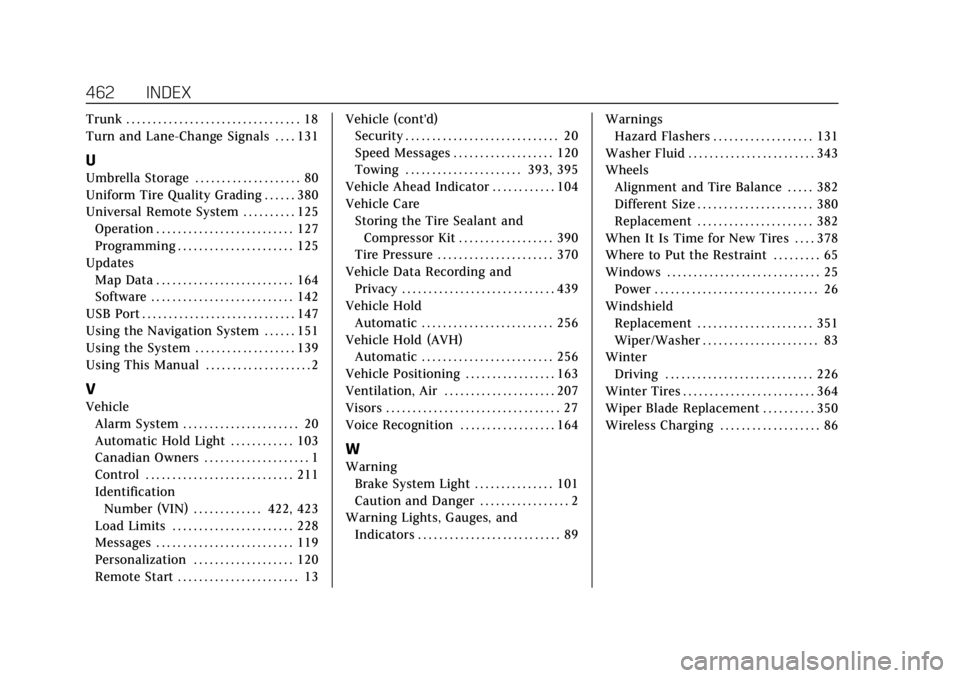
Cadillac CT4 Owner Manual (GMNA-Localizing-U.S./Canada-15283641) -
2022 - CRC - 10/12/21
462 INDEX
Trunk . . . . . . . . . . . . . . . . . . . . . . . . . . . . . . . . . 18
Turn and Lane-Change Signals . . . . 131
U
Umbrella Storage . . . . . . . . . . . . . . . . . . . . 80
Uniform Tire Quality Grading . . . . . . 380
Universal Remote System . . . . . . . . . . 125Operation . . . . . . . . . . . . . . . . . . . . . . . . . . 127
Programming . . . . . . . . . . . . . . . . . . . . . . 125
Updates Map Data . . . . . . . . . . . . . . . . . . . . . . . . . . 164
Software . . . . . . . . . . . . . . . . . . . . . . . . . . . 142
USB Port . . . . . . . . . . . . . . . . . . . . . . . . . . . . . 147
Using the Navigation System . . . . . . 151
Using the System . . . . . . . . . . . . . . . . . . . 139
Using This Manual . . . . . . . . . . . . . . . . . . . . 2
V
Vehicle Alarm System . . . . . . . . . . . . . . . . . . . . . . 20
Automatic Hold Light . . . . . . . . . . . . 103
Canadian Owners . . . . . . . . . . . . . . . . . . . . 1
Control . . . . . . . . . . . . . . . . . . . . . . . . . . . . 211
IdentificationNumber (VIN) . . . . . . . . . . . . . 422, 423
Load Limits . . . . . . . . . . . . . . . . . . . . . . . 228
Messages . . . . . . . . . . . . . . . . . . . . . . . . . . 119
Personalization . . . . . . . . . . . . . . . . . . . 120
Remote Start . . . . . . . . . . . . . . . . . . . . . . . 13 Vehicle (cont'd)
Security . . . . . . . . . . . . . . . . . . . . . . . . . . . . . 20
Speed Messages . . . . . . . . . . . . . . . . . . . 120
Towing . . . . . . . . . . . . . . . . . . . . . . 393, 395
Vehicle Ahead Indicator . . . . . . . . . . . . 104
Vehicle Care Storing the Tire Sealant and
Compressor Kit . . . . . . . . . . . . . . . . . . 390
Tire Pressure . . . . . . . . . . . . . . . . . . . . . . 370
Vehicle Data Recording and Privacy . . . . . . . . . . . . . . . . . . . . . . . . . . . . . 439
Vehicle Hold
Automatic . . . . . . . . . . . . . . . . . . . . . . . . . 256
Vehicle Hold (AVH) Automatic . . . . . . . . . . . . . . . . . . . . . . . . . 256
Vehicle Positioning . . . . . . . . . . . . . . . . . 163
Ventilation, Air . . . . . . . . . . . . . . . . . . . . . 207
Visors . . . . . . . . . . . . . . . . . . . . . . . . . . . . . . . . . 27
Voice Recognition . . . . . . . . . . . . . . . . . . 164
W
Warning
Brake System Light . . . . . . . . . . . . . . . 101
Caution and Danger . . . . . . . . . . . . . . . . . 2
Warning Lights, Gauges, and Indicators . . . . . . . . . . . . . . . . . . . . . . . . . . . 89 Warnings
Hazard Flashers . . . . . . . . . . . . . . . . . . . 131
Washer Fluid . . . . . . . . . . . . . . . . . . . . . . . . 343
Wheels Alignment and Tire Balance . . . . . 382
Different Size . . . . . . . . . . . . . . . . . . . . . . 380
Replacement . . . . . . . . . . . . . . . . . . . . . . 382
When It Is Time for New Tires . . . . 378
Where to Put the Restraint . . . . . . . . . 65
Windows . . . . . . . . . . . . . . . . . . . . . . . . . . . . . 25 Power . . . . . . . . . . . . . . . . . . . . . . . . . . . . . . . 26
Windshield Replacement . . . . . . . . . . . . . . . . . . . . . . 351
Wiper/Washer . . . . . . . . . . . . . . . . . . . . . . 83
Winter Driving . . . . . . . . . . . . . . . . . . . . . . . . . . . . 226
Winter Tires . . . . . . . . . . . . . . . . . . . . . . . . . 364
Wiper Blade Replacement . . . . . . . . . . 350
Wireless Charging . . . . . . . . . . . . . . . . . . . 86