reset CADILLAC CT4 2023 Owner's Manual
[x] Cancel search | Manufacturer: CADILLAC, Model Year: 2023, Model line: CT4, Model: CADILLAC CT4 2023Pages: 524, PDF Size: 6.98 MB
Page 210 of 524
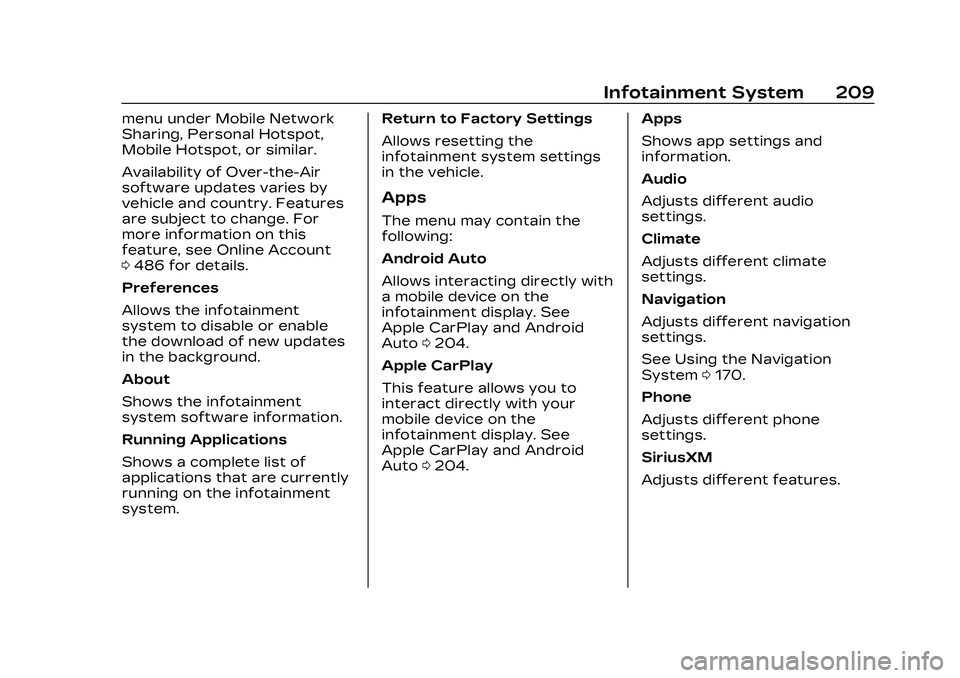
Cadillac CT4 Owner Manual (GMNA-Localizing-U.S./Canada-16500442) -
2023 - CRC - 5/4/22
Infotainment System 209
menu under Mobile Network
Sharing, Personal Hotspot,
Mobile Hotspot, or similar.
Availability of Over-the-Air
software updates varies by
vehicle and country. Features
are subject to change. For
more information on this
feature, see Online Account
0486 for details.
Preferences
Allows the infotainment
system to disable or enable
the download of new updates
in the background.
About
Shows the infotainment
system software information.
Running Applications
Shows a complete list of
applications that are currently
running on the infotainment
system. Return to Factory Settings
Allows resetting the
infotainment system settings
in the vehicle.
Apps
The menu may contain the
following:
Android Auto
Allows interacting directly with
a mobile device on the
infotainment display. See
Apple CarPlay and Android
Auto
0204.
Apple CarPlay
This feature allows you to
interact directly with your
mobile device on the
infotainment display. See
Apple CarPlay and Android
Auto 0204. Apps
Shows app settings and
information.
Audio
Adjusts different audio
settings.
Climate
Adjusts different climate
settings.
Navigation
Adjusts different navigation
settings.
See Using the Navigation
System
0170.
Phone
Adjusts different phone
settings.
SiriusXM
Adjusts different features.
Page 215 of 524
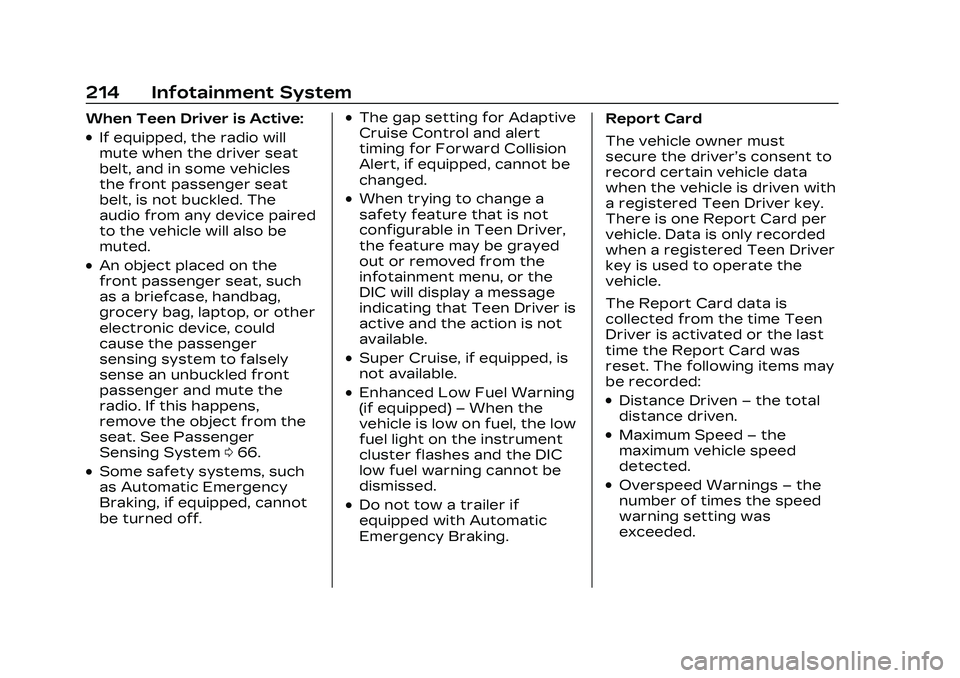
Cadillac CT4 Owner Manual (GMNA-Localizing-U.S./Canada-16500442) -
2023 - CRC - 5/4/22
214 Infotainment System
When Teen Driver is Active:
.If equipped, the radio will
mute when the driver seat
belt, and in some vehicles
the front passenger seat
belt, is not buckled. The
audio from any device paired
to the vehicle will also be
muted.
.An object placed on the
front passenger seat, such
as a briefcase, handbag,
grocery bag, laptop, or other
electronic device, could
cause the passenger
sensing system to falsely
sense an unbuckled front
passenger and mute the
radio. If this happens,
remove the object from the
seat. See Passenger
Sensing System066.
.Some safety systems, such
as Automatic Emergency
Braking, if equipped, cannot
be turned off.
.The gap setting for Adaptive
Cruise Control and alert
timing for Forward Collision
Alert, if equipped, cannot be
changed.
.When trying to change a
safety feature that is not
configurable in Teen Driver,
the feature may be grayed
out or removed from the
infotainment menu, or the
DIC will display a message
indicating that Teen Driver is
active and the action is not
available.
.Super Cruise, if equipped, is
not available.
.Enhanced Low Fuel Warning
(if equipped) –When the
vehicle is low on fuel, the low
fuel light on the instrument
cluster flashes and the DIC
low fuel warning cannot be
dismissed.
.Do not tow a trailer if
equipped with Automatic
Emergency Braking. Report Card
The vehicle owner must
secure the driver’s consent to
record certain vehicle data
when the vehicle is driven with
a registered Teen Driver key.
There is one Report Card per
vehicle. Data is only recorded
when a registered Teen Driver
key is used to operate the
vehicle.
The Report Card data is
collected from the time Teen
Driver is activated or the last
time the Report Card was
reset. The following items may
be recorded:
.Distance Driven
–the total
distance driven.
.Maximum Speed –the
maximum vehicle speed
detected.
.Overspeed Warnings –the
number of times the speed
warning setting was
exceeded.
Page 216 of 524
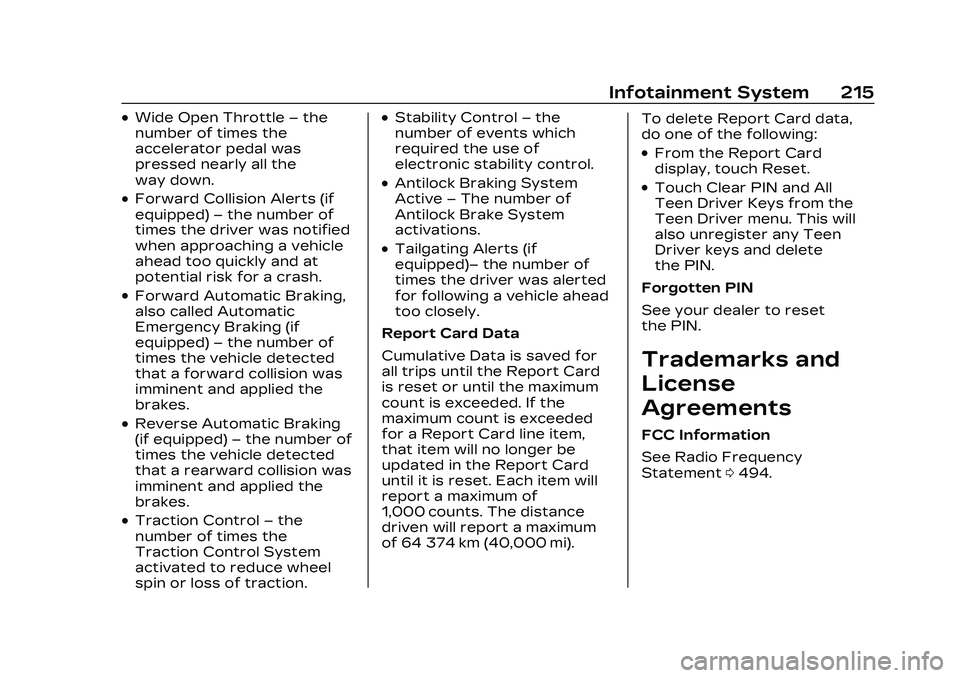
Cadillac CT4 Owner Manual (GMNA-Localizing-U.S./Canada-16500442) -
2023 - CRC - 5/4/22
Infotainment System 215
.Wide Open Throttle–the
number of times the
accelerator pedal was
pressed nearly all the
way down.
.Forward Collision Alerts (if
equipped) –the number of
times the driver was notified
when approaching a vehicle
ahead too quickly and at
potential risk for a crash.
.Forward Automatic Braking,
also called Automatic
Emergency Braking (if
equipped) –the number of
times the vehicle detected
that a forward collision was
imminent and applied the
brakes.
.Reverse Automatic Braking
(if equipped) –the number of
times the vehicle detected
that a rearward collision was
imminent and applied the
brakes.
.Traction Control –the
number of times the
Traction Control System
activated to reduce wheel
spin or loss of traction.
.Stability Control –the
number of events which
required the use of
electronic stability control.
.Antilock Braking System
Active –The number of
Antilock Brake System
activations.
.Tailgating Alerts (if
equipped)– the number of
times the driver was alerted
for following a vehicle ahead
too closely.
Report Card Data
Cumulative Data is saved for
all trips until the Report Card
is reset or until the maximum
count is exceeded. If the
maximum count is exceeded
for a Report Card line item,
that item will no longer be
updated in the Report Card
until it is reset. Each item will
report a maximum of
1,000 counts. The distance
driven will report a maximum
of 64 374 km (40,000 mi). To delete Report Card data,
do one of the following:
.From the Report Card
display, touch Reset.
.Touch Clear PIN and All
Teen Driver Keys from the
Teen Driver menu. This will
also unregister any Teen
Driver keys and delete
the PIN.
Forgotten PIN
See your dealer to reset
the PIN.
Trademarks and
License
Agreements
FCC Information
See Radio Frequency
Statement 0494.
Page 272 of 524

Cadillac CT4 Owner Manual (GMNA-Localizing-U.S./Canada-16500442) -
2023 - CRC - 5/10/22
Driving and Operating 271
Parking over Things
That Burn
{Warning
Things that can burn could
touch hot exhaust parts
under the vehicle and ignite.
Do not park over papers,
leaves, dry grass, or other
things that can burn.
Extended Parking
It is best not to park with the
vehicle running. If the vehicle is
left running, be sure it will not
move and there is adequate
ventilation.
See Shifting Into Park
(Mechanical Shifter)0267 or
Shifting Into Park (Electronic
Shifter) 0268 and
Engine Exhaust 0271.
If the vehicle is left parked and
running with the remote key
outside the vehicle, it will
continue to run for up to
15 minutes. If the vehicle is left parked and
running with the remote key
inside the vehicle, it will
continue to run for up to
30 minutes.
The vehicle could turn off
sooner if it is parked on a hill,
due to lack of available fuel.
Automatic Transmission
The timer will reset if the
vehicle is taken out of P (Park)
while it is running.
Manual Transmission
The timer will reset if vehicle
speed exceeds 4
km/h (2.5 mph).
Engine Exhaust
{
Warning
Engine exhaust contains
carbon monoxide (CO),
which cannot be seen or
smelled. Exposure to CO can
cause unconsciousness and
even death. (Continued)
Warning (Continued)
Exhaust may enter the
vehicle if:
.The vehicle idles in areas
with poor ventilation
(parking garages, tunnels,
deep snow that may block
underbody airflow or tail
pipes).
.The exhaust smells or
sounds strange or
different.
.The exhaust system leaks
due to corrosion or
damage.
.The vehicle exhaust
system has been modified,
damaged, or improperly
repaired.
.There are holes or
openings in the vehicle
body from damage or
aftermarket modifications
that are not completely
sealed.(Continued)
Page 382 of 524
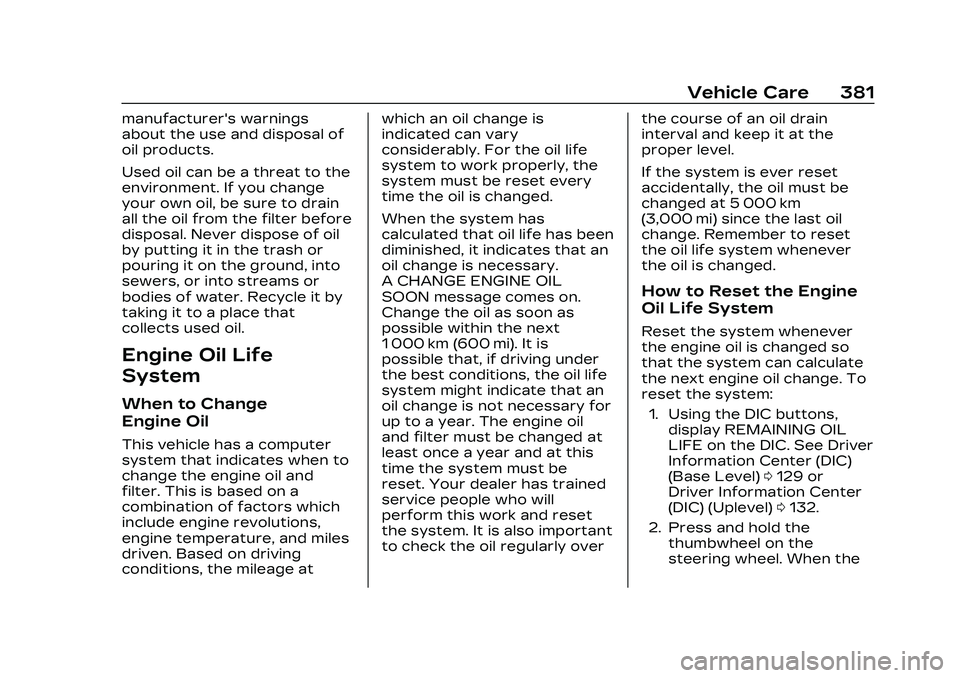
Cadillac CT4 Owner Manual (GMNA-Localizing-U.S./Canada-16500442) -
2023 - CRC - 5/4/22
Vehicle Care 381
manufacturer's warnings
about the use and disposal of
oil products.
Used oil can be a threat to the
environment. If you change
your own oil, be sure to drain
all the oil from the filter before
disposal. Never dispose of oil
by putting it in the trash or
pouring it on the ground, into
sewers, or into streams or
bodies of water. Recycle it by
taking it to a place that
collects used oil.
Engine Oil Life
System
When to Change
Engine Oil
This vehicle has a computer
system that indicates when to
change the engine oil and
filter. This is based on a
combination of factors which
include engine revolutions,
engine temperature, and miles
driven. Based on driving
conditions, the mileage atwhich an oil change is
indicated can vary
considerably. For the oil life
system to work properly, the
system must be reset every
time the oil is changed.
When the system has
calculated that oil life has been
diminished, it indicates that an
oil change is necessary.
A CHANGE ENGINE OIL
SOON message comes on.
Change the oil as soon as
possible within the next
1 000 km (600 mi). It is
possible that, if driving under
the best conditions, the oil life
system might indicate that an
oil change is not necessary for
up to a year. The engine oil
and filter must be changed at
least once a year and at this
time the system must be
reset. Your dealer has trained
service people who will
perform this work and reset
the system. It is also important
to check the oil regularly over
the course of an oil drain
interval and keep it at the
proper level.
If the system is ever reset
accidentally, the oil must be
changed at 5 000 km
(3,000 mi) since the last oil
change. Remember to reset
the oil life system whenever
the oil is changed.
How to Reset the Engine
Oil Life System
Reset the system whenever
the engine oil is changed so
that the system can calculate
the next engine oil change. To
reset the system:
1. Using the DIC buttons, display REMAINING OIL
LIFE on the DIC. See Driver
Information Center (DIC)
(Base Level) 0129 or
Driver Information Center
(DIC) (Uplevel) 0132.
2. Press and hold the thumbwheel on the
steering wheel. When the
Page 383 of 524

Cadillac CT4 Owner Manual (GMNA-Localizing-U.S./Canada-16500442) -
2023 - CRC - 5/4/22
382 Vehicle Care
confirmation message
displays, select YES. The
oil life will change to 100%.
Be careful not to reset the
oil life display accidentally
at any time other than
after the oil is changed.
It cannot be reset
accurately until the next oil
change.
The oil life system can also be
reset as follows: 1. Using the DIC buttons, display REMAINING OIL
LIFE on the DIC. See Driver
Information Center (DIC)
(Base Level) 0129 or
Driver Information Center
(DIC) (Uplevel) 0132.
2. Fully press and release the accelerator pedal three
times within five seconds.
If the CHANGE ENGINE
OIL SOON message is not
on, the system is reset.
The system is reset when the
CHANGE ENGINE OIL SOON
message is off. If the CHANGE ENGINE OIL
SOON message comes back
on when the vehicle is started,
the engine oil life system has
not been reset. Repeat the
procedure.
Automatic
Transmission Fluid
How to Check Automatic
Transmission Fluid
It is not necessary to check
the transmission fluid level.
A transmission fluid leak is the
only reason for fluid loss. If a
leak occurs, take the vehicle to
your dealer and have it
repaired as soon as possible.
The vehicle is not equipped
with a transmission fluid level
dipstick. There is a special
procedure for checking and
changing the transmission
fluid. Because this procedure
is difficult, this should be done
at the dealer. Contact your
dealer for additional
information.
Caution
Use of the incorrect
automatic transmission fluid
may damage the vehicle, and
the damage may not be
covered by the vehicle
warranty. Always use the
correct automatic
transmission fluid. See
Recommended Fluids and
Lubricants
0474.
Change the fluid and filter at
the intervals listed in
Maintenance Schedule 0469,
and be sure to use the fluid
listed in Recommended Fluids
and Lubricants 0474.
Manual Transmission
Fluid
It is not necessary to check
the manual transmission fluid
level. A transmission fluid leak
is the only reason for fluid
loss. If a leak occurs, take the
vehicle to your dealer and
have it repaired as soon as
Page 384 of 524

Cadillac CT4 Owner Manual (GMNA-Localizing-U.S./Canada-16500442) -
2023 - CRC - 5/4/22
Vehicle Care 383
possible. See Recommended
Fluids and Lubricants0474
for the proper fluid to use.
Hydraulic Clutch
For vehicles with a manual
transmission, it is not
necessary to regularly check
brake/clutch fluid unless there
is a leak suspected. Adding
fluid will not correct a leak.
A fluid loss in this system
could indicate a problem. Have
the system inspected and
repaired.
When to Check and What
to Use
The brake/hydraulic clutch
fluid reservoir cap has this
symbol on it. See Engine
Compartment Overview 0373
for reservoir location. The common hydraulic clutch
and brake master cylinder fluid
reservoir is filled with brake
fluid as indicated on the
reservoir cap. See Brake Fluid
0
398 for brake fluid to use.
How to Check and Add
Fluid
Visually check the brake/
clutch fluid reservoir to make
sure the fluid level is at the
MIN (minimum) line on the side
of the reservoir. The brake/
hydraulic clutch fluid system
should be closed and sealed.
Do not remove the cap to
check the fluid level or to
top-off the fluid level. Remove
the cap only when necessary
to add the proper fluid until
the level reaches the MIN line.
Engine Air Filter Life
System
This feature provides the
engine air filter’s remaining life
and best timing for a change.
The timing to change an engine air filter depends on
driving and environmental
conditions.
When to Change the
Engine Air Filter
When the Driver Information
Center (DIC) displays a
message to replace the engine
air filter at the next oil change,
follow this timing.
When the DIC displays a
message to replace the engine
air filter soon, replace the
engine air filter at the earliest
convenience.
The system must be reset
after the engine air filter is
changed.
If the DIC displays a message
to check the engine air filter
system, see your dealer.
How to Reset the Engine
Air Filter Life System
To reset:
1. Place the vehicle in P (Park).
Page 385 of 524

Cadillac CT4 Owner Manual (GMNA-Localizing-U.S./Canada-16500442) -
2023 - CRC - 5/4/22
384 Vehicle Care
2. Display the Air Filter Lifeon the DIC. See Driver
Information Center (DIC)
(Base Level) 0129 or
Driver Information Center
(DIC) (Uplevel) 0132.
3. Press
Ton the steering
wheel, or press the trip
odometer reset stem if the
vehicle does not have DIC
controls, to move to the
Reset/Disable display area.
Select Reset, then press
the thumbwheel or press
the reset stem for several
seconds.
4. Press the thumbwheel or the reset stem to confirm
the reset.
Engine Air
Cleaner/Filter
The engine air cleaner/filter is
in the engine compartment on
the passenger side of the
vehicle for the 2.0L L4 and
2.7L L4 engines, and in the
center of the engine compartment for the 3.6L
V6 engine. See Engine
Compartment Overview
0373.
When to Inspect the
Engine Air Cleaner/Filter
.For intervals on changing
and inspecting the engine air
filter, see Maintenance
Schedule 0469.
.If equipped with Engine Air
Filter Life System, see
Engine Air Filter Life System
0383.
.If driving in very dusty areas,
follow the engine air filter
inspecting and changing
intervals, see Maintenance
Schedule 0469.
How to Inspect/Replace
the Engine Air
Cleaner/Filter
Do not start the engine or
have the engine running with
the engine air cleaner/filter
housing open. Before
removing the engine air
cleaner/filter, make sure that
the engine air cleaner/filter housing and nearby
components are free of dirt
and debris.
Do not clean the engine air
cleaner/filter or components
with water or compressed air.
{Warning
Operating the engine with
the air cleaner/filter off can
cause you or others to be
burned. Use caution when
working on the engine. Do
not start the engine or drive
the vehicle with the air
cleaner/filter off, as flames
may be present if the engine
backfires.
Caution
If the air cleaner/filter is off,
dirt can easily get into the
engine, which could damage
it. Always have the air
cleaner/filter in place when
driving.
Page 386 of 524

Cadillac CT4 Owner Manual (GMNA-Localizing-U.S./Canada-16500442) -
2023 - CRC - 5/4/22
Vehicle Care 385
To inspect or replace the air
cleaner/filter:
2.0L L4 Engine Shown, 2.7LL4 Engine Similar
1. Remove the five screws on top of the air cleaner/filter
cover.
2. Lift the air/cleaner/filter cover away from the air
cleaner/filter housing.
3. Pull out the air cleaner/filter.
{Warning
If part replacement is
necessary, the part must be
replaced with one of the
same part number or with an
equivalent part. Use of a
replacement part without
the same fit, form, and
function may result in
personal injury or damage to
the vehicle.
4. Inspect or replace the air cleaner/filter.
5. Reverse Steps 1–3 to reinstall the air
cleaner/filter cover.
6. If equipped, reset the engine air filter life system
after replacing the engine
air filter. See Engine Air
Filter Life System 0383.
3.6L V6 Engine
1. Air Duct Clamps
2. Electrical Connectors
3. Screws
1. Disconnect the harness
connectors from the air
cleaner/filter cover
electrical connectors (2).
2. Loosen the screws on the air duct clamps (1) holding
the air outlet ducts in
place. Do not remove
clamps. Move the ducts
aside.
Page 387 of 524

Cadillac CT4 Owner Manual (GMNA-Localizing-U.S./Canada-16500442) -
2023 - CRC - 5/4/22
386 Vehicle Care
3. Remove the 13 screws (3)on top of the engine air
cleaner/filter cover to gain
access to both air
cleaner/filters.
4. Lift the engine air cleaner/filter cover.
5. Lift and remove one or both engine air
cleaner/filters.
{Warning
If part replacement is
necessary, the part must be
replaced with one of the
same part number or with an
equivalent part. Use of a
replacement part without
the same fit, form, and
function may result in
personal injury or damage to
the vehicle.
6. Inspect or replace one or both engine air cleaner/
filters. 7. Reverse Steps 1–4 to
reinstall the engine air
cleaner/filter cover.
8. If equipped, reset the engine air filter life system
after replacing the engine
air filter. See Engine Air
Filter Life System 0383.
Cooling System
The cooling system allows the
engine to maintain the correct
working temperature.
2.0L L4 Engine
1. Engine Coolant Surge
Tank and Pressure Cap
2. Engine Cooling Fan (Out of View)
2.7L L4 Engine
1. Engine Coolant SurgeTank and Pressure Cap
2. Engine Cooling Fan (Out of View)
3. Cooling System Air Bleeder Cap