tow CADILLAC CT4 2023 Owner's Manual
[x] Cancel search | Manufacturer: CADILLAC, Model Year: 2023, Model line: CT4, Model: CADILLAC CT4 2023Pages: 524, PDF Size: 6.98 MB
Page 166 of 524
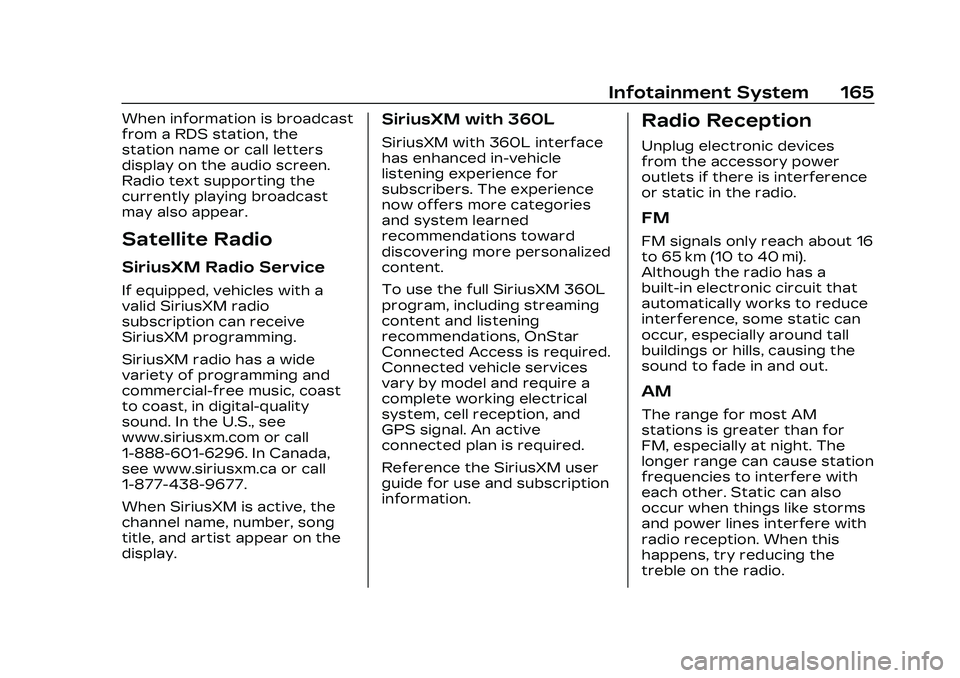
Cadillac CT4 Owner Manual (GMNA-Localizing-U.S./Canada-16500442) -
2023 - CRC - 5/4/22
Infotainment System 165
When information is broadcast
from a RDS station, the
station name or call letters
display on the audio screen.
Radio text supporting the
currently playing broadcast
may also appear.
Satellite Radio
SiriusXM Radio Service
If equipped, vehicles with a
valid SiriusXM radio
subscription can receive
SiriusXM programming.
SiriusXM radio has a wide
variety of programming and
commercial-free music, coast
to coast, in digital-quality
sound. In the U.S., see
www.siriusxm.com or call
1-888-601-6296. In Canada,
see www.siriusxm.ca or call
1-877-438-9677.
When SiriusXM is active, the
channel name, number, song
title, and artist appear on the
display.
SiriusXM with 360L
SiriusXM with 360L interface
has enhanced in-vehicle
listening experience for
subscribers. The experience
now offers more categories
and system learned
recommendations toward
discovering more personalized
content.
To use the full SiriusXM 360L
program, including streaming
content and listening
recommendations, OnStar
Connected Access is required.
Connected vehicle services
vary by model and require a
complete working electrical
system, cell reception, and
GPS signal. An active
connected plan is required.
Reference the SiriusXM user
guide for use and subscription
information.
Radio Reception
Unplug electronic devices
from the accessory power
outlets if there is interference
or static in the radio.
FM
FM signals only reach about 16
to 65 km (10 to 40 mi).
Although the radio has a
built-in electronic circuit that
automatically works to reduce
interference, some static can
occur, especially around tall
buildings or hills, causing the
sound to fade in and out.
AM
The range for most AM
stations is greater than for
FM, especially at night. The
longer range can cause station
frequencies to interfere with
each other. Static can also
occur when things like storms
and power lines interfere with
radio reception. When this
happens, try reducing the
treble on the radio.
Page 215 of 524
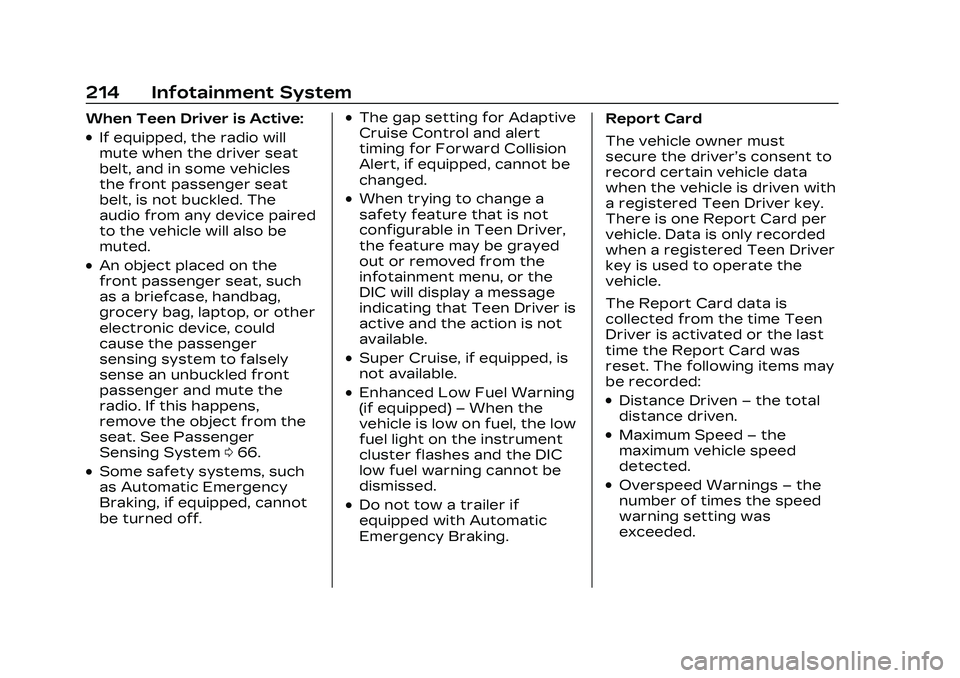
Cadillac CT4 Owner Manual (GMNA-Localizing-U.S./Canada-16500442) -
2023 - CRC - 5/4/22
214 Infotainment System
When Teen Driver is Active:
.If equipped, the radio will
mute when the driver seat
belt, and in some vehicles
the front passenger seat
belt, is not buckled. The
audio from any device paired
to the vehicle will also be
muted.
.An object placed on the
front passenger seat, such
as a briefcase, handbag,
grocery bag, laptop, or other
electronic device, could
cause the passenger
sensing system to falsely
sense an unbuckled front
passenger and mute the
radio. If this happens,
remove the object from the
seat. See Passenger
Sensing System066.
.Some safety systems, such
as Automatic Emergency
Braking, if equipped, cannot
be turned off.
.The gap setting for Adaptive
Cruise Control and alert
timing for Forward Collision
Alert, if equipped, cannot be
changed.
.When trying to change a
safety feature that is not
configurable in Teen Driver,
the feature may be grayed
out or removed from the
infotainment menu, or the
DIC will display a message
indicating that Teen Driver is
active and the action is not
available.
.Super Cruise, if equipped, is
not available.
.Enhanced Low Fuel Warning
(if equipped) –When the
vehicle is low on fuel, the low
fuel light on the instrument
cluster flashes and the DIC
low fuel warning cannot be
dismissed.
.Do not tow a trailer if
equipped with Automatic
Emergency Braking. Report Card
The vehicle owner must
secure the driver’s consent to
record certain vehicle data
when the vehicle is driven with
a registered Teen Driver key.
There is one Report Card per
vehicle. Data is only recorded
when a registered Teen Driver
key is used to operate the
vehicle.
The Report Card data is
collected from the time Teen
Driver is activated or the last
time the Report Card was
reset. The following items may
be recorded:
.Distance Driven
–the total
distance driven.
.Maximum Speed –the
maximum vehicle speed
detected.
.Overspeed Warnings –the
number of times the speed
warning setting was
exceeded.
Page 234 of 524

Cadillac CT4 Owner Manual (GMNA-Localizing-U.S./Canada-16500442) -
2023 - CRC - 5/10/22
Driving and Operating 233
Cruise Control
Cruise Control . . . . . . . . . . . . . . 301
Adaptive Cruise Control(Advanced) . . . . . . . . . . . . . . . . 304
Super Cruise . . . . . . . . . . . . . . . . 316
Driver Assistance
Systems
Driver Assistance Systems . . . . . . . . . . . . . . . . . . . . 333
Assistance Systems for Parking or Backing . . . . . . 335
Rear Vision Camera (RVC) . . . . . . . . . . . . . 335
Surround Vision System . . . . . . . . . . . . . . . . . . . . . . 336
Park Assist . . . . . . . . . . . . . . . . . . 338
Reverse Automatic Braking (RAB) . . . . . . . . . . . . . 340
Rear Cross Traffic Alert (RCTA) System . . . . . . . . . . . . 341
Assistance Systems for Driving . . . . . . . . . . . . . . . . . . . . . . 342
Forward Collision Alert (FCA) System . . . . . . . . . . . . . 342
Automatic Emergency Braking (AEB) . . . . . . . . . . . . . 345
Front Pedestrian Braking (FPB) System . . . . . . . . . . . . . 346 Side Blind Zone
Alert (SBZA) . . . . . . . . . . . . . . . 349
Lane Change Alert (LCA) . . . . . . . . . . . . . . . . . 349
Lane Keep
Assist (LKA) . . . . . . . . . . . . . . . . 351
Fuel
Top Tier Fuel . . . . . . . . . . . . . . . 354
Recommended Fuel (LSY2.0L L4 Turbo
Engine) . . . . . . . . . . . . . . . . . . . . . . 354
Recommended Fuel (L3B 2.7L L4 Turbo and
LF4 3.6L V6 Twin Turbo
Engines) . . . . . . . . . . . . . . . . . . . . 355
Prohibited Fuels . . . . . . . . . . . 355
Fuels in Foreign
Countries . . . . . . . . . . . . . . . . . . 355
Fuel Additives . . . . . . . . . . . . . . 355
Filling the Tank . . . . . . . . . . . . . 356
Filling a Portable Fuel Container . . . . . . . . . . . . . . . . . . . 357
Trailer Towing
General TowingInformation . . . . . . . . . . . . . . . . 358
Driving Characteristics and Towing Tips . . . . . . . . . 358 Trailer Towing (LSY 2.0L
L4 Engine) . . . . . . . . . . . . . . . . . 363
Towing Equipment . . . . . . . . 365
Conversions and Add-Ons
Add-On Electrical Equipment . . . . . . . . . . . . . . . . . 366
Page 240 of 524

Cadillac CT4 Owner Manual (GMNA-Localizing-U.S./Canada-16500442) -
2023 - CRC - 5/10/22
Driving and Operating 239
Warning (Continued)
perform these procedures
properly could cause
malfunction, potentially
resulting in death, personal
injury, or damage to the
vehicle or property. Do not
attempt to perform these
adjustments or procedures
unless properly qualified.
{Warning
Prior to each track event
and again before returning
to public roads, tighten the
wheel nuts with a torque
wrench to the proper torque
specification. Wheel nuts
that are improperly or
incorrectly tightened can
cause the wheels to become
loose or come off, resulting
in a crash. See Capacities
and Specifications0480 for
wheel nut torque
specifications.
Caution
Low oil levels can damage
the engine. If using the
vehicle for competitive
driving, the engine may use
more oil than it would with
normal use. Check the oil
level often during
competitive driving.
Competitive Driving Mode can
be selected. See Driver Mode
Control 0292.
Seat Belts
Lap-Shoulder Belt
If equipped, the driver seat
belt has an Automatic Locking
Retractor (ALR). This feature
is useful in performance
driving scenarios where the
driver wants to be held in the
seat more tightly to take
advantage of the aggressive
bolstering of the seat.
1. Move the seat 8-10 cm (3-4 in) rearward from the
normal driving position. 2. Pull the driver shoulder
belt out as far as it will go,
until it stops, to set the
lock. While holding the
shoulder belt in this
position, buckle the belt.
When the shoulder belt is
released, the retractor will
make a ratchet sound
when it retracts. When the
retractor lock is set, the
belt can be tightened but
not pulled out of the
retractor.
3. Adjust the belt, and then move the seat forward
8-10 cm (3-4 in) to the
desired driving position.
This will secure the belt.
The belt fit should be tight,
but not uncomfortable.
To unlatch the belt, press
the button on the buckle.
The belt should return to
its stowed position.
Page 246 of 524

Cadillac CT4 Owner Manual (GMNA-Localizing-U.S./Canada-16500442) -
2023 - CRC - 5/10/22
Driving and Operating 245
This procedure should only be
run on a track and only on dry
pavement. Brake pedal fade
will occur during this track
burnish procedure and can
cause brake pedal travel and
force to increase. This could
extend stopping distance until
the brakes are fully burnished.1. Start track lapping at lower speeds and lower
braking efforts for
three minutes of driving.
Allow for increased braking
distances due to reduced
brake output.
2. After Step 1, increase speed and braking effort
for the next six minutes of
lapping, gradually ending
up at 90% effort. Continue
to allow for increased
braking distance due to
reduced brake output.
3. Cool the brakes by lapping with minimal light braking
for six minutes. As with all high performance
brake systems, some amount
of brake squeal is normal.
Suspension
Track Prep
—Camber Set
To achieve the maximum
camber setting for track use,
follow this procedure prior to
the final track alignment.
1. Remove the Upper Radiator Baffle and both
front shock tower braces.
2. Remove the strutrebound stop.
Page 248 of 524

Cadillac CT4 Owner Manual (GMNA-Localizing-U.S./Canada-16500442) -
2023 - CRC - 5/10/22
Driving and Operating 247
7. With the car on theground, reinstall the strut
rebound stop and torque it
to 25 Y(212 lb in).
8. With the car on the ground, reinstall the Upper
Radiator Baffle and both
front shock tower braces.
Torque the fasteners as
follows:
A. Front tower bracemounting bolts to 22 Y
(194 lb in).
B. Front strut top mount nuts to 22 Y(194 lb in). 9. Complete setting the track
alignment per the following
track alignment
specifications.
Wheel Alignment
Wheel alignment suggested
specs for track use:
Road Course (V-Series)
.Front: -2.0 deg camber, 0.2
deg total toe
.Rear: -1.7 deg camber, 0.2
deg total toe
Road Course (V-Series
Blackwing)
.Front: -2.4 deg camber, 0.1
deg total toe
.Rear: -1.8 deg camber, 0.1
deg total toe
Tire Inflation Pressure
Guidelines
Tire inflation pressures affect
vehicle handling and tire life,
and should be adjusted for
various types of tracks/
courses. Inspect the tires prior to every
track/course session. Track/
course driving will reduce the
tire tread life.
To maximize tire life, drive
800 km (500 mi) prior to
racetrack driving or complete
the minimum track running
that will increase the tire
pressures by 35 kPa (5 psi).
After this, immediately let the
tires cool to cold pressures.
Tire Inflation Pressure High
Speed
See Tire Pressure for
High-Speed Operation
0423.
Tire Inflation Pressure for
Track Driving
For driving on a race course,
if your vehicle is equipped with
255/35ZR18 (94Y) and
275/35ZR18 (99Y) tires, set
cold (stationary) tire pressures
to 30 psi. During track
sessions, set the pressures at
35 to 38 psi for hot tire
pressures. If pressures exceed
38 psi, bleed pressures down
Page 256 of 524

Cadillac CT4 Owner Manual (GMNA-Localizing-U.S./Canada-16500442) -
2023 - CRC - 5/10/22
Driving and Operating 255
runs faster than the idle
speed. This keeps the battery
charged to restart the vehicle
and to signal for help with the
headlamps. Do this as little as
possible, to save fuel.
If the Vehicle Is Stuck
Slowly and cautiously spin the
wheels to free the vehicle
when stuck in sand, mud, ice,
or snow.
The Traction Control System
(TCS) can often help to free a
stuck vehicle. See Traction
Control/Electronic Stability
Control0290.
If TCS cannot free the vehicle,
turn TCS off and use the
rocking method. See “Rocking
the Vehicle to Get it Out”
following.
{Warning
If the vehicle's tires spin at
high speed, they can
explode, and you or others
(Continued)
Warning (Continued)
could be injured. The vehicle
can overheat, causing an
engine compartment fire or
other damage. Spin the
wheels as little as possible
and avoid going above
56 km/h (35 mph).
Rocking the Vehicle to Get
it Out
Turn the steering wheel left
and right to clear the area
around the front wheels. Turn
off any traction system. Shift
back and forth between
R (Reverse) and a low forward
gear, spinning the wheels as
little as possible. To prevent
transmission wear, wait until
the wheels stop spinning
before shifting gears. Release
the accelerator pedal while
shifting, and press lightly on
the accelerator pedal when
the transmission is in gear.
Slowly spinning the wheels in
the forward and reverse directions causes a rocking
motion that could free the
vehicle. If that does not get
the vehicle out after a few
tries, it might need to be
towed out. If the vehicle does
need to be towed out, see
Transporting a Disabled
Vehicle (Electronic Shifter)
0
450 or
Transporting a Disabled
Vehicle (Mechanical Shifter)
0 452.Vehicle Load Limits
It is very important to know
how much weight the
vehicle can carry. This
weight is called the vehicle
capacity weight and
includes the weight of all
occupants, cargo, and all
nonfactory-installed
options. Two labels on the
vehicle may show how
much weight it may
Page 258 of 524

Cadillac CT4 Owner Manual (GMNA-Localizing-U.S./Canada-16500442) -
2023 - CRC - 5/10/22
Driving and Operating 257
should never exceed
XXX kg or XXX lbs." on
your vehicle’s placard.
2.Determine the combined
weight of the driver and
passengers that will be
riding in your vehicle.
3.Subtract the combined
weight of the driver and
passengers from
XXX kg or XXX lbs.
4.The resulting figure
equals the available
amount of cargo and
luggage load capacity.
For example, if the
"XXX" amount equals
1400 lbs. and there will
be five 150 lb
passengers in your
vehicle, the amount of
available cargo and
luggage load capacity is
650 lbs. (1400-750 (5 x
150) = 650 lbs.)
5.Determine the combined
weight of luggage and
cargo being loaded on
the vehicle. That weight
may not safely exceed
the available cargo and
luggage load capacity
calculated in Step 4.
6.If your vehicle will be
towing a trailer, load
from your trailer will be
transferred to your
vehicle. Consult this
manual to determine
how this reduces the
available cargo and
luggage load capacity of
your vehicle.”
See Trailer Towing (LSY
2.0L L4 Engine) 0363 for
important information on
towing a trailer, towing
safety rules, and
trailering tips.
Example 1
1.Vehicle Capacity
Weight for Example 1 =
453 kg (1,000 lbs).
2.Subtract Occupant
Weight @ 68 kg
(150 lbs) × 2 = 136 kg
(300 lbs).
3.Available Occupant
and Cargo Weight =
317 kg (700 lbs).
Page 268 of 524
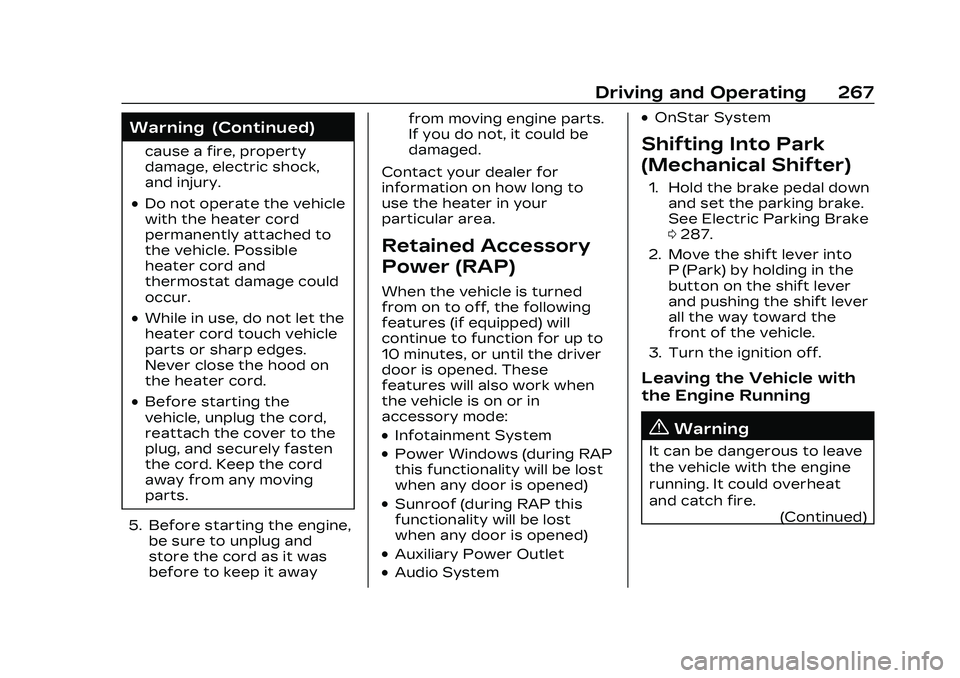
Cadillac CT4 Owner Manual (GMNA-Localizing-U.S./Canada-16500442) -
2023 - CRC - 5/10/22
Driving and Operating 267
Warning (Continued)
cause a fire, property
damage, electric shock,
and injury.
.Do not operate the vehicle
with the heater cord
permanently attached to
the vehicle. Possible
heater cord and
thermostat damage could
occur.
.While in use, do not let the
heater cord touch vehicle
parts or sharp edges.
Never close the hood on
the heater cord.
.Before starting the
vehicle, unplug the cord,
reattach the cover to the
plug, and securely fasten
the cord. Keep the cord
away from any moving
parts.
5. Before starting the engine, be sure to unplug and
store the cord as it was
before to keep it away from moving engine parts.
If you do not, it could be
damaged.
Contact your dealer for
information on how long to
use the heater in your
particular area.
Retained Accessory
Power (RAP)
When the vehicle is turned
from on to off, the following
features (if equipped) will
continue to function for up to
10 minutes, or until the driver
door is opened. These
features will also work when
the vehicle is on or in
accessory mode:
.Infotainment System
.Power Windows (during RAP
this functionality will be lost
when any door is opened)
.Sunroof (during RAP this
functionality will be lost
when any door is opened)
.Auxiliary Power Outlet
.Audio System
.OnStar System
Shifting Into Park
(Mechanical Shifter)
1. Hold the brake pedal down and set the parking brake.
See Electric Parking Brake
0287.
2. Move the shift lever into P (Park) by holding in the
button on the shift lever
and pushing the shift lever
all the way toward the
front of the vehicle.
3. Turn the ignition off.
Leaving the Vehicle with
the Engine Running
{Warning
It can be dangerous to leave
the vehicle with the engine
running. It could overheat
and catch fire. (Continued)
Page 269 of 524

Cadillac CT4 Owner Manual (GMNA-Localizing-U.S./Canada-16500442) -
2023 - CRC - 5/10/22
268 Driving and Operating
Warning (Continued)
It is dangerous to get out of
the vehicle if the shift lever
is not fully in P (Park) with
the parking brake firmly set.
The vehicle can roll.
Do not leave the vehicle
when the engine is running.
If you have left the engine
running, the vehicle can
move suddenly. You or
others could be injured. To
be sure the vehicle will not
move, even when you are on
fairly level ground, always
set the parking brake and
move the shift lever to
P (Park). See Shifting Into
Park (Mechanical Shifter)
0267 or
Shifting Into Park (Electronic
Shifter) 0268. If you are
towing a trailer, see Driving
Characteristics and Towing
Tips 0358. If you have to leave the vehicle
with the engine running, be
sure the vehicle is in P (Park)
and the parking brake is set
before you leave it. After you
have moved the shift lever
into P (Park), hold the regular
brake pedal down. Then, see if
you can move the shift lever
away from P (Park) without
first pressing the button.
If you can, it means that the
shift lever was not fully locked
in P (Park).
Torque Lock
Torque lock is when the
weight of the vehicle puts too
much force on the parking
pawl in the transmission. This
happens when parking on a hill
and shifting the transmission
into P (Park) is not done
properly and then it is difficult
to shift out of P (Park). To
prevent torque lock, set the
parking brake and then shift
into P (Park). To find out how,
see
“Shifting Into Park” listed
previously. If torque lock does occur, your
vehicle may need to be pushed
uphill by another vehicle to
relieve the parking pawl
pressure, so you can shift out
of P (Park).
Shifting Into Park
(Electronic Shifter)
To shift into P (Park):
1. Hold the brake pedal down and set the parking brake.
See Electric Parking Brake
0287.
2. Press the button on top of the shift lever to shift into
P (Park). See Automatic
Transmission (Mechanical
Shifter) 0272 or
Automatic Transmission
(Electronic Shifter) 0275.
3. The P indicator on the shift lever will turn red when the
vehicle is in P (Park).
If the vehicle is shifted into
P (Park) on a hill, the
Electric Parking Brake
(EPB) may apply