tire CADILLAC CT4 2023 Owner's Guide
[x] Cancel search | Manufacturer: CADILLAC, Model Year: 2023, Model line: CT4, Model: CADILLAC CT4 2023Pages: 524, PDF Size: 6.98 MB
Page 261 of 524

Cadillac CT4 Owner Manual (GMNA-Localizing-U.S./Canada-16500442) -
2023 - CRC - 5/10/22
260 Driving and Operating
Caution (Continued)
.Check engine oil with
every refueling and add if
necessary. Oil and fuel
consumption may be
higher than normal during
the first
2 414 km (1,500 mi).
.To break in new tires,
drive at moderate speeds
and avoid hard cornering
for the first
322 km (200 mi). New tires
do not have maximum
traction and may tend
to slip.
.New brake linings also
need a break-in period.
Avoid making hard stops
during the first
322 km (200 mi). This is
recommended every time
brake linings are replaced.
.Should the vehicle be used
for racing or competitive
driving (after break-in), the
rear axle lubricant must be
replaced beforehand.See Track Events and
Competitive Driving (V-Series
and V-Series Blackwing)
0238.
On new vehicles, the various
mechanical and electrical
systems experience a
“break-in” period during the
first 6,400 km (4,000 miles) of
routine driving. As the vehicle
is driven, the mechanical
systems adjust to provide
optimal fuel economy and
transmission shift
performance.
Electrical systems will adapt
and calibrate during the
break-in period. A one-time
occurrence of clicks and
similar vehicle noises is normal
during this process.
Normal driving charges the
vehicle’s battery to achieve
the best operation of the
vehicle, including fuel
economy.
Composite Materials
This vehicle may be equipped
with parts containing carbon
fiber, sheet-molding
compound, or other composite
materials. Dealer-installed
accessories may also contain
composite materials.
{Warning
Exposed edges of parts
containing carbon fiber and
other composite materials
can be sharp. Contact with
these parts could result in
injury. Use caution to avoid
contacting these parts,
including when washing the
vehicle. If the parts are
damaged, replace the parts
promptly with replacements
from your dealer.
Page 275 of 524

Cadillac CT4 Owner Manual (GMNA-Localizing-U.S./Canada-16500442) -
2023 - CRC - 5/10/22
274 Driving and Operating
Caution
A transmission hot message
may display if the automatic
transmission fluid is too hot.
Driving under this condition
can damage the vehicle.
Stop and idle the engine to
cool the automatic
transmission fluid. This
message clears when the
transmission fluid has cooled
sufficiently.
D : This position is for normal
driving. If more power is
needed for passing, press the
accelerator pedal down.
Downshifting the transmission
in slippery road conditions
could result in skidding. See
“Skidding” under Loss of
Control 0237. M :
This mode can be entered
by moving the shift lever from
D (Drive) to M (Manual Mode).
M (Manual Mode) allows the
driver to select gears
appropriate for current driving
conditions. M (Manual Mode)
can be exited by returning the
shift lever to D (Drive). See
Manual Mode (Electronic
Shifter) 0281 or
Manual Mode (Mechanical
Shifter) 0280.
Caution
Spinning the tires or holding
the vehicle in one place on a
hill using only the
accelerator pedal may
damage the transmission.
The repair will not be
covered by the vehicle
warranty. If the vehicle is
stuck, do not spin the tires.
When stopping on a hill, use
the brakes to hold the
vehicle in place. While in Sport or Track Mode,
the vehicle monitors driving
behavior, and automatically
enables Performance Shift
Features when spirited driving
is detected. These features
maintain lower transmission
gears to increase available
engine braking and improve
acceleration response. The
vehicle will exit these features
and return to Sport or Track
Mode normal operation after a
short period when no spirited
driving is detected. See Driver
Mode Control
0292.
Engine speeds may be
increased while driving at
highway speeds while the
engine is still warming up.
Page 281 of 524
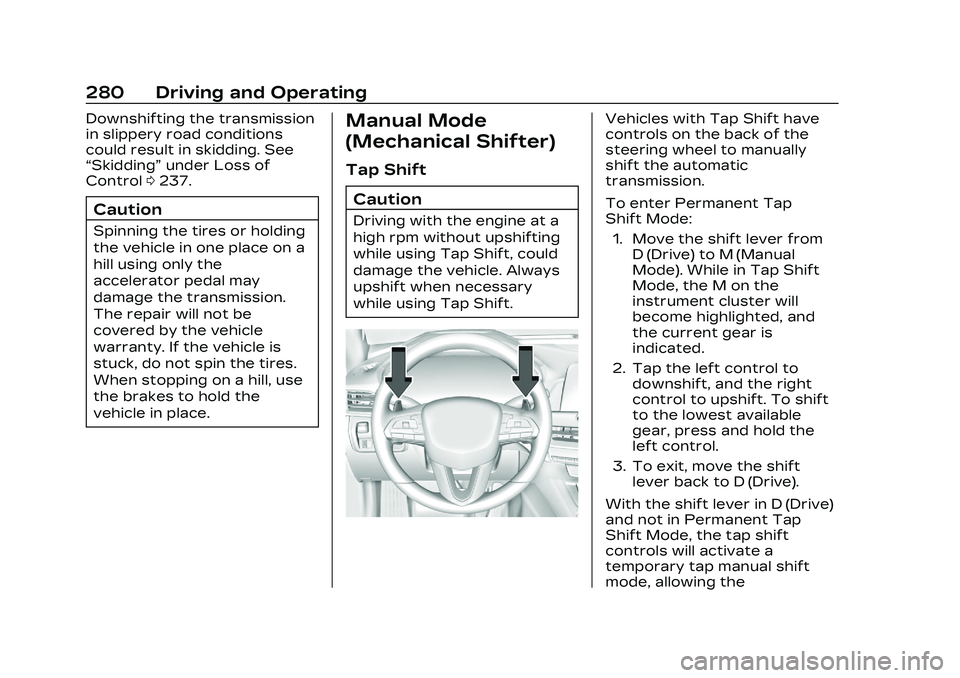
Cadillac CT4 Owner Manual (GMNA-Localizing-U.S./Canada-16500442) -
2023 - CRC - 5/10/22
280 Driving and Operating
Downshifting the transmission
in slippery road conditions
could result in skidding. See
“Skidding”under Loss of
Control 0237.
Caution
Spinning the tires or holding
the vehicle in one place on a
hill using only the
accelerator pedal may
damage the transmission.
The repair will not be
covered by the vehicle
warranty. If the vehicle is
stuck, do not spin the tires.
When stopping on a hill, use
the brakes to hold the
vehicle in place.
Manual Mode
(Mechanical Shifter)
Tap Shift
Caution
Driving with the engine at a
high rpm without upshifting
while using Tap Shift, could
damage the vehicle. Always
upshift when necessary
while using Tap Shift.
Vehicles with Tap Shift have
controls on the back of the
steering wheel to manually
shift the automatic
transmission.
To enter Permanent Tap
Shift Mode: 1. Move the shift lever from D (Drive) to M (Manual
Mode). While in Tap Shift
Mode, the M on the
instrument cluster will
become highlighted, and
the current gear is
indicated.
2. Tap the left control to downshift, and the right
control to upshift. To shift
to the lowest available
gear, press and hold the
left control.
3. To exit, move the shift lever back to D (Drive).
With the shift lever in D (Drive)
and not in Permanent Tap
Shift Mode, the tap shift
controls will activate a
temporary tap manual shift
mode, allowing the
Page 301 of 524

Cadillac CT4 Owner Manual (GMNA-Localizing-U.S./Canada-16500442) -
2023 - CRC - 5/10/22
300 Driving and Operating
SPORT
.For use by drivers who are
familiar with the track.
.Dry conditions only.
.Requires more driving skill
than DRY.
.StabiliTrak/ESC is on and
more engine power is
available than in DRY.
RACE 1
.For use by drivers who are
familiar with the track.
.Dry conditions only.
.Requires more driving skill
than modes DRY or SPORT.
.StabiliTrak/ESC is off and
available engine power is the
same as SPORT.
RACE 2
.For use by experienced
drivers who are familiar with
the track.
.Dry conditions only.
.Requires more driving skill
than in other modes.
.StabiliTrak/ESC is off and
engine power is available for
maximum cornering speed.
In any PTM Mode, Launch
Control is available. Use PTM
Race 2 for the most
consistent performance
during drag strip use. See
“Custom Launch Control” in
Track Events and Competitive
Driving (V-Series and V-Series
Blackwing) 0238.
Launch Control
If equipped, Launch Control is
available within Competitive
Driving Mode and PTM to
allow high levels of vehicle
acceleration in a straight line.
Launch Control is a form of
traction control that manages
tire spin while launching the
vehicle. This feature is
intended for use during closed
course race events where
consistent zero to
60 and quarter mile times are
desirable. Launch Control is only
available when the following
criteria are met:
.Competitive Driving Mode is
selected or any of the PTM
modes are selected. The
traction off light comes on in
the instrument cluster and
the appropriate DIC
message displays.
.The vehicle is not moving.
.The steering wheel is
pointing straight.
Automatic Transmissions
.The brake pedal is firmly
pressed to the floor,
equivalent to a panic brake
event.
.The accelerator pedal is
rapidly applied to wide open
throttle. If the vehicle rolls
due to wide open throttle,
release the throttle, press
the brake pedal more firmly,
and reapply the accelerator
to wide open throttle.
Page 302 of 524

Cadillac CT4 Owner Manual (GMNA-Localizing-U.S./Canada-16500442) -
2023 - CRC - 5/10/22
Driving and Operating 301
Launch Control will initially
limit engine speed as you
rapidly apply the accelerator
pedal to wide open throttle.
Allow the engine rpm to
stabilize. A smooth, quick
release of the brake pedal,
while maintaining the fully
pressed accelerator pedal, will
manage wheel slip.
After the vehicle is launched,
the system continues in
Competitive Driving Mode
or PTM.
Competitive Driving Mode,
PTM, and Launch Control are
systems designed for a closed
course race track and not
intended for public roads. The
systems are not intended to
compensate for lack of driver
experience or familiarity with
the race track.Limited-Slip
Differential
If equipped, the Electronic
Limited-Slip Differential (eLSD)
is automatically activated.
eLSD actively monitors vehicle
sensors and driver inputs to
determine the amount of
change for the conditions.
With eLSD, the vehicle has:
.Enhanced high-speed
control.
.Improved traction through
corners, allowing more
acceleration.
.More precise steering.
.Increased vehicle agility.
.Integration with StabiliTrak/
Electronic Stability
Control (ESC).
For vehicles with eLSD, driven
under severe conditions, the
rear axle fluid should be
changed. See Competitive
Driving Mode 0298 and
Maintenance Schedule 0469.
Cruise Control
{
Warning
Cruise control can be
dangerous where you
cannot drive safely at a
steady speed. Do not use
cruise control on winding
roads or in heavy traffic.
Cruise control can be
dangerous on slippery roads.
On such roads, fast changes
in tire traction can cause
excessive wheel slip, and
you could lose control. Do
not use cruise control on
slippery roads.
With cruise control, a speed of
about 40 km/h (25 mph) or
more can be maintained
without keeping your foot on
the accelerator. Cruise control
does not work at speeds
below about 40 km/h (25 mph).
If equipped with a manual
transmission, the cruise
control will remain active when
Page 305 of 524

Cadillac CT4 Owner Manual (GMNA-Localizing-U.S./Canada-16500442) -
2023 - CRC - 5/10/22
304 Driving and Operating
The speedometer reading can
be displayed in either English
or metric units. See
Instrument Cluster (Base
Level)0106 or
Instrument Cluster (Uplevel)
0 108. The increment value
used depends on the units
displayed.
Passing Another Vehicle
While Using Cruise Control
Use the accelerator pedal to
increase the vehicle speed.
When you take your foot off
the pedal, the vehicle will slow
down to the previous set
cruise speed.
While pressing the accelerator
pedal or shortly following the
release to override cruise,
briefly applying SET− will
result in cruise set to the
current vehicle speed.
Using Cruise Control on Hills
How well the cruise control will
work on hills depends upon
the vehicle speed, load, and
the steepness of the hills. When going up steep hills, you
might have to step on the
accelerator pedal to maintain
your speed. When going
downhill, the cruise control
system may automatically
brake to slow the vehicle
down. Also, you may have to
brake or shift to a lower gear
to keep your speed down.
If the brake pedal is applied,
cruise control disengages.
Ending Cruise Control
There are five ways to end
cruise control:
.Step lightly on the brake
pedal.
.Press*.
.Shift the transmission to
N (Neutral).
.Press the clutch pedal for
several seconds or shift to
Neutral (manual
transmissions).
.PressJ.
Erasing Speed Memory
The cruise control set speed is
erased from memory if
Jis
pressed or if the ignition is
turned off.
Adaptive Cruise
Control (Advanced)
If equipped, Adaptive Cruise
Control (ACC) allows the
cruise control set speed and
following gap to be selected.
Read this entire section
before using this system. The
following gap is the following
time between your vehicle and
a vehicle detected directly
ahead in your path, moving in
the same direction. If no
vehicle is detected in your
path, ACC works like regular
cruise control. ACC uses
camera and radar sensors.
See Radio Frequency
Statement 0494.
If a vehicle is detected in your
path, ACC can speed up the
vehicle or apply limited,
moderate braking to maintain
Page 306 of 524

Cadillac CT4 Owner Manual (GMNA-Localizing-U.S./Canada-16500442) -
2023 - CRC - 5/10/22
Driving and Operating 305
the selected following gap. To
disengage ACC, apply the
brake. If the Traction Control
System (TCS) or StabiliTrak/
Electronic Stability Control
(ESC) system activates while
ACC is engaged, ACC may
automatically disengage. See
Traction Control/Electronic
Stability Control0290. When
road conditions allow ACC to
be safely used, ACC can be
turned back on. ACC will not
engage if the TCS or
StabiliTrak/ESC electronic
stability control system is
disabled.
ACC can reduce the need for
you to frequently brake and
accelerate, especially when
used on expressways,
freeways, and interstate
highways. When used on other
roads, you may need to take
over the control of braking or
acceleration more often.{Warning
ACC has limited braking
ability and may not have
time to slow the vehicle
down enough to avoid a
collision with another vehicle
you are following. This can
occur when vehicles
suddenly slow or stop
ahead, or enter your lane.
Also see “Alerting the
Driver” in this section.
Complete attention is
always required while driving
and you should be ready to
take action and apply the
brakes. See Defensive
Driving 0235.
{Warning
ACC will not detect or brake
for children, pedestrians,
animals, or other objects.
Do not use ACC when:
.On winding and hilly roads
or when the sensors are
blocked by snow, ice,
or dirt. The system may
not detect a vehicle
ahead. Keep the entire
front of the vehicle clean.
.Visibility is low, such as in
fog, rain, or snow
conditions. ACC
performance is limited
under these conditions.
.On slippery roads where
fast changes in tire
traction can cause
excessive wheel slip.
.When towing a trailer.
Page 319 of 524

Cadillac CT4 Owner Manual (GMNA-Localizing-U.S./Canada-16500442) -
2023 - CRC - 5/10/22
318 Driving and Operating
{Warning
Some state and local laws
may require hands to be
kept on the steering wheel
at all times. Only remove
your hands from the
steering wheel if Super
Cruise is engaged, it is safe
to do so, and it is permitted
by state and local laws.
{Warning
Failure to supervise the
driving task and to respond
appropriately, even while
Super Cruise is operating,
can cause a crash. Super
Cruise may not respond as
you would to all driving
situations and may not
maintain lane position under
all conditions.
It is extremely important to
pay attention to the
operation of the vehicle,(Continued)
Warning (Continued)
even while using Super
Cruise. Do not use a
hand-held device while
driving, even with Super
Cruise engaged.
To prevent serious injury or
death:
.Always remain properly
seated in the driver seat
with your seat belt
fastened.
.Never remove your hands
from the steering wheel
when Super Cruise is not
operating.
.Always make sure traffic
conditions are safe before
using Super Cruise.
.Always keep the entire
front of the vehicle and
the sensors clean.(Continued)
Warning (Continued)
.Always observe posted
speed limits. Only use
Super Cruise at or below
the posted speed limit.
Super Cruise should not be
used in complex or uncertain
driving conditions, including:
.Not in construction zones.
.Not when approaching or
exiting toll plazas.
.Not when lane markings
are not present or cannot
be detected. For example
there is too much glare,
weather conditions are
poor, or lanes are poorly
marked.
.Not on slippery or icy
freeways.
.Not in adverse weather
conditions, including rain,
sleet, fog, ice, or snow.
.Not on winding or hilly
roads. (Continued)
Page 334 of 524

Cadillac CT4 Owner Manual (GMNA-Localizing-U.S./Canada-16500442) -
2023 - CRC - 5/10/22
Driving and Operating 333
shared for emergency
services and Super Cruise,
if equipped.
System Care
The camera on the steering
column has a lens cover that
may become dirty over time
and affect camera
performance. Clean the lens
cover with a soft cloth
sprayed with glass cleaner.
Wipe the lens gently, then dry
it. Never use abrasive cloths/
cleaners or corrosive
chemicals of any kind on the
lens cover.
Super Cruise uses the front
radar, front camera, and
360-degree cameras for its
operation. Clean surfaces are
required for Super Cruise
operation. See Adaptive
Cruise Control (Advanced)
0304, “Surround Vision
Camera” under Assistance
Systems for Parking or
Backing 0335, and Lane Keep
Assist (LKA) 0351 for care
information.Caution
The Super Cruise system is
a highly sophisticated
system and should only be
serviced by technicians with
the proper training, tools,
and safety instructions,
which your dealer has.
Without proper training and
tools the vehicle may
become damaged.
Driver Assistance
Systems
This vehicle may have features
that work together to help
avoid crashes or reduce crash
damage while driving, backing,
and parking. Read this entire
section before using these
systems.
{Warning
Do not rely on the Driver
Assistance Systems. These
systems do not replace the
need for paying attention
and driving safely. You may
not hear or feel alerts or
warnings provided by these
systems. Failure to use
proper care when driving
may result in injury, death,
or vehicle damage. See
Defensive Driving 0235.
Under many conditions,
these systems will not:
.Detect children,
pedestrians, bicyclists,
or animals.
.Detect vehicles or objects
outside the area
monitored by the system.
.Work at all driving speeds.
.Warn you or provide you
with enough time to avoid
a crash. (Continued)
Page 345 of 524

Cadillac CT4 Owner Manual (GMNA-Localizing-U.S./Canada-16500442) -
2023 - CRC - 5/10/22
344 Driving and Operating
deceleration. Continue to
apply the brake pedal as
needed.
Tailgating Alert
The vehicle ahead indicator
will display amber when you
are following a vehicle ahead
much too closely.
Selecting the Alert Timing
The Collision Alert control is
on the steering wheel. Press
[to set the FCA timing to
Far, Medium, or Near. The first
button press shows the
current setting on the DIC. Additional button presses will
change this setting. The
chosen setting will remain until
it is changed and will affect
the timing of both the Collision
Alert and the Tailgating Alert
features. The timing of both
alerts will vary based on
vehicle speed. The faster the
vehicle speed, the farther
away the alert will occur.
Consider traffic and weather
conditions when selecting the
alert timing. The range of
selectable alert timings may
not be appropriate for all
drivers and driving conditions.
If your vehicle is equipped with
Adaptive Cruise Control (ACC),
changing the FCA timing
setting automatically changes
the following gap setting (Far,
Medium, or Near).
Following Distance
Indicator
The following distance to a
moving vehicle ahead in your
path is indicated in following
time in seconds on the DriverInformation Center (DIC). See
Driver Information Center
(DIC) (Base Level)
0129 or
Driver Information Center
(DIC) (Uplevel) 0132. The
minimum following time is
0.5 seconds away. If there is
no vehicle detected ahead,
or the vehicle ahead is out of
sensor range, dashes will be
displayed.
Unnecessary Alerts
FCA may provide unnecessary
alerts for turning vehicles,
vehicles in other lanes, objects
that are not vehicles,
or shadows. These alerts are
normal operation and the
vehicle does not need service.
Cleaning the System
If the FCA system does not
seem to operate properly, this
may correct the issue:
.Clean the outside of the
windshield in front of the
rearview mirror.
.Clean the entire front of the
vehicle.