fuel pressure CADILLAC CT4 2023 Owners Manual
[x] Cancel search | Manufacturer: CADILLAC, Model Year: 2023, Model line: CT4, Model: CADILLAC CT4 2023Pages: 524, PDF Size: 6.98 MB
Page 98 of 524

Cadillac CT4 Owner Manual (GMNA-Localizing-U.S./Canada-16500442) -
2023 - CRC - 5/4/22
Instruments and Controls 97
Instruments and
Controls
Controls
Steering WheelAdjustment . . . . . . . . . . . . . . . . . . 98
Heated Steering Wheel . . . 98
Horn . . . . . . . . . . . . . . . . . . . . . . . . . . . . . 99
Windshield Wiper/ Washer . . . . . . . . . . . . . . . . . . . . . . . 99
Compass . . . . . . . . . . . . . . . . . . . . . . 101
Clock . . . . . . . . . . . . . . . . . . . . . . . . . . . 101
Power Outlets . . . . . . . . . . . . . . . 101
Wireless Charging . . . . . . . . . 102
Warning Lights, Gauges,
and Indicators
Warning Lights, Gauges, and Indicators . . . . . . . . . . . . . 105
Instrument Cluster (Base Level) . . . . . . . . . . . . . . . . . . . . . . . . 106
Instrument Cluster (Uplevel) . . . . . . . . . . . . . . . . . . . . . 108
Speedometer . . . . . . . . . . . . . . . . 112
Odometer . . . . . . . . . . . . . . . . . . . . . 112
Trip Odometer . . . . . . . . . . . . . . . 112
Tachometer . . . . . . . . . . . . . . . . . . 113
Fuel Gauge . . . . . . . . . . . . . . . . . . . 113 Engine Coolant
Temperature Gauge
(Base Level) . . . . . . . . . . . . . . . . 114
Engine Coolant Temperature Gauge
(Uplevel) . . . . . . . . . . . . . . . . . . . . . 115
Seat Belt Reminders . . . . . . . 115
Airbag Readiness Light . . . 116
Passenger Airbag Status Indicator . . . . . . . . . . . . . . . . . . . . . 117
Charging System Light . . . 117
Malfunction Indicator Lamp (Check Engine
Light) . . . . . . . . . . . . . . . . . . . . . . . . . 118
Brake System Warning Light . . . . . . . . . . . . . . . . . . . . . . . . . 120
Electric Parking Brake Light . . . . . . . . . . . . . . . . . . . . . . . . . . 121
Service Electric Parking Brake Light . . . . . . . . . . . . . . . . . 121
Antilock Brake System (ABS) Warning Light . . . . . 121
Performance Shifting Light . . . . . . . . . . . . . . . . . . . . . . . . . . 122
Automatic Vehicle Hold (AVH) Light . . . . . . . . . . . . . . . . . 122
Lane Keep Assist (LKA) Light . . . . . . . . . . . . . . . . . . . . . . . . . . 122 Automatic Emergency
Braking (AEB) Disabled
Light . . . . . . . . . . . . . . . . . . . . . . . . . . 123
Vehicle Ahead Indicator . . . . . . . . . . . . . . . . . . . . . 123
Pedestrian Ahead Indicator . . . . . . . . . . . . . . . . . . . . . 123
Traction Off Light . . . . . . . . . 123
StabiliTrak OFF Light . . . . . 124
Traction Control System (TCS)/StabiliTrak
Light . . . . . . . . . . . . . . . . . . . . . . . . . . 124
Engine Coolant Temperature Warning
Light . . . . . . . . . . . . . . . . . . . . . . . . . . 124
Driver Mode Control Light . . . . . . . . . . . . . . . . . . . . . . . . . . 125
Tire Pressure Light . . . . . . . . 126
Engine Oil Pressure Light . . . . . . . . . . . . . . . . . . . . . . . . . . 127
Low Fuel Warning Light . . . . . . . . . . . . . . . . . . . . . . . . . . 127
Security Light . . . . . . . . . . . . . . . 128
High-Beam On Light . . . . . . 128
Lamps On Reminder . . . . . . 128
Cruise Control Light . . . . . . 128
Door Ajar Light . . . . . . . . . . . . . 129
Page 112 of 524
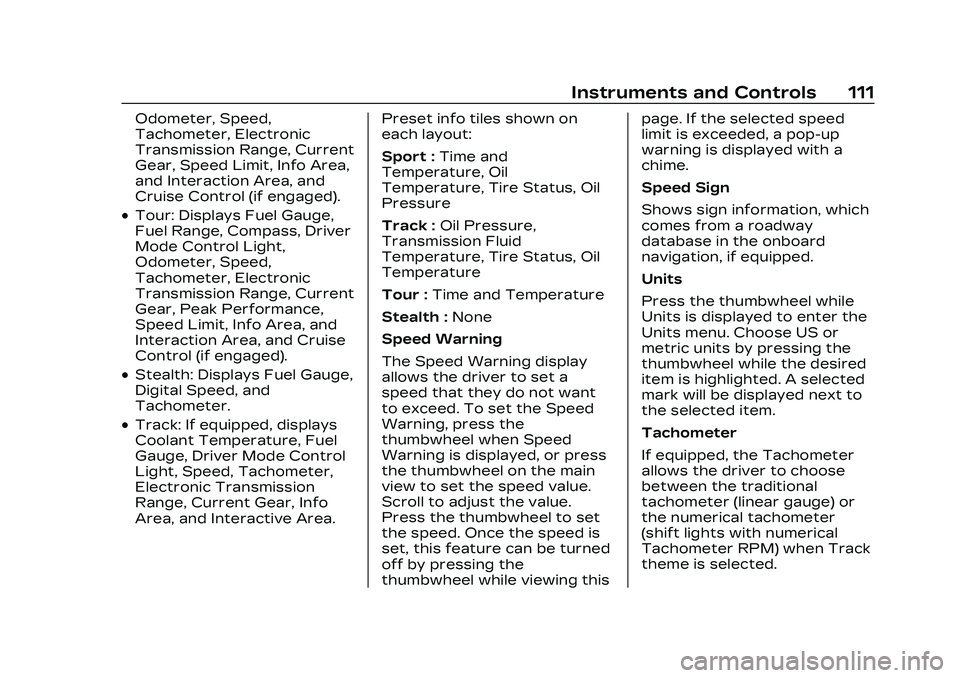
Cadillac CT4 Owner Manual (GMNA-Localizing-U.S./Canada-16500442) -
2023 - CRC - 5/4/22
Instruments and Controls 111
Odometer, Speed,
Tachometer, Electronic
Transmission Range, Current
Gear, Speed Limit, Info Area,
and Interaction Area, and
Cruise Control (if engaged).
.Tour: Displays Fuel Gauge,
Fuel Range, Compass, Driver
Mode Control Light,
Odometer, Speed,
Tachometer, Electronic
Transmission Range, Current
Gear, Peak Performance,
Speed Limit, Info Area, and
Interaction Area, and Cruise
Control (if engaged).
.Stealth: Displays Fuel Gauge,
Digital Speed, and
Tachometer.
.Track: If equipped, displays
Coolant Temperature, Fuel
Gauge, Driver Mode Control
Light, Speed, Tachometer,
Electronic Transmission
Range, Current Gear, Info
Area, and Interactive Area.Preset info tiles shown on
each layout:
Sport :
Time and
Temperature, Oil
Temperature, Tire Status, Oil
Pressure
Track : Oil Pressure,
Transmission Fluid
Temperature, Tire Status, Oil
Temperature
Tour : Time and Temperature
Stealth : None
Speed Warning
The Speed Warning display
allows the driver to set a
speed that they do not want
to exceed. To set the Speed
Warning, press the
thumbwheel when Speed
Warning is displayed, or press
the thumbwheel on the main
view to set the speed value.
Scroll to adjust the value.
Press the thumbwheel to set
the speed. Once the speed is
set, this feature can be turned
off by pressing the
thumbwheel while viewing this page. If the selected speed
limit is exceeded, a pop-up
warning is displayed with a
chime.
Speed Sign
Shows sign information, which
comes from a roadway
database in the onboard
navigation, if equipped.
Units
Press the thumbwheel while
Units is displayed to enter the
Units menu. Choose US or
metric units by pressing the
thumbwheel while the desired
item is highlighted. A selected
mark will be displayed next to
the selected item.
Tachometer
If equipped, the Tachometer
allows the driver to choose
between the traditional
tachometer (linear gauge) or
the numerical tachometer
(shift lights with numerical
Tachometer RPM) when Track
theme is selected.
Page 128 of 524

Cadillac CT4 Owner Manual (GMNA-Localizing-U.S./Canada-16500442) -
2023 - CRC - 5/4/22
Instruments and Controls 127
When the Light Flashes First
and Then Is On Steady
If the light flashes for about a
minute and then stays on,
there may be a problem with
the TPMS. If the problem is
not corrected, the light will
come on every time the
vehicle is started. See Tire
Pressure Monitor Operation
0425.
Engine Oil Pressure
Light
Caution
Driving the vehicle with low
engine oil pressure can
damage the engine and the
repairs would not be
covered by the vehicle
warranty.
If the engine oil pressure
light comes on while driving:
1. Stop in a safe location and turn off the engine.
(Continued)
Caution (Continued)
2. Check the oil level. SeeEngine Oil 0378.
3. Add oil if the oil level is below the normal
operating range.
4. Restart the vehicle. If the engine oil pressure light
stays on for more than
10 seconds, turn the
vehicle back off. Do not
restart the vehicle. See
your dealer for service.
This light should come on
briefly when the engine starts.
When the engine is off and the
vehicle is on, the light should
remain illuminated. If it does
not come on under either
condition, contact your dealer. If the light comes on and stays
on when the engine is running,
it may not have adequate oil
pressure. The oil level may be
low or there may be some
other oil system problem. Turn
the engine off when it is safe
to do so and contact your
dealer.
Low Fuel Warning
Light
A Low Fuel Warning Light
near the fuel gauge comes on
briefly when the ignition is
turned on as a check to show
it is working.
It also comes on when the fuel
gauge indicator nears empty.
The light turns off when fuel is
added. If it does not, have the
vehicle serviced.
Page 132 of 524

Cadillac CT4 Owner Manual (GMNA-Localizing-U.S./Canada-16500442) -
2023 - CRC - 5/4/22
Instruments and Controls 131
economy over recent driving
history and the amount of fuel
remaining in the fuel tank.
Oil Life :Shows an estimate of
the oil's remaining useful life.
If REMAINING OIL LIFE 99% is
displayed, that means 99% of
the current oil life remains.
When the remaining oil life is
low, the CHANGE ENGINE OIL
SOON message will appear on
the display. The oil should be
changed as soon as possible.
See Engine Oil 0378. In
addition to the engine oil life
system monitoring the oil life,
additional maintenance is
recommended. See
Maintenance Schedule 0469.
The Oil Life display must be
reset after each oil change.
It will not reset itself. Do not
reset the Oil Life display
accidentally at any time other
than when the oil has just
been changed. It cannot be
reset accurately until the next
oil change. See Engine Oil Life
System 0381. Air Filter Life :
If equipped,
Shows an estimate of the
engine air filter’s remaining
useful life and the state of the
system. Engine Air Filter Life
95% means 95% of the
current air filter life remains.
Messages will display based
on the engine air filter life and
the state of the system. When
the REPLACE AT NEXT OIL
CHANGE message displays,
the engine air filter should be
replaced at the time of the
next oil change. When the
REPLACE SOON message
displays, the engine air filter
should be replaced at the
earliest convenience.
The Air Filter Life display must
be reset after the engine air
filter replacement. To reset,
see Engine Air Filter Life
System 0383.
Brake Pad Life : If equipped,
This displays an estimate of
the remaining life of the front
and rear brake pads.
Messages will display based on brake pad wear and the
state of the system. Reset the
Brake Pad Life display after
replacing the brake pads. See
Brake Pad Life System (If
Equipped)
0396.
Tire Pressure : Shows the
approximate pressures of all
four tires. Tire pressure is
displayed in either
kilopascal (kPa) or in pounds
per square inch (psi). If the
pressure is low, the value for
that tire is shown in amber.
See Tire Pressure Monitor
System 0424 and
Tire Pressure Monitor
Operation 0425.
Fuel Economy : Displays
average fuel economy, the
best fuel economy over the
selected distance, and a bar
graph showing instantaneous
fuel economy.
Average Speed : Displays the
average vehicle speed of the
vehicle in kilometers per
hour (km/h) or miles per
hour (mph). This average is
Page 134 of 524

Cadillac CT4 Owner Manual (GMNA-Localizing-U.S./Canada-16500442) -
2023 - CRC - 5/4/22
Instruments and Controls 133
DIC information is broken
down into two main zones:
Left Zone :Displays on the
instrument cluster to the left
of the speedometer.
Right Zone : Displays on the
instrument cluster to the right
of the speedometer.
SorT: Press to move left or
right between the interactive
display zones in the cluster.
Press the thumbwheel to
select.
yorz: Use the thumbwheel
to scroll up or down in a list.
Press the thumbwheel to
select.
DIC Info Tiles Selection
The following is the list of all
possible DIC Info Tiles.
Depending on the vehicle,
some may not be available.
Left Zone
Battery Voltage : Displays the
current battery voltage. The
battery voltage can fluctuate
while viewing this information
on the DIC. This is normal.
Coolant Temperature :
Displays the coolant
temperature in either degrees
Celsius (°C) or degrees
Fahrenheit (°F).
eLSD : Displays the amount of
rear differential coupling when
the Electronic Limited-Slip
Differential (eLSD) is active
and functioning during vehicle
operation. A reading of 1% is
an open differential and 100% is locked. It is normal for the
value to make small or large
changes due to driving
conditions and driver inputs.
For the V-Series Blackwing
models, the eLSD maintains
some coupling even if the
vehicle is stationary or not
accelerating. Coupling values
of 3% and up are typical. See
Limited-Slip Differential
0301.
Engine Boost : If equipped,
displays engine manifold
pressure relative to ambient
air pressure. It will display
boost pressure generated by
the turbocharging system.
Instantaneous Fuel
Economy/Economy Trend :
Displays the current fuel
economy in liters per
100 kilometers (L/100 km) or
miles per gallon (mpg). This
number reflects only the
approximate fuel economy and
changes frequently as driving
conditions change. This display
cannot be reset.
Page 135 of 524

Cadillac CT4 Owner Manual (GMNA-Localizing-U.S./Canada-16500442) -
2023 - CRC - 5/4/22
134 Instruments and Controls
When in tour mode, shows
history of the Average Fuel
Economy from the last 100 km
(62 mi). Each bar represents
about 5 km (3 mi) of driving.
When driving, the bars shift to
reflect the most recent
distance on the right side.
Lateral G-Force :If equipped,
displays inertial forces being
exerted on the vehicle in the
lateral (side-to-side) direction
as numerical value and as
graphical depiction.
Oil Pressure : Shows the
current oil pressure in either
kilopascal (kPa) or in pounds
per square inch (psi).
Oil Temperature : Shows the
current oil temperature in
either degrees Celsius (°C) or
degrees Fahrenheit (°F).
Time & Temperature :
Displays the current time and
the current outside air
temperature. Tire Status :
Shows individual
tire pressures and overall
temperature as either Cold,
Cool, Normal, Warm, or Hot.
Normal is typical for normal
driving while Warm is typical
for aggressive driving.
Unknown displays when tire
temperature information is
unavailable.
Transmission Fluid
Temperature : If equipped,
shows the temperature of the
transmission fluid in either
degrees Celsius (°C) or
degrees Fahrenheit (°F).
Right Zone
Trip 1 or 2/Average Speed/
Average Fuel Economy : Trip
displays the current distance
traveled, in either
kilometers (km) or miles (mi),
since the trip odometer was
last reset. The trip odometer
can be reset by pressing and
holding the thumbwheel while
this display is active. Average Speed displays the
average speed of the vehicle
in kilometers per hour (km/h)
or miles per hour (mph). This
average is calculated based on
the various vehicle speeds
recorded since the last reset
of this value. The average
speed can be reset by
pressing and holding the
thumbwheel while this display
is active.
Average Fuel Economy
displays the approximate
average liters per
100 kilometers (L/100 km) or
miles per gallon (mpg). This
number is calculated based on
the number of L/100 km (mpg)
recorded since the last time
this menu item was reset. This
number reflects only the
current, approximate average
fuel economy and changes as
driving conditions change. The
Average Fuel Economy can be
reset by pressing and holding
the thumbwheel while this
display is active.
Page 249 of 524

Cadillac CT4 Owner Manual (GMNA-Localizing-U.S./Canada-16500442) -
2023 - CRC - 5/10/22
248 Driving and Operating
to 35 to 38 psi. Return the
tires to the recommended cold
tire inflation pressure when
track driving has ended.
Driving and Operating
{Warning
Operating the vehicle at high
speeds can be dangerous.
Improper tire inflation
pressure can put additional
strain on the tires and can
cause a sudden failure. Make
sure the tires are in
excellent condition, and use
the correct cold tire inflation
pressure for the vehicle load
and track/course.
{Warning
Tracks/courses put high
loads on tires operating at
high speed, which can lead
to tire failure if not inflated
properly. Always limit vehicle(Continued)
Warning (Continued)
cargo to the driver plus one
passenger with no additional
cargo.
{Warning
Track/course loads wear
tires both on the tread and
internal to the tire. When
driven in track/course
conditions, even if tread is
not worn down to the
treadwear indicator, tires
must be replaced after the
equivalent of two tanks of
fuel or approximately 160 km
(100 mi).
Custom Launch Control (If
Equipped)
Custom Launch Control allows
the following parameters for
Launch Control to be modified:
.Launch RPM
.Slip Target (5%–15%)
.Surface Type To adjust the Launch RPM, all
of these conditions must
be met:
.The vehicle must be in Track
Mode. See
“Track Mode”
under Driver Mode Control
0 292.
.Performance Traction
Management (PTM) Mode
must be enabled. See Driver
Mode Control 0292.
.The steering wheel must be
straight.
.The driver door must be
closed.
.The transmission must be in
D (Drive) or forward gear.
.The parking brake must not
be engaged.
For more information on
Competitive Driving Mode, see
Competitive Driving Mode
0 298.
Page 423 of 524

Cadillac CT4 Owner Manual (GMNA-Localizing-U.S./Canada-16500442) -
2023 - CRC - 5/4/22
422 Vehicle Care
and the original equipment
tire size and recommended
inflation pressure. See“Tire
and Loading Information
Label” under Vehicle Load
Limits 0255.
Tire Pressure
Tires need the correct
amount of air pressure to
operate effectively.
{Warning
Neither tire underinflation
nor overinflation is good.
Underinflated tires,
or tires that do not have
enough air, can result in:
.Tire overloading and
overheating, which
could lead to a blowout
.Premature or
irregular wear
.Poor handling
(Continued)
Warning (Continued)
.Reduced fuel economy
for internal combustion
engine vehicles
.Reduced range for
electric vehicles
Overinflated tires, or tires
that have too much air,
can result in:
.Unusual wear
.Poor handling
.Rough ride
.Needless damage from
road hazards
The Tire and Loading
Information label on the
vehicle indicates the
original equipment tires
and the correct cold tire
inflation pressures. The
recommended pressure is
the minimum air pressure
needed to support the vehicle's maximum load
carrying capacity. See
Vehicle Load Limits
0255.
How the vehicle is loaded
affects vehicle handling
and ride comfort. Never
load the vehicle with more
weight than it was
designed to carry.
When to Check
Check the pressure of the
tires once a month or more.
How to Check
Use a good quality
pocket-type gauge to
check tire pressure. Proper
tire inflation cannot be
determined by looking at
the tire. Check the tire
inflation pressure when the
tires are cold, meaning the
vehicle has not been driven
for at least three hours or
no more than 1.6 km (1 mi).
Page 461 of 524

Cadillac CT4 Owner Manual (GMNA-Localizing-U.S./Canada-16500442) -
2023 - CRC - 5/4/22
460 Vehicle Care
Steering, Suspension, and
Chassis Components
Visually inspect steering,
suspension, and chassis
components for damaged,
loose, or missing parts or signs
of wear at least once a year.
Inspect power steering for
proper attachment,
connections, binding, leaks,
cracks, chafing, etc.
Visually check constant
velocity joint boots and axle
seals for leaks.
Body Component
Lubrication
Lubricate all key lock cylinders,
hood hinges, liftgate hinges,
and the steel fuel door hinges,
unless the components are
plastic. Applying silicone
grease on weatherstrips with
a clean cloth will make them
last longer, seal better, and
not stick or squeak.
Underbody Maintenance
Every six months, use plain
water to flush any corrosive
materials from the underbody.
Take care to thoroughly clean
any areas where mud and
other debris can collect.
Do not directly power wash
the transfer case and/or
front/rear axle output seals.
High pressure water can
overcome the seals and
contaminate the fluid.
Contaminated fluid will
decrease the life of the
transfer case and/or axles and
should be replaced.
Sheet Metal Damage
If the vehicle is damaged and
requires sheet metal repair or
replacement, make sure the
body repair shop applies
anti-corrosion material to
parts repaired or replaced to
restore corrosion protection.Original manufacturer
replacement parts will provide
the corrosion protection while
maintaining the vehicle
warranty.
Finish Damage
Quickly repair minor chips and
scratches with touch-up
materials available from your
dealer to avoid corrosion.
Larger areas of finish damage
can be corrected in your
dealer's body and paint shop.
Chemical Paint Spotting
Airborne pollutants can fall
upon and attack painted
vehicle surfaces causing
blotchy, ring-shaped
discolorations, and small,
irregular dark spots etched
into the paint surface. See
“Finish Care”
previously in this
section.
Page 474 of 524

Cadillac CT4 Owner Manual (GMNA-Localizing-U.S./Canada-16500442) -
2023 - CRC - 5/4/22
Service and Maintenance 473
Exterior Lights
.Visual inspection
Windshield and Wipers
.Visual inspection
Battery
.Battery visual inspection
.Battery test results
.Battery cables and
connections
Systems, Fluids, and
Visible Leak Inspection
.Engine oil
.Transmission
.Drive axle
.Transfer case
.Engine cooling system
.Power steering, if equipped
.Fuel system
.Windshield washer fluid
Tire Inspection
.Tire pressure, tread depth,
and wear
.Rotation, if applicable
.Alignment check, optional
.Reset tire pressure monitor
.Check tire sealant expiration
date, if equipped
.Check spare tire, if equipped
Brakes
.Check brake system
Visible and Functional
Inspections
.Seat belt components
.Exhaust system
.Accelerator pedal
.Passenger compartment air
filter, if equipped
.Engine air filter
.Hoses
.Belts
.Shocks and struts
.Steering components
.Axle boots or driveshaft and
u-joints
.Compartment lift struts,
if equipped
.Floor mats secured, no
interference with pedals
.Horn
.Ignition lock, if equipped
.Starter switch
.Evaporative control system
Lubricate
.Chassis components
Special Application
Services
.Severe Commercial Use
Vehicles Only: Lubricate
chassis components every
oil change.
.Have underbody flushing
service performed. See
"Underbody Maintenance" in
Exterior Care 0455.