lane assist CADILLAC CT4 2023 Owners Manual
[x] Cancel search | Manufacturer: CADILLAC, Model Year: 2023, Model line: CT4, Model: CADILLAC CT4 2023Pages: 524, PDF Size: 6.98 MB
Page 5 of 524

Cadillac CT4 Owner Manual (GMNA-Localizing-U.S./Canada-16500442) -
2023 - CRC - 5/4/22
4 Introduction
H:Flammable
[:Forward Collision Alert
R:Fuse Block Cover Lock
Location
+: Fuses
j:ISOFIX/LATCH System
Child Restraints
Q: Keep Fuse Block Covers
Properly Installed
|: Lane Change Alert
@:Lane Departure Warning
A:Lane Keep Assist
*: Malfunction
Indicator Lamp
:: Oil Pressure
X:Park Assist
~:Pedestrian Ahead Indicator
O:Power
7:Rear Cross Traffic Alert
I:Registered Technician
/:Remote Vehicle Start
h:Risk of Electrical Fire
>:Seat Belt Reminders
I:Side Blind Zone Alert
h:Stop/Start
7:Tire Pressure Monitor
d:Traction Control/
StabiliTrak/Electronic Stability
Control (ESC)
a: Under Pressure
k: Vehicle Ahead Indicator
Page 7 of 524

Cadillac CT4 Owner Manual (GMNA-Localizing-U.S./Canada-16500442) -
2023 - CRC - 5/4/22
6 Introduction
1. Air Vents0230.
2. Exterior Lamp Controls 0145.
Turn Signal Lever. See
Turn and Lane-Change
Signals 0149.
3. Tap Shift Controls (If Equipped). See Manual
Mode (Electronic Shifter)
0281 or
Manual Mode (Mechanical
Shifter) 0280.
4. Cruise Control 0301.
Adaptive Cruise Control
(Advanced) 0304 (If
Equipped).
Forward Collision Alert
(FCA) System 0342 (If
Equipped).
Heated Steering Wheel
0 98 (If Equipped).
5. Instrument Cluster (Base Level) 0106 or
Instrument Cluster
(Uplevel) 0108. Driver Information Center
(DIC) Display. See Driver
Information Center (DIC)
(Base Level)
0129 or
Driver Information Center
(DIC) (Uplevel) 0132.
6. Steering Wheel Controls 0158 (If Equipped).
7. Windshield Wiper/Washer 099.
8. Infotainment. See Overview 0155.
9. Light Sensor. See Automatic Headlamp
System 0148.
10. Hazard Warning Flashers 0149.
11. Dual Automatic Climate Control System 0225.
12. Heated and Ventilated Front Seats 045 (If
Equipped).
13. Lane Keep Assist (LKA) 0351 (If Equipped). 14. Traction Control/
Electronic Stability Control
0290.
Stop/Start Disable Switch.
See Stop/Start System
0 264.
Automatic Vehicle Hold
(AVH) 0289.
MODE Button or
«/ª
Button (V-Series Only). See
Driver Mode Control 0292.
15. Wireless Charging Pad (If Equipped) (Out of View).
See Wireless Charging
0102.
16. Park Assist Button. See Assistance Systems for
Parking or Backing 0335.
17. Shift Lever. See Automatic Transmission (Mechanical
Shifter) 0272 or
Automatic Transmission
(Electronic Shifter) 0275.
See Manual Transmission
0 283.
Page 98 of 524

Cadillac CT4 Owner Manual (GMNA-Localizing-U.S./Canada-16500442) -
2023 - CRC - 5/4/22
Instruments and Controls 97
Instruments and
Controls
Controls
Steering WheelAdjustment . . . . . . . . . . . . . . . . . . 98
Heated Steering Wheel . . . 98
Horn . . . . . . . . . . . . . . . . . . . . . . . . . . . . . 99
Windshield Wiper/ Washer . . . . . . . . . . . . . . . . . . . . . . . 99
Compass . . . . . . . . . . . . . . . . . . . . . . 101
Clock . . . . . . . . . . . . . . . . . . . . . . . . . . . 101
Power Outlets . . . . . . . . . . . . . . . 101
Wireless Charging . . . . . . . . . 102
Warning Lights, Gauges,
and Indicators
Warning Lights, Gauges, and Indicators . . . . . . . . . . . . . 105
Instrument Cluster (Base Level) . . . . . . . . . . . . . . . . . . . . . . . . 106
Instrument Cluster (Uplevel) . . . . . . . . . . . . . . . . . . . . . 108
Speedometer . . . . . . . . . . . . . . . . 112
Odometer . . . . . . . . . . . . . . . . . . . . . 112
Trip Odometer . . . . . . . . . . . . . . . 112
Tachometer . . . . . . . . . . . . . . . . . . 113
Fuel Gauge . . . . . . . . . . . . . . . . . . . 113 Engine Coolant
Temperature Gauge
(Base Level) . . . . . . . . . . . . . . . . 114
Engine Coolant Temperature Gauge
(Uplevel) . . . . . . . . . . . . . . . . . . . . . 115
Seat Belt Reminders . . . . . . . 115
Airbag Readiness Light . . . 116
Passenger Airbag Status Indicator . . . . . . . . . . . . . . . . . . . . . 117
Charging System Light . . . 117
Malfunction Indicator Lamp (Check Engine
Light) . . . . . . . . . . . . . . . . . . . . . . . . . 118
Brake System Warning Light . . . . . . . . . . . . . . . . . . . . . . . . . 120
Electric Parking Brake Light . . . . . . . . . . . . . . . . . . . . . . . . . . 121
Service Electric Parking Brake Light . . . . . . . . . . . . . . . . . 121
Antilock Brake System (ABS) Warning Light . . . . . 121
Performance Shifting Light . . . . . . . . . . . . . . . . . . . . . . . . . . 122
Automatic Vehicle Hold (AVH) Light . . . . . . . . . . . . . . . . . 122
Lane Keep Assist (LKA) Light . . . . . . . . . . . . . . . . . . . . . . . . . . 122 Automatic Emergency
Braking (AEB) Disabled
Light . . . . . . . . . . . . . . . . . . . . . . . . . . 123
Vehicle Ahead Indicator . . . . . . . . . . . . . . . . . . . . . 123
Pedestrian Ahead Indicator . . . . . . . . . . . . . . . . . . . . . 123
Traction Off Light . . . . . . . . . 123
StabiliTrak OFF Light . . . . . 124
Traction Control System (TCS)/StabiliTrak
Light . . . . . . . . . . . . . . . . . . . . . . . . . . 124
Engine Coolant Temperature Warning
Light . . . . . . . . . . . . . . . . . . . . . . . . . . 124
Driver Mode Control Light . . . . . . . . . . . . . . . . . . . . . . . . . . 125
Tire Pressure Light . . . . . . . . 126
Engine Oil Pressure Light . . . . . . . . . . . . . . . . . . . . . . . . . . 127
Low Fuel Warning Light . . . . . . . . . . . . . . . . . . . . . . . . . . 127
Security Light . . . . . . . . . . . . . . . 128
High-Beam On Light . . . . . . 128
Lamps On Reminder . . . . . . 128
Cruise Control Light . . . . . . 128
Door Ajar Light . . . . . . . . . . . . . 129
Page 123 of 524

Cadillac CT4 Owner Manual (GMNA-Localizing-U.S./Canada-16500442) -
2023 - CRC - 5/4/22
122 Instruments and Controls
If both the ABS warning light
and the brake system warning
light are on, ABS is not
functioning and there is a
problem with the regular
brakes. See your dealer for
service.
See Brake System Warning
Light0120.
Performance Shifting
Light
If equipped, this light may
display green when Sport
Mode is activated and certain
driving conditions are met.
Sport Mode detects when the
vehicle is being driven in a
competitive manner, and
adjusts the shifting of the
gears accordingly. See Driver
Mode Control 0292.
Automatic Vehicle
Hold (AVH) Light
This light comes on when AVH
is turned on. See Automatic
Vehicle Hold (AVH) 0289.
Lane Keep Assist
(LKA) Light
Base LevelUplevel
If equipped, the Lane Keep
Assist Light may display the
following colors:
.Blank: LKA is disabled.
.White: Appears when the
vehicle starts. A steady
white light indicates that
LKA is not ready to assist.
.Green: Appears when LKA is
turned on and ready to
assist. LKA will gently turn
the steering wheel if the
vehicle approaches a
detected lane marking.
.Amber: Appears when LKA is
active. The light flashes
amber as a Lane Departure
Warning (LDW) alert to
indicate that the lane
marking has been
unintentionally crossed.
If the system detects you
are steering intentionally (to
pass or change lanes), the
LDW alert may not display.
LKA will not assist or alert if
the turn signal is active in the
direction of lane departure,
or if LKA detects that you are
accelerating, braking,
or actively steering. See Lane
Keep Assist (LKA) 0351.
Page 133 of 524
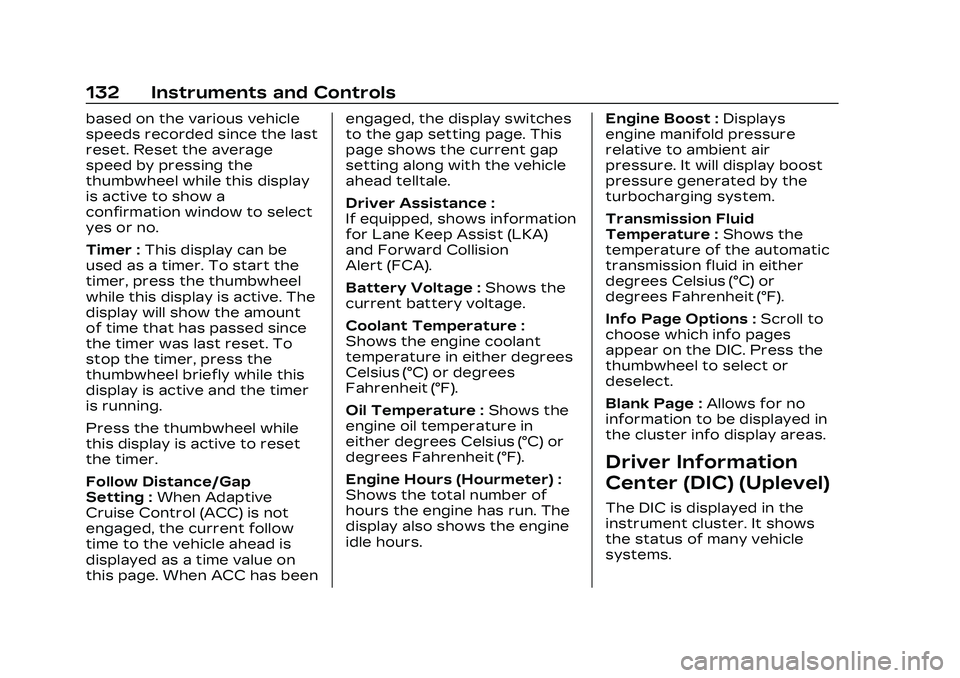
Cadillac CT4 Owner Manual (GMNA-Localizing-U.S./Canada-16500442) -
2023 - CRC - 5/4/22
132 Instruments and Controls
based on the various vehicle
speeds recorded since the last
reset. Reset the average
speed by pressing the
thumbwheel while this display
is active to show a
confirmation window to select
yes or no.
Timer :This display can be
used as a timer. To start the
timer, press the thumbwheel
while this display is active. The
display will show the amount
of time that has passed since
the timer was last reset. To
stop the timer, press the
thumbwheel briefly while this
display is active and the timer
is running.
Press the thumbwheel while
this display is active to reset
the timer.
Follow Distance/Gap
Setting : When Adaptive
Cruise Control (ACC) is not
engaged, the current follow
time to the vehicle ahead is
displayed as a time value on
this page. When ACC has been engaged, the display switches
to the gap setting page. This
page shows the current gap
setting along with the vehicle
ahead telltale.
Driver Assistance :
If equipped, shows information
for Lane Keep Assist (LKA)
and Forward Collision
Alert (FCA).
Battery Voltage :
Shows the
current battery voltage.
Coolant Temperature :
Shows the engine coolant
temperature in either degrees
Celsius (°C) or degrees
Fahrenheit (°F).
Oil Temperature : Shows the
engine oil temperature in
either degrees Celsius (°C) or
degrees Fahrenheit (°F).
Engine Hours (Hourmeter) :
Shows the total number of
hours the engine has run. The
display also shows the engine
idle hours. Engine Boost :
Displays
engine manifold pressure
relative to ambient air
pressure. It will display boost
pressure generated by the
turbocharging system.
Transmission Fluid
Temperature : Shows the
temperature of the automatic
transmission fluid in either
degrees Celsius (°C) or
degrees Fahrenheit (°F).
Info Page Options : Scroll to
choose which info pages
appear on the DIC. Press the
thumbwheel to select or
deselect.
Blank Page : Allows for no
information to be displayed in
the cluster info display areas.
Driver Information
Center (DIC) (Uplevel)
The DIC is displayed in the
instrument cluster. It shows
the status of many vehicle
systems.
Page 139 of 524

Cadillac CT4 Owner Manual (GMNA-Localizing-U.S./Canada-16500442) -
2023 - CRC - 5/4/22
138 Instruments and Controls
the thumbwheel to enter the
Adjust Menu. Press
yorzto
adjust the angle of the HUD
display. Press
SorTto
highlight OK, then press the
thumbwheel to save the
setting. CANCEL can also be
selected to cancel the setting.
The vehicle must be in
P (Park). See Instrument
Cluster (Base Level) 0106 or
Instrument Cluster (Uplevel)
0 108.
HUD Views
There are three views in the
HUD. Track mode is available
for V-Series only. Some
vehicle information and vehicle
messages or alerts may be
displayed in any view.
Metric
English
Speed View : This displays
digital speed in English or
metric units, speed limit,
vehicle ahead indicator, Lane
Departure Warning/Lane Keep
Assist, and Adaptive Cruise
Control and set speed. Some
information only appears on
vehicles that have these
features, and when they are
active.
Metric
English
Performance View : This
displays digital speed,
indicators from speed view
along with rpm reading, vehicle
ahead indicator, Lane
Departure Warning/Lane Keep
Assist, and Adaptive Cruise
Control and set speed.
Metric
Page 234 of 524

Cadillac CT4 Owner Manual (GMNA-Localizing-U.S./Canada-16500442) -
2023 - CRC - 5/10/22
Driving and Operating 233
Cruise Control
Cruise Control . . . . . . . . . . . . . . 301
Adaptive Cruise Control(Advanced) . . . . . . . . . . . . . . . . 304
Super Cruise . . . . . . . . . . . . . . . . 316
Driver Assistance
Systems
Driver Assistance Systems . . . . . . . . . . . . . . . . . . . . 333
Assistance Systems for Parking or Backing . . . . . . 335
Rear Vision Camera (RVC) . . . . . . . . . . . . . 335
Surround Vision System . . . . . . . . . . . . . . . . . . . . . . 336
Park Assist . . . . . . . . . . . . . . . . . . 338
Reverse Automatic Braking (RAB) . . . . . . . . . . . . . 340
Rear Cross Traffic Alert (RCTA) System . . . . . . . . . . . . 341
Assistance Systems for Driving . . . . . . . . . . . . . . . . . . . . . . 342
Forward Collision Alert (FCA) System . . . . . . . . . . . . . 342
Automatic Emergency Braking (AEB) . . . . . . . . . . . . . 345
Front Pedestrian Braking (FPB) System . . . . . . . . . . . . . 346 Side Blind Zone
Alert (SBZA) . . . . . . . . . . . . . . . 349
Lane Change Alert (LCA) . . . . . . . . . . . . . . . . . 349
Lane Keep
Assist (LKA) . . . . . . . . . . . . . . . . 351
Fuel
Top Tier Fuel . . . . . . . . . . . . . . . 354
Recommended Fuel (LSY2.0L L4 Turbo
Engine) . . . . . . . . . . . . . . . . . . . . . . 354
Recommended Fuel (L3B 2.7L L4 Turbo and
LF4 3.6L V6 Twin Turbo
Engines) . . . . . . . . . . . . . . . . . . . . 355
Prohibited Fuels . . . . . . . . . . . 355
Fuels in Foreign
Countries . . . . . . . . . . . . . . . . . . 355
Fuel Additives . . . . . . . . . . . . . . 355
Filling the Tank . . . . . . . . . . . . . 356
Filling a Portable Fuel Container . . . . . . . . . . . . . . . . . . . 357
Trailer Towing
General TowingInformation . . . . . . . . . . . . . . . . 358
Driving Characteristics and Towing Tips . . . . . . . . . 358 Trailer Towing (LSY 2.0L
L4 Engine) . . . . . . . . . . . . . . . . . 363
Towing Equipment . . . . . . . . 365
Conversions and Add-Ons
Add-On Electrical Equipment . . . . . . . . . . . . . . . . . 366
Page 237 of 524

Cadillac CT4 Owner Manual (GMNA-Localizing-U.S./Canada-16500442) -
2023 - CRC - 5/10/22
236 Driving and Operating
Average driver reaction time is
about three-quarters of a
second. In that time, a vehicle
moving at 100 km/h (60 mph)
travels 20 m (66 ft), which
could be a lot of distance in an
emergency.
Helpful braking tips to keep in
mind include:
.Keep enough distance
between you and the vehicle
in front of you.
.Avoid needless heavy
braking.
.Keep pace with traffic.
If the engine ever stops or a
brake fault occurs, the brakes
may lose power assist. More
effort will be required to stop
the vehicle and it can take
longer to stop.
Steering
Caution
To avoid damage to the
steering system, do not
drive over curbs, parking
barriers, or similar objects at
speeds greater than 3 km/h
(1 mph). Use care when
driving over other objects
such as lane dividers and
speed bumps. Damage
caused by misuse of the
vehicle is not covered by the
vehicle warranty.
Electric Power Steering
The vehicle is equipped with
an electric power steering
system, which reduces the
amount of effort needed to
steer the vehicle. It does not
have power steering fluid.
Regular maintenance is not
required.
If the vehicle experiences a
system malfunction and loses
power steering, greater
steering effort may be
required. Power steering
assist also may be reduced if
you turn the steering wheel as
far as it can turn and hold it
there with force for an
extended period of time.
See your dealer if there is a
problem.
Curve Tips
.Take curves at a reasonable
speed.
.Reduce speed before
entering a curve.
Page 239 of 524

Cadillac CT4 Owner Manual (GMNA-Localizing-U.S./Canada-16500442) -
2023 - CRC - 5/10/22
238 Driving and Operating
If the vehicle starts to slide,
follow these suggestions:
.Ease your foot off the
accelerator pedal and steer
the way you want the vehicle
to go. The vehicle may
straighten out. Be ready for
a second skid if it occurs.
.Slow down and adjust your
driving according to weather
conditions. Stopping
distance can be longer and
vehicle control can be
affected when traction is
reduced by water, snow, ice,
gravel, or other material on
the road. Learn to recognize
warning clues—such as
enough water, ice, or packed
snow on the road to make a
mirrored surface —and slow
down when you have any
doubt.
.Try to avoid sudden
steering, acceleration,
or braking, including
reducing vehicle speed by
shifting to a lower gear. Any
sudden changes could cause
the tires to slide. Remember: Antilock brakes
help avoid only the
braking skid.
Track Events and
Competitive Driving
(V-Series and
V-Series Blackwing)
Before any track event, there
are three features that should
be turned off:
.Automatic Emergency
Braking (AEB). See
Automatic Emergency
Braking (AEB)
0345.
.Lane Keep Assist. See Lane
Keep Assist (LKA) 0351.
.Adaptive Cruise Control. See
Adaptive Cruise Control
(Advanced) 0304.
{Danger
High-performance features
are intended for use only on
closed tracks by
experienced and qualified
(Continued)
Danger (Continued)
drivers and should not be
used on public roads.
High-speed driving,
aggressive cornering, hard
braking, and other
high-performance driving
can be dangerous. Improper
driver inputs for the
conditions may result in loss
of control of the vehicle,
which could injure or kill you
or others. Always drive
safely.
Track events and competitive
driving may affect the vehicle
warranty. See the warranty
manual before using the
vehicle for competitive driving.
{Warning
Some of the adjustments
and procedures specified in
this section may require
specialized skill, training, and
equipment. Failure to (Continued)
Page 254 of 524

Cadillac CT4 Owner Manual (GMNA-Localizing-U.S./Canada-16500442) -
2023 - CRC - 5/10/22
Driving and Operating 253
.Shift to a lower gear when
going down steep or long
hills.
{Warning
Using the brakes to slow the
vehicle on a long downhill
slope can cause brake
overheating, can reduce
brake performance, and
could result in a loss of
braking. Shift the
transmission to a lower gear
to let the engine assist the
brakes on a steep downhill
slope.
{Warning
Coasting downhill in
N (Neutral) or with the
ignition off is dangerous.
This can cause overheating
of the brakes and loss of
steering assist. Always have
the engine running and the
vehicle in gear.
.Drive at speeds that keep
the vehicle in its own lane.
Do not swing wide or cross
the center line.
.Be alert on top of hills;
something could be in your
lane (e.g., stalled car, crash).
.Pay attention to special road
signs (e.g., falling rocks area,
winding roads, long grades,
passing or no-passing zones)
and take appropriate action.
Winter Driving
Driving on Snow or IceCaution
To avoid damage to the
wheels and brake
components, always clear
snow and ice from inside the
wheels and underneath the
vehicle before driving.
Snow or ice between the tires
and the road creates less
traction or grip, so drive
carefully. Wet ice can occur at
about 0 °C (32 °F) when freezing rain begins to fall.
Avoid driving on wet ice or in
freezing rain until roads can be
treated.
For Slippery Road Driving:
.Accelerate gently.
Accelerating too quickly
causes the wheels to spin
and makes the surface under
the tires slick.
.Turn on Traction Control.
See Traction Control/
Electronic Stability Control
0
290.
.The Antilock Brake System
(ABS) improves vehicle
stability during hard stops,
but the brakes should be
applied sooner than when on
dry pavement. See Antilock
Brake System (ABS) 0286.
.Allow greater following
distance and watch for
slippery spots. Icy patches
can occur on otherwise clear
roads in shaded areas. The
surface of a curve or an
overpass can remain icy
when the surrounding roads