length CADILLAC CT4 2023 Owners Manual
[x] Cancel search | Manufacturer: CADILLAC, Model Year: 2023, Model line: CT4, Model: CADILLAC CT4 2023Pages: 524, PDF Size: 6.98 MB
Page 40 of 524

Cadillac CT4 Owner Manual (GMNA-Localizing-U.S./Canada-16500442) -
2023 - CRC - 5/4/22
Seats and Restraints 39
If the vehicle is not in P (Park),
seat travel may be limited.
Release and press the seat
switch again to continue
movement.
If something has blocked the
seat during movement, the
movement may stop. Remove
the obstruction and try the
adjustment again. If movement
is still not available, see your
dealer.
To adjust the seatback, see
Reclining Seatbacks039.
To adjust the lumbar support,
see Lumbar Adjustment 040.
Some vehicles are equipped
with a Safety Alert Seat. This
feature activates a vibrating
pulse alert in the driver seat to
help the driver avoid crashes.Thigh Support
Adjustment
If equipped, pull up on the
lever. Then pull or push on the
support to lengthen or
shorten. Release the lever to
lock in place.
Reclining Seatbacks
{Warning
Sitting in a reclined position
when the vehicle is in motion
can be dangerous. Even
when buckled up, the seat
belts cannot do their job.
The shoulder belt will not be
against your body. Instead, it
will be in front of you. In a
crash, you could go into it,
receiving neck or other
injuries.
The lap belt could go up
over your abdomen. The belt
forces would be there, not
at your pelvic bones. This
could cause serious internal
injuries.
For proper protection when
the vehicle is in motion, have
the seatback upright. Then
sit well back in the seat and
wear the seat belt properly.
Page 74 of 524

Cadillac CT4 Owner Manual (GMNA-Localizing-U.S./Canada-16500442) -
2023 - CRC - 5/4/22
Seats and Restraints 73
booster. Use a booster seat
with a lap-shoulder belt until
the child passes the fit test
below:
.Sit all the way back on the
seat. Do the knees bend at
the seat edge? If yes,
continue. If no, return to the
booster seat.
.Buckle the lap-shoulder belt.
Does the shoulder belt rest
on the shoulder? If yes,
continue. If no, try using the
rear seat belt comfort guide,
if available. See“Rear Seat
Belt Comfort Guides” under
Lap-Shoulder Belt 054. If a
comfort guide is not
available, or if the shoulder
belt still does not rest on the
shoulder, then return to the
booster seat.
.Does the lap belt fit low and
snug on the hips, touching
the thighs? If yes, continue.
If no, return to the
booster seat.
.Can proper seat belt fit be
maintained for the length of
the trip? If yes, continue.
If no, return to the
booster seat.
Q: What is the proper way to wear seat belts?
A: An older child should wear a
lap-shoulder belt and get
the additional restraint a
shoulder belt can provide.
The shoulder belt should
not cross the face or neck.
The lap belt should fit
snugly below the hips, just
touching the top of the
thighs. This applies belt
force to the child's pelvic
bones in a crash. It should
never be worn over the
abdomen, which could cause
severe or even fatal internal
injuries in a crash.
Also see “Rear Seat Belt
Comfort Guides” under
Lap-Shoulder Belt 054. According to accident
statistics, children are safer
when properly restrained in a
rear seating position.
In a crash, children who are
not buckled up can strike
other people who are buckled
up, or can be thrown out of
the vehicle. Older children
need to use seat belts
properly.
{Warning
Never allow more than one
child to wear the same seat
belt. The seat belt cannot
properly spread the impact
forces. In a crash, they can
be crushed together and
seriously injured. A seat belt
must be used by only one
person at a time.
Page 87 of 524

Cadillac CT4 Owner Manual (GMNA-Localizing-U.S./Canada-16500442) -
2023 - CRC - 5/4/22
86 Seats and Restraints
{Warning
The power seats will work
with the ignition off. Children
could operate the power
seats and be injured. Never
leave children alone in the
vehicle.
Caution
Do not let the LATCH
attachments rub against the
vehicle’s seat belts. This may
damage these parts.
If necessary, move buckled
seat belts to avoid rubbing
the LATCH attachments.
If you need to secure more
than one child restraint in the
rear seat, see Where to Put
the Restraint 079.
1. Attach and tighten the lower attachments to the
lower anchors. If the child
restraint does not have
lower attachments or the
desired seating position does not have lower
anchors, secure the child
restraint with the top
tether and the seat belt.
Refer to the child restraint
manufacturer instructions
and the instructions in this
manual.
1.1. Find the lower anchors
for the desired seating
position.
1.2. Put the child restraint on the seat.
1.3. Attach and tighten the lower attachments on
the child restraint to
the lower anchors.
2. If the child restraint manufacturer recommends
that the top tether be
attached, adjust the top
tether to its full length and
attach it to the anchor.
Refer to the child restraint
instructions and the
following steps:
2.1. Find the top tether anchor. 2.2. Open the top tether
anchor cover to expose
the anchor.
2.3.Route, attach, and tighten the top tether
according to your child
restraint instructions
and the following
instructions:
If the position you are
using does not have a
headrest or head
restraint and you are
using a single tether,
route the tether over
the seatback.
Page 199 of 524
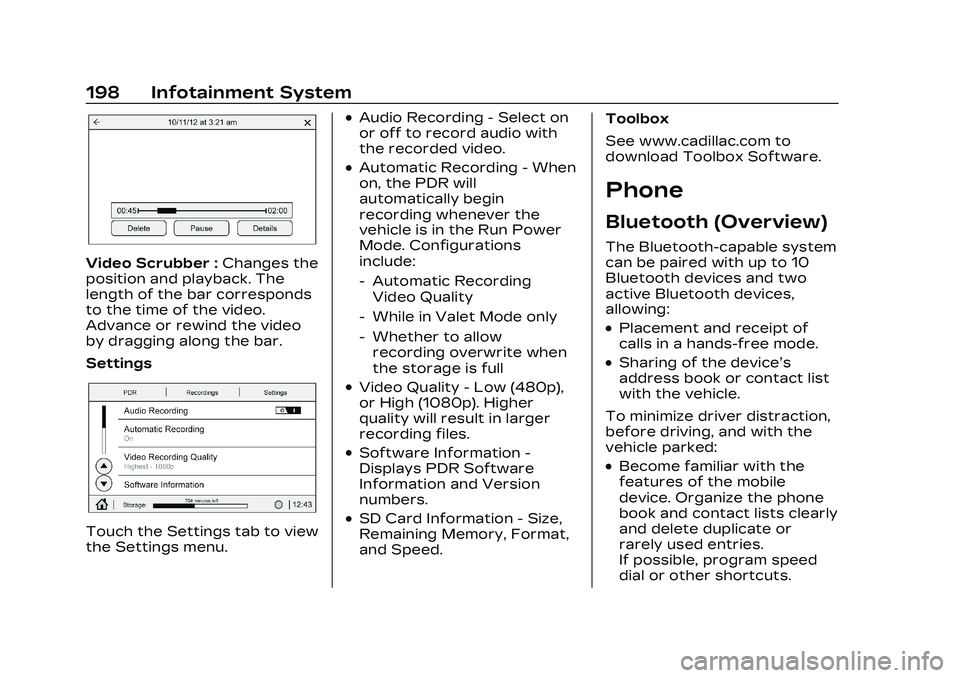
Cadillac CT4 Owner Manual (GMNA-Localizing-U.S./Canada-16500442) -
2023 - CRC - 5/4/22
198 Infotainment System
Video Scrubber :Changes the
position and playback. The
length of the bar corresponds
to the time of the video.
Advance or rewind the video
by dragging along the bar.
Settings
Touch the Settings tab to view
the Settings menu.
.Audio Recording - Select on
or off to record audio with
the recorded video.
.Automatic Recording - When
on, the PDR will
automatically begin
recording whenever the
vehicle is in the Run Power
Mode. Configurations
include:
‐ Automatic Recording
Video Quality
‐ While in Valet Mode only
‐ Whether to allow
recording overwrite when
the storage is full
.Video Quality - Low (480p),
or High (1080p). Higher
quality will result in larger
recording files.
.Software Information -
Displays PDR Software
Information and Version
numbers.
.SD Card Information - Size,
Remaining Memory, Format,
and Speed. Toolbox
See www.cadillac.com to
download Toolbox Software.
Phone
Bluetooth (Overview)
The Bluetooth-capable system
can be paired with up to 10
Bluetooth devices and two
active Bluetooth devices,
allowing:
.Placement and receipt of
calls in a hands-free mode.
.Sharing of the device’s
address book or contact list
with the vehicle.
To minimize driver distraction,
before driving, and with the
vehicle parked:
.Become familiar with the
features of the mobile
device. Organize the phone
book and contact lists clearly
and delete duplicate or
rarely used entries.
If possible, program speed
dial or other shortcuts.
Page 402 of 524

Cadillac CT4 Owner Manual (GMNA-Localizing-U.S./Canada-16500442) -
2023 - CRC - 5/4/22
Vehicle Care 401
Wiper Blade
Replacement
Windshield wiper blades
should be inspected for wear
and cracking. See
Maintenance Schedule0469.
Replacement blades come in
different types and are
removed in different ways. For
proper type and length, see
Maintenance Replacement
Parts 0475.
Caution
Allowing the wiper arm to
touch the windshield when
no wiper blade is installed
could damage the
windshield. Any damage that
occurs would not be
covered by the vehicle
warranty. Do not allow the
wiper arm to touch the
windshield.
To replace the windshield
wiper blade: 1. Pull the windshield wiper
assembly away from the
windshield.2. Lift up on the latch in themiddle of the wiper blade
where the wiper arm
attaches.
3. With the latch open, pull the wiper blade down
toward the windshield far
enough to release it from
the J-hooked end of the
wiper arm.
4. Remove the wiper blade.
5. Reverse Steps 1–3 for wiper blade replacement.
Windshield
Replacement
HUD System
The windshield is part of the
HUD system. If the windshield
needs to be replaced, be sure
to get one that is designed for
HUD or the HUD image may
look out of focus.
Driver Assistance
Systems
If the windshield needs to be
replaced and the vehicle is
equipped with a front camera
sensor for the Driver
Assistance Systems, a GM
replacement windshield is
recommended. The
replacement windshield must
be installed according to GM
specifications for proper
alignment. If it is not, these
systems may not work
properly, they may display
messages, or they may not