REMOVE REAR SEAT CADILLAC CT5 2020 Owner's Manual
[x] Cancel search | Manufacturer: CADILLAC, Model Year: 2020, Model line: CT5, Model: CADILLAC CT5 2020Pages: 359, PDF Size: 6.04 MB
Page 13 of 359
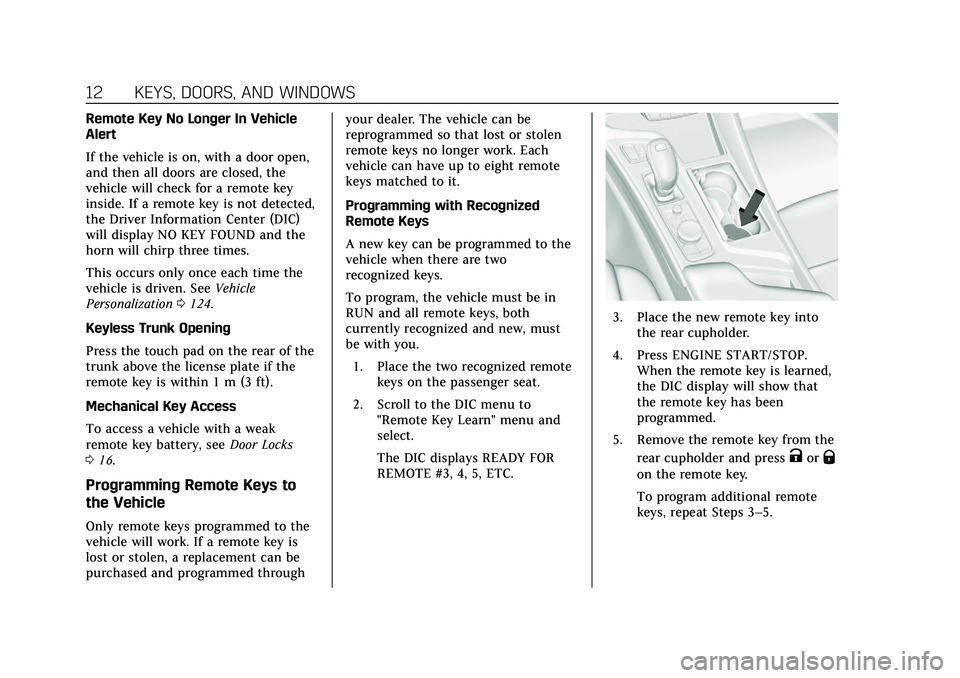
Cadillac CT5 Owner Manual (GMNA-Localizing-U.S./Canada-13060105) -
2020 - CRC - 2/14/20
12 KEYS, DOORS, AND WINDOWS
Remote Key No Longer In Vehicle
Alert
If the vehicle is on, with a door open,
and then all doors are closed, the
vehicle will check for a remote key
inside. If a remote key is not detected,
the Driver Information Center (DIC)
will display NO KEY FOUND and the
horn will chirp three times.
This occurs only once each time the
vehicle is driven. SeeVehicle
Personalization 0124.
Keyless Trunk Opening
Press the touch pad on the rear of the
trunk above the license plate if the
remote key is within 1 m (3 ft).
Mechanical Key Access
To access a vehicle with a weak
remote key battery, see Door Locks
0 16.
Programming Remote Keys to
the Vehicle
Only remote keys programmed to the
vehicle will work. If a remote key is
lost or stolen, a replacement can be
purchased and programmed through your dealer. The vehicle can be
reprogrammed so that lost or stolen
remote keys no longer work. Each
vehicle can have up to eight remote
keys matched to it.
Programming with Recognized
Remote Keys
A new key can be programmed to the
vehicle when there are two
recognized keys.
To program, the vehicle must be in
RUN and all remote keys, both
currently recognized and new, must
be with you.
1. Place the two recognized remote keys on the passenger seat.
2. Scroll to the DIC menu to "Remote Key Learn" menu and
select.
The DIC displays READY FOR
REMOTE #3, 4, 5, ETC.
3. Place the new remote key intothe rear cupholder.
4. Press ENGINE START/STOP. When the remote key is learned,
the DIC display will show that
the remote key has been
programmed.
5. Remove the remote key from the rear cupholder and press
KorQ
on the remote key.
To program additional remote
keys, repeat Steps 3–5.
Page 16 of 359
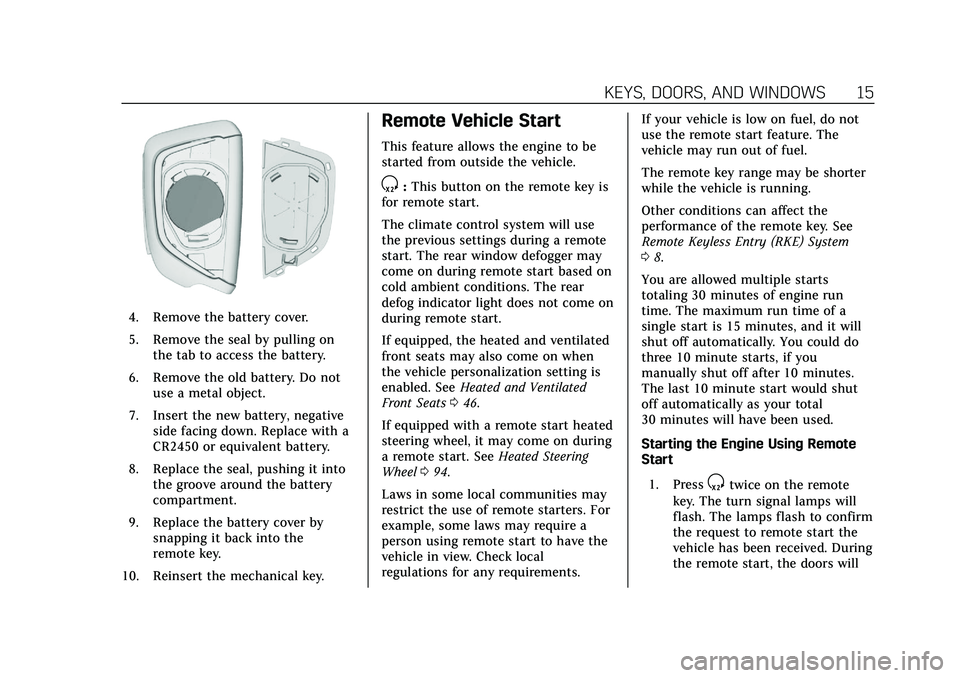
Cadillac CT5 Owner Manual (GMNA-Localizing-U.S./Canada-13060105) -
2020 - CRC - 2/14/20
KEYS, DOORS, AND WINDOWS 15
4. Remove the battery cover.
5. Remove the seal by pulling onthe tab to access the battery.
6. Remove the old battery. Do not use a metal object.
7. Insert the new battery, negative side facing down. Replace with a
CR2450 or equivalent battery.
8. Replace the seal, pushing it into the groove around the battery
compartment.
9. Replace the battery cover by snapping it back into the
remote key.
10. Reinsert the mechanical key.
Remote Vehicle Start
This feature allows the engine to be
started from outside the vehicle.
S: This button on the remote key is
for remote start.
The climate control system will use
the previous settings during a remote
start. The rear window defogger may
come on during remote start based on
cold ambient conditions. The rear
defog indicator light does not come on
during remote start.
If equipped, the heated and ventilated
front seats may also come on when
the vehicle personalization setting is
enabled. See Heated and Ventilated
Front Seats 046.
If equipped with a remote start heated
steering wheel, it may come on during
a remote start. See Heated Steering
Wheel 094.
Laws in some local communities may
restrict the use of remote starters. For
example, some laws may require a
person using remote start to have the
vehicle in view. Check local
regulations for any requirements. If your vehicle is low on fuel, do not
use the remote start feature. The
vehicle may run out of fuel.
The remote key range may be shorter
while the vehicle is running.
Other conditions can affect the
performance of the remote key. See
Remote Keyless Entry (RKE) System
0
8.
You are allowed multiple starts
totaling 30 minutes of engine run
time. The maximum run time of a
single start is 15 minutes, and it will
shut off automatically. You could do
three 10 minute starts, if you
manually shut off after 10 minutes.
The last 10 minute start would shut
off automatically as your total
30 minutes will have been used.
Starting the Engine Using Remote
Start
1. Press
Stwice on the remote
key. The turn signal lamps will
flash. The lamps flash to confirm
the request to remote start the
vehicle has been received. During
the remote start, the doors will
Page 42 of 359

Cadillac CT5 Owner Manual (GMNA-Localizing-U.S./Canada-13060105) -
2020 - CRC - 2/14/20
SEATS AND RESTRAINTS 41
To lower the head restraint, press the
button, located on the top of the
seatback, and push the head restraint
down. Try to move the head restraint
after the button is released to make
sure that it is locked in place.
The rear seat outboard head restraints
are not intended to be removed.
If removal is required see your dealer
for assistance with removal.Front Seats
Power Seat Adjustment
{Warning
You can lose control of the vehicle
if you try to adjust a driver seat
while the vehicle is moving. Adjust
the driver seat only when the
vehicle is not moving.
{Warning
The power seats will work with the
ignition off. Children could operate
the power seats and be injured.
Never leave children alone in the
vehicle.
To adjust the seat:
.Move the seat forward or rearward
by sliding the control forward or
rearward.
. Raise or lower the seat by moving
the rear of the control up or down.
. If equipped, raise or lower the
front part of the seat cushion by
moving the front of the control up
or down.
For vehicles not equipped with front
cushion tilt, the front part of the
control will raise and lower the seat.
Page 43 of 359

Cadillac CT5 Owner Manual (GMNA-Localizing-U.S./Canada-13060105) -
2020 - CRC - 2/14/20
42 SEATS AND RESTRAINTS
If the vehicle is not in P (Park), seat
travel may be limited. Release and
press the seat switch again to
continue movement.
To adjust the seatback, seeReclining
Seatbacks 043.
To adjust the lumbar support, see
Lumbar Adjustment 042.
Some vehicles are equipped with a
Safety Alert Seat. This feature
activates a vibrating pulse alert in the
driver seat to help the driver avoid
crashes.
Obstructions
If something has blocked the seat
during movement, the movement may
stop. Remove the obstruction and try
the adjustment again. If movement is
still not available, see your dealer.Lumbar Adjustment
1. To adjust lumbar support, if equipped:
.Press Up (1) to move lumbar
support upward.
. Press Rearward (2) to move
lumbar support rearward.
. Press Down (3) to move
lumbar support down.
. Press Forward (4) to move
lumbar support forward.
Bolster Adjustment
To adjust bolster support, if equipped:
1. Press the center control up to
increase bolster support.
2. Press the center control down to decrease bolster support.
Page 67 of 359
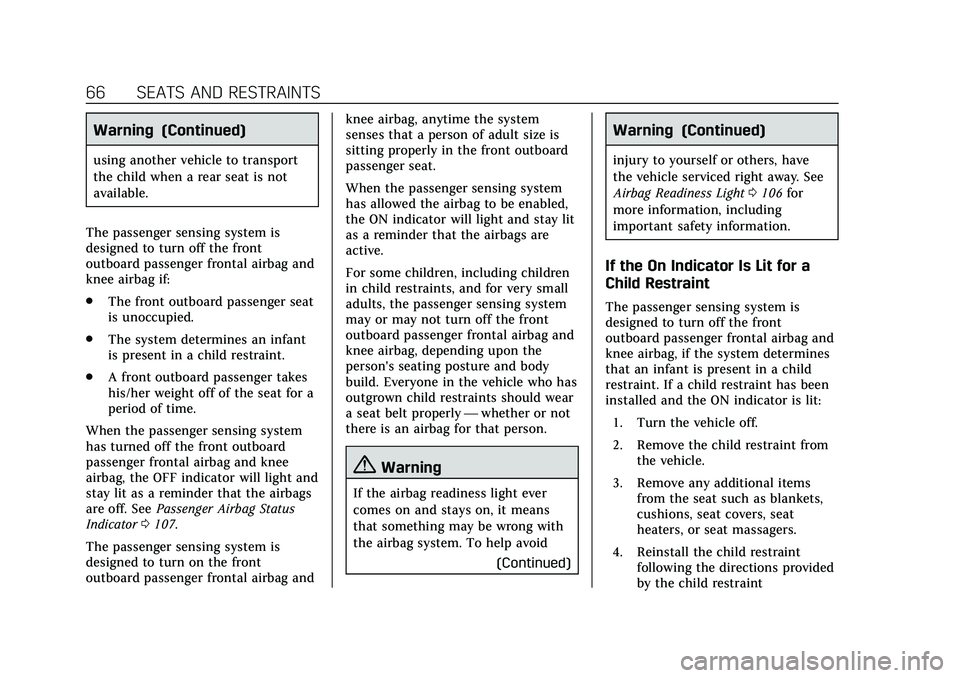
Cadillac CT5 Owner Manual (GMNA-Localizing-U.S./Canada-13060105) -
2020 - CRC - 2/14/20
66 SEATS AND RESTRAINTS
Warning (Continued)
using another vehicle to transport
the child when a rear seat is not
available.
The passenger sensing system is
designed to turn off the front
outboard passenger frontal airbag and
knee airbag if:
. The front outboard passenger seat
is unoccupied.
. The system determines an infant
is present in a child restraint.
. A front outboard passenger takes
his/her weight off of the seat for a
period of time.
When the passenger sensing system
has turned off the front outboard
passenger frontal airbag and knee
airbag, the OFF indicator will light and
stay lit as a reminder that the airbags
are off. See Passenger Airbag Status
Indicator 0107.
The passenger sensing system is
designed to turn on the front
outboard passenger frontal airbag and knee airbag, anytime the system
senses that a person of adult size is
sitting properly in the front outboard
passenger seat.
When the passenger sensing system
has allowed the airbag to be enabled,
the ON indicator will light and stay lit
as a reminder that the airbags are
active.
For some children, including children
in child restraints, and for very small
adults, the passenger sensing system
may or may not turn off the front
outboard passenger frontal airbag and
knee airbag, depending upon the
person's seating posture and body
build. Everyone in the vehicle who has
outgrown child restraints should wear
a seat belt properly
—whether or not
there is an airbag for that person.
{Warning
If the airbag readiness light ever
comes on and stays on, it means
that something may be wrong with
the airbag system. To help avoid
(Continued)
Warning (Continued)
injury to yourself or others, have
the vehicle serviced right away. See
Airbag Readiness Light0106 for
more information, including
important safety information.
If the On Indicator Is Lit for a
Child Restraint
The passenger sensing system is
designed to turn off the front
outboard passenger frontal airbag and
knee airbag, if the system determines
that an infant is present in a child
restraint. If a child restraint has been
installed and the ON indicator is lit:
1. Turn the vehicle off.
2. Remove the child restraint from the vehicle.
3. Remove any additional items from the seat such as blankets,
cushions, seat covers, seat
heaters, or seat massagers.
4. Reinstall the child restraint following the directions provided
by the child restraint
Page 68 of 359

Cadillac CT5 Owner Manual (GMNA-Localizing-U.S./Canada-13060105) -
2020 - CRC - 2/14/20
SEATS AND RESTRAINTS 67
manufacturer and refer to
Securing Child Restraints (With the
Seat Belt in the Rear Seat)084 or
Securing Child Restraints (With the
Seat Belt in the Front Seat) 086.
Make sure the seat belt retractor
is locked by pulling the shoulder
belt all the way out of the
retractor when installing the
child restraint, even if the child
restraint is equipped with a seat
belt lock off. When the retractor
lock is set, the belt can be
tightened but not pulled out of
the retractor.
5. If, after reinstalling the child restraint and restarting the
vehicle, the ON indicator is still
lit, turn the vehicle off. Then
slightly recline the vehicle
seatback and adjust the seat
cushion, if adjustable, to make
sure that the vehicle seatback is
not pushing the child restraint
into the seat cushion.
Also make sure the child
restraint is not trapped under the
vehicle head restraint. If this happens, adjust the head
restraint. See
Head Restraints
0 40.
6. Restart the vehicle.
The passenger sensing system may or
may not turn off the airbags for a
child in a child restraint depending
upon the child’s size. It is better to
secure the child restraint in a rear
seat. Never put a rear-facing child
restraint in the front seat, even if the
ON indicator is not lit.
If the Off Indicator Is Lit for an
Adult-Sized Occupant
If a person of adult size is sitting in
the front outboard passenger seat, but
the OFF indicator is lit, it could be
because that person is not sitting
properly in the seat or that the child
restraint locking feature is engaged.
Use the following steps to allow the
system to detect that person and
enable the front outboard passenger
frontal airbag and knee airbag:
1. Turn the vehicle off.
2. Remove any additional material from the seat, such as blankets,
cushions, seat covers, seat
heaters, or seat massagers.
3. Place the seatback in the fully upright position.
4. Have the person sit upright in the seat, centered on the seat
cushion, with legs comfortably
extended.
5. If the shoulder portion of the belt is pulled out all the way, the
child restraint locking feature
will be engaged. This may
unintentionally cause the
passenger sensing system to turn
the airbag off for some
Page 87 of 359
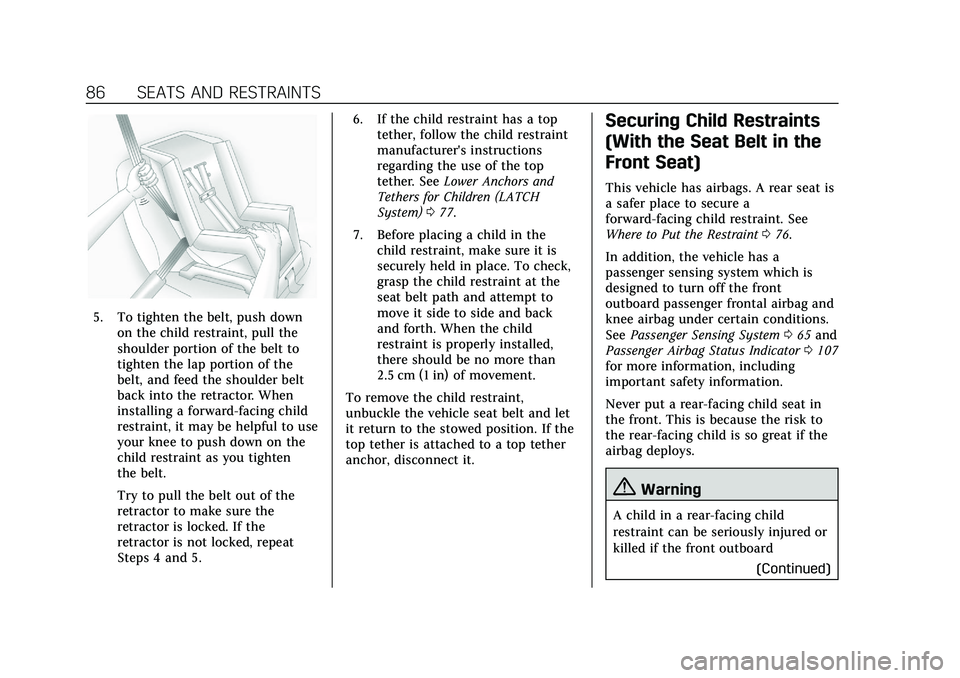
Cadillac CT5 Owner Manual (GMNA-Localizing-U.S./Canada-13060105) -
2020 - CRC - 2/14/20
86 SEATS AND RESTRAINTS
5. To tighten the belt, push downon the child restraint, pull the
shoulder portion of the belt to
tighten the lap portion of the
belt, and feed the shoulder belt
back into the retractor. When
installing a forward-facing child
restraint, it may be helpful to use
your knee to push down on the
child restraint as you tighten
the belt.
Try to pull the belt out of the
retractor to make sure the
retractor is locked. If the
retractor is not locked, repeat
Steps 4 and 5. 6. If the child restraint has a top
tether, follow the child restraint
manufacturer's instructions
regarding the use of the top
tether. See Lower Anchors and
Tethers for Children (LATCH
System) 077.
7. Before placing a child in the child restraint, make sure it is
securely held in place. To check,
grasp the child restraint at the
seat belt path and attempt to
move it side to side and back
and forth. When the child
restraint is properly installed,
there should be no more than
2.5 cm (1 in) of movement.
To remove the child restraint,
unbuckle the vehicle seat belt and let
it return to the stowed position. If the
top tether is attached to a top tether
anchor, disconnect it.
Securing Child Restraints
(With the Seat Belt in the
Front Seat)
This vehicle has airbags. A rear seat is
a safer place to secure a
forward-facing child restraint. See
Where to Put the Restraint 076.
In addition, the vehicle has a
passenger sensing system which is
designed to turn off the front
outboard passenger frontal airbag and
knee airbag under certain conditions.
See Passenger Sensing System 065 and
Passenger Airbag Status Indicator 0107
for more information, including
important safety information.
Never put a rear-facing child seat in
the front. This is because the risk to
the rear-facing child is so great if the
airbag deploys.
{Warning
A child in a rear-facing child
restraint can be seriously injured or
killed if the front outboard
(Continued)
Page 92 of 359
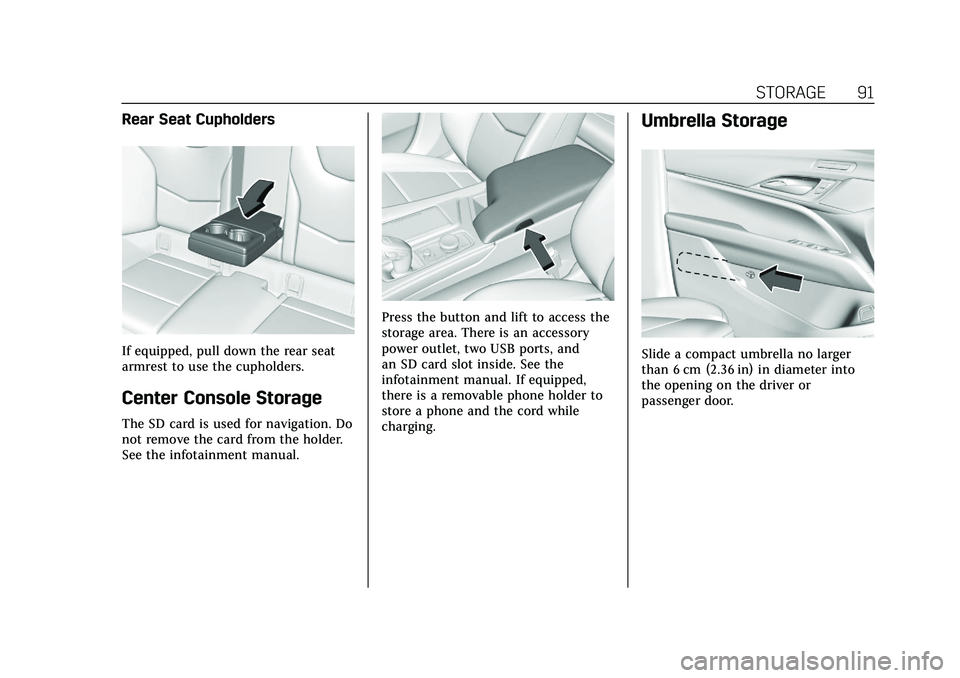
Cadillac CT5 Owner Manual (GMNA-Localizing-U.S./Canada-13060105) -
2020 - CRC - 2/14/20
STORAGE 91
Rear Seat Cupholders
If equipped, pull down the rear seat
armrest to use the cupholders.
Center Console Storage
The SD card is used for navigation. Do
not remove the card from the holder.
See the infotainment manual.
Press the button and lift to access the
storage area. There is an accessory
power outlet, two USB ports, and
an SD card slot inside. See the
infotainment manual. If equipped,
there is a removable phone holder to
store a phone and the cord while
charging.
Umbrella Storage
Slide a compact umbrella no larger
than 6 cm (2.36 in) in diameter into
the opening on the driver or
passenger door.
Page 126 of 359
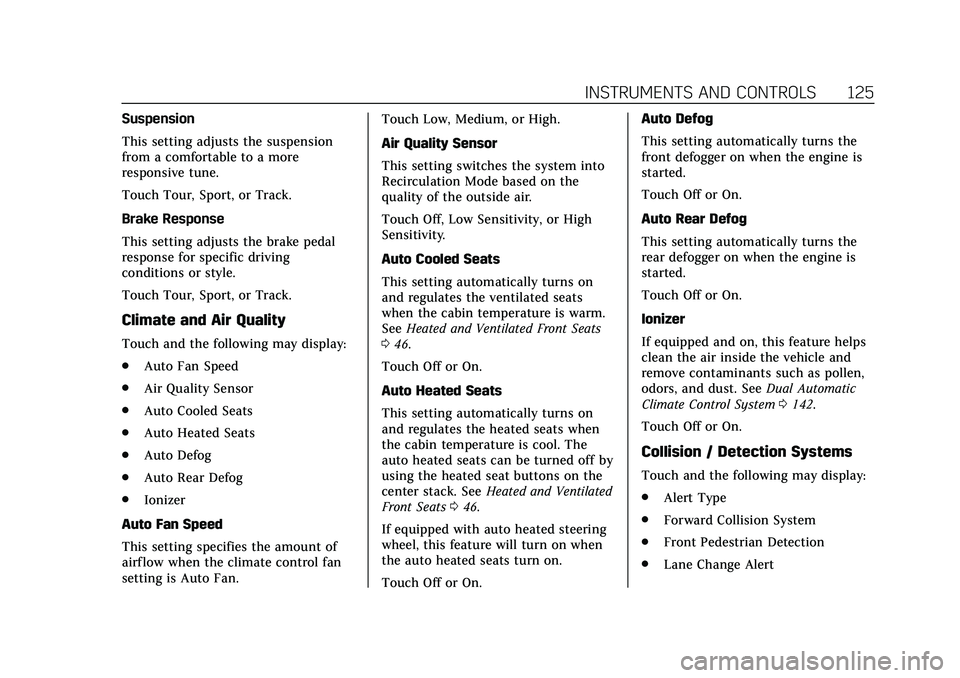
Cadillac CT5 Owner Manual (GMNA-Localizing-U.S./Canada-13060105) -
2020 - CRC - 2/14/20
INSTRUMENTS AND CONTROLS 125
Suspension
This setting adjusts the suspension
from a comfortable to a more
responsive tune.
Touch Tour, Sport, or Track.
Brake Response
This setting adjusts the brake pedal
response for specific driving
conditions or style.
Touch Tour, Sport, or Track.
Climate and Air Quality
Touch and the following may display:
.Auto Fan Speed
. Air Quality Sensor
. Auto Cooled Seats
. Auto Heated Seats
. Auto Defog
. Auto Rear Defog
. Ionizer
Auto Fan Speed
This setting specifies the amount of
airf low when the climate control fan
setting is Auto Fan. Touch Low, Medium, or High.
Air Quality Sensor
This setting switches the system into
Recirculation Mode based on the
quality of the outside air.
Touch Off, Low Sensitivity, or High
Sensitivity.
Auto Cooled Seats
This setting automatically turns on
and regulates the ventilated seats
when the cabin temperature is warm.
See
Heated and Ventilated Front Seats
0 46.
Touch Off or On.
Auto Heated Seats
This setting automatically turns on
and regulates the heated seats when
the cabin temperature is cool. The
auto heated seats can be turned off by
using the heated seat buttons on the
center stack. See Heated and Ventilated
Front Seats 046.
If equipped with auto heated steering
wheel, this feature will turn on when
the auto heated seats turn on.
Touch Off or On. Auto Defog
This setting automatically turns the
front defogger on when the engine is
started.
Touch Off or On.
Auto Rear Defog
This setting automatically turns the
rear defogger on when the engine is
started.
Touch Off or On.
Ionizer
If equipped and on, this feature helps
clean the air inside the vehicle and
remove contaminants such as pollen,
odors, and dust. See
Dual Automatic
Climate Control System 0142.
Touch Off or On.
Collision / Detection Systems
Touch and the following may display:
. Alert Type
. Forward Collision System
. Front Pedestrian Detection
. Lane Change Alert
Page 146 of 359
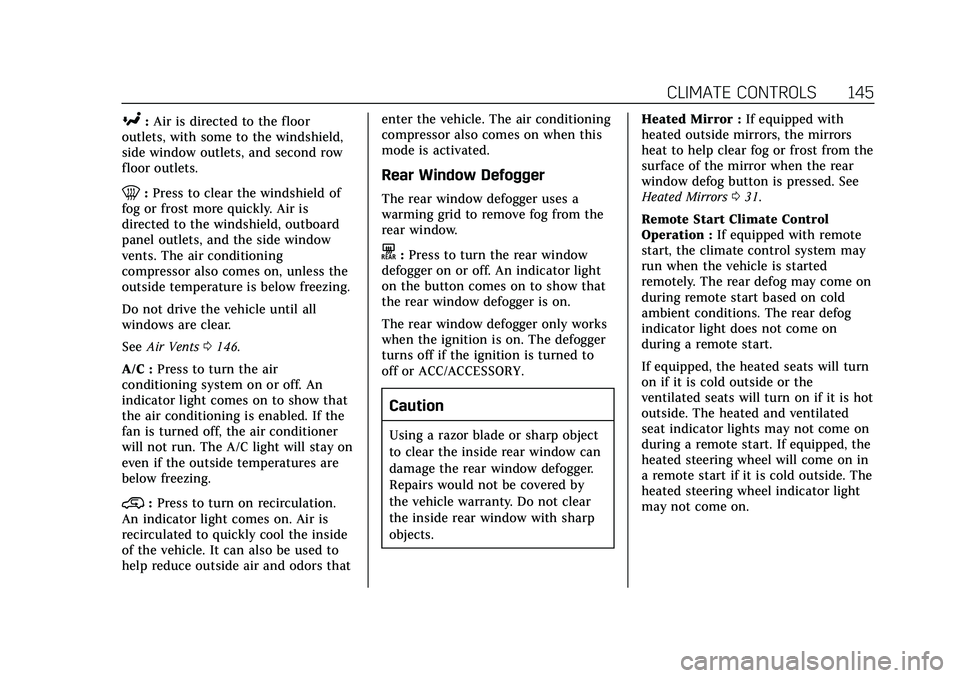
Cadillac CT5 Owner Manual (GMNA-Localizing-U.S./Canada-13060105) -
2020 - CRC - 2/14/20
CLIMATE CONTROLS 145
[:Air is directed to the floor
outlets, with some to the windshield,
side window outlets, and second row
floor outlets.
0: Press to clear the windshield of
fog or frost more quickly. Air is
directed to the windshield, outboard
panel outlets, and the side window
vents. The air conditioning
compressor also comes on, unless the
outside temperature is below freezing.
Do not drive the vehicle until all
windows are clear.
See Air Vents 0146.
A/C : Press to turn the air
conditioning system on or off. An
indicator light comes on to show that
the air conditioning is enabled. If the
fan is turned off, the air conditioner
will not run. The A/C light will stay on
even if the outside temperatures are
below freezing.
@: Press to turn on recirculation.
An indicator light comes on. Air is
recirculated to quickly cool the inside
of the vehicle. It can also be used to
help reduce outside air and odors that enter the vehicle. The air conditioning
compressor also comes on when this
mode is activated.
Rear Window Defogger
The rear window defogger uses a
warming grid to remove fog from the
rear window.
K:
Press to turn the rear window
defogger on or off. An indicator light
on the button comes on to show that
the rear window defogger is on.
The rear window defogger only works
when the ignition is on. The defogger
turns off if the ignition is turned to
off or ACC/ACCESSORY.
Caution
Using a razor blade or sharp object
to clear the inside rear window can
damage the rear window defogger.
Repairs would not be covered by
the vehicle warranty. Do not clear
the inside rear window with sharp
objects. Heated Mirror :
If equipped with
heated outside mirrors, the mirrors
heat to help clear fog or frost from the
surface of the mirror when the rear
window defog button is pressed. See
Heated Mirrors 031.
Remote Start Climate Control
Operation : If equipped with remote
start, the climate control system may
run when the vehicle is started
remotely. The rear defog may come on
during remote start based on cold
ambient conditions. The rear defog
indicator light does not come on
during a remote start.
If equipped, the heated seats will turn
on if it is cold outside or the
ventilated seats will turn on if it is hot
outside. The heated and ventilated
seat indicator lights may not come on
during a remote start. If equipped, the
heated steering wheel will come on in
a remote start if it is cold outside. The
heated steering wheel indicator light
may not come on.