instrument cluster CADILLAC CT5 2021 Service Manual
[x] Cancel search | Manufacturer: CADILLAC, Model Year: 2021, Model line: CT5, Model: CADILLAC CT5 2021Pages: 435, PDF Size: 8.9 MB
Page 270 of 435

Cadillac CT5 Owner Manual (GMNA-Localizing-U.S./Canada-14584312) -
2021 - CRC - 11/23/20
DRIVING AND OPERATING 269
Other Vehicles Entering Your Lane
Super Cruise may not detect a vehicle
that enters your lane, or may not
brake fast enough to avoid a crash.
You must manually brake and steer
the vehicle.Intersections; Vehicles Crossing the
Road Ahead
Super Cruise will not brake the vehicle
when approaching an intersection that
is controlled by a traffic light or stop
sign. Super Cruise will not detect
vehicles crossing the road ahead,
including at intersections, and will not
automatically steer or brake to
prevent a collision. You must
manually brake and steer the vehicle.
Towing a Trailer
Do not use Super Cruise when towing
a trailer. For towing capability, see
Trailer Towing (LSY 2.0L L4 and LGY
3.0L V6 Engines Only)
0304.
Super Cruise on Hills
Do not use Super Cruise while driving
on steep hills. Super Cruise Indicator Light
SummaryThe steering wheel light bar and
instrument cluster light provide the
following important information about
Super Cruise operation:
Page 271 of 435
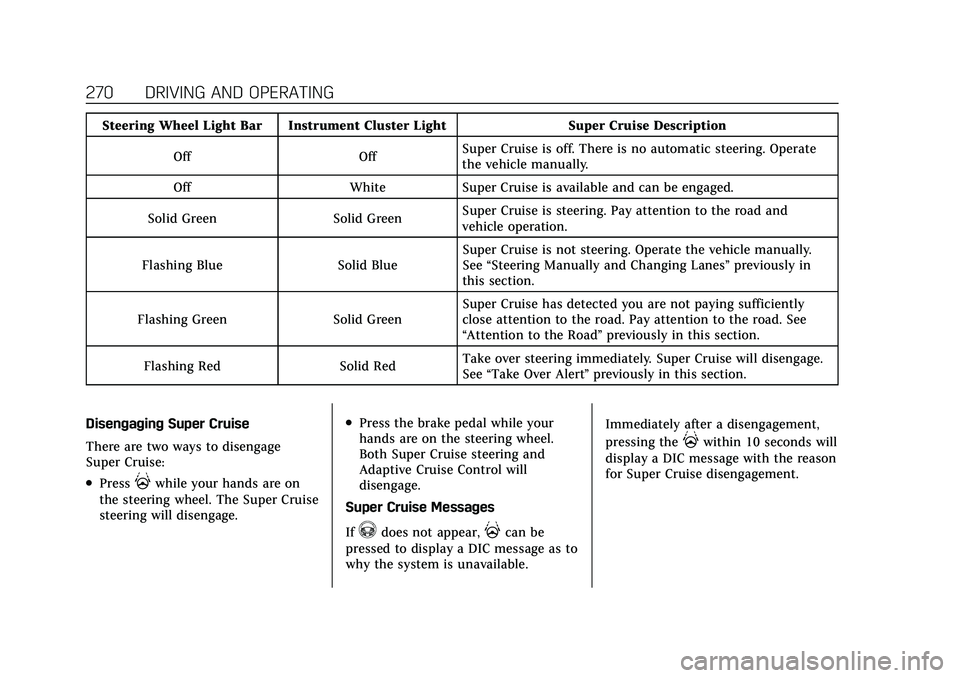
Cadillac CT5 Owner Manual (GMNA-Localizing-U.S./Canada-14584312) -
2021 - CRC - 11/23/20
270 DRIVING AND OPERATING
Steering Wheel Light Bar Instrument Cluster LightSuper Cruise Description
Off OffSuper Cruise is off. There is no automatic steering. Operate
the vehicle manually.
Off WhiteSuper Cruise is available and can be engaged.
Solid Green Solid GreenSuper Cruise is steering. Pay attention to the road and
vehicle operation.
Flashing Blue Solid BlueSuper Cruise is not steering. Operate the vehicle manually.
See
“Steering Manually and Changing Lanes” previously in
this section.
Flashing Green Solid GreenSuper Cruise has detected you are not paying sufficiently
close attention to the road. Pay attention to the road. See
“Attention to the Road”
previously in this section.
Flashing Red Solid RedTake over steering immediately. Super Cruise will disengage.
See
“Take Over Alert ”previously in this section.
Disengaging Super Cruise
There are two ways to disengage
Super Cruise:
.Press]while your hands are on
the steering wheel. The Super Cruise
steering will disengage.
.Press the brake pedal while your
hands are on the steering wheel.
Both Super Cruise steering and
Adaptive Cruise Control will
disengage.
Super Cruise Messages
If
^does not appear,]can be
pressed to display a DIC message as to
why the system is unavailable. Immediately after a disengagement,
pressing the
]within 10 seconds will
display a DIC message with the reason
for Super Cruise disengagement.
Page 281 of 435

Cadillac CT5 Owner Manual (GMNA-Localizing-U.S./Canada-14584312) -
2021 - CRC - 11/23/20
280 DRIVING AND OPERATING
detect objects and can also cause false
detections. Keep the sensors clean of
mud, dirt, snow, ice, and slush; and
clean sensors after a car wash in
freezing temperatures.
{Warning
The Park Assist System is no
substitute for careful and attentive
driving. The Park Assist system
does not detect children,
pedestrians, bicyclists, animals,
or objects located below the
bumper or that are too close or too
far from the vehicle. It is not
available at speeds greater than
11 km/h (7 mph). To prevent injury,
death, or vehicle damage, even with
Park Assist, always check the area
around the vehicle and check all
mirrors before moving forward or
backing.
How the System Works
The instrument cluster may have a
Park Assist display with bars that
show“distance to object,” driving
direction, and object location
information for the Park Assist
system. As the object gets closer, more
bars light up and the bars change
color from yellow to amber to red.
When an object is very close to the
vehicle rear (<0.6 m (2 ft), five beeps
will sound from the rear followed by a
continuous beep from the rear,
or both sides of the Safety Alert Seat
will pulse five times. When an object
is very close to the vehicle front
(<0.3 m (1 ft), a continuous beep will
sound from the front, or both sides of the Safety Alert Seat will pulse five
times. Beeps for FPA are higher
pitched than for RPA.
When the System Does Not Seem to
Work Properly
The following messages may be
displayed on the DIC:
SERVICE PARKING ASSIST :
If this
message occurs, check the following
conditions:
.The sensors are not clean. Keep the
vehicle's rear bumper free of mud,
dirt, snow, ice, and slush. For
cleaning instructions, see Exterior
Care 0372.
.The Park Assist sensors are covered
by frost or ice. Frost or ice can form
around and behind the sensors and
may not always be seen; this can
occur after washing the vehicle in
cold weather. The message may not
clear until the frost or ice has
melted.
If the above conditions do not exist,
take the vehicle to your dealer to
repair the system.
Page 307 of 435
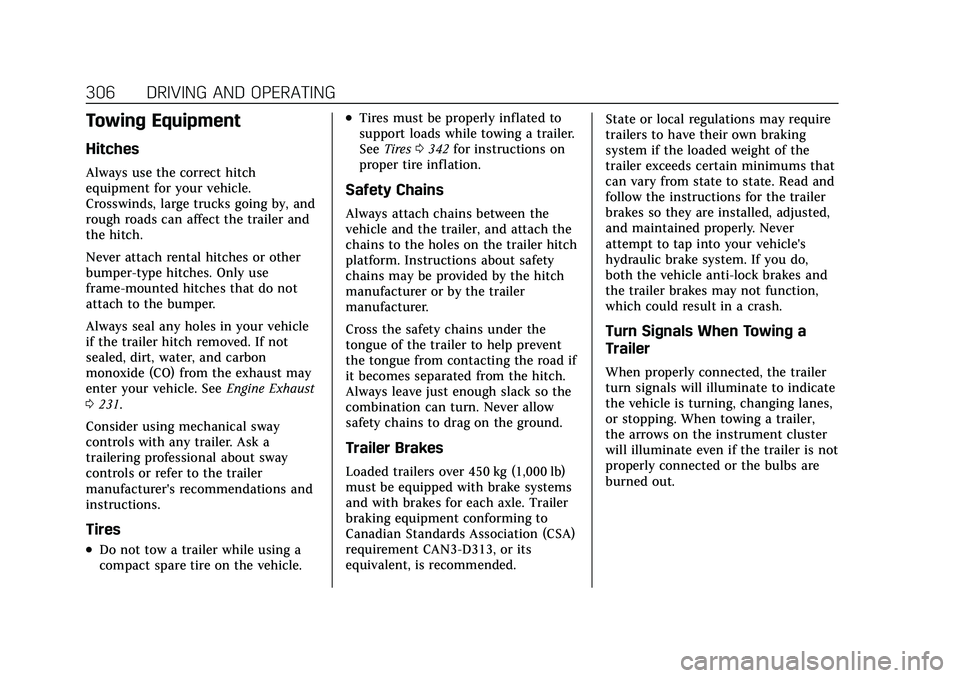
Cadillac CT5 Owner Manual (GMNA-Localizing-U.S./Canada-14584312) -
2021 - CRC - 11/23/20
306 DRIVING AND OPERATING
Towing Equipment
Hitches
Always use the correct hitch
equipment for your vehicle.
Crosswinds, large trucks going by, and
rough roads can affect the trailer and
the hitch.
Never attach rental hitches or other
bumper-type hitches. Only use
frame-mounted hitches that do not
attach to the bumper.
Always seal any holes in your vehicle
if the trailer hitch removed. If not
sealed, dirt, water, and carbon
monoxide (CO) from the exhaust may
enter your vehicle. SeeEngine Exhaust
0 231.
Consider using mechanical sway
controls with any trailer. Ask a
trailering professional about sway
controls or refer to the trailer
manufacturer's recommendations and
instructions.
Tires
.Do not tow a trailer while using a
compact spare tire on the vehicle.
.Tires must be properly inflated to
support loads while towing a trailer.
See Tires 0342 for instructions on
proper tire inflation.
Safety Chains
Always attach chains between the
vehicle and the trailer, and attach the
chains to the holes on the trailer hitch
platform. Instructions about safety
chains may be provided by the hitch
manufacturer or by the trailer
manufacturer.
Cross the safety chains under the
tongue of the trailer to help prevent
the tongue from contacting the road if
it becomes separated from the hitch.
Always leave just enough slack so the
combination can turn. Never allow
safety chains to drag on the ground.
Trailer Brakes
Loaded trailers over 450 kg (1,000 lb)
must be equipped with brake systems
and with brakes for each axle. Trailer
braking equipment conforming to
Canadian Standards Association (CSA)
requirement CAN3-D313, or its
equivalent, is recommended. State or local regulations may require
trailers to have their own braking
system if the loaded weight of the
trailer exceeds certain minimums that
can vary from state to state. Read and
follow the instructions for the trailer
brakes so they are installed, adjusted,
and maintained properly. Never
attempt to tap into your vehicle's
hydraulic brake system. If you do,
both the vehicle anti-lock brakes and
the trailer brakes may not function,
which could result in a crash.
Turn Signals When Towing a
Trailer
When properly connected, the trailer
turn signals will illuminate to indicate
the vehicle is turning, changing lanes,
or stopping. When towing a trailer,
the arrows on the instrument cluster
will illuminate even if the trailer is not
properly connected or the bulbs are
burned out.
Page 353 of 435
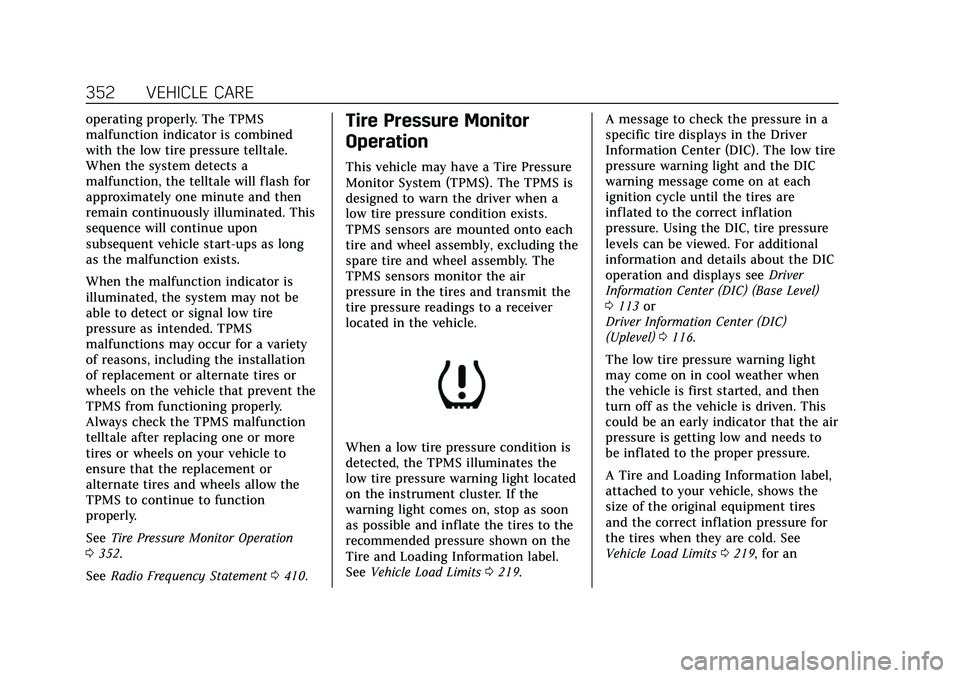
Cadillac CT5 Owner Manual (GMNA-Localizing-U.S./Canada-14584312) -
2021 - CRC - 11/23/20
352 VEHICLE CARE
operating properly. The TPMS
malfunction indicator is combined
with the low tire pressure telltale.
When the system detects a
malfunction, the telltale will flash for
approximately one minute and then
remain continuously illuminated. This
sequence will continue upon
subsequent vehicle start-ups as long
as the malfunction exists.
When the malfunction indicator is
illuminated, the system may not be
able to detect or signal low tire
pressure as intended. TPMS
malfunctions may occur for a variety
of reasons, including the installation
of replacement or alternate tires or
wheels on the vehicle that prevent the
TPMS from functioning properly.
Always check the TPMS malfunction
telltale after replacing one or more
tires or wheels on your vehicle to
ensure that the replacement or
alternate tires and wheels allow the
TPMS to continue to function
properly.
SeeTire Pressure Monitor Operation
0 352.
See Radio Frequency Statement 0410.Tire Pressure Monitor
Operation
This vehicle may have a Tire Pressure
Monitor System (TPMS). The TPMS is
designed to warn the driver when a
low tire pressure condition exists.
TPMS sensors are mounted onto each
tire and wheel assembly, excluding the
spare tire and wheel assembly. The
TPMS sensors monitor the air
pressure in the tires and transmit the
tire pressure readings to a receiver
located in the vehicle.
When a low tire pressure condition is
detected, the TPMS illuminates the
low tire pressure warning light located
on the instrument cluster. If the
warning light comes on, stop as soon
as possible and inflate the tires to the
recommended pressure shown on the
Tire and Loading Information label.
See Vehicle Load Limits 0219. A message to check the pressure in a
specific tire displays in the Driver
Information Center (DIC). The low tire
pressure warning light and the DIC
warning message come on at each
ignition cycle until the tires are
inflated to the correct inflation
pressure. Using the DIC, tire pressure
levels can be viewed. For additional
information and details about the DIC
operation and displays see
Driver
Information Center (DIC) (Base Level)
0 113 or
Driver Information Center (DIC)
(Uplevel) 0116.
The low tire pressure warning light
may come on in cool weather when
the vehicle is first started, and then
turn off as the vehicle is driven. This
could be an early indicator that the air
pressure is getting low and needs to
be inflated to the proper pressure.
A Tire and Loading Information label,
attached to your vehicle, shows the
size of the original equipment tires
and the correct inflation pressure for
the tires when they are cold. See
Vehicle Load Limits 0219, for an
Page 378 of 435

Cadillac CT5 Owner Manual (GMNA-Localizing-U.S./Canada-14584312) -
2021 - CRC - 11/23/20
VEHICLE CARE 377
dark spots etched into the paint
surface. See“Finish Care”previously in
this section.
Interior Care
To prevent dirt particle abrasions,
regularly clean the vehicle's interior.
Immediately remove any soils.
Newspapers or dark garments can
transfer color to the vehicle’s interior.
Use a soft bristle brush to remove
dust from knobs and crevices on the
instrument cluster. Using a mild soap
solution, immediately remove hand
lotions, sunscreen, and insect
repellent from all interior surfaces or
permanent damage may result.
Use cleaners specifically designed for
the surfaces being cleaned to prevent
permanent damage. Apply all cleaners
directly to the cleaning cloth. Do not
spray cleaners on any switches or
controls. Remove cleaners quickly.
Before using cleaners, read and follow
all safety instructions on the label.
While cleaning the interior, open the
doors and windows to get proper
ventilation. To prevent damage, do not clean the
interior using the following cleaners
or techniques:
.Never use a razor or any other
sharp object to remove soil from
any interior surface.
.Never use a brush with stiff bristles.
.Never rub any surface aggressively
or with too much pressure.
.Do not use laundry detergents or
dishwashing soaps with degreasers.
For liquid cleaners, use
approximately 20 drops per 3.8 L
(1 gal) of water. A concentrated
soap solution will create streaks and
attract dirt. Do not use solutions
that contain strong or caustic soap.
.Do not heavily saturate the
upholstery when cleaning.
.Do not use solvents or cleaners
containing solvents.
Interior Glass
To clean, use a terry cloth fabric
dampened with water. Wipe droplets
left behind with a clean dry cloth.
If necessary, use a commercial glass
cleaner after cleaning with plain water.
Caution
To prevent scratching, never use
abrasive cleaners on automotive
glass. Abrasive cleaners or
aggressive cleaning may damage
the rear window defogger.
Cleaning the windshield with water
during the first three to six months of
ownership will reduce tendency to fog.
Speaker Covers
Vacuum around a speaker cover
gently, so that the speaker will not be
damaged. Clean spots with water and
mild soap.
Coated Moldings
Coated moldings should be cleaned.
.When lightly soiled, wipe with a
sponge or soft, lint-free cloth
dampened with water.
.When heavily soiled, use warm
soapy water.
Page 391 of 435
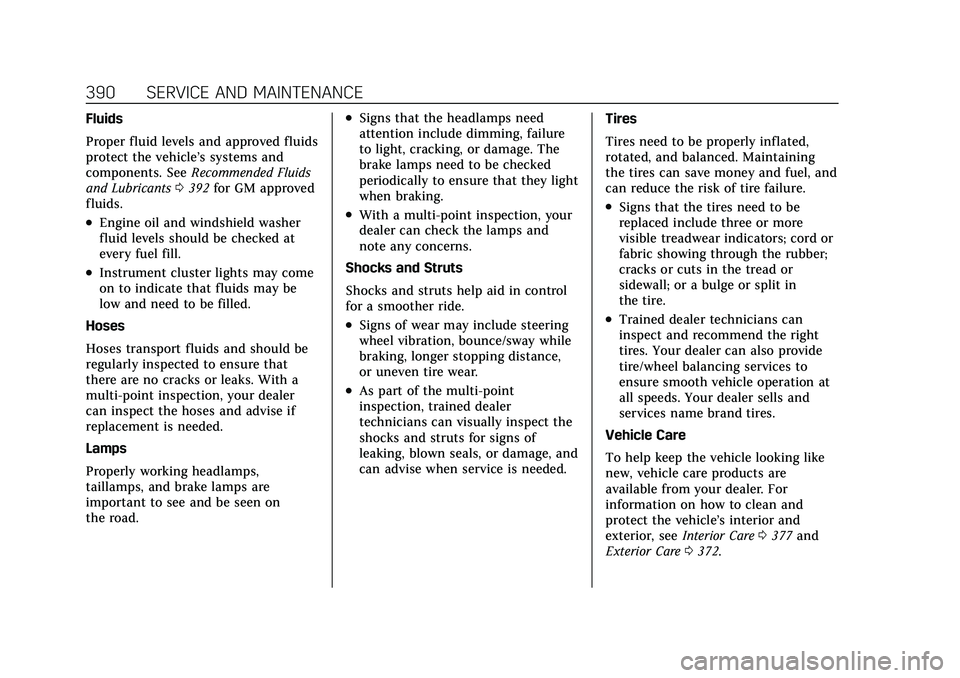
Cadillac CT5 Owner Manual (GMNA-Localizing-U.S./Canada-14584312) -
2021 - CRC - 11/23/20
390 SERVICE AND MAINTENANCE
Fluids
Proper fluid levels and approved fluids
protect the vehicle’s systems and
components. SeeRecommended Fluids
and Lubricants 0392 for GM approved
fluids.
.Engine oil and windshield washer
fluid levels should be checked at
every fuel fill.
.Instrument cluster lights may come
on to indicate that fluids may be
low and need to be filled.
Hoses
Hoses transport fluids and should be
regularly inspected to ensure that
there are no cracks or leaks. With a
multi-point inspection, your dealer
can inspect the hoses and advise if
replacement is needed.
Lamps
Properly working headlamps,
taillamps, and brake lamps are
important to see and be seen on
the road.
.Signs that the headlamps need
attention include dimming, failure
to light, cracking, or damage. The
brake lamps need to be checked
periodically to ensure that they light
when braking.
.With a multi-point inspection, your
dealer can check the lamps and
note any concerns.
Shocks and Struts
Shocks and struts help aid in control
for a smoother ride.
.Signs of wear may include steering
wheel vibration, bounce/sway while
braking, longer stopping distance,
or uneven tire wear.
.As part of the multi-point
inspection, trained dealer
technicians can visually inspect the
shocks and struts for signs of
leaking, blown seals, or damage, and
can advise when service is needed. Tires
Tires need to be properly inflated,
rotated, and balanced. Maintaining
the tires can save money and fuel, and
can reduce the risk of tire failure.
.Signs that the tires need to be
replaced include three or more
visible treadwear indicators; cord or
fabric showing through the rubber;
cracks or cuts in the tread or
sidewall; or a bulge or split in
the tire.
.Trained dealer technicians can
inspect and recommend the right
tires. Your dealer can also provide
tire/wheel balancing services to
ensure smooth vehicle operation at
all speeds. Your dealer sells and
services name brand tires.
Vehicle Care
To help keep the vehicle looking like
new, vehicle care products are
available from your dealer. For
information on how to clean and
protect the vehicle’s interior and
exterior, see Interior Care 0377 and
Exterior Care 0372.
Page 425 of 435
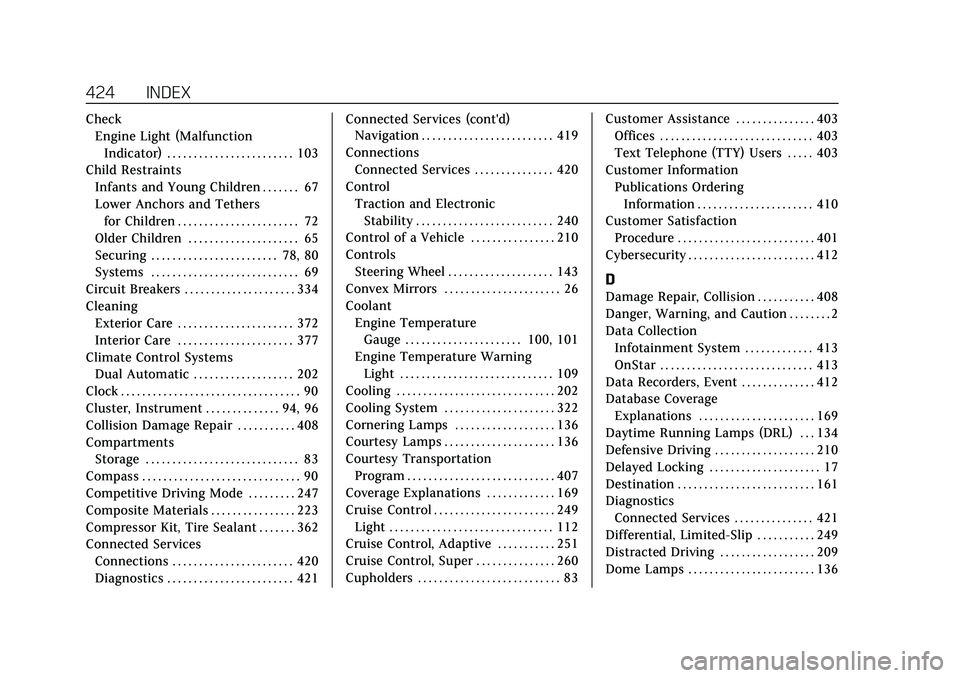
Cadillac CT5 Owner Manual (GMNA-Localizing-U.S./Canada-14584312) -
2021 - CRC - 11/23/20
424 INDEX
CheckEngine Light (Malfunction
Indicator) . . . . . . . . . . . . . . . . . . . . . . . . 103
Child Restraints Infants and Young Children . . . . . . . 67
Lower Anchors and Tethersfor Children . . . . . . . . . . . . . . . . . . . . . . . 72
Older Children . . . . . . . . . . . . . . . . . . . . . 65
Securing . . . . . . . . . . . . . . . . . . . . . . . . 78, 80
Systems . . . . . . . . . . . . . . . . . . . . . . . . . . . . 69
Circuit Breakers . . . . . . . . . . . . . . . . . . . . . 334
Cleaning
Exterior Care . . . . . . . . . . . . . . . . . . . . . . 372
Interior Care . . . . . . . . . . . . . . . . . . . . . . 377
Climate Control Systems Dual Automatic . . . . . . . . . . . . . . . . . . . 202
Clock . . . . . . . . . . . . . . . . . . . . . . . . . . . . . . . . . . 90
Cluster, Instrument . . . . . . . . . . . . . . 94, 96
Collision Damage Repair . . . . . . . . . . . 408
Compartments Storage . . . . . . . . . . . . . . . . . . . . . . . . . . . . . 83
Compass . . . . . . . . . . . . . . . . . . . . . . . . . . . . . . 90
Competitive Driving Mode . . . . . . . . . 247
Composite Materials . . . . . . . . . . . . . . . . 223
Compressor Kit, Tire Sealant . . . . . . . 362
Connected Services Connections . . . . . . . . . . . . . . . . . . . . . . . 420
Diagnostics . . . . . . . . . . . . . . . . . . . . . . . . 421 Connected Services (cont'd)
Navigation . . . . . . . . . . . . . . . . . . . . . . . . . 419
Connections Connected Services . . . . . . . . . . . . . . . 420
Control Traction and ElectronicStability . . . . . . . . . . . . . . . . . . . . . . . . . . 240
Control of a Vehicle . . . . . . . . . . . . . . . . 210
Controls Steering Wheel . . . . . . . . . . . . . . . . . . . . 143
Convex Mirrors . . . . . . . . . . . . . . . . . . . . . . 26
Coolant Engine TemperatureGauge . . . . . . . . . . . . . . . . . . . . . . 100, 101
Engine Temperature Warning Light . . . . . . . . . . . . . . . . . . . . . . . . . . . . . 109
Cooling . . . . . . . . . . . . . . . . . . . . . . . . . . . . . . 202
Cooling System . . . . . . . . . . . . . . . . . . . . . 322
Cornering Lamps . . . . . . . . . . . . . . . . . . . 136
Courtesy Lamps . . . . . . . . . . . . . . . . . . . . . 136
Courtesy Transportation Program . . . . . . . . . . . . . . . . . . . . . . . . . . . . 407
Coverage Explanations . . . . . . . . . . . . . 169
Cruise Control . . . . . . . . . . . . . . . . . . . . . . . 249 Light . . . . . . . . . . . . . . . . . . . . . . . . . . . . . . . 112
Cruise Control, Adaptive . . . . . . . . . . . 251
Cruise Control, Super . . . . . . . . . . . . . . . 260
Cupholders . . . . . . . . . . . . . . . . . . . . . . . . . . . 83 Customer Assistance . . . . . . . . . . . . . . . 403
Offices . . . . . . . . . . . . . . . . . . . . . . . . . . . . . 403
Text Telephone (TTY) Users . . . . . 403
Customer Information Publications OrderingInformation . . . . . . . . . . . . . . . . . . . . . . 410
Customer Satisfaction
Procedure . . . . . . . . . . . . . . . . . . . . . . . . . . 401
Cybersecurity . . . . . . . . . . . . . . . . . . . . . . . . 412
D
Damage Repair, Collision . . . . . . . . . . . 408
Danger, Warning, and Caution . . . . . . . . 2
Data Collection Infotainment System . . . . . . . . . . . . . 413
OnStar . . . . . . . . . . . . . . . . . . . . . . . . . . . . . 413
Data Recorders, Event . . . . . . . . . . . . . . 412
Database Coverage
Explanations . . . . . . . . . . . . . . . . . . . . . . 169
Daytime Running Lamps (DRL) . . . 134
Defensive Driving . . . . . . . . . . . . . . . . . . . 210
Delayed Locking . . . . . . . . . . . . . . . . . . . . . 17
Destination . . . . . . . . . . . . . . . . . . . . . . . . . . 161
Diagnostics Connected Services . . . . . . . . . . . . . . . 421
Differential, Limited-Slip . . . . . . . . . . . 249
Distracted Driving . . . . . . . . . . . . . . . . . . 209
Dome Lamps . . . . . . . . . . . . . . . . . . . . . . . . 136
Page 428 of 435
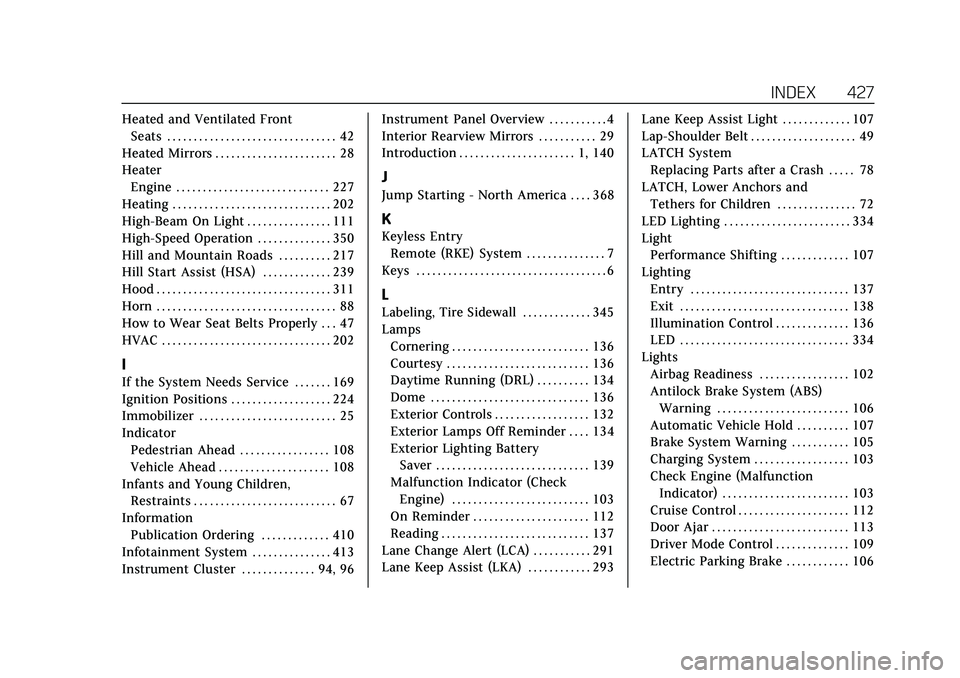
Cadillac CT5 Owner Manual (GMNA-Localizing-U.S./Canada-14584312) -
2021 - CRC - 11/23/20
INDEX 427
Heated and Ventilated FrontSeats . . . . . . . . . . . . . . . . . . . . . . . . . . . . . . . . 42
Heated Mirrors . . . . . . . . . . . . . . . . . . . . . . . 28
Heater Engine . . . . . . . . . . . . . . . . . . . . . . . . . . . . . 227
Heating . . . . . . . . . . . . . . . . . . . . . . . . . . . . . . 202
High-Beam On Light . . . . . . . . . . . . . . . . 111
High-Speed Operation . . . . . . . . . . . . . . 350
Hill and Mountain Roads . . . . . . . . . . 217
Hill Start Assist (HSA) . . . . . . . . . . . . . 239
Hood . . . . . . . . . . . . . . . . . . . . . . . . . . . . . . . . . 311
Horn . . . . . . . . . . . . . . . . . . . . . . . . . . . . . . . . . . 88
How to Wear Seat Belts Properly . . . 47
HVAC . . . . . . . . . . . . . . . . . . . . . . . . . . . . . . . . 202
I
If the System Needs Service . . . . . . . 169
Ignition Positions . . . . . . . . . . . . . . . . . . . 224
Immobilizer . . . . . . . . . . . . . . . . . . . . . . . . . . 25
Indicator Pedestrian Ahead . . . . . . . . . . . . . . . . . 108
Vehicle Ahead . . . . . . . . . . . . . . . . . . . . . 108
Infants and Young Children, Restraints . . . . . . . . . . . . . . . . . . . . . . . . . . . 67
Information Publication Ordering . . . . . . . . . . . . . 410
Infotainment System . . . . . . . . . . . . . . . 413
Instrument Cluster . . . . . . . . . . . . . . 94, 96 Instrument Panel Overview . . . . . . . . . . . 4
Interior Rearview Mirrors . . . . . . . . . . . 29
Introduction . . . . . . . . . . . . . . . . . . . . . . 1, 140
J
Jump Starting - North America . . . . 368
K
Keyless Entry
Remote (RKE) System . . . . . . . . . . . . . . . 7
Keys . . . . . . . . . . . . . . . . . . . . . . . . . . . . . . . . . . . . 6
L
Labeling, Tire Sidewall . . . . . . . . . . . . . 345
Lamps Cornering . . . . . . . . . . . . . . . . . . . . . . . . . . 136
Courtesy . . . . . . . . . . . . . . . . . . . . . . . . . . . 136
Daytime Running (DRL) . . . . . . . . . . 134
Dome . . . . . . . . . . . . . . . . . . . . . . . . . . . . . . 136
Exterior Controls . . . . . . . . . . . . . . . . . . 132
Exterior Lamps Off Reminder . . . . 134
Exterior Lighting BatterySaver . . . . . . . . . . . . . . . . . . . . . . . . . . . . . 139
Malfunction Indicator (Check Engine) . . . . . . . . . . . . . . . . . . . . . . . . . . 103
On Reminder . . . . . . . . . . . . . . . . . . . . . . 112
Reading . . . . . . . . . . . . . . . . . . . . . . . . . . . . 137
Lane Change Alert (LCA) . . . . . . . . . . . 291
Lane Keep Assist (LKA) . . . . . . . . . . . . 293 Lane Keep Assist Light . . . . . . . . . . . . . 107
Lap-Shoulder Belt . . . . . . . . . . . . . . . . . . . . 49
LATCH System
Replacing Parts after a Crash . . . . . 78
LATCH, Lower Anchors and Tethers for Children . . . . . . . . . . . . . . . 72
LED Lighting . . . . . . . . . . . . . . . . . . . . . . . . 334
Light
Performance Shifting . . . . . . . . . . . . . 107
Lighting Entry . . . . . . . . . . . . . . . . . . . . . . . . . . . . . . 137
Exit . . . . . . . . . . . . . . . . . . . . . . . . . . . . . . . . 138
Illumination Control . . . . . . . . . . . . . . 136
LED . . . . . . . . . . . . . . . . . . . . . . . . . . . . . . . . 334
Lights Airbag Readiness . . . . . . . . . . . . . . . . . 102
Antilock Brake System (ABS)
Warning . . . . . . . . . . . . . . . . . . . . . . . . . 106
Automatic Vehicle Hold . . . . . . . . . . 107
Brake System Warning . . . . . . . . . . . 105
Charging System . . . . . . . . . . . . . . . . . . 103
Check Engine (Malfunction Indicator) . . . . . . . . . . . . . . . . . . . . . . . . 103
Cruise Control . . . . . . . . . . . . . . . . . . . . . 112
Door Ajar . . . . . . . . . . . . . . . . . . . . . . . . . . 113
Driver Mode Control . . . . . . . . . . . . . . 109
Electric Parking Brake . . . . . . . . . . . . 106