change wheel CADILLAC CT5 2022 Service Manual
[x] Cancel search | Manufacturer: CADILLAC, Model Year: 2022, Model line: CT5, Model: CADILLAC CT5 2022Pages: 466, PDF Size: 7.21 MB
Page 307 of 466

Cadillac CT5 Owner Manual (GMNA-Localizing-U.S./Canada-15268585) -
2022 - CRC - 10/11/21
306 DRIVING AND OPERATING
Selecting the Alert Timing
The Collision Alert control is on the
steering wheel. Press
[to set the
FCA timing to Far, Medium, or Near.
The first button press shows the
current setting on the DIC. Additional
button presses will change this
setting. The chosen setting will
remain until it is changed and will
affect the timing of both the Collision
Alert and the Tailgating Alert features.
The timing of both alerts will vary
based on vehicle speed. The faster the
vehicle speed, the farther away the
alert will occur. Consider traffic and
weather conditions when selecting the alert timing. The range of selectable
alert timings may not be appropriate
for all drivers and driving conditions.
If your vehicle is equipped with
Adaptive Cruise Control (ACC),
changing the FCA timing setting
automatically changes the following
gap setting (Far, Medium, or Near).
Following Distance Indicator
The following distance to a moving
vehicle ahead in your path is indicated
in following time in seconds on the
Driver Information Center (DIC). See
Driver Information Center (DIC) (Base
Level)
0116 or
Driver Information Center (DIC)
(Uplevel) 0119. The minimum
following time is 0.5 seconds away.
If there is no vehicle detected ahead,
or the vehicle ahead is out of sensor
range, dashes will be displayed.
Unnecessary Alerts
FCA may provide unnecessary alerts
for turning vehicles, vehicles in other
lanes, objects that are not vehicles,
or shadows. These alerts are normal
operation and the vehicle does not
need service.
Cleaning the System
If the FCA system does not seem to
operate properly, this may correct the
issue:
.Clean the outside of the windshield
in front of the rearview mirror.
.Clean the entire front of the vehicle.
.Clean the headlamps.
Automatic Emergency
Braking (AEB)
The AEB system may help avoid or
reduce the harm caused by front-end
crashes. AEB also includes Intelligent
Brake Assist (IBA). When the system
detects a vehicle in the path ahead
that is traveling in the same direction,
it can provide a boost to braking,
or automatically brake the vehicle, to
avoid a crash. This can help avoid or
lessen the severity of crashes when
driving in a forward gear. Depending
on the situation, the vehicle may
automatically brake moderately or
hard. This Automatic Emergency
Braking can only occur if a vehicle is
detected. When detecting a vehicle,
the Forward Collision Alert (FCA)
Page 340 of 466

Cadillac CT5 Owner Manual (GMNA-Localizing-U.S./Canada-15268585) -
2022 - CRC - 10/11/21
VEHICLE CARE 339
2. Press and hold the thumbwheel onthe steering wheel. When the
confirmation message displays,
select YES. The oil life will change
to 100%.
Be careful not to reset the oil life
display accidentally at any time
other than after the oil is changed.
It cannot be reset accurately until
the next oil change.
The oil life system can also be reset as
follows: 1. Using the DIC buttons, display REMAINING OIL LIFE on the DIC.
See Driver Information Center (DIC)
(Base Level) 0116 or
Driver Information Center (DIC)
(Uplevel) 0119.
2. Fully press and release the accelerator pedal three times
within five seconds.
If the CHANGE ENGINE OIL SOON
message is not on, the system is
reset.
The system is reset when the
CHANGE ENGINE OIL SOON message
is off. If the CHANGE ENGINE OIL SOON
message comes back on when the
vehicle is started, the engine oil life
system has not been reset. Repeat the
procedure.
Automatic Transmission
Fluid
How to Check Automatic
Transmission Fluid
It is not necessary to check the
transmission fluid level.
A transmission fluid leak is the only
reason for fluid loss. If a leak occurs,
take the vehicle to your dealer and
have it repaired as soon as possible.
The vehicle is not equipped with a
transmission fluid level dipstick.
There is a special procedure for
checking and changing the
transmission fluid. Because this
procedure is difficult, this should be
done at the dealer. Contact your dealer
for additional information.
Caution
Use of the incorrect automatic
transmission fluid may damage the
vehicle, and the damage may not be
covered by the vehicle warranty.
Always use the correct automatic
transmission fluid. See
Recommended Fluids and Lubricants
0
420.
Change the fluid and filter at the
intervals listed in Maintenance
Schedule 0410, and be sure to use the
fluid listed in Recommended Fluids and
Lubricants 0420.
Manual Transmission Fluid
It is not necessary to check the
manual transmission fluid level.
A transmission fluid leak is the only
reason for fluid loss. If a leak occurs,
take the vehicle to your dealer and
have it repaired as soon as possible.
See Recommended Fluids and
Lubricants 0420 for the proper fluid
to use.
Page 341 of 466

Cadillac CT5 Owner Manual (GMNA-Localizing-U.S./Canada-15268585) -
2022 - CRC - 10/11/21
340 VEHICLE CARE
Hydraulic Clutch
For vehicles with a manual
transmission, it is not necessary to
regularly check brake/clutch fluid
unless there is a leak suspected.
Adding fluid will not correct a leak.
A fluid loss in this system could
indicate a problem. Have the system
inspected and repaired.
When to Check and What to Use
The brake/hydraulic clutch fluid
reservoir cap has this symbol on it.
SeeEngine Compartment Overview
0 331 for reservoir location. The
common hydraulic clutch and brake
master cylinder fluid reservoir is filled
with brake fluid as indicated on the
reservoir cap. See Brake Fluid0352 for
brake fluid to use.
How to Check and Add Fluid
Visually check the brake/clutch fluid
reservoir to make sure the fluid level
is at the MIN (minimum) line on the
side of the reservoir. The brake/
hydraulic clutch fluid system should
be closed and sealed.
Do not remove the cap to check the
fluid level or to top-off the fluid level.
Remove the cap only when necessary
to add the proper fluid until the level
reaches the MIN line.
Engine Air Filter Life
System
If equipped, this feature provides the
engine air filter’s remaining life and
best timing for a change. The timing
to change an engine air filter depends
on driving and environmental
conditions.
When to Change the Engine Air
Filter
When the Driver Information Center
(DIC) displays a message to replace
the engine air filter at the next oil
change, follow this timing. When the DIC displays a message to
replace the engine air filter soon,
replace the engine air filter at the
earliest convenience.
The system must be reset after the
engine air filter is changed.
If the DIC displays a message to check
the engine air filter system, see your
dealer.
How to Reset the Engine Air
Filter Life System
To reset:
1. Place the vehicle in P (Park).
2. Display the Air Filter Life on the DIC. See Driver Information Center
(DIC) (Base Level) 0116 or
Driver Information Center (DIC)
(Uplevel) 0119.
3. Press
Ton the steering wheel,
or press the trip odometer reset
stem if the vehicle does not have
DIC controls, to move to the Reset/
Disable display area. Select Reset,
then press the thumbwheel or
press the reset stem for several
seconds.
Page 351 of 466

Cadillac CT5 Owner Manual (GMNA-Localizing-U.S./Canada-15268585) -
2022 - CRC - 10/11/21
350 VEHICLE CARE
brake dust on the wheels and calipers
as compared to standard brake linings.
This is normal.
To help reduce squeal, high
performance brake pads are treated
with an anti-squeal paste that may
need to be reapplied periodically as
part of normal vehicle maintenance.
The anti-squeal paste will dissipate
over time. Also, the use of wheel
cleaners or power washers directly on
the brake calipers may remove the
anti-squeal paste from the brake pads.
It may be necessary to reapply the
anti-squeal paste if it is removed
during cleaning.
If brake squeal is excessive, the
anti-squeal paste should be reapplied.
The anti-squeal paste should always
be reapplied whenever the brake pads
are removed or replaced. See your
dealer for service.
Brake Pedal Travel
See your dealer if the brake pedal does
not return to normal height, or if
there is a rapid increase in pedal
travel. This could be a sign that brake
service may be required.
Replacing Brake System Parts
Always replace brake system parts
with new, approved replacement parts.
If this is not done, the brakes may not
work properly. The braking
performance can change in many
ways if the wrong brake parts are
installed or if parts are improperly
installed.
The Brake Fade Warning Assist
system is designed for use with the
factory-installed brake pads or GM
approved replacement pads. If the
brake pads on the vehicle need to be
replaced, use GM-approved brake
pads. If this is not done, the brake
fade warning system may not function
properly.
High Performance Brake Lining
Car Wash and Extended
Parking Care
If equipped with high performance
brake components, binding or
clunking may be noticeable after
extended parking or in cold weather
when the brakes have been wet, such
as when driving in the rain or after a
car wash. The clunking is normal forbrakes with high performance brake
linings and does not affect the
operation of the brakes. When driving,
normal braking will allow for the
brakes to feel smooth and the
clunking to go away. If the vehicle is
washed before overnight parking or
long term storage, drive it and apply
the brakes several times to thoroughly
dry the brakes.
Brake Rotor Wear (V-Series
Blackwing With J57 Carbon
Ceramic Rotors)
The V-Series Blackwing with J57 has
carbon ceramic brake rotors. The
rotors should be visually inspected
whenever the brake pads are replaced.
Carbon ceramic brake rotors also need
to be weighed before brake pads are
replaced to confirm that the rotor
mass is greater than the wear-out
mass printed on the rotor. The rotor
can be reused if the weight of the
rotor is above the mass limit. Carbon
ceramic brake rotors inspection and
weighing methods can be found in the
service manual.
Page 369 of 466

Cadillac CT5 Owner Manual (GMNA-Localizing-U.S./Canada-15268585) -
2022 - CRC - 10/11/21
368 VEHICLE CARE
all-season tires can be identified by
the last two characters of this TPC
code, which will be“MS.”
Consider installing winter tires on the
vehicle if frequent driving on snow or
ice-covered roads is expected.
All-season tires provide adequate
performance for most winter driving
conditions, but they may not offer the
same level of traction or performance
as winter tires on snow or ice-covered
roads. See Winter Tires 0368.
Winter Tires
This vehicle was not originally
equipped with winter tires. Winter
tires are designed for increased
traction on snow and ice-covered
roads. Consider installing winter tires
on the vehicle if frequent driving on
ice or snow covered roads is expected.
See your dealer for details regarding
winter tire availability and proper tire
selection. Also, see Buying New Tires
0 382.
With winter tires, there may be
decreased dry road traction, increased
road noise, and shorter tread life. After changing to winter tires, be alert
for changes in vehicle handling and
braking.
If using winter tires:
.Use tires of the same brand and
tread type on all four wheel
positions.
.Use only radial ply tires of the same
size, load range, and speed rating as
the original equipment tires.
Winter tires with the same speed
rating as the original equipment tires
may not be available for H, V, W, Y,
and ZR speed rated tires. If winter
tires with a lower speed rating are
chosen, never exceed the tire's
maximum speed capability.
Run-Flat Tires
This vehicle, when new, may have had
run-flat tires. There is no spare tire,
no tire changing equipment, and no
place to store a tire in the vehicle.
{Warning
While driving with run-flat tires at
a reduced inflation pressure, avoid
making sudden stops or severe
maneuvers as the handling
capabilities of the tires will be
reduced. Driving too fast could
cause loss of control and you or
others could be injured. Do not
drive over 80 km/h (50 mph) with
the tire operating at low pressure.
Drive cautiously and check the tire
pressure as soon as possible.
Run-flat tires can be driven up to
80 km (50 mi) at speeds less than
80 km/h (50 mph) after a loss of
inflation pressure has occurred. There
is no need to stop on the side of the
road to change the tire. The possible
driving range after a pressure loss will
vary based on the vehicle load and
driving conditions. As soon as
possible, contact the nearest
authorized GM or run-flat servicing
facility for inspection and repair or
replacement.
Page 382 of 466

Cadillac CT5 Owner Manual (GMNA-Localizing-U.S./Canada-15268585) -
2022 - CRC - 10/11/21
VEHICLE CARE 381
Use this rotation pattern if the
vehicle has different size tires on
the front and rear.
Use this rotation pattern if all
tires are the same size.
Adjust the front and rear tires to
the recommended inflation
pressure on the Tire and Loading
Information label after the tires
have been rotated. SeeTire
Pressure 0374 and
Vehicle Load Limits 0233.
Reset the Tire Pressure Monitor
System. See Tire Pressure Monitor
Operation 0377.
Check that all wheel nuts are
properly tightened. See “Wheel
Nut Torque ”under Capacities and
Specifications 0426.
{Warning
Rust or dirt on a wheel, or on
the parts to which it is fastened,
can cause wheel nuts to become
loose over time. The wheel
could come off and cause a
crash. When changing a wheel,
remove any rust or dirt from
(Continued)
Warning (Continued)
places where the wheel attaches
to the vehicle. In an emergency,
a cloth or paper towel can be
used; however, use a scraper or
wire brush later to remove all
rust or dirt.
Lightly coat the inner diameter of
the wheel hub opening with wheel
bearing grease after a wheel
change or tire rotation to prevent
corrosion or rust build-up.
{Warning
Do not apply grease to the
wheel mounting surface, wheel
conical seats, or the wheel nuts
or bolts. Grease applied to these
areas could cause a wheel to
become loose or come off,
resulting in a crash.
Page 388 of 466

Cadillac CT5 Owner Manual (GMNA-Localizing-U.S./Canada-15268585) -
2022 - CRC - 10/11/21
VEHICLE CARE 387
Warning (Continued)
manufacturer's instructions. To
avoid vehicle damage, drive slowly
and readjust or remove the traction
device if it contacts the vehicle. Do
not spin the wheels. If traction
devices are used, install them on
the rear tires.
If a Tire Goes Flat
It is unusual for a tire to blow out
while driving, especially if the tires are
maintained properly. If air goes out of
a tire, it is much more likely to leak
out slowly. SeeTires0367 for
additional information. But if there
ever is a blowout, here are a few tips
about what to expect and what to do:
If a front tire fails, the flat tire creates
a drag that pulls the vehicle toward
that side. Take your foot off the
accelerator pedal and grip the steering
wheel firmly. Steer to maintain lane
position, and then gently brake to a
stop, well off the road, if possible. A rear blowout, particularly on a
curve, acts much like a skid and may
require the same correction as used in
a skid. Stop pressing the accelerator
pedal and steer to straighten the
vehicle. It may be very bumpy and
noisy. Gently brake to a stop, well off
the road, if possible.
{Warning
Driving on a flat tire will cause
permanent damage to the tire.
Re-inflating a tire after it has been
driven on while severely
underinflated or flat may cause a
blowout and a serious crash. Never
attempt to re-inflate a tire that has
been driven on while severely
underinflated or flat. Have your
dealer or an authorized tire service
center repair or replace the flat tire
as soon as possible.
If the vehicle has run-flat tires, there
is no need to stop on the side of the
road to change a flat tire. See Run-Flat
Tires 0368.
{Warning
Special tools and procedures are
required to service a run-flat tire.
If these special tools and
procedures are not used, injury or
vehicle damage may occur. Always
be sure the proper tools and
procedures, as described in the
service manual, are used.
If a tire goes flat, avoid further tire
and wheel damage by driving slowly
to a level place, well off the road,
if possible. Turn on the hazard
warning flashers. See Hazard Warning
Flashers 0138.
The vehicle has no spare tire, no tire
changing equipment, and no place to
store a tire.
If the vehicle has self-sealing tires, see
Self-Sealing Tires 0369. Tread
punctures typically will not cause tires
to lose air. However, if the vehicle
does get a flat tire, there is no spare
tire, tire changing equipment, or place
to store a tire. Contact Roadside
Service for help.
Page 454 of 466

Cadillac CT5 Owner Manual (GMNA-Localizing-U.S./Canada-15268585) -
2022 - CRC - 10/11/21
INDEX 453
IndexA
Accessories and Modifications . . . . . 328
Accessory Power . . . . . . . . . . . . . . . . . . . . 243
Active Fuel Management . . . . . . . . . . . 244
Active Rev Match . . . . . . . . . . . . . . . . . . . 253
Adaptive Cruise Control . . . . . . . . . . . . 270
Add-On Electrical Equipment . . . . . . 326
Additional InformationOnStar . . . . . . . . . . . . . . . . . . . . . . . . . . . . . 446
Additional Maintenance
and Care . . . . . . . . . . . . . . . . . . . . . . . . . . . 417
Adjustments Lumbar, Front Seats . . . . . . . . . . . . . . . 39
Thigh Support . . . . . . . . . . . . . . . . . . . . . 38
Agreements Trademarks and License . . . . . . . . . 199
Air Cleaner/Filter, Engine . . . . . . . . . . 341
Air Conditioning . . . . . . . . . . . . . . . . . . . . 209
Air Filter Life System . . . . . . . . . . . . . . . . . . . . . . . . 340
Air Filter, Passenger Compartment . . . . . . . . . . . . . . . . . . . . . 214
Air Vents . . . . . . . . . . . . . . . . . . . . . . . . . . . . 213
Airbag System Check . . . . . . . . . . . . . . . . . . . . . . . . . . . . . . . 66
How Does an Airbag Restrain? . . . . 59
Passenger Sensing System . . . . . . . . 61 Airbag System (cont'd)
What Makes an Airbag
Inflate? . . . . . . . . . . . . . . . . . . . . . . . . . . . . 59
What Will You See after an Airbag Inflates? . . . . . . . . . . . . . . . . . . 60
When Should an Airbag Inflate? . . . . . . . . . . . . . . . . . . . . . . . . . . . . 58
Where Are the Airbags? . . . . . . . . . . . 57
Airbags Adding Equipment to theVehicle . . . . . . . . . . . . . . . . . . . . . . . . . . . . 65
Passenger Status Indicator . . . . . . . 105
Readiness Light . . . . . . . . . . . . . . . . . . . 105
Servicing Airbag-Equipped
Vehicles . . . . . . . . . . . . . . . . . . . . . . . . . . . 65
System Check . . . . . . . . . . . . . . . . . . . . . . 55
Alarm Vehicle Security . . . . . . . . . . . . . . . . . . . . 22
Alert Lane Change . . . . . . . . . . . . . . . . . . . . . . 310
Rear Cross Traffic . . . . . . . . . . . . . . . . . 304
Rear Pedestrian . . . . . . . . . . . . . . . . . . . 303
Side Blind Zone (SBZA) . . . . . . . . . . 310
All-Season Tires . . . . . . . . . . . . . . . . . . . . . 367
All-Wheel Drive System . . . . . . . . . . . . . . . . . . . . . . 254
All-Wheel Drive . . . . . . . . . . . . . . . . . . . . . 354
AM-FM Radio . . . . . . . . . . . . . . . . . . . . . . . 149
Page 459 of 466

Cadillac CT5 Owner Manual (GMNA-Localizing-U.S./Canada-15268585) -
2022 - CRC - 10/11/21
458 INDEX
Headlamps (cont'd)High-Beam On Light . . . . . . . . . . . . . . 115
High/Low Beam Changer . . . . . . . . . 137
Lamps On Reminder . . . . . . . . . . . . . . 115
Heated Steering Wheel . . . . . . . . . . . . . . . . . . . . . 89
Heated and Ventilated Front
Seats . . . . . . . . . . . . . . . . . . . . . . . . . . . . . . . . 43
Heated Mirrors . . . . . . . . . . . . . . . . . . . . . . . 28
Heater Engine . . . . . . . . . . . . . . . . . . . . . . . . . . . . . 242
Heating . . . . . . . . . . . . . . . . . . . . . . . . . . . . . . 209
High-Beam On Light . . . . . . . . . . . . . . . . 115
High-Speed Operation . . . . . . . . . . . . . . 375
Hill and Mountain Roads . . . . . . . . . . 231
Hill Start Assist (HSA) . . . . . . . . . . . . . 257
Hood . . . . . . . . . . . . . . . . . . . . . . . . . . . . . . . . . 329
Horn . . . . . . . . . . . . . . . . . . . . . . . . . . . . . . . . . . 90
How to Wear Seat Belts Properly . . . 48
HVAC . . . . . . . . . . . . . . . . . . . . . . . . . . . . . . . . 209
Hydraulic Clutch . . . . . . . . . . . . . . . . . . . . 340
I
If the System Needs Service . . . . . . . 171
Ignition Positions . . . . . . . . . . . . . . . . . . . 238
Immobilizer . . . . . . . . . . . . . . . . . . . . . . . . . . 25
Indicator
Pedestrian Ahead . . . . . . . . . . . . . . . . . 111 Indicator (cont'd)
Vehicle Ahead . . . . . . . . . . . . . . . . . . . . . 110
Infants and Young Children, Restraints . . . . . . . . . . . . . . . . . . . . . . . . . . . 68
Information Publication Ordering . . . . . . . . . . . . . 440
Infotainment System . . . . . . . . . . . . . . . 443
Instrument Cluster . . . . . . . . . . . . . . 96, 98
Instrument Panel Overview . . . . . . . . . . . 4
Interior Rearview Mirrors . . . . . . . . . . . 28
Introduction . . . . . . . . . . . . . . . . . . . . . . 1, 143
J
Jump Starting - North America . . . . 394
K
Keyless Entry Remote (RKE) System . . . . . . . . . . . . . . . 7
Keys . . . . . . . . . . . . . . . . . . . . . . . . . . . . . . . . . . . . 6
L
Labeling, Tire Sidewall . . . . . . . . . . . . . 370
Lamps Cornering . . . . . . . . . . . . . . . . . . . . . . . . . . 139
Courtesy . . . . . . . . . . . . . . . . . . . . . . . . . . . 139
Daytime Running (DRL) . . . . . . . . . . 137
Dome . . . . . . . . . . . . . . . . . . . . . . . . . . . . . . 139
Exterior Controls . . . . . . . . . . . . . . . . . . 135
Exterior Lamps Off Reminder . . . . 137 Lamps (cont'd)
Exterior Lighting Battery
Saver . . . . . . . . . . . . . . . . . . . . . . . . . . . . . 142
Malfunction Indicator (Check Engine) . . . . . . . . . . . . . . . . . . . . . . . . . . 106
On Reminder . . . . . . . . . . . . . . . . . . . . . . 115
Reading . . . . . . . . . . . . . . . . . . . . . . . . . . . . 140
Lane Change Alert (LCA) . . . . . . . . . . . 310
Lane Keep Assist (LKA) . . . . . . . . . . . . 312
Lane Keep Assist Light . . . . . . . . . . . . . 110
Lap-Shoulder Belt . . . . . . . . . . . . . . . . . . . . 50
LATCH System Replacing Parts after a Crash . . . . . 80
LATCH, Lower Anchors and Tethers for Children . . . . . . . . . . . . . . . 74
LED Lighting . . . . . . . . . . . . . . . . . . . . . . . . 357
Light
Performance Shifting . . . . . . . . . . . . . 109
Lighting Entry . . . . . . . . . . . . . . . . . . . . . . . . . . . . . . 140
Exit . . . . . . . . . . . . . . . . . . . . . . . . . . . . . . . . 141
Illumination Control . . . . . . . . . . . . . . 139
LED . . . . . . . . . . . . . . . . . . . . . . . . . . . . . . . . 357
Lights Airbag Readiness . . . . . . . . . . . . . . . . . 105
Antilock Brake System (ABS)Warning . . . . . . . . . . . . . . . . . . . . . . . . . 109
Automatic Vehicle Hold . . . . . . . . . . 110
Page 463 of 466
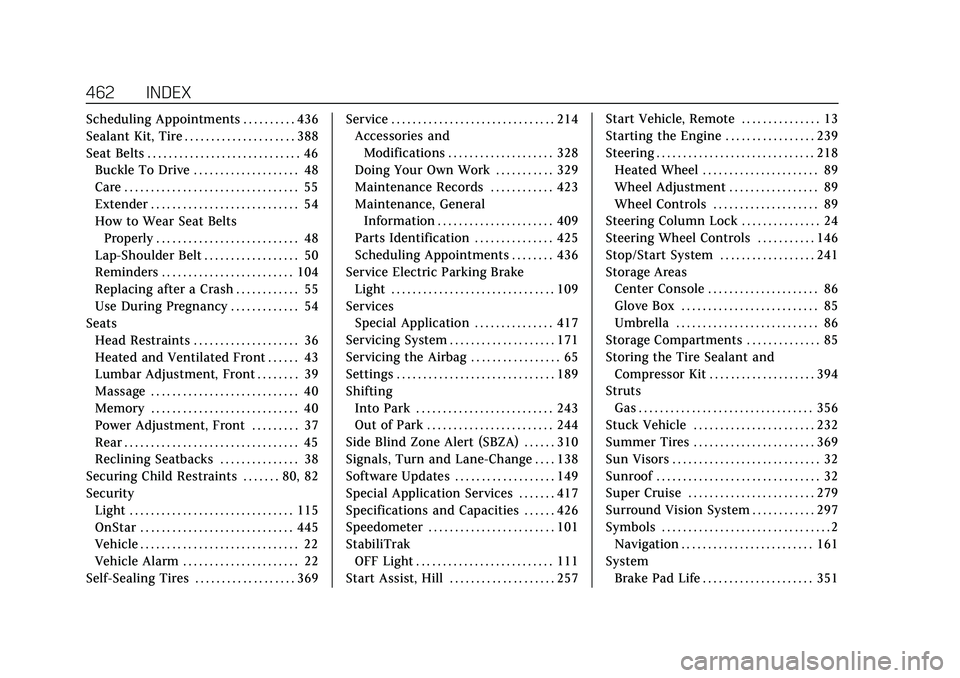
Cadillac CT5 Owner Manual (GMNA-Localizing-U.S./Canada-15268585) -
2022 - CRC - 10/11/21
462 INDEX
Scheduling Appointments . . . . . . . . . . 436
Sealant Kit, Tire . . . . . . . . . . . . . . . . . . . . . 388
Seat Belts . . . . . . . . . . . . . . . . . . . . . . . . . . . . . 46Buckle To Drive . . . . . . . . . . . . . . . . . . . . 48
Care . . . . . . . . . . . . . . . . . . . . . . . . . . . . . . . . . 55
Extender . . . . . . . . . . . . . . . . . . . . . . . . . . . . 54
How to Wear Seat BeltsProperly . . . . . . . . . . . . . . . . . . . . . . . . . . . 48
Lap-Shoulder Belt . . . . . . . . . . . . . . . . . . 50
Reminders . . . . . . . . . . . . . . . . . . . . . . . . . 104
Replacing after a Crash . . . . . . . . . . . . 55
Use During Pregnancy . . . . . . . . . . . . . 54
Seats Head Restraints . . . . . . . . . . . . . . . . . . . . 36
Heated and Ventilated Front . . . . . . 43
Lumbar Adjustment, Front . . . . . . . . 39
Massage . . . . . . . . . . . . . . . . . . . . . . . . . . . . 40
Memory . . . . . . . . . . . . . . . . . . . . . . . . . . . . 40
Power Adjustment, Front . . . . . . . . . 37
Rear . . . . . . . . . . . . . . . . . . . . . . . . . . . . . . . . . 45
Reclining Seatbacks . . . . . . . . . . . . . . . 38
Securing Child Restraints . . . . . . . 80, 82
Security Light . . . . . . . . . . . . . . . . . . . . . . . . . . . . . . . 115
OnStar . . . . . . . . . . . . . . . . . . . . . . . . . . . . . 445
Vehicle . . . . . . . . . . . . . . . . . . . . . . . . . . . . . . 22
Vehicle Alarm . . . . . . . . . . . . . . . . . . . . . . 22
Self-Sealing Tires . . . . . . . . . . . . . . . . . . . 369 Service . . . . . . . . . . . . . . . . . . . . . . . . . . . . . . . 214
Accessories and
Modifications . . . . . . . . . . . . . . . . . . . . 328
Doing Your Own Work . . . . . . . . . . . 329
Maintenance Records . . . . . . . . . . . . 423
Maintenance, General Information . . . . . . . . . . . . . . . . . . . . . . 409
Parts Identification . . . . . . . . . . . . . . . 425
Scheduling Appointments . . . . . . . . 436
Service Electric Parking Brake Light . . . . . . . . . . . . . . . . . . . . . . . . . . . . . . . 109
Services Special Application . . . . . . . . . . . . . . . 417
Servicing System . . . . . . . . . . . . . . . . . . . . 171
Servicing the Airbag . . . . . . . . . . . . . . . . . 65
Settings . . . . . . . . . . . . . . . . . . . . . . . . . . . . . . 189
Shifting Into Park . . . . . . . . . . . . . . . . . . . . . . . . . . 243
Out of Park . . . . . . . . . . . . . . . . . . . . . . . . 244
Side Blind Zone Alert (SBZA) . . . . . . 310
Signals, Turn and Lane-Change . . . . 138
Software Updates . . . . . . . . . . . . . . . . . . . 149
Special Application Services . . . . . . . 417
Specifications and Capacities . . . . . . 426
Speedometer . . . . . . . . . . . . . . . . . . . . . . . . 101
StabiliTrak OFF Light . . . . . . . . . . . . . . . . . . . . . . . . . . 111
Start Assist, Hill . . . . . . . . . . . . . . . . . . . . 257 Start Vehicle, Remote . . . . . . . . . . . . . . . 13
Starting the Engine . . . . . . . . . . . . . . . . . 239
Steering . . . . . . . . . . . . . . . . . . . . . . . . . . . . . . 218
Heated Wheel . . . . . . . . . . . . . . . . . . . . . . 89
Wheel Adjustment . . . . . . . . . . . . . . . . . 89
Wheel Controls . . . . . . . . . . . . . . . . . . . . 89
Steering Column Lock . . . . . . . . . . . . . . . 24
Steering Wheel Controls . . . . . . . . . . . 146
Stop/Start System . . . . . . . . . . . . . . . . . . 241
Storage Areas Center Console . . . . . . . . . . . . . . . . . . . . . 86
Glove Box . . . . . . . . . . . . . . . . . . . . . . . . . . 85
Umbrella . . . . . . . . . . . . . . . . . . . . . . . . . . . 86
Storage Compartments . . . . . . . . . . . . . . 85
Storing the Tire Sealant and Compressor Kit . . . . . . . . . . . . . . . . . . . . 394
Struts Gas . . . . . . . . . . . . . . . . . . . . . . . . . . . . . . . . . 356
Stuck Vehicle . . . . . . . . . . . . . . . . . . . . . . . 232
Summer Tires . . . . . . . . . . . . . . . . . . . . . . . 369
Sun Visors . . . . . . . . . . . . . . . . . . . . . . . . . . . . 32
Sunroof . . . . . . . . . . . . . . . . . . . . . . . . . . . . . . . 32
Super Cruise . . . . . . . . . . . . . . . . . . . . . . . . 279
Surround Vision System . . . . . . . . . . . . 297
Symbols . . . . . . . . . . . . . . . . . . . . . . . . . . . . . . . . 2 Navigation . . . . . . . . . . . . . . . . . . . . . . . . . 161
System Brake Pad Life . . . . . . . . . . . . . . . . . . . . . 351